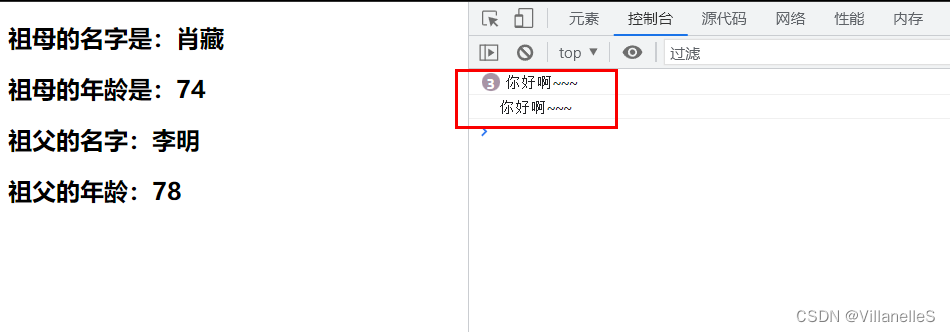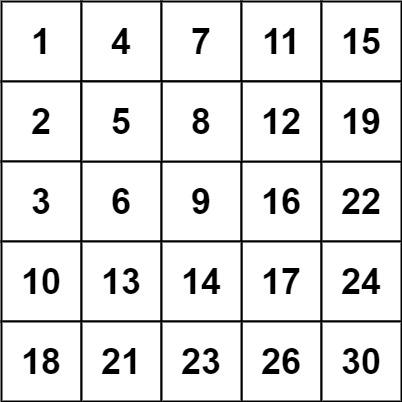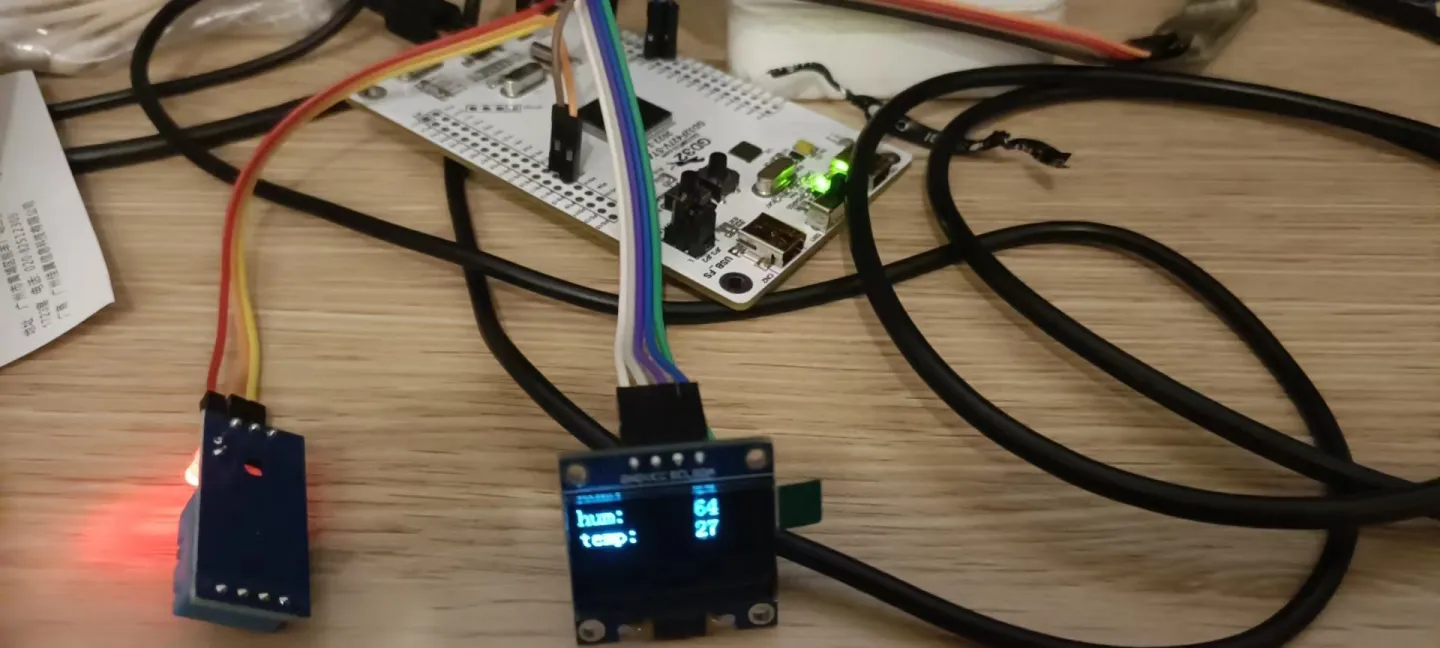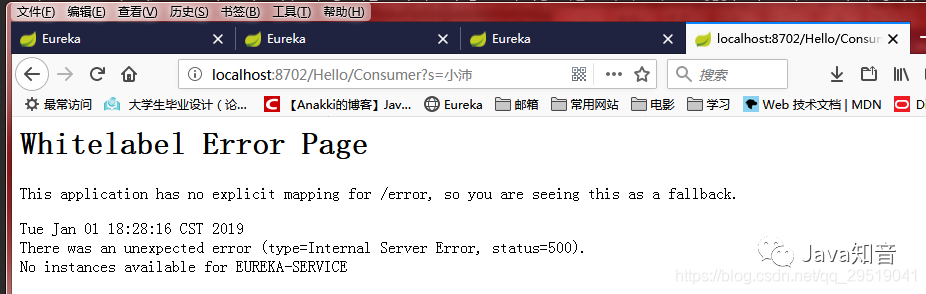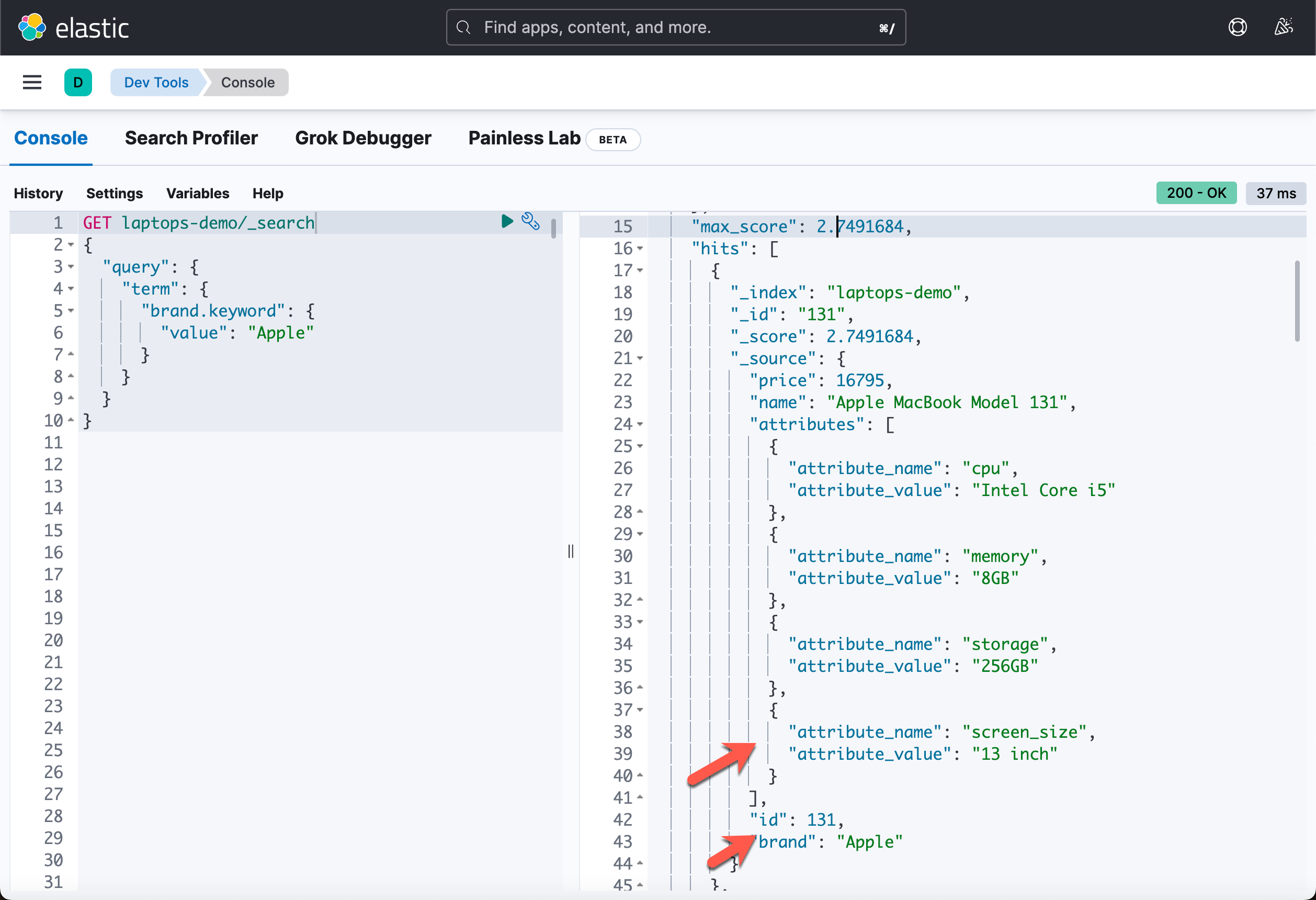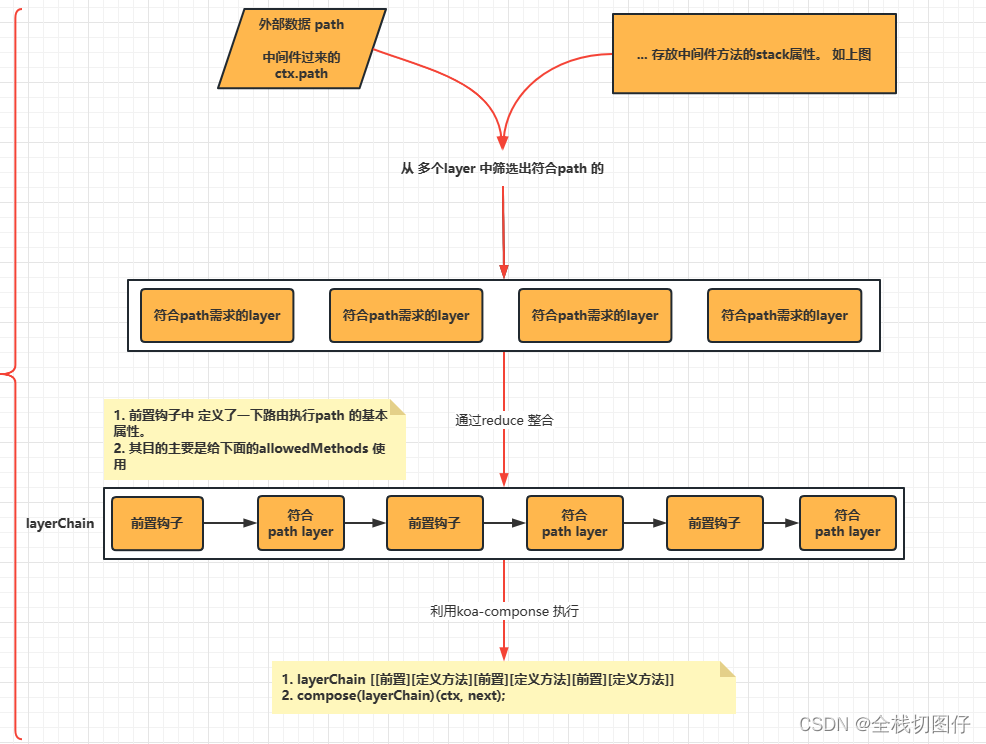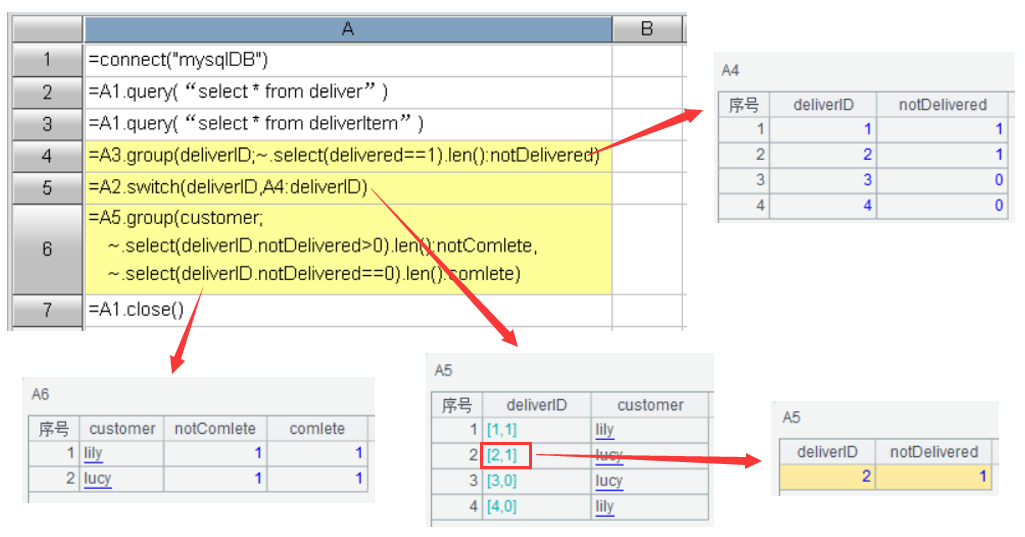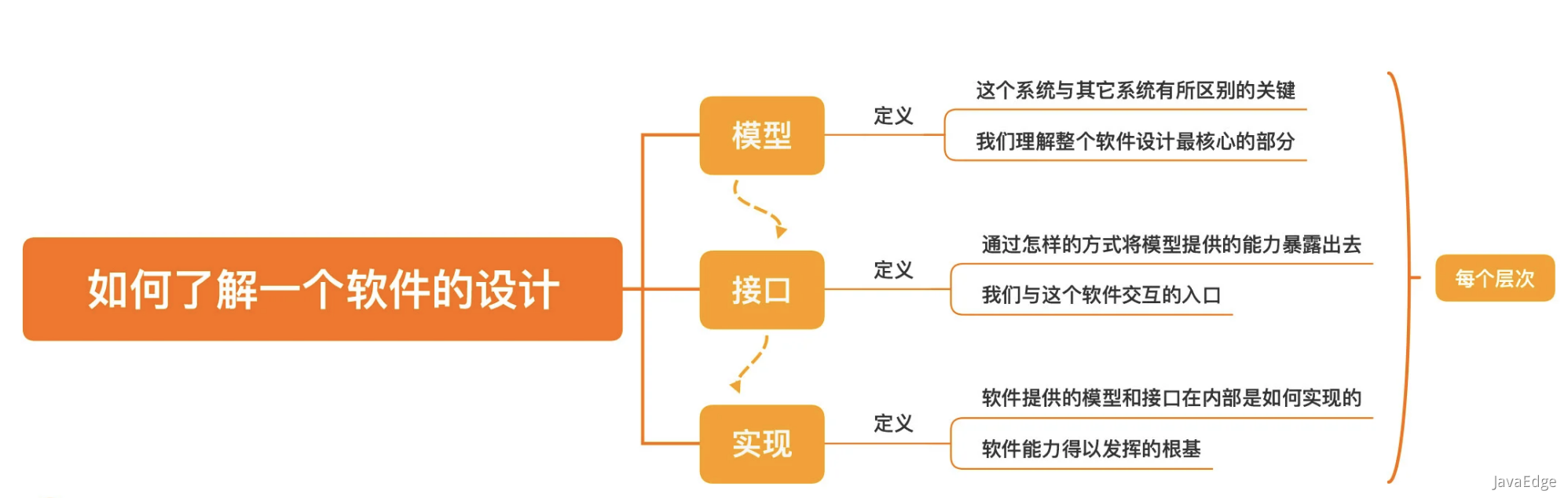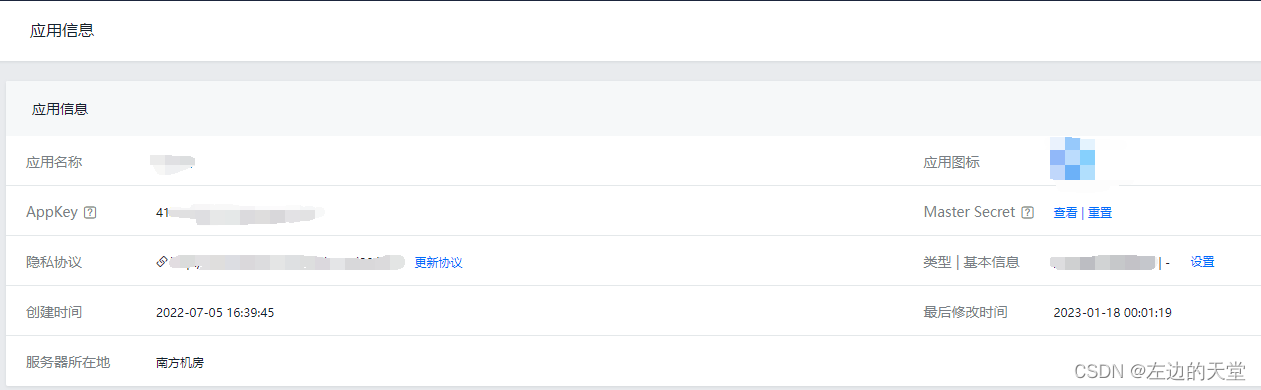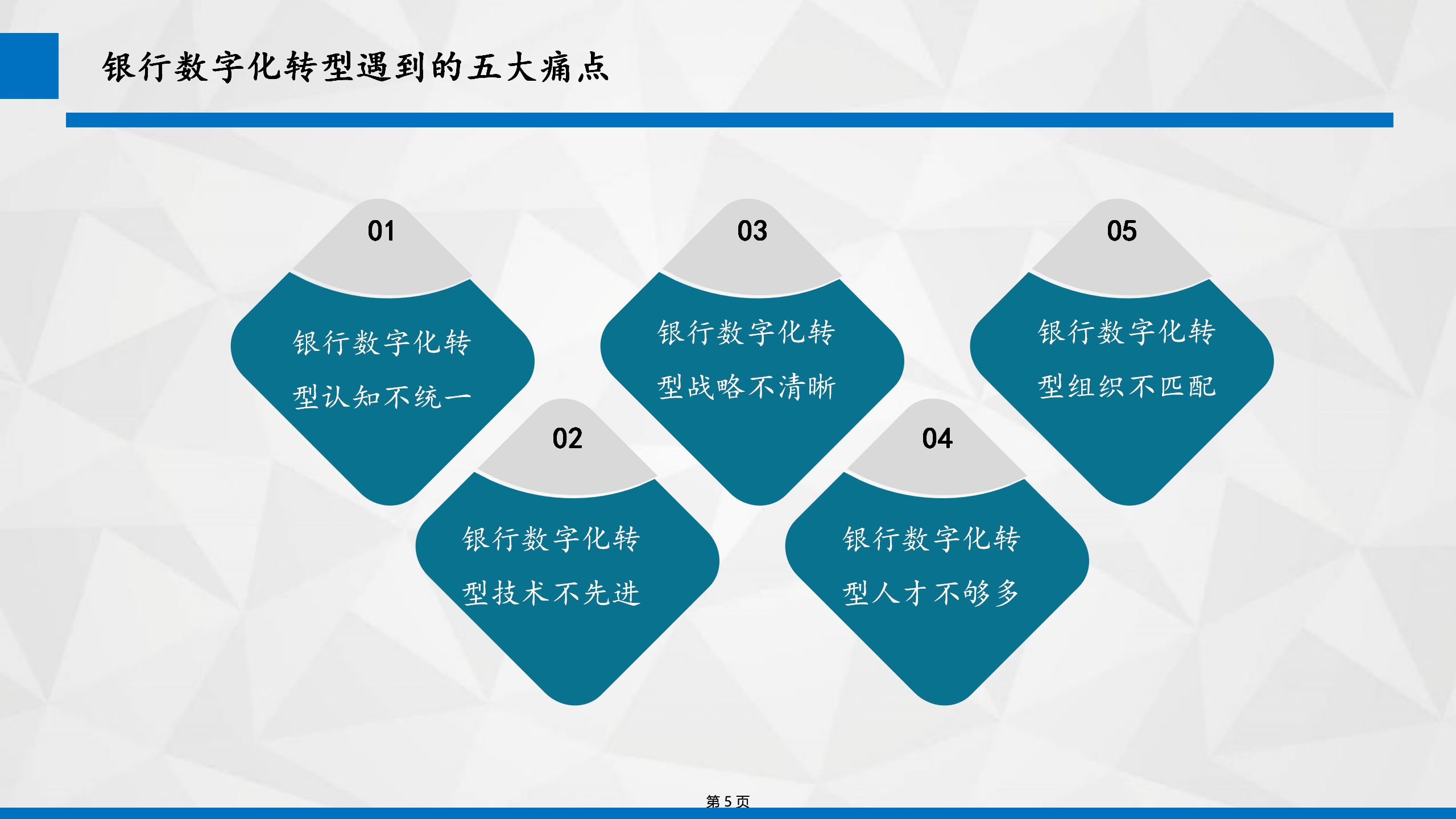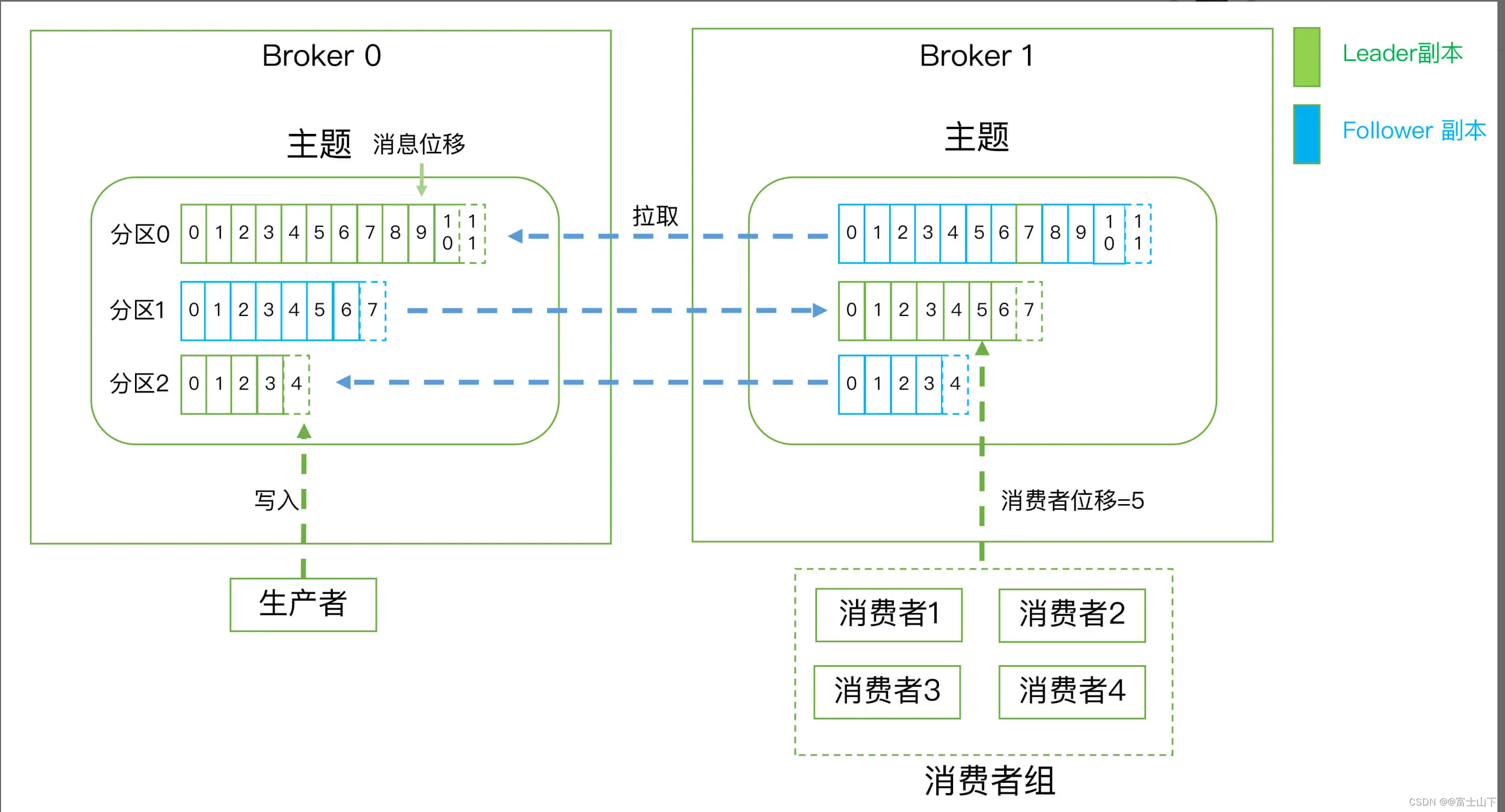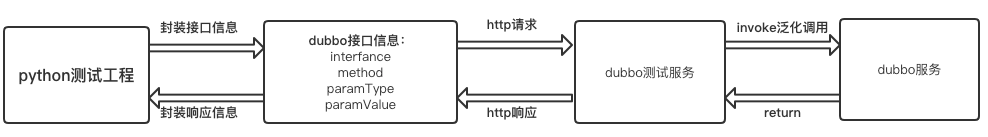文章目录
- 一,Mac上Elasticsearch和Kibana的安装
- 1.1 环境与下载
- 1.2 安装与运行
- 1.3 问题
- 1.3.1 elasticsearch安装后其他机器不能访问
- 1.3.2 kibana安装后其他机器不能访问
- 二,Elasticsearch在Kibana的常见命令
- 2.1 查看集群的健康状态
- 2.2 索引
- 2.2.1 查看所有索引
- 2.2.2 新增索引
- 2.2.3 查看单个索引
- 2.2.4 删除单个索引
- 2.3 查看节点列表
- 2.4 文档的增删查改
- 2.4.1 新增文档
- 2.4.2 查询文档
- 查询单条
- 查询所有
- 2.4.3 修改文档
- PUT
- POST
- 2.4.4 删除文档
- 2.5 查询
- 2.5.1 单条/全表查询
- 2.5.2 分词查询
- 2.5.3 子属性分词查询
- 2.5.4 短句查询
- 2.5.5 模糊查询
- 2.5.6 排序
- 2.5.7 分页查询
- 2.5.8 指定字段查询
- 2.5.9 多条件查询
- 2.5.10 高亮显示
- 2.6 聚合分析
- 2.6.1 简单分组
- 2.6.2 分组统计
- 2.6.3 区间分组
- 2.7 Mapping
- 2.7.1 查看所有类型type的mapping
- 2.7.2 查看单个类型type的mapping
- 2.7.3 修改mapping
一,Mac上Elasticsearch和Kibana的安装
Elasticsearch是一个基于Apache Lucene的搜索服务器,适用于所有类型的数据,包括文本、数字、地理空间、结构化和非结构化数据,是是ELK的一个组成部分(ELK代表的是:E就是ElasticSearch,L就是Logstach,K就是kibana)。
它提供了分布式可扩展的实时搜索和分析引擎,它以其简单的 REST 风格 API、分布式特性、速度和可扩展性而闻名,是一个非常强大的搜索引擎全文检索。
Elasticsearch 是由Elastic公司创建并开源维护的,该 公司也拥有 Logstash 及 Kibana 开源项目。
三个开源项目共同形成了一个强大的生态圈。简单地说,Logstash 负责数据的采集,处理(丰富数据,数据转型等),Kibana 负责数据展示,分析及管理。Elasticsearch 处于最核心的位置,它可以帮我们对数据进行快速地搜索及分析。
1.1 环境与下载
在安装之前,提前了解本地PC的java版本,因为java版本和的elasticsearch,kibana的对应关系是有严格要求的
我本地Mac使用的是:
java version “1.8.0_121”
elasticsearch-6.8.2 下载地址:https://www.elastic.co/cn/downloads/elasticsearch
kibana-6.8.23 下载地址:https://www.elastic.co/cn/downloads/kibana
1.2 安装与运行
下载完成之后,在Mac上找个目录解压以上两个压缩包
然后进入各自的bin目录下
elasticsearch的启动命令:
./elasticsearch
kibana的启动命令:
./kibana
输出日志运行完毕后,分别访问 http://localhost:9200(返回json格式的数据)和http://localhost:5601(返回一个页面),若两个页面都显示正常,则运行成功
注意:kibana启动花费时间较长,当执行命令后没有立即看到日志输出为正常情况
1.3 问题
1.3.1 elasticsearch安装后其他机器不能访问
在Mac上运行成功后,同一网段的Windows访问不了时,到Mac上安装目录下的config/elasticsearch.yml下,添加或修改一行
network.bind_host: 0.0.0.0
重新启动,验证
http://xx.xx.xx.xx:9200
1.3.2 kibana安装后其他机器不能访问
同上,到安装目录下的config/kibana.yml下,添加或修改两行
server.port: 5602
server.host: 0.0.0.0
重新启动,验证
http://xx.xx.xx.xx:5601
二,Elasticsearch在Kibana的常见命令
首先,在使用命令之前,需要知道以下的命令可以在哪里运行
打开kibana的首页,点击左边栏的【Dev Tools】,右边栏下面的【Console】分为左右两栏,在左边栏输入命令,然后点击三角形绿色按钮,就可以在右边栏呈现结果,如下所示:

2.1 查看集群的健康状态
GET _cat/health
================================ 结果 ================================
1673923769 02:49:29 elasticsearch yellow 1 1 7 7 0 0 5 0 - 58.3%
若想知道每个值的含义
GET _cat/health?v
================================ 结果 ================================
epoch timestamp cluster status node.total node.data shards pri relo init unassign pending_tasks max_task_wait_time active_shards_percent
1673923848 02:50:48 elasticsearch yellow 1 1 7 7 0 0 5 0 - 58.3%
常见属性解读:
- epoch:当前时间的时间戳(默认与东八区差八个小时)
- timestamp:当前时间
- cluster:集群名称
- status:集群状态,green代表健康,yellow代表当前为单机,没有副本
- node.total:在线节点个数
- node.data:在线数据节点个数
- …
获取更加详细的内容
GET _all
================================ 结果 ================================
#! Deprecation: [types removal] The parameter include_type_name should be explicitly specified in get indices requests to prepare for 7.0. In 7.0 include_type_name will default to 'false', which means responses will omit the type name in mapping definitions.
{
".kibana_1" : {
"aliases" : {
".kibana" : { }
},
"mappings" : {
"doc" : {
"dynamic" : "strict",
"properties" : {
......
2.2 索引
2.2.1 查看所有索引
GET _cat/indices
================================ 结果 ================================
yellow open human_index Mf-9YNYrSdyiLZFgZCP7ow 5 1 4 0 22.6kb 22.6kb
green open .kibana_task_manager J9YFrgfOS1W2N3dvqXwxOg 1 0 2 0 12.5kb 12.5kb
green open .kibana_1 hgDx6B-6QmC0KjWLWB3wgQ 1 0 5 1 26.5kb 26.5kb
若想知道每个值的含义
GET _cat/indices?v
================================ 结果 ================================
health status index uuid pri rep docs.count docs.deleted store.size pri.store.size
yellow open human_index Mf-9YNYrSdyiLZFgZCP7ow 5 1 4 0 22.6kb 22.6kb
green open .kibana_task_manager J9YFrgfOS1W2N3dvqXwxOg 1 0 2 0 12.5kb 12.5kb
green open .kibana_1 hgDx6B-6QmC0KjWLWB3wgQ 1 0 5 1 26.5kb 26.5kb
常见属性解读:
- health:索引健康状态
- status:索引启动状态
- index:索引名称
- uuid:索引的唯一标识
- pri:索引主分片数
- rep:索引副本分片数
- docs.count:索引中文档数
- docs.deleted:索引中删除状态的文档
2.2.2 新增索引
PUT /human_index1
================================ 结果 ================================
#! Deprecation: the default number of shards will change from [5] to [1] in 7.0.0; if you wish to continue using the default of [5] shards, you must manage this on the create index request or with an index template
{
"acknowledged" : true,
"shards_acknowledged" : true,
"index" : "human_index1"
}
2.2.3 查看单个索引
GET /human_index1
================================ 结果 ================================
#! Deprecation: [types removal] The parameter include_type_name should be explicitly specified in get indices requests to prepare for 7.0. In 7.0 include_type_name will default to 'false', which means responses will omit the type name in mapping definitions.
{
"human_index1" : {
"aliases" : { },
"mappings" : { },
"settings" : {
"index" : {
"creation_date" : "1673926295232",
"number_of_shards" : "5",
"number_of_replicas" : "1",
"uuid" : "i9ESnW6ETN2n5C6V5PLZ8Q",
"version" : {
"created" : "6082399"
},
"provided_name" : "human_index1"
}
}
}
}
2.2.4 删除单个索引
DELETE /human_index1
================================ 结果 ================================
{
"acknowledged" : true
}
2.3 查看节点列表
GET _cat/nodes
================================ 结果 ================================
10.197.29.203 21 45 9 2.11 mdi * 2FgJQbJ
或
GET _cat/nodes?v
================================ 结果 ================================
ip heap.percent ram.percent cpu load_1m load_5m load_15m node.role master name
10.197.29.203 23 45 9 1.99 mdi * 2FgJQbJ
常见属性解读:
- ip:部署的ip地址
- heap.percent:堆内存占用百分比
- ram.percent:内存占用百分比
- cup:CPU占用百分比
- load_1m:1分钟的系统负载
- node.role:节点的角色
- master:是否为master节点
- name:节点名称
2.4 文档的增删查改
2.4.1 新增文档
put /human_index/user/1
{
"name": "hh",
"desc": "my name is hh",
"age": 25,
"country": "China GuangDong",
"sex": "female"
}
================================ 结果 ================================
{
"_index" : "human_index",
"_type" : "user",
"_id" : "1",
"_version" : 1,
"result" : "created",
"_shards" : {
"total" : 2,
"successful" : 1,
"failed" : 0
},
"created": true,
"_seq_no" : 1,
"_primary_term" : 2
}
在以上的新增方式中,已经指定了该文档的id(1),如果不需要自定义id的话,可以使用以下方式:
POST /human_index/user
{
"name": "id_test",
"desc": "test no id"
}
================================ 结果 ================================
{
"_index" : "human_index",
"_type" : "user",
"_id" : "MnS2woUBq_u6VYKKJjno",
"_version" : 1,
"result" : "created",
"_shards" : {
"total" : 2,
"successful" : 1,
"failed" : 0
},
"_seq_no" : 10,
"_primary_term" : 3
}
可以看到,默认随机生成的id为MnS2woUBq_u6VYKKJjno
在创建document的时候,如果命令行的索引index(human_index)和类型type(user)不存在,默认会自动创建。
2.4.2 查询文档
查询单条
get /human_index/user/1
================================ 结果 ================================
{
"_index" : "human_index",
"_type" : "user",
"_id" : "1",
"_version" : 1,
"_seq_no" : 1,
"_primary_term" : 2,
"found" : true,
"_source" : {
"name" : "hh",
"desc" : "my name is hh",
"age" : 25,
"country" : "China GuangDong",
"sex" : "female"
}
}
查询所有
get /human_index/user/_search
================================ 结果 ================================
{
"took" : 1,
"timed_out" : false,
"_shards" : {
"total" : 5,
"successful" : 5,
"skipped" : 0,
"failed" : 0
},
"hits" : {
"total" : 4,
"max_score" : 1.0,
"hits" : [
{
"_index" : "human_index",
"_type" : "user",
"_id" : "2",
"_score" : 1.0,
"_source" : {
"name" : "sb",
"desc" : "my name is sb",
"age" : 25,
"country" : "China GuangDong Jieyang",
"sex" : "female"
}
},
{
"_index" : "human_index",
"_type" : "user",
"_id" : "4",
"_score" : 1.0,
"_source" : {
"doc" : {
"name" : "lmc hh",
"country" : "China GuangDong Jieyang",
"sex" : "male",
"desc" : "my name is leemon",
"age" : 11
}
}
},
{
"_index" : "human_index",
"_type" : "user",
"_id" : "1",
"_score" : 1.0,
"_source" : {
"name" : "hh",
"desc" : "my name is hh",
"age" : 25,
"country" : "China GuangDong",
"sex" : "female"
}
},
{
"_index" : "human_index",
"_type" : "user",
"_id" : "3",
"_score" : 1.0,
"_source" : {
"age" : 24,
"country" : "China GuangDong Shenzhen",
"sex" : "male",
"name" : "ln",
"desc" : "my name is lee nai"
}
}
]
}
}
或
get /human_index/user/_search
{
"query":{
"match_all": {}
}
}
由于我是把流程走过一遍了,因此存在多条记录
字段解释:
- took:耗费时间(毫秒)
- _shards:分片情况
- hits:获取到的数据情况
- total:数据总条数
- max_score:数据里面打分最高的分数
2.4.3 修改文档
修改可以通过POST和PUT来处理,但两者有区别
- PUT的修改是全局的修改,会丢数据
- POST的修改是局部更新,别的数据不变;请求体文档内容要包裹在键doc内,
PUT
使用put时,如果原document已存在,则会直接替换成新的
put /human_index/user/1
{
"sex": "female"
}
================================ 结果 ================================
{
"_index" : "human_index",
"_type" : "user",
"_id" : "1",
"_version" : 3,
"result" : "updated",
"_shards" : {
"total" : 2,
"successful" : 1,
"failed" : 0
},
"_seq_no" : 2,
"_primary_term" : 2
}
再继续查看:
get /human_index/user/1
================================ 结果 ================================
{
"_index" : "human_index",
"_type" : "user",
"_id" : "1",
"_version" : 3,
"_seq_no" : 2,
"_primary_term" : 2,
"found" : true,
"_source" : {
"sex" : "female"
}
}
可以发现,除了sex字段外,其他都不见了
POST
将该文档重新还原
put /human_index/user/1
{
"name": "hh",
"desc": "my name is hh",
"age": 25,
"country": "China GuangDong",
"sex": "female"
}
然后通过POST进行修改
post /human_index/user/1/_update
{
"doc": {
"sex": "male"
}
}
================================ 结果 ================================
{
"_index" : "human_index",
"_type" : "user",
"_id" : "1",
"_version" : 7,
"result" : "updated",
"_shards" : {
"total" : 2,
"successful" : 1,
"failed" : 0
},
"_seq_no" : 6,
"_primary_term" : 2
}
再重新查看
get /human_index/user/1
================================ 结果 ================================
{
"_index" : "human_index",
"_type" : "user",
"_id" : "1",
"_version" : 7,
"_seq_no" : 6,
"_primary_term" : 2,
"found" : true,
"_source" : {
"name" : "hh",
"desc" : "my name is hh",
"age" : 25,
"country" : "China GuangDong",
"sex" : "male"
}
}
这个时候,除了sex的其他属性都在存在,为局部修改
2.4.4 删除文档
DELETE /human_index/user/1
================================ 结果 ================================
{
"_index" : "human_index",
"_type" : "user",
"_id" : "1",
"_version" : 8,
"result" : "deleted",
"_shards" : {
"total" : 2,
"successful" : 1,
"failed" : 0
},
"_seq_no" : 7,
"_primary_term" : 2
}
再继续查看
get /human_index/user/1
================================ 结果 ================================
{
"_index" : "human_index",
"_type" : "user",
"_id" : "1",
"found" : false
}
已经删除成功
2.5 查询
再进行查询之前,该索引类型user下的所有记录如下所示
{
"took" : 2,
"timed_out" : false,
"_shards" : {
"total" : 5,
"successful" : 5,
"skipped" : 0,
"failed" : 0
},
"hits" : {
"total" : 6,
"max_score" : 1.0,
"hits" : [
{
"_index" : "human_index",
"_type" : "user",
"_id" : "5",
"_score" : 1.0,
"_source" : {
"name" : "ln-1",
"country" : "China GuangDong Jieyang",
"sex" : "male",
"desc" : "my name is leemon-1",
"age" : 21
}
},
{
"_index" : "human_index",
"_type" : "user",
"_id" : "2",
"_score" : 1.0,
"_source" : {
"name" : "sb",
"desc" : "my name is sb",
"age" : 25,
"country" : "China GuangDong Jieyang",
"sex" : "female"
}
},
{
"_index" : "human_index",
"_type" : "user",
"_id" : "4",
"_score" : 1.0,
"_source" : {
"doc" : {
"name" : "lmc hh",
"country" : "China GuangDong Jieyang",
"sex" : "male",
"desc" : "my name is leemon",
"age" : 11
}
}
},
{
"_index" : "human_index",
"_type" : "user",
"_id" : "6",
"_score" : 1.0,
"_source" : {
"name" : "ln sb",
"country" : "China GuangDong Jieyang",
"sex" : "male",
"desc" : "my name is sb leemon",
"age" : 27
}
},
{
"_index" : "human_index",
"_type" : "user",
"_id" : "1",
"_score" : 1.0,
"_source" : {
"name" : "hh",
"desc" : "my name is hh",
"age" : 25,
"country" : "China GuangDong",
"sex" : "female"
}
},
{
"_index" : "human_index",
"_type" : "user",
"_id" : "3",
"_score" : 1.0,
"_source" : {
"age" : 24,
"country" : "China GuangDong Shenzhen",
"sex" : "male",
"name" : "ln",
"desc" : "my name is lee nai"
}
}
]
}
}
2.5.1 单条/全表查询
详见2.4.2
2.5.2 分词查询
get /human_index/user/_search
{
"query": {
"match": {
"name": "ln"
}
}
}
结果会查出三条记录(省略部分结果)
{
"_index" : "human_index",
"_type" : "user",
"_id" : "6",
"_score" : 0.6099695,
"_source" : {
"name" : "ln sb",
"country" : "China GuangDong Jieyang",
"sex" : "male",
"desc" : "my name is sb leemon",
"age" : 27
}
},
{
"_index" : "human_index",
"_type" : "user",
"_id" : "5",
"_score" : 0.2876821,
"_source" : {
"name" : "ln-1",
"country" : "China GuangDong Jieyang",
"sex" : "male",
"desc" : "my name is leemon-1",
"age" : 21
}
},
{
"_index" : "human_index",
"_type" : "user",
"_id" : "3",
"_score" : 0.2876821,
"_source" : {
"age" : 24,
"country" : "China GuangDong Shenzhen",
"sex" : "male",
"name" : "ln",
"desc" : "my name is lee nai"
}
}
可以看到,通过match查询时,当从文档中的name属性值中出现ln时,满足条件
2.5.3 子属性分词查询
get /human_index/user/_search
{
"query": {
"match": {
"doc.name": "hh"
}
}
}
结果查出一条记录
{
"_index" : "human_index",
"_type" : "user",
"_id" : "4",
"_score" : 0.2876821,
"_source" : {
"doc" : {
"name" : "lmc hh",
"country" : "China GuangDong Jieyang",
"sex" : "male",
"desc" : "my name is leemon",
"age" : 11
}
}
}
2.5.4 短句查询
前面的是对单个词进行查询,短句指的是多个词组合形成的句子
get /human_index/user/_search
{
"query": {
"match_phrase": {
"country": "GuangDong Jieyang"
}
}
}
结果查出3条记录,id分别为:2,5,6
如果将match_phrase改成match,相当于只要country中出现GuangDong或者Jieyang,都会被查出来,相当于查询条件会先被分词,然后返回分词后查询的并集
2.5.5 模糊查询
这里的模糊查询跟关系型数据库的模糊查询有较大的差异,关系型的模糊查询与上面的分词,短句查询类似,Elasticsearch的模糊查询是指查询出参数内容和实际内容的编辑距离在2以内的文档
get /human_index/user/_search
{
"query": {
"fuzzy": {
"country": "Jieyank"
}
}
}
或
get /human_index/user/_search
{
"query": {
"fuzzy": {
"country": "Jieyamg"
}
}
}
等等。
由于Jieyang跟Jieyank和Jieyamg的编辑距离都在2以内,因此能够通过模糊查询得到。结果查出的记录id分别为:2,5,6
2.5.6 排序
get /human_index/user/_search
{
"query": {
"match": {
"country": "Jieyang"
}
},
"sort":[
{
"_id":{
"order": "desc"
}
}
]
}
查询出来的文档数量和2.5.5一样,只不过根据id进行降序排序
2.5.7 分页查询
get /human_index/user/_search
{
"query": {
"match_all": {}
},
"sort":[
{
"age": {
"order": "asc"
}
}
],
"from": 0,
"size": 3
}
查找age最小的三个文档记录,返回结果的记录id按顺序为:5,3,2
2.5.8 指定字段查询
get /human_index/user/_search
{
"query": {
"match": {
"country": "Jieyang"
}
},
"_source": ["name"]
}
查询结果如下所示:
{
"took" : 1,
"timed_out" : false,
"_shards" : {
"total" : 5,
"successful" : 5,
"skipped" : 0,
"failed" : 0
},
"hits" : {
"total" : 3,
"max_score" : 0.2876821,
"hits" : [
{
"_index" : "human_index",
"_type" : "user",
"_id" : "5",
"_score" : 0.2876821,
"_source" : {
"name" : "ln-1"
}
},
{
"_index" : "human_index",
"_type" : "user",
"_id" : "2",
"_score" : 0.18232156,
"_source" : {
"name" : "sb"
}
},
{
"_index" : "human_index",
"_type" : "user",
"_id" : "6",
"_score" : 0.18232156,
"_source" : {
"name" : "ln sb"
}
}
]
}
}
2.5.9 多条件查询
如果需要多个查询条件拼接在一起就需要使用bool
bool 过滤可以用来合并多个过滤条件查询结果的布尔逻辑,它包含以下操作符:
- must:多个查询条件的完全匹配,相当于 AND
- must_not:多个查询条件的相反匹配,相当于 NOT
- should:至少有一个条件符合匹配,相当于 OR
查找country出现Jieyang,name出现sb,age在24-26中的文档
get /human_index/user/_search
{
"query": {
"bool": {
"must": [
{
"match": {
"country": "Jieyang"
}
},
{
"match": {
"name": "sb"
}
}
],
"filter": {
"range": {
"age": {
"gte": 24,
"lte": 26
}
}
}
}
}
}
结果只查出id为2的文档
关于范围查询:
- gte:大于或大于
- gt:大于
- lte:小于或等于
- le:小于
查找country出现Jieyang或name出现sb,并且age在24-26中的文档
get /human_index/user/_search
{
"query": {
"bool": {
"should": [
{
"match": {
"country": "Jieyang"
}
},
{
"match": {
"name": "sb"
}
}
],
"filter": {
"range": {
"age": {
"gte": 24,
"lte": 26
}
}
}
}
}
}
结果查出id为1,2,3的文档
2.5.10 高亮显示
查询返回结果的时候,将查询条件的内容高亮显示
get /human_index/user/_search
{
"query": {
"bool": {
"must": [
{
"match": {
"country": "Jieyang"
}
},
{
"match": {
"name": "sb"
}
}
],
"filter": {
"range": {
"age": {
"gte": 24,
"lte": 26
}
}
}
}
},
"highlight": {
"fields": {
"country": {}
}
}
}
返回结果
{
"took" : 3,
"timed_out" : false,
"_shards" : {
"total" : 5,
"successful" : 5,
"skipped" : 0,
"failed" : 0
},
"hits" : {
"total" : 1,
"max_score" : 0.39343074,
"hits" : [
{
"_index" : "human_index",
"_type" : "user",
"_id" : "2",
"_score" : 0.39343074,
"_source" : {
"name" : "sb",
"desc" : "my name is sb",
"age" : 25,
"country" : "China GuangDong Jieyang",
"sex" : "female"
},
"highlight" : {
"country" : [
"China GuangDong <em>Jieyang</em>"
]
}
}
]
}
}
2.6 聚合分析
2.6.1 简单分组
对country的每个词进行分组,统计出现的文档数量(用户user数量)
get /human_index/user/_search
{
"aggs": {
"group_by_tag": {
"terms": {
"field": "country"
}
}
}
}
返回结果
{
"error": {
"root_cause": [
{
"type": "illegal_argument_exception",
"reason": "Fielddata is disabled on text fields by default. Set fielddata=true on [country] in order to load fielddata in memory by uninverting the inverted index. Note that this can however use significant memory. Alternatively use a keyword field instead."
}
],
"type": "search_phase_execution_exception",
"reason": "all shards failed",
"phase": "query",
"grouped": true,
"failed_shards": [
{
"shard": 0,
"index": "human_index",
"node": "2FgJQbJ5QhWVXfvoaI2kqQ",
"reason": {
"type": "illegal_argument_exception",
"reason": "Fielddata is disabled on text fields by default. Set fielddata=true on [country] in order to load fielddata in memory by uninverting the inverted index. Note that this can however use significant memory. Alternatively use a keyword field instead."
}
}
],
"caused_by": {
"type": "illegal_argument_exception",
"reason": "Fielddata is disabled on text fields by default. Set fielddata=true on [country] in order to load fielddata in memory by uninverting the inverted index. Note that this can however use significant memory. Alternatively use a keyword field instead.",
"caused_by": {
"type": "illegal_argument_exception",
"reason": "Fielddata is disabled on text fields by default. Set fielddata=true on [country] in order to load fielddata in memory by uninverting the inverted index. Note that this can however use significant memory. Alternatively use a keyword field instead."
}
}
},
"status": 400
}
这里发现报错了,但是原因不是执行命令的问题,是因为elasticsearch默认fielddata的值为false,此时先要对分组的字段进行处理,将fielddata值修改为true
get /human_index/_mapping/user
{
"properties": {
"country": {
"type": "text",
"fielddata": true
}
}
}
================================ 结果 ================================
{
"acknowledged" : true
}
再重新执行一遍统计命令,得到结果:
{
"took" : 4,
"timed_out" : false,
"_shards" : {
"total" : 5,
"successful" : 5,
"skipped" : 0,
"failed" : 0
},
"hits" : {
"total" : 6,
"max_score" : 1.0,
"hits" : [
{
"_index" : "human_index",
"_type" : "user",
"_id" : "5",
"_score" : 1.0,
"_source" : {
"name" : "ln-1",
"country" : "China GuangDong Jieyang",
"sex" : "male",
"desc" : "my name is leemon-1",
"age" : 21
}
},
{
"_index" : "human_index",
"_type" : "user",
"_id" : "2",
"_score" : 1.0,
"_source" : {
"name" : "sb",
"desc" : "my name is sb",
"age" : 25,
"country" : "China GuangDong Jieyang",
"sex" : "female"
}
},
{
"_index" : "human_index",
"_type" : "user",
"_id" : "4",
"_score" : 1.0,
"_source" : {
"doc" : {
"name" : "lmc hh",
"country" : "China GuangDong Jieyang",
"sex" : "male",
"desc" : "my name is leemon",
"age" : 11
}
}
},
{
"_index" : "human_index",
"_type" : "user",
"_id" : "6",
"_score" : 1.0,
"_source" : {
"name" : "ln sb",
"country" : "China GuangDong Jieyang",
"sex" : "male",
"desc" : "my name is sb leemon",
"age" : 27
}
},
{
"_index" : "human_index",
"_type" : "user",
"_id" : "1",
"_score" : 1.0,
"_source" : {
"name" : "hh",
"desc" : "my name is hh",
"age" : 25,
"country" : "China GuangDong",
"sex" : "female"
}
},
{
"_index" : "human_index",
"_type" : "user",
"_id" : "3",
"_score" : 1.0,
"_source" : {
"age" : 24,
"country" : "China GuangDong Shenzhen",
"sex" : "male",
"name" : "ln",
"desc" : "my name is lee nai"
}
}
]
},
"aggregations" : {
"group_by_tag" : {
"doc_count_error_upper_bound" : 0,
"sum_other_doc_count" : 0,
"buckets" : [
{
"key" : "china",
"doc_count" : 5
},
{
"key" : "guangdong",
"doc_count" : 5
},
{
"key" : "jieyang",
"doc_count" : 3
},
{
"key" : "shenzhen",
"doc_count" : 1
}
]
}
}
}
可以看到aggregations中,对country每个词出现的文档数量
2.6.2 分组统计
对sex进行分组,计算每个分组的平均age,再按照平均age降序排序。在查询之前,记得先对sex的fielddata进行设置
get /human_index/user/_search
{
"aggs": {
"group_by_tag": {
"terms": {
"field": "sex",
"order": {
"avg_age": "desc"
}
},
"aggs": {
"avg_age": {
"avg": {
"field": "age"
}
}
}
}
}
}
结果如下所示:
{
"took" : 4,
"timed_out" : false,
"_shards" : {
"total" : 5,
"successful" : 5,
"skipped" : 0,
"failed" : 0
},
"hits" : {
"total" : 6,
"max_score" : 1.0,
"hits" : [
{
"_index" : "human_index",
"_type" : "user",
"_id" : "5",
"_score" : 1.0,
"_source" : {
"name" : "ln-1",
"country" : "China GuangDong Jieyang",
"sex" : "male",
"desc" : "my name is leemon-1",
"age" : 21
}
},
{
"_index" : "human_index",
"_type" : "user",
"_id" : "2",
"_score" : 1.0,
"_source" : {
"name" : "sb",
"desc" : "my name is sb",
"age" : 25,
"country" : "China GuangDong Jieyang",
"sex" : "female"
}
},
{
"_index" : "human_index",
"_type" : "user",
"_id" : "4",
"_score" : 1.0,
"_source" : {
"doc" : {
"name" : "lmc hh",
"country" : "China GuangDong Jieyang",
"sex" : "male",
"desc" : "my name is leemon",
"age" : 11
}
}
},
{
"_index" : "human_index",
"_type" : "user",
"_id" : "6",
"_score" : 1.0,
"_source" : {
"name" : "ln sb",
"country" : "China GuangDong Jieyang",
"sex" : "male",
"desc" : "my name is sb leemon",
"age" : 27
}
},
{
"_index" : "human_index",
"_type" : "user",
"_id" : "1",
"_score" : 1.0,
"_source" : {
"name" : "hh",
"desc" : "my name is hh",
"age" : 25,
"country" : "China GuangDong",
"sex" : "female"
}
},
{
"_index" : "human_index",
"_type" : "user",
"_id" : "3",
"_score" : 1.0,
"_source" : {
"age" : 24,
"country" : "China GuangDong Shenzhen",
"sex" : "male",
"name" : "ln",
"desc" : "my name is lee nai"
}
}
]
},
"aggregations" : {
"group_by_tag" : {
"doc_count_error_upper_bound" : 0,
"sum_other_doc_count" : 0,
"buckets" : [
{
"key" : "female",
"doc_count" : 2,
"avg_age" : {
"value" : 25.0
}
},
{
"key" : "male",
"doc_count" : 3,
"avg_age" : {
"value" : 24.0
}
}
]
}
}
}
2.6.3 区间分组
划分age范围区间,按照年龄区间进行分组,在每个分组内再按照sex进行分组,然后计算每个分组的平均年龄,降序排序
get /human_index/user/_search
{
"aggs": {
"group_age_range": {
"range": {
"field": "age",
"ranges": [
{
"from": 0,
"to": 10
},{
"from": 11,
"to": 20
},{
"from": 21,
"to": 25
},{
"from": 25,
"to": 30
}
]
},
"aggs": {
"group_by_sex": {
"terms": {
"field": "sex",
"order": {
"avg_age": "desc"
}
},
"aggs": {
"avg_age": {
"avg": {
"field": "age"
}
}
}
}
}
}
}
}
输出结果的aggregations如下所示:
{
"group_age_range" : {
"buckets" : [
{
"key" : "0.0-10.0",
"from" : 0.0,
"to" : 10.0,
"doc_count" : 0,
"group_by_sex" : {
"doc_count_error_upper_bound" : 0,
"sum_other_doc_count" : 0,
"buckets" : [ ]
}
},
{
"key" : "11.0-20.0",
"from" : 11.0,
"to" : 20.0,
"doc_count" : 0,
"group_by_sex" : {
"doc_count_error_upper_bound" : 0,
"sum_other_doc_count" : 0,
"buckets" : [ ]
}
},
{
"key" : "21.0-25.0",
"from" : 21.0,
"to" : 25.0,
"doc_count" : 2,
"group_by_sex" : {
"doc_count_error_upper_bound" : 0,
"sum_other_doc_count" : 0,
"buckets" : [
{
"key" : "male",
"doc_count" : 2,
"avg_age" : {
"value" : 22.5
}
}
]
}
},
{
"key" : "25.0-30.0",
"from" : 25.0,
"to" : 30.0,
"doc_count" : 3,
"group_by_sex" : {
"doc_count_error_upper_bound" : 0,
"sum_other_doc_count" : 0,
"buckets" : [
{
"key" : "male",
"doc_count" : 1,
"avg_age" : {
"value" : 27.0
}
},
{
"key" : "female",
"doc_count" : 2,
"avg_age" : {
"value" : 25.0
}
}
]
}
}
]
}
}
2.7 Mapping
通过_mapping可以设置和查看每个类型每个字段的数据类型等等
2.7.1 查看所有类型type的mapping
get /human_index/_mapping
================================ 结果 ================================
#! Deprecation: [types removal] The parameter include_type_name should be explicitly specified in get mapping requests to prepare for 7.0. In 7.0 include_type_name will default to 'false', which means responses will omit the type name in mapping definitions.
{
"human_index" : {
"mappings" : {
"user" : {
"properties" : {
"age" : {
"type" : "long"
},
"country" : {
"type" : "text",
"fields" : {
"keyword" : {
"type" : "keyword",
"ignore_above" : 256
}
},
"fielddata" : true
},
"desc" : {
"type" : "text",
"fields" : {
"keyword" : {
"type" : "keyword",
"ignore_above" : 256
}
}
},
"doc" : {
"properties" : {
"age" : {
"type" : "long"
},
"country" : {
"type" : "text",
"fields" : {
"keyword" : {
"type" : "keyword",
"ignore_above" : 256
}
}
},
"desc" : {
"type" : "text",
"fields" : {
"keyword" : {
"type" : "keyword",
"ignore_above" : 256
}
}
},
"name" : {
"type" : "text",
"fields" : {
"keyword" : {
"type" : "keyword",
"ignore_above" : 256
}
}
},
"sex" : {
"type" : "text",
"fields" : {
"keyword" : {
"type" : "keyword",
"ignore_above" : 256
}
}
}
}
},
"name" : {
"type" : "text",
"fields" : {
"keyword" : {
"type" : "keyword",
"ignore_above" : 256
}
}
},
"sex" : {
"type" : "text",
"fields" : {
"keyword" : {
"type" : "keyword",
"ignore_above" : 256
}
},
"fielddata" : true
},
"tags" : {
"type" : "text",
"fielddata" : true
}
}
}
}
}
}
2.7.2 查看单个类型type的mapping
get /human_index/_mapping/user
由于当前只有一个索引human_index,且索引下只有一个类型user,因此结果与2.7.1基本一致
2.7.3 修改mapping
参考2.6.1的修改fielddata属性