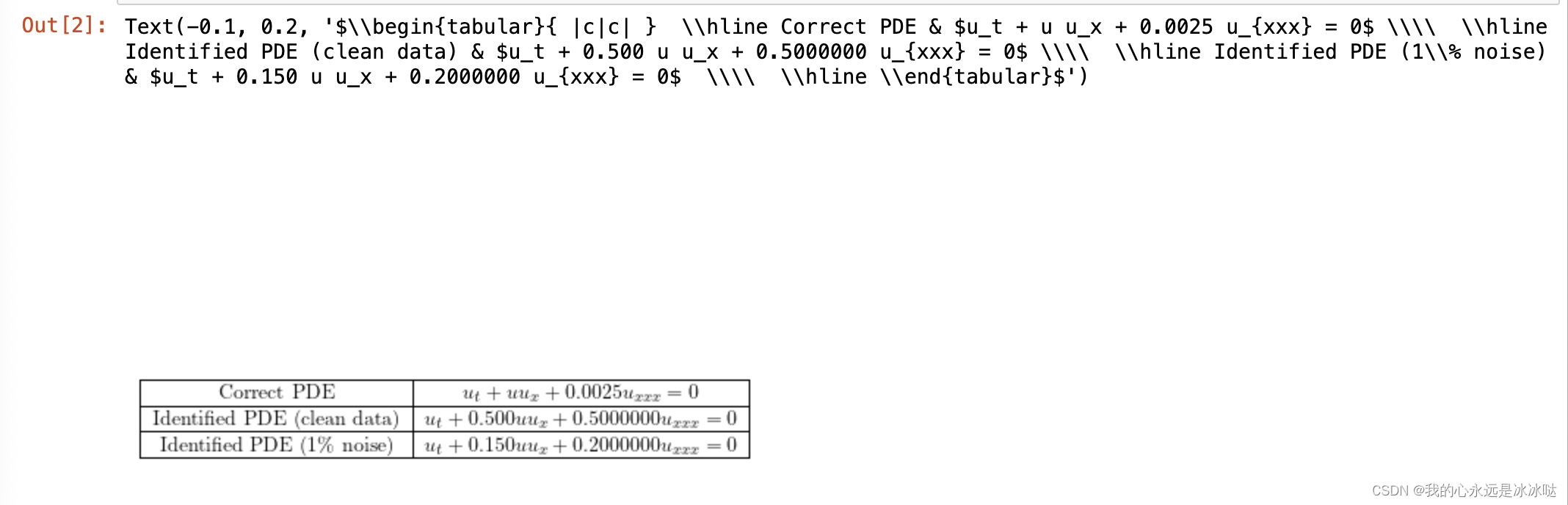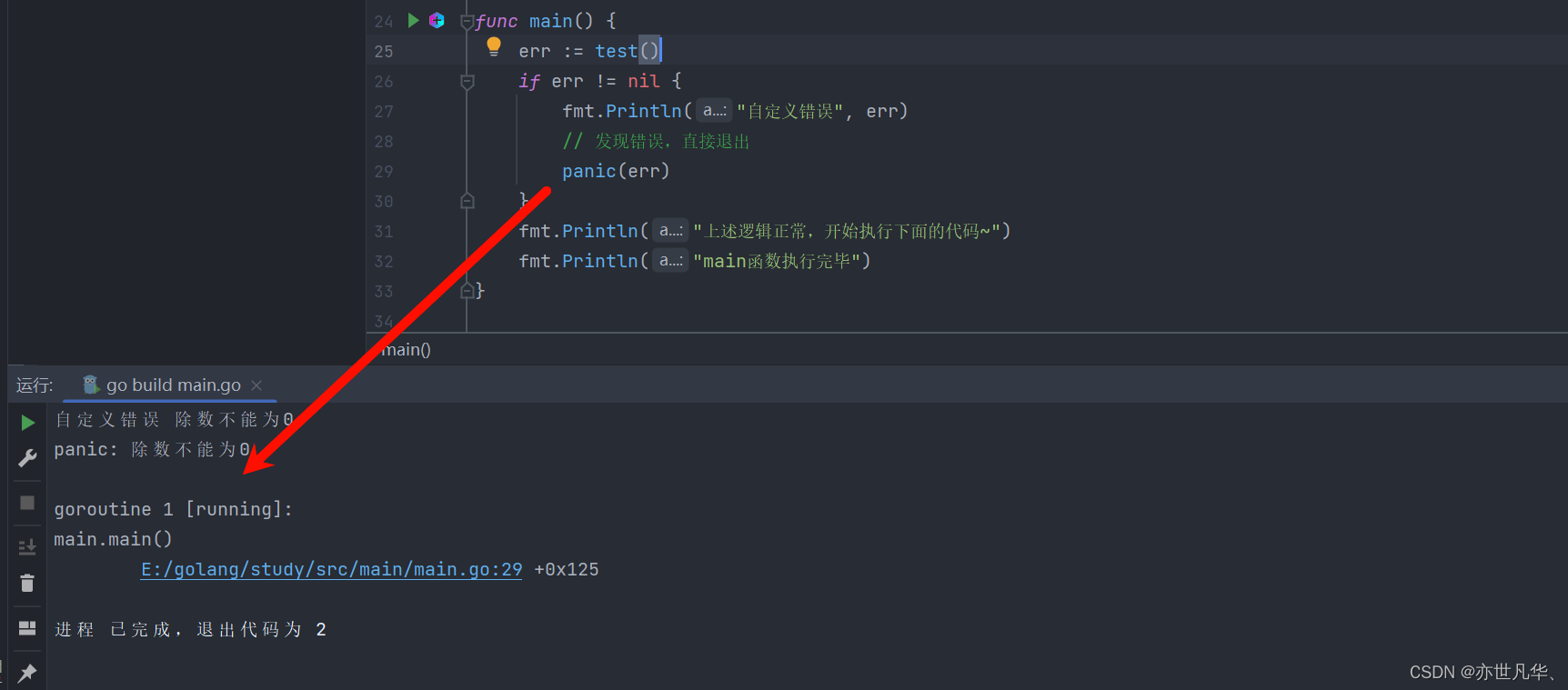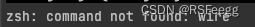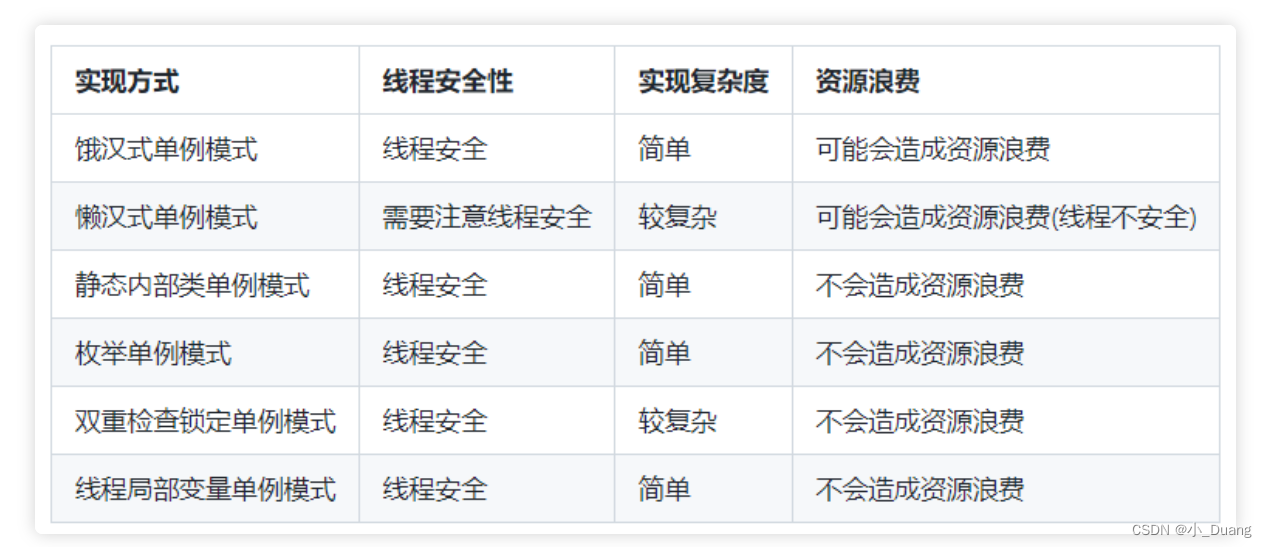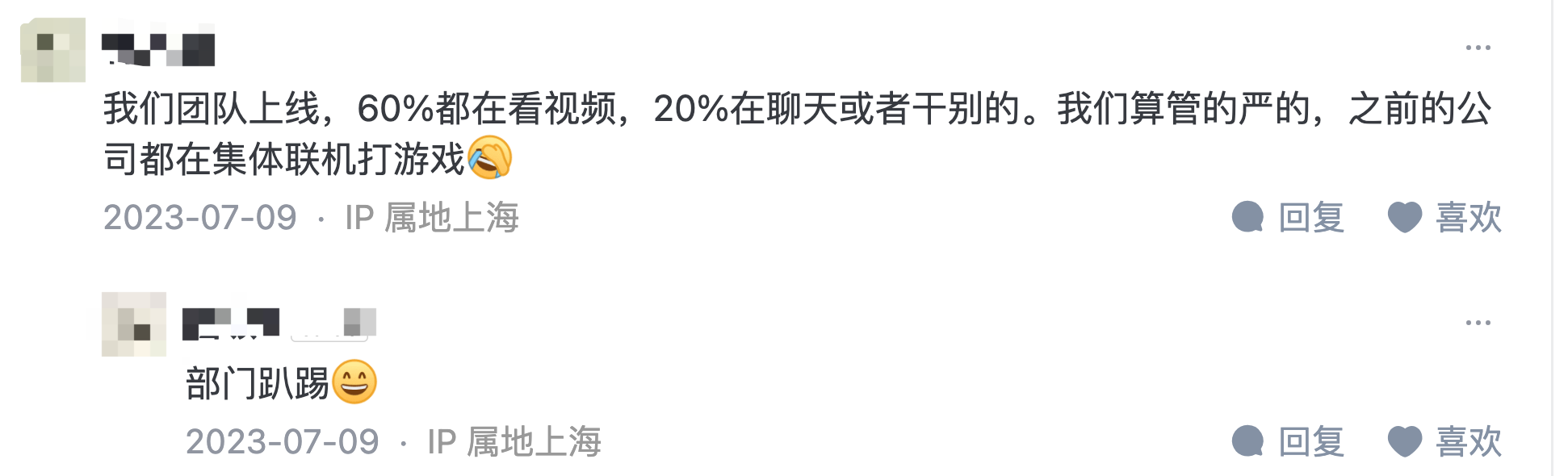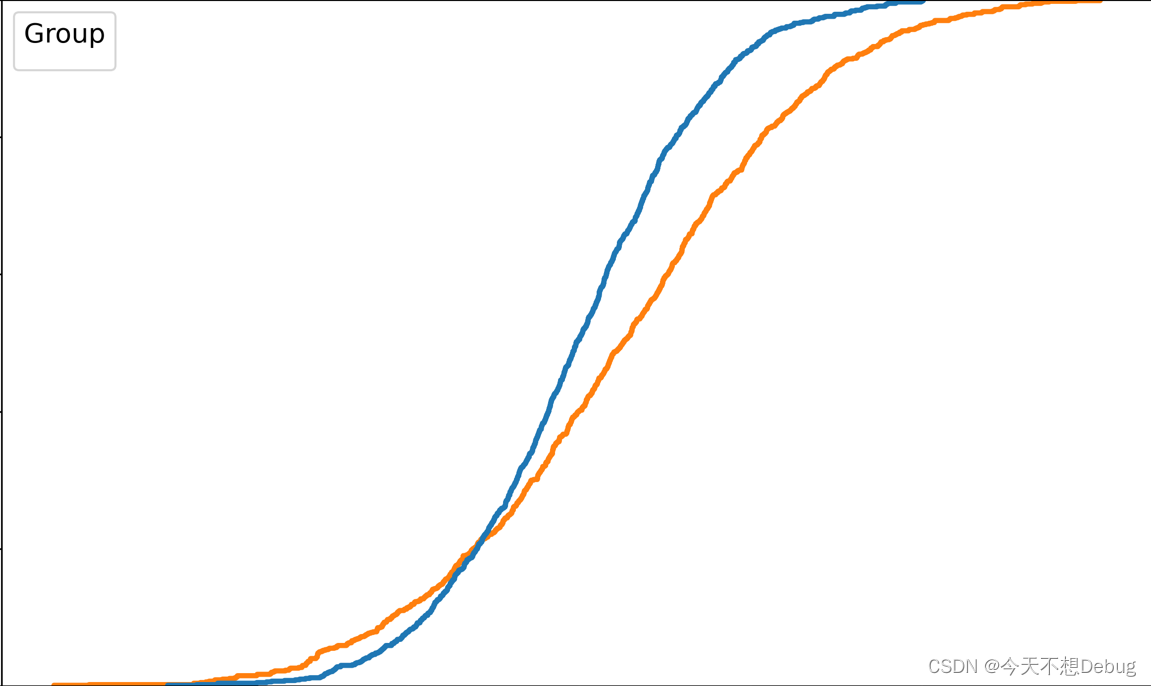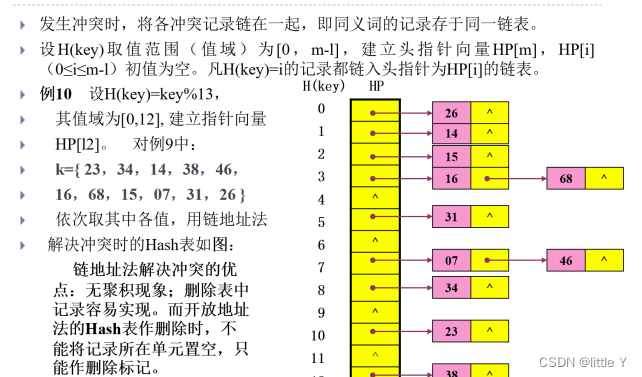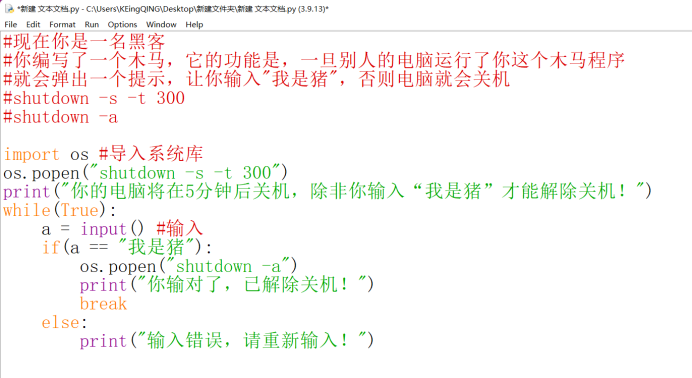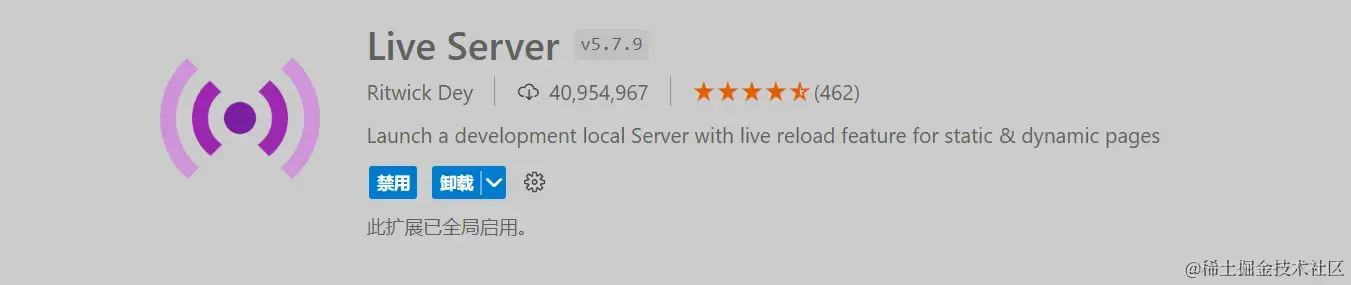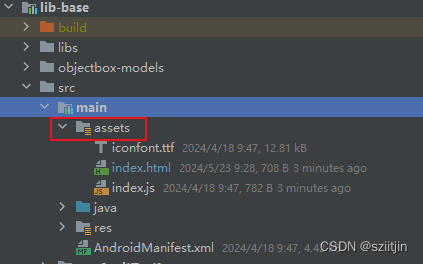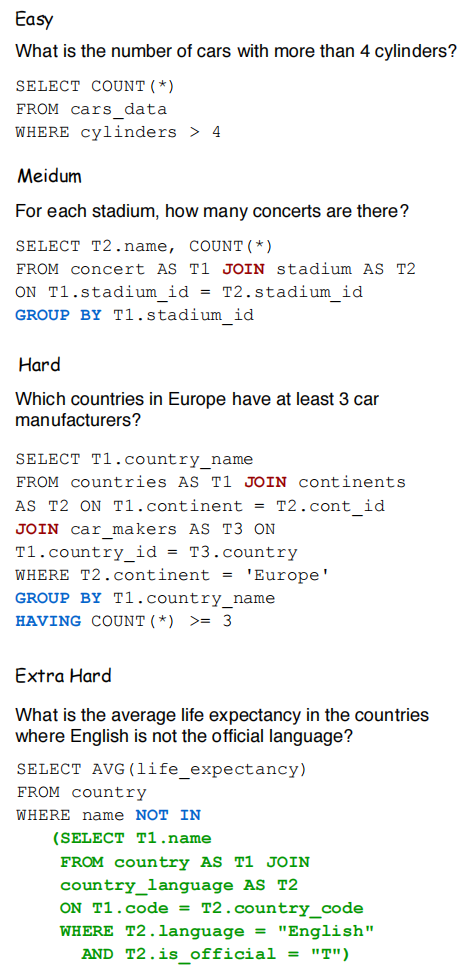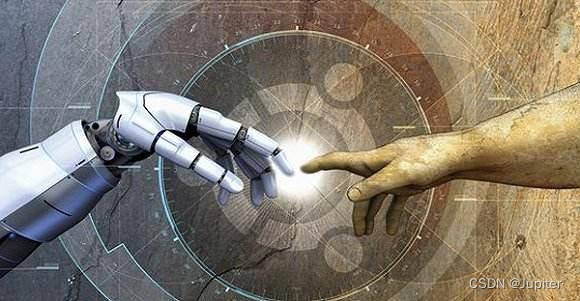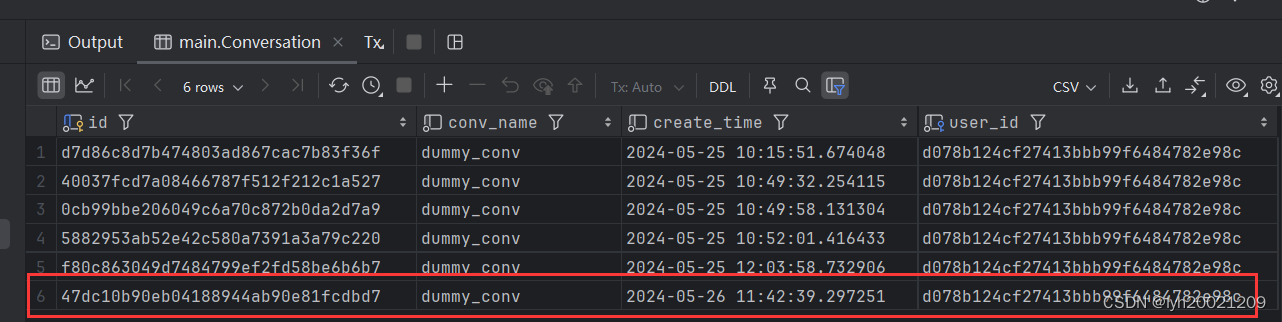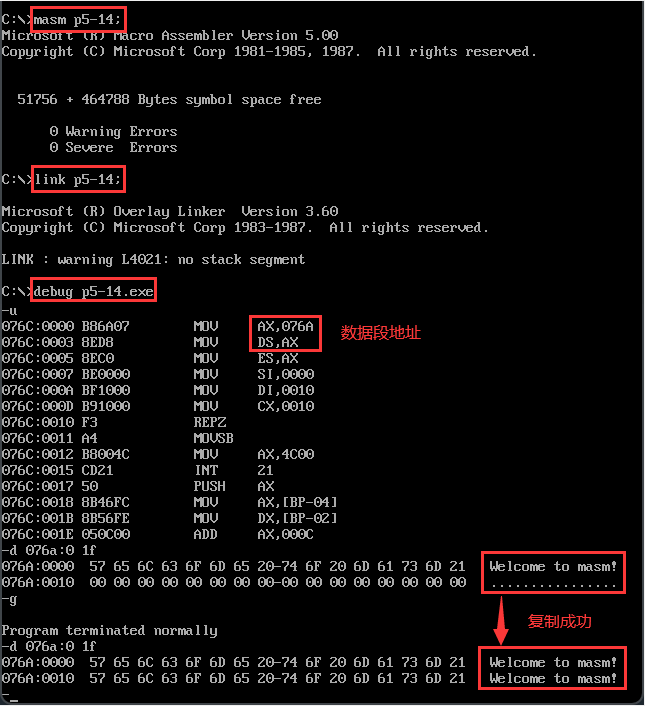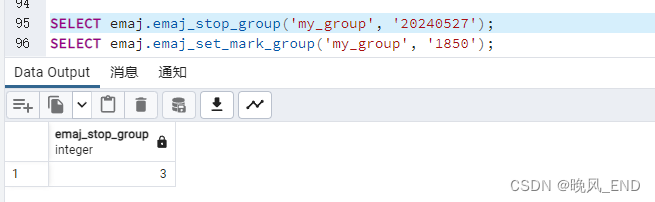使用python3环境
import matplotlib.gridspec as gridspec
import matplotlib.pyplot as plt
import numpy as np
import matplotlib as mpl
#mpl.use('pgf')
def figsize(scale, nplots = 1):
fig_width_pt = 390.0 # Get this from LaTeX using \the\textwidth
inches_per_pt = 1.0/72.27 # Convert pt to inch
golden_mean = (np.sqrt(5.0)-1.0)/2.0 # Aesthetic ratio (you could change this)
fig_width = fig_width_pt*inches_per_pt*scale # width in inches
fig_height = nplots*fig_width*golden_mean # height in inches
fig_size = [fig_width,fig_height]
return fig_size
pgf_with_latex = { # setup matplotlib to use latex for output
"pgf.texsystem": "xelatex", # change this if using xetex or lautex
"text.usetex": True, # use LaTeX to write all text
"font.family": "serif",
"font.serif": [], # blank entries should cause plots to inherit fonts from the document
"font.sans-serif": [],
"font.monospace": [],
"axes.labelsize": 10, # LaTeX default is 10pt font.
"font.size": 10,
"legend.fontsize": 8, # Make the legend/label fonts a little smaller
"xtick.labelsize": 8,
"ytick.labelsize": 8,
"figure.figsize": figsize(1.0), # default fig size of 0.9 textwidth
"pgf.preamble": "\n".join([
r"\usepackage[utf8x]{inputenc}", # use utf8 fonts becasue your computer can handle it :)
r"\usepackage[T1]{fontenc}", # plots will be generated using this preamble
]),
}
mpl.rcParams.update(pgf_with_latex)
# gs2 = gridspec.GridSpec(1, 2)
# gs2.update(top=1-2/3-0.05, bottom=0, left=0.15, right=0.85, wspace=0.0)
ax = plt.subplot()
ax.axis('off')
s1 = r'$\begin{tabular}{ |c|c| } \hline Correct PDE & $u_t + u u_x + 0.0025 u_{xxx} = 0$ \\ \hline Identified PDE (clean data) & '
s2 = r'$u_t + %.3f u u_x + %.7f u_{xxx} = 0$ \\ \hline ' % (0.5,0.5)
s3 = r'Identified PDE (1\% noise) & '
s4 = r'$u_t + %.3f u u_x + %.7f u_{xxx} = 0$ \\ \hline ' % (0.15, 0.2)
s5 = r'\end{tabular}$'
s = s1+s2+s3+s4+s5
ax.text(-0.1,0.2,s)
结果如下