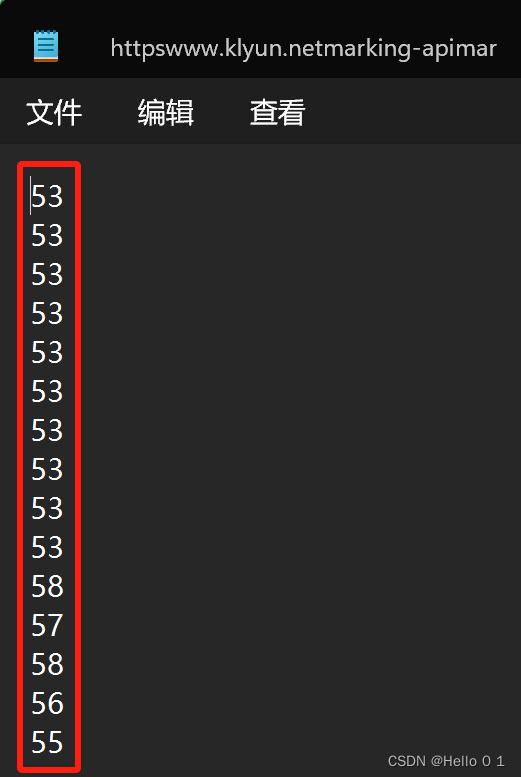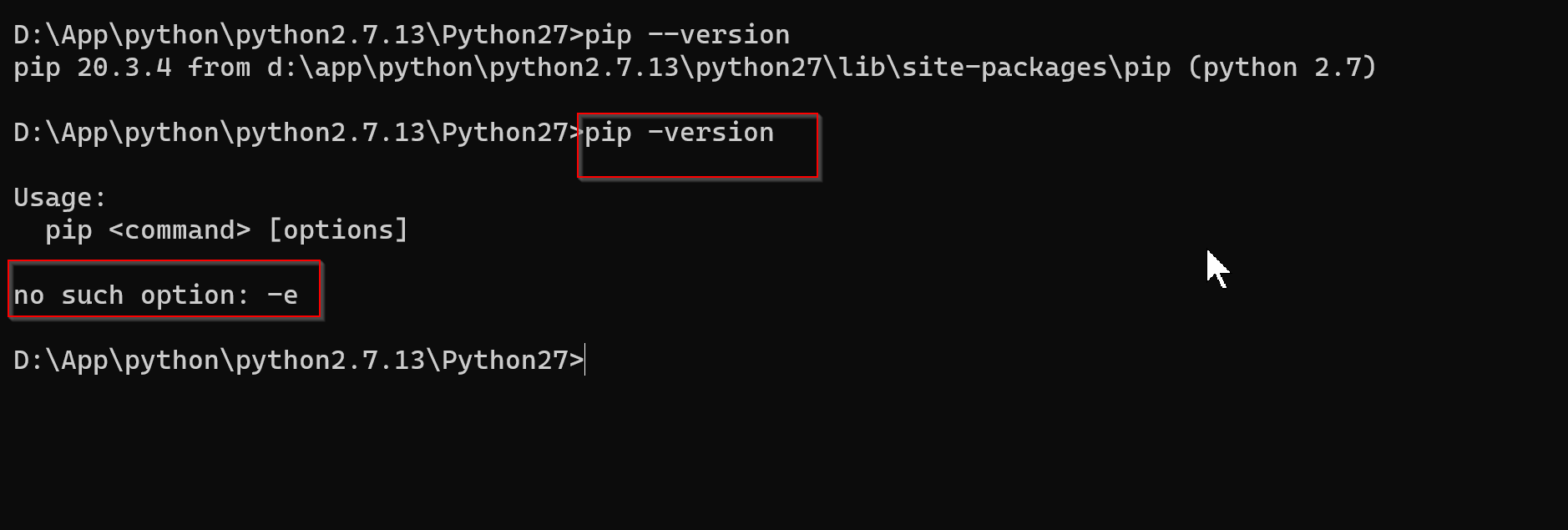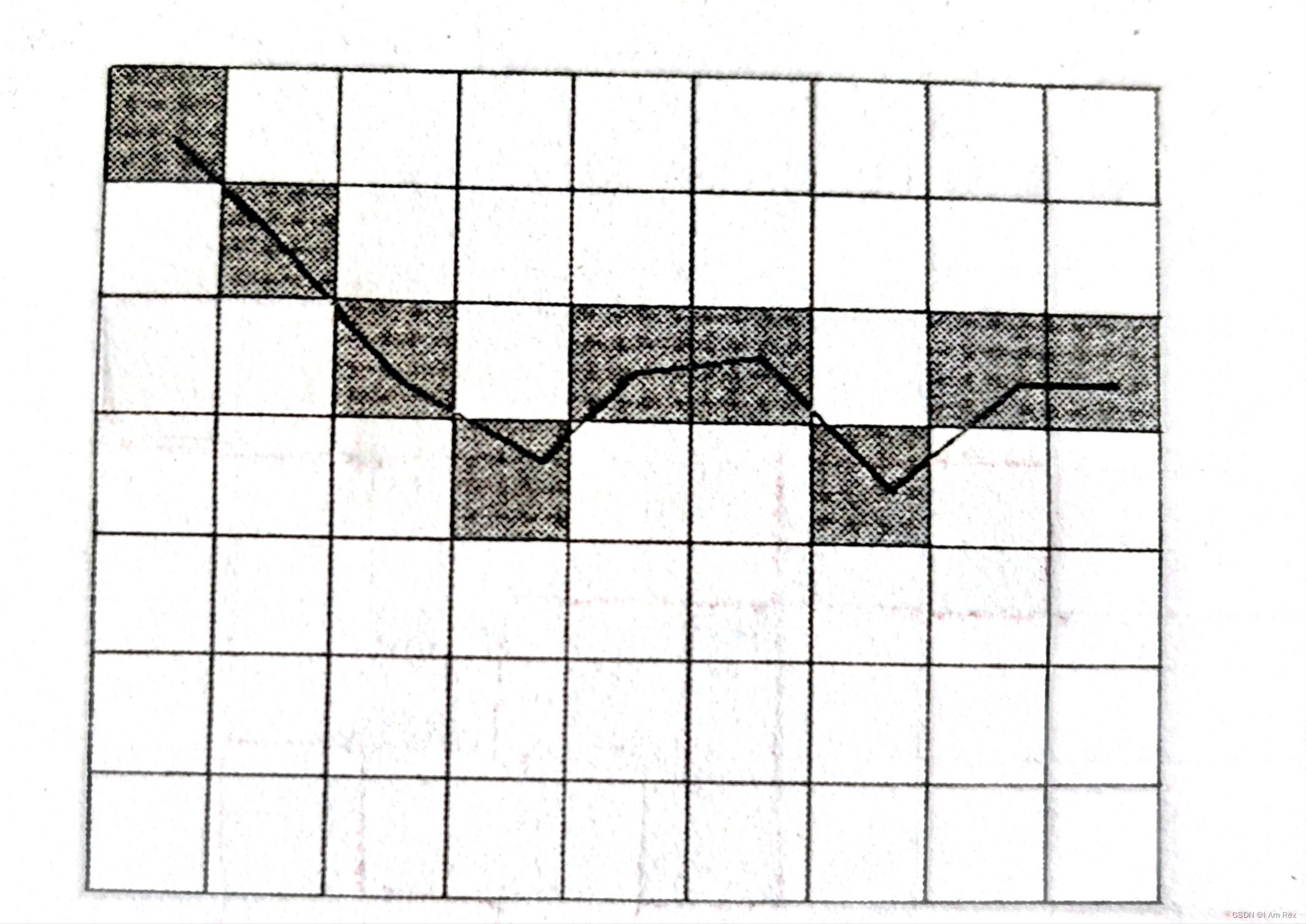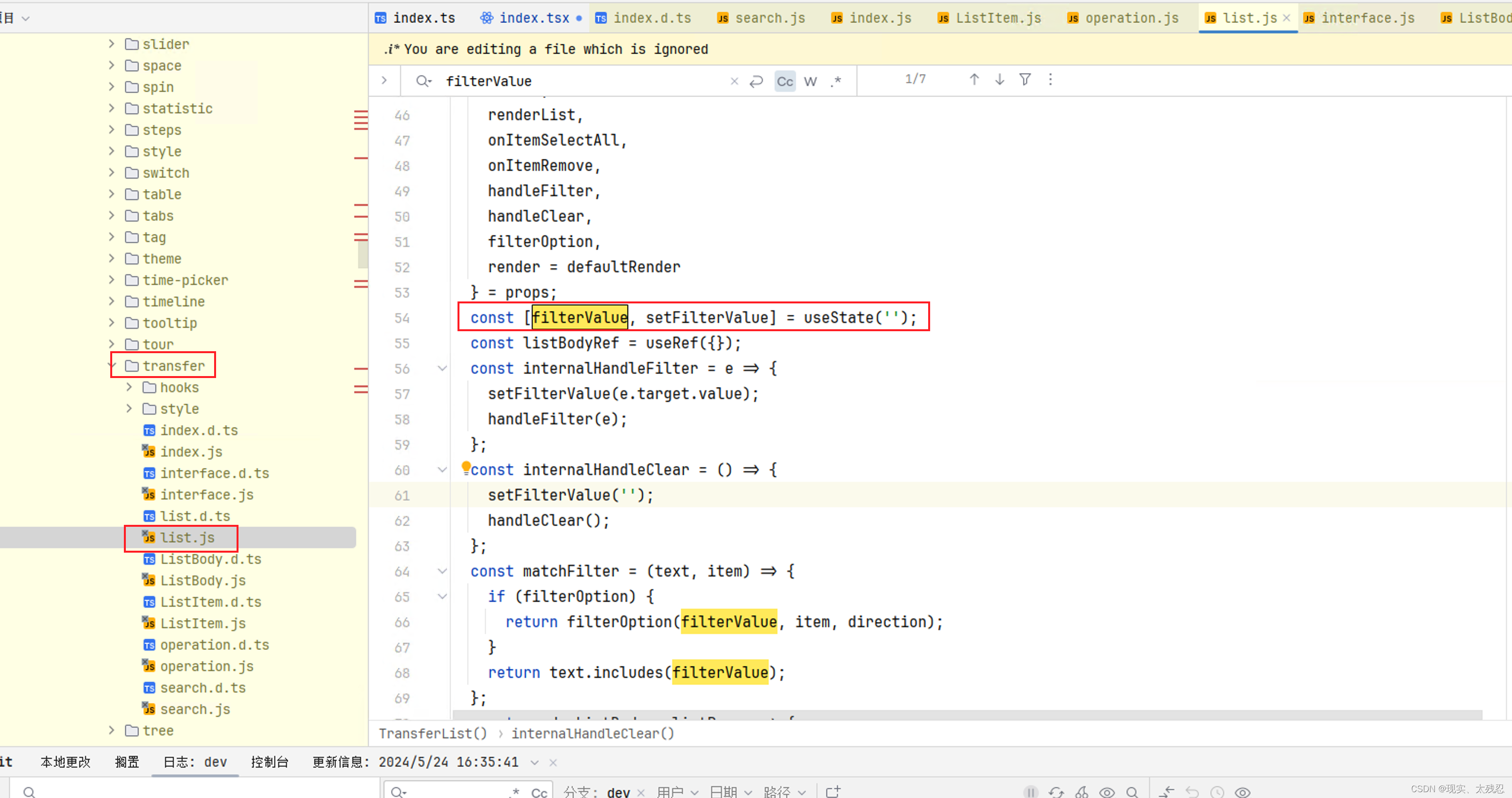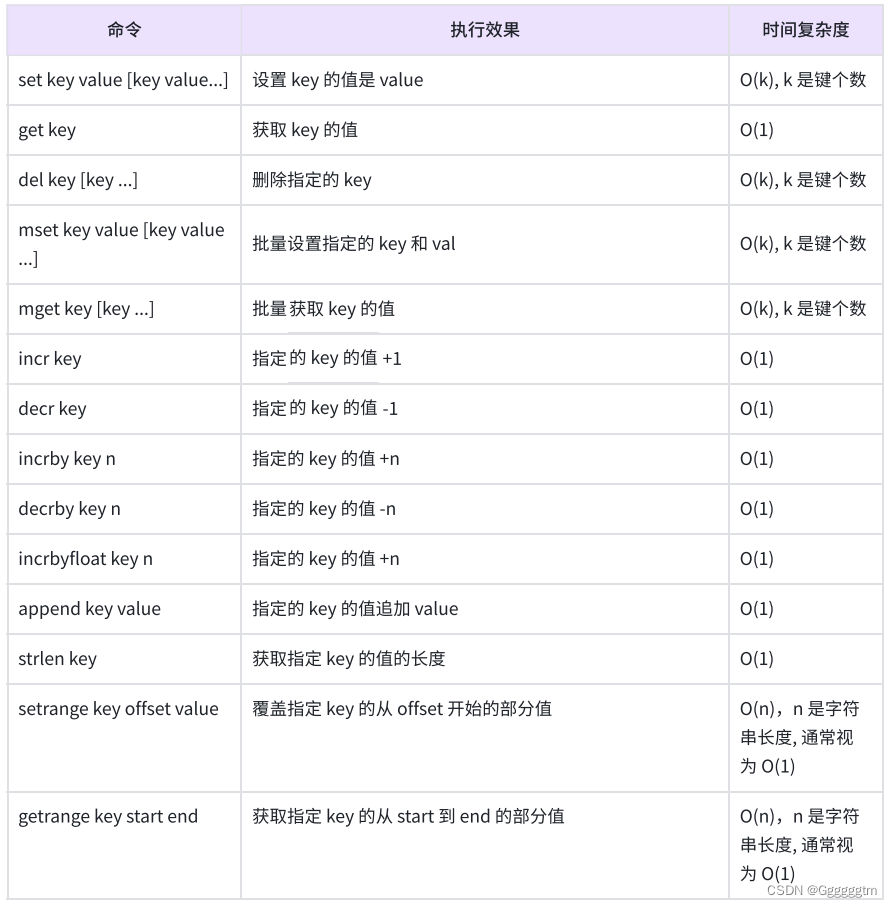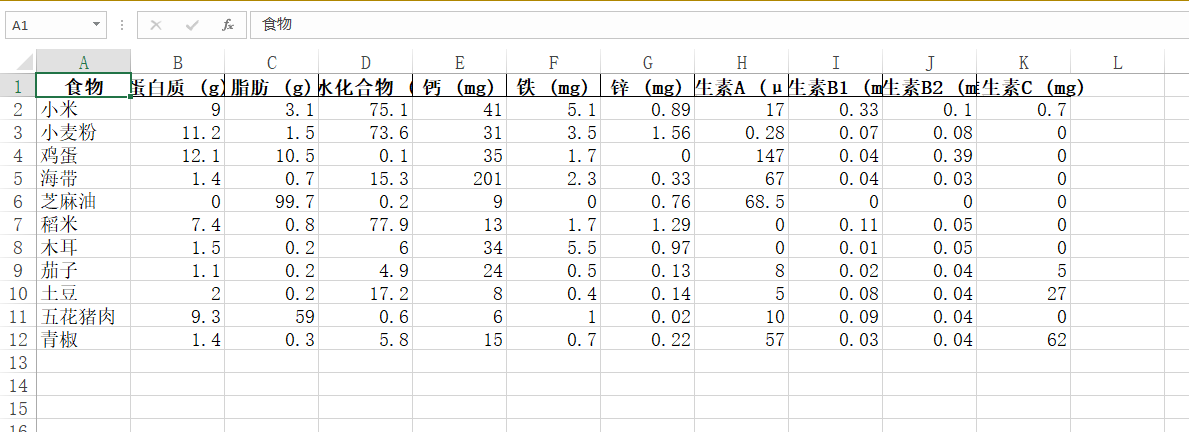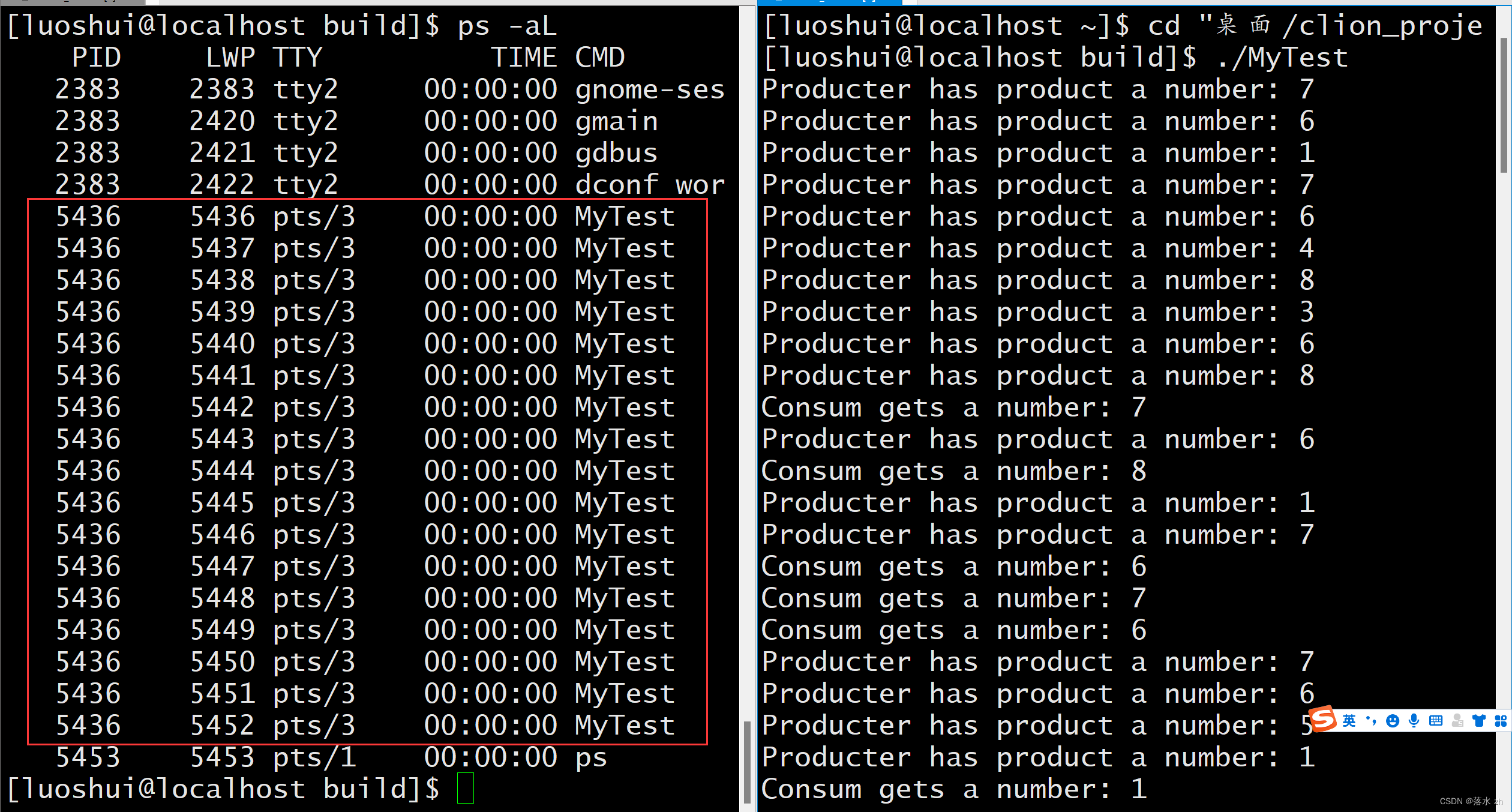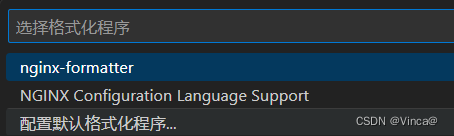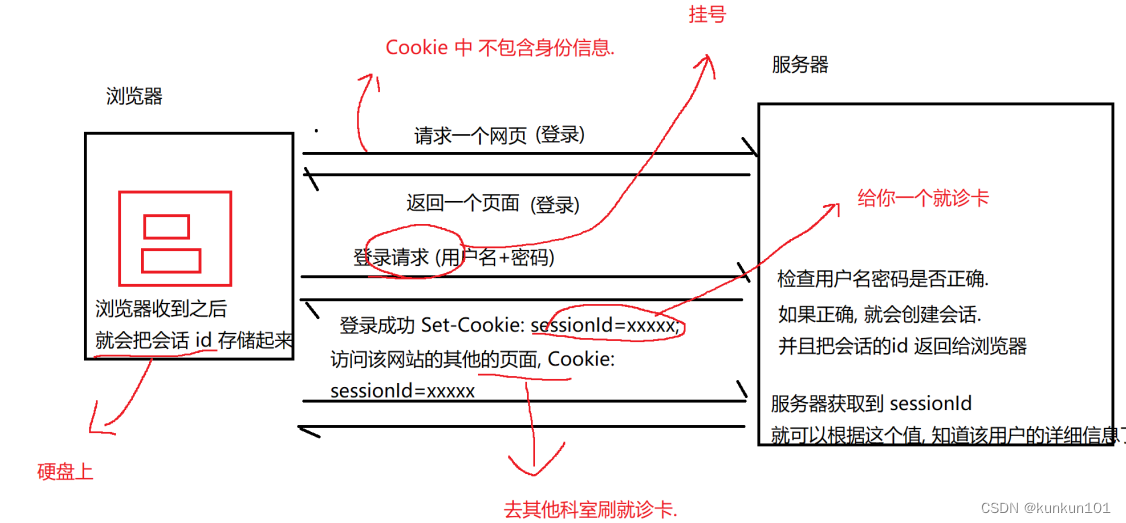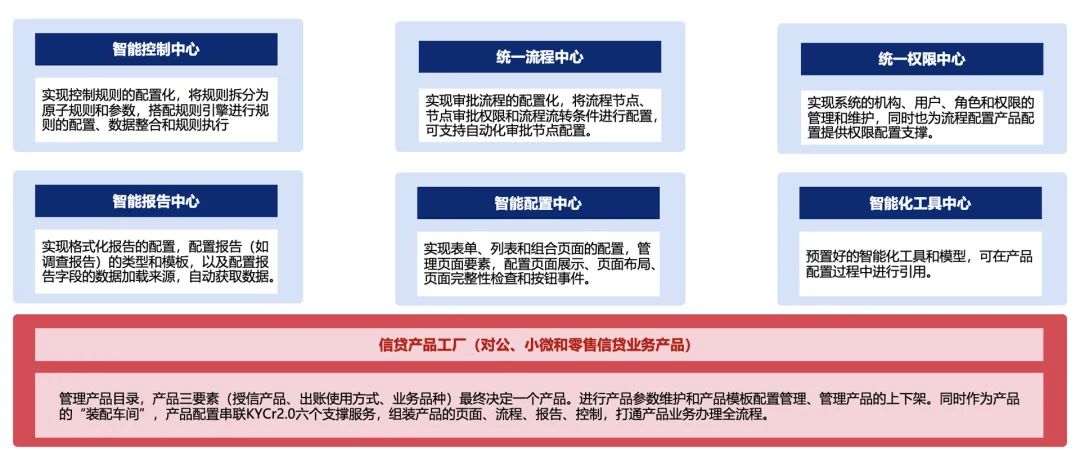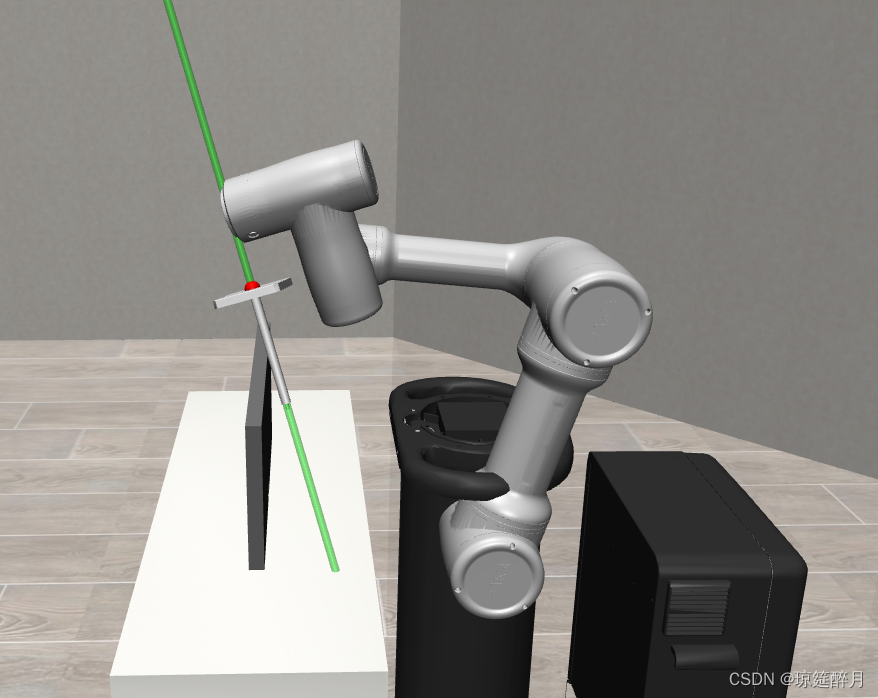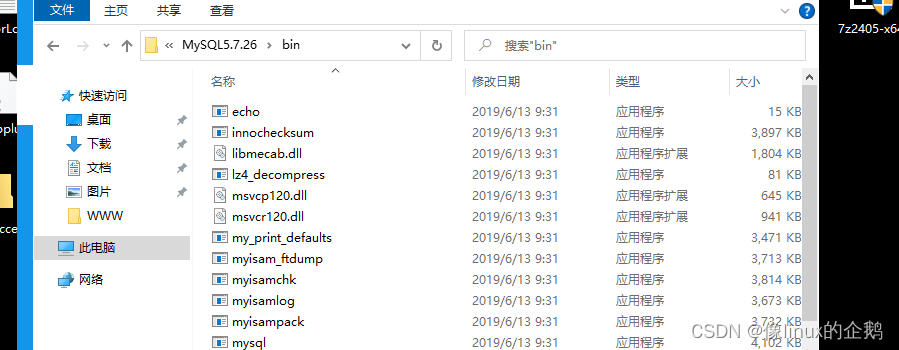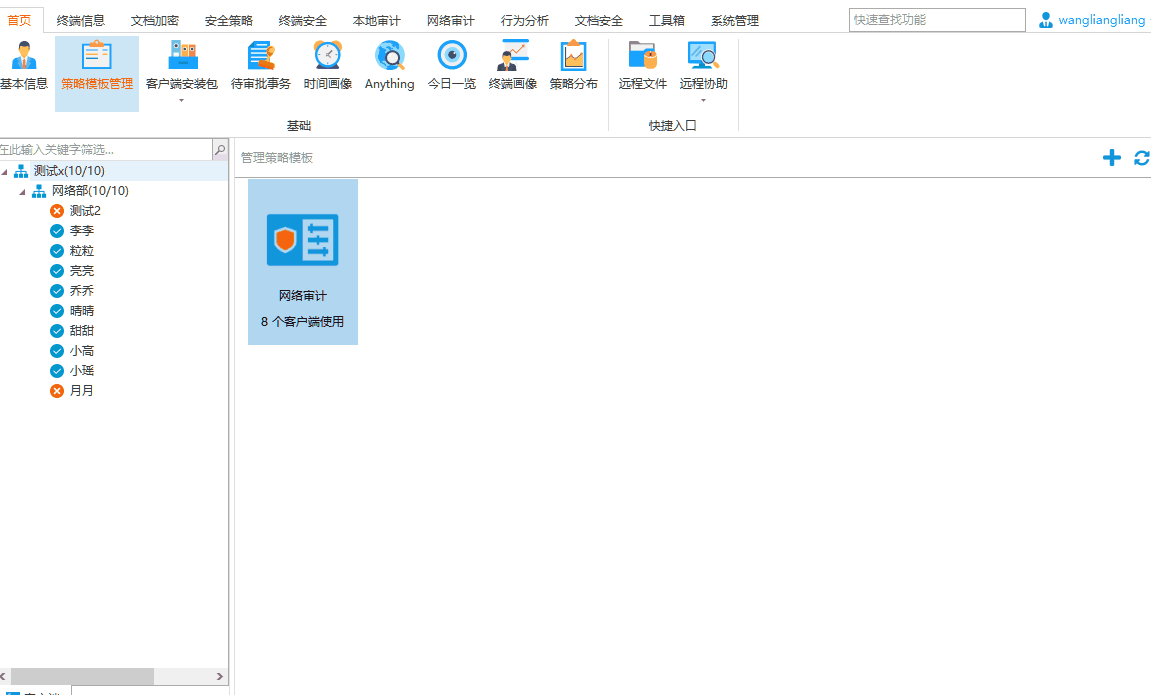不知道什么是ini的朋友可以先看这篇:一文带你入门ini格式-CSDN博客
准备
如下图:
在src 下面添加 ini.c
在inc 下面添加 ini.h
在 receive_interface.c 里面包含头文件,把之前添加的设备类注释掉
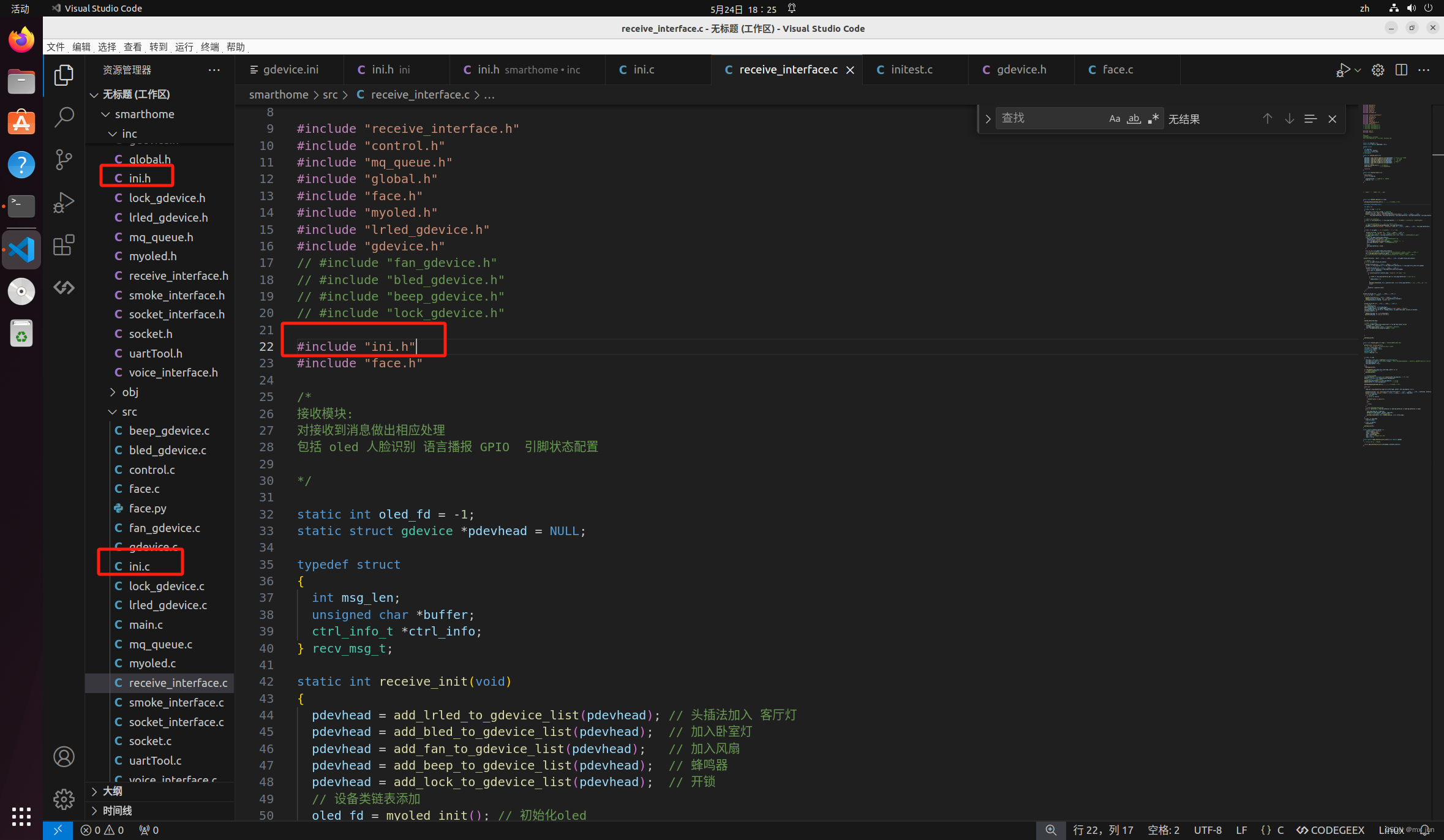
这时候就可以把相关设备的(.c .h)文件给删掉了
如下图:
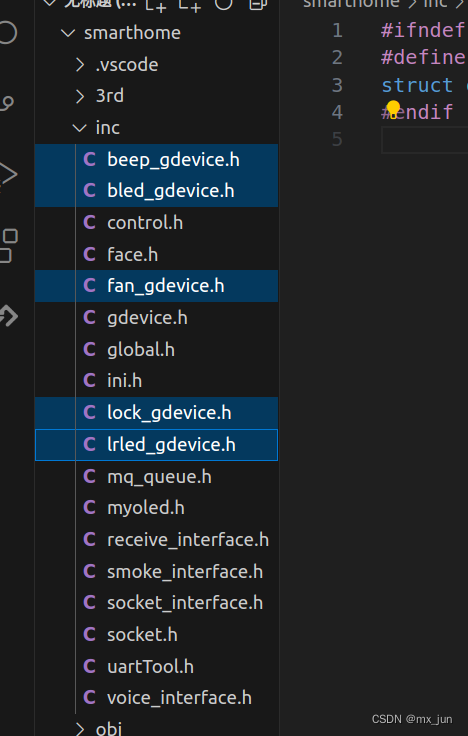
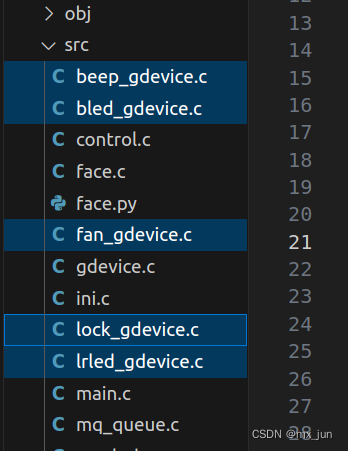
修改/添加 代码
gdevice.ini
[lock]
key=0x44
gpio_pin=8
gpio_mode=OUTPUT
gpio_status=HIGH
check_face_status=1
voice_set_status=1
[beep]
key=0x45
gpio_pin=9
gpio_mode=OUTPUT
gpio_status=HIGH
check_face_status=0
voice_set_status=1
[BR led]
key=0x42
gpio_pin=5
gpio_mode=OUTPUT
gpio_status=HIGH
check_face_status=0
voice_set_status=0
[LV led]
key=0x41
gpio_pin=2
gpio_mode=OUTPUT
gpio_status=HIGH
check_face_status=0
voice_set_status=0
[fan]
key=0x43
gpio_pin=7
gpio_mode=OUTPUT
gpio_status=HIGH
check_face_status=0
voice_set_status=0修改init
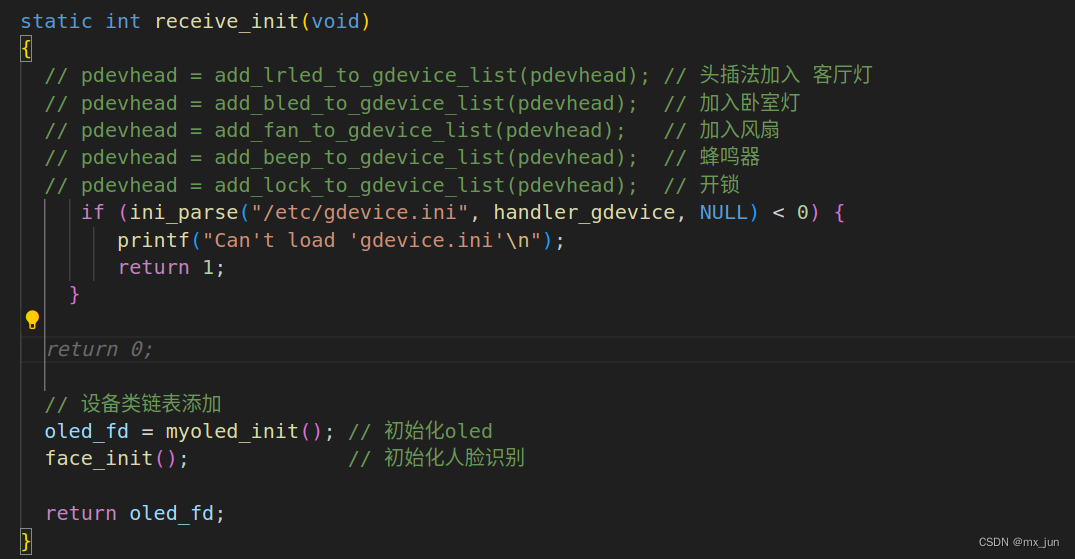
我们需要把gdevice.ini 文件传送到arm 设备的 /etc/下面
sudo cp gdevice.ini /etc/
修改后的receive_interface.c
#include <pthread.h>
#include <mqueue.h>
#include <string.h>
#include <errno.h>
#include <stdlib.h>
#include <stdio.h>
#include <wiringPi.h>
#include "receive_interface.h"
#include "control.h"
#include "mq_queue.h"
#include "global.h"
#include "face.h"
#include "myoled.h"
//#include "lrled_gdevice.h"
#include "gdevice.h"
// #include "fan_gdevice.h"
// #include "bled_gdevice.h"
// #include "beep_gdevice.h"
// #include "lock_gdevice.h"
#include "ini.h"
#include "face.h"
#define MATCH(s, n) strcmp(section, s) == 0 && strcmp(name, n) == 0
/*
接收模块:
对接收到消息做出相应处理
包括 oled 人脸识别 语言播报 GPIO 引脚状态配置
*/
static int oled_fd = -1;
static struct gdevice *pdevhead = NULL;
typedef struct
{
int msg_len;
unsigned char *buffer;
ctrl_info_t *ctrl_info;
} recv_msg_t;
static int handler_gdevice(void *user, const char *section, const char *name, const char *value)
{
struct gdevice *pdev = NULL;
if (NULL == pdevhead)
{
pdevhead = (struct gdevice *)malloc(sizeof(struct gdevice));
memset(pdevhead, 0, sizeof(struct gdevice));
pdevhead->next = NULL;
strcpy(pdevhead->dev_name, section);
}
// printf("section = %s, name = %s, value = %s\n", section, name, value);
else if (0 != strcmp(section, pdevhead->dev_name)) // 当section对不上的时候,表示到了下一个设备
{
// 把新节点(设备)使用头插法插入
pdev = (struct gdevice *)malloc(sizeof(struct gdevice));
memset(pdev, 0, sizeof(struct gdevice));
strcpy(pdev->dev_name, section);
pdev->next = pdevhead;
pdevhead = pdev;
}
if (NULL != pdevhead)
{
if (MATCH(pdevhead->dev_name, "key"))
{
sscanf(value, "%x", &pdevhead->key); // 把value(string)的值 转为int类型 16进行格式 传递给 pdevhead->key)
printf("%d pdevhead->key = 0x%x\n", __LINE__, pdevhead->key);
}
else if (MATCH(pdevhead->dev_name, "gpio_pin"))
{
pdevhead->gpio_pin = atoi(value);
}
else if (MATCH(pdevhead->dev_name, "gpio_mode"))
{
if (strcmp(value, "OUTPUT") == 0)
{
pdevhead->gpio_mode = OUTPUT;
}
else if (strcmp(value, "INPUT") == 0)
{
pdevhead->gpio_mode = INPUT;
}
else
{
printf("gpio_mode error\n");
}
}
else if (MATCH(pdevhead->dev_name, "gpio_status"))
{
if (strcmp(value, "LOW") == 0)
{
pdevhead->gpio_mode = LOW;
}
else if (strcmp(value, "HIGH") == 0)
{
pdevhead->gpio_mode = HIGH;
}
else
{
printf("gpio_status error\n");
}
}
else if (MATCH(pdevhead->dev_name, "check_face_status"))
{
pdevhead->check_face_status = atoi(value);
}
else if (MATCH(pdevhead->dev_name, "voice_set_status"))
{
pdevhead->voice_set_status = atoi(value);
}
}
return 1;
}
static int receive_init(void)
{
// pdevhead = add_lrled_to_gdevice_list(pdevhead); // 头插法加入 客厅灯
// pdevhead = add_bled_to_gdevice_list(pdevhead); // 加入卧室灯
// pdevhead = add_fan_to_gdevice_list(pdevhead); // 加入风扇
// pdevhead = add_beep_to_gdevice_list(pdevhead); // 蜂鸣器
// pdevhead = add_lock_to_gdevice_list(pdevhead); // 开锁
if (ini_parse("/etc/gdevice.ini", handler_gdevice, NULL) < 0) {
printf("Can't load 'gdevice.ini'\n");
return 1;
}
struct gdevice *pdev = NULL;
pdev = pdevhead;
while (pdev != NULL)
{
// printf("inside %d",__LINE__);
printf("dev_name:%s\n", pdev->dev_name);
printf("key:%x\n", pdev->key);
printf("gpio_pin:%d\n", pdev->gpio_pin);
printf("gpio_mode:%d\n", pdev->gpio_mode);
printf("gpio_status:%d\n", pdev->gpio_status);
printf("check_face_status:%d\n", pdev->check_face_status);
printf("voice_set_status:%d\n", pdev->voice_set_status);
pdev = pdev->next;
}
// 设备类链表添加
oled_fd = myoled_init(); // 初始化oled
face_init(); // 初始化人脸识别
return oled_fd;
}
static void receive_final(void)
{
face_final();
if (-1 != oled_fd)
{
close(oled_fd); // 关闭oled 打开的文件
oled_fd = -1; // 复位
}
}
// 处理设备 -- 比如打开灯 和风扇等
static void *handler_device(void *arg)
{
pthread_detach(pthread_self()); // 和主线程(他的父线程)分离
recv_msg_t *recv_msg = NULL;
struct gdevice *cur_gdev = NULL;
char success_or_failed[20] = "success";
pthread_t tid = -1;
int smoke_status = 0;
double face_result = 0.0; //存放人脸匹配度
int ret = -1;
if (NULL != arg) // 有参数
{
recv_msg = (recv_msg_t *)arg; // 获取参数
printf("recv_len = %d\n", recv_msg->msg_len);
printf("%s|%s|%d, handler: 0x%x,0x%x,0x%x,0x%x,0x%x,0x%x\n", __FILE__, __func__, __LINE__,
recv_msg->buffer[0], recv_msg->buffer[1], recv_msg->buffer[2], recv_msg->buffer[3], recv_msg->buffer[4], recv_msg->buffer[5]);
}
// need to do something
if (NULL != recv_msg && NULL != recv_msg->buffer) // if 消息队列非空,并且buffer 里面接收到数据
{
// recv_msg->buffer[2] --> 第三位 用于存放设备类型
cur_gdev = find_device_by_key(pdevhead, recv_msg->buffer[2]);
printf("%s|%s|%d,find success buffer[2] = 0x%x \n", __FILE__, __func__, __LINE__, recv_msg->buffer[2]);
}
if (NULL != cur_gdev) // if 能找到的这设备 --> 设备存在
{
printf("%s|%s|%d, cur_gdev \n", __FILE__, __func__, __LINE__);
// BUFFER 的第四个参数 用于 存放开关状态 0 表示开, 1 表示关
cur_gdev->gpio_status = recv_msg->buffer[3] == 0 ? LOW : HIGH; // 获取状态存入cur_gdev中
//人脸识别
if(1 == cur_gdev->check_face_status){
face_result = face_status(); //得到人脸识别的匹配度
if(face_result > 0.6){ //匹配成功
ret = set_gpio_device_status(cur_gdev); // 设置电平 --> 开锁
recv_msg->buffer[2] = 0x47; //识别成功的语音播报
}
else{
recv_msg->buffer[2] = 0x46;
}
}
else if( 0 == cur_gdev->check_face_status){
// printf("%s|%s|%d,Set before set_gpio_device_status\n",__FILE__,__func__,__LINE__);
ret = set_gpio_device_status(cur_gdev); // 将获取到的状态真正赋值给引脚
// printf("%s|%s|%d, after set_gpio_device_status \n",__FILE__,__func__,__LINE__);
}
printf("%s|%s|%d, = %d\n", __FILE__, __func__, __LINE__,cur_gdev->voice_set_status);
// 需要语言播报
if (1 == cur_gdev->voice_set_status)
{
printf("%s|%s|%d,2\n", __FILE__, __func__, __LINE__);
if (NULL != recv_msg && NULL != recv_msg->ctrl_info && NULL != recv_msg->ctrl_info->ctrl_phead)
{
printf("%s|%s|%d,2\n", __FILE__, __func__, __LINE__);
struct control *pcontrol = recv_msg->ctrl_info->ctrl_phead;
while (NULL != pcontrol)
{
if (strstr(pcontrol->control_name, "voice")) //匹配到语言播报
{
if (0x45 == recv_msg->buffer[2] && 0 == recv_msg->buffer[3]) // 语音播报 打开
{
smoke_status = 1;
}
pthread_create(&tid, NULL, pcontrol->set, (void *)recv_msg->buffer); // 新开线程区进行语言播报
break;
}
pcontrol = pcontrol->next;
}
}
}
printf("%s|%s|%d,2\n", __FILE__, __func__, __LINE__);
if (-1 == ret) // 设置失败
{
printf("%s|%s|%d,2\n", __FILE__, __func__, __LINE__);
memset(success_or_failed, '\0', sizeof(success_or_failed));
strncpy(success_or_failed, "failed", 6);
}
printf("%s|%s|%d,2\n", __FILE__, __func__, __LINE__);
// 配置OLED
char oled_msg[512];
memset(oled_msg, 0, sizeof(oled_msg));
char *change_status = cur_gdev->gpio_status == LOW ? "Open" : "Close";
sprintf(oled_msg, "%s %s %s!\n", change_status, cur_gdev->dev_name, success_or_failed);
if(smoke_status == 1)
{
memset(oled_msg, 0, sizeof(oled_msg));
sprintf(oled_msg, "A risk of fire!\n");
}
myoled_show(oled_msg);
//让门打开5s自动关闭
if(1 == cur_gdev->check_face_status && 0 == ret && face_result >0.6){
sleep(5); //开门5s后关门
cur_gdev->gpio_status = HIGH; //设置高电平(低电平有效)
ret = set_gpio_device_status(cur_gdev); //关门
}
}
pthread_exit(0);
}
static void *receive_get(void *arg) // 接收消息队列里面的 数据
{
printf("enter receive_get\n");
// 通过参数 初始化我们 定义的recv_msg_t 结构体
recv_msg_t *recv_msg = NULL;
unsigned char *buffer = NULL;
struct mq_attr attr;
pthread_t tid = -1;
ssize_t read_len = -1;
if (NULL != arg)
{
recv_msg = (recv_msg_t *)malloc(sizeof(recv_msg_t));
recv_msg->ctrl_info = (ctrl_info_t *)arg; // 这里实际上就获取到了mqd 和 phead(我们需要操作的struct control 链表 的头节点)
recv_msg->msg_len = 0;
recv_msg->buffer = NULL;
}
else
pthread_exit(0);
if (mq_getattr(recv_msg->ctrl_info->mqd, &attr) == -1)
{ // 获取消息队列失败 -- 异常
pthread_exit(0);
}
// 能获取到消息队列
recv_msg->buffer = (unsigned char *)malloc(attr.mq_msgsize); // 分配内存
buffer = (unsigned char *)malloc(attr.mq_msgsize);
// mq_msgsize -- 每条消息的大小
memset(recv_msg->buffer, 0, attr.mq_msgsize); // 初始化
memset(buffer, 0, attr.mq_msgsize); // 初始化
pthread_detach(pthread_self()); // 和主线程(他的父线程)分离
while (1)
{
read_len = mq_receive(recv_msg->ctrl_info->mqd, buffer, attr.mq_msgsize, NULL);
printf("%s|%s|%d, recv: 0x%x,0x%x,0x%x,0x%x,0x%x,0x%x\n", __FILE__, __func__, __LINE__, buffer[0], buffer[1], buffer[2], buffer[3], buffer[4], buffer[5]);
printf("%s|%s|%d: read_len = %ld\n", __FILE__, __func__, __LINE__, read_len);
if (-1 == read_len)
{ // 接收失败
if (errno == EAGAIN)
{
printf("queue is empty\n");
}
else
{
break;
}
}
// 以下是接收到正常数据的情况
else if (buffer[0] == 0xAA && buffer[1] == 0x55 && buffer[4] == 0x55 && buffer[5] == 0xAA)
{
recv_msg->msg_len = read_len;
memcpy(recv_msg->buffer, buffer, read_len);
// 创建线程去 处理我们的接收到的信号
pthread_create(&tid, NULL, handler_device, (void *)recv_msg);
}
}
if (NULL != recv_msg)
free(recv_msg);
if (NULL != buffer)
free(buffer);
pthread_exit(0);
}
struct control receive_control = {
.control_name = "receive",
.init = receive_init,
.final = receive_final,
.get = receive_get,
.set = NULL, // 不需要实现 设置
.next = NULL};
struct control *add_receive_to_ctrl_list(struct control *phead)
{
// 头插法实现 添加链表节点
return add_interface_to_ctrl_list(phead, &receive_control);
};
这样要是我们需要对设备进行维护:
比如添加某个新的设备只需要去 gdevice.ini 里面去添加即可 -->方便维护