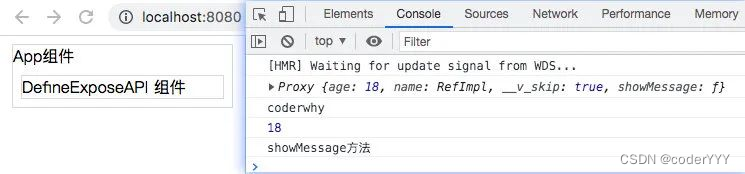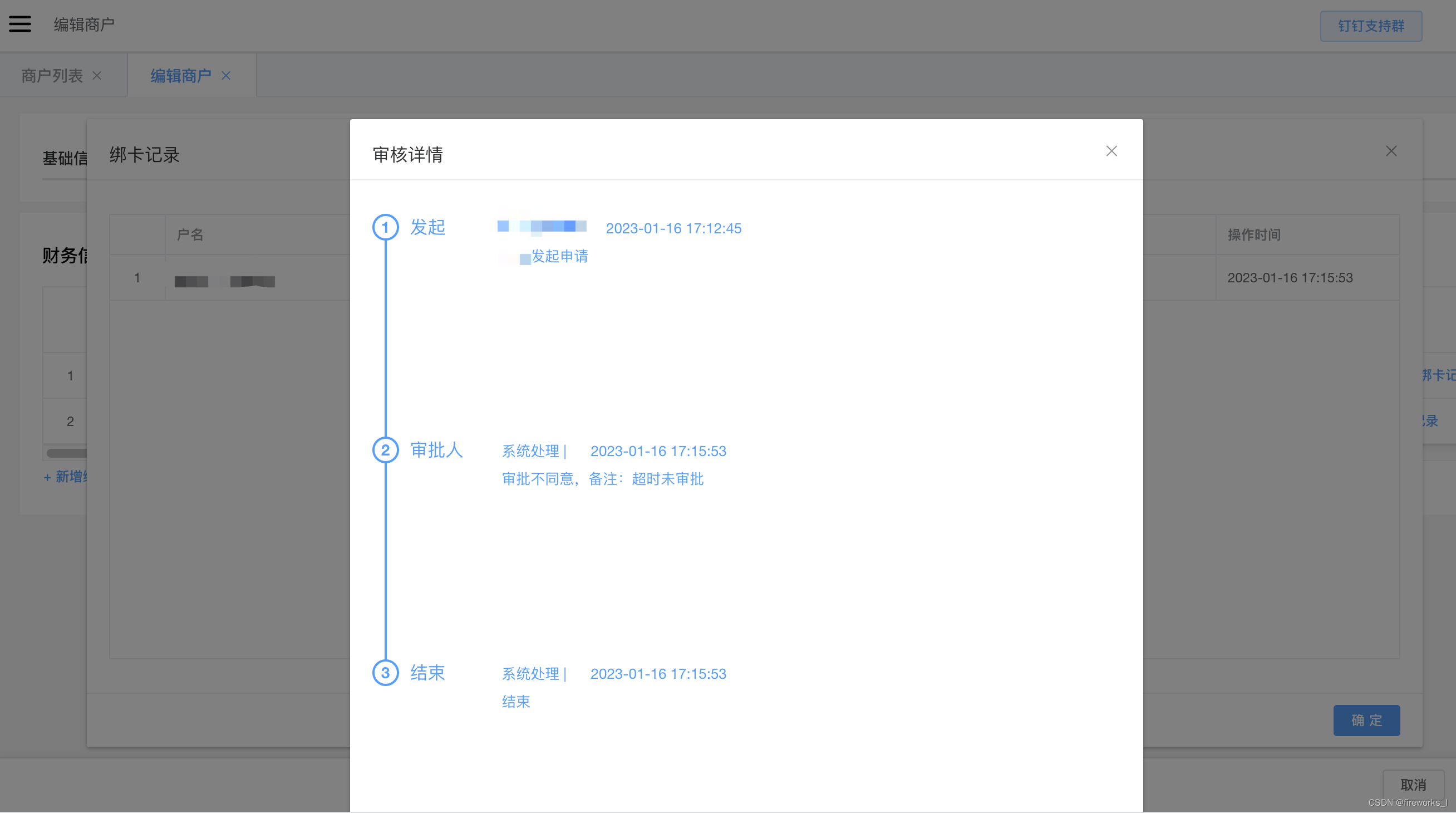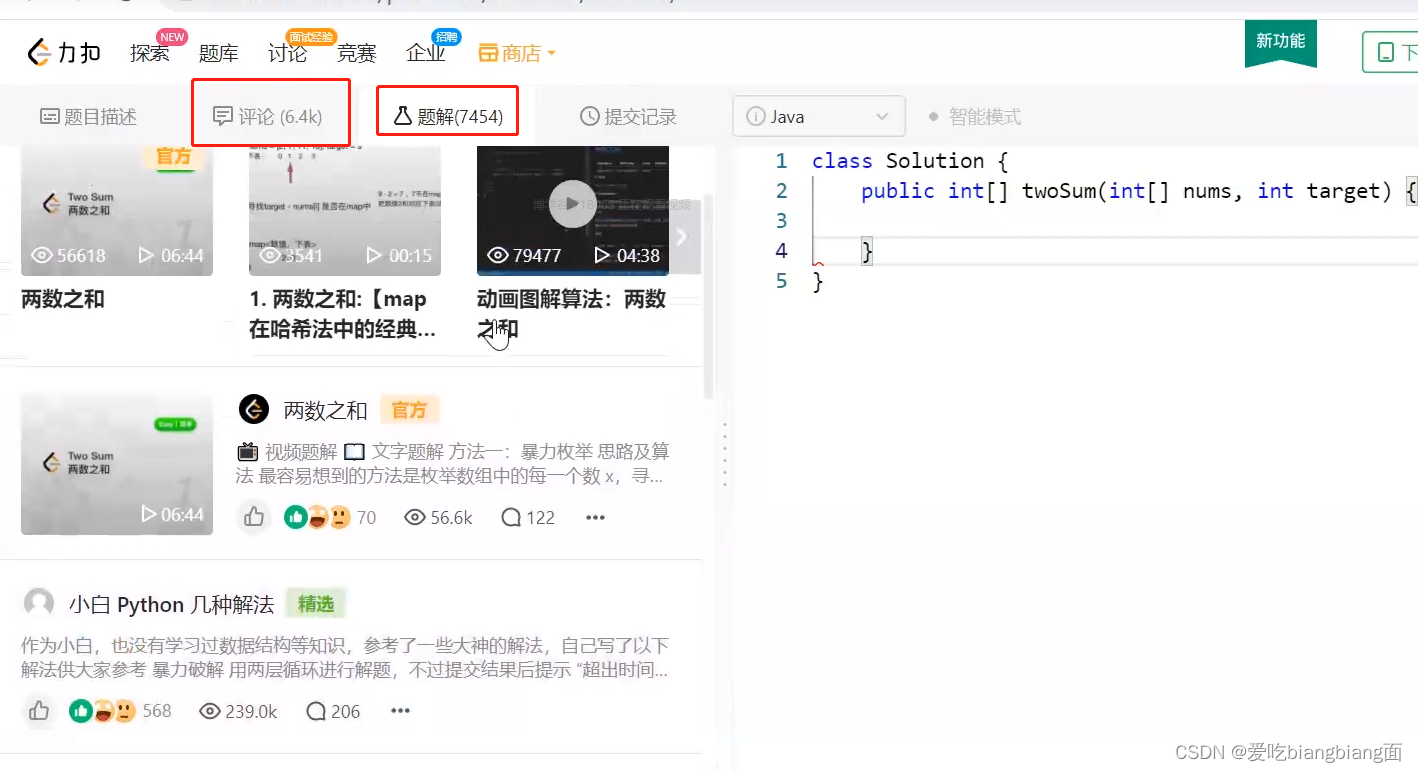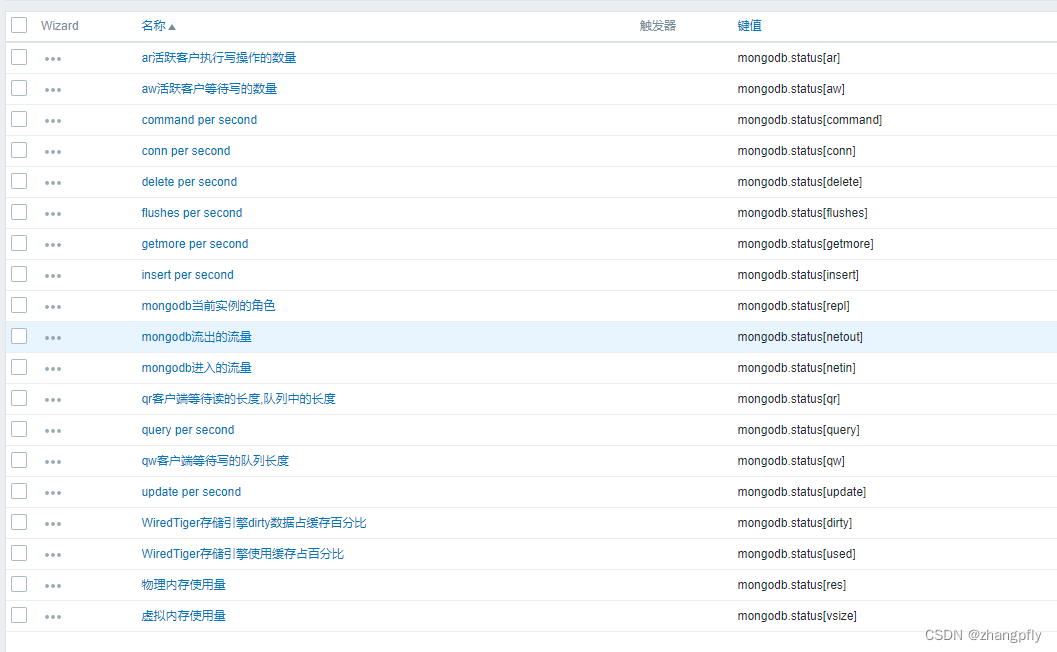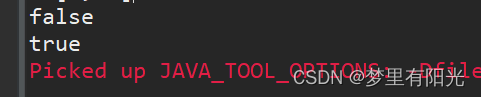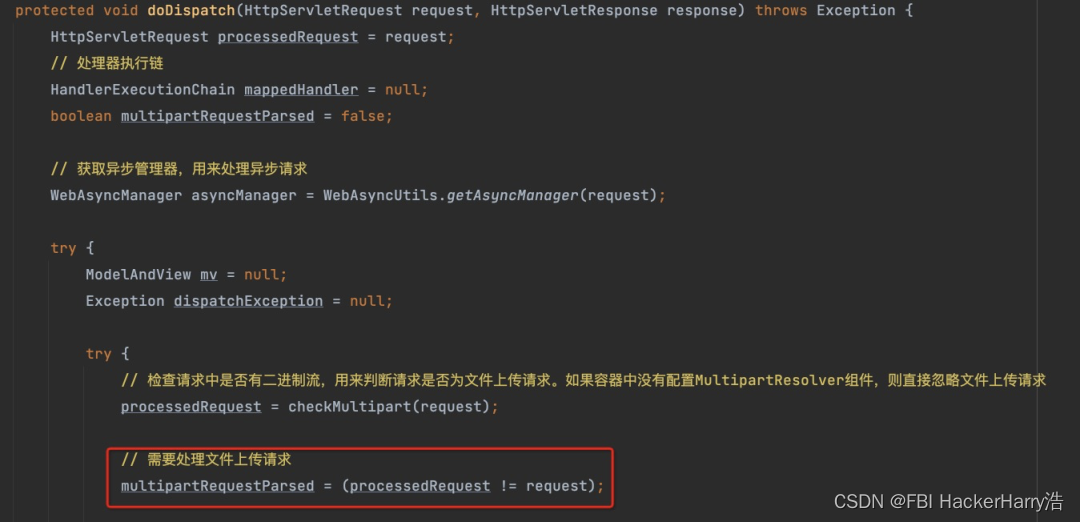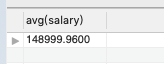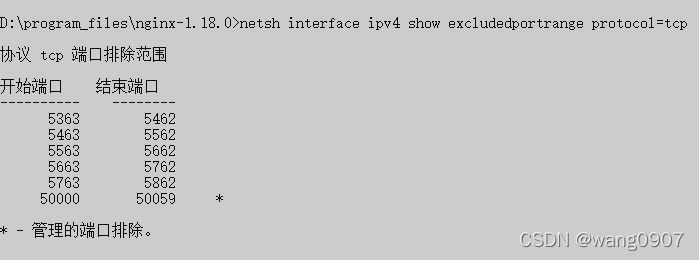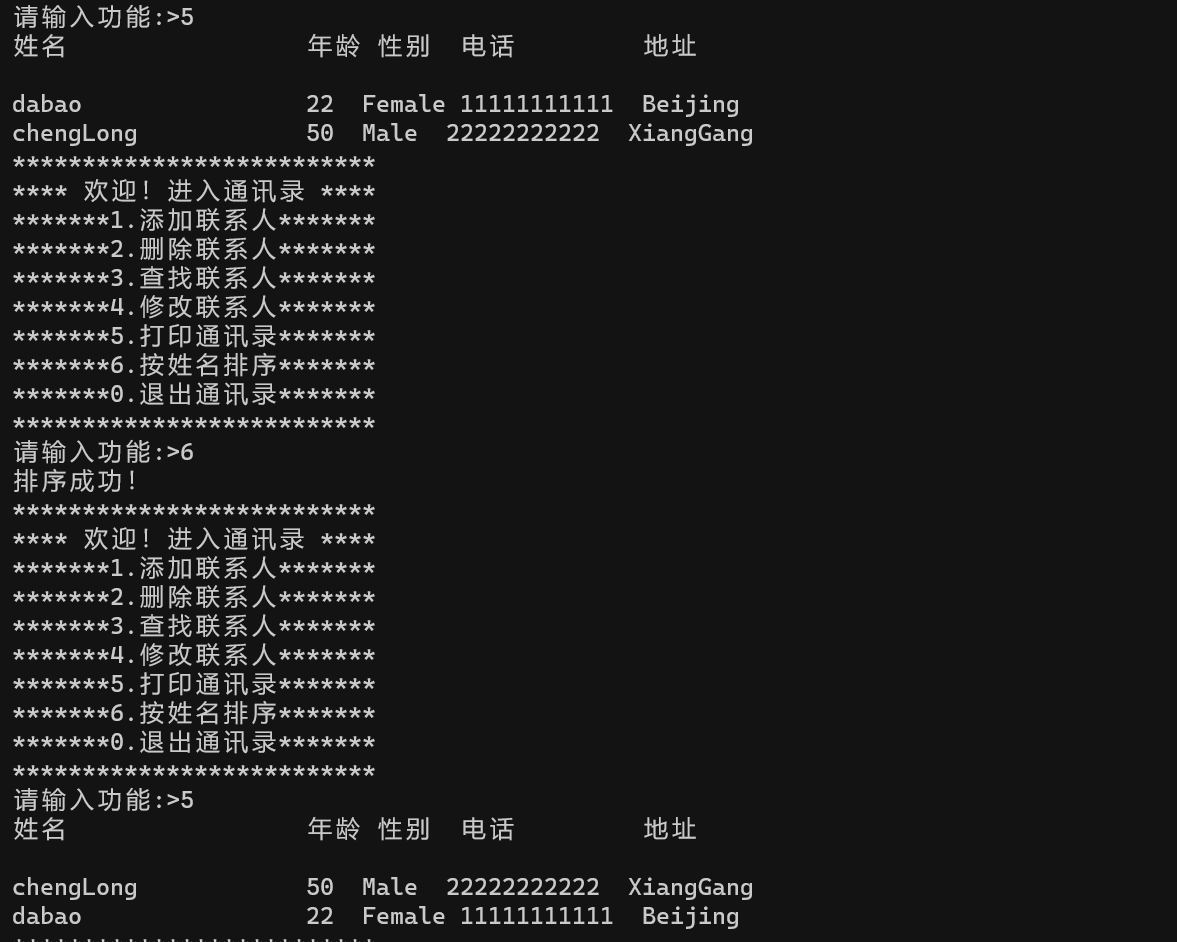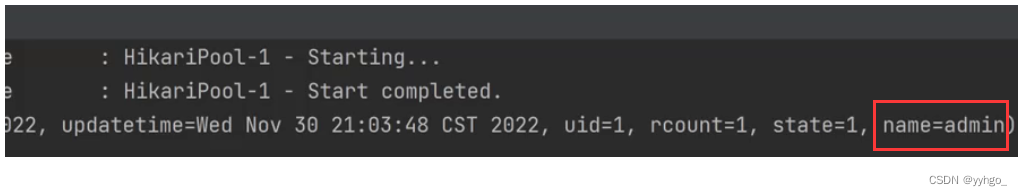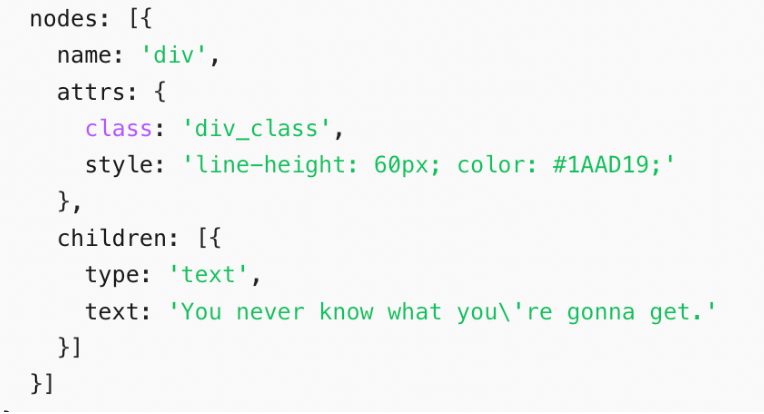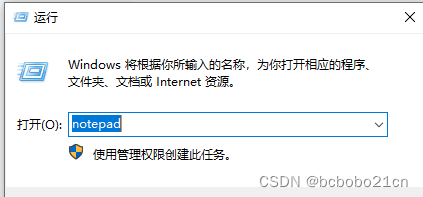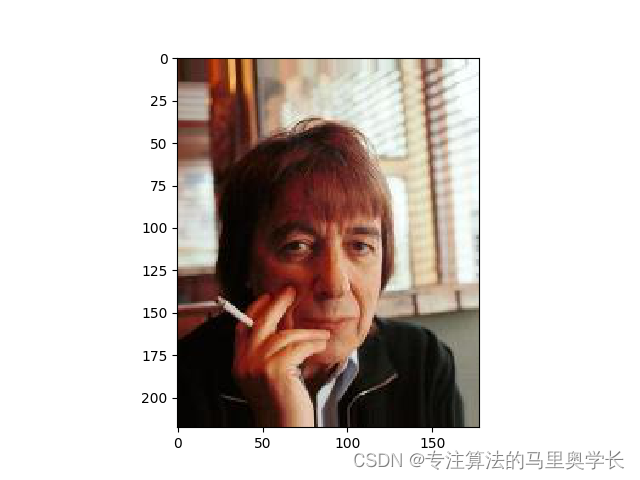白
背景
讲述如何 将一份 3.0.0 版本的水shader 升级至 Cocos Creator 3.6 。希望对大家有所帮助。

环境
Cocos Creator 3.6.2
效果
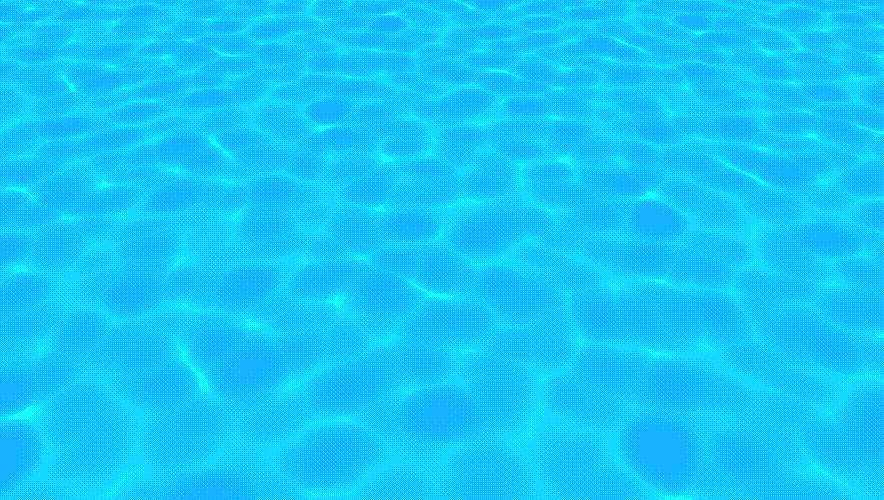
玉
此处是鱼🐟,介绍如何使用
在资源管理器中新建着色器(Effect)
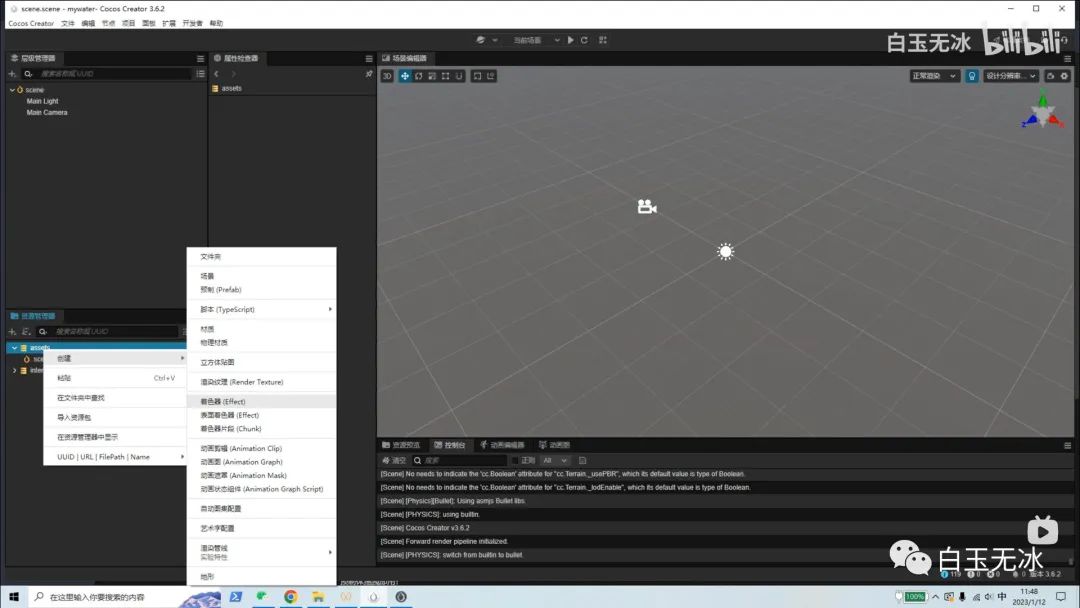
复制 文末的 mywater.effect 代码至当前文件
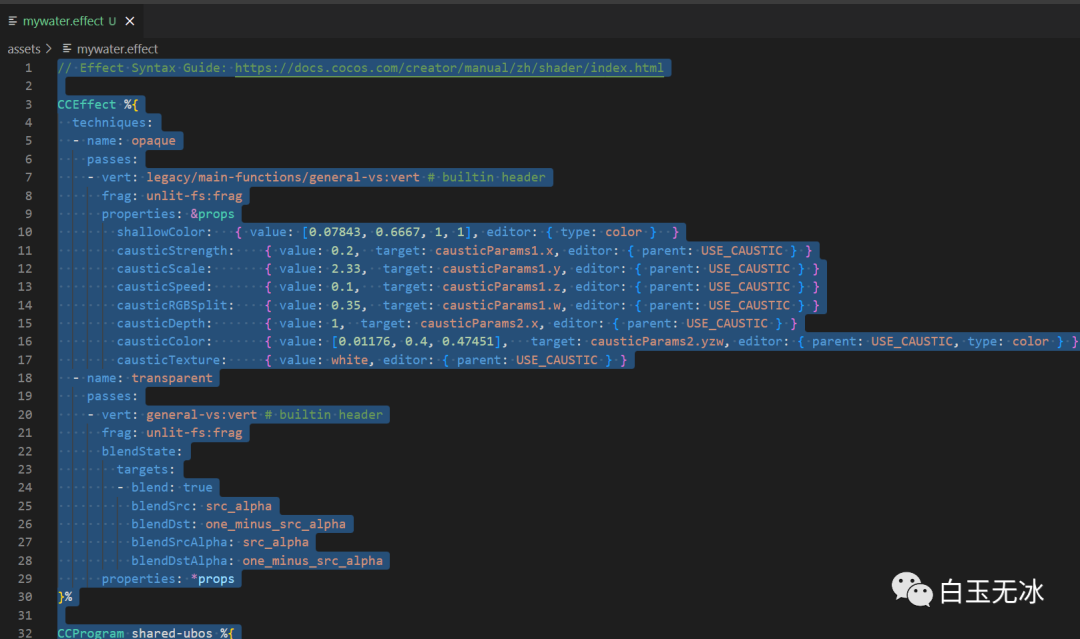
在资源管理器中新建材质
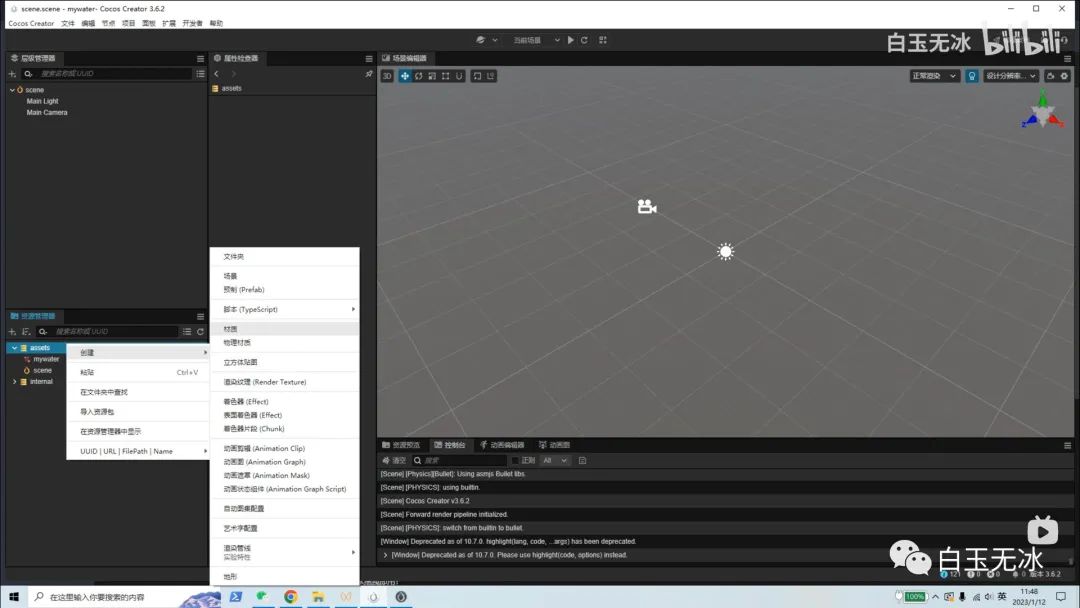
选择材质的着色器
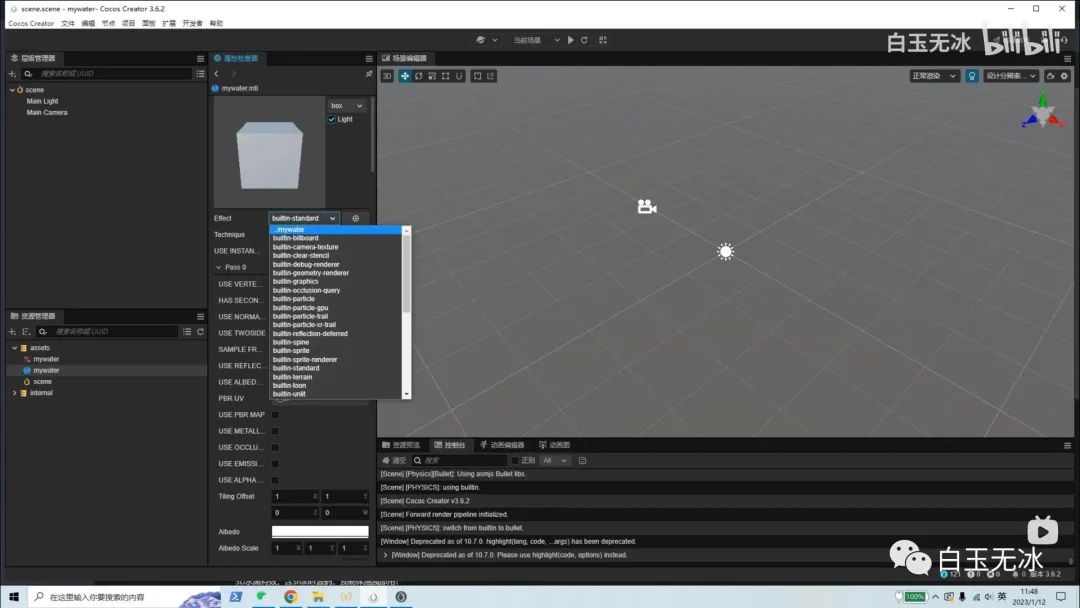
在场景中创建平面
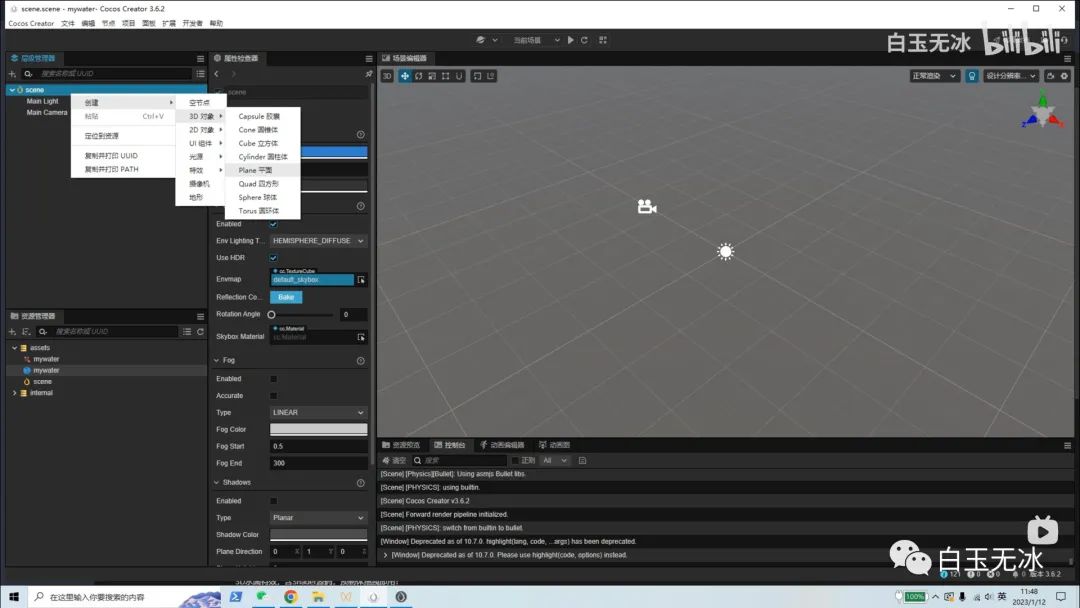
让平面使用水的材质
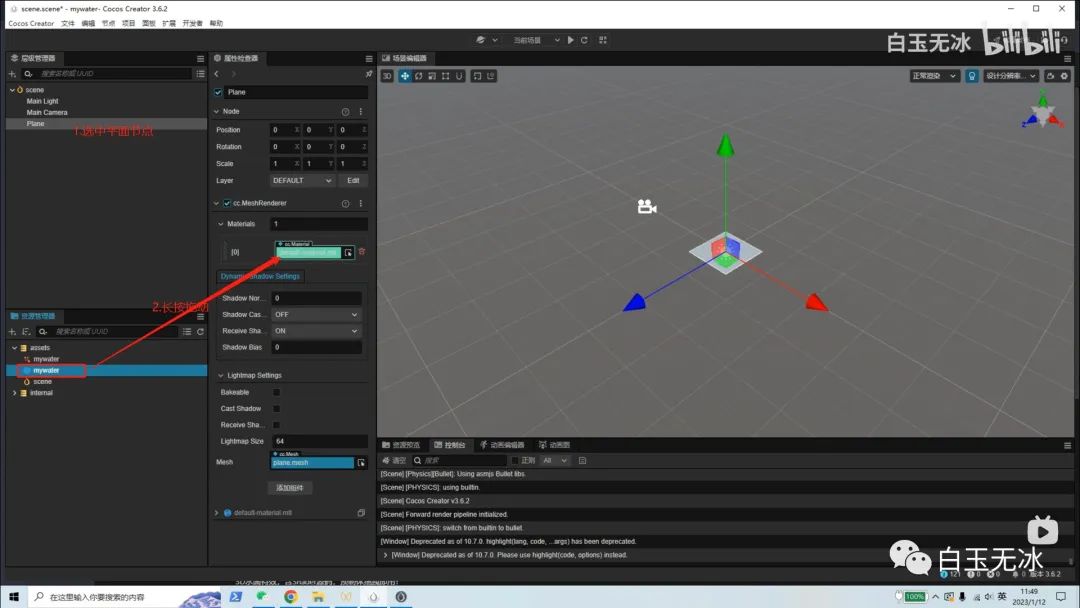
为材质上贴图
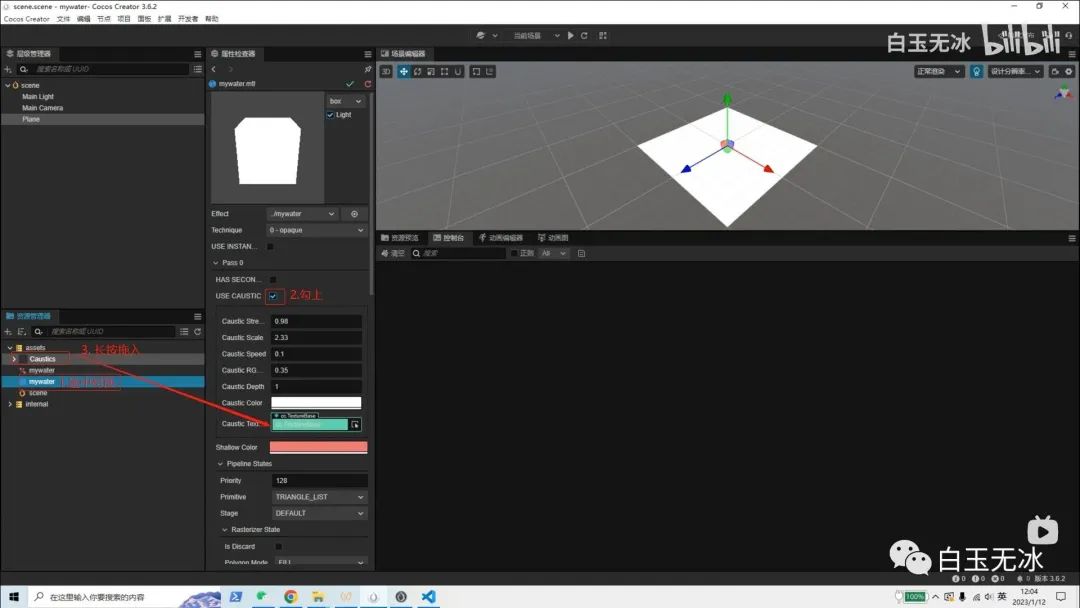
调整材质参数
可以根据预览效果调整参数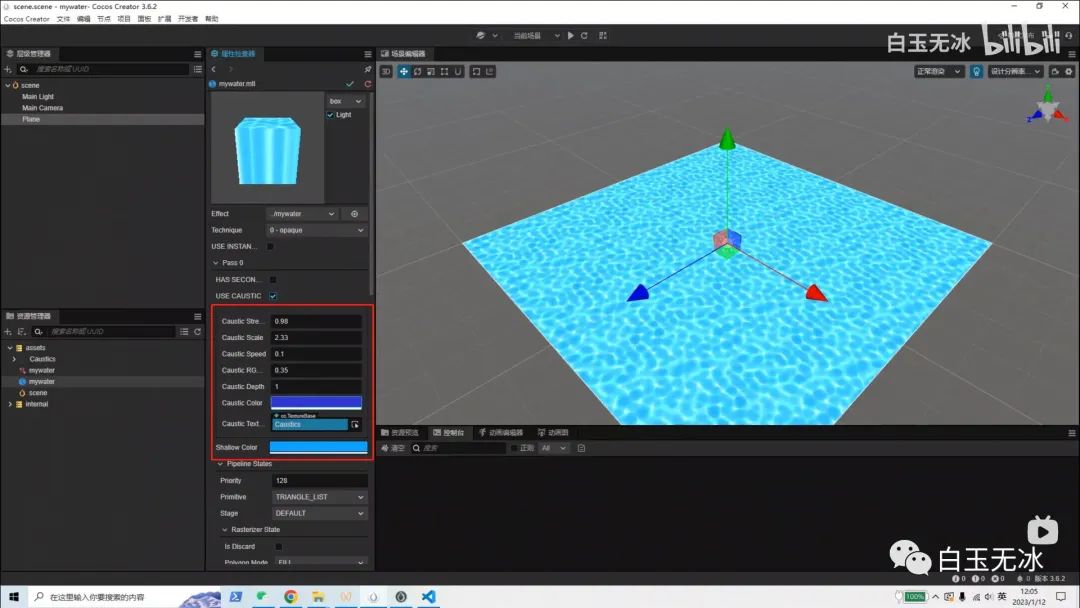
无
此处是渔,介绍如何快速升级
https://www.bilibili.com/video/BV1WY4y1f7mS
前置准备
参考前面的步骤准备以下几个点:
1. 新建着色器(Effect), mywater.effect
2. 新建材质 mywater.mtl ,并使用 mywater.effect 材质
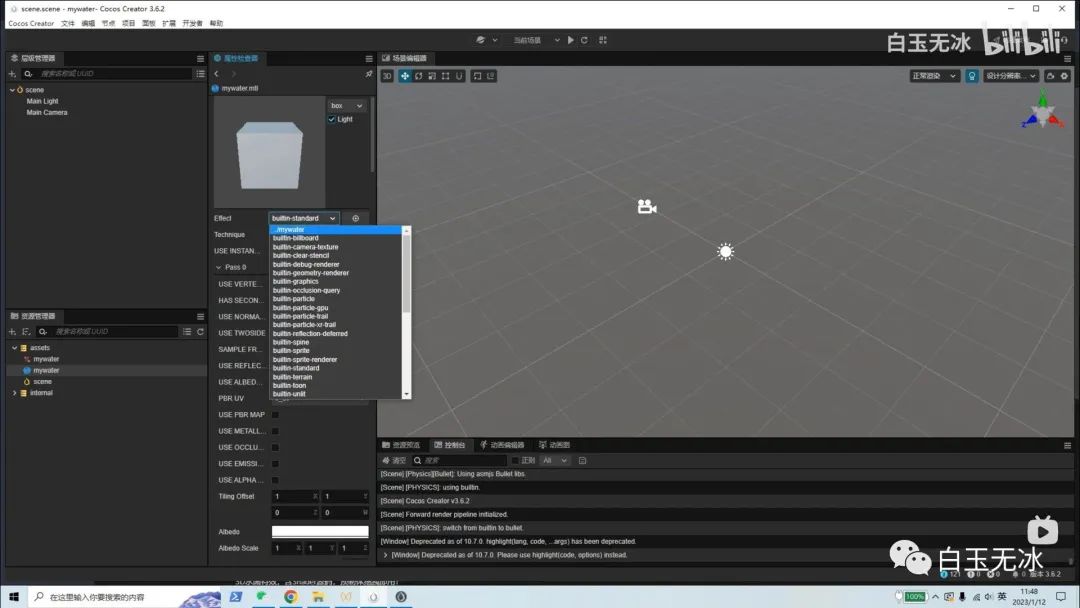
3. 在场景中创建平面,并使用mywater.mtl材质
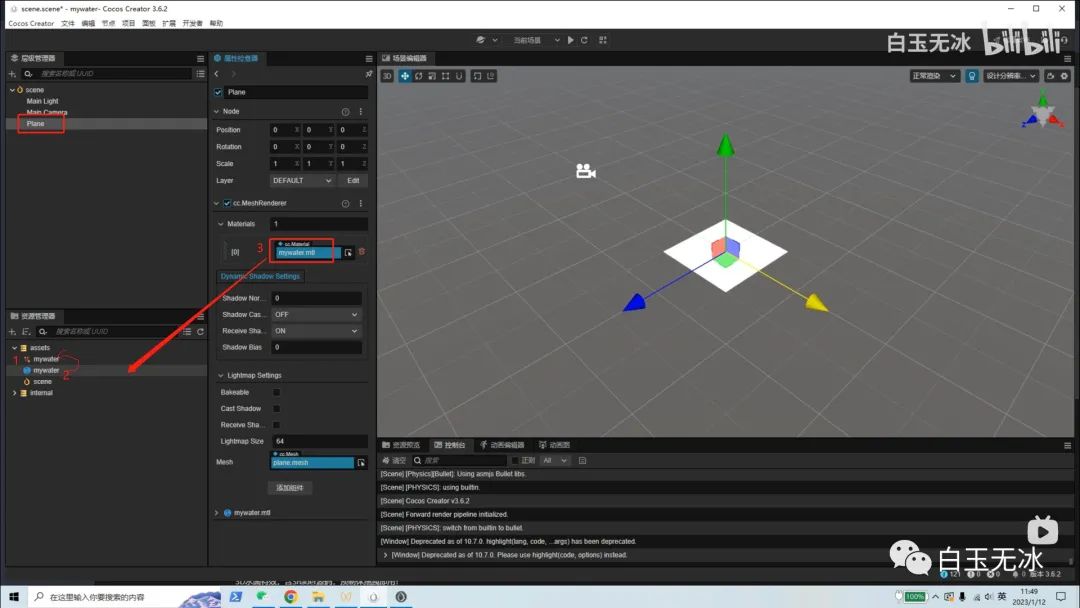
4.将参考的水放在工程中
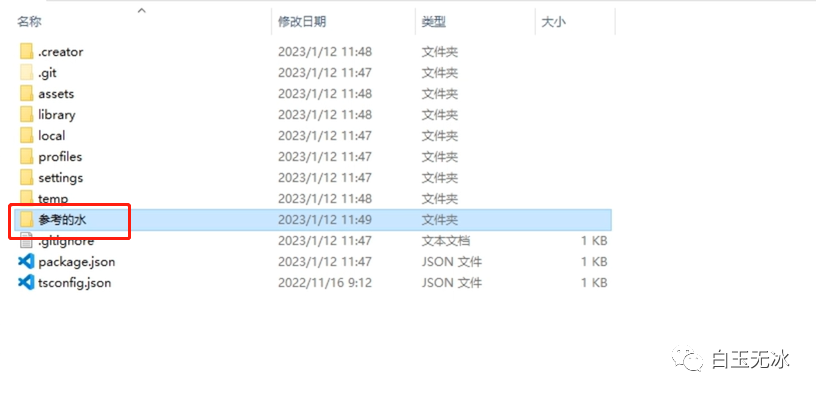
确定入口
打开两份着色器代码,片元着色器的入口在 frag 变量下
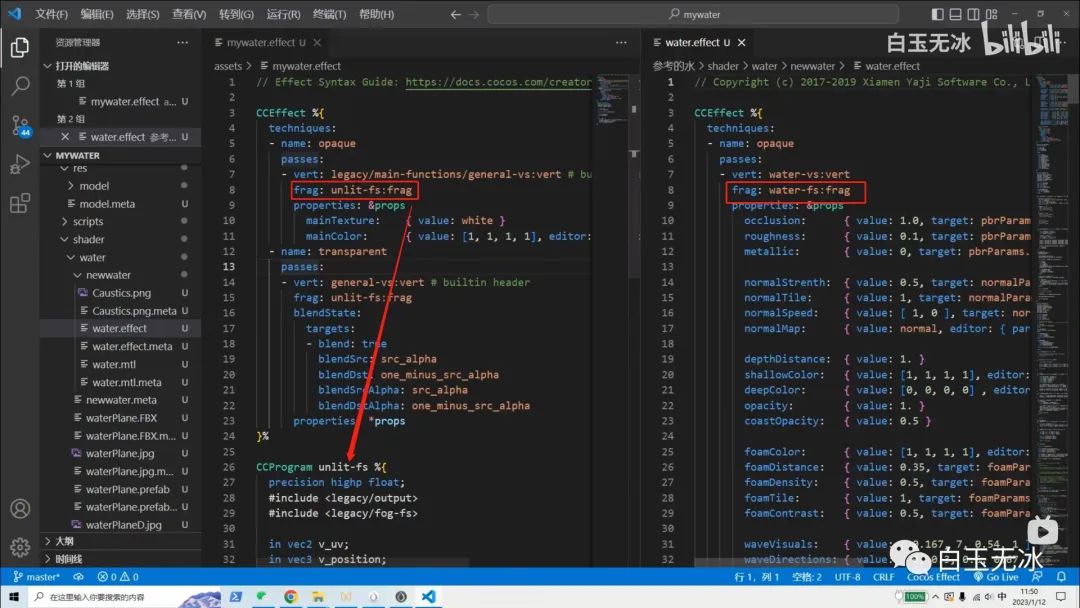
入口在 water-fs:frag
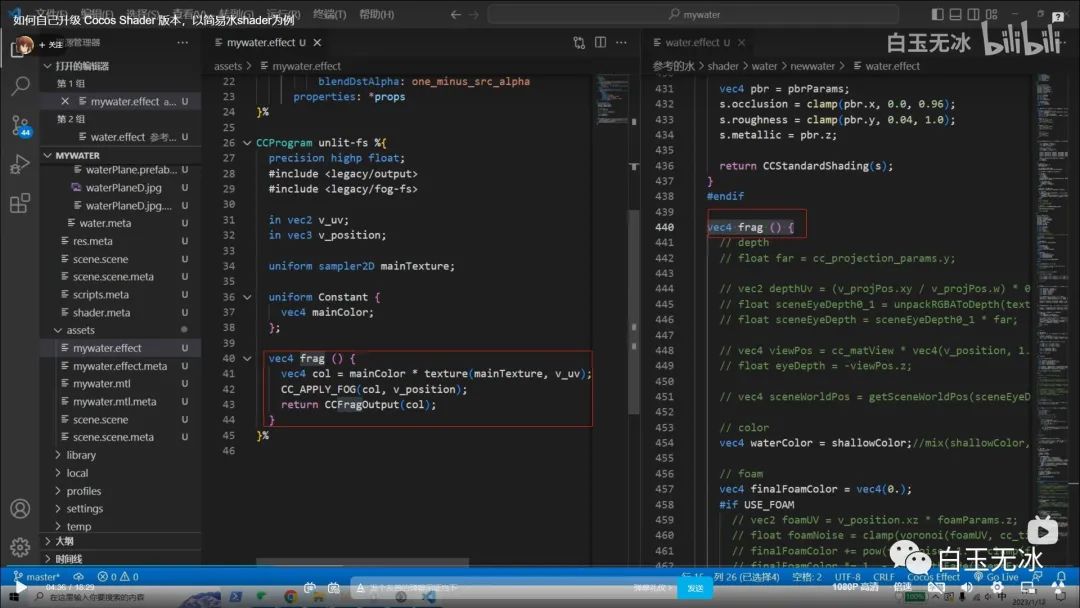
从后往前抄
返回颜色
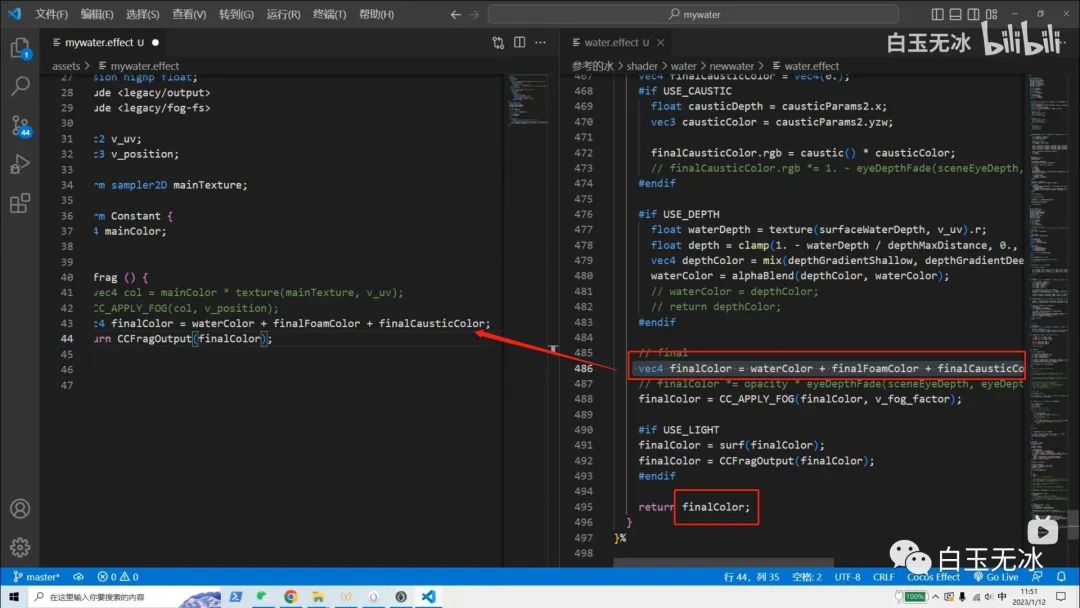
将每个变量都移植过来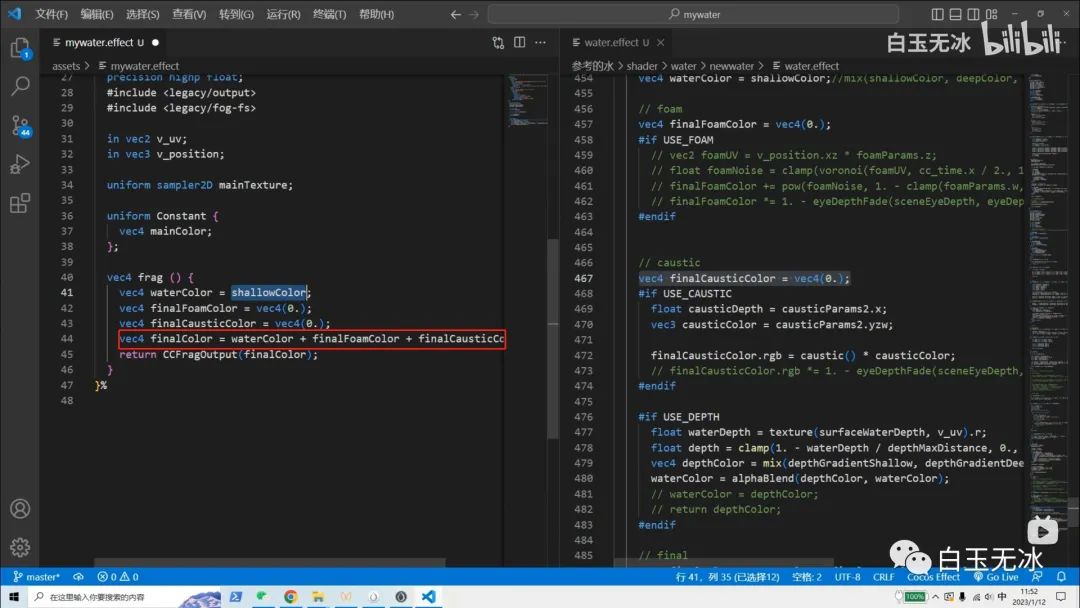
全局变量
拷贝 属性检查器 面板参数 properties
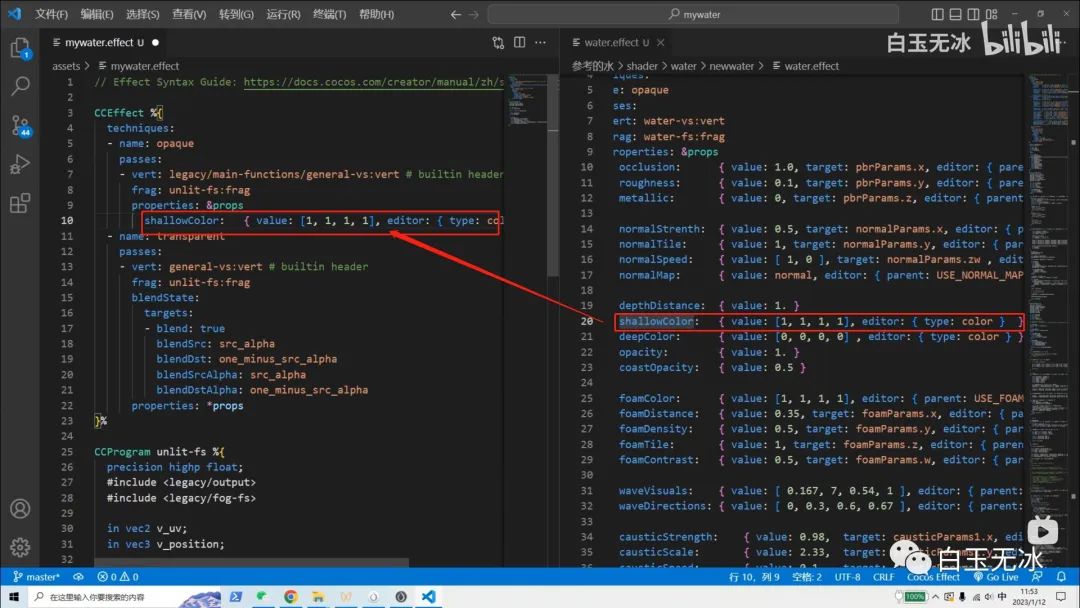
拷贝UBO。引擎不支持离散声明的 uniform 变量,必须使用 UBO 并保持内存对齐,以避免 implicit padding。
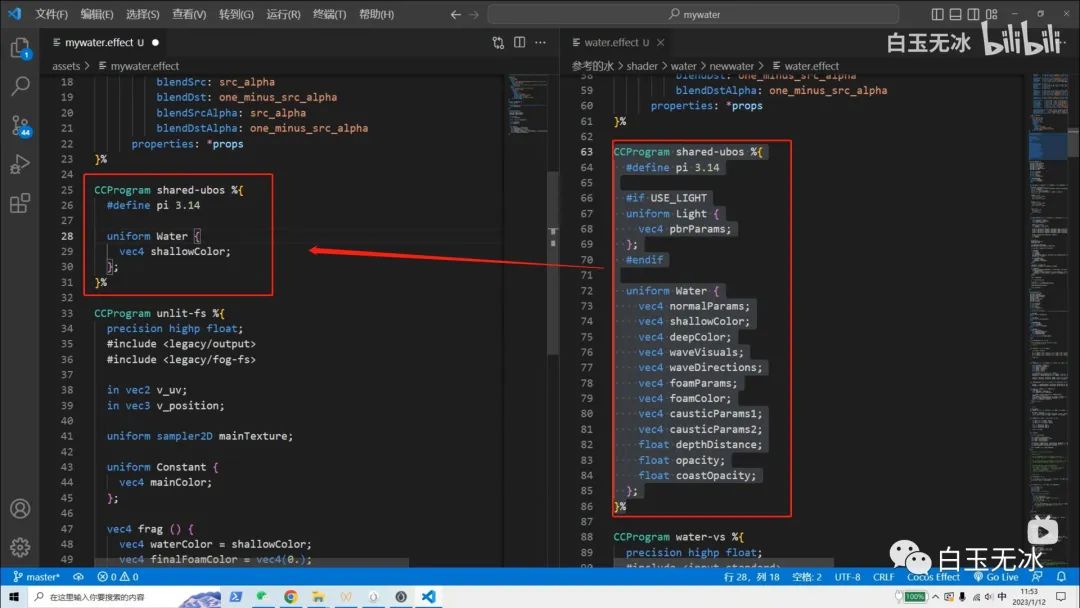
拷贝引用UBO
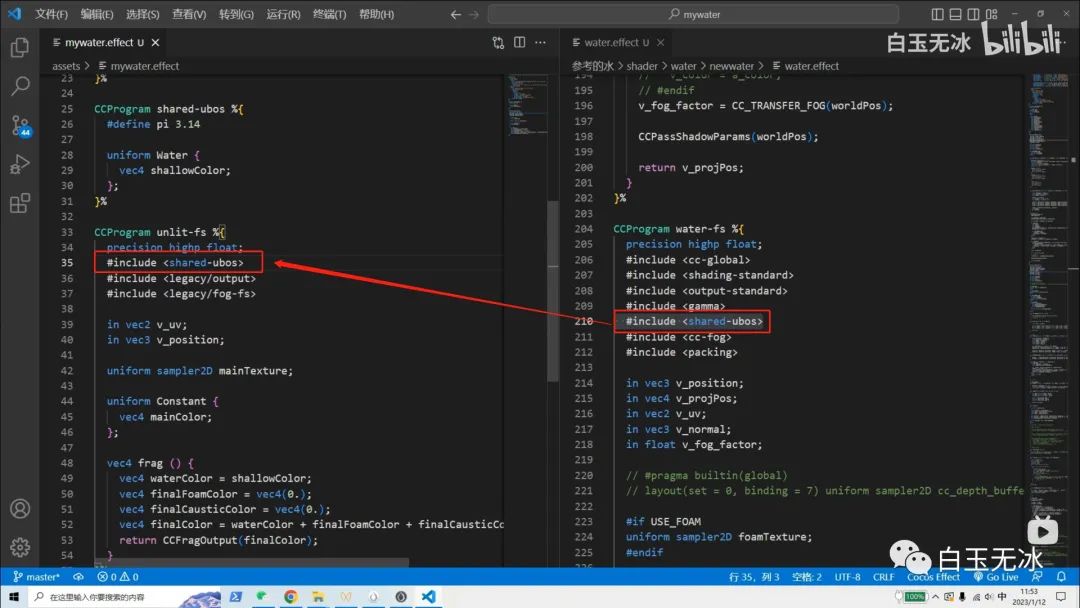
函数
拷贝颜色计算的部分
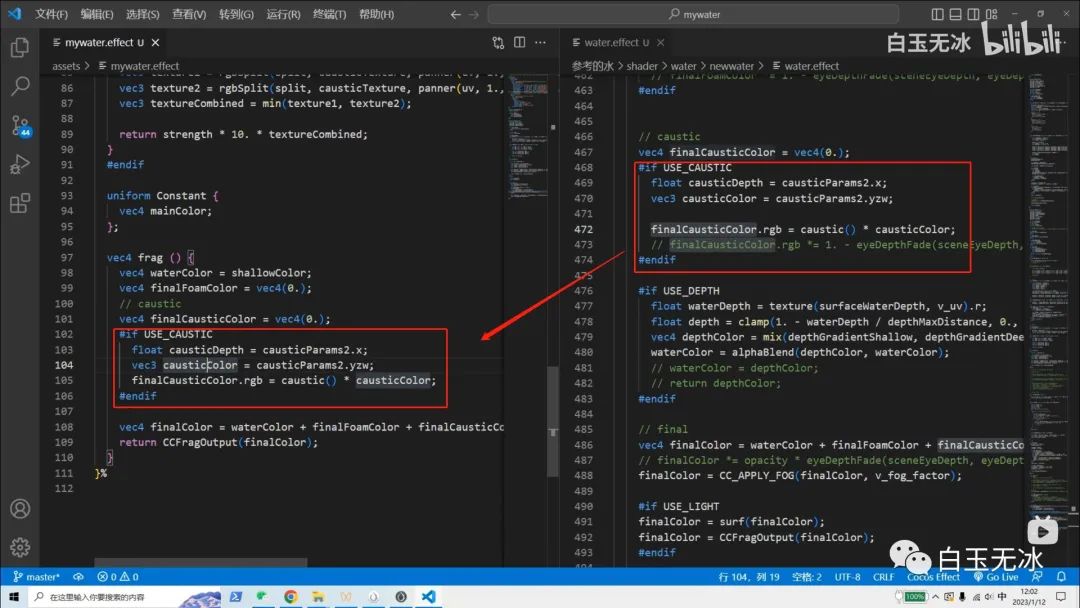
拷贝相关的全局变量
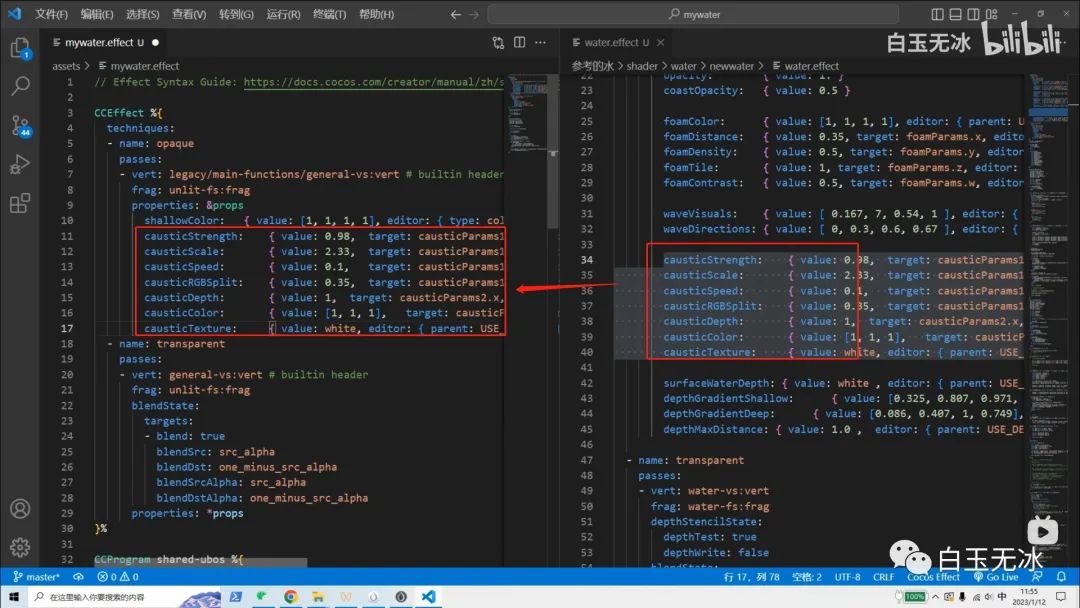
拷贝UBO
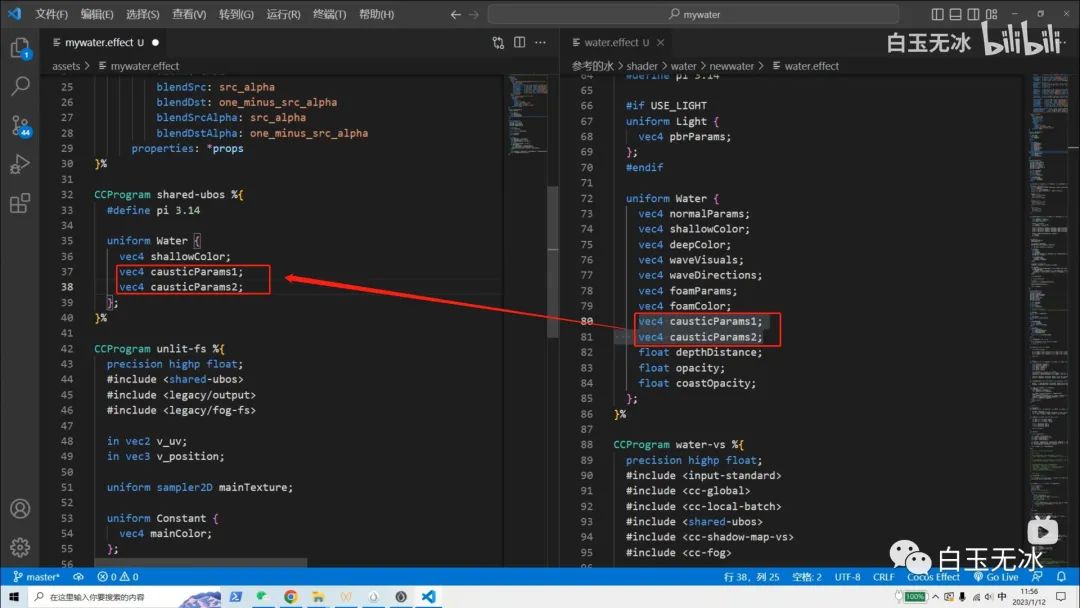
拷贝纹理声明 causticTexture
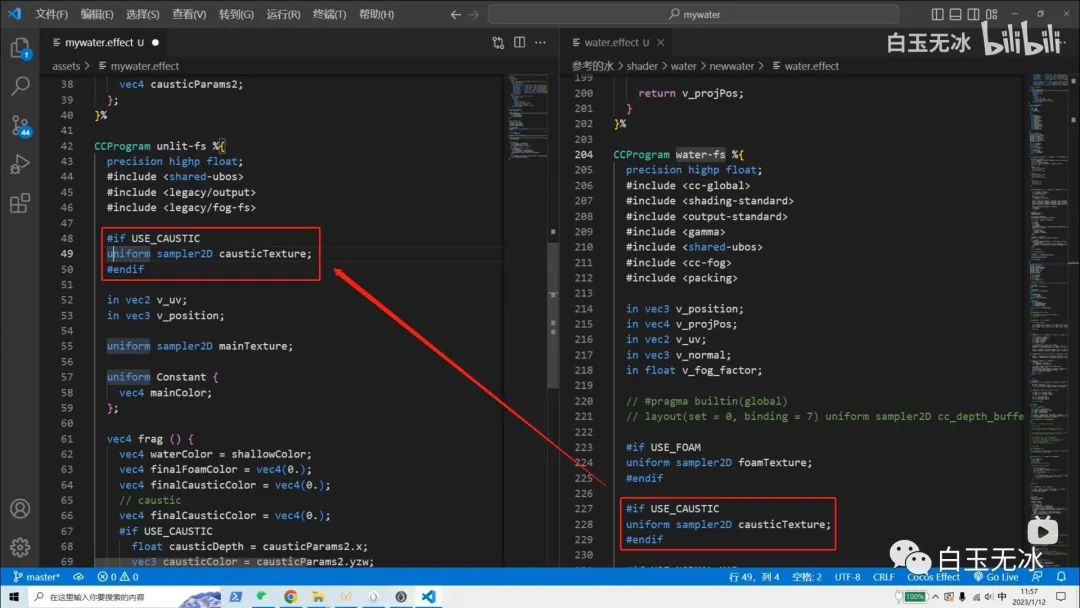
拷贝函数
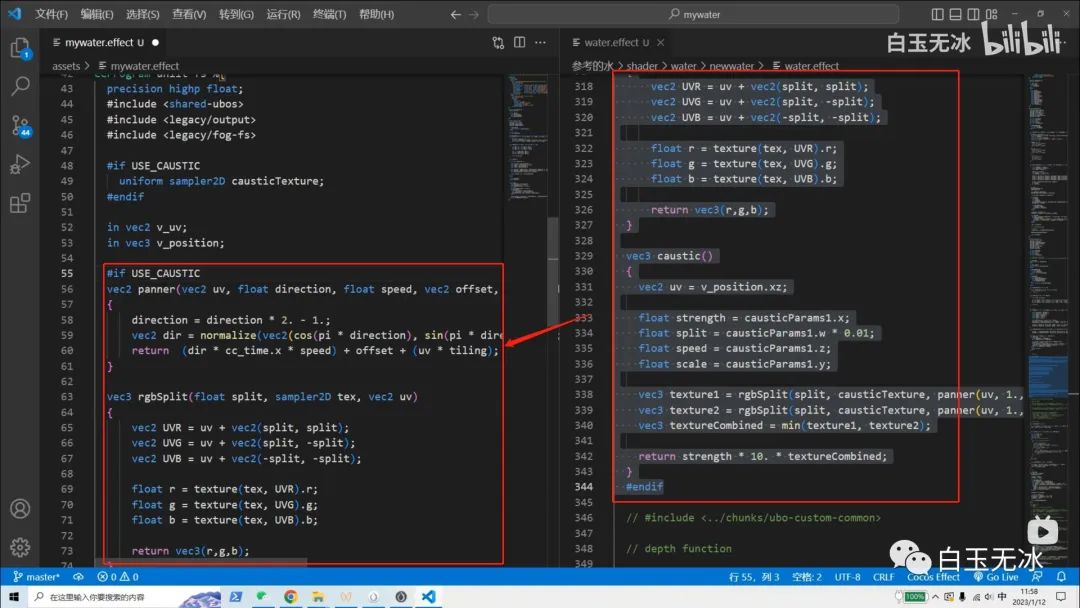
材质参数
在参考材质中搜索对应的纹理,找到使用的纹理文件
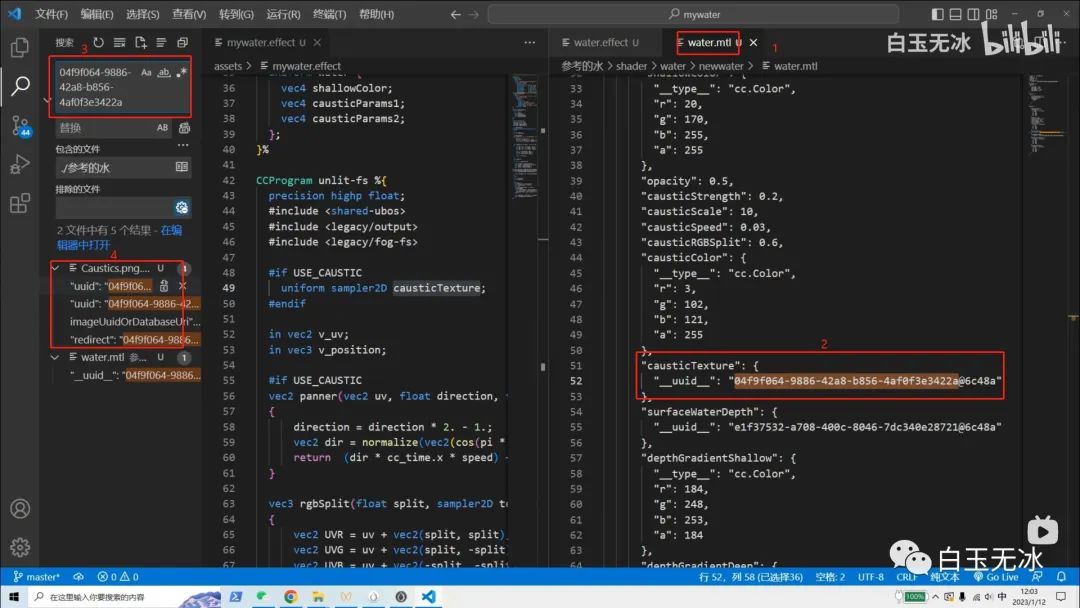
拖入贴图
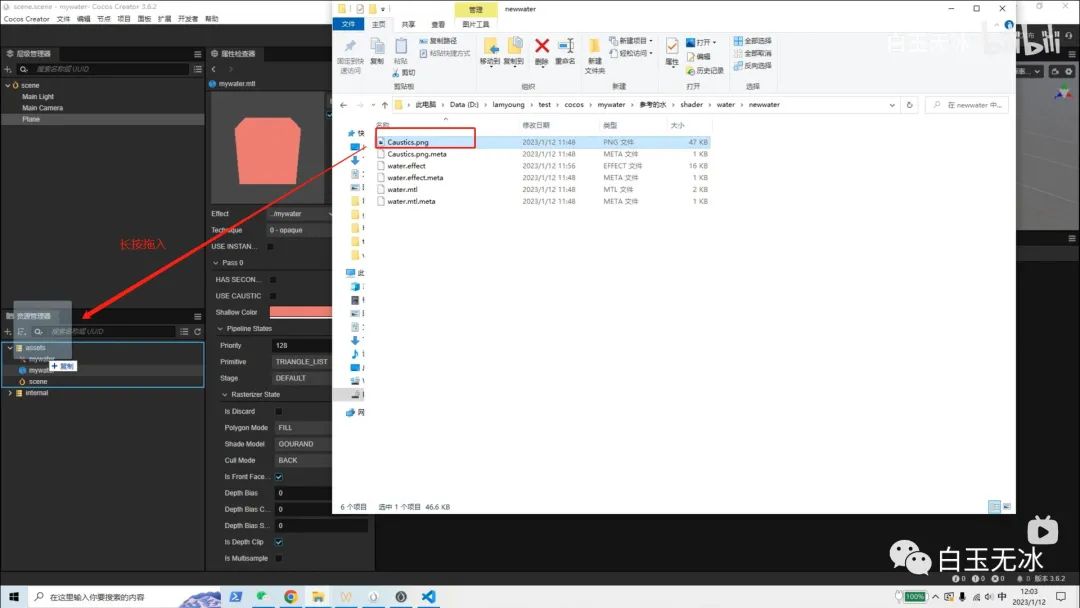
为材质上贴图

其他参数的拷贝
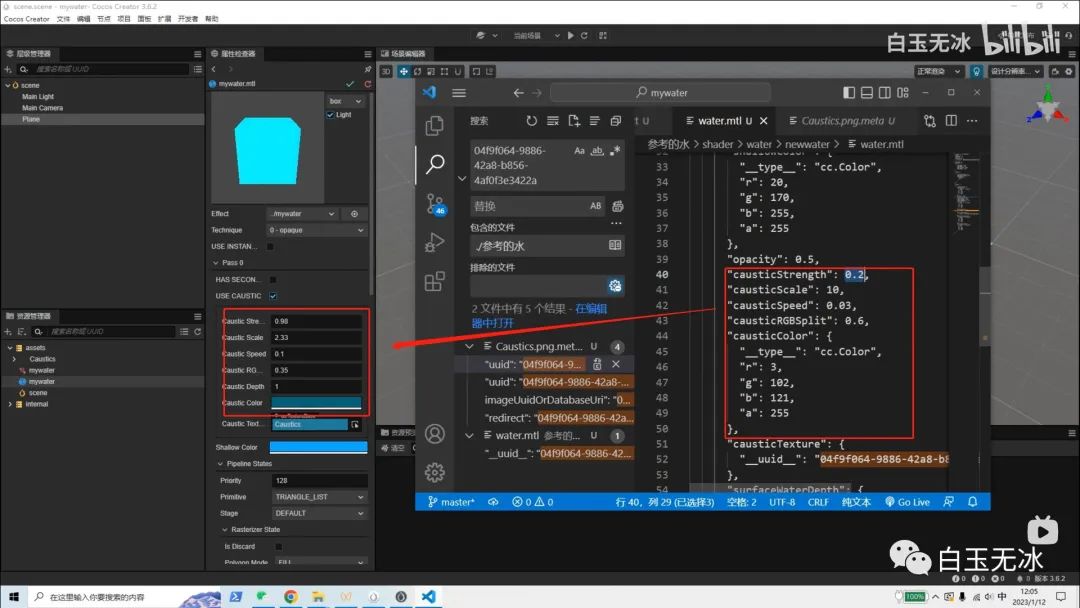
效果
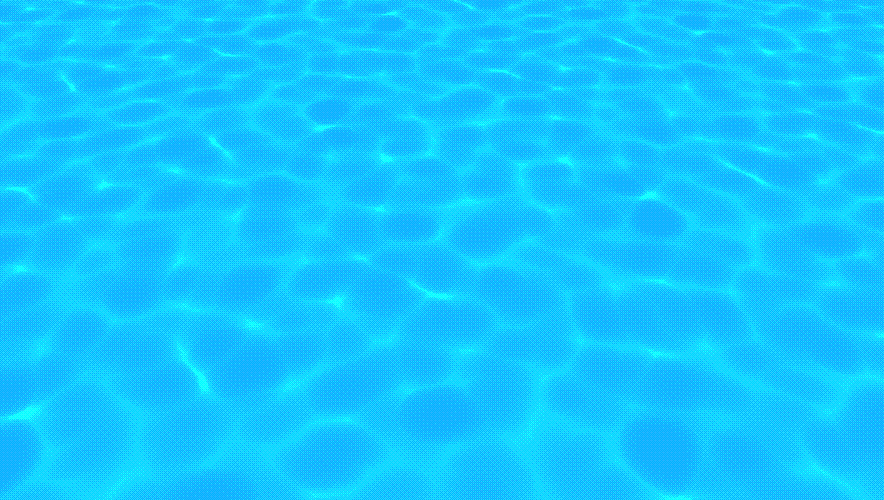
冰
此处是相关资源资料
贴图 Caustics
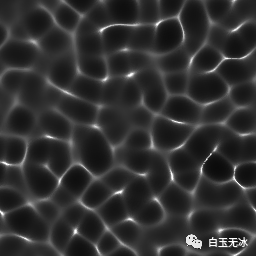
mywater.effect
// Effect Syntax Guide: https://docs.cocos.com/creator/manual/zh/shader/index.html
CCEffect %{
techniques:
- name: opaque
passes:
- vert: legacy/main-functions/general-vs:vert # builtin header
frag: unlit-fs:frag
properties: &props
shallowColor: { value: [0.07843, 0.6667, 1, 1], editor: { type: color } }
causticStrength: { value: 0.2, target: causticParams1.x, editor: { parent: USE_CAUSTIC } }
causticScale: { value: 2.33, target: causticParams1.y, editor: { parent: USE_CAUSTIC } }
causticSpeed: { value: 0.1, target: causticParams1.z, editor: { parent: USE_CAUSTIC } }
causticRGBSplit: { value: 0.35, target: causticParams1.w, editor: { parent: USE_CAUSTIC } }
causticDepth: { value: 1, target: causticParams2.x, editor: { parent: USE_CAUSTIC } }
causticColor: { value: [0.01176, 0.4, 0.47451], target: causticParams2.yzw, editor: { parent: USE_CAUSTIC, type: color } }
causticTexture: { value: white, editor: { parent: USE_CAUSTIC } }
- name: transparent
passes:
- vert: general-vs:vert # builtin header
frag: unlit-fs:frag
blendState:
targets:
- blend: true
blendSrc: src_alpha
blendDst: one_minus_src_alpha
blendSrcAlpha: src_alpha
blendDstAlpha: one_minus_src_alpha
properties: *props
}%
CCProgram shared-ubos %{
#define pi 3.14
uniform Water {
vec4 shallowColor;
vec4 causticParams1;
vec4 causticParams2;
};
}%
CCProgram unlit-fs %{
precision highp float;
#include <shared-ubos>
#include <legacy/output>
#include <legacy/fog-fs>
#if USE_CAUSTIC
uniform sampler2D causticTexture;
#endif
in vec2 v_uv;
in vec3 v_position;
#if USE_CAUSTIC
vec2 panner(vec2 uv, float direction, float speed, vec2 offset, float tiling)
{
direction = direction * 2. - 1.;
vec2 dir = normalize(vec2(cos(pi * direction), sin(pi * direction)));
return (dir * cc_time.x * speed) + offset + (uv * tiling);
}
vec3 rgbSplit(float split, sampler2D tex, vec2 uv)
{
vec2 UVR = uv + vec2(split, split);
vec2 UVG = uv + vec2(split, -split);
vec2 UVB = uv + vec2(-split, -split);
float r = texture(tex, UVR).r;
float g = texture(tex, UVG).g;
float b = texture(tex, UVB).b;
return vec3(r,g,b);
}
vec3 caustic()
{
vec2 uv = v_position.xz;
float strength = causticParams1.x;
float split = causticParams1.w * 0.01;
float speed = causticParams1.z;
float scale = causticParams1.y;
vec3 texture1 = rgbSplit(split, causticTexture, panner(uv, 1., speed, vec2(0., 0.), 1./scale));
vec3 texture2 = rgbSplit(split, causticTexture, panner(uv, 1., speed, vec2(0., 0.), -1./scale));
vec3 textureCombined = min(texture1, texture2);
return strength * 10. * textureCombined;
}
#endif
vec4 frag () {
vec4 waterColor = shallowColor;
vec4 finalFoamColor = vec4(0.);
// caustic
vec4 finalCausticColor = vec4(0.);
#if USE_CAUSTIC
float causticDepth = causticParams2.x;
vec3 causticColor = causticParams2.yzw;
finalCausticColor.rgb = caustic() * causticColor;
#endif
vec4 finalColor = waterColor + finalFoamColor + finalCausticColor;
CC_APPLY_FOG(finalColor, v_position);
return CCFragOutput(finalColor);
}
}%
// 欢迎关注【白玉无冰】 https://mp.weixin.qq.com/s/4WwCjWBtZNnONh8hZ7JVDA工程
https://forum.cocos.org/uploads/short-url/5ytjWtYU1A4xNheA6nYxtBCs8h4.zip
mywater.zip (391.1 KB)
其他
整理了一份往期的游戏开发资料合集 👉 游戏开发资料合集,2022年版

阅读原文下载相关素材
https://forum.cocos.org/t/topic/144800
👇👇👇