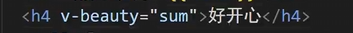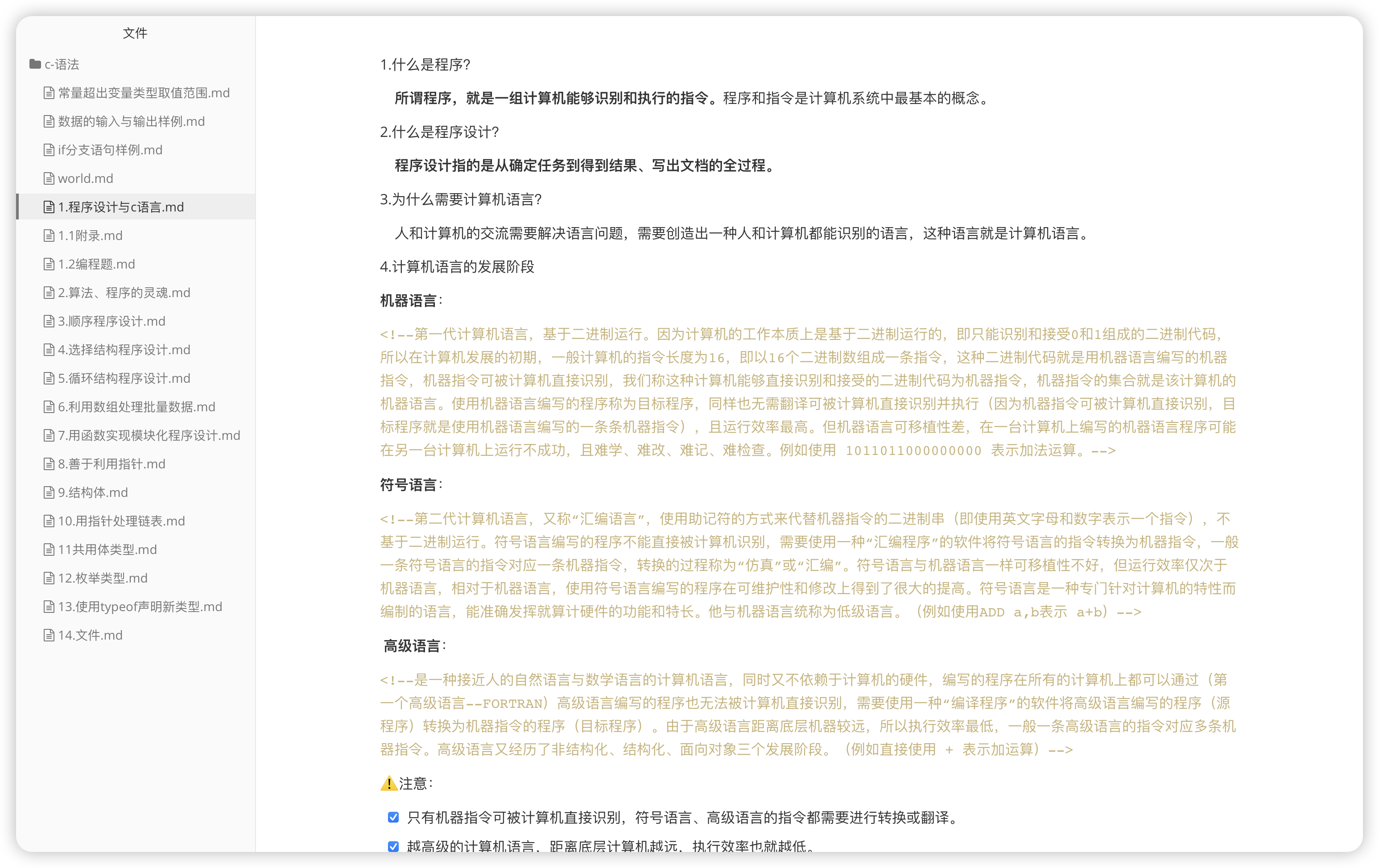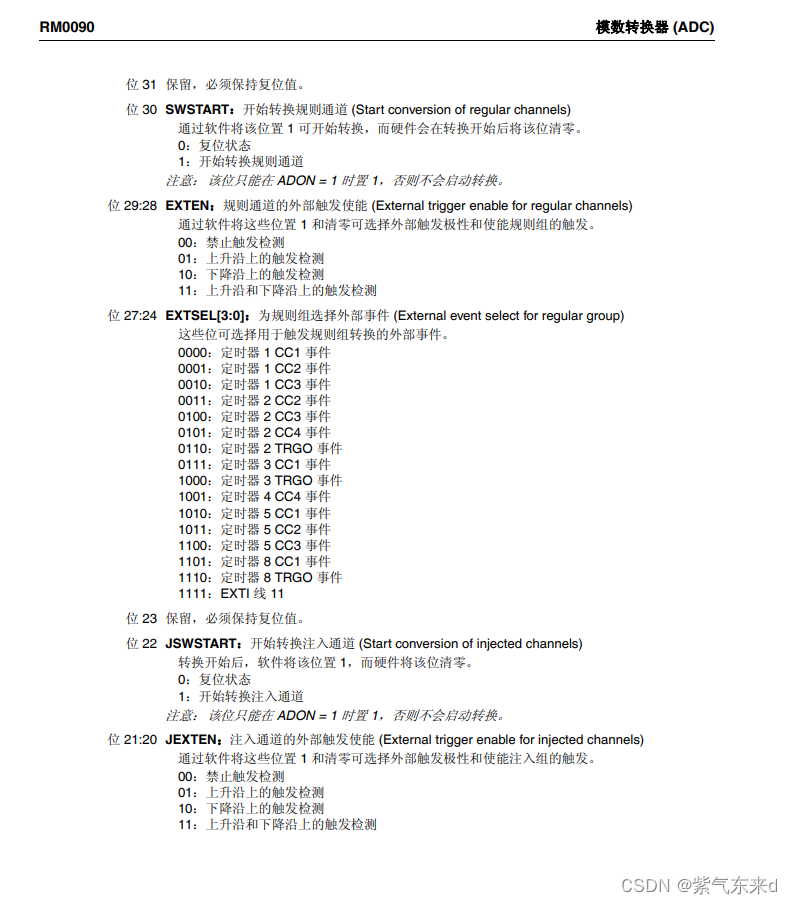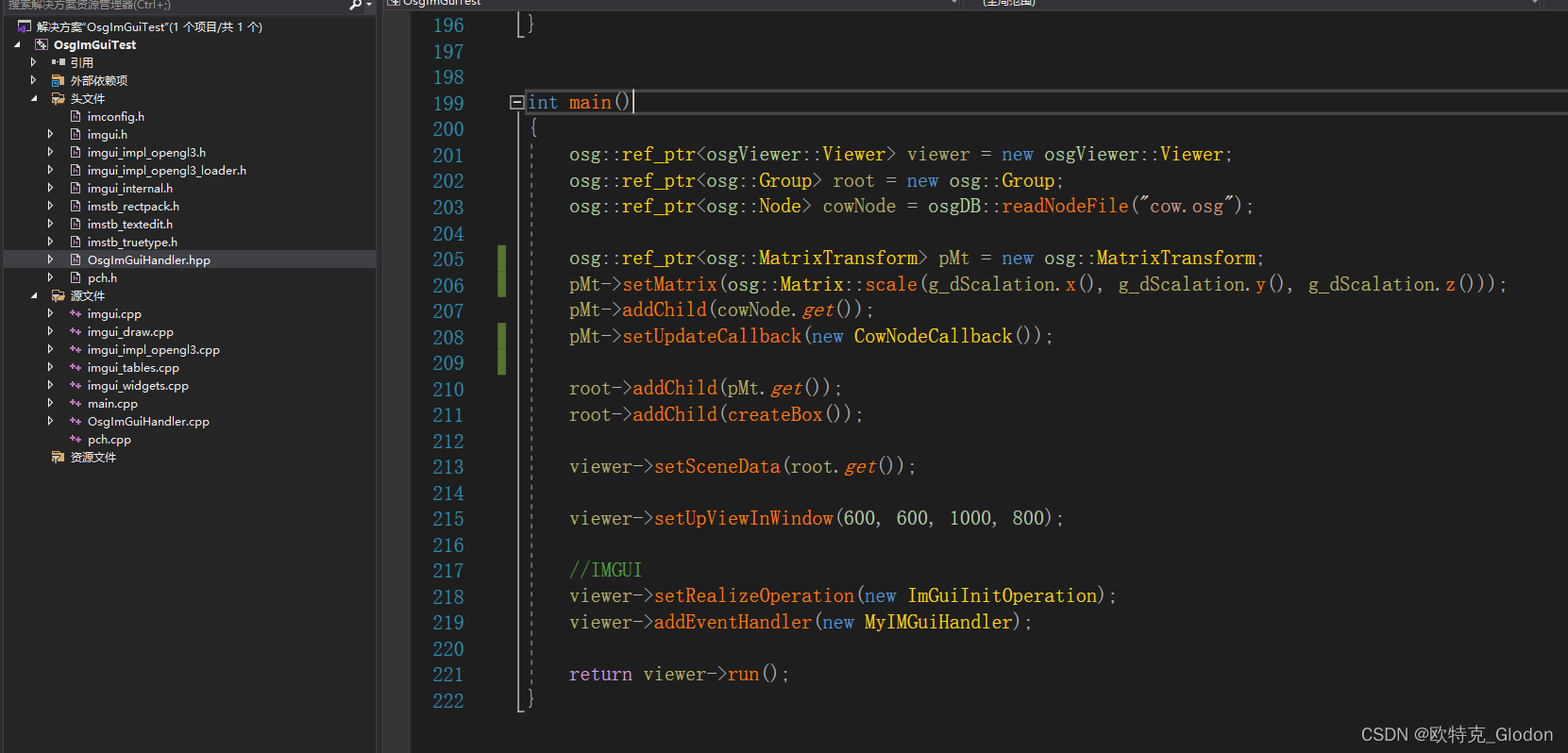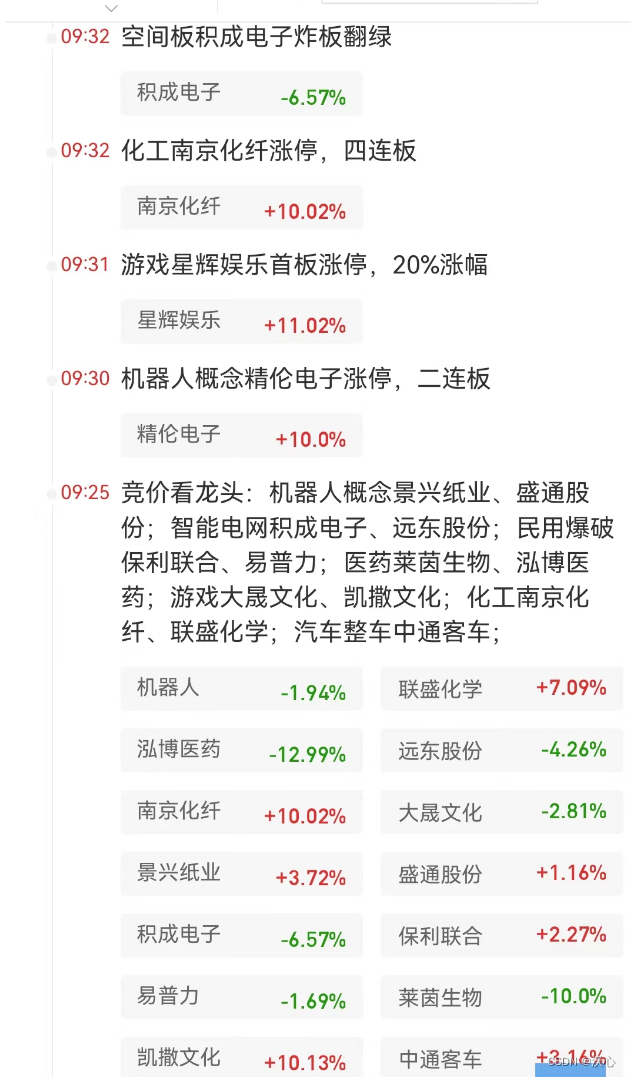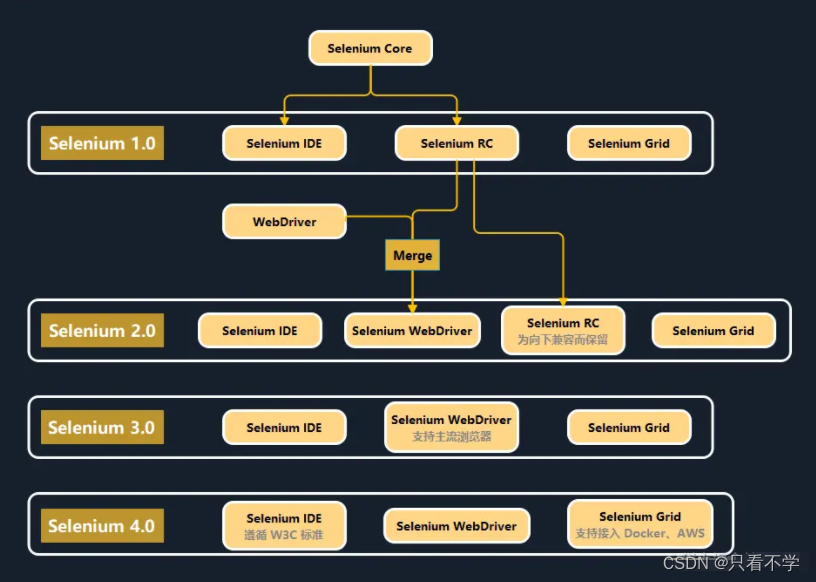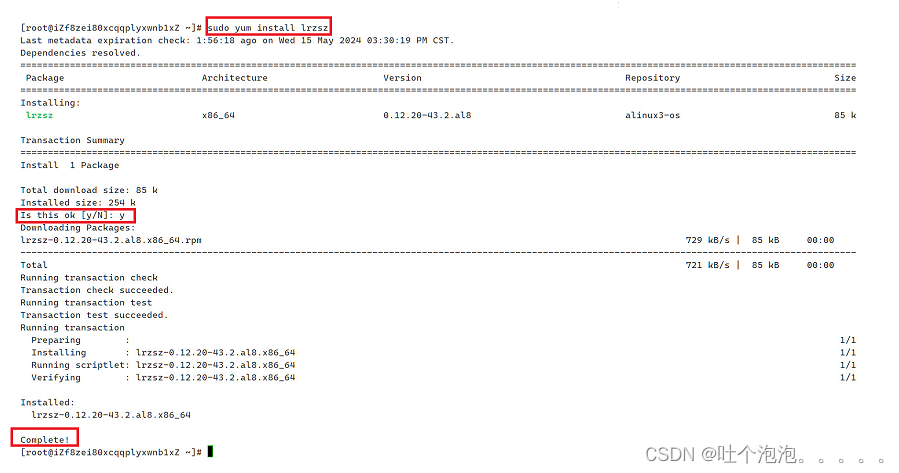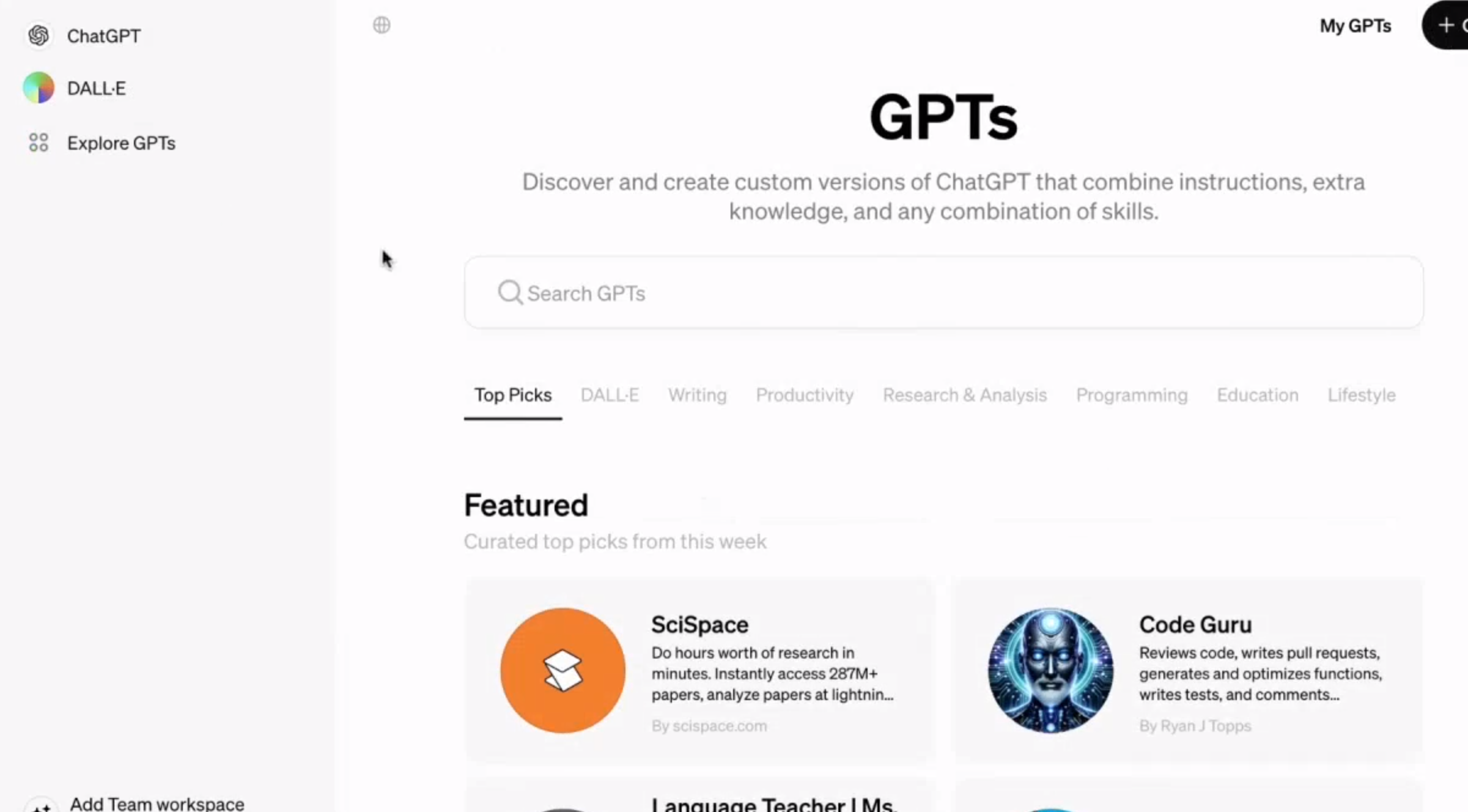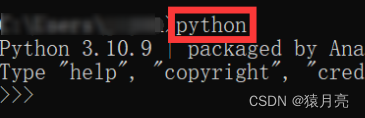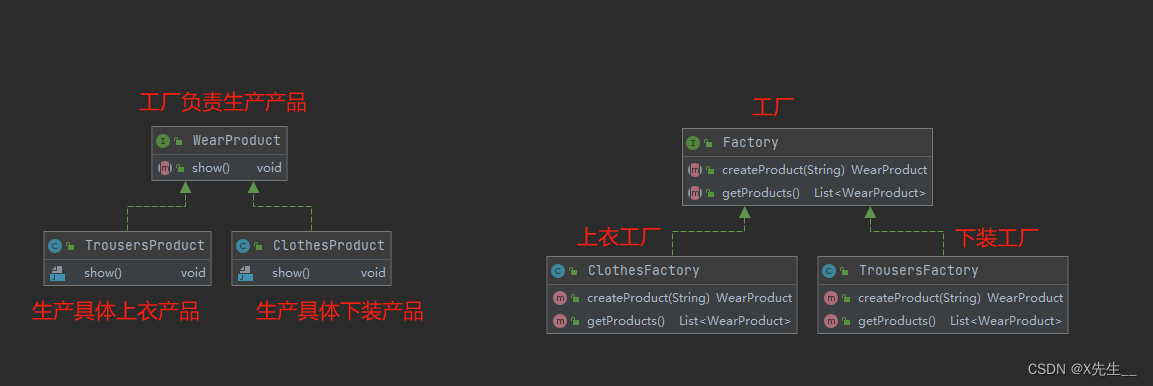原生组件
在 Android 开发中是使用 Kotlin 或 Java 来编写视图;在 iOS 开发中是使用 Swift 或 Objective-C 来编写视图。在 React Native 中,则使用 React 组件通过 JavaScript 来调用这些视图。在运行时,React Native 为这些组件创建相应的 Android 和 iOS 视图。由于 React Native 组件就是对原生视图的封装,因此使用 React Native 编写的应用外观、感觉和性能与其他任何原生应用一样。
核心组件
React Native 具有许多核心组件,从表单控件到活动指示器,应有尽有。
React Native 使用与 React 组件相同的 API 结构。需要了解 React 组件 API 才能上手。
主要有以下核心组件:

Hello world 栗子:
import React from 'react';
//react-native框架内置UI组件
import { View, Text, Image, ScrollView, TextInput } from 'react-native';
const App = () => {
return (
<ScrollView>
<Text>Some text</Text>
<View>
<Text>Some more text</Text>
<Image
source={{
uri: 'https://reactnative.dev/docs/assets/p_cat2.png',
}}
style={{ width: 200, height: 200 }}
/>
</View>
<TextInput
style={{
height: 40,
borderColor: 'gray',
borderWidth: 1
}}
defaultValue="You can type in me"
/>
</ScrollView>
);
}
export default App;