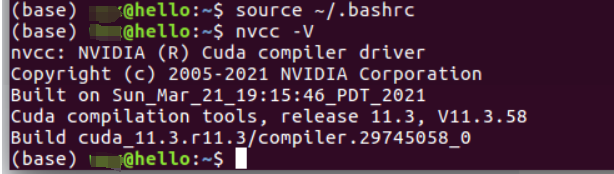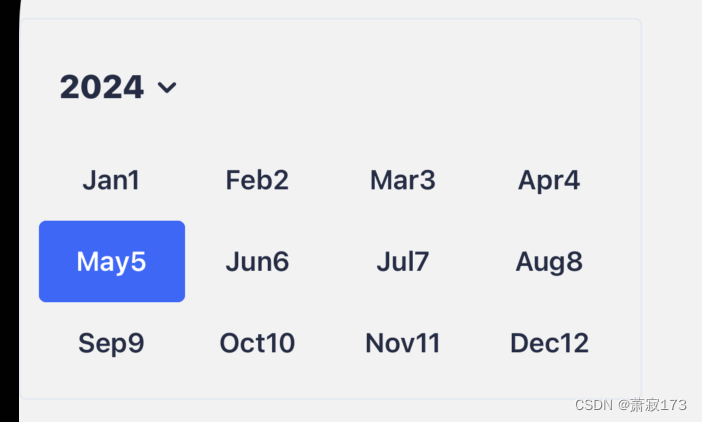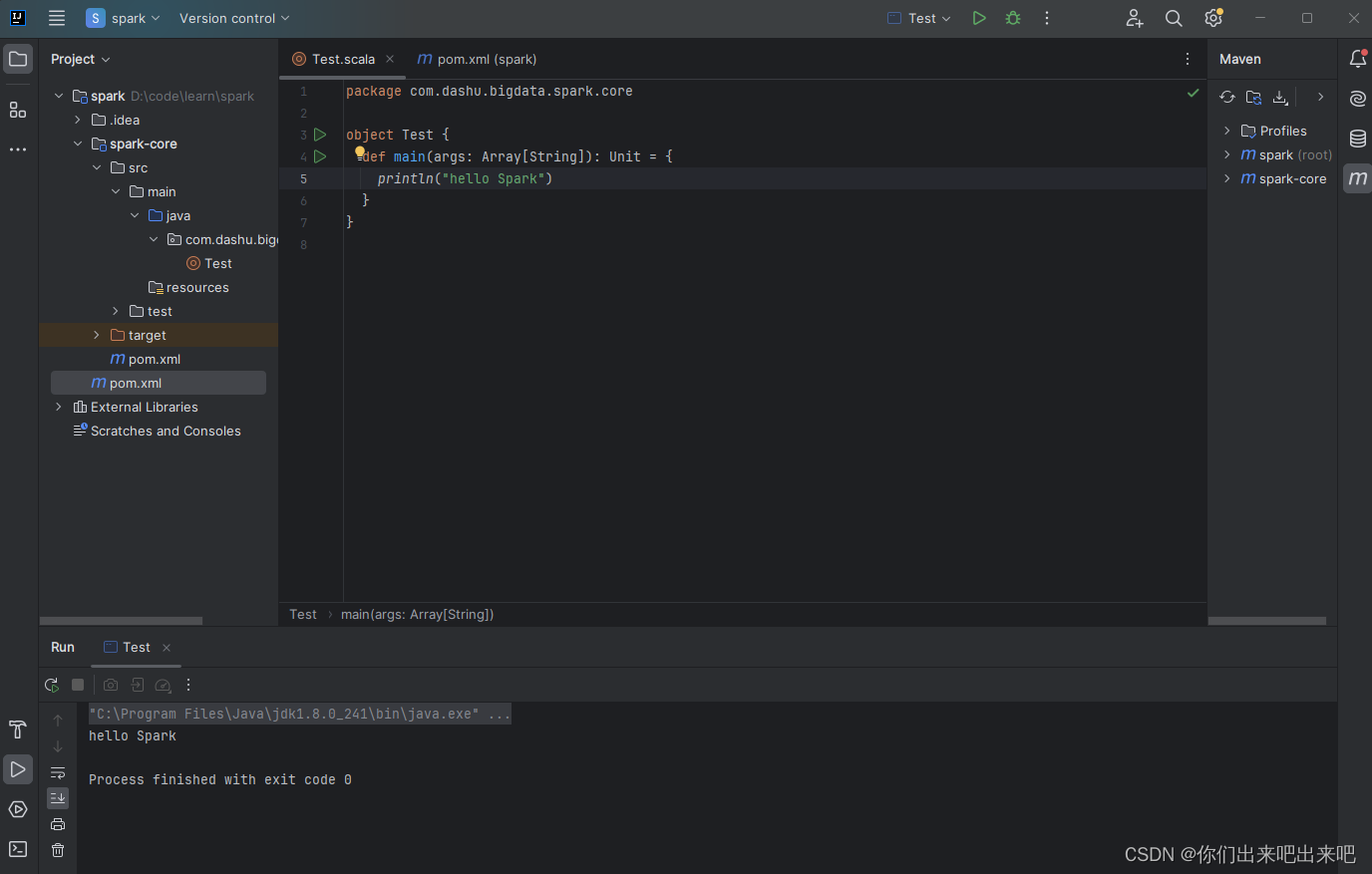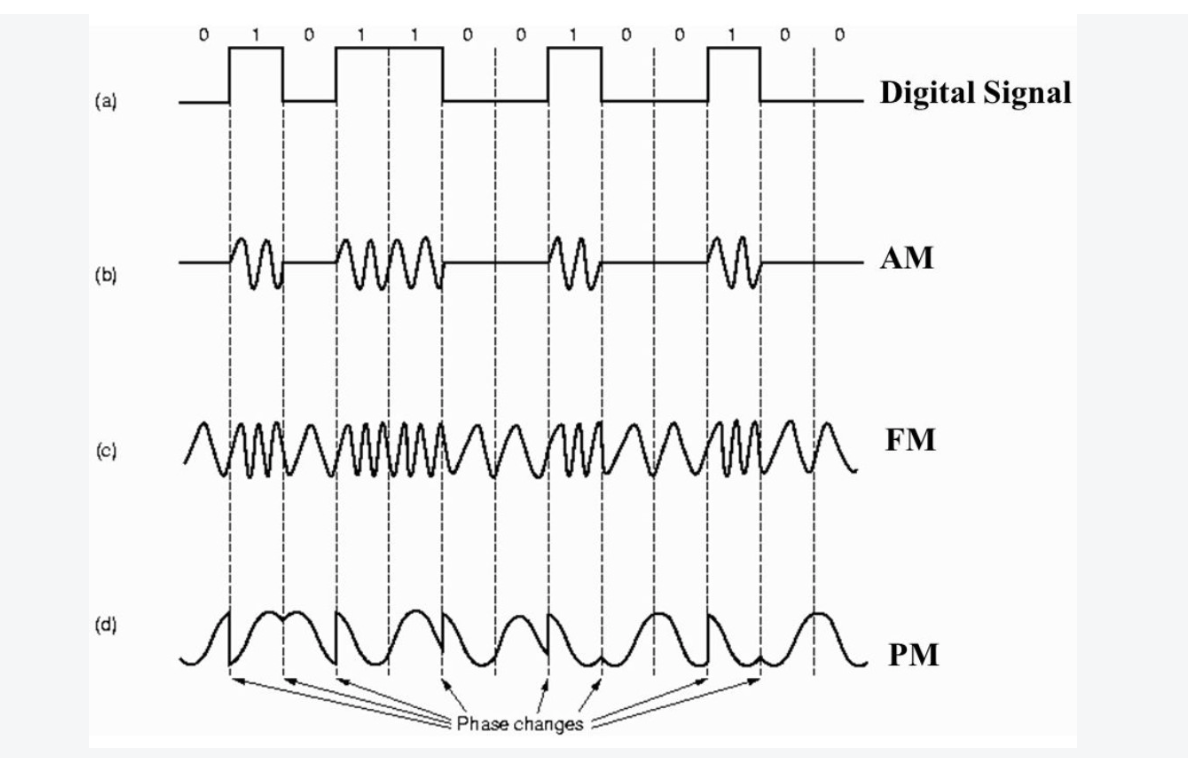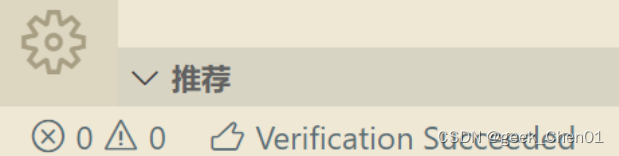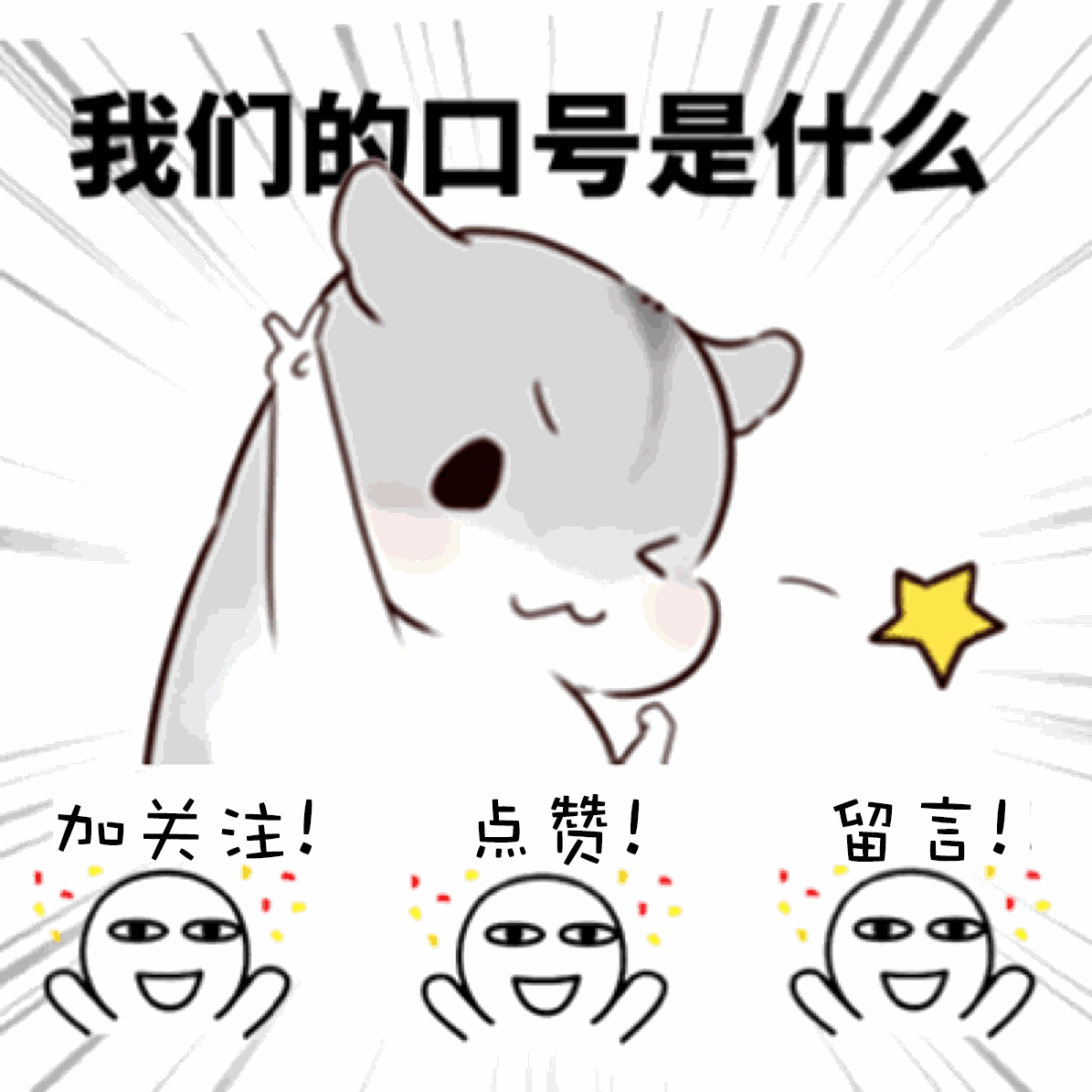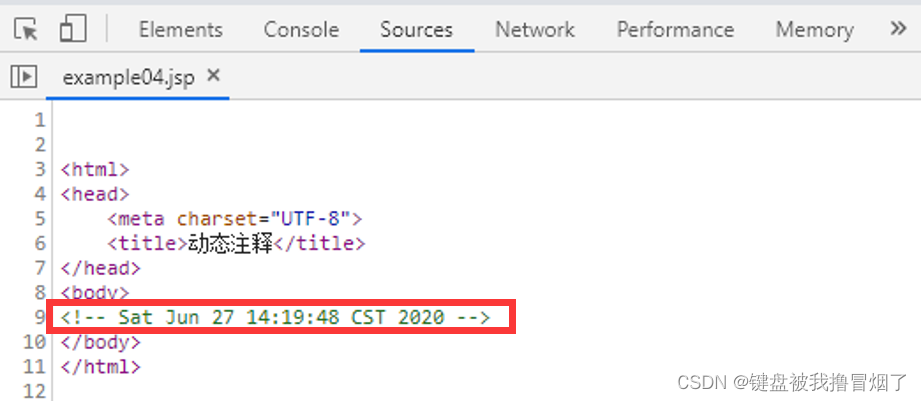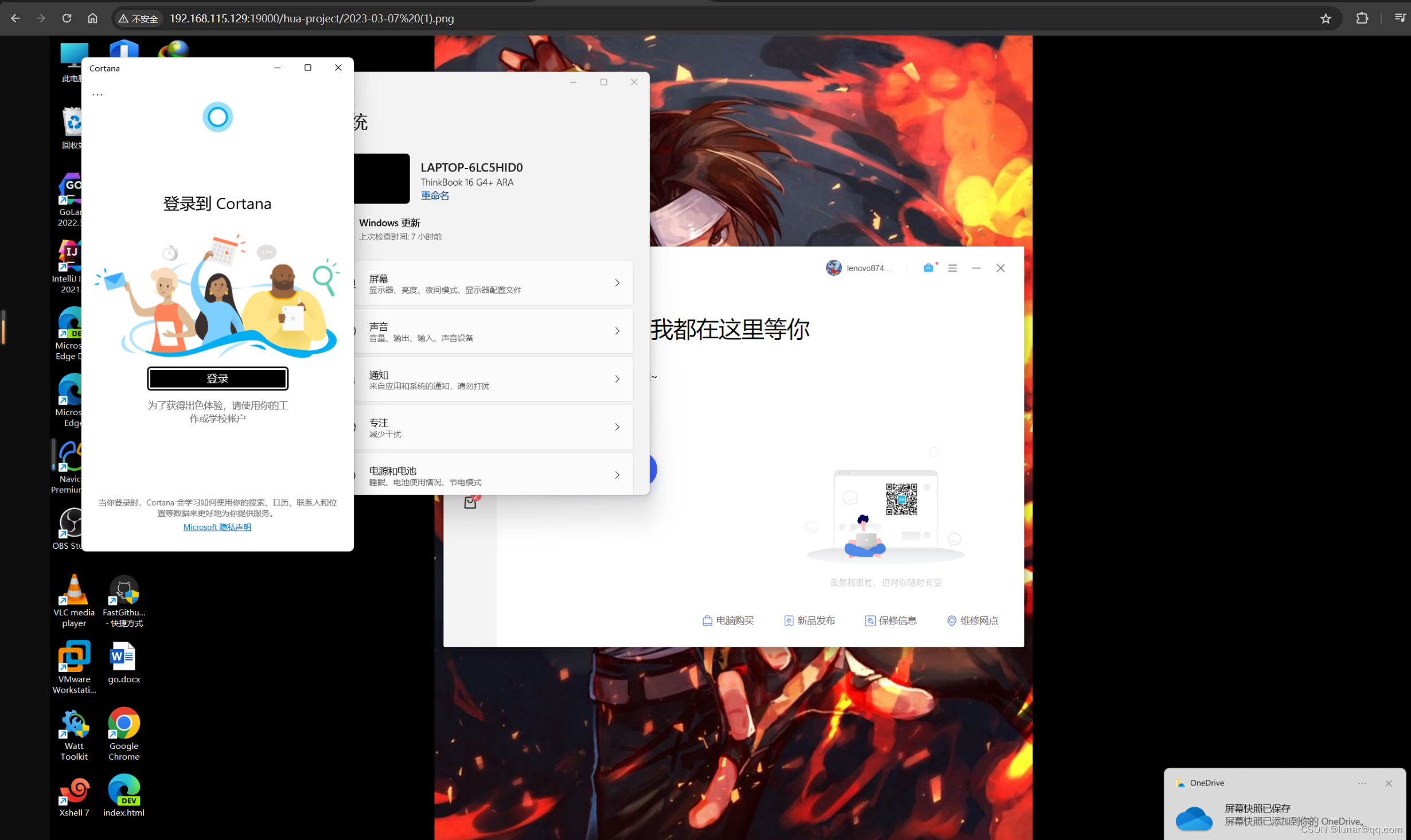文章目录
- 一、ListItem的swipeAction属性
- 二、Badge组件
- 三、Search组件
- 四、示例代码
- 五、效果
一、ListItem的swipeAction属性
| 名称 | 参数类型 | 描述 |
|---|---|---|
| swipeAction | { start?: CustomBuilder, end?:CustomBuilder, edgeEffect?: SwipeEdgeEffect, } | 用于设置ListItem的划出组件。 - start: ListItem向右划动时item左边的组件(List垂直布局时)或ListItem向下划动时item上方的组件(List水平布局时)。 - end: ListItem向左划动时item右边的组件(List垂直布局时)或ListItem向上划动时item下方的组件(List水平布局时)。 - edgeEffect: 滑动效果。 说明: start和end对应的@builder函数中顶层必须是单个组件,不能是if/else、ForEach、LazyForEach语句。 |
二、Badge组件
创建数字标记组件。
Badge(value: {count: number, position?: BadgePosition, maxCount?: number, style: BadgeStyle})
参数:
| 参数名 | 参数类型 | 必填 | 默认值 | 描述 |
|---|---|---|---|---|
| count | number | 是 | - | 设置提醒消息数。 说明: 小于等于0时不显示信息标记。 取值范围:[-2147483648,2147483647],非整数时会舍去小数部分取整数部分,如5.5取5。 |
| position | BadgePosition | 否 | BadgePosition.RightTop | 设置提示点显示位置。 |
| maxCount | number | 否 | 99 | 最大消息数,超过最大消息时仅显示maxCount+。 |
| style | BadgeStyle | 是 | - | Badge组件可设置样式,支持设置文本颜色、尺寸、圆点颜色和尺寸。 |
三、Search组件
搜索框组件,适用于浏览器的搜索内容输入框等应用场景。
Search(options?: { value?: string, placeholder?: string, icon?: string, controller?: SearchController })
参数:
| 参数名 | 参数类型 | 必填 | 参数描述 |
|---|---|---|---|
| value | string | 否 | 设置当前显示的搜索文本内容。 |
| placeholder | string | 否 | 设置无输入时的提示文本。 |
| icon | string | 否 | 设置搜索图标路径,默认使用系统搜索图标。 说明: icon的数据源,支持本地图片和网络图片。 - 支持的图片格式包括png、jpg、bmp、svg、gif和pixelmap。 - 支持Base64字符串。格式data:image/[png |
| controller | SearchController | 否 | 设置Search组件控制器。 |
属性:
| 名称 | 参数类型 | 描述 |
|---|---|---|
| searchButton | string | 搜索框末尾搜索按钮文本内容,默认无搜索按钮。 |
| placeholderColor | ResourceColor | 设置placeholder文本颜色。 |
| placeholderFont | Font | 设置placeholder文本样式。 |
| textFont | Font | 设置搜索框内输入文本样式。 |
| textAlign | TextAlign | 设置文本在搜索框中的对齐方式。 默认值:TextAlign.Start |
| copyOption | CopyOptions | 设置输入的文本是否可复制。 |
事件:
onSubmit(callback: (value: string) => void)
点击搜索图标、搜索按钮或者按下软键盘搜索按钮时触发该回调。
-value: 当前搜索框中输入的文本内容。
onChange(callback: (value: string) => void)
输入内容发生变化时,触发该回调。
-value: 当前搜索框中输入的文本内容。
onCopy(callback: (value: string) => void)
长按搜索框弹出剪切板之后,点击剪切板的复制按钮触发该回调。
-value: 复制的文本内容。
onCut(callback: (value: string) => void)
长按搜索框弹出剪切板之后,点击剪切板的剪切按钮触发该回调。
-value: 剪切的文本内容。
onPaste(callback: (value: string) => void)
长按搜索框弹出剪切板之后,点击剪切板的粘贴按钮触发该回调。
-value: 粘贴的文本内容。
四、示例代码
interface SwipeInterface {
username: string,
info: string,
date: string,
noRead: number,
icon: ResourceStr,
}
// 全局自定义构建函数
@Builder function msgList(item: SwipeInterface) {
Row() {
Badge({
count: item.noRead,
position: BadgePosition.RightTop,
style: {}
}) {
Image(item.icon)
.width(44)
.height((44))
.borderRadius(4)
}
Column() {
Text(item.username)
.fontSize(16)
.fontWeight(FontWeight.Bold)
Text(item.info)
.fontSize(14)
.fontColor("#666666")
.maxLines(1)
.textOverflow({ overflow: TextOverflow.Ellipsis })
}
.justifyContent(FlexAlign.SpaceBetween)
.height(40)
.margin({
left: 10
})
.alignItems(HorizontalAlign.Start)
.layoutWeight(1)
Text(item.date)
.fontSize(14)
.fontColor('#cccccc')
.width(60)
.textAlign(TextAlign.End)
}
.padding(10)
}
@Entry
@Component
struct Message {
@State list: SwipeInterface[] = [
{
username: "安安",
info: "这孩子不是笨,就是学习方法不对。学习方法都找不对还不是笨啊?",
date: "10:23",
noRead: 0,
icon: $r("app.media.user")
},
{
username: "大明",
info: "别人扮猪吃老虎,你只能扮猪。",
date: "10:22",
noRead: 2,
icon: $r("app.media.icon")
},
{
username: "大地",
info: "别人的女朋友都会生气了,而你的女朋友还在充气。",
date: "昨天",
noRead: 0,
icon: $r("app.media.1")
},
{
username: "小贾",
info: "想变美就多睡觉,睡懵了就觉得自己美了。",
date: "昨天",
noRead: 5,
icon: $r("app.media.3")
},
{
username: "徐姐",
info: "该失望的事从没辜负过我,每次都认认真真的让我失望。",
date: "星期三",
noRead: 0,
icon: $r("app.media.user")
},
{
username: "钱超",
info: "请相信我,我所说的每句话,都是废话!",
date: "星期三",
noRead: 2,
icon: $r("app.media.icon")
},
{
username: "沈刚",
info: "你永远不会知道,你的哪个好友,会成为下一个微商。",
date: "10-22",
noRead: 0,
icon: $r("app.media.1")
},
{
username: "夏静",
info: "都说累成狗,其实狗没你那么累。",
date: "10-21",
noRead: 5,
icon: $r("app.media.3")
},
{
username: "丁杰",
info: "每次临时抱佛脚的时候,佛总是给我一脚。",
date: "10-23",
noRead: 0,
icon: $r("app.media.user")
},
{
username: "潘桂英",
info: "不想结婚生子,是我作为穷人的自觉。",
date: "10-22",
noRead: 2,
icon: $r("app.media.icon")
},
{
username: "唐军",
info: "人家谈恋爱,靠长相靠浪漫靠烧钱,而你靠对方眼瞎。",
date: "10-22",
noRead: 0,
icon: $r("app.media.1")
},
{
username: "闫磊",
info: "做事一定要考虑别人的感受,千万不能让他们太开心了。",
date: "10-21",
noRead: 5,
icon: $r("app.media.3")
},
{
username: "史萍",
info: "你踢球受过最重的伤,是女友到球场给对手喂水!",
date: "10-23",
noRead: 0,
icon: $r("app.media.user")
},
{
username: "赵青",
info: "别问我有啥,先说你要啥,再说你凭啥。",
date: "10-22",
noRead: 2,
icon: $r("app.media.icon")
},
{
username: "于丽",
info: "经过多年的打拼,虽然没有什么收获,但你有债呀!",
date: "10-22",
noRead: 0,
icon: $r("app.media.1")
},
{
username: "郑敏",
info: "女生之间的友谊啊,就像塑料花,虽然假但永不凋零。",
date: "10-21",
noRead: 5,
icon: $r("app.media.3")
},
]
@State changeValue: string = ''
getMsglist() {
return this.list.filter(item => {
return item.username.includes(this.changeValue) || item.info.includes(this.changeValue)
})
}
//自定义组件内自定义构建函数
@Builder actionItem(index: number) {
Row() {
Text("标记未读")
.actionItemText(80, '#409EFF', () => {
this.list[index].noRead = 1
this.list = [...this.list];
})
Text("不显示")
.actionItemText(70, '#E6A23C', () => {
this.list.splice(index, 1)
})
Text("删除")
.actionItemText(60, '#F56C6C', () => {
this.list.splice(index, 1)
})
}
.margin({ left: 10 })
}
build() {
Column() {
Row() {
Search({ placeholder: '搜索' })
.backgroundColor('#ffffff')
.onChange((value: string) => {
this.changeValue = value
})
.margin(20)
}.width('100%')
List() {
ForEach(this.getMsglist(), (item: SwipeInterface, key) => {
ListItem() {
msgList(item)
}
.height(60)
.swipeAction({
end: this.actionItem(key)
})
})
}
.divider({
strokeWidth: 1,
color: "#eeeeee"
})
.backgroundColor("#ffffff")
.layoutWeight(1)
}
.width("100%")
.height("100%")
.backgroundColor("#eeeeee")
}
}
//定义扩展组件样式
@Extend(Text) function actionItemText(width: number = 60, bgColor: ResourceColor = '#F56C6C', callBack: Function = () => {
}) {
.fontSize(14)
.fontColor("#ffffff")
.height(60)
.width(width)
.textAlign(TextAlign.Center)
.backgroundColor(`${bgColor}`)
.onClick(() => {
callBack()
})
}
五、效果


![[数据集][目标检测]纸箱子检测数据集VOC+YOLO格式8375张1类别](https://img-blog.csdnimg.cn/direct/4283cc21363b4ee6a66a143e40c4bc2f.png)
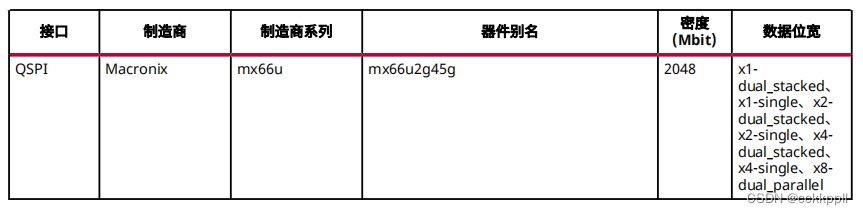
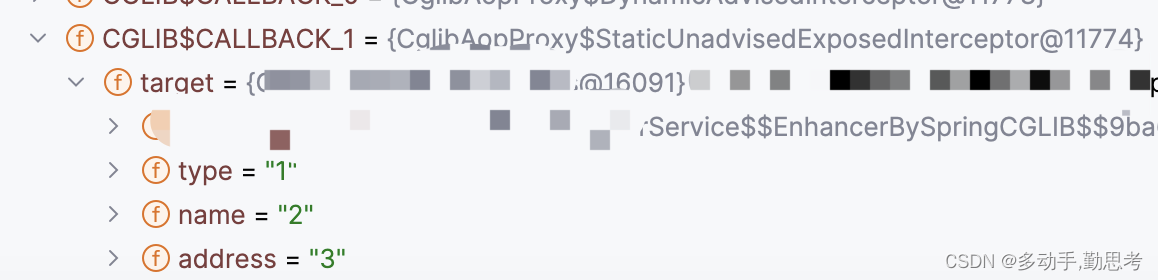

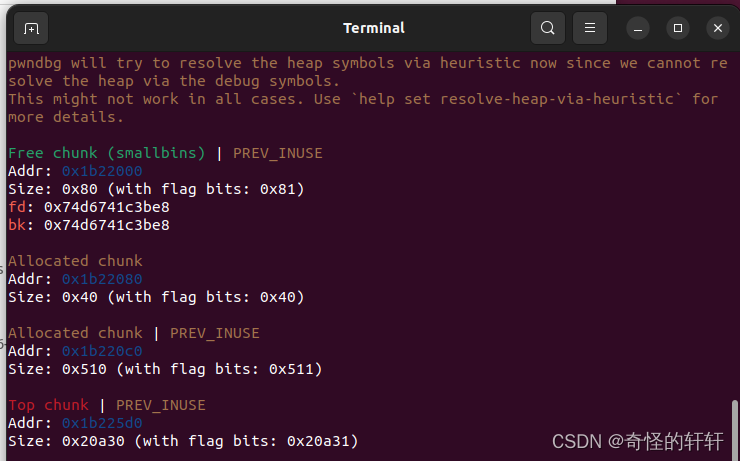
![NSSCTF | [SWPUCTF 2021 新生赛]easyupload2.0](https://img-blog.csdnimg.cn/direct/e7365ddaee994c438241ceeb7eab363d.png)