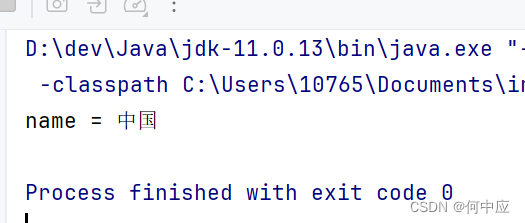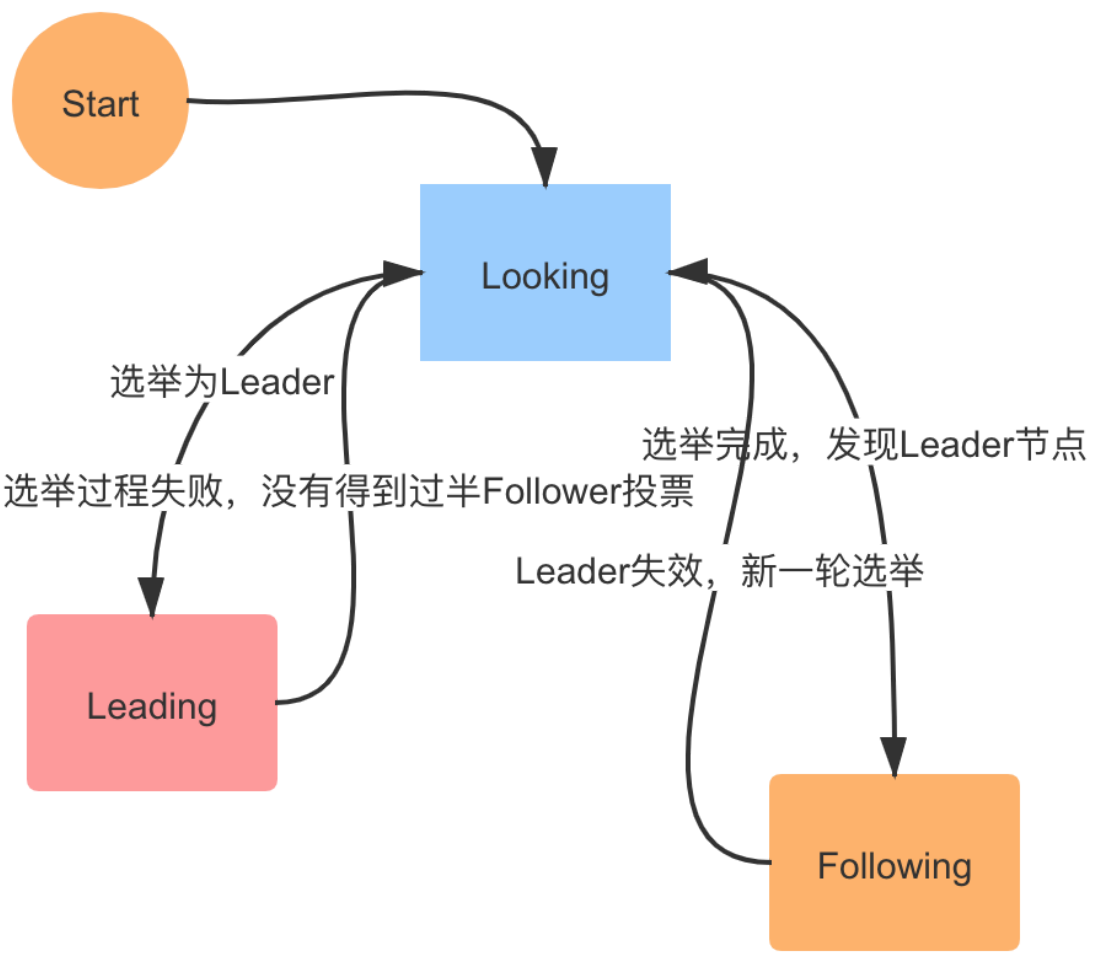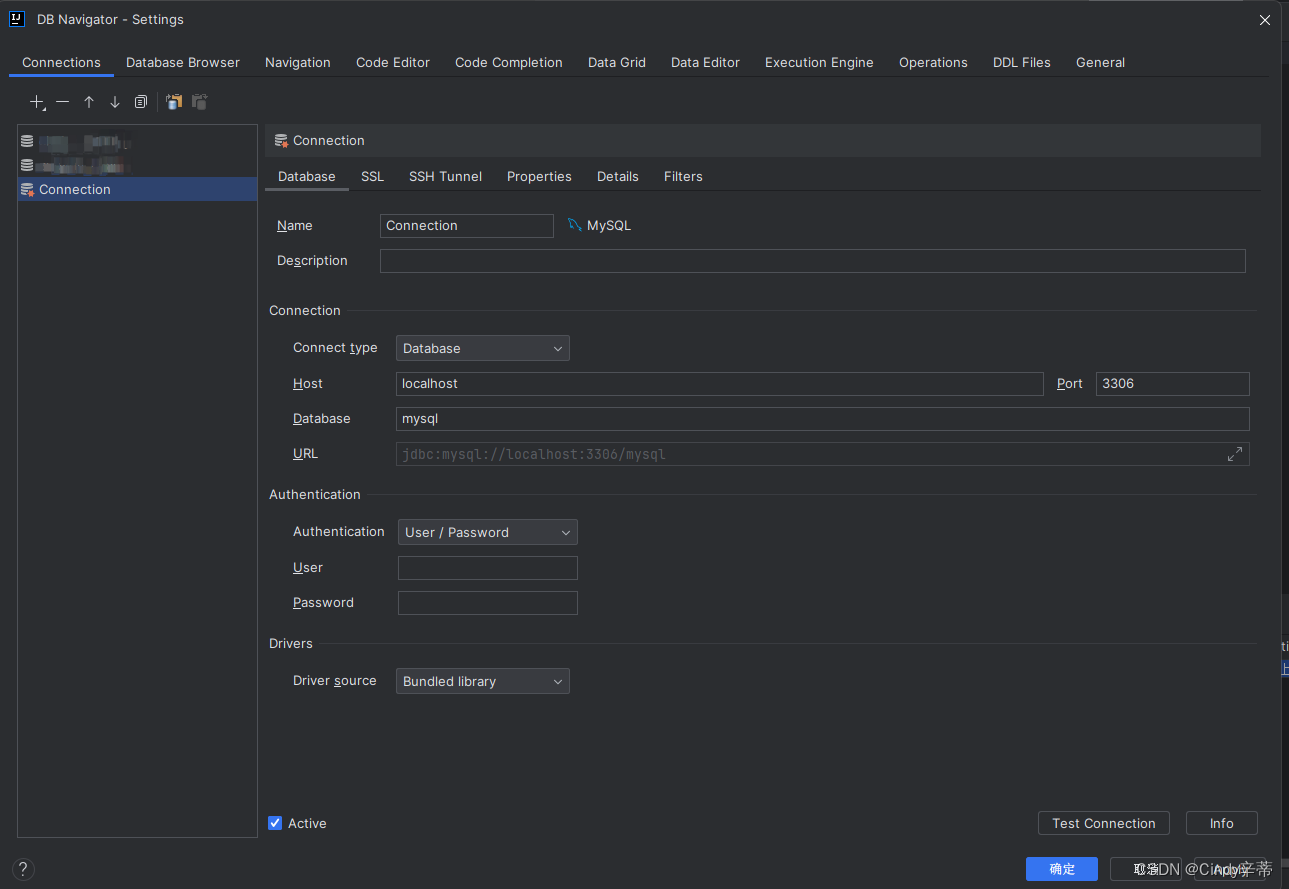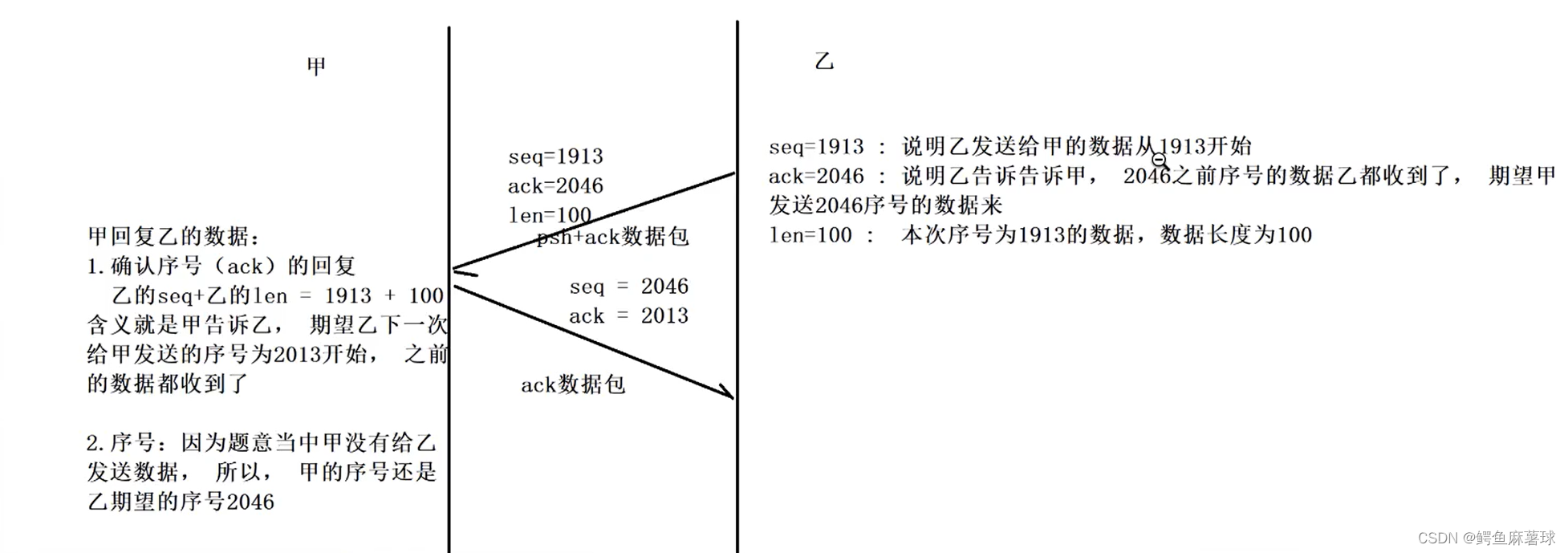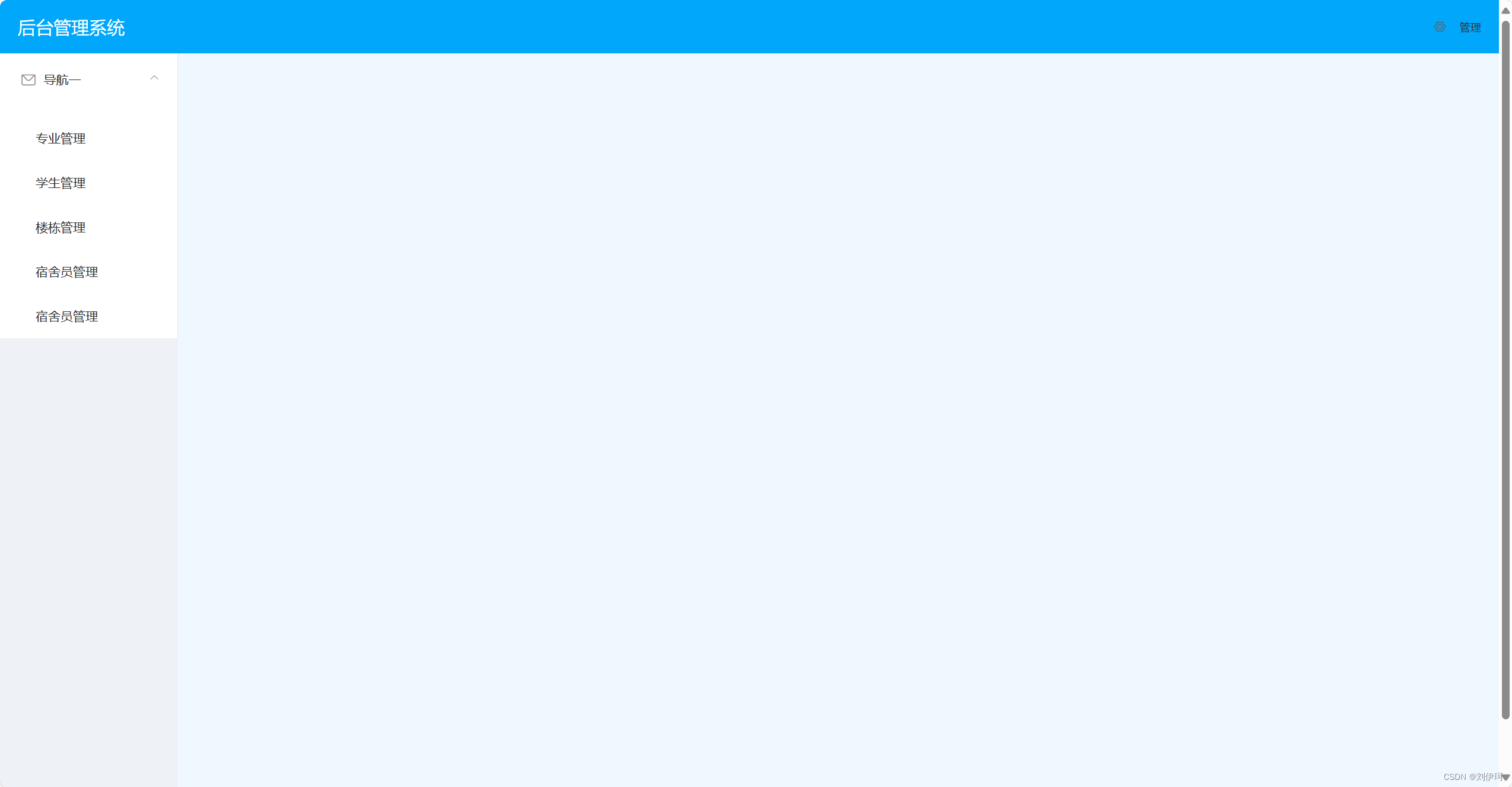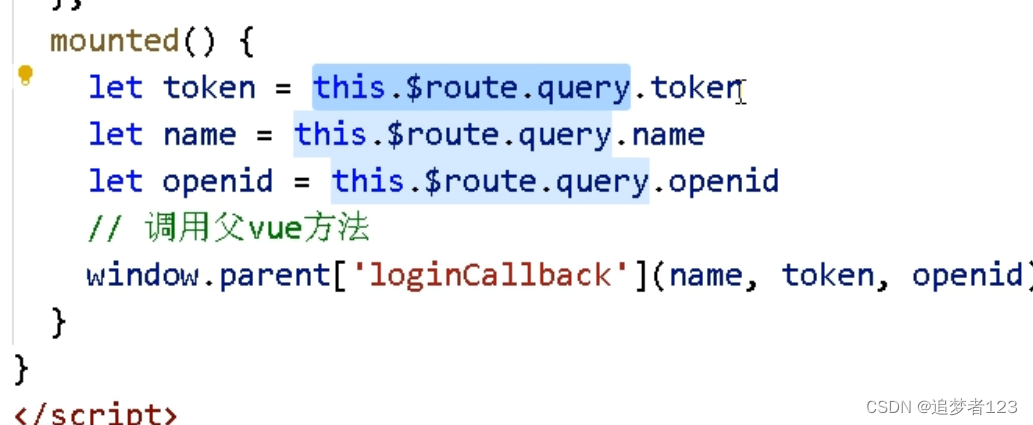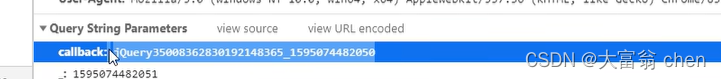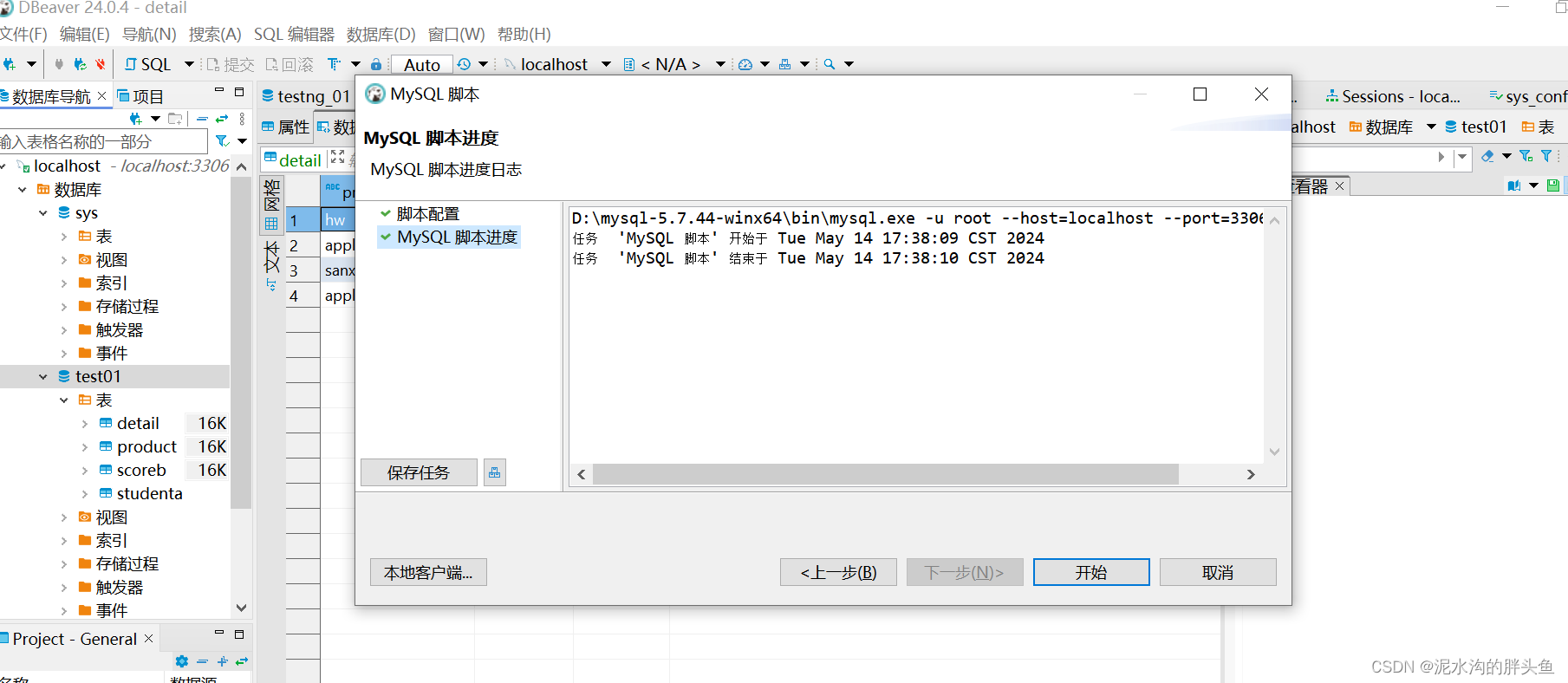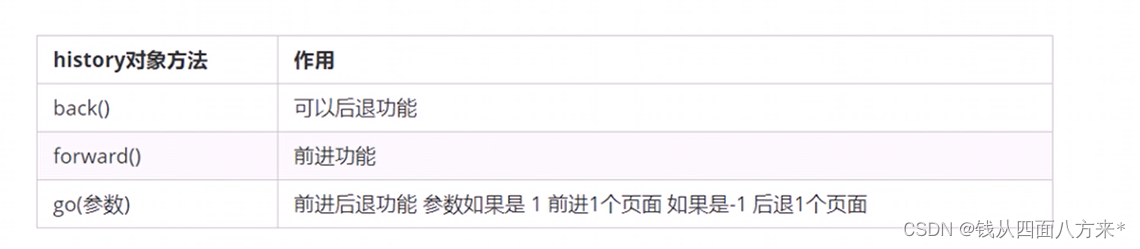Frame 是帧的意思,buffer 是缓冲的意思,所以 Framebuffer 就是帧缓冲,这意味着 Framebuffer 就是一块内存,里面保存着一帧图像。
应用程序通过对 LCD 设备节点/dev/fb0(假设 LCD 对应的设备节点是/dev/fb0)进行 I/O 操作即可实现对 LCD 的显示控制。
在应用程序中,操作/dev/fbX 的一般步骤如下:
①、首先打开/dev/fbX 设备文件。
②、使用 ioctl()函数获取到当前显示设备的参数信息,譬如屏幕的分辨率大小、像素格式,根据屏幕参数计算显示缓冲区的大小。
③、通过存储映射 I/O 方式将屏幕的显示缓冲区映射到用户空间(mmap)。
④、映射成功后就可以直接读写屏幕的显示缓冲区,进行绘图或图片显示等操作了。
⑤、完成显示后,调用 munmap()取消映射、并调用 close()关闭设备文件。
1、获取 LCD 屏幕的参数信息
#include <stdio.h>
#include <stdlib.h>
#include <sys/types.h>
#include <sys/stat.h>
#include <fcntl.h>
#include <unistd.h>
#include <sys/ioctl.h>
#include <linux/fb.h>
int main(int argc, char *argv[])
{
struct fb_fix_screeninfo fb_fix;
struct fb_var_screeninfo fb_var;
int fd;
// /* 打开 framebuffer 设备
if (0 > (fd = open("/dev/fb0", O_WRONLY))) {
perror("open error");
exit(-1);
}
// /* 获取参数信息
ioctl(fd, FBIOGET_VSCREENINFO, &fb_var);
ioctl(fd, FBIOGET_FSCREENINFO, &fb_fix);
printf("分辨率: %d*%d\n"
"像素深度 bpp: %d\n"
"一行的字节数: %d\n"
"像素格式: R<%d %d> G<%d %d> B<%d %d>\n",
fb_var.xres, fb_var.yres, fb_var.bits_per_pixel,
fb_fix.line_length,
fb_var.red.offset, fb_var.red.length,
fb_var.green.offset, fb_var.green.length,
fb_var.blue.offset, fb_var.blue.length);
// /* 关闭设备文件退出程序
close(fd);
exit(0);
}
可以看出fb_fix_screeninfo、fb_var_screeninfo结构体与FBIOGET_VSCREENINFO、FBIOGET_FSCREENINFO通过ioctl()函数显示出设备参数信息。
开发板上使用的是7 寸 1024*600的显示屏
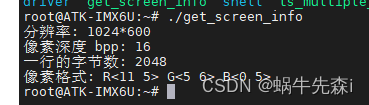
2、LCD 基本操作
编写应用程序,在 LCD 上实现画点(俗称打点)、画线、画矩形等基本 LCD 操作。
#include <stdio.h>
#include <stdlib.h>
#include <sys/types.h>
#include <sys/stat.h>
#include <fcntl.h>
#include <unistd.h>
#include <sys/ioctl.h>
#include <sys/mman.h>
#include <linux/fb.h>
#define argb8888_to_rgb565(color) ({ \
unsigned int temp = (color); \
((temp & 0xF80000UL) >> 8) | \
((temp & 0xFC00UL) >> 5) | \
((temp & 0xF8UL) >> 3); \
})
static int width; //LCD X 分辨率
static int height; //LCD Y 分辨率
static unsigned short *screen_base = NULL; //映射后的显存基地址
/********************************************************************
* 函数名称: lcd_draw_point
* 功能描述: 打点
* 输入参数: x, y, color
* 返 回 值: 无
********************************************************************/
static void lcd_draw_point(unsigned int x, unsigned int y, unsigned int color)
{
unsigned short rgb565_color = argb8888_to_rgb565(color);//得到 RGB565 颜色值
/* 对传入参数的校验 */
if (x >= width)
x = width - 1;
if (y >= height)
y = height - 1;
/* 填充颜色 */
screen_base[y * width + x] = rgb565_color;
}
/********************************************************************
* 函数名称: lcd_draw_line
* 功能描述: 画线(水平或垂直线)
* 输入参数: x, y, dir, length, color
* 返 回 值: 无
********************************************************************/
static void lcd_draw_line(unsigned int x, unsigned int y, int dir,
unsigned int length, unsigned int color)
{
unsigned short rgb565_color = argb8888_to_rgb565(color);//得到 RGB565 颜色值
unsigned int end;
unsigned long temp;
/* 对传入参数的校验 */
if (x >= width)
x = width - 1;
if (y >= height)
y = height - 1;
/* 填充颜色 */
temp = y * width + x;//定位到起点
if (dir) { //水平线
end = x + length - 1;
if (end >= width)
end = width - 1;
for ( ; x <= end; x++, temp++)
screen_base[temp] = rgb565_color;
}
else { //垂直线
end = y + length - 1;
if (end >= height)
end = height - 1;
for ( ; y <= end; y++, temp += width)
screen_base[temp] = rgb565_color;
}
}
/********************************************************************
* 函数名称: lcd_draw_rectangle
* 功能描述: 画矩形
* 输入参数: start_x, end_x, start_y, end_y, color
* 返 回 值: 无
********************************************************************/
static void lcd_draw_rectangle(unsigned int start_x, unsigned int end_x,
unsigned int start_y, unsigned int end_y,
unsigned int color)
{
int x_len = end_x - start_x + 1;
int y_len = end_y - start_y - 1;
lcd_draw_line(start_x, start_y, 1, x_len, color);//上边
lcd_draw_line(start_x, end_y, 1, x_len, color); //下边
lcd_draw_line(start_x, start_y + 1, 0, y_len, color);//左边
lcd_draw_line(end_x, start_y + 1, 0, y_len, color);//右边
}
/********************************************************************
* 函数名称: lcd_fill
* 功能描述: 将一个矩形区域填充为参数 color 所指定的颜色
* 输入参数: start_x, end_x, start_y, end_y, color
* 返 回 值: 无
********************************************************************/
static void lcd_fill(unsigned int start_x, unsigned int end_x,
unsigned int start_y, unsigned int end_y,
unsigned int color)
{
unsigned short rgb565_color = argb8888_to_rgb565(color);//得到 RGB565 颜色值
unsigned long temp;
unsigned int x;
/* 对传入参数的校验 */
if (end_x >= width)
end_x = width - 1;
if (end_y >= height)
end_y = height - 1;
/* 填充颜色 */
temp = start_y * width; //定位到起点行首
for ( ; start_y <= end_y; start_y++, temp+=width) {
for (x = start_x; x <= end_x; x++)
screen_base[temp + x] = rgb565_color;
}
}
int main(int argc, char *argv[])
{
struct fb_fix_screeninfo fb_fix;
struct fb_var_screeninfo fb_var;
unsigned int screen_size;
int fd;
/* 打开 framebuffer 设备 */
if (0 > (fd = open("/dev/fb0", O_RDWR))) {
perror("open error");
exit(EXIT_FAILURE);
}
/* 获取参数信息 */
ioctl(fd, FBIOGET_VSCREENINFO, &fb_var);
ioctl(fd, FBIOGET_FSCREENINFO, &fb_fix);
screen_size = fb_fix.line_length * fb_var.yres;//一帧数据的数据量大小
width = fb_var.xres;
height = fb_var.yres;
/* 将显示缓冲区映射到进程地址空间 */
screen_base = mmap(NULL, screen_size, PROT_WRITE, MAP_SHARED, fd, 0);
if (MAP_FAILED == (void *)screen_base) {
perror("mmap error");
close(fd);
exit(EXIT_FAILURE);
}
/* 画正方形方块 */
int w = height * 0.25;//方块的宽度为 1/4 屏幕高度
lcd_fill(0, width-1, 0, height-1, 0x0); //清屏(屏幕显示黑色)
lcd_fill(0, w, 0, w, 0xFF0000); //红色方块
lcd_fill(width-w, width-1, 0, w, 0xFF00); //绿色方块
lcd_fill(0, w, height-w, height-1, 0xFF); //蓝色方块
lcd_fill(width-w, width-1, height-w, height-1, 0xFFFF00);//黄色方块
/* 画线: 十字交叉线 */
lcd_draw_line(0, height * 0.5, 1, width, 0xFFFFFF);//白色线
lcd_draw_line(width * 0.5, 0, 0, height, 0xFFFFFF);//白色线
/* 画矩形 */
unsigned int s_x, s_y, e_x, e_y;
s_x = 0.25 * width;
s_y = w;
e_x = width - s_x;
e_y = height - s_y;
for ( ; (s_x <= e_x) && (s_y <= e_y);s_x+=5, s_y+=5, e_x-=5, e_y-=5)
lcd_draw_rectangle(s_x, e_x, s_y, e_y, 0xFFFFFF);
/* 退出 */
munmap(screen_base, screen_size); //取消映射
close(fd); //关闭文件
exit(EXIT_SUCCESS); //退出进程
}
- 首先调用 open()打开 LCD 设备文件得到文件描述符 fd;
- 接着使用 ioctl 函数获取 LCD 的可变参数信息和固定参数信息,通过得到的信息计算 LCD 显存大小、得到 LCD 屏幕的分辨率,ALPHA I.MX6U 开发板出厂系统将 LCD 实现为一个 RGB565 显示设备,所以程序中自定义的 4 个函数在操作 LCD 像素点时、都是以 RGB565的格式写入颜色值。
- 接着使用 mmap 建立映射;
- 映射成功之后就可以在应用层直接操作 LCD 显存了,调用自定义的函数在 LCD 上画线、画矩形、画方块;
- 操作完成之后,调用 munmap 取消映射,调用 close 关闭 LCD 设备文件,退出程序。
3、显示 BMP 图片
#include <stdio.h>
#include <stdlib.h>
#include <sys/types.h>
#include <sys/stat.h>
#include <fcntl.h>
#include <unistd.h>
#include <sys/ioctl.h>
#include <string.h>
#include <linux/fb.h>
#include <sys/mman.h>
/**** BMP 文件头数据结构 ****/
typedef struct {
unsigned char type[2]; //文件类型
unsigned int size; //文件大小
unsigned short reserved1; //保留字段 1
unsigned short reserved2; //保留字段 2
unsigned int offset; //到位图数据的偏移量
} __attribute__ ((packed)) bmp_file_header;
/**** 位图信息头数据结构 ****/
typedef struct {
unsigned int size; //位图信息头大小
int width; //图像宽度
int height; //图像高度
unsigned short planes; //位面数
unsigned short bpp; //像素深度
unsigned int compression; //压缩方式
unsigned int image_size; //图像大小
int x_pels_per_meter; //像素/米
int y_pels_per_meter; //像素/米
unsigned int clr_used;
unsigned int clr_omportant;
} __attribute__ ((packed)) bmp_info_header;
/**** 静态全局变量 ****/
static int width; //LCD X 分辨率
static int height; //LCD Y 分辨率
static unsigned short *screen_base = NULL; //映射后的显存基地址
static unsigned long line_length; //LCD 一行的长度(字节为单位)
/********************************************************************
* 函数名称: show_bmp_image
* 功能描述: 在 LCD 上显示指定的 BMP 图片
* 输入参数: 文件路径
* 返 回 值: 成功返回 0, 失败返回-1
********************************************************************/
static int show_bmp_image(const char *path)
{
bmp_file_header file_h;
bmp_info_header info_h;
unsigned short *line_buf = NULL; //行缓冲区
unsigned long line_bytes; //BMP 图像一行的字节的大小
unsigned int min_h, min_bytes;
int fd = -1;
int j;
/* 打开文件 */
if (0 > (fd = open(path, O_RDONLY))) {
perror("open error");
return -1;
}
/* 读取 BMP 文件头 */
if (sizeof(bmp_file_header) != read(fd, &file_h, sizeof(bmp_file_header))) {
perror("read error");
close(fd);
return -1;
}
if (0 != memcmp(file_h.type, "BM", 2)) {
fprintf(stderr, "it's not a BMP file\n");
close(fd);
return -1;
}
/* 读取位图信息头 */
if (sizeof(bmp_info_header) != read(fd, &info_h, sizeof(bmp_info_header))) {
perror("read error");
close(fd);
return -1;
}
/* 打印信息 */
printf("文件大小: %d\n"
"位图数据的偏移量: %d\n"
"位图信息头大小: %d\n"
"图像分辨率: %d*%d\n"
"像素深度: %d\n", file_h.size, file_h.offset,
info_h.size, info_h.width, info_h.height,
info_h.bpp);
/* 将文件读写位置移动到图像数据开始处 */
if (-1 == lseek(fd, file_h.offset, SEEK_SET)) {
perror("lseek error");
close(fd);
return -1;
}
/* 申请一个 buf、暂存 bmp 图像的一行数据 */
line_bytes = info_h.width * info_h.bpp / 8;
line_buf = malloc(line_bytes);
if (NULL == line_buf) {
fprintf(stderr, "malloc error\n");
close(fd);
return -1;
}
if (line_length > line_bytes)
min_bytes = line_bytes;
else
min_bytes = line_length;
/**** 读取图像数据显示到 LCD ****/
/*******************************************
* 为了软件处理上方便,这个示例代码便不去做兼容性设计了
* 如果你想做兼容, 可能需要判断传入的 BMP 图像是 565 还是 888
* 如何判断呢?文档里边说的很清楚了
* 我们默认传入的 bmp 图像是 RGB565 格式
*******************************************/
if (0 < info_h.height) {//倒向位图
if (info_h.height > height) {
min_h = height;
lseek(fd, (info_h.height - height) * line_bytes, SEEK_CUR);
screen_base += width * (height - 1); //定位到屏幕左下角位置
}
else {
min_h = info_h.height;
screen_base += width * (info_h.height - 1); //定位到....不知怎么描述 懂的人自然懂!
}
for (j = min_h; j > 0; screen_base -= width, j--) {
read(fd, line_buf, line_bytes); //读取出图像数据
memcpy(screen_base, line_buf, min_bytes);//刷入 LCD 显存
}
}
else { //正向位图
int temp = 0 - info_h.height; //负数转成正数
if (temp > height)
min_h = height;
else
min_h = temp;
for (j = 0; j < min_h; j++, screen_base += width) {
read(fd, line_buf, line_bytes);
memcpy(screen_base, line_buf, min_bytes);
}
}
/* 关闭文件、函数返回 */
close(fd);
free(line_buf);
return 0;
}
int main(int argc, char *argv[])
{
struct fb_fix_screeninfo fb_fix;
struct fb_var_screeninfo fb_var;
unsigned int screen_size;
int fd;
/* 传参校验 */
if (2 != argc) {
fprintf(stderr, "usage: %s <bmp_file>\n", argv[0]);
exit(-1);
}
/* 打开 framebuffer 设备 */
if (0 > (fd = open("/dev/fb0", O_RDWR))) {
perror("open error");
exit(EXIT_FAILURE);
}
/* 获取参数信息 */
ioctl(fd, FBIOGET_VSCREENINFO, &fb_var);
ioctl(fd, FBIOGET_FSCREENINFO, &fb_fix);
screen_size = fb_fix.line_length * fb_var.yres;
line_length = fb_fix.line_length;
width = fb_var.xres;
height = fb_var.yres;
/* 将显示缓冲区映射到进程地址空间 */
screen_base = mmap(NULL, screen_size, PROT_WRITE, MAP_SHARED, fd, 0);
if (MAP_FAILED == (void *)screen_base) {
perror("mmap error");
close(fd);
exit(EXIT_FAILURE);
}
/* 显示 BMP 图片 */
memset(screen_base, 0xFF, screen_size);
show_bmp_image(argv[1]);
/* 退出 */
munmap(screen_base, screen_size); //取消映射
close(fd); //关闭文件
exit(EXIT_SUCCESS); //退出进程
}