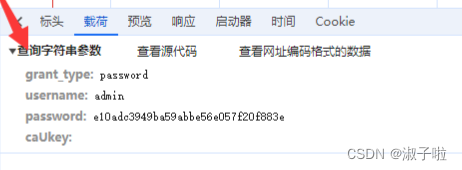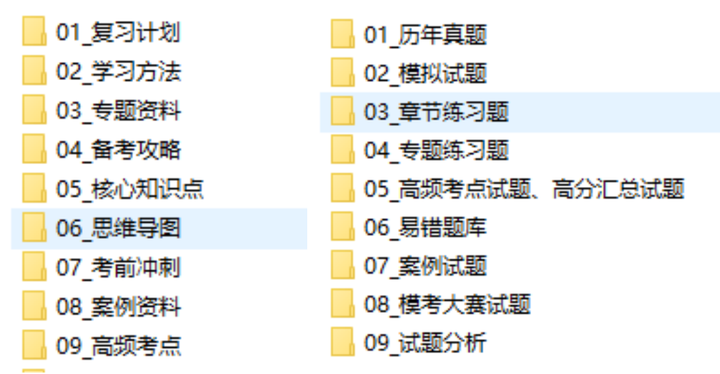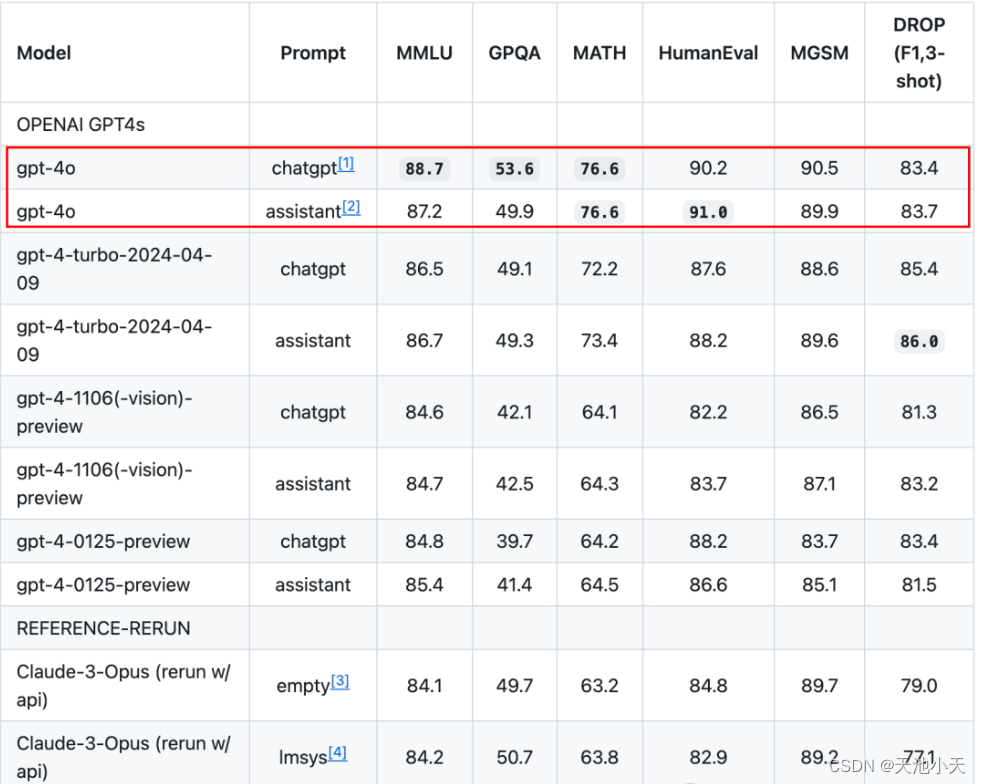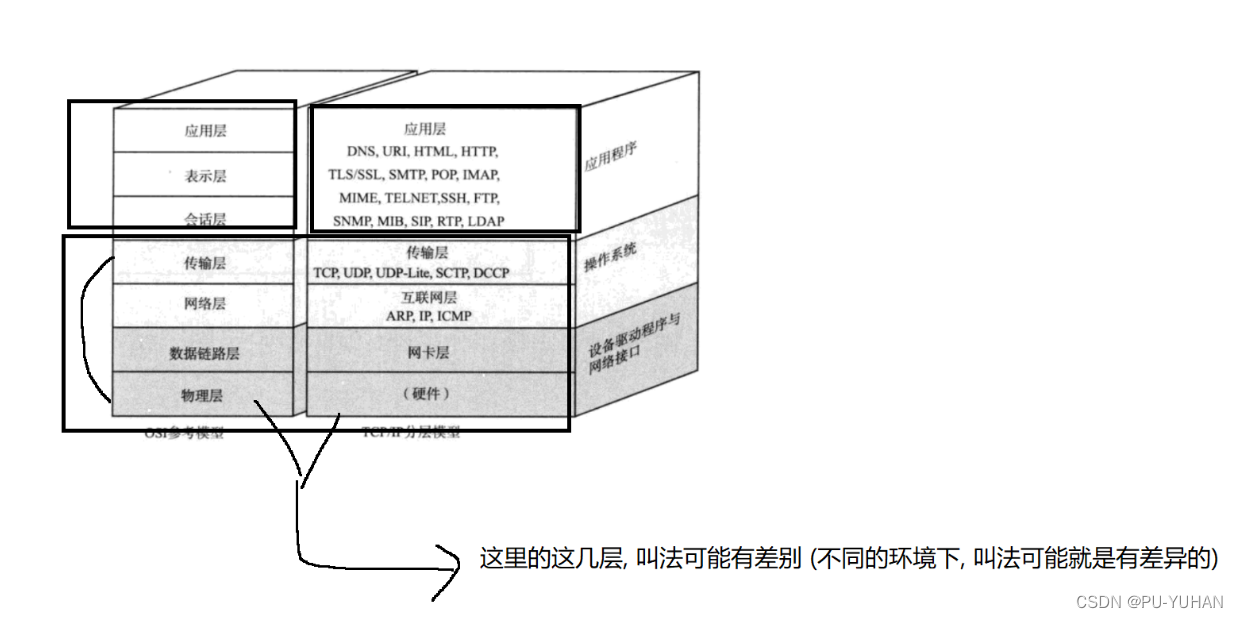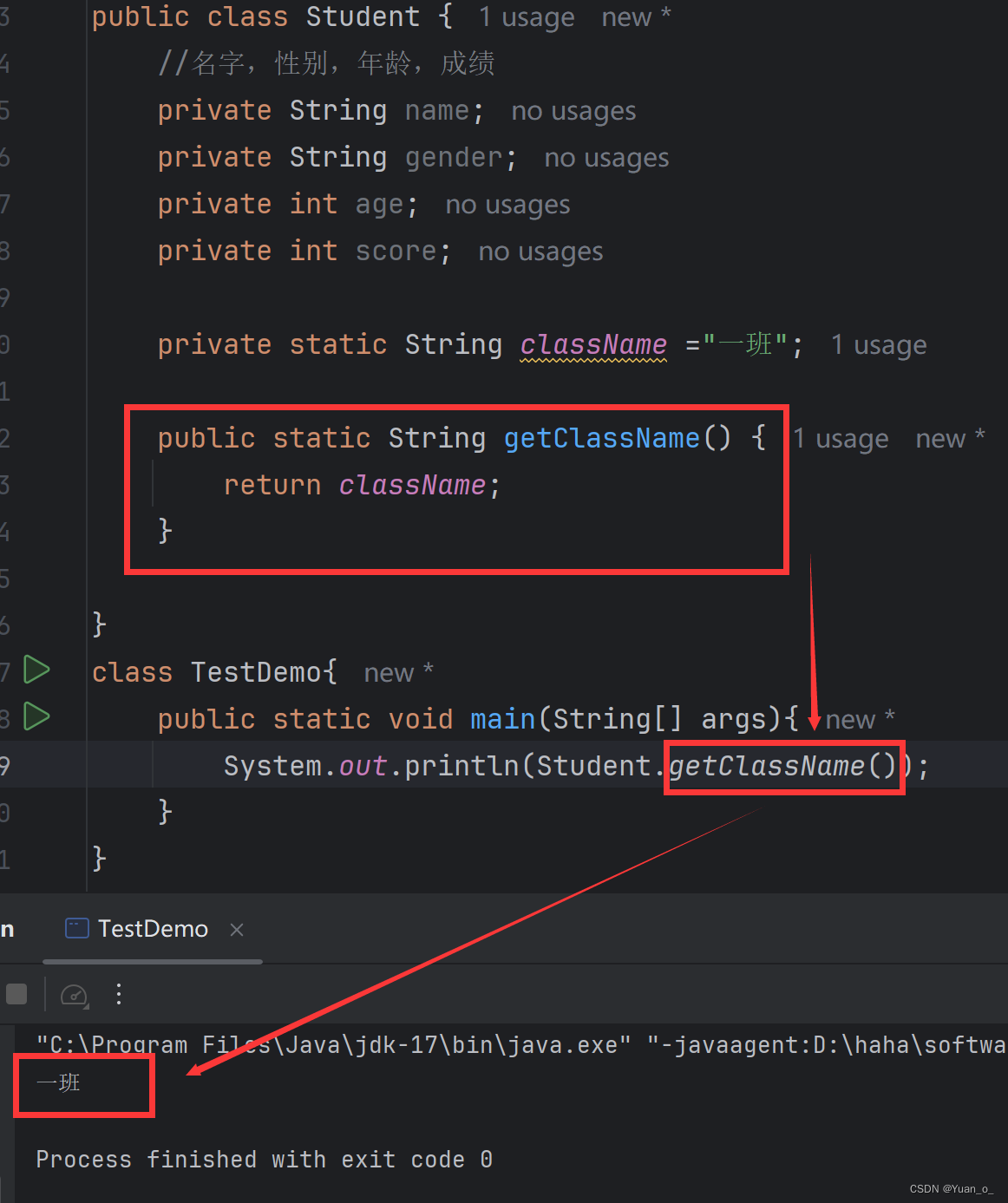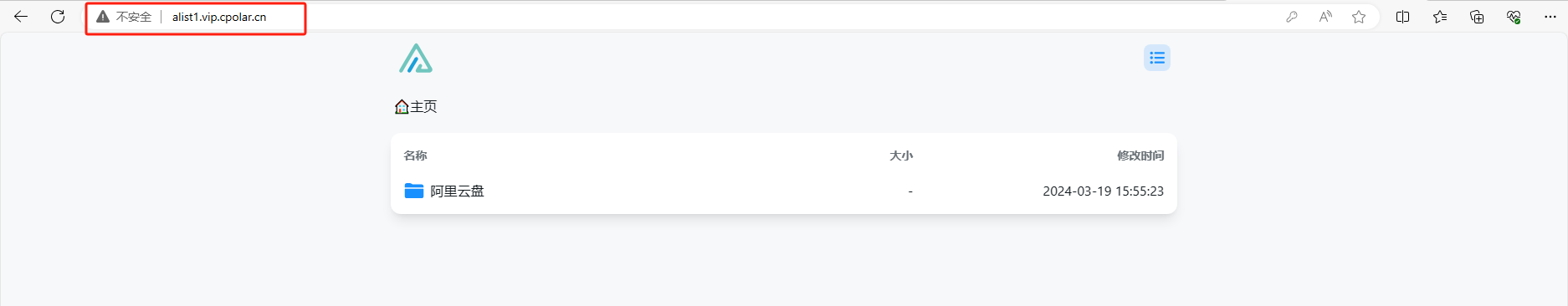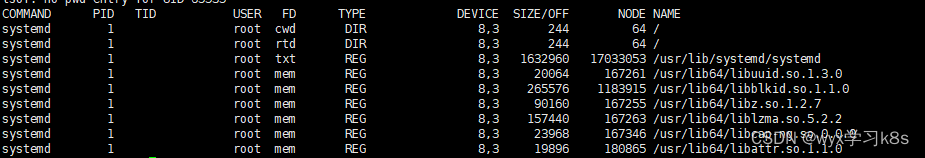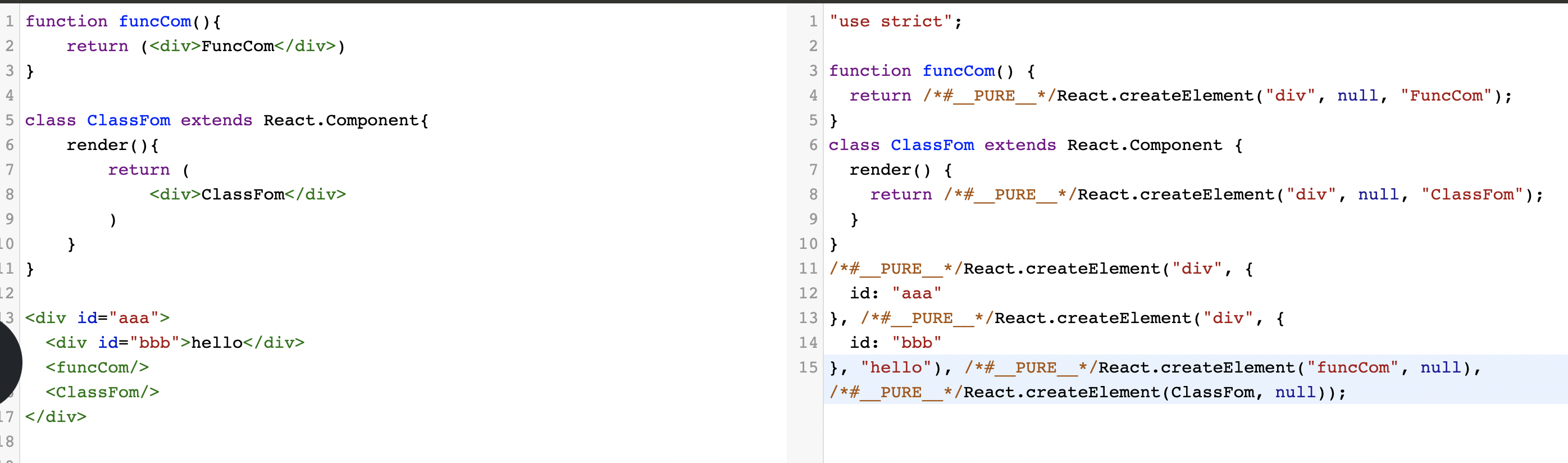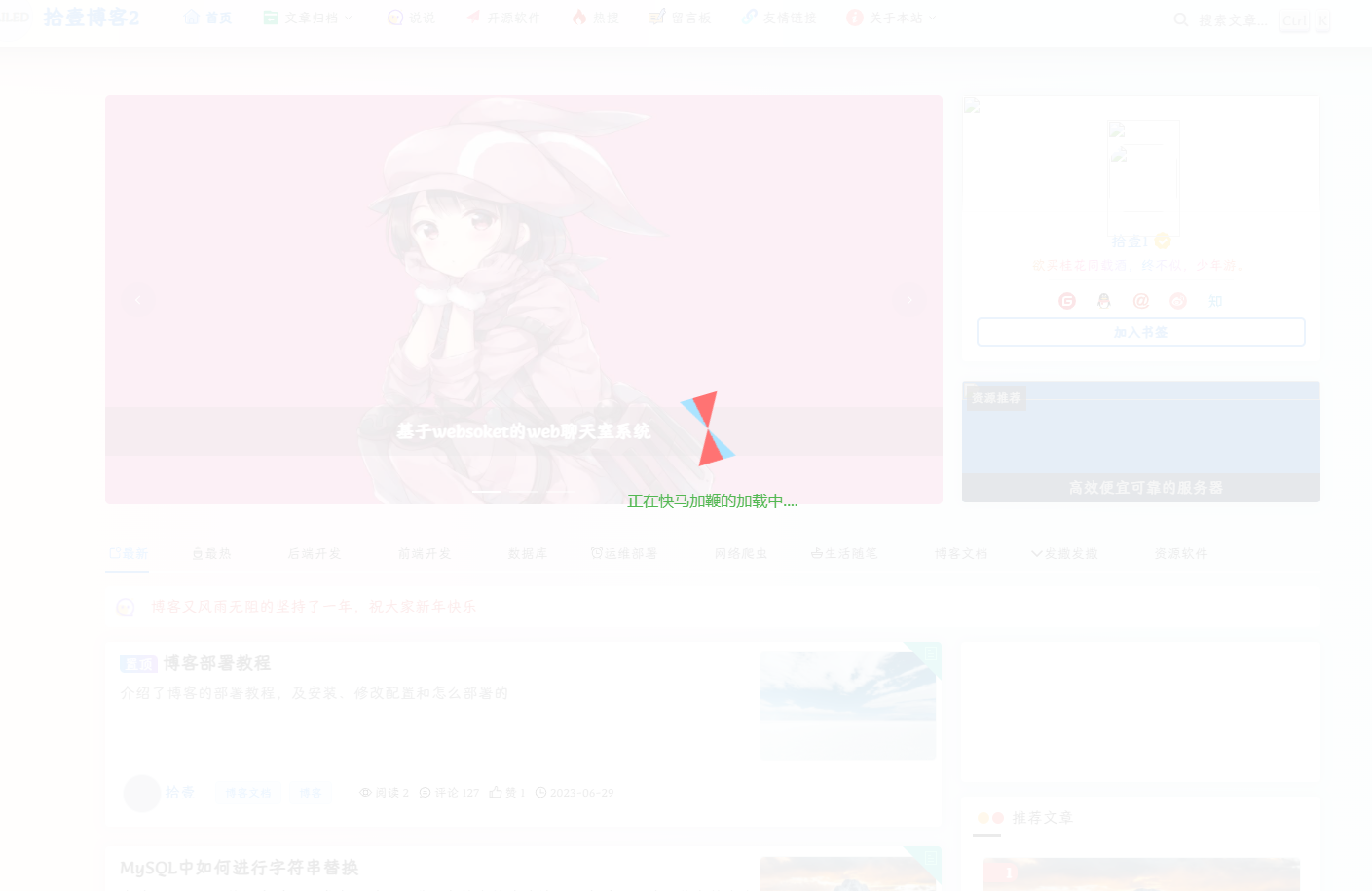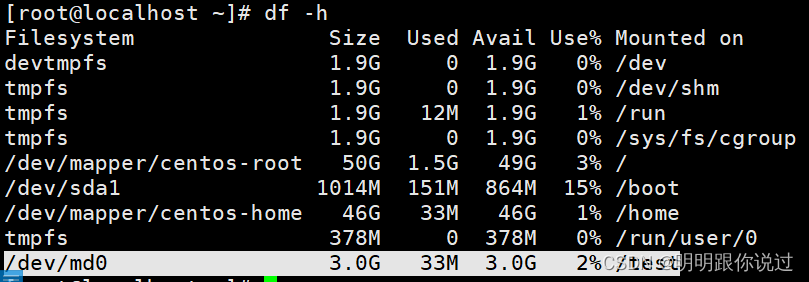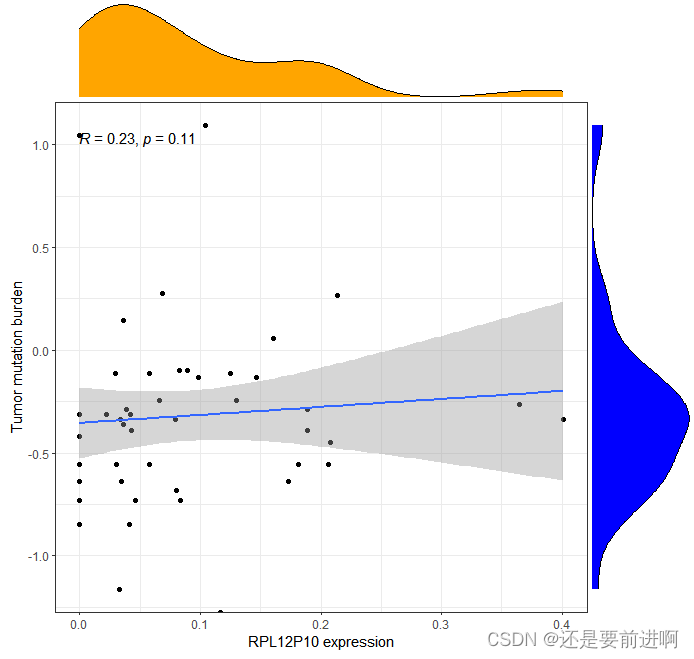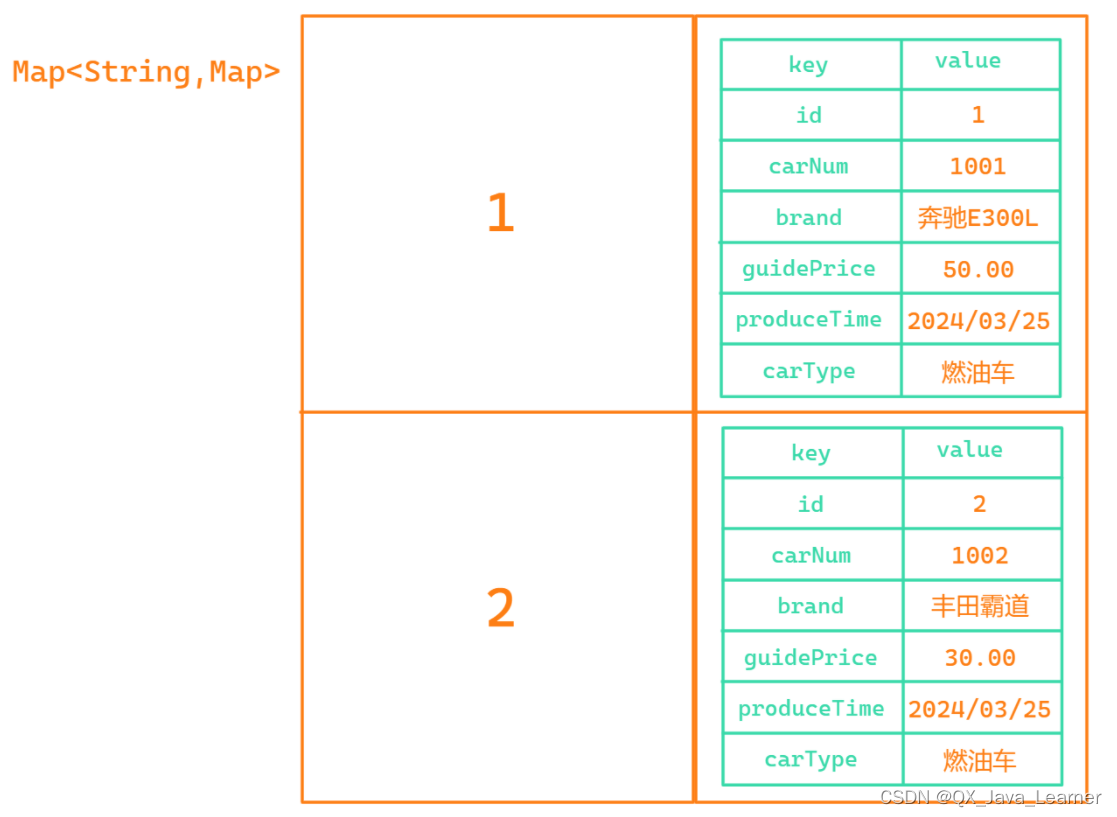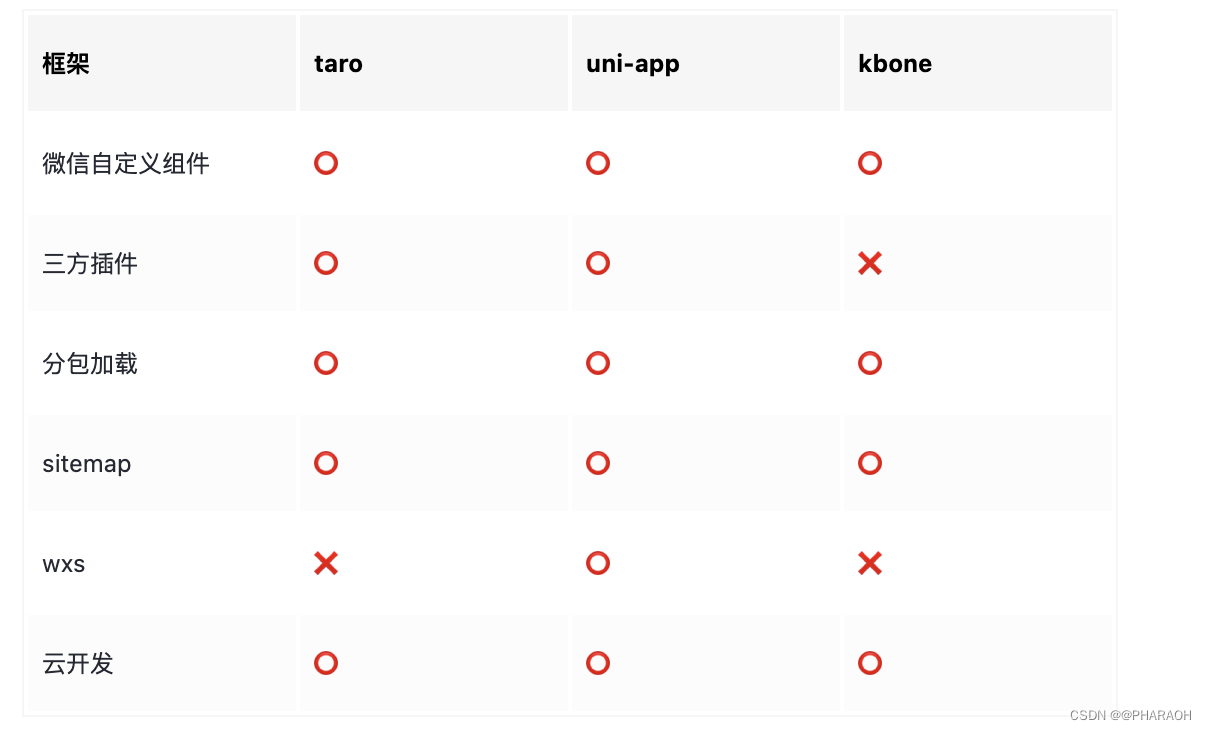目录
求解器设置、Analysis option位置
解决内存不足,加速求解
求解器设置、Analysis option位置
一次仿真中注意到以下信息:
During this loadstep the PCG iterative solver took more than 1000
iterations to solve the system of equations. In the future it may be
more efficient to choose a direct solver, such as the SPARSE solver,
for this analysis.
于是开始关注求解器的选择上,搜到了以下资料:
Direct Solver & Iterative Solver (直接求解器与迭代求解器)-技术邻 (jishulink.com)
ANSYS求解器类型详解 - 哔哩哔哩 (bilibili.com)
ansys的PCG求解器_ansys的求解器是基于什么语言的-CSDN博客
一般默认求解器是迭代求解器PRECONDITIONED CONJUGATE GRADIENT SOLVER (PCG),如果选用直接求解器SPARSE solver需要在Analysis option的菜单中选择。
经测试用直接求解速度快挺多,两种求解器结果没什么差别。

经典环境的求解器控制面板打开:
在solution---Analysis Type菜单下面的。先在solution菜单下点开最下面的那个Unabridged Menu,再在Analysis Type下就会出现Analysis option的菜单。因为该菜单一般不需要设置,所有默认隐藏了,所以需要打开未删减的菜单,即Unabridged Menu。



解决内存不足,加速求解
参考这篇文章。
ANSYS 解决内存不足的几种方法。 - 知乎 (zhihu.com)
方法1:
(1). 在ansys product lancher 里面lauch标签页选中parallel performance for ansys.
(2). 然后在求解前执行如下命令:
finish
/config,nproc,n!设置处理器数n=你设置的CPU数。
/solu
eqslv,amg !选择AMG算法
solve !求解
方法2:
(1). 在ansys product lancher 里面lauch标签页选中parallel performance for ansys.
(2). 在D:\professional\Ansys Inc\v90\ANSYS\apdl\start90.ans中添加一行:/config,nproc,2.别忘了把目录换成你自己的安装目录.
多核处理器算法求解器的选择:
求解器选择一般的sparse,front,pcg等加速比都不是很好,也就10-30% 吧,加速比好的amg,dsparse等分布求解器不错,但需要额外花钱买license。