参考资料
-
Setup AWS ParallelCluster 3.0 with AWS Cloud9 200
-
HPC For Public Sector Customers 200
-
HPC pcluster workshop 200
-
Running CFD on AWS ParallelCluster at scale 400
-
Tutorial on how to run CFD on AWS ParallelCluster 400
-
Running CFD on AWS ParallelCluster at scale 400
-
Running WRF on AWS ParallelCluster 300
-
Slurm REST API, Accounting and Federation on AWS ParallelCluster 400
-
Running Fire Dynamics CFD Simulation on AWS ParallelCluster at scale 200
-
Spack Tutorial on AWS ParallelCluster
AWS ParallelCluster 是 AWS 支持的开源集群管理工具。它允许客户轻松入门,并在几分钟内更新和扩展 AWS Cloud 中的 HPC 集群环境。支持各种作业调度程序,如 AWS 批处理、 SGE、Torque和 Slurm(Amazon ParallelCluster 3. x 不支持 SGE 和 Torque 调度器),以方便作业提交
pcluster集群配置和创建
安装pcluster工具,需要依赖cdk生成cloudformation模板,因此需要预装node环境
virtualenv pvenv
source pvenv/bin/active
pip3 install --upgrade "aws-parallelcluster"
pcluster version
# pip install aws-parallelcluster --upgrade --user
生成集群配置
$ pcluster configure --config cluster-config.yaml --region cn-north-1
配置文件示例,网络配置参照后文的pcluster集群的网络配置部分
pclusterv3支持的调度器有slurm和awsbatch,这里只涉及到slurm
Region: cn-north-1
Image:
Os: ubuntu1804
HeadNode:
InstanceType: m5.large
Networking:
SubnetId: subnet-027025e9d9760acdd
Ssh:
KeyName: cluster-key
CustomActions: #自定义行为
OnNodeConfigured:
Script: s3://parallelcluster-2e9f54dea72c8134-v1-do-not-delete/script/hello.sh
Iam:
S3Access: #访问s3权限
- BucketName: parallelcluster-2e9f54dea72c8134-v1-do-not-delete
EnableWriteAccess: false #只读
AdditionalIamPolicies: # 访问ecr权限
- Policy: arn:aws-cn:iam::aws:policy/AmazonEC2ContainerRegistryFullAccess
Scheduling:
Scheduler: slurm
SlurmSettings:
Dns:
DisableManagedDns: false #默认为false,使用r53的dns解析
ScaledownIdletime: 3 #队列中无任务时3分钟缩容
SlurmQueues:
- Name: queue1
ComputeResources:
- Name: c5large
DisableSimultaneousMultithreading: false
Efa:
Enabled: false
GdrSupport: false
InstanceType: c5.large
MinCount: 1 #静态实例的数量
MaxCount: 10
Iam:
AdditionalIamPolicies: # 访问ecr权限
- Policy: arn:aws-cn:iam::aws:policy/AmazonEC2ContainerRegistryFullAccess
Networking:
SubnetIds:
- subnet-027025e9d9760acdd
SharedStorage:
- FsxLustreSettings: #配置fsx共享存储
StorageCapacity: 1200
MountDir: /fsx
Name: fsx
StorageType: FsxLustre
创建集群
默认情况下创建的 ParallelCluster 不启用 VPC 流日志
$ pcluster create-cluster --cluster-name mycluster --cluster-configuration cluster-config.yaml
查看集群
$ pcluster describe-cluster --cluster-name mycluster
{
"creationTime": "2023-01-1xT01:33:01.470Z",
"version": "3.4.1",
"clusterConfiguration": {
"url": "https://parallelcluster-2e9f54dea72c8134-v1-do-not-delete.s3.cn-north-1.amazonaws.com.cn/parallelcluster/3.4.1/clusters/mycluster-69tt2sf5bgsldktx/configs/cluster-config.yaml?versionId=Q7XO1MF.LE4sh3d.K06n49CmQIirsb3k&X-Amz-Algorithm=AWS4-HMAC-SHA256&X-Amz-Credential=ASIAQRIBWRJKH4DPNLIN%2F20230116%2Fcn-north-1%2Fs3%2Faws4_request&..."
},
"tags": [...],
"cloudFormationStackStatus": "CREATE_IN_PROGRESS",
"clusterName": "mycluster",
"computeFleetStatus": "UNKNOWN",
"cloudformationStackArn": "arn:aws-cn:cloudformation:cn-north-1:xxxxxxxxxxx:stack/mycluster/b6ea1050-953d-11ed-ad17-0e468cb97d98",
"region": "cn-north-1",
"clusterStatus": "CREATE_IN_PROGRESS",
"scheduler": {
"type": "slurm"
}
}
访问配置链接没有权限,目测是一个presign url,由于中国区账号未备案无法访问
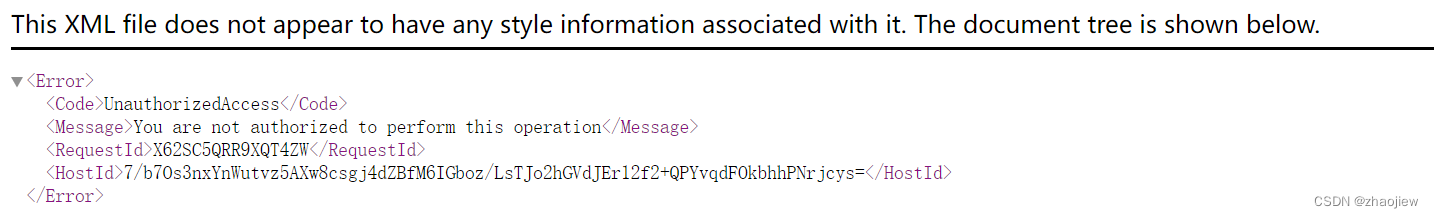
该对象存储在专用的s3桶中
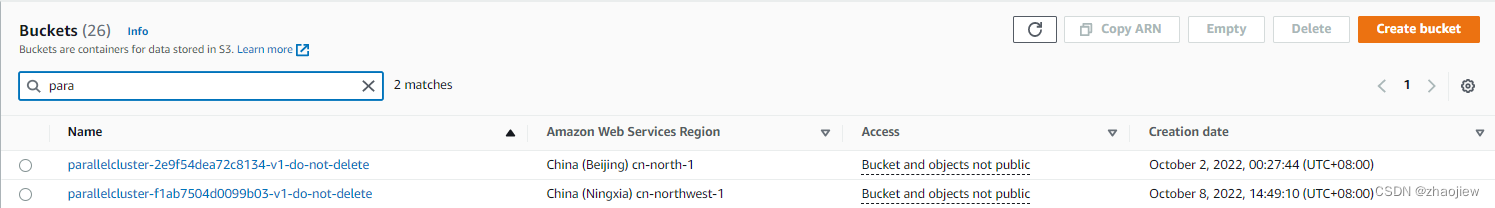
查看集群实例
$ pcluster describe-cluster-instances --cluster-name mycluster
{
"instances": [
{
"launchTime": "2023-01-xxT01:35:50.000Z",
"instanceId": "i-0c3xxxxxxxd164",
"publicIpAddress": "xx.xx.xx.xx",
"instanceType": "m5.large",
"state": "running",
"nodeType": "HeadNode",
"privateIpAddress": "172.31.20.150"
}
]
}
更新集群
$ pcluster update-cluster -n mycluster -c cluster-config.yaml
删除集群
$ pcluster delete-cluster --cluster-name mycluster
连接集群
$ pcluster ssh --cluster-name mycluster -i /home/ec2-user/.ssh/cluster-key.pem
获取日志,不需要导入到s3桶之后再下载了
$ pcluster export-cluster-logs --cluster-name mycluster --region cn-north-1 \
--bucket zhaojiew-test --bucket-prefix logs --output-file /tmp/archive.tar.gz
$ tar -xzvf /tmp/archive.tar.gz
mycluster-logs-202301160516/cloudwatch-logs/ip-172-31-17-51.i-0b3f352aa1a503b5a.cloud-init
mycluster-logs-202301160516/cloudwatch-logs/ip-172-31-17-51.i-0b3f352aa1a503b5a.cloud-init-output
mycluster-logs-202301160516/cloudwatch-logs/ip-172-31-17-51.i-0b3f352aa1a503b5a.computemgtd
mycluster-logs-202301160516/cloudwatch-logs/ip-172-31-17-51.i-0b3f352aa1a503b5a.slurmd
mycluster-logs-202301160516/cloudwatch-logs/ip-172-31-17-51.i-0b3f352aa1a503b5a.supervisord
...
mycluster-logs-202301160516/mycluster-cfn-events
slurm
slurm部分配置
- slurm配置
(1)JobRequeue
控制要重新排队的批作业的默认值。manager可能重新启动作业,例如,在计划停机之后、从节点故障恢复或者在被更高优先级的作业抢占时
This option controls the default ability for batch jobs to be requeued. Jobs may be requeued explicitly by a system administrator, after node failure, or upon preemption by a higher priority job
作业抢占的报错
slurmstepd: error: *** JOB 63830645 ON p08r06n17 CANCELLED AT 2020-08-18T21:40:52 DUE TO PREEMPTION ***
对于pcluster来说,任务失败会自动重新排队
(2)backfill
https://hpc.nmsu.edu/discovery/slurm/backfill-and-checkpoints/
当作业在回填分区中暂停时,当具有较高优先级的作业完成执行时,它将立即重新启动并从头开始计算
IBM的LSF对backfill解释的还比较清楚,但是不知道和slurm有什么区别
https://www.ibm.com/docs/en/spectrum-lsf/10.1.0?topic=jobs-backfill-scheduling
Introducing new backfill-based scheduler for SLURM resource manager
slurm常用命令
- Slurm作业调度系统使用指南-USTC超算中心
- Slurm资源管理与作业调度系统安装配置
- 北京大学国际数学中心微型工作站slurm使用参考
查看节点
$ sinfo
PARTITION AVAIL TIMELIMIT NODES STATE NODELIST
queue1* up infinite 9 idle~ queue1-dy-c5large-[1-9]
queue1* up infinite 1 down~ queue1-st-c5large-1
提交任务
$ sbatch hellojob.sh
查看任务队列
$ squeue
JOBID PARTITION NAME USER ST TIME NODES NODELIST(REASON)
1 queue1 hellojob ubuntu R 0:01 1 queue1-st-c5large-1
$ squeue --format="%.3i %.9P %.40j %.8T %.10M %.6D %.30R %E"
JOB PARTITION NAME STATE TIME NODES NODELIST(REASON) DEPENDENCY
2 queue1 hellojob.sh RUNNING 0:02 1 queue1-st-c5large-1 (null)
$ squeue --states=RUNNING -o "%i" --noheader
2
取消作业
$ scancel $(squeue --states=RUNNING -o "%i" --noheader)
查看计算结果
$ cat slurm-1.out
Hello World from queue1-st-c5large-1
可以使用ssh直接登录节点
$ ssh queue1-st-c5large-1
集群诊断和配置
$ sdiag
$ scontrol show config | grep -i time
BatchStartTimeout = 10 sec
BOOT_TIME = 2023-01-16T03:19:54
EioTimeout = 60
EpilogMsgTime = 2000 usec
GetEnvTimeout = 2 sec
GroupUpdateTime = 600 sec
LogTimeFormat = iso8601_ms
MessageTimeout = 60 sec
OverTimeLimit = 0 min
PreemptExemptTime = 00:00:00
PrologEpilogTimeout = 65534
ResumeTimeout = 1800 sec
SchedulerTimeSlice = 30 sec
SlurmctldTimeout = 300 sec
SlurmdTimeout = 180 sec
SuspendTime = 180 sec
SuspendTimeout = 120 sec
TCPTimeout = 2 sec
UnkillableStepTimeout = 180 sec
WaitTime = 0 sec
PMIxTimeout = 300
提交示例负载程序
mpi示例程序
cat > hello.c << EOF
#include <mpi.h>
#include <stdio.h>
int main(int argc, char** argv) {
// Initialize the MPI environment
MPI_Init(NULL, NULL);
// Get the number of processes
int world_size;
MPI_Comm_size(MPI_COMM_WORLD, &world_size);
// Get the rank of the process
int world_rank;
MPI_Comm_rank(MPI_COMM_WORLD, &world_rank);
// Get the name of the processor
char processor_name[MPI_MAX_PROCESSOR_NAME];
int name_len;
MPI_Get_processor_name(processor_name, &name_len);
// Print off a hello world message
printf("Hello world from processor %s, rank %d out of %d processors\n",
processor_name, world_rank, world_size);
// Finalize the MPI environment.
MPI_Finalize();
}
EOF
运行结果
$ mpicc -o hello hello.c
$ mpirun -n 4 hello
Hello world from processor ip-172-31-23-84, rank 0 out of 4 processors
Hello world from processor ip-172-31-23-84, rank 1 out of 4 processors
Hello world from processor ip-172-31-23-84, rank 2 out of 4 processors
Hello world from processor ip-172-31-23-84, rank 3 out of 4 processors
提交任务
cat > hello.sbatch << EOF
#!/bin/bash
#SBATCH --job-name=hello-world
#SBATCH --ntasks-per-node=2
#SBATCH --output=/fsx/logs/%x_%j.out
set -x
module load openmpi
mpirun /home/ubuntu/hello
sleep 10
EOF
mkdir -p /fsx/logs
sbatch -N2 /home/ubuntu/hello.sbatch
查看计算结果和过程
$ cat hello-world_4.out
+ module load openmpi
+ mpirun /home/ubuntu/hello
Hello world from processor queue1-dy-c5large-1, rank 0 out of 4 processors
Hello world from processor queue1-dy-c5large-1, rank 1 out of 4 processors
Hello world from processor queue1-st-c5large-1, rank 3 out of 4 processors
Hello world from processor queue1-st-c5large-1, rank 2 out of 4 processors
+ sleep 10
非排他作业
#!/bin/bash
#SBATCH --output=/dev/null
#SBATCH --error=/dev/null
#SBATCH --job-name=sleep-inf
sleep inf
EOF
排他作业
cat > ~/slurm/sleep-exclusive.sbatch << EOF
#!/bin/bash
#SBATCH --exclusive
#SBATCH --output=/dev/null
#SBATCH --error=/dev/null
#SBATCH --job-name=sleep-inf-exclusive
sleep inf
EOF
pcluster集群的网络配置
pcluster对集群的网络要求比较严格
- vpc必须开启
DNS Resolution和DNS Hostnames
可能的网络配置如下
(1)单个公有子网
- 子网启用自动分配公有ip
- 如果实例为多网卡,则需要开启EIP,因为公有 IP 只能分配给使用单个网络接口启动的实例
(2)头节点在公有子网,计算节点在nat私有子网
- nat需要正确配置,代理计算节点流量
- 头节点配置同(1)
(3)使用dx连接http proxy
(4)私有子网
-
必须配置以下终端节点
Service Service name Type Amazon CloudWatch com.amazonaws. region-id.logsInterface Amazon CloudFormation ccom.amazonaws. region-id.cloudformationInterface Amazon EC2 com.amazonaws. region-id.ec2Interface Amazon S3 com.amazonaws. region-id.s3Gateway Amazon DynamoDB com.amazonaws. region-id.dynamodbGateway Amazon Secrets Manager(AD功能需要) com.amazonaws. region-id.secretsmanagerInterface -
禁用route53(默认pcluster会创建,但是r53不支持vpc endpoint)并启动ec2的dns解析(使用ec2的dns主机名称)
Scheduling: ... SlurmSettings: Dns: DisableManagedDns: true UseEc2Hostnames: true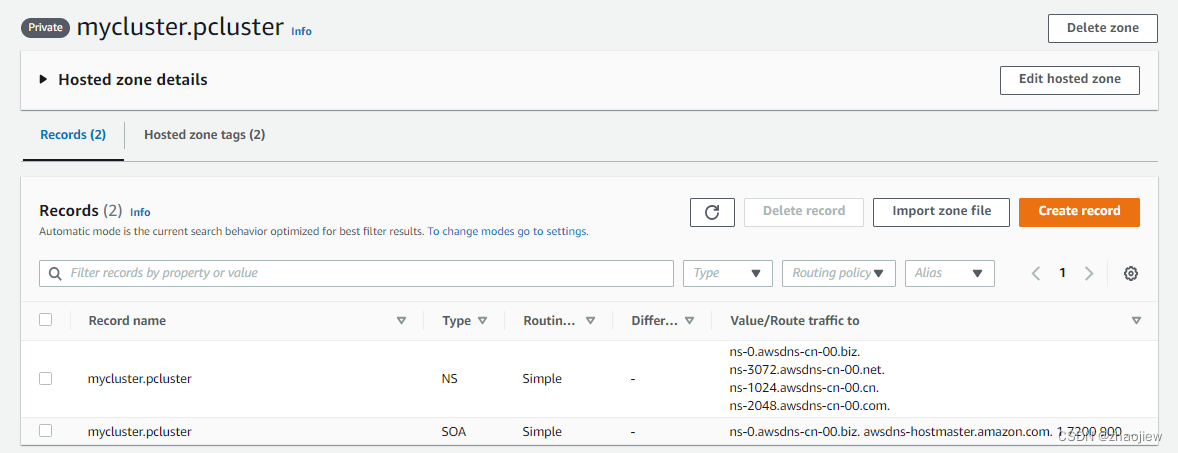
-
只支持slurm调度器
pcluster自定义ami
https://docs.aws.amazon.com/zh_cn/parallelcluster/latest/ug/building-custom-ami-v3.html
尽量使用节点自定义引导实现节点的自定义,而不是构建ami。因为ami需要在每次集群升级的时候重复构建新的ami
从3.0.0开始pcluster支持构建ami,pcluster依赖 EC2 Image Builder 服务来构建自定义 AMI
创建build配置,其中InstanceType和ParentImage是必须的,使用默认vpc启动构建实例(需要访问互联网),此处明确配置公有子网
https://docs.amazonaws.cn/zh_cn/parallelcluster/latest/ug/Build-v3.html
$ cat > image-config.yaml << EOF
Build:
InstanceType: c5.4xlarge
ParentImage: ami-07356f2da3fd22521
SubnetId: subnet-xxxxxxxxx
SecurityGroupIds:
- sg-xxxxxxxxx
UpdateOsPackages:
Enabled: true
EOF
image builder构建可能会花费1小时以上的时间,具体步骤如下
-
通过cloudformation创建基础设施
-
添加pcluster自定义组件
https://catalog.us-east-1.prod.workshops.aws/workshops/e2f40d13-8082-4718-909b-6cdc3155ae41/en-US/examples/custom-ami
-
构建完毕后启动新实例测试新的ami
-
构建成功删除堆栈
开始构建
$ pcluster build-image --image-configuration image-config.yaml --image-id myubuntu1804
{
"image": {
"imageId": "myubuntu1804",
"imageBuildStatus": "BUILD_IN_PROGRESS",
"cloudformationStackStatus": "CREATE_IN_PROGRESS",
"cloudformationStackArn": "arn:aws-cn:cloudformation:cn-north-1:xxxxxxxxxxx:stack/myubuntu1804/f5c1b530-9592-11ed-ad5b-06bf38020c5c",
"region": "cn-north-1",
"version": "3.4.1"
}
}
查看控制台imagebuilder,一共创建了3个components
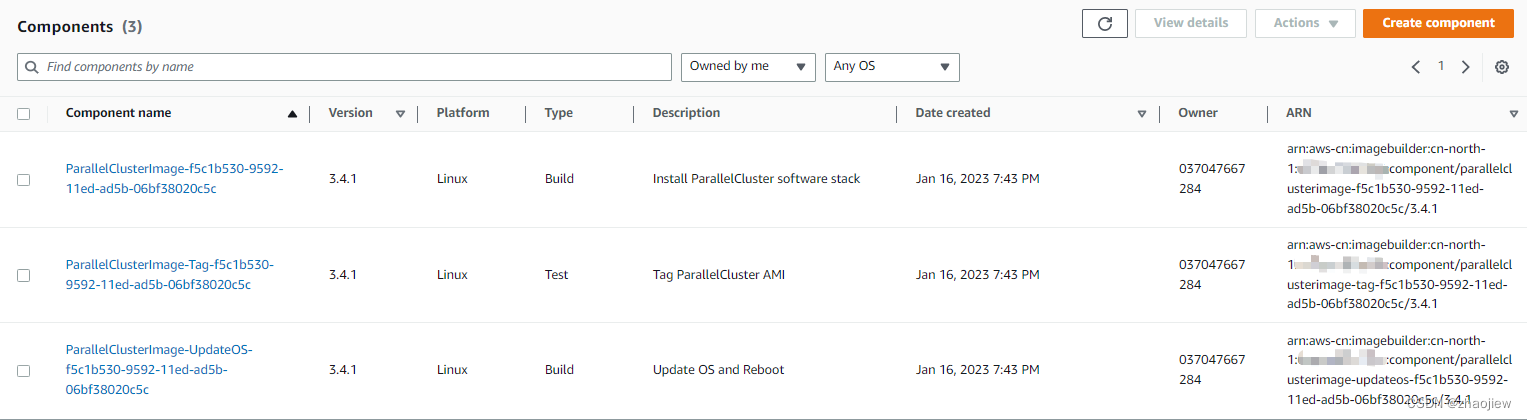
启动新的ec2实例进行构建工作
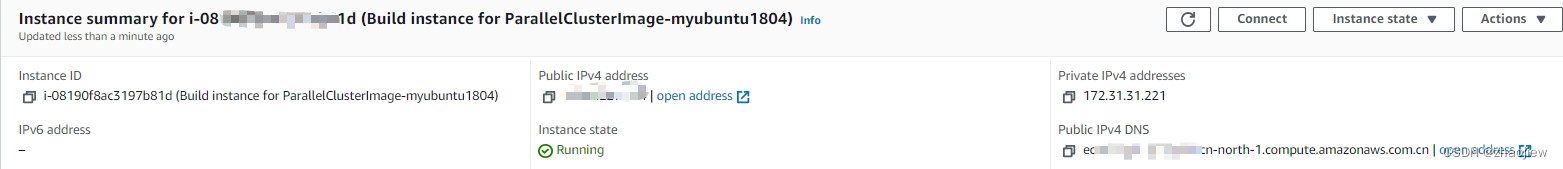
查看构建日志
$ watch -n 1 'pcluster get-image-log-events -i myubuntu1804 \
--log-stream-name 3.4.1/1 \
--query "events[*].message" | tail -n 50'
查看镜像
$ pcluster describe-image --image-id myubuntu1804
删除镜像
$ pcluster delete-image --image-id myubuntu1804
列出官方镜像
$ pcluster list-official-images | grep -B 2 ubuntu1804
最佳实践
(1)实例类型
-
头节点协调集群的扩展逻辑,并负责将新节点连接到调度器,如果性能不足会导致集群崩溃
-
头节点通过nfs将任务与计算节点共享,需要确保足够和网络和存储带宽
以下目录在节点间共享
- /home,默认的用户 home 文件夹
- /opt/intel
- /opt/slurm,Slurm Workload Manager 和相关文件
$ cat /etc/exports /home 172.31.0.0/16(rw,sync,no_root_squash) /opt/parallelcluster/shared 172.31.0.0/16(rw,sync,no_root_squash) /opt/intel 172.31.0.0/16(rw,sync,no_root_squash) /opt/slurm 172.31.0.0/16(rw,sync,no_root_squash) $ sudo showmount -e 127.0.0.1 Export list for 127.0.0.1: /opt/slurm 172.31.0.0/16 /opt/intel 172.31.0.0/16 /opt/parallelcluster/shared 172.31.0.0/16 /home 172.31.0.0/16
(2)网络性能
- 使用置放群组,使用cluster策略实现最低的延迟和最高的每秒数据包网络性能
- 选择支持增强联网,使用EFA类型实例
- 保证实例具备足够的网络带宽
(3)共享存储
- 使用fsx或efs等外部存储,避免数据损失,便于集群迁移
- 使用 custom bootstrap actions 来定制节点,而非使用自定义ami
(4)集群监控
- 使用sar收集日志
- 使用node exporter收集指标
相关错误
集群自定义配置脚本出错,bash脚本格式问题,在windows下编辑的换行符问题
[ERROR] Command runpostinstall (/opt/parallelcluster/scripts/fetch_and_run -postinstall) failed
2023-01-16 03:01:40,474 [DEBUG] Command runpostinstall output: /opt/parallelcluster/scripts/fetch_and_run: /tmp/tmp.wI9VD7fhQs: /bin/bash^M: bad interpreter: No such file or directory
parallelcluster: fetch_and_run - Failed to run postinstall, s3://parallelcluster-2e9f54dea72c8134-v1-do-not-delete/script/hello.sh failed with non 0 return code: 126

![[idekCTF 2023] Malbolge I Gluttony,Typop,Cleithrophobia,Megalophobia](https://img-blog.csdnimg.cn/img_convert/075d78485bd91437286c0636c2fd0896.png)
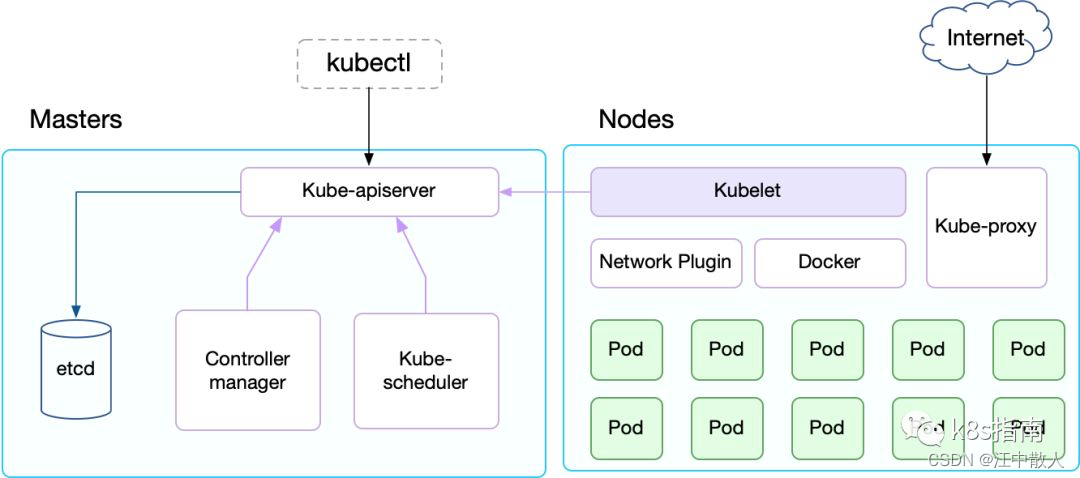


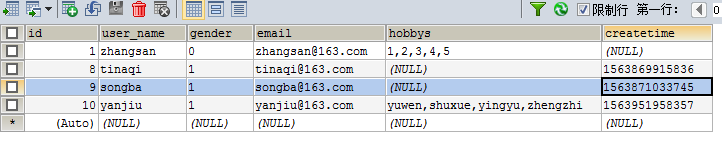



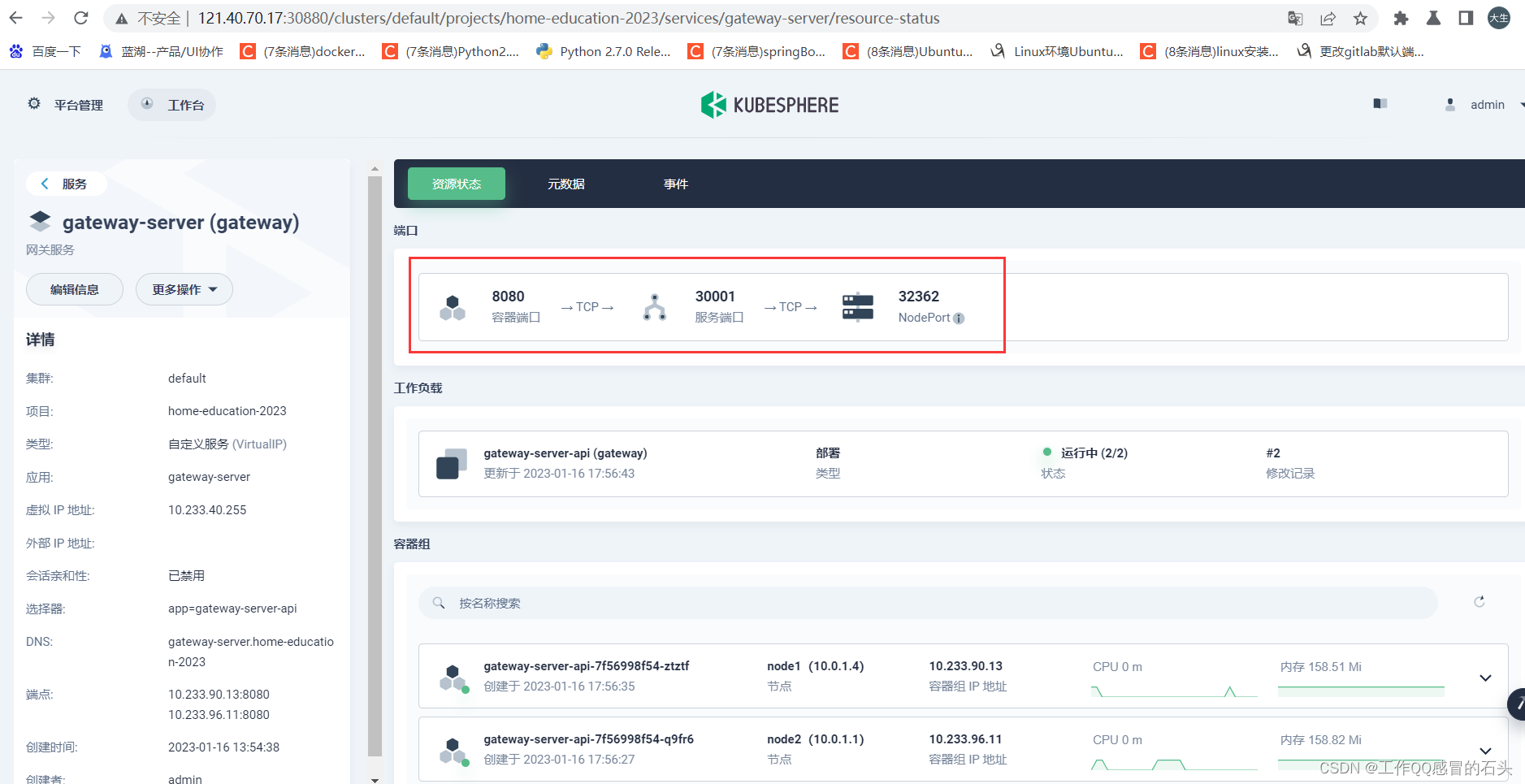
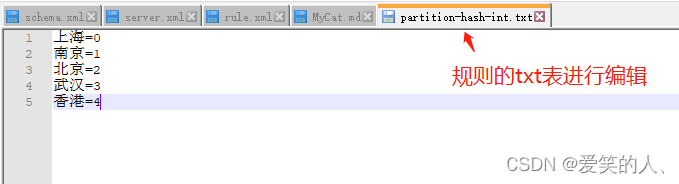
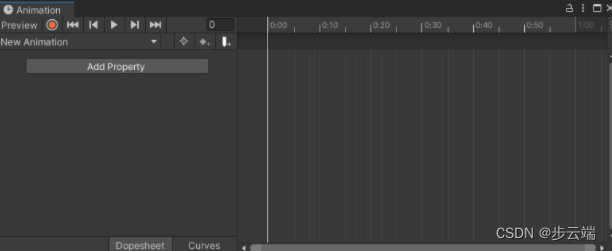
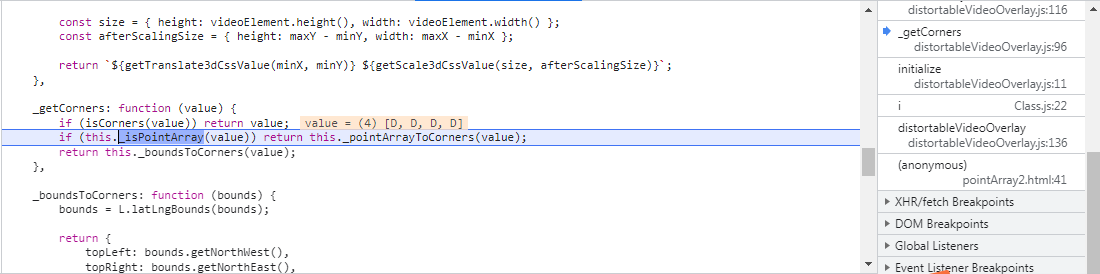
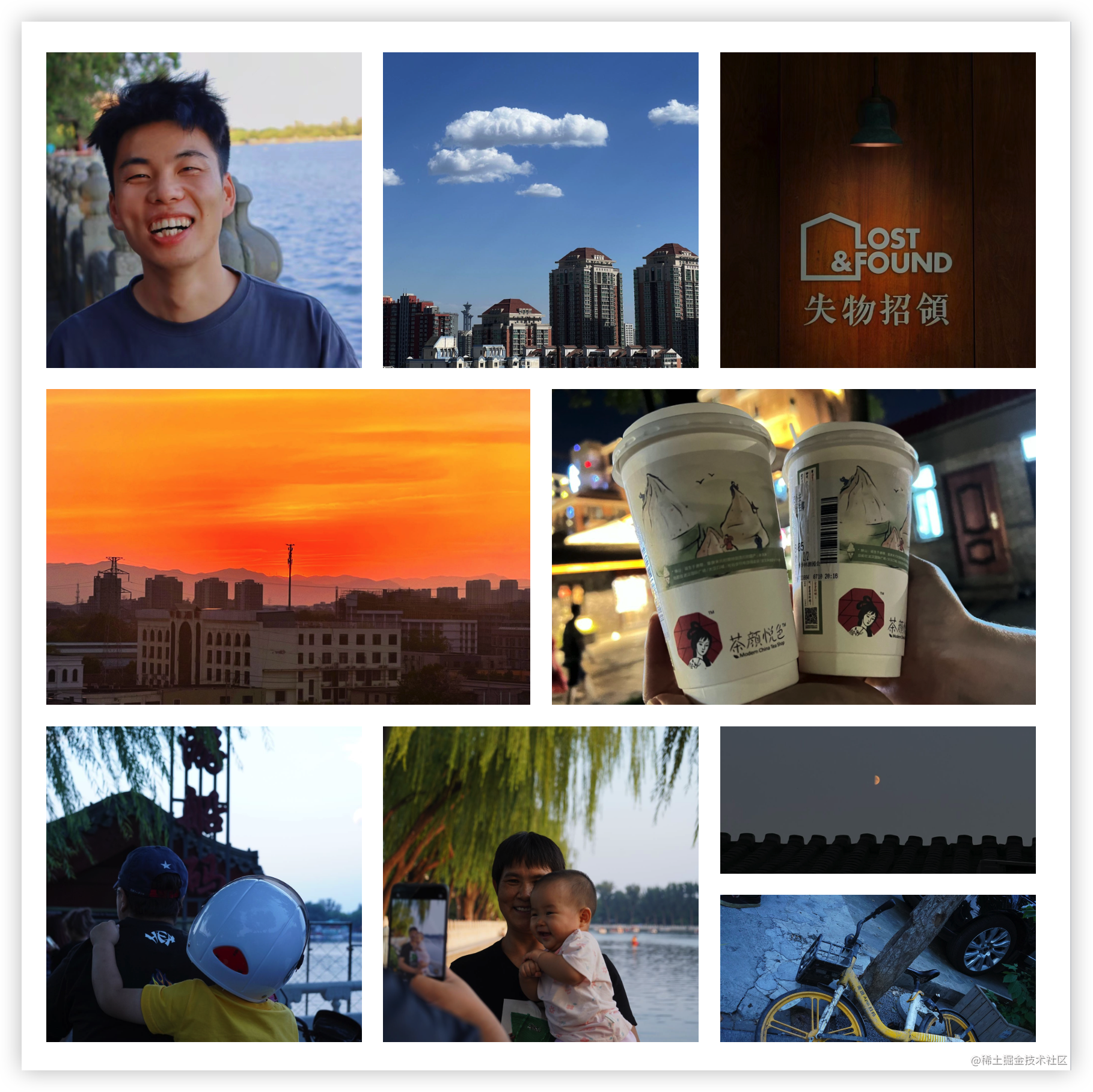

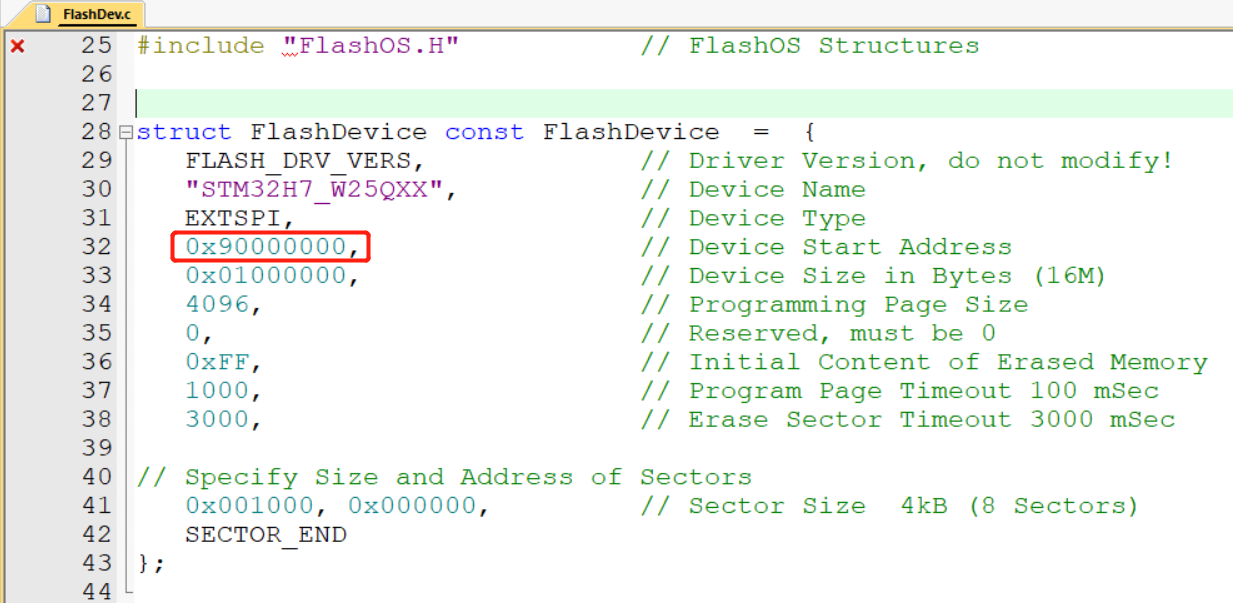
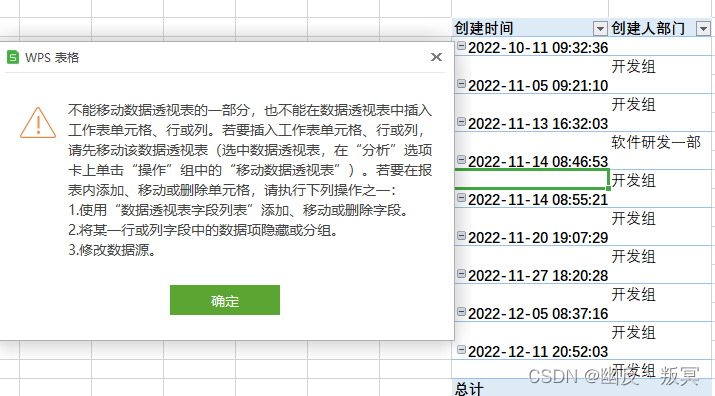

![[激光原理与应用-65]:激光器-器件 - 多模光纤(宽频光纤)、单模光纤的原理与区别](https://img-blog.csdnimg.cn/img_convert/1c80bc2c44cec28a17d9fd23843c62e2.png)
