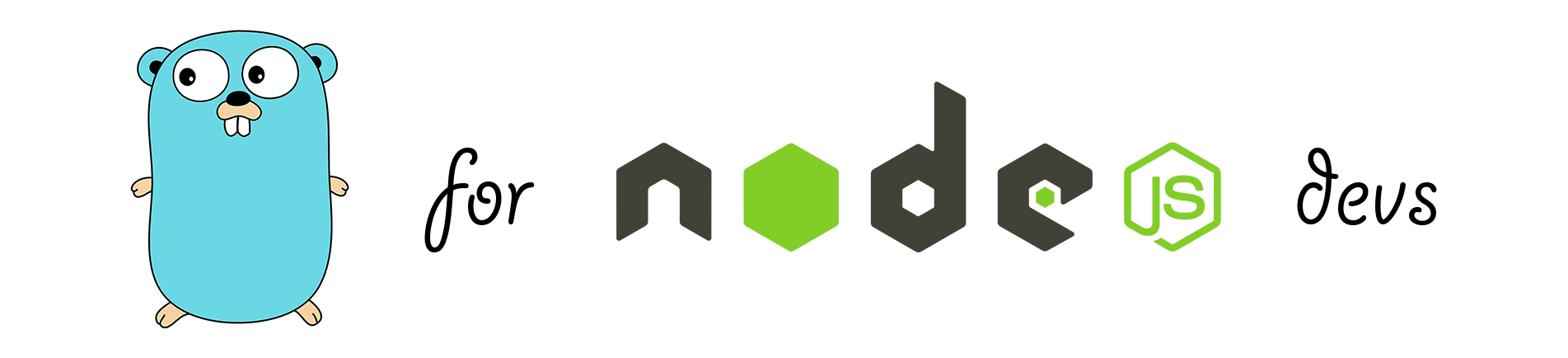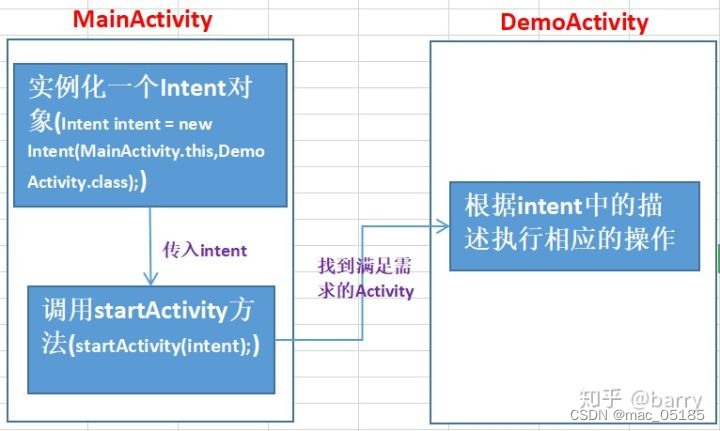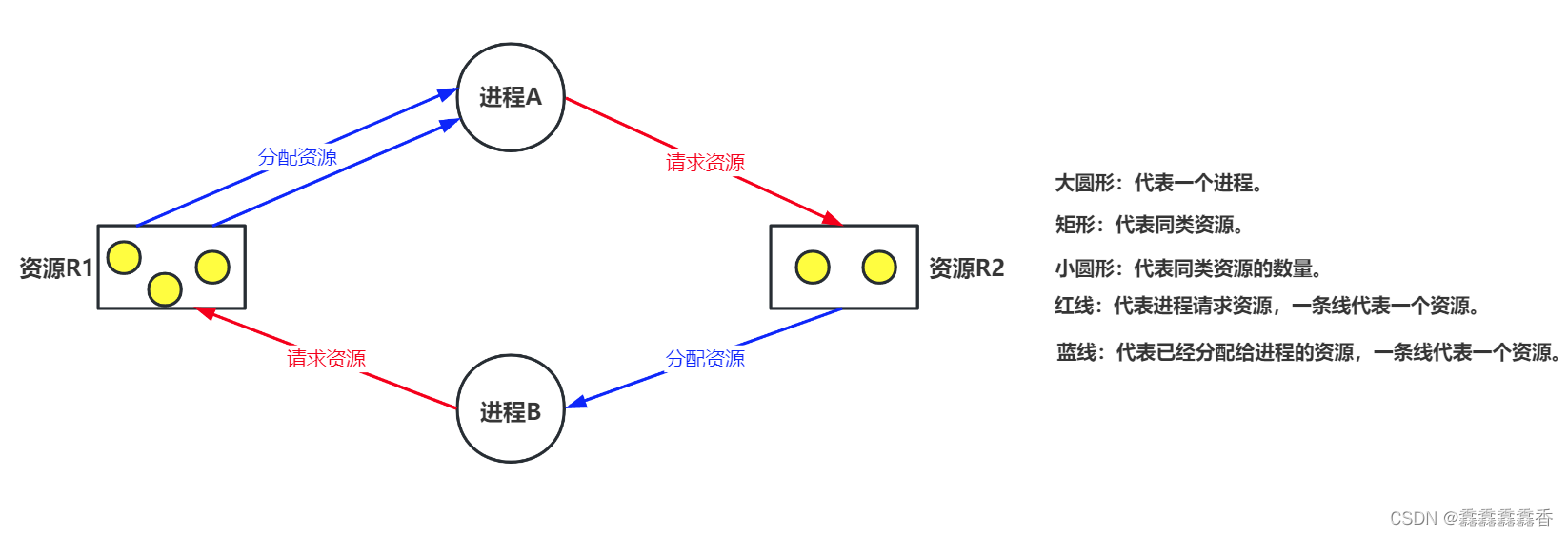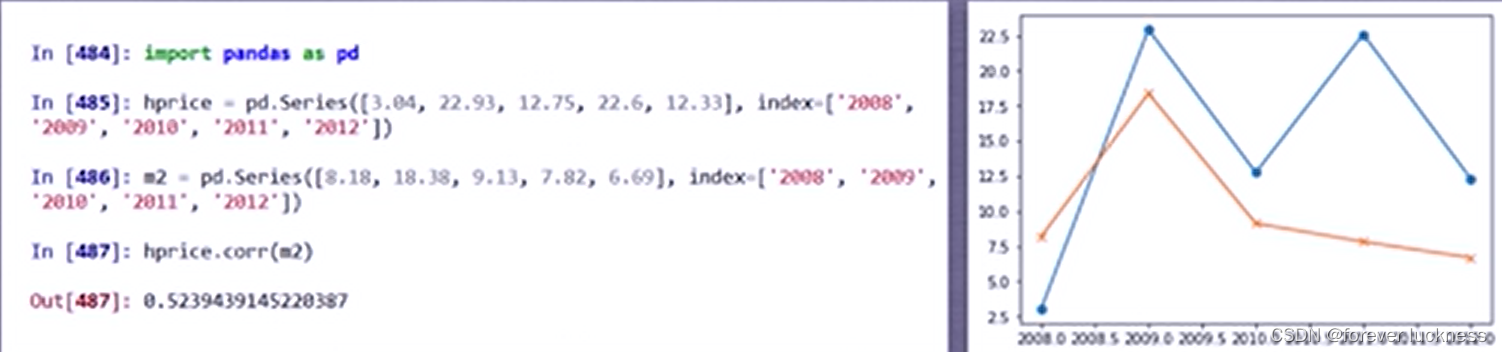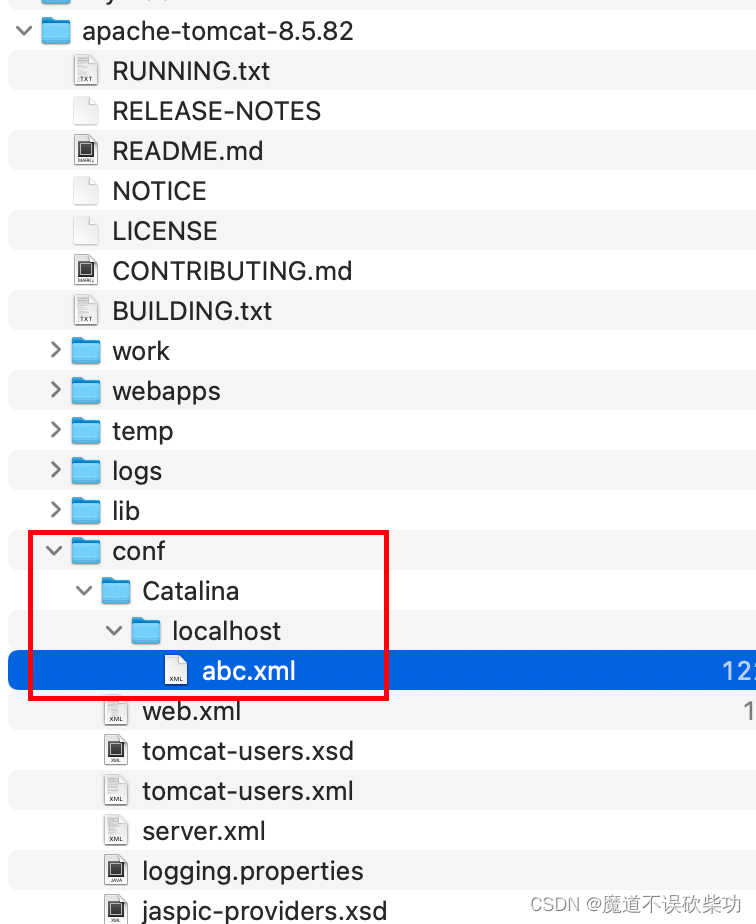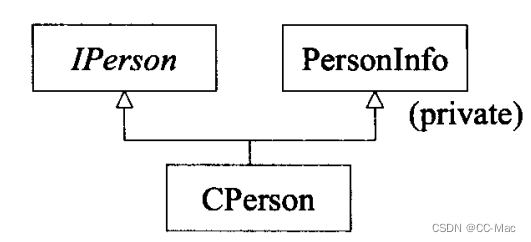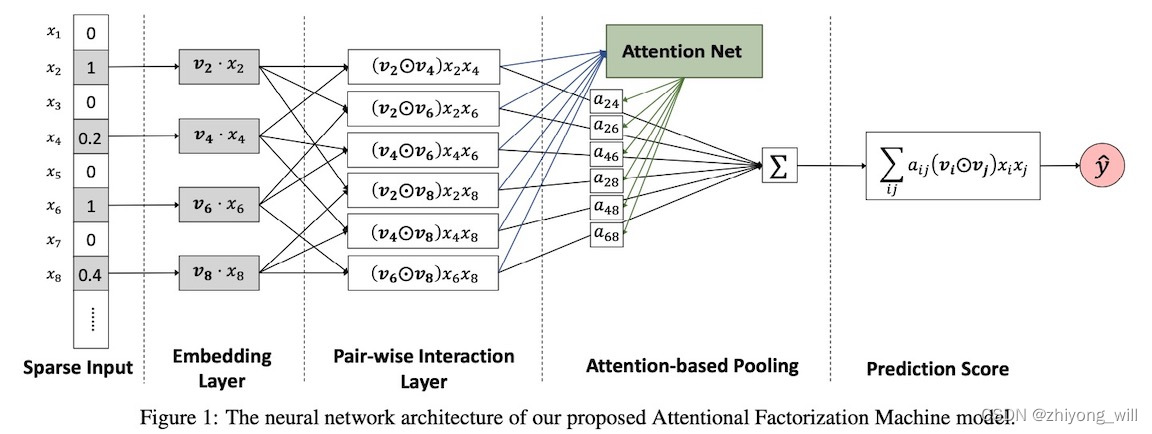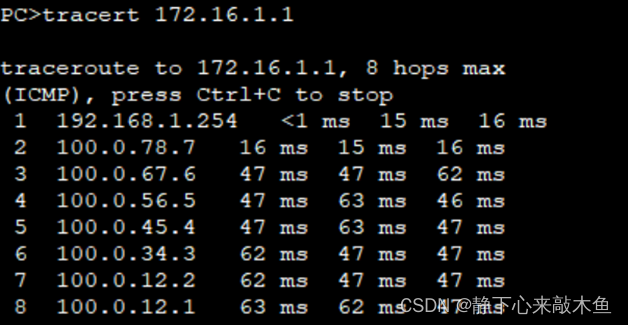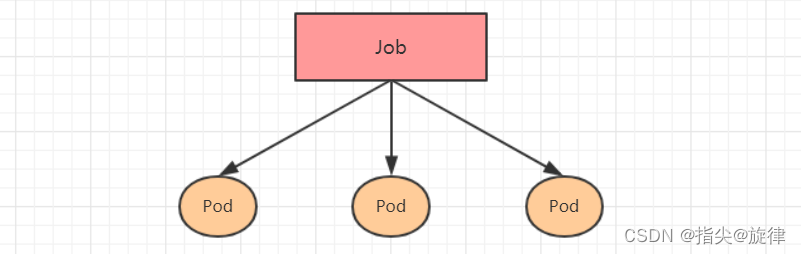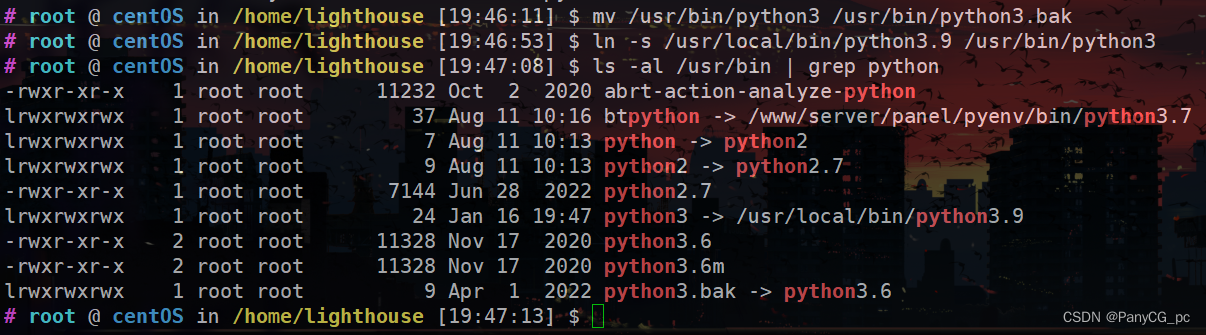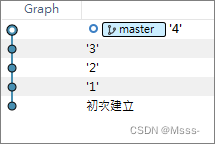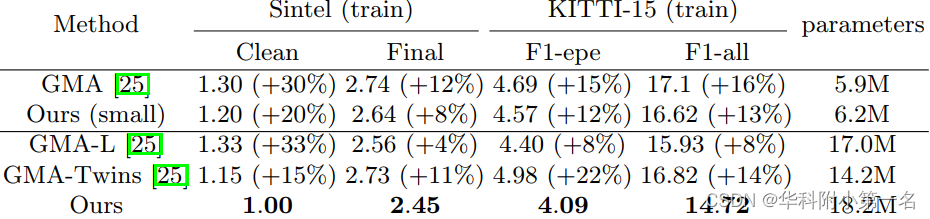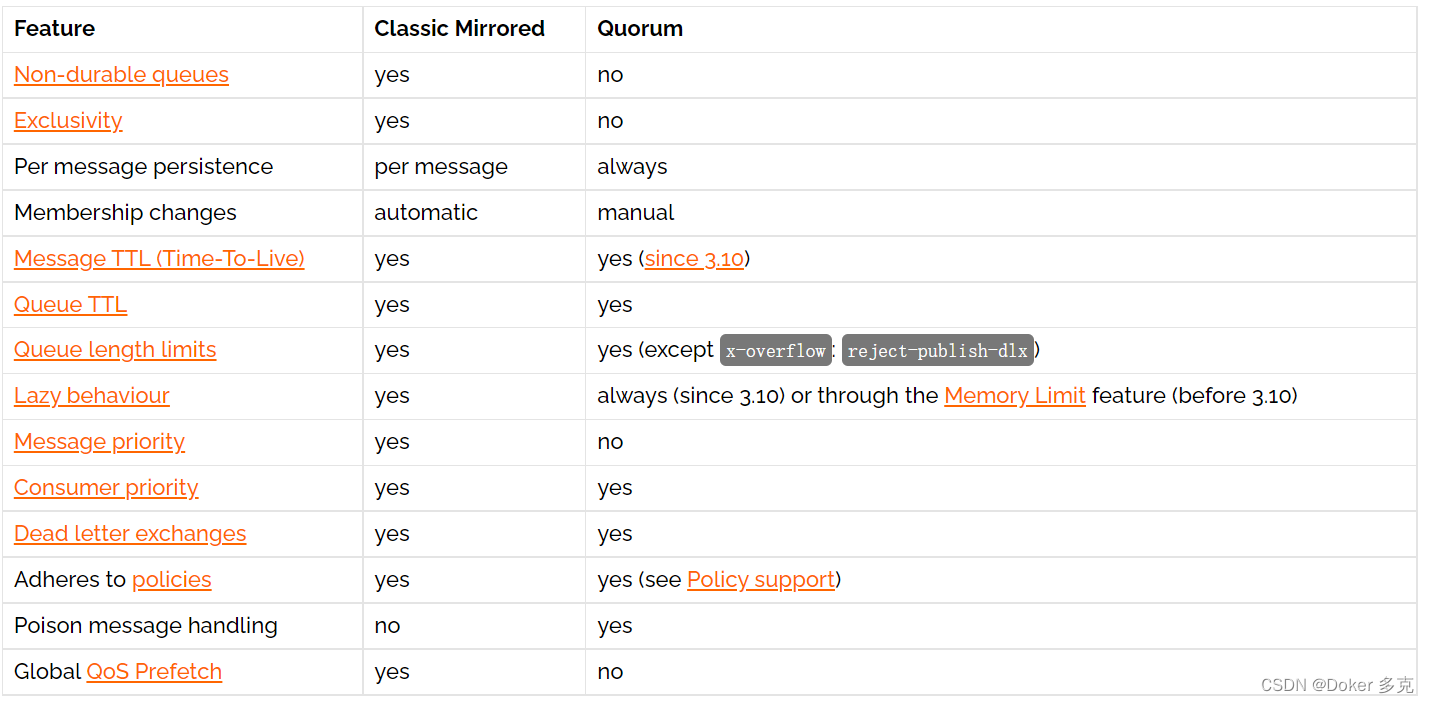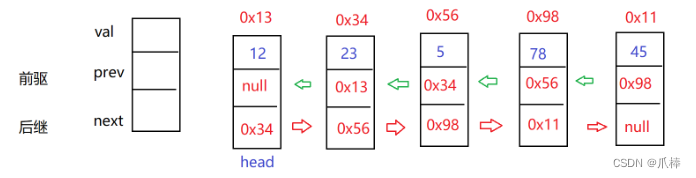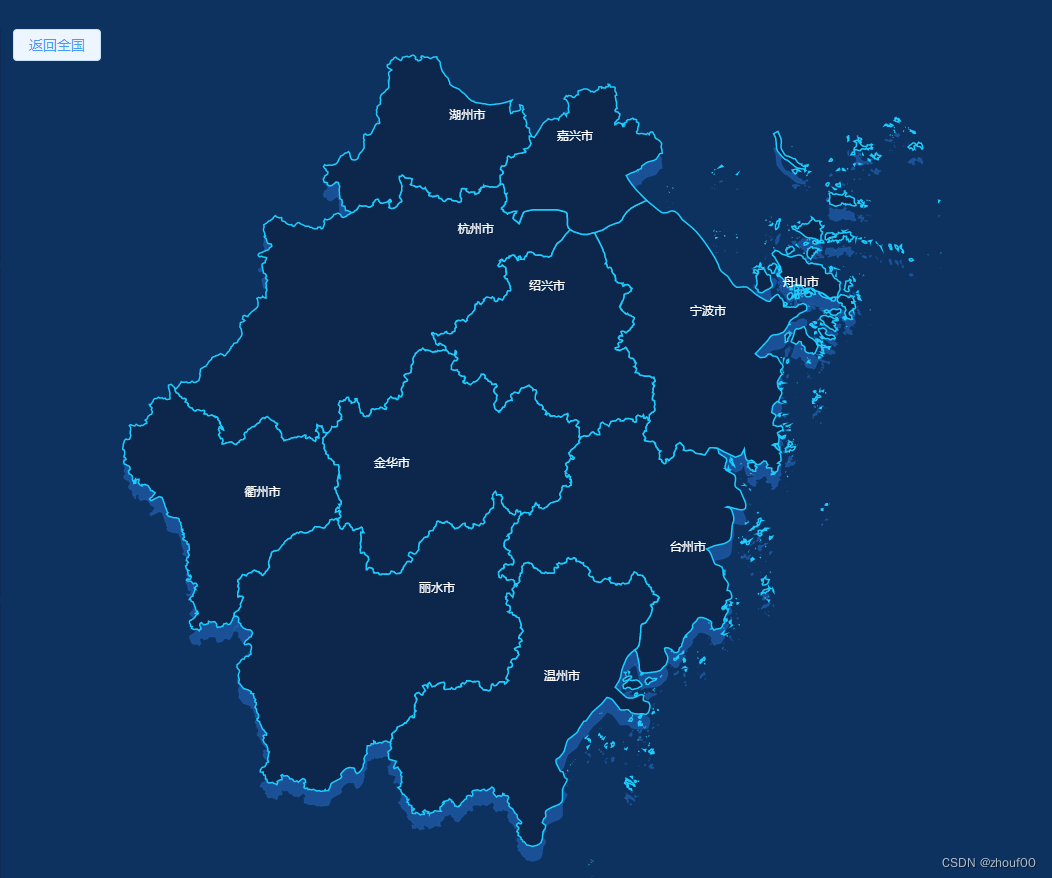对于laserMapping.cpp源码的学习,这部分的主要功能是接受前端传来的数据,构建地图。
一、main函数部分
ros::init(argc, argv, "laserMapping");
ros::NodeHandle nh;
float lineRes = 0;
float planeRes = 0;
nh.param<float>("mapping_line_resolution", lineRes, 0.4);
nh.param<float>("mapping_plane_resolution", planeRes, 0.8);
printf("line resolution %f plane resolution %f \n", lineRes, planeRes);
downSizeFilterCorner.setLeafSize(lineRes, lineRes,lineRes);
downSizeFilterSurf.setLeafSize(planeRes, planeRes, planeRes);这里是ros节点的初始化,然后设置了两个变量lineRes和planeRes,为了配置体素滤波器。然后下面就是设置了两个体素降采样滤波器downSizeFiterCorner和downSizeFilterSurf。
ros::Subscriber subLaserCloudCornerLast = nh.subscribe<sensor_msgs::PointCloud2>("/laser_cloud_corner_last", 100, laserCloudCornerLastHandler);
ros::Subscriber subLaserCloudSurfLast = nh.subscribe<sensor_msgs::PointCloud2>("/laser_cloud_surf_last", 100, laserCloudSurfLastHandler);
ros::Subscriber subLaserOdometry = nh.subscribe<nav_msgs::Odometry>("/laser_odom_to_init", 100, laserOdometryHandler);
ros::Subscriber subLaserCloudFullRes = nh.subscribe<sensor_msgs::PointCloud2>("/velodyne_cloud_3", 100, laserCloudFullResHandler);这部分是订阅部分,订阅了前端发出的4个话题:
laser_cloud_corner_last、laser_cloud_surf_last、laser_odom_to_init、velodyne_cloud_3。
三个点云数据格式一个里程计格式。
pubLaserCloudSurround = nh.advertise<sensor_msgs::PointCloud2>("/laser_cloud_surround", 100);
pubLaserCloudMap = nh.advertise<sensor_msgs::PointCloud2>("/laser_cloud_map", 100);
pubLaserCloudFullRes = nh.advertise<sensor_msgs::PointCloud2>("/velodyne_cloud_registered", 100);
pubOdomAftMapped = nh.advertise<nav_msgs::Odometry>("/aft_mapped_to_init", 100);
pubOdomAftMappedHighFrec = nh.advertise<nav_msgs::Odometry>("/aft_mapped_to_init_high_frec", 100);
pubLaserAfterMappedPath = nh.advertise<nav_msgs::Path>("/aft_mapped_path", 100);发布6个话题。
for (int i = 0; i < laserCloudNum; i++)
{
laserCloudCornerArray[i].reset(new pcl::PointCloud<PointType>());
laserCloudSurfArray[i].reset(new pcl::PointCloud<PointType>());
}
std::thread mapping_process{process};
ros::spin();然后就是重新设置大小,这两个对象laserCloudCornerArray和laserCloudSurfArray是对后端地图的处理,相当于使用数组指针,维护作用。之后就进入线程运算里面,然后ros::spin()死循环。
二、subscriber回调函数处理
std::queue<sensor_msgs::PointCloud2ConstPtr> cornerLastBuf;
std::queue<sensor_msgs::PointCloud2ConstPtr> surfLastBuf;
std::queue<sensor_msgs::PointCloud2ConstPtr> fullResBuf;
std::queue<nav_msgs::Odometry::ConstPtr> odometryBuf;
std::mutex mBuf;定义了4个队列用于存放之后订阅的话题指针,还有一个多线程的对象mBuf。
void laserCloudCornerLastHandler(const sensor_msgs::PointCloud2ConstPtr &laserCloudCornerLast2)
{
mBuf.lock();
cornerLastBuf.push(laserCloudCornerLast2);
mBuf.unlock();
}
void laserCloudSurfLastHandler(const sensor_msgs::PointCloud2ConstPtr &laserCloudSurfLast2)
{
mBuf.lock();
surfLastBuf.push(laserCloudSurfLast2);
mBuf.unlock();
}
void laserCloudFullResHandler(const sensor_msgs::PointCloud2ConstPtr &laserCloudFullRes2)
{
mBuf.lock();
fullResBuf.push(laserCloudFullRes2);
mBuf.unlock();
}比较简单,就是把订阅到的指针constptr放到前面的queue里面,然后设置线程锁。
void laserOdometryHandler(const nav_msgs::Odometry::ConstPtr &laserOdometry)
{
mBuf.lock();
odometryBuf.push(laserOdometry);
mBuf.unlock();
// high frequence publish
Eigen::Quaterniond q_wodom_curr;
Eigen::Vector3d t_wodom_curr;
q_wodom_curr.x() = laserOdometry->pose.pose.orientation.x;
q_wodom_curr.y() = laserOdometry->pose.pose.orientation.y;
q_wodom_curr.z() = laserOdometry->pose.pose.orientation.z;
q_wodom_curr.w() = laserOdometry->pose.pose.orientation.w;
t_wodom_curr.x() = laserOdometry->pose.pose.position.x;
t_wodom_curr.y() = laserOdometry->pose.pose.position.y;
t_wodom_curr.z() = laserOdometry->pose.pose.position.z;
Eigen::Quaterniond q_w_curr = q_wmap_wodom * q_wodom_curr;
Eigen::Vector3d t_w_curr = q_wmap_wodom * t_wodom_curr + t_wmap_wodom;
nav_msgs::Odometry odomAftMapped;
odomAftMapped.header.frame_id = "/camera_init";
odomAftMapped.child_frame_id = "/aft_mapped";
odomAftMapped.header.stamp = laserOdometry->header.stamp;
odomAftMapped.pose.pose.orientation.x = q_w_curr.x();
odomAftMapped.pose.pose.orientation.y = q_w_curr.y();
odomAftMapped.pose.pose.orientation.z = q_w_curr.z();
odomAftMapped.pose.pose.orientation.w = q_w_curr.w();
odomAftMapped.pose.pose.position.x = t_w_curr.x();
odomAftMapped.pose.pose.position.y = t_w_curr.y();
odomAftMapped.pose.pose.position.z = t_w_curr.z();
pubOdomAftMappedHighFrec.publish(odomAftMapped);
}对于订阅的里程计的处理,先把它push进相对应的queue里面。
然后设置一个eigen形式的四元数q_wodom_curr,一个平移向量t_wodom_curr,将订阅到的laserOdometry的相关数据赋值给它们。后面的部分是对于odom坐标系和map坐标系之间的转换。
上面是公式,不知道怎么在csdn里面打上下划线。
求的就是Tmap2odom这个变量。

具体的公式如上图
Eigen::Quaterniond q_w_curr = q_wmap_wodom * q_wodom_curr;这里是旋转部分,对应上图最后矩阵的第一行第一列。
Eigen::Vector3d t_w_curr = q_wmap_wodom * t_wodom_curr + t_wmap_wodom; 这里是平移部分,对应上图第一行第二列。
后面的部分就是设置一个新的odomery然后赋值,转换成ros消息格式,最后发布出去。
三、主线程process处理部分
首先判断四个queue里面是否有数据,有的话才进行操作。
while (!odometryBuf.empty() && odometryBuf.front()->header.stamp.toSec() < cornerLastBuf.front()->header.stamp.toSec())
odometryBuf.pop();
if (odometryBuf.empty())
{
mBuf.unlock();
break;
}以cornerLastBuf中存放的数据的时间戳为基准,如果小于这个时间戳就pop使用下一个数据,对于其它3个queue都是这样处理,相当于一种时间同步的设置。
timeLaserCloudCornerLast = cornerLastBuf.front()->header.stamp.toSec();
timeLaserCloudSurfLast = surfLastBuf.front()->header.stamp.toSec();
timeLaserCloudFullRes = fullResBuf.front()->header.stamp.toSec();
timeLaserOdometry = odometryBuf.front()->header.stamp.toSec();
if (timeLaserCloudCornerLast != timeLaserOdometry ||
timeLaserCloudSurfLast != timeLaserOdometry ||
timeLaserCloudFullRes != timeLaserOdometry)
{
printf("time corner %f surf %f full %f odom %f \n", timeLaserCloudCornerLast, timeLaserCloudSurfLast, timeLaserCloudFullRes, timeLaserOdometry);
printf("unsync messeage!");
mBuf.unlock();
break;
}取出时间戳进行判断,因为在前端设置的时间戳都是相等的,如果时间戳不想等就会报错break,一般是不会发生。
laserCloudCornerLast->clear();
pcl::fromROSMsg(*cornerLastBuf.front(), *laserCloudCornerLast);
cornerLastBuf.pop();
laserCloudSurfLast->clear();
pcl::fromROSMsg(*surfLastBuf.front(), *laserCloudSurfLast);
surfLastBuf.pop();
laserCloudFullRes->clear();
pcl::fromROSMsg(*fullResBuf.front(), *laserCloudFullRes);
fullResBuf.pop();转换消息格式,从ros转换成pcl格式,便于使用pcl库。
q_wodom_curr.x() = odometryBuf.front()->pose.pose.orientation.x;
q_wodom_curr.y() = odometryBuf.front()->pose.pose.orientation.y;
q_wodom_curr.z() = odometryBuf.front()->pose.pose.orientation.z;
q_wodom_curr.w() = odometryBuf.front()->pose.pose.orientation.w;
t_wodom_curr.x() = odometryBuf.front()->pose.pose.position.x;
t_wodom_curr.y() = odometryBuf.front()->pose.pose.position.y;
t_wodom_curr.z() = odometryBuf.front()->pose.pose.position.z;
odometryBuf.pop();Eigen::Quaterniond q_wodom_curr(1, 0, 0, 0);
Eigen::Vector3d t_wodom_curr(0, 0, 0);将前端里程计的数据转换成eigen的数据。
while(!cornerLastBuf.empty())
{
cornerLastBuf.pop();
printf("drop lidar frame in mapping for real time performance \n");
}
mBuf.unlock();保证数据的实时性将所有的cornerLastBuf清空掉。
void transformAssociateToMap()
{
q_w_curr = q_wmap_wodom * q_wodom_curr;
t_w_curr = q_wmap_wodom * t_wodom_curr + t_wmap_wodom;
}
然后是为了,优化设置一个比较好的初值。
int centerCubeI = int((t_w_curr.x() + 25.0) / 50.0) + laserCloudCenWidth;
int centerCubeJ = int((t_w_curr.y() + 25.0) / 50.0) + laserCloudCenHeight;
int centerCubeK = int((t_w_curr.z() + 25.0) / 50.0) + laserCloudCenDepth;后端部分是scan to map,但这个map不能太大,太大的话会导致计算机内存爆炸。所以设置了一个范围,对于这个范围内的map进行配准优化。centerCubeI、centerCubeJ和centerCubeK就是用来设置这个范围的的中心点。
if (t_w_curr.x() + 25.0 < 0)
centerCubeI--;
if (t_w_curr.y() + 25.0 < 0)
centerCubeJ--;
if (t_w_curr.z() + 25.0 < 0)
centerCubeK--;向零取整
下面是对于局部地图变化的设置:
while (centerCubeI < 3)
{
for (int j = 0; j < laserCloudHeight; j++)
{
for (int k = 0; k < laserCloudDepth; k++)
{
int i = laserCloudWidth - 1;
pcl::PointCloud<PointType>::Ptr laserCloudCubeCornerPointer =
laserCloudCornerArray[i + laserCloudWidth * j + laserCloudWidth * laserCloudHeight * k];
pcl::PointCloud<PointType>::Ptr laserCloudCubeSurfPointer =
laserCloudSurfArray[i + laserCloudWidth * j + laserCloudWidth * laserCloudHeight * k];
for (; i >= 1; i--)
{
laserCloudCornerArray[i + laserCloudWidth * j + laserCloudWidth * laserCloudHeight * k] =
laserCloudCornerArray[i - 1 + laserCloudWidth * j + laserCloudWidth * laserCloudHeight * k];
laserCloudSurfArray[i + laserCloudWidth * j + laserCloudWidth * laserCloudHeight * k] =
laserCloudSurfArray[i - 1 + laserCloudWidth * j + laserCloudWidth * laserCloudHeight * k];
}
laserCloudCornerArray[i + laserCloudWidth * j + laserCloudWidth * laserCloudHeight * k] =
laserCloudCubeCornerPointer;
laserCloudSurfArray[i + laserCloudWidth * j + laserCloudWidth * laserCloudHeight * k] =
laserCloudCubeSurfPointer;
laserCloudCubeCornerPointer->clear();
laserCloudCubeSurfPointer->clear();
}
}
centerCubeI++;
laserCloudCenWidth++;
}如果centerCubeI小于3,说明在这个map要到边缘了,所以将这个区域的cube往另一个方向挪动,我是这么理解的。j是高的索引,k是深度的索引,i就是宽的索引,然后i是从最大开始。laserCloudCubeCornerPointer是一个tmp,用来临时存放最后那一层的cube。之后就是在for循环内进行转换,这里是将三维的数据存放在一维的数组里面。最后是将tmp赋值给i=0后的cube。然后也同时把面点也处理了。
之后的都是相似,它这里设置了centerCubeI都是在3到18的范围认为是正常的。超过这个范围都需要进行移动。
int laserCloudValidNum = 0;
int laserCloudSurroundNum = 0;
for (int i = centerCubeI - 2; i <= centerCubeI + 2; i++)
{
for (int j = centerCubeJ - 2; j <= centerCubeJ + 2; j++)
{
for (int k = centerCubeK - 1; k <= centerCubeK + 1; k++)
{
if (i >= 0 && i < laserCloudWidth &&
j >= 0 && j < laserCloudHeight &&
k >= 0 && k < laserCloudDepth)
{
laserCloudValidInd[laserCloudValidNum] = i + laserCloudWidth * j + laserCloudWidth * laserCloudHeight * k;
laserCloudValidNum++;
laserCloudSurroundInd[laserCloudSurroundNum] = i + laserCloudWidth * j + laserCloudWidth * laserCloudHeight * k;
laserCloudSurroundNum++;
}
}
}
}这部分就是在之前取的cube里面再取一小部分用来做配准。然后就来存放这小部分的点云的index到laserCloudValidInd数组里面,这是一个125大小的数组。
laserCloudCornerFromMap->clear();
laserCloudSurfFromMap->clear();
for (int i = 0; i < laserCloudValidNum; i++)
{
*laserCloudCornerFromMap += *laserCloudCornerArray[laserCloudValidInd[i]];
*laserCloudSurfFromMap += *laserCloudSurfArray[laserCloudValidInd[i]];
}
int laserCloudCornerFromMapNum = laserCloudCornerFromMap->points.size();
int laserCloudSurfFromMapNum = laserCloudSurfFromMap->points.size();这里的laserCloudCornerFromMap和laserCloudSurfFromMap是真正的局部地图。然后就使用laserCloudValidInd数组记录的点云的位置赋值累加给这两个量。并算出有多少个点云。
pcl::PointCloud<PointType>::Ptr laserCloudCornerStack(new pcl::PointCloud<PointType>());
downSizeFilterCorner.setInputCloud(laserCloudCornerLast);
downSizeFilterCorner.filter(*laserCloudCornerStack);
int laserCloudCornerStackNum = laserCloudCornerStack->points.size();
pcl::PointCloud<PointType>::Ptr laserCloudSurfStack(new pcl::PointCloud<PointType>());
downSizeFilterSurf.setInputCloud(laserCloudSurfLast);
downSizeFilterSurf.filter(*laserCloudSurfStack);
int laserCloudSurfStackNum = laserCloudSurfStack->points.size();这部分就是分别对两个当前帧进行下采样计算。
ceres::LossFunction *loss_function = new ceres::HuberLoss(0.1);
ceres::LocalParameterization *q_parameterization =
new ceres::EigenQuaternionParameterization();
ceres::Problem::Options problem_options;
ceres::Problem problem(problem_options);
problem.AddParameterBlock(parameters, 4, q_parameterization);
problem.AddParameterBlock(parameters + 4, 3);这里和前端一样都是对于ceres的设置,设置了核函数,设置了四元数加法优化,最后添加到了problem中去。
下面是线特征的处理部分:
for (int i = 0; i < laserCloudCornerStackNum; i++)
{
pointOri = laserCloudCornerStack->points[i];
//double sqrtDis = pointOri.x * pointOri.x + pointOri.y * pointOri.y + pointOri.z * pointOri.z;
pointAssociateToMap(&pointOri, &pointSel);
kdtreeCornerFromMap->nearestKSearch(pointSel, 5, pointSearchInd, pointSearchSqDis); 开始遍历所有的边缘点,取出赋值给pointOri,然后使用函数pointAssociateToMap进行处理。
void pointAssociateToMap(PointType const *const pi, PointType *const po)
{
Eigen::Vector3d point_curr(pi->x, pi->y, pi->z);
Eigen::Vector3d point_w = q_w_curr * point_curr + t_w_curr;
po->x = point_w.x();
po->y = point_w.y();
po->z = point_w.z();
po->intensity = pi->intensity;
//po->intensity = 1.0;
}直接使用pi的值然后进行一个坐标变换之后赋值给po。然后使用kdtree来寻找里这个点最近的5个点。
if (pointSearchSqDis[4] < 1.0)
{
std::vector<Eigen::Vector3d> nearCorners;
Eigen::Vector3d center(0, 0, 0);
for (int j = 0; j < 5; j++)
{
Eigen::Vector3d tmp(laserCloudCornerFromMap->points[pointSearchInd[j]].x,
laserCloudCornerFromMap->points[pointSearchInd[j]].y,
laserCloudCornerFromMap->points[pointSearchInd[j]].z);
center = center + tmp;
nearCorners.push_back(tmp);
}
center = center / 5.0;首先判断这五个点中距离最远的点是否大于1m如果大于1m这不进行后面的运算。然后设置一个vector来存放这5个点,并累加到center上然后push进去。最后求center的均值。
Eigen::Matrix3d covMat = Eigen::Matrix3d::Zero();
for (int j = 0; j < 5; j++)
{
Eigen::Matrix<double, 3, 1> tmpZeroMean = nearCorners[j] - center;
covMat = covMat + tmpZeroMean * tmpZeroMean.transpose();
}计算这五个点的协方差covMat。
Eigen::SelfAdjointEigenSolver<Eigen::Matrix3d> saes(covMat);使用Eigen的特征值分解器。
Eigen::Vector3d unit_direction = saes.eigenvectors().col(2);取出特征向量最大的那个赋值给unit_direction。
Eigen::Vector3d curr_point(pointOri.x, pointOri.y, pointOri.z);
if (saes.eigenvalues()[2] > 3 * saes.eigenvalues()[1])
{
Eigen::Vector3d point_on_line = center;
Eigen::Vector3d point_a, point_b;
point_a = 0.1 * unit_direction + point_on_line;
point_b = -0.1 * unit_direction + point_on_line;
ceres::CostFunction *cost_function = LidarEdgeFactor::Create(curr_point, point_a, point_b, 1.0);
problem.AddResidualBlock(cost_function, loss_function, parameters, parameters + 4);
corner_num++;
} 这里是构造了两个虚拟的点point_a和point_b,为了构建约束关系。
下面是构建面约束的部分:
int surf_num = 0;
for (int i = 0; i < laserCloudSurfStackNum; i++)
{
pointOri = laserCloudSurfStack->points[i];
//double sqrtDis = pointOri.x * pointOri.x + pointOri.y * pointOri.y + pointOri.z * pointOri.z;
pointAssociateToMap(&pointOri, &pointSel);
kdtreeSurfFromMap->nearestKSearch(pointSel, 5, pointSearchInd, pointSearchSqDis);和线约束的部分一样。
Eigen::Matrix<double, 5, 3> matA0;
Eigen::Matrix<double, 5, 1> matB0 = -1 * Eigen::Matrix<double, 5, 1>::Ones();平面方程是:
AX1+BX2+CX3+D = 0,把D除去,然后1换到右边。
构建了AX=B里面的A和B,这里和平面方程不是一个A和B。
for (int j = 0; j < 5; j++)
{
matA0(j, 0) = laserCloudSurfFromMap->points[pointSearchInd[j]].x;
matA0(j, 1) = laserCloudSurfFromMap->points[pointSearchInd[j]].y;
matA0(j, 2) = laserCloudSurfFromMap->points[pointSearchInd[j]].z;
//printf(" pts %f %f %f ", matA0(j, 0), matA0(j, 1), matA0(j, 2));
}将最近的5个面点填充到A里面。
Eigen::Vector3d norm = matA0.colPivHouseholderQr().solve(matB0);
double negative_OA_dot_norm = 1 / norm.norm();
norm.normalize();求解出norm法向量,然后求逆并归一化。这里需要区别一下eigen中norm函数和normalize函数的作用:
Eigen中norm、normalize、normalized的区别_dzxia920的博客-CSDN博客_eigen normalize
简单来说negative_OA_dot_norm就是norm的二范数的倒数,然后将norm归一化了。方便之后求距离。注意平面方程中的D已经除过去了。
bool planeValid = true;
for (int j = 0; j < 5; j++)
{
// if OX * n > 0.2, then plane is not fit well
if (fabs(norm(0) * laserCloudSurfFromMap->points[pointSearchInd[j]].x +
norm(1) * laserCloudSurfFromMap->points[pointSearchInd[j]].y +
norm(2) * laserCloudSurfFromMap->points[pointSearchInd[j]].z + negative_OA_dot_norm) > 0.2)
{
planeValid = false;
break;
}
}
Eigen::Vector3d curr_point(pointOri.x, pointOri.y, pointOri.z);
if (planeValid)
{
ceres::CostFunction *cost_function = LidarPlaneNormFactor::Create(curr_point, norm, negative_OA_dot_norm);
problem.AddResidualBlock(cost_function, loss_function, parameters, parameters + 4);
surf_num++;
}
}这部分是计算点到平面的距离。根据点到平面公式,首先计算这5个点是否小于0.2。然后放入ceres进行优化。
struct LidarPlaneNormFactor
{
LidarPlaneNormFactor(Eigen::Vector3d curr_point_, Eigen::Vector3d plane_unit_norm_,
double negative_OA_dot_norm_) : curr_point(curr_point_), plane_unit_norm(plane_unit_norm_),
negative_OA_dot_norm(negative_OA_dot_norm_) {}
template <typename T>
bool operator()(const T *q, const T *t, T *residual) const
{
Eigen::Quaternion<T> q_w_curr{q[3], q[0], q[1], q[2]};
Eigen::Matrix<T, 3, 1> t_w_curr{t[0], t[1], t[2]};
Eigen::Matrix<T, 3, 1> cp{T(curr_point.x()), T(curr_point.y()), T(curr_point.z())};
Eigen::Matrix<T, 3, 1> point_w;
point_w = q_w_curr * cp + t_w_curr;
Eigen::Matrix<T, 3, 1> norm(T(plane_unit_norm.x()), T(plane_unit_norm.y()), T(plane_unit_norm.z()));
residual[0] = norm.dot(point_w) + T(negative_OA_dot_norm);
return true;
}
static ceres::CostFunction *Create(const Eigen::Vector3d curr_point_, const Eigen::Vector3d plane_unit_norm_,
const double negative_OA_dot_norm_)
{
return (new ceres::AutoDiffCostFunction<
LidarPlaneNormFactor, 1, 4, 3>(
new LidarPlaneNormFactor(curr_point_, plane_unit_norm_, negative_OA_dot_norm_)));
}
Eigen::Vector3d curr_point;
Eigen::Vector3d plane_unit_norm;
double negative_OA_dot_norm;
};这里和线点的类是,首先是计算出当前的点的坐标,然后通过传进去的norm和negative_OA_dot_norm计算点到面的距离。先看create部分再看operator部分。
TicToc t_solver;
ceres::Solver::Options options;
options.linear_solver_type = ceres::DENSE_QR;
options.max_num_iterations = 4;
options.minimizer_progress_to_stdout = false;
options.check_gradients = false;
options.gradient_check_relative_precision = 1e-4;
ceres::Solver::Summary summary;
ceres::Solve(options, &problem, &summary);设置ceres的options然后求解。
void transformUpdate()
{
q_wmap_wodom = q_w_curr * q_wodom_curr.inverse();
t_wmap_wodom = t_w_curr - q_wmap_wodom * t_wodom_curr;
}将map转换到odom坐标系下。

公式推导如上。
double parameters[7] = {0, 0, 0, 1, 0, 0, 0};
Eigen::Map<Eigen::Quaterniond> q_w_curr(parameters);
Eigen::Map<Eigen::Vector3d> t_w_curr(parameters + 4);这里使用了Eigen的map方式。
后面的部分就是局部地图的更新。
for (int i = 0; i < laserCloudCornerStackNum; i++)
{
pointAssociateToMap(&laserCloudCornerStack->points[i], &pointSel);
int cubeI = int((pointSel.x + 25.0) / 50.0) + laserCloudCenWidth;
int cubeJ = int((pointSel.y + 25.0) / 50.0) + laserCloudCenHeight;
int cubeK = int((pointSel.z + 25.0) / 50.0) + laserCloudCenDepth;
if (pointSel.x + 25.0 < 0)
cubeI--;
if (pointSel.y + 25.0 < 0)
cubeJ--;
if (pointSel.z + 25.0 < 0)
cubeK--;
if (cubeI >= 0 && cubeI < laserCloudWidth &&
cubeJ >= 0 && cubeJ < laserCloudHeight &&
cubeK >= 0 && cubeK < laserCloudDepth)
{
int cubeInd = cubeI + laserCloudWidth * cubeJ + laserCloudWidth * laserCloudHeight * cubeK;
laserCloudCornerArray[cubeInd]->push_back(pointSel);
}
}这里是对与线点的在cube中的位置的判断,确定范围后直接将pointSel放进去。
for (int i = 0; i < laserCloudValidNum; i++)
{
int ind = laserCloudValidInd[i];
pcl::PointCloud<PointType>::Ptr tmpCorner(new pcl::PointCloud<PointType>());
downSizeFilterCorner.setInputCloud(laserCloudCornerArray[ind]);
downSizeFilterCorner.filter(*tmpCorner);
laserCloudCornerArray[ind] = tmpCorner;
pcl::PointCloud<PointType>::Ptr tmpSurf(new pcl::PointCloud<PointType>());
downSizeFilterSurf.setInputCloud(laserCloudSurfArray[ind]);
downSizeFilterSurf.filter(*tmpSurf);
laserCloudSurfArray[ind] = tmpSurf;
}将线点和面点进行降采样。
if (frameCount % 5 == 0)
{
laserCloudSurround->clear();
for (int i = 0; i < laserCloudSurroundNum; i++)
{
int ind = laserCloudSurroundInd[i];
*laserCloudSurround += *laserCloudCornerArray[ind];
*laserCloudSurround += *laserCloudSurfArray[ind];
}
sensor_msgs::PointCloud2 laserCloudSurround3;
pcl::toROSMsg(*laserCloudSurround, laserCloudSurround3);
laserCloudSurround3.header.stamp = ros::Time().fromSec(timeLaserOdometry);
laserCloudSurround3.header.frame_id = "/camera_init";
pubLaserCloudSurround.publish(laserCloudSurround3);
}
if (frameCount % 20 == 0)
{
pcl::PointCloud<PointType> laserCloudMap;
for (int i = 0; i < 4851; i++)
{
laserCloudMap += *laserCloudCornerArray[i];
laserCloudMap += *laserCloudSurfArray[i];
}
sensor_msgs::PointCloud2 laserCloudMsg;
pcl::toROSMsg(laserCloudMap, laserCloudMsg);
laserCloudMsg.header.stamp = ros::Time().fromSec(timeLaserOdometry);
laserCloudMsg.header.frame_id = "/camera_init";
pubLaserCloudMap.publish(laserCloudMsg);
}之后就是以不同频率进行发布。每5帧发布一个采样的局部地图,每20帧发布一个局部地图。
int laserCloudFullResNum = laserCloudFullRes->points.size();
for (int i = 0; i < laserCloudFullResNum; i++)
{
pointAssociateToMap(&laserCloudFullRes->points[i], &laserCloudFullRes->points[i]);
}
sensor_msgs::PointCloud2 laserCloudFullRes3;
pcl::toROSMsg(*laserCloudFullRes, laserCloudFullRes3);
laserCloudFullRes3.header.stamp = ros::Time().fromSec(timeLaserOdometry);
laserCloudFullRes3.header.frame_id = "/camera_init";
pubLaserCloudFullRes.publish(laserCloudFullRes3);将全部点云数据发布。
nav_msgs::Odometry odomAftMapped;
odomAftMapped.header.frame_id = "/camera_init";
odomAftMapped.child_frame_id = "/aft_mapped";
odomAftMapped.header.stamp = ros::Time().fromSec(timeLaserOdometry);
odomAftMapped.pose.pose.orientation.x = q_w_curr.x();
odomAftMapped.pose.pose.orientation.y = q_w_curr.y();
odomAftMapped.pose.pose.orientation.z = q_w_curr.z();
odomAftMapped.pose.pose.orientation.w = q_w_curr.w();
odomAftMapped.pose.pose.position.x = t_w_curr.x();
odomAftMapped.pose.pose.position.y = t_w_curr.y();
odomAftMapped.pose.pose.position.z = t_w_curr.z();
pubOdomAftMapped.publish(odomAftMapped);
将经过后端优化后的里程计数据发布出去。
geometry_msgs::PoseStamped laserAfterMappedPose;
laserAfterMappedPose.header = odomAftMapped.header;
laserAfterMappedPose.pose = odomAftMapped.pose.pose;
laserAfterMappedPath.header.stamp = odomAftMapped.header.stamp;
laserAfterMappedPath.header.frame_id = "/camera_init";
laserAfterMappedPath.poses.push_back(laserAfterMappedPose);
pubLaserAfterMappedPath.publish(laserAfterMappedPath);将经过后端优化的path发布。
static tf::TransformBroadcaster br;
tf::Transform transform;
tf::Quaternion q;
transform.setOrigin(tf::Vector3(t_w_curr(0),
t_w_curr(1),
t_w_curr(2)));
q.setW(q_w_curr.w());
q.setX(q_w_curr.x());
q.setY(q_w_curr.y());
q.setZ(q_w_curr.z());
transform.setRotation(q);
br.sendTransform(tf::StampedTransform(transform, odomAftMapped.header.stamp, "/camera_init", "/aft_mapped"));
frameCount++;
}最后发布tf。
四、总结
将a-loam源码粗略过了一边,但还是有很多不是很理解,包括栅格地图的更新机制。未来还是要再多琢磨琢磨。