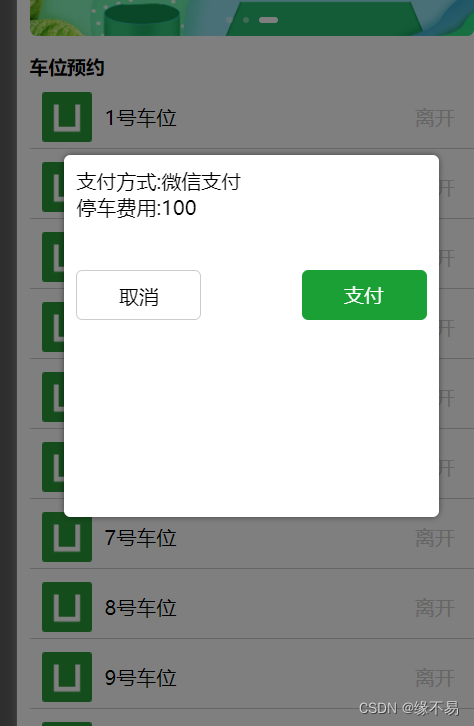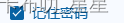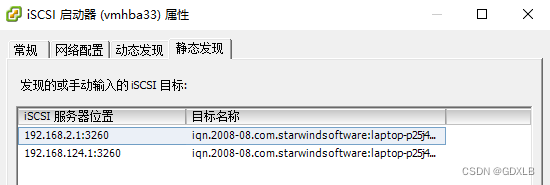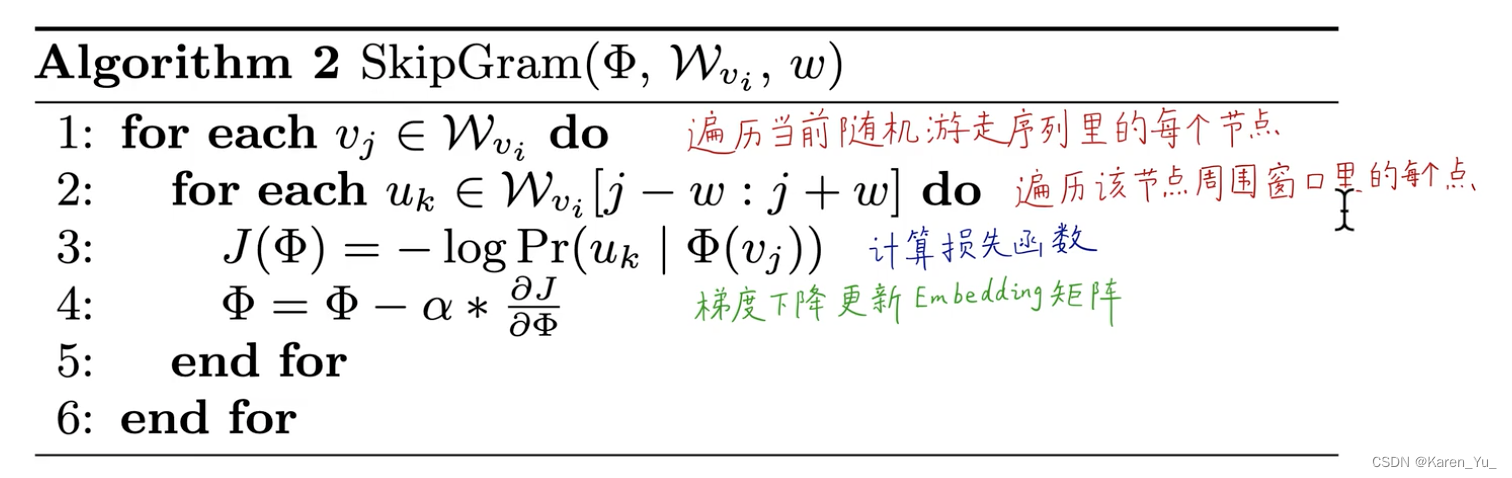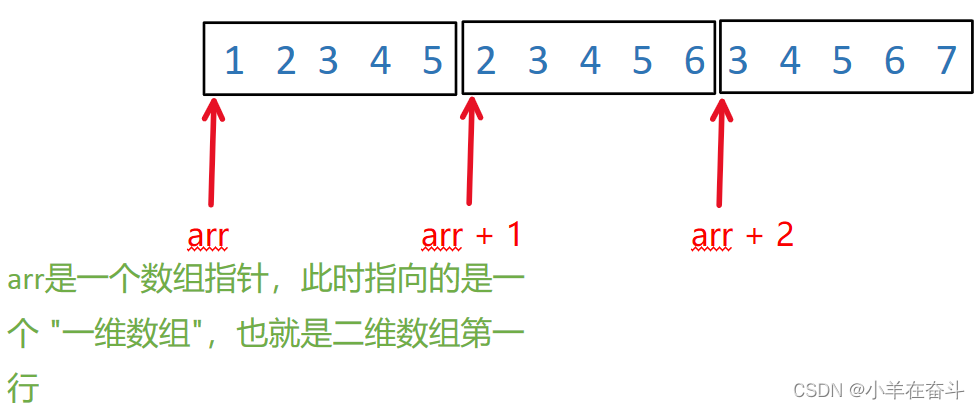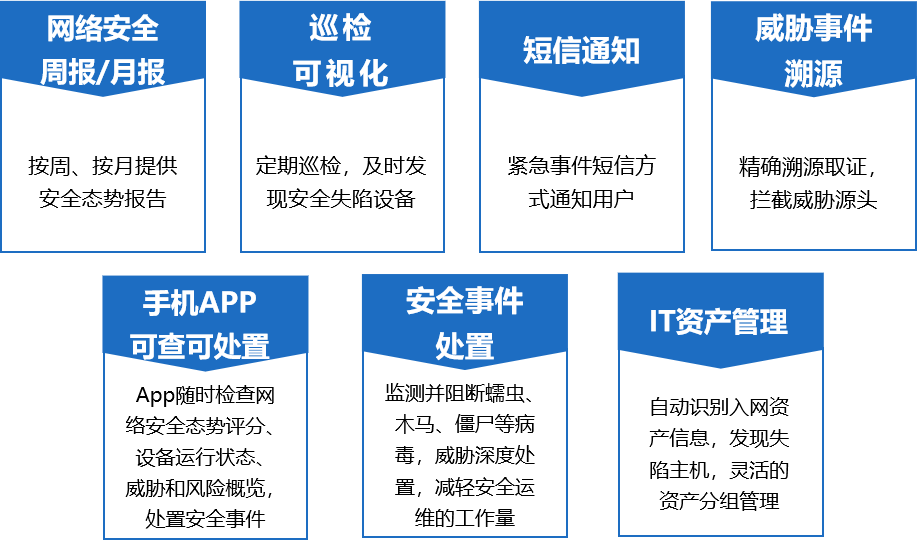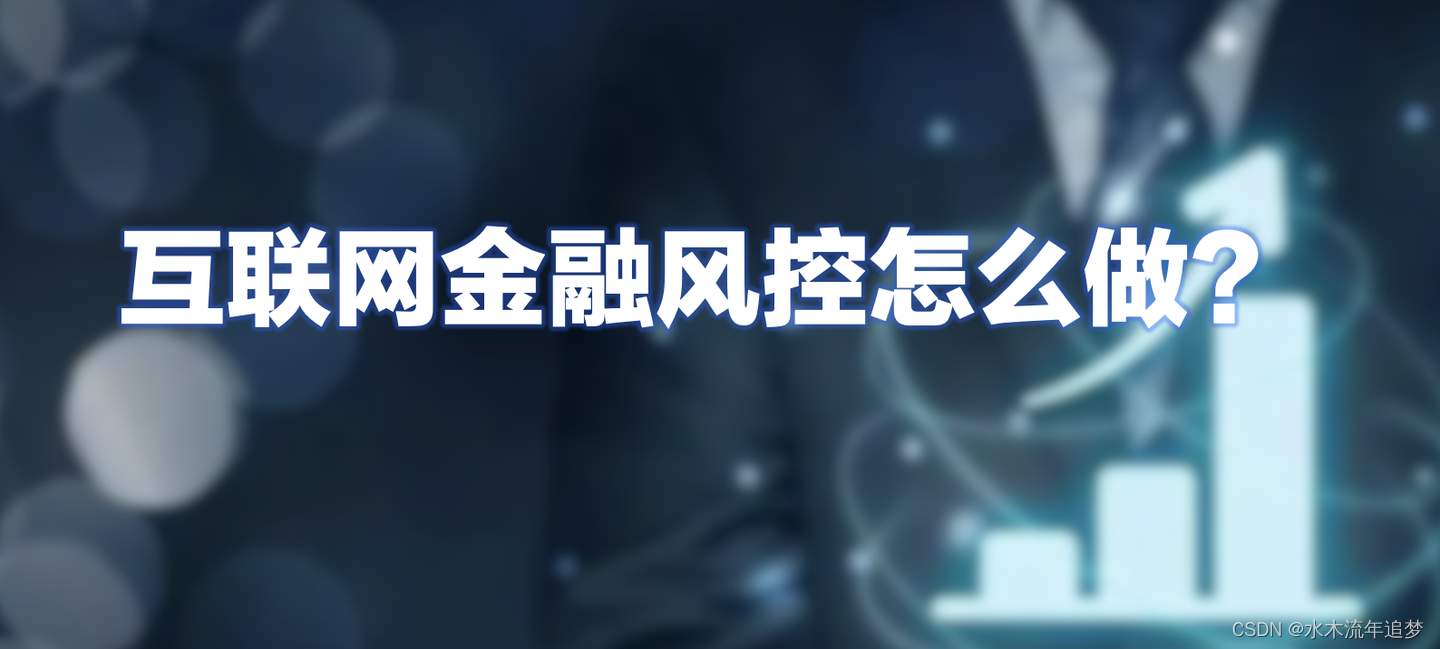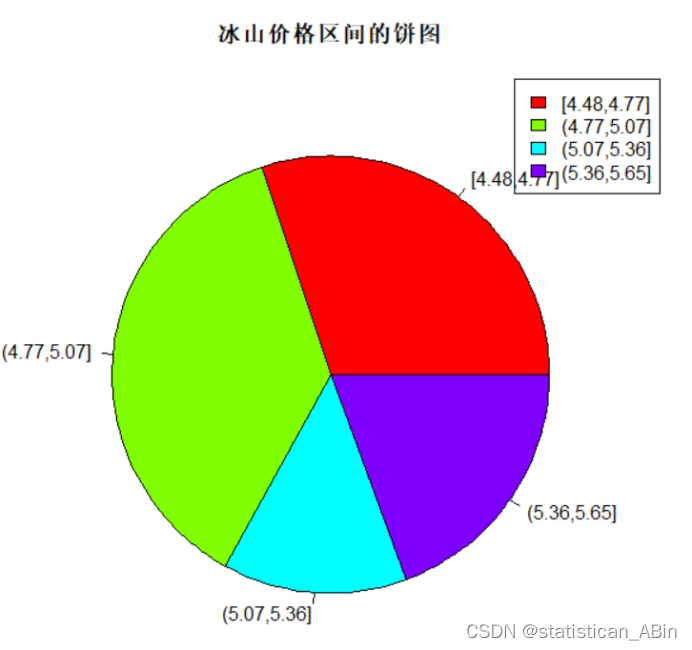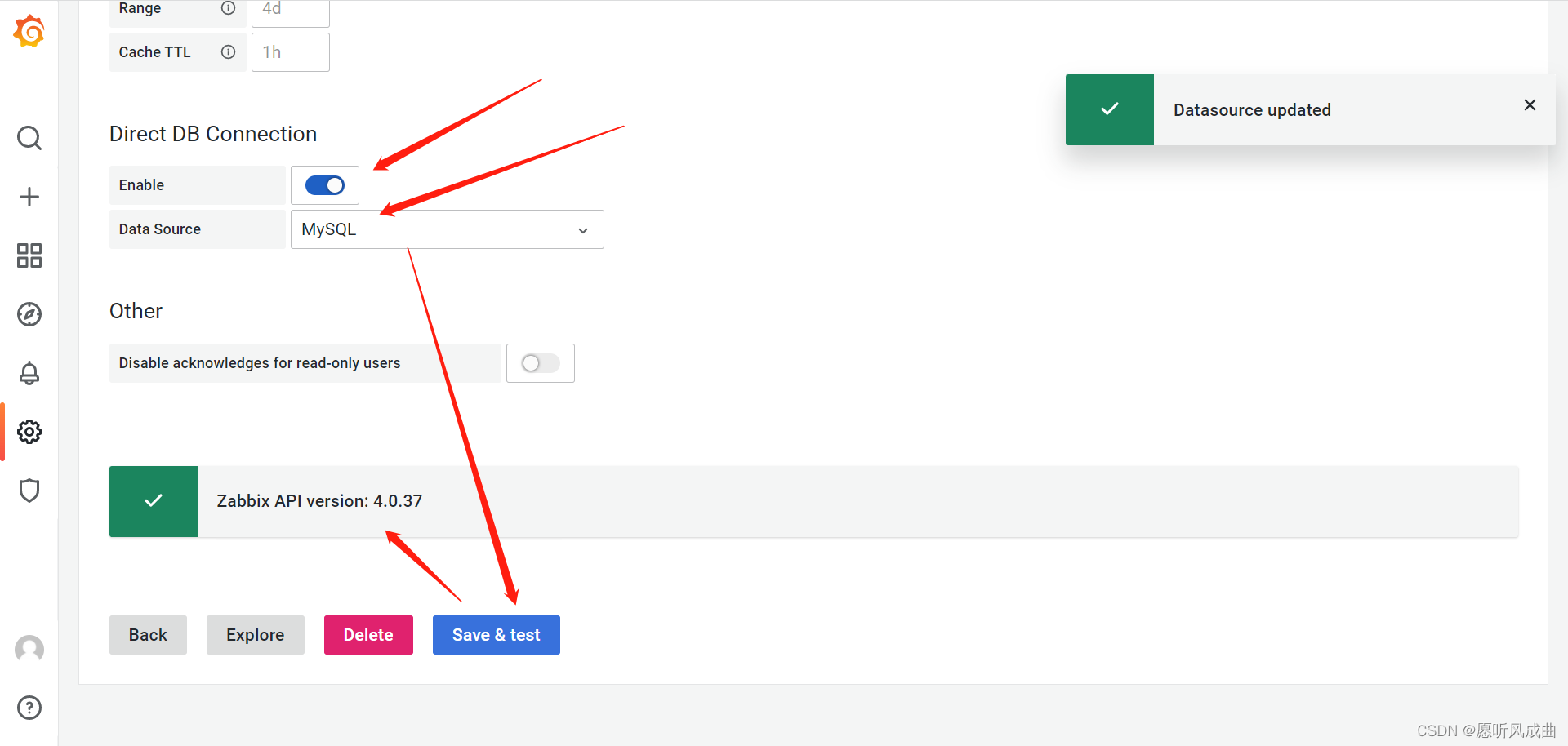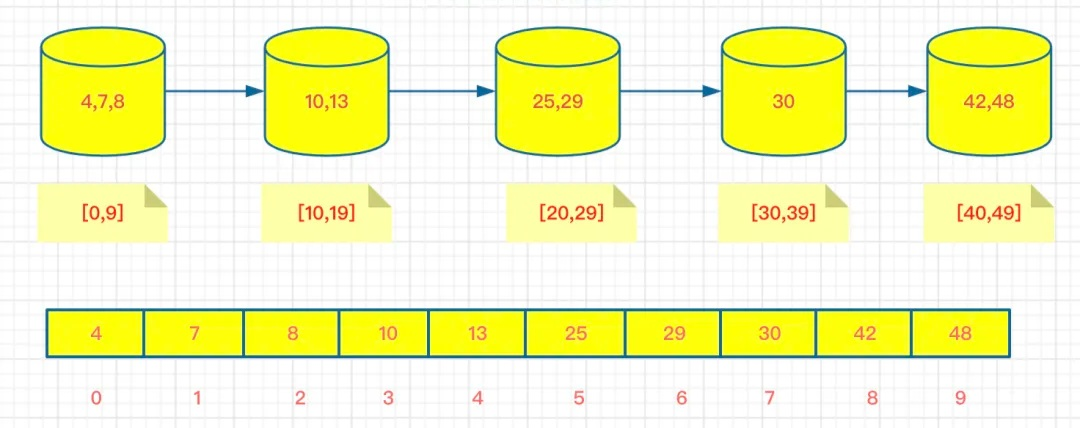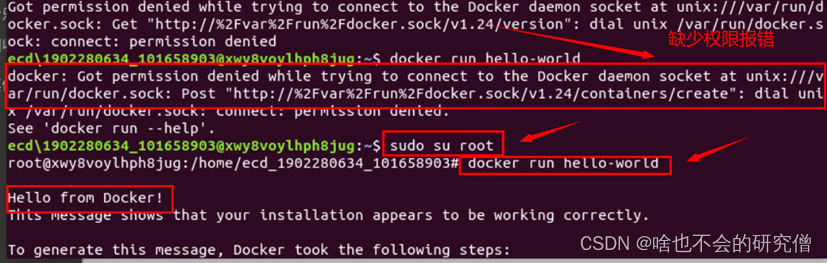< view> < viewv-if = " show" class = " popup" > < viewclass = " popup-box" > < view> </ view> < view> </ view> < viewclass = " btn-box" > < viewclass = " cancel btn" @click = " cancel" > </ view> < viewclass = " confirm btn" @click = " confirm" > </ view> </ view> </ view> </ view> </ view> .popup {
width : 100%;
height : 100%;
position : fixed;
top : 0;
left : 0;
background-color : rgba ( 0, 0, 0, 0.5) ;
z-index : 9999;
.popup-box {
background-color : #fff;
width : 80%;
height : 40%;
margin : 60% auto 0rpx; // 居中显示弹窗内容
padding : 20rpx; // 添加一些内边距,使内容不会紧贴边缘
border-radius : 10rpx; // 添加一些圆角,使内容更美观
box-sizing : border-box; // 确保内边距不会影响内容宽度和高度
overflow : auto; // 添加滚动条,如果内容超出弹窗框的高度
box-shadow : 0 0 10rpx rgba ( 0, 0, 0, 0.5) ; // 添加一些阴影,使内容更突出
.btn-box {
display : flex; // 使用flex布局,使按钮水平排列
justify-content : space-between; // 使按钮平均分布,两端对齐
align-items : center;
.btn {
margin-top : 80rpx;
width : 200rpx;
height : 80rpx;
line-height : 80rpx;
}
.cancel {
background-color : #fff;
color : #000;
border-radius : 10rpx; // 添加一些圆角,使内容更美观
border : 1rpx solid #ccc; // 添加一些边框,使内容更突出
text-align : center;
}
.confirm {
background-color : #1BA035;
color : #fff; // 添加一些内边距,使内容不会紧贴边缘
border-radius : 10rpx; // 添加一些边框,使内容更突出
text-align : center;
}
}
}
}