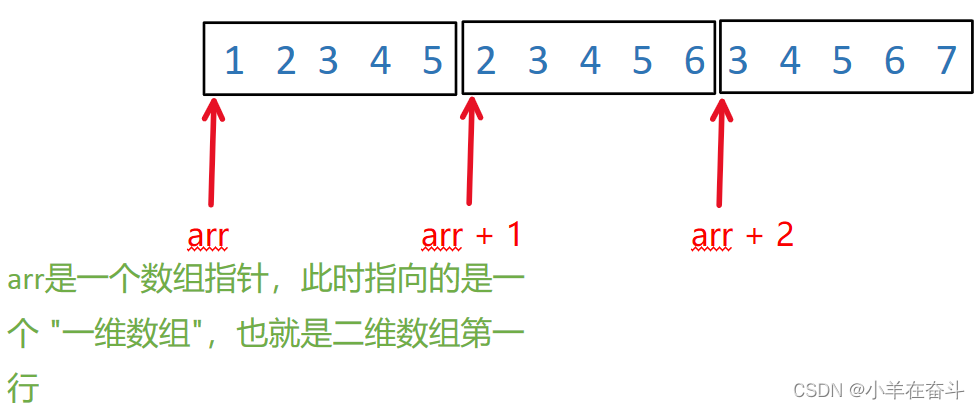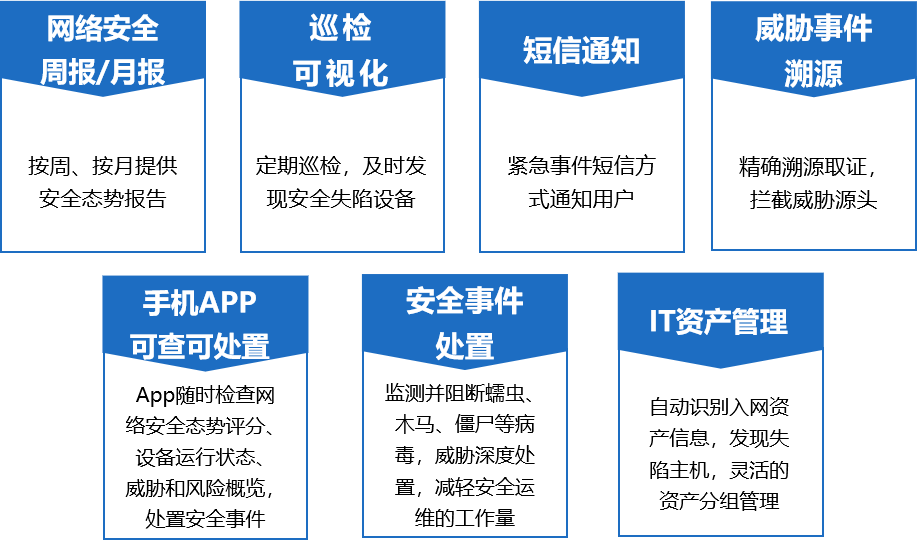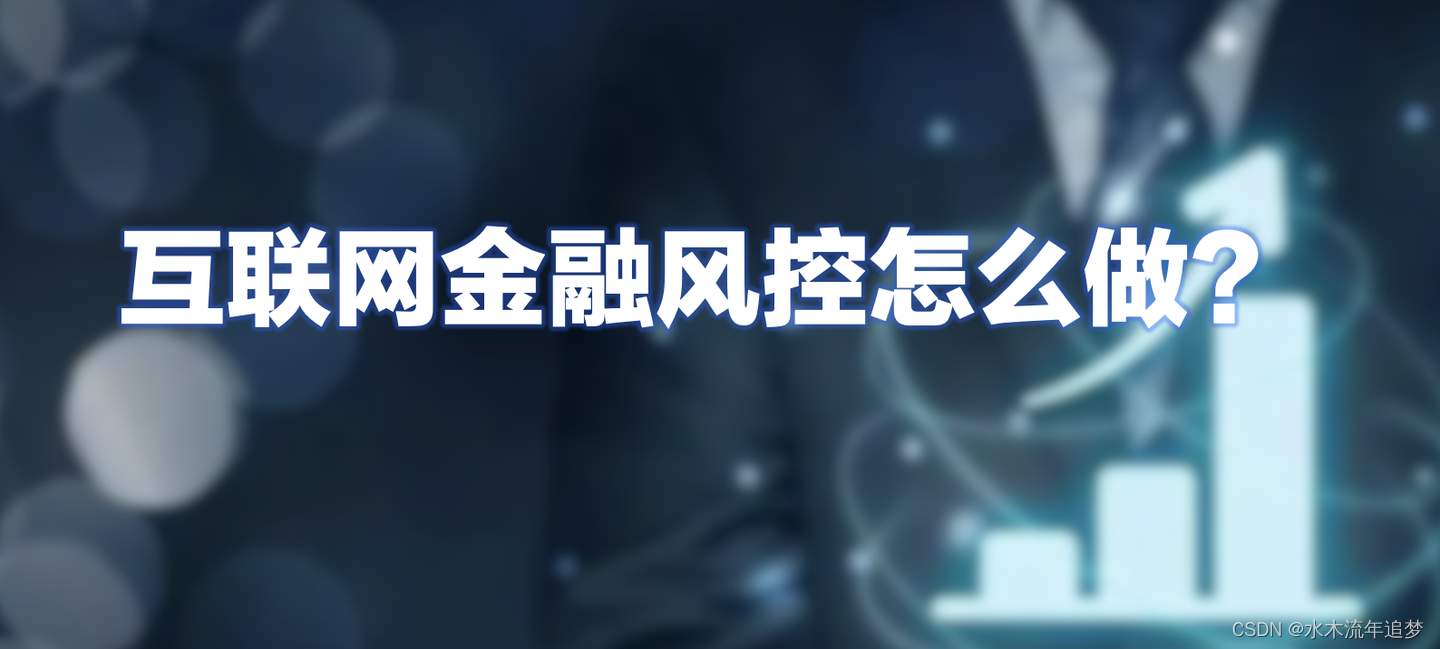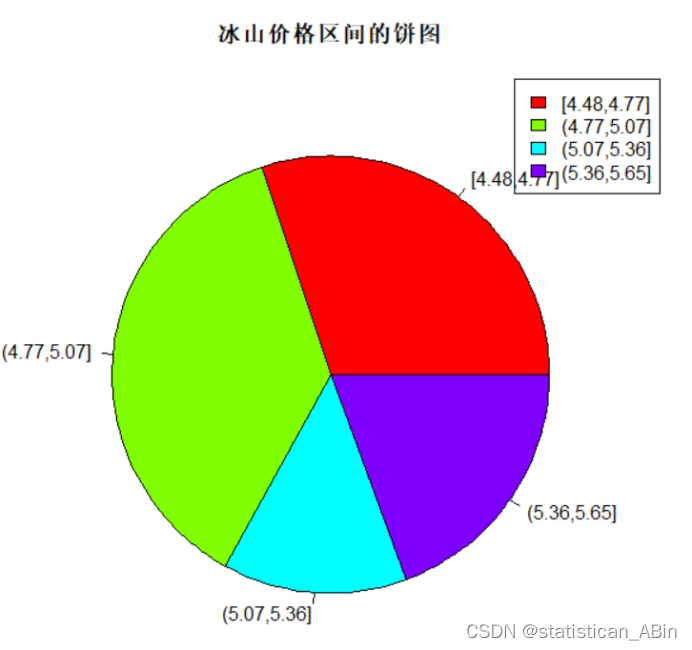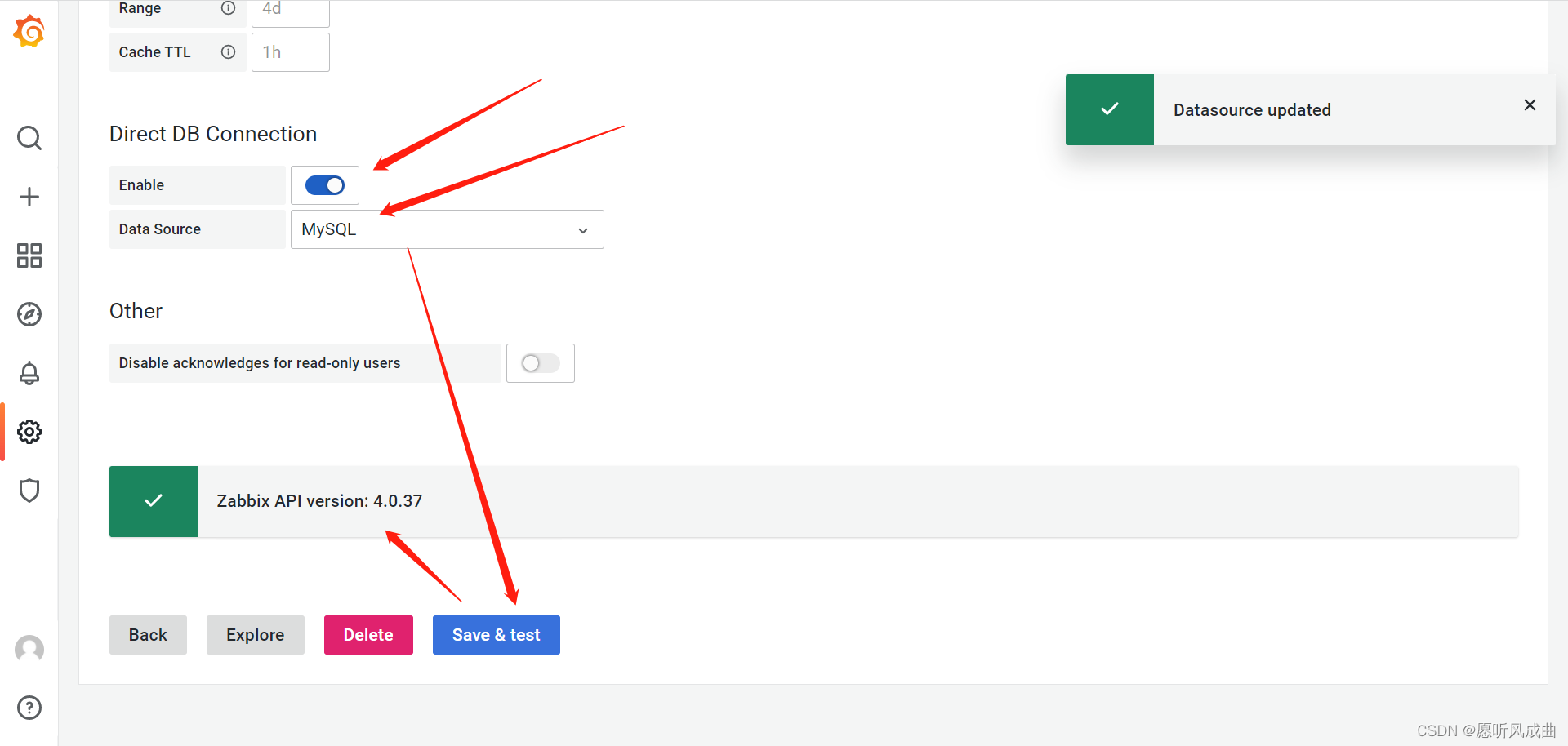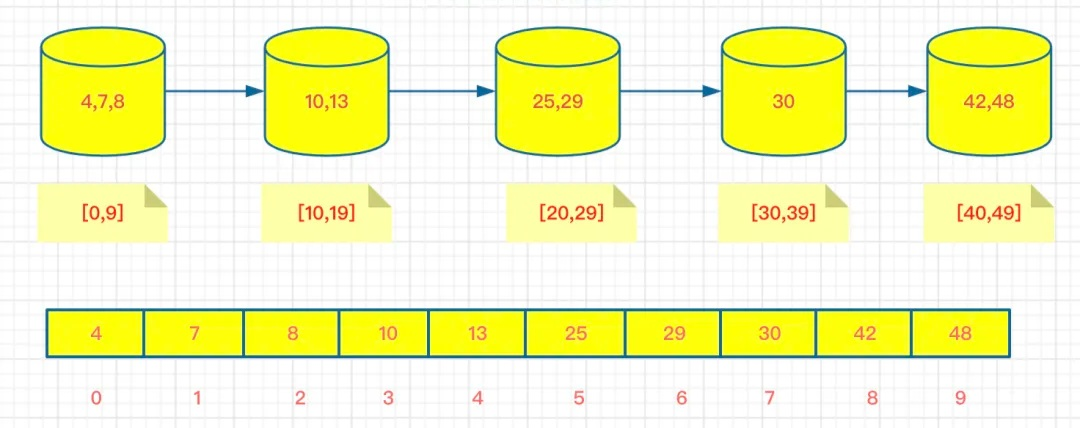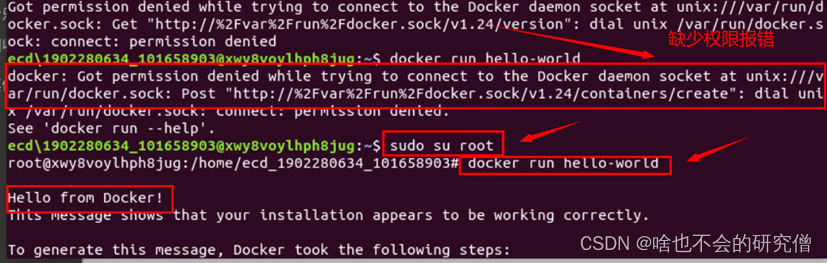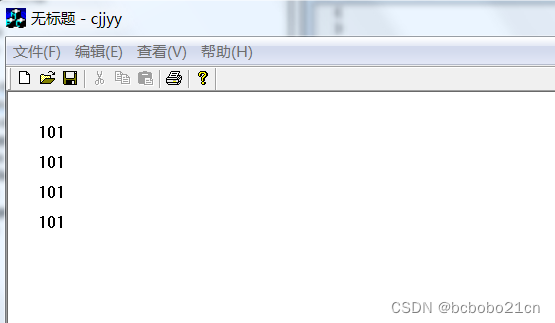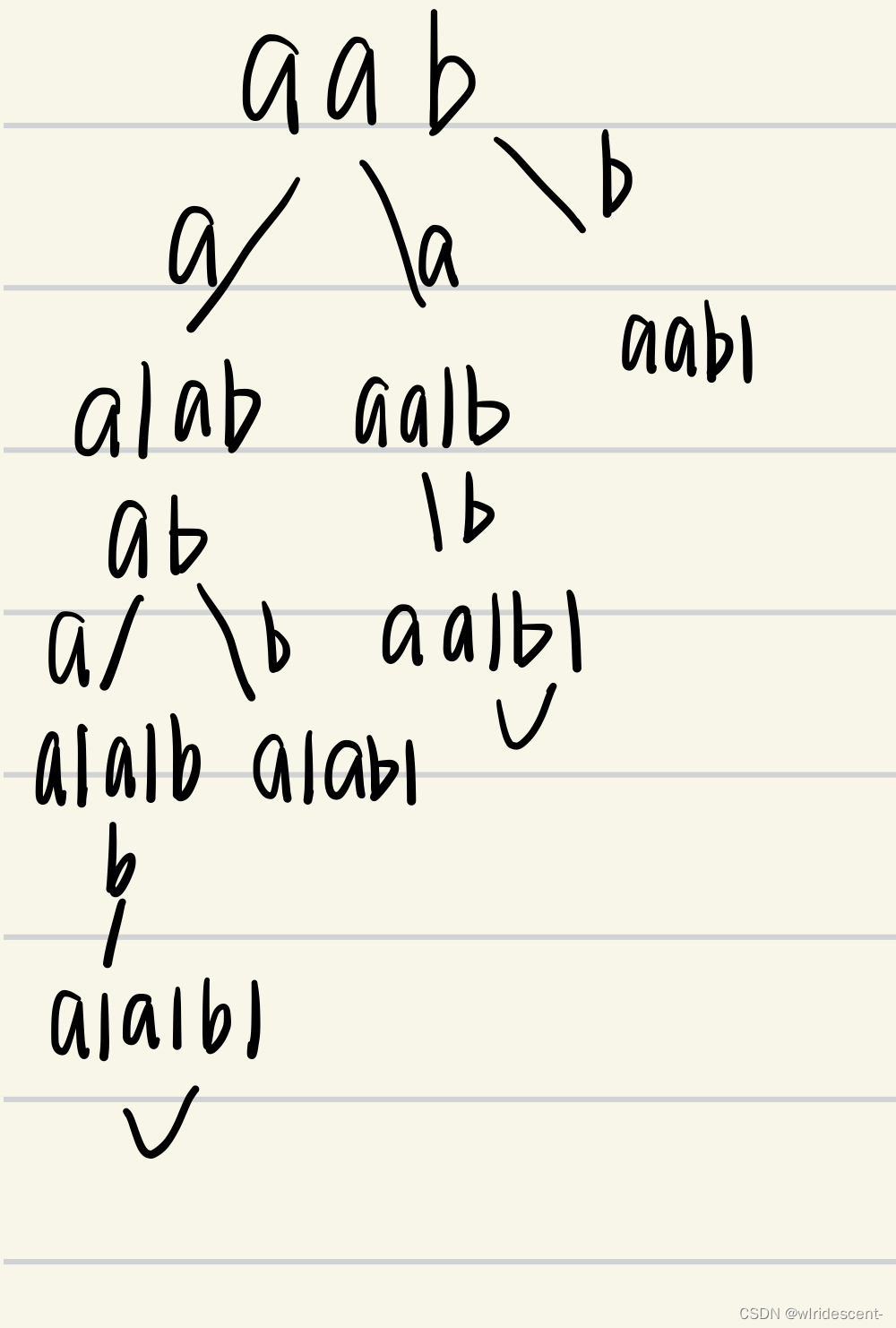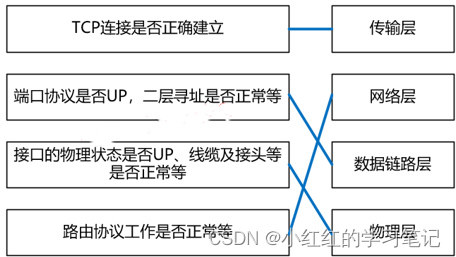备份原文件
sudo cp /etc/apt/sources.list.d/ubuntu.sources /etc/apt/sources.list.d/ubuntu.sources.bak编辑源文件
sudo gedit /etc/apt/sources.list.d/ubuntu.sources粘贴到文本(其中一个即可):
(阿里源)
Types: deb deb-src
URIs: https://mirrors.aliyun.com/ubuntu/
Suites: noble noble-security noble-updates noble-proposed noble-backports
Components: main restricted universe multiverse
Signed-By: /usr/share/keyrings/ubuntu-archive-keyring.gpg(清华源) :
Types: deb deb-src
URIs: https://mirrors.tuna.tsinghua.edu.cn/ubuntu/
Suites: noble noble-security noble-updates noble-proposed noble-backports
Components: main restricted universe multiverse
Signed-By: /usr/share/keyrings/ubuntu-archive-keyring.gpg(中科大源):
Types: deb deb-src
URIs: https://mirrors.ustc.edu.cn/ubuntu/
Suites: noble noble-security noble-updates noble-proposed noble-backports
Components: main restricted universe multiverse
Signed-By: /usr/share/keyrings/ubuntu-archive-keyring.gpg(网易源):
Types: deb deb-src
URIs: http://mirrors.163.com/ubuntu/
Suites: noble noble-security noble-updates noble-proposed noble-backports
Components: main restricted universe multiverse
Signed-By: /usr/share/keyrings/ubuntu-archive-keyring.gpg更新:
sudo apt-get update
sudo apt-get upgrade下载速度飞起来啦! 看看新版本为什么要这么搞。

Types:指定存储库的格式。 deb 表示存储库包含已预编译并准备安装的二进制包。 deb-src 表示需要编译的源代码包。
URIs:统一资源标识符,指定 APT 系统获取包的位置。
http://us.archive.ubuntu.com/ubuntu/ 指向 Ubuntu 软件包存档的美国镜像,托管大量与 Ubuntu 兼容的软件。
http://security.ubuntu.com/ubuntu/ 专门用于安全更新。它是确保您的系统免受已知漏洞影响的关键资源。这两个地址挺重要的,所以不要删除比较好。
sudo gedit /etc/apt/sources.list.d/ubuntu.sources换成这个内容:
# 阿里源
Types: deb deb-src
URIs: https://mirrors.aliyun.com/ubuntu/
Suites: noble noble-security noble-updates noble-proposed noble-backports
Components: main restricted universe multiverse
Signed-By: /usr/share/keyrings/ubuntu-archive-keyring.gpg
# 美国源
Types: deb
URIs: http://us.archive.ubuntu.com/ubuntu/
Suites: noble noble-updates noble-backports
Components: main universe multiverse
Signed-By: /usr/share/keyrings/ubuntu-archive-keyring.gpg
# 安全源
Types: deb
URIs: http://security.ubuntu.com/ubuntu/
Suites: noble-security
Components: main universe multiverse
Signed-By: /usr/share/keyrings/ubuntu-archive-keyring.gpg
Types: deb
URIs: http://security.ubuntu.com/ubuntu/
Suites: focal-security
Components: main
Signed-By: /usr/share/keyrings/ubuntu-archive-keyring.gpg
更新:
sudo apt-get update
sudo apt-get upgradeSuites:套件是指与 Ubuntu 发布周期的不同版本或阶段相一致的特定软件包集。例如,
-
noble、noble-updates和noble-backports链接到代号为“Noble”的版本,每个套件都有不同的用途:noble包含初始版本中包含的软件包。noble-updates包含首次发布后发布的更新包,以解决错误或较小的增强功能。noble-backports提供对某些软件包的较新版本的访问,这些软件包已向后移植以与“Noble”一起使用。
noble-security专门用于解决“Noble”版本的安全漏洞的更新。
Components:组件是存储库中的类别,按其支持状态或许可来组织软件包:
main包含 Ubuntu 支持的免费开源软件。restricted包含 Ubuntu 支持的专有驱动程序和软件。universe包括社区维护的免费和开源软件。multiverse的软件可能不是免费或开源的,并且不受 Ubuntu 官方团队的支持。
Signed-By:此行指向包含用于验证包真实性的公钥的密钥环文件。指定的文件 /usr/share/keyrings/ubuntu-archive-keyring.gpg 包含官方 Ubuntu 存档签名密钥。验证软件包可确保它们未被篡改并且可以安全安装。
用以上措施可以进行定制的软件管理,从而能够安装满足特定需求或偏好的软件,增强系统安全性,并确保 Ubuntu 系统上的软件是最新的并按预期运行。
.sources文件貌似可以完成所有功能了,为什么还有.list文件?

.list格式 这些文件格式简单,.list 文件中的每一行都指定一个存储库。
.sources格式 引入它是为了提供一种更加结构化和通用的方式来定义存储库。这些文件可以包含附加元数据并支持单个文件中的多个存储库定义,这使得它们对于复杂配置特别有用。