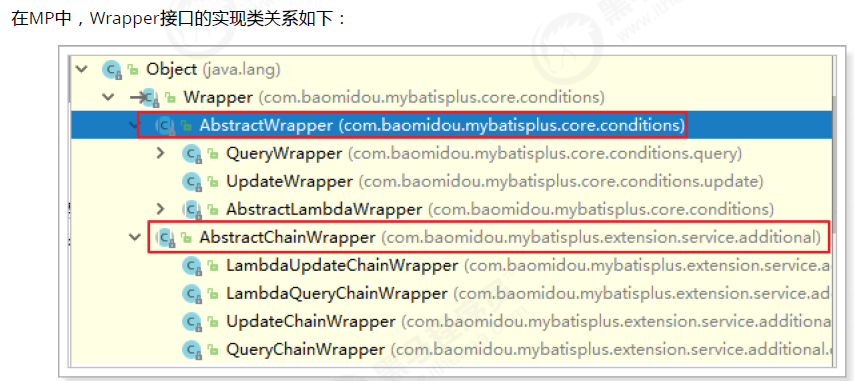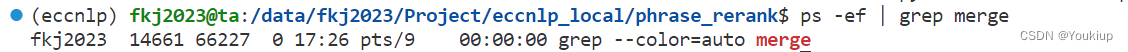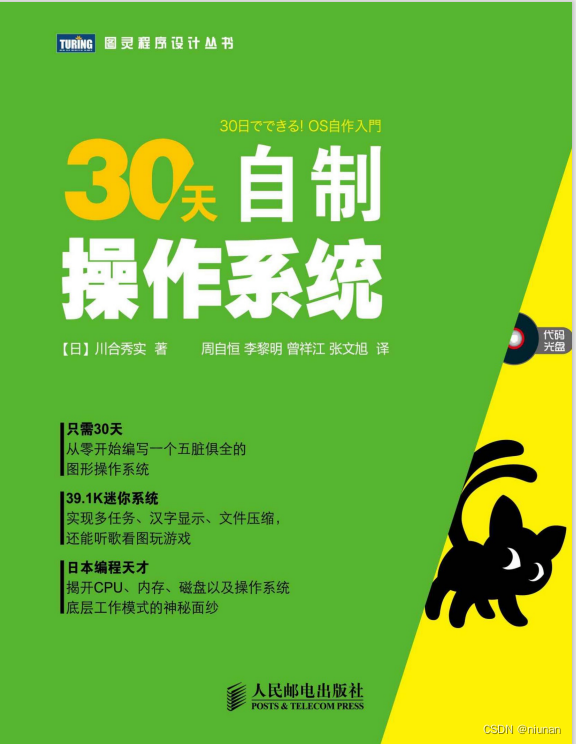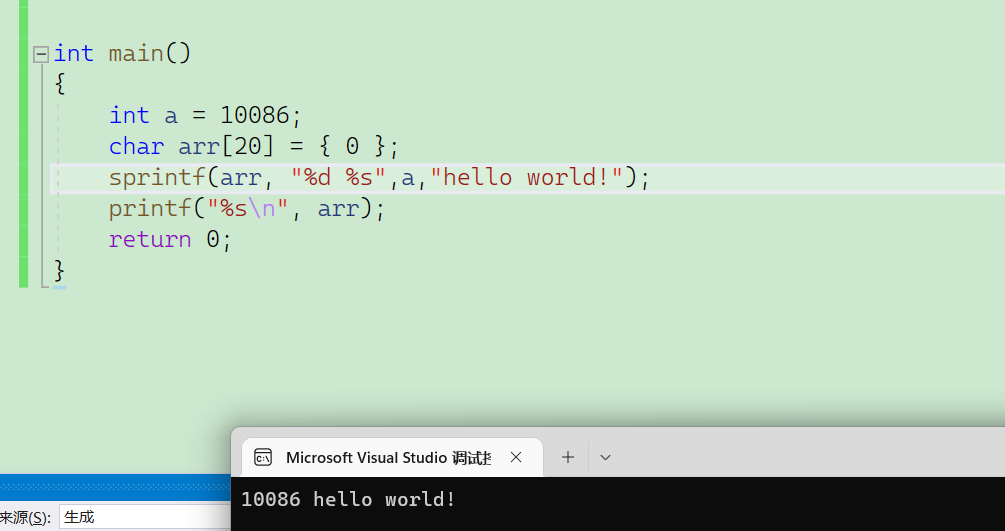MyBatis 详解 2 -- 增删改操作
- 前言
- 一、准备工作
- 1.1 创建数据库和表
- 1.2 添加实体类
- 1.3 添加 mapper 接口 (数据持久层)
- 1.4 创建与接口对应的 xml 文件
- 二、增加操作
- 2.1 默认返回受影响的行数
- 2.2 特殊的新增:返回自增 id
- 三、删除操作
- 四、修改操作
- 五、实现完整交互
- 5.1 添加 Service
- 5.2 添加 Controller
- 5.3 验证
前言
承接上篇博客 (环境搭建、查询操作):https://blog.csdn.net/yyhgo_/article/details/128695930?spm=1001.2014.3001.5501
上篇博客我们实现了 MyBatis 环境搭建与查询操作。接下来,我们实现增加、删除和修改操作,对应使用 MyBatis 的标签如下:
<insert>标签:插⼊语句<update>标签:修改语句<delete>标签:删除语句
一、准备工作
1.1 创建数据库和表
-- 创建数据库
drop database if exists mycnblog;
create database mycnblog DEFAULT CHARACTER SET utf8mb4;
-- 使用数据数据
use mycnblog;
-- 创建表[用户表]
drop table if exists userinfo;
create table userinfo(
id int primary key auto_increment,
username varchar(100) not null,
password varchar(32) not null,
photo varchar(500) default '',
createtime datetime default now(),
updatetime datetime default now(),
`state` int default 1
) default charset 'utf8mb4';
-- 创建文章表
drop table if exists articleinfo;
create table articleinfo(
id int primary key auto_increment,
title varchar(100) not null,
content text not null,
createtime datetime default now(),
updatetime datetime default now(),
uid int not null,
rcount int not null default 1,
`state` int default 1
)default charset 'utf8mb4';
1.2 添加实体类
package com.example.demo.model;
import lombok.Data;
import java.util.Date;
/**
* 文章表的实体类
*/
@Data
public class ArticleInfo {
private int id;
private String title;
private String content;
private Date createtime;
private Date updatetime;
private int uid;
private int rcount; // 访问量
private int state; // 状态(预览字段)
private String name; // 文章作者名
//..
}
1.3 添加 mapper 接口 (数据持久层)
package com.example.demo.mapper;
import org.apache.ibatis.annotations.Mapper;
@Mapper
public interface ArticleInfoMapper {
}
1.4 创建与接口对应的 xml 文件
<?xml version="1.0" encoding="UTF-8"?>
<!DOCTYPE mapper PUBLIC "-//mybatis.org//DTD Mapper 3.0//EN" "http://mybatis.org/dtd/mybatis-3-mapper.dtd">
<mapper namespace="com.example.demo.mapper.ArticleInfoMapper">
</mapper>
二、增加操作
2.1 默认返回受影响的行数
ArticleInfoMapper 接口:
@Mapper
public interface ArticleInfoMapper {
// 添加方法
public int add(@Param("articleInfo") ArticleInfo articleInfo);
}
ArticleMapper.xml:
<insert id="add">
insert into articleinfo(title,uid,content)
values(
#{articleInfo.title},
#{articleInfo.uid},
#{articleInfo.content})
</insert>
插入默认返回的是受影响的行数,所以不需要设置 resultType / resultMap。
另一种格式:接口中方法参数不带
@Param("articleInfo");.xml 文件中的字段不需要添加articleInfo.,直接写字段名即可。
单元测试:
package com.example.demo.mapper;
import com.example.demo.model.ArticleInfo;
import org.junit.jupiter.api.Test;
import org.springframework.beans.factory.annotation.Autowired;
import org.springframework.boot.test.context.SpringBootTest;
import static org.junit.jupiter.api.Assertions.*;
@SpringBootTest // 当前测试的上下文环境为 springboot
class ArticleInfoMapperTest {
@Autowired
private ArticleInfoMapper articleInfoMapper;
@Test
void add() {
ArticleInfo articleInfo = new ArticleInfo();
articleInfo.setTitle("111");
articleInfo.setContent("很高兴认识你~");
articleInfo.setUid(1);
int result = articleInfoMapper.add(articleInfo);
System.out.println("添加结果:" + result);
}
}
经测试,新增成功。
2.2 特殊的新增:返回自增 id
ArticleInfoMapper 接口:
// 添加方法(得到自增主键的id)
public int addGetId(@Param("articleInfo") ArticleInfo articleInfo);
ArticleMapper.xml:
<insert id="addGetId" useGeneratedKeys="true" keyProperty="id">
insert into articleinfo(title,content,uid)
values(
#{articleInfo.title},
#{articleInfo.content},
#{articleInfo.uid})
</insert>
- useGeneratedKeys:这会令 MyBatis 使⽤ JDBC 的 getGeneratedKeys ⽅法来取出由数据库内部⽣成的主键(⽐如:像 MySQL 和 SQL Server 这样的关系型数据库管理系统的⾃动递增字段),默认值:false。
- keyColumn:设置⽣成键值在表中的列名,在某些数据库(像 PostgreSQL)中,当主键列不是表中的第⼀列的时候,是必须设置的。如果⽣成列不⽌⼀个,可以⽤逗号分隔多个属性名称。
- keyProperty:指定能够唯⼀识别对象的属性,MyBatis 会使⽤ getGeneratedKeys 的返回值或 insert 语句的 selectKey ⼦元素设置它的值,默认值:未设置(unset)。如果⽣成列不⽌⼀个,可以⽤逗号分隔多个属性名称。
单元测试:
@Test
void addGetId() {
ArticleInfo articleInfo = new ArticleInfo();
articleInfo.setTitle("mybaits添加并返回自增id");
articleInfo.setContent("设置xml中的useGeneratedKeys=\"true\" keyProperty=\"id\"");
articleInfo.setUid(1);
int result = articleInfoMapper.addGetId(articleInfo); // 返回受影响的行数
System.out.println("添加结果:" + result + " |自增id:" + articleInfo.getId());
}
因为设置了
keyProperty="id",所以通过articleInfo.getId()拿到 自增id!
(默认的返回值依然是 受影响的行数)
经测试,新增成功。
三、删除操作
ArticleInfoMapper 接口:
// 删除单条数据
public int delById(@Param("id") Integer id);
ArticleMapper.xml:
<delete id="delById">
delete from articleinfo where id=#{id}
</delete>
默认返回值依然是受影响的行数。
单元测试:
@Test
void delById() {
int result = articleInfoMapper.delById(3);
System.out.println("删除结果:" + result);
}
经测试,删除成功。
四、修改操作
ArticleInfoMapper 接口:
// 修改标题
public int updateTitle(@Param("id") Integer id, @Param("title") String title);
ArticleMapper.xml:
<update id="updateTitle">
update articleinfo set title=#{title} where id=#{id}
</update>
默认返回值依然是受影响的行数。
单元测试:
@Test
void updateTitle() {
int result = articleInfoMapper.updateTitle(1, "你好世界");
System.out.println("修改结果:" + result);
}
经测试,修改成功。
五、实现完整交互
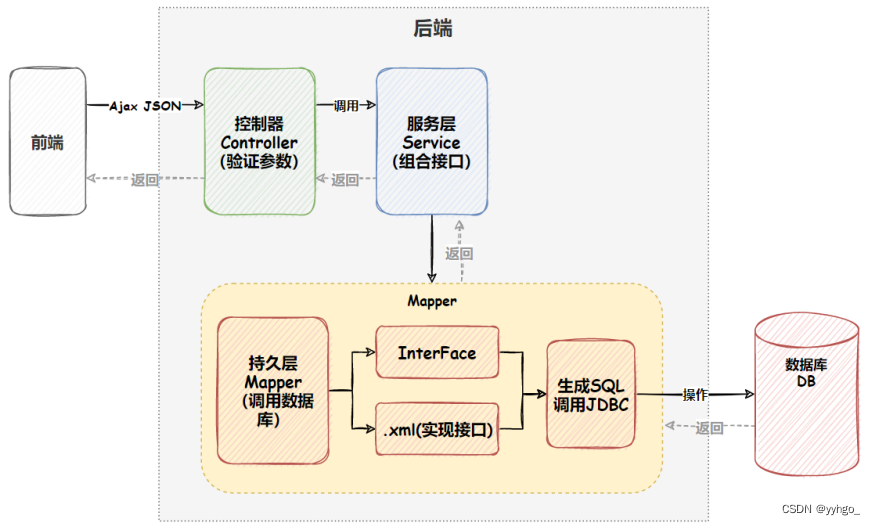
5.1 添加 Service
先在数据持久层 (mapper) 实现接口与 xml 文件。
服务层实现代码如下:
package com.example.demo.service;
import com.example.demo.mapper.UserMapper;
import com.example.demo.model.UserInfo;
import org.springframework.stereotype.Service;
import javax.annotation.Resource;
import java.util.List;
@Service
public class UserService {
@Resource
private UserMapper userMapper;
public List<UserInfo> getAll() {
return userMapper.getAll();
}
}
5.2 添加 Controller
控制器层实现代码如下:
package com.example.demo.controller;
import com.example.demo.model.UserInfo;
import com.example.demo.service.UserService;
import org.springframework.web.bind.annotation.RequestMapping;
import org.springframework.web.bind.annotation.RestController;
import javax.annotation.Resource;
import java.util.List;
@RestController
@RequestMapping("/u")
public class UserController {
@Resource
private UserService userService;
@RequestMapping("/getall")
public List<UserInfo> getAll(){
return userService.getAll();
}
}
5.3 验证
启动后,访问 http://localhost:8080/u/getall:
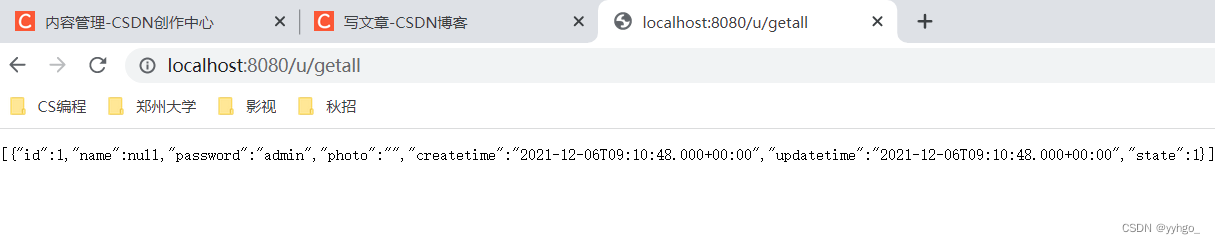
交互成功了 ~
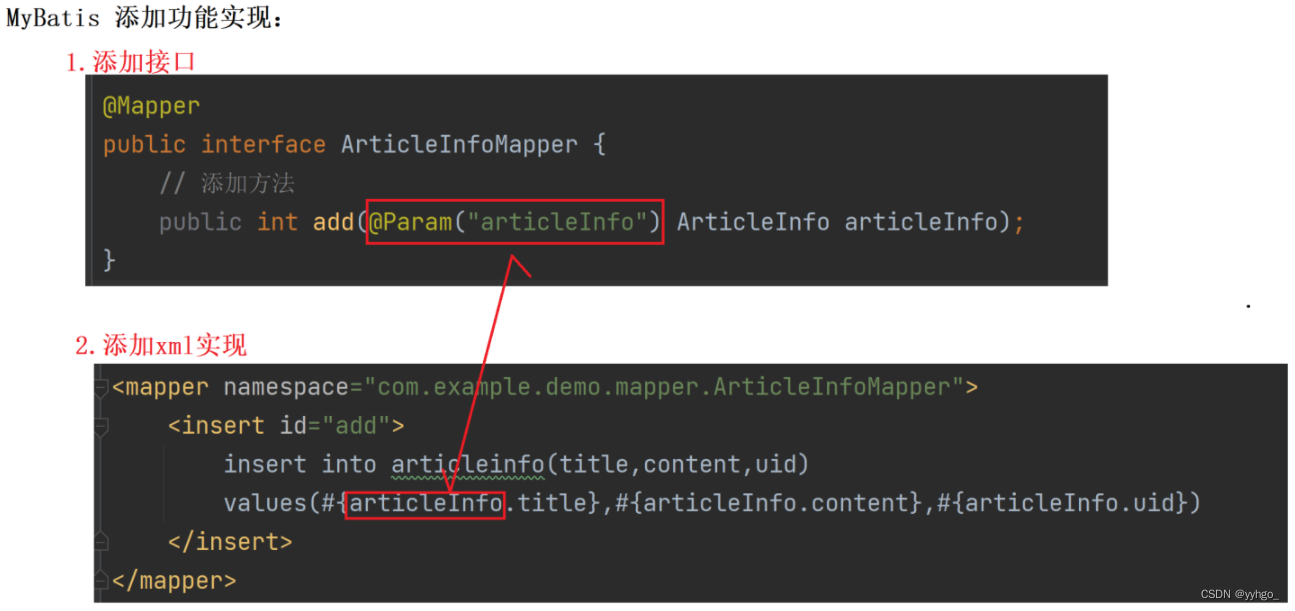
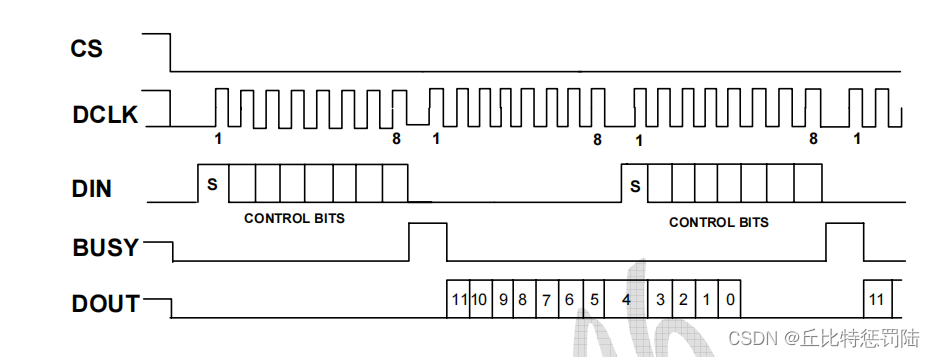
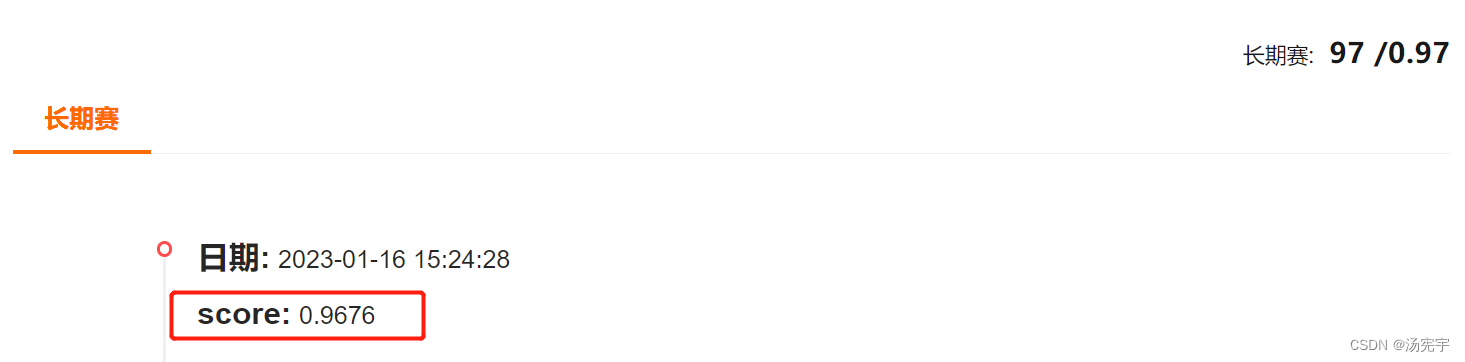



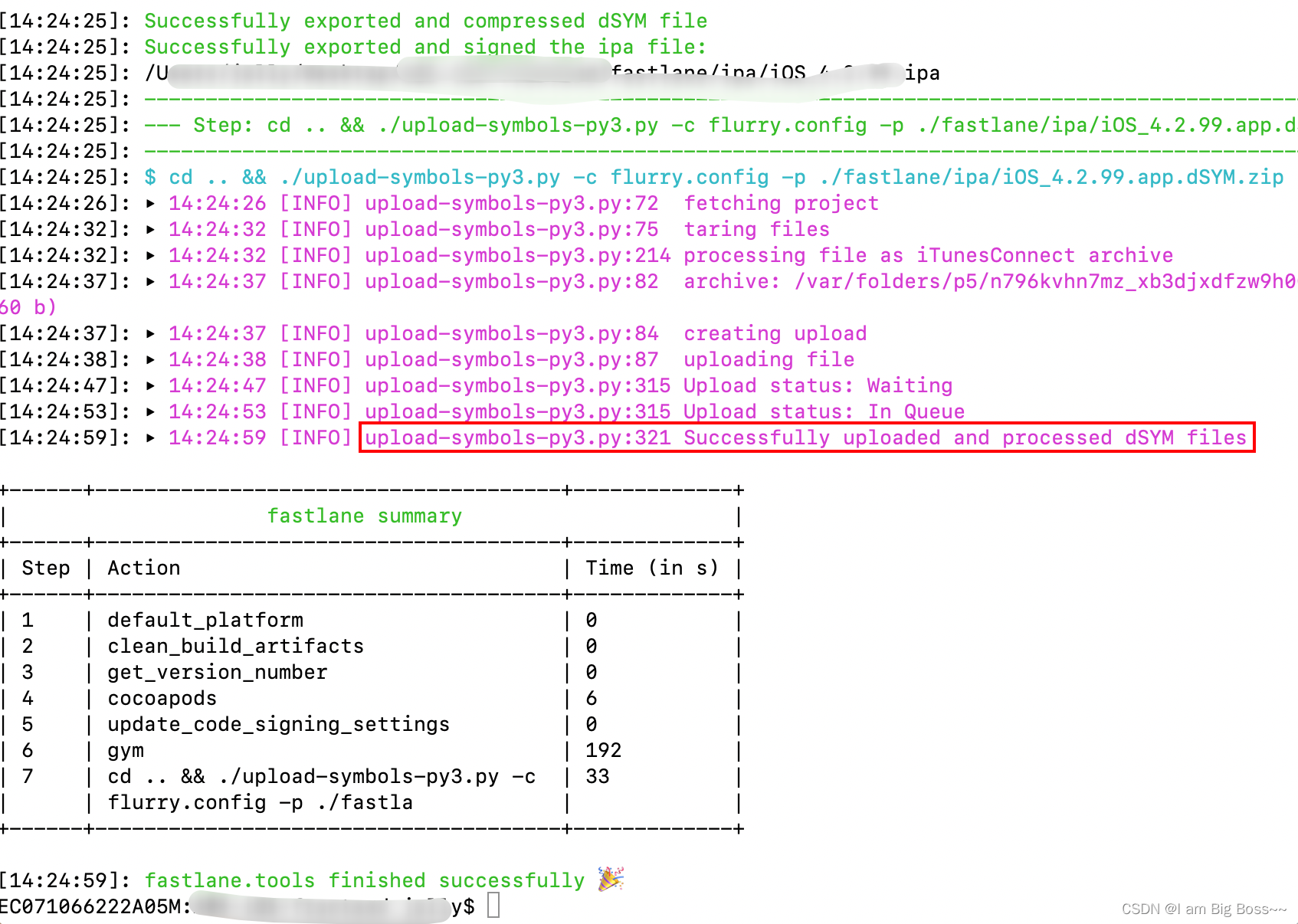
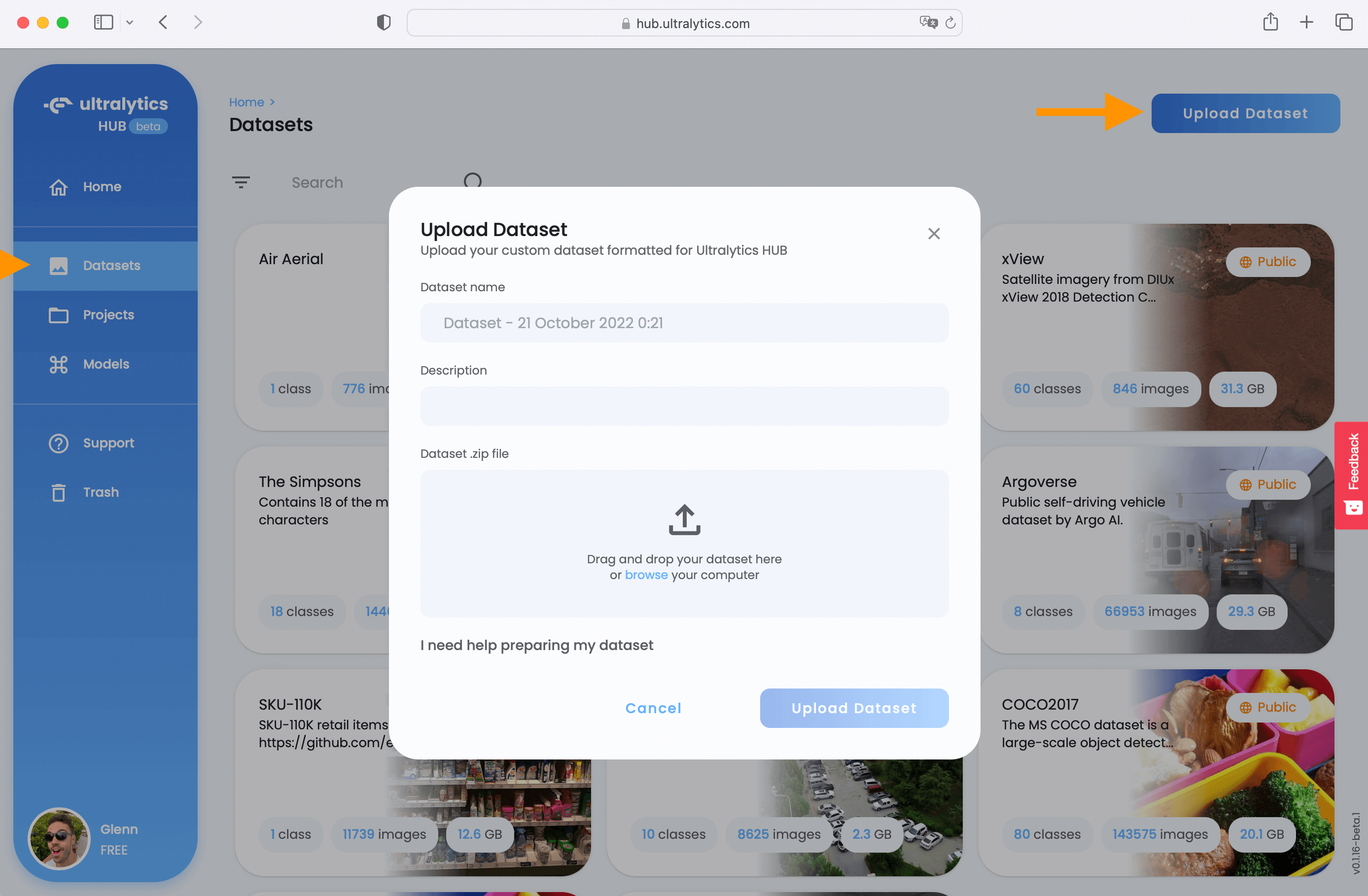

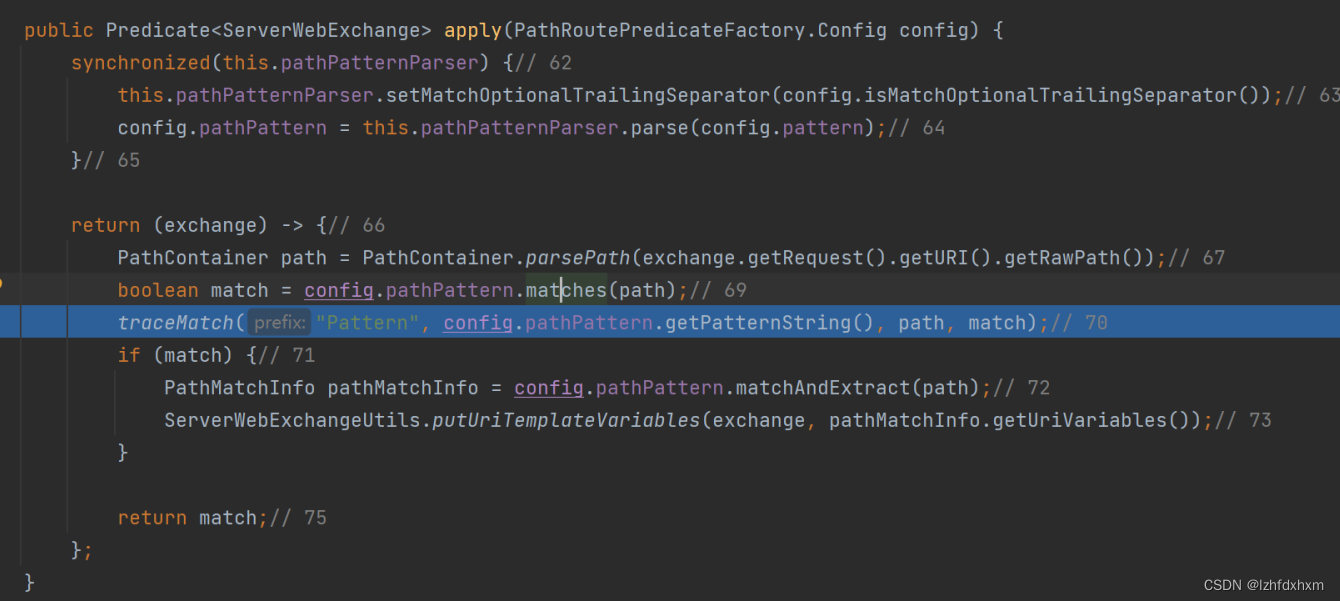


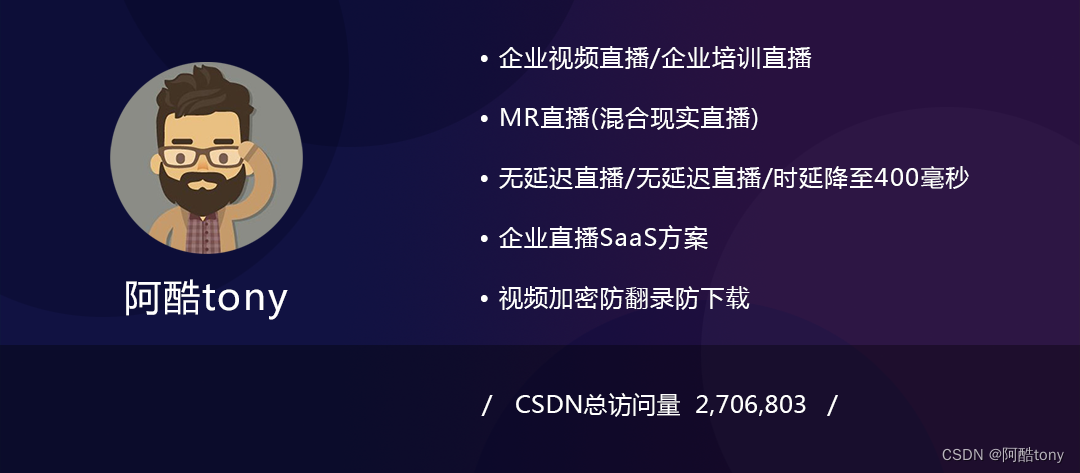
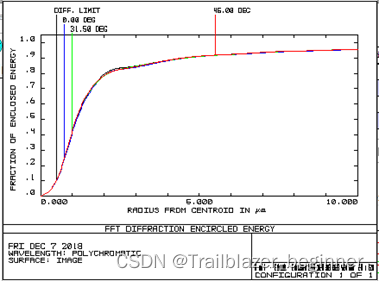
![[极客大挑战 2019]Upload](https://img-blog.csdnimg.cn/4972ec012b2a43de8f2f29e4bd32a903.png)