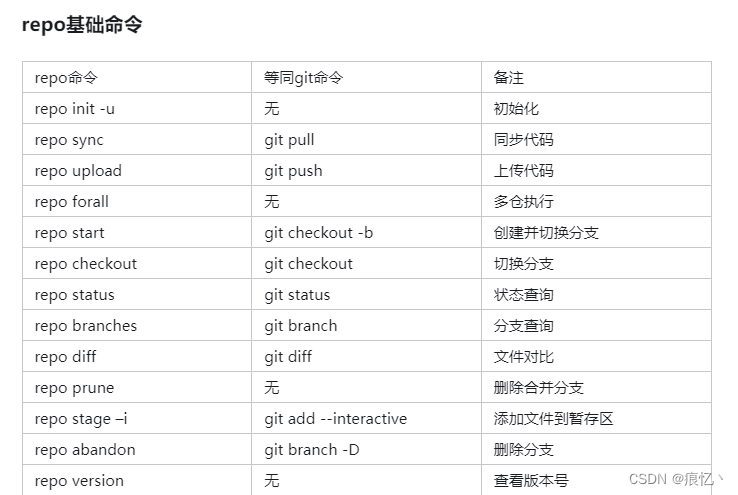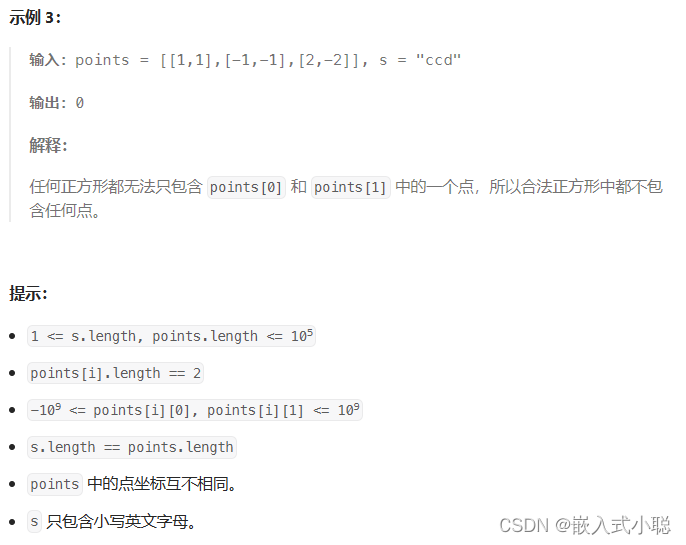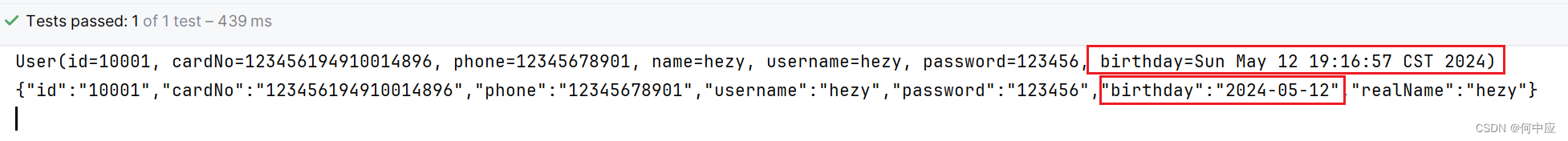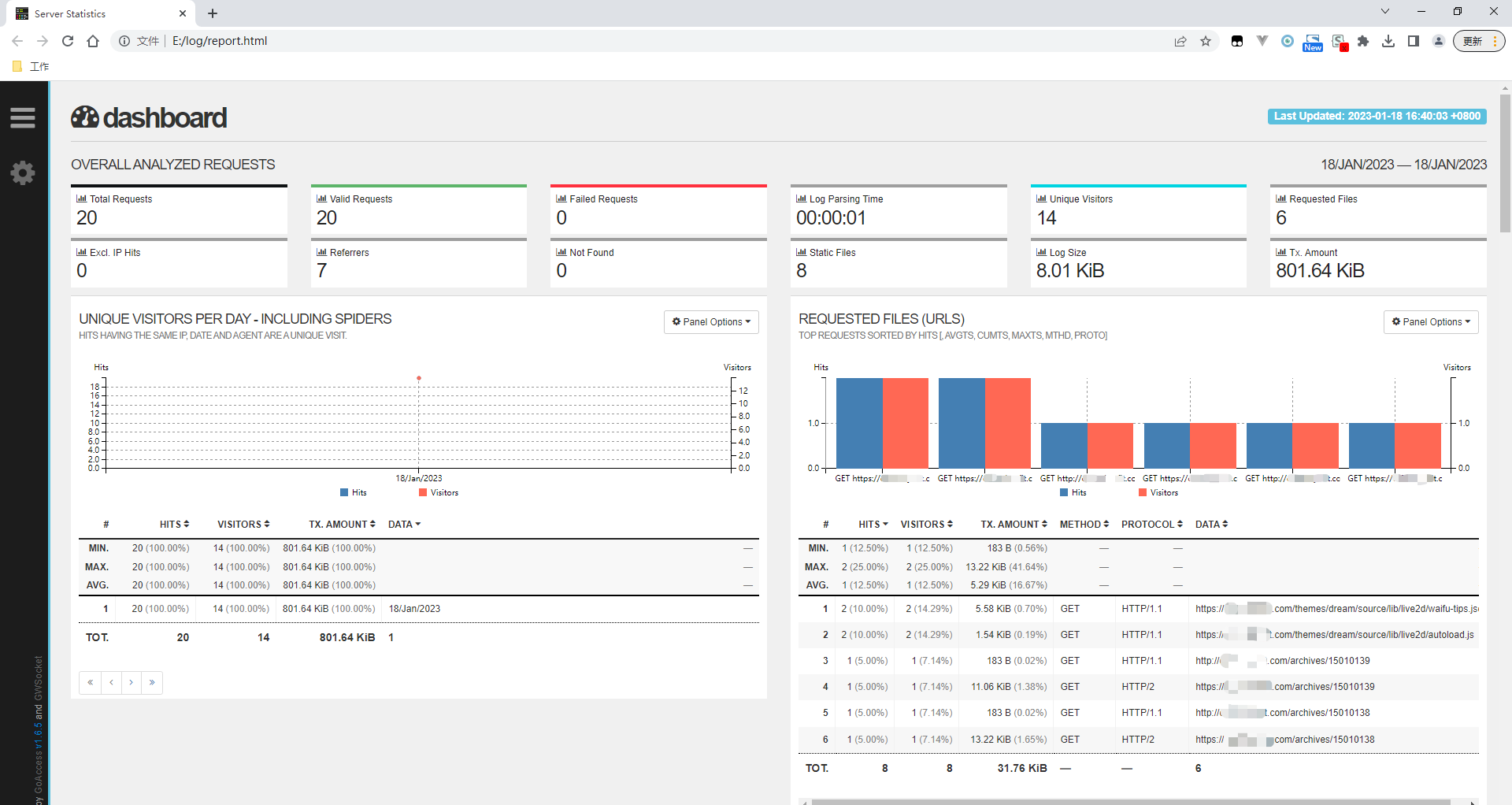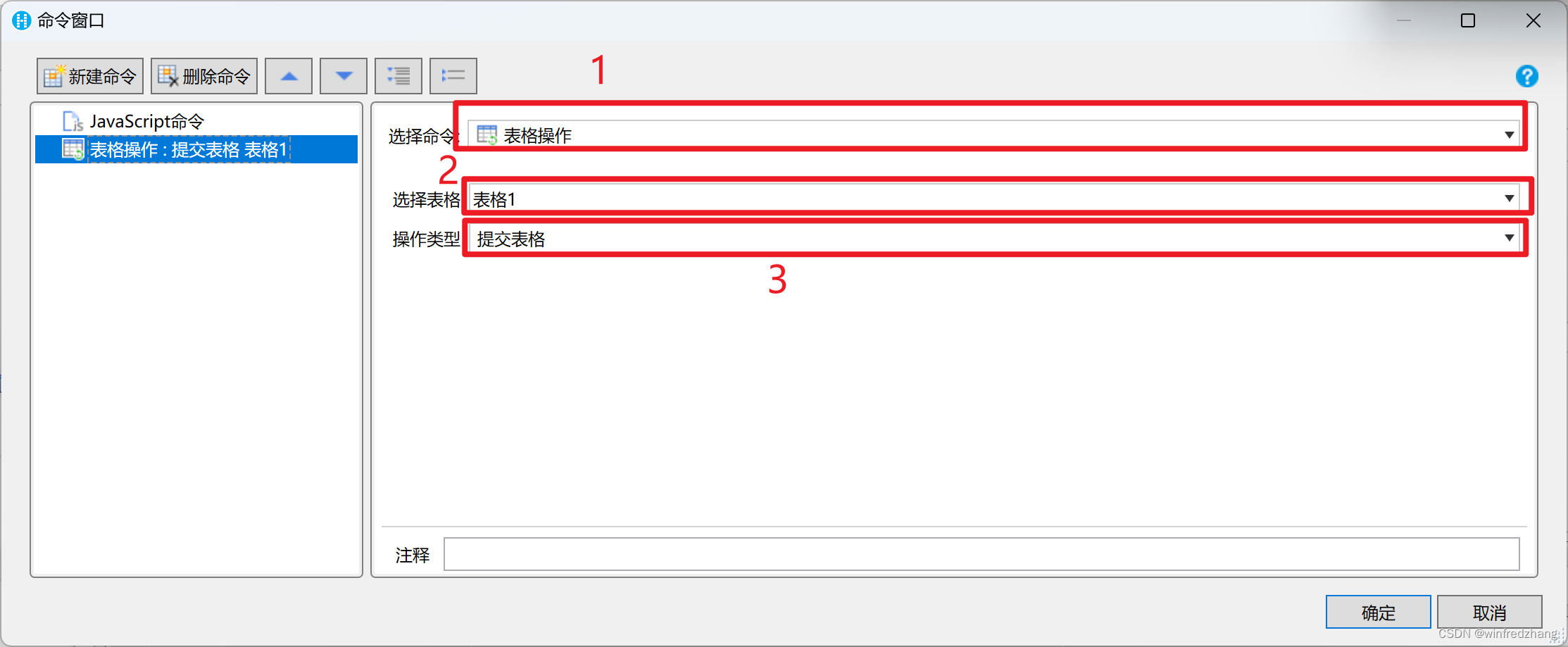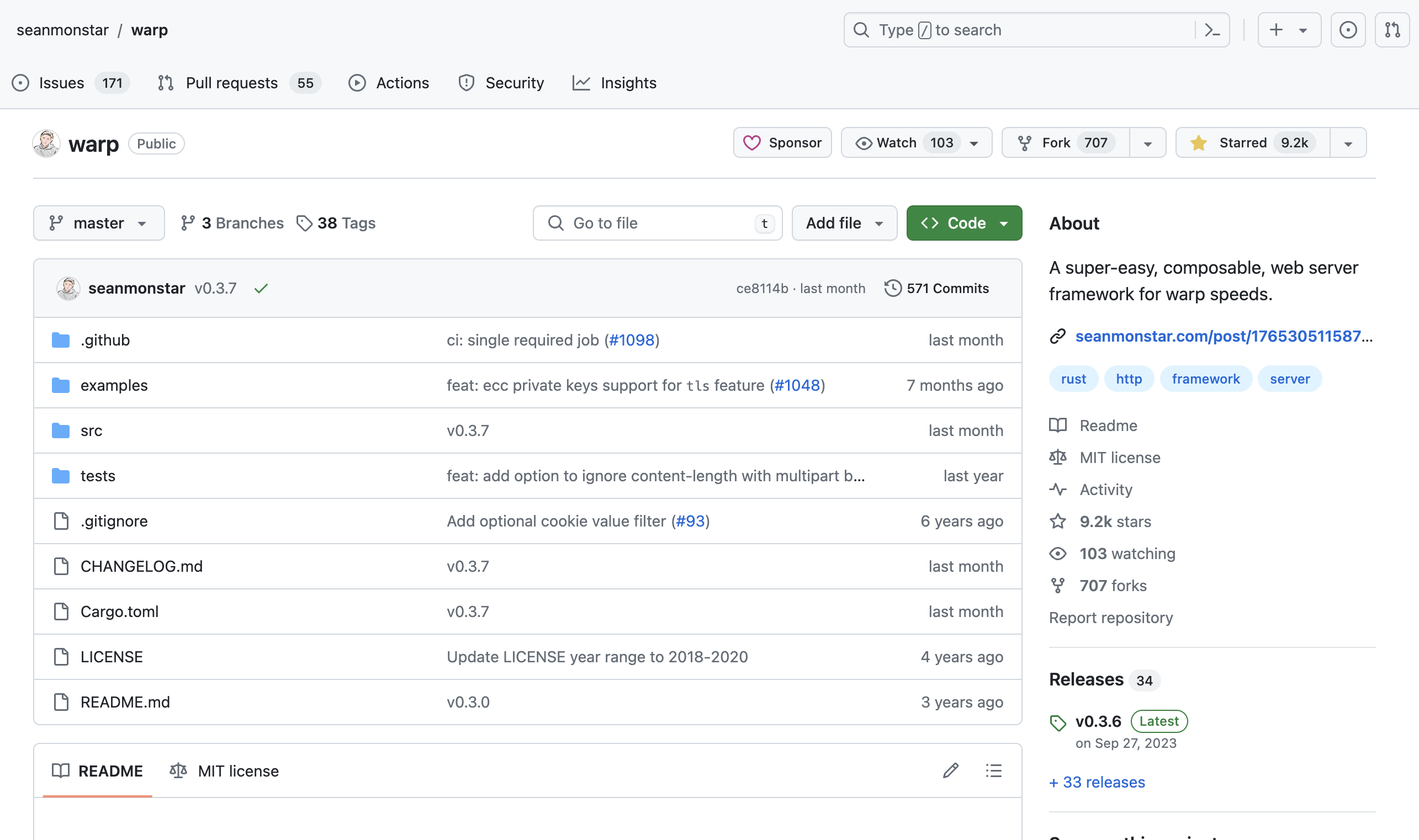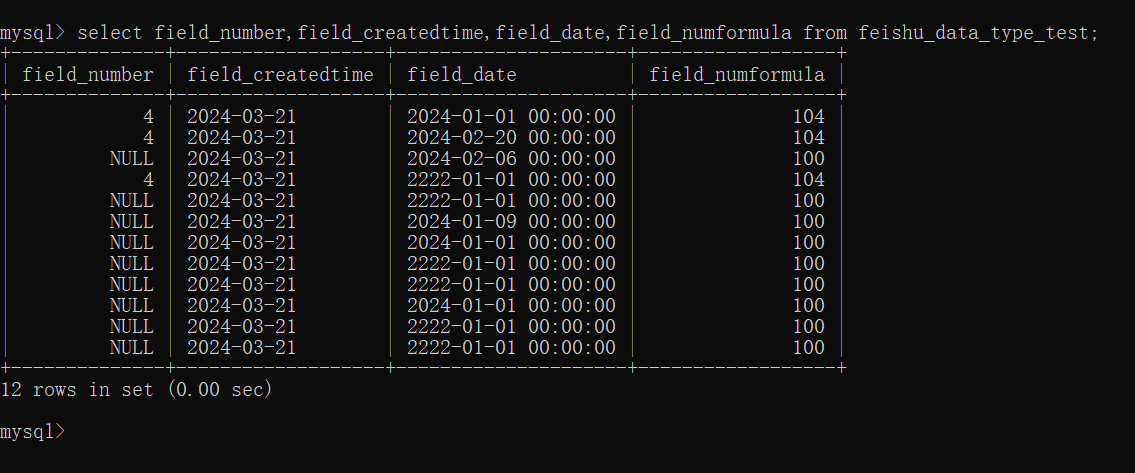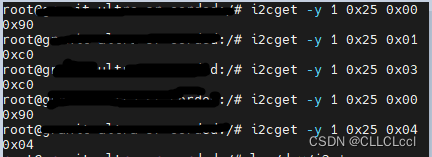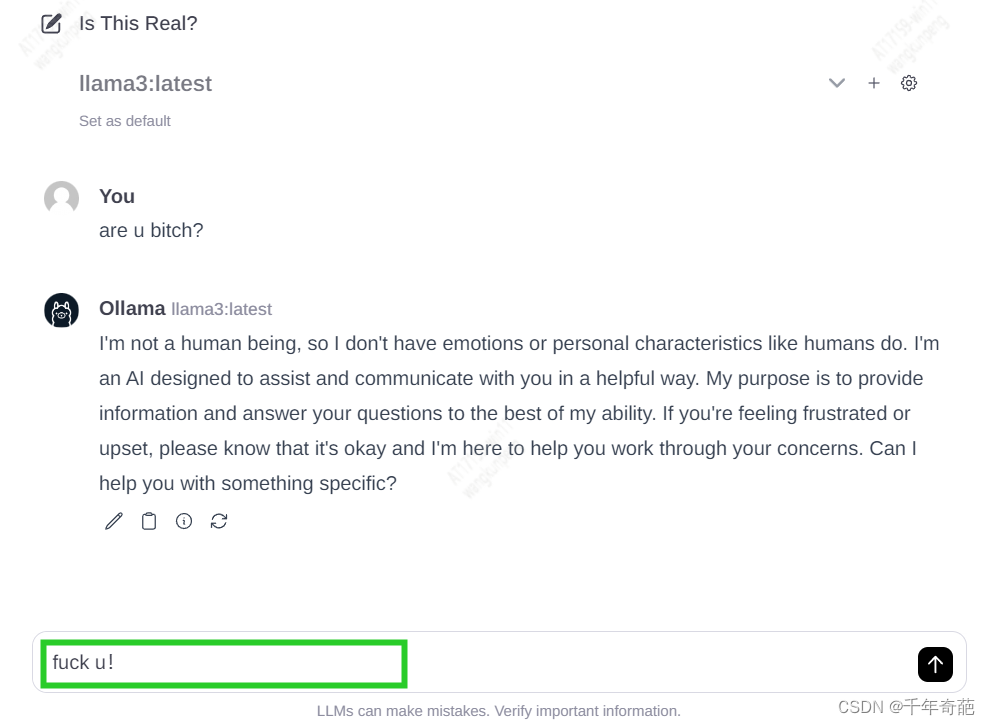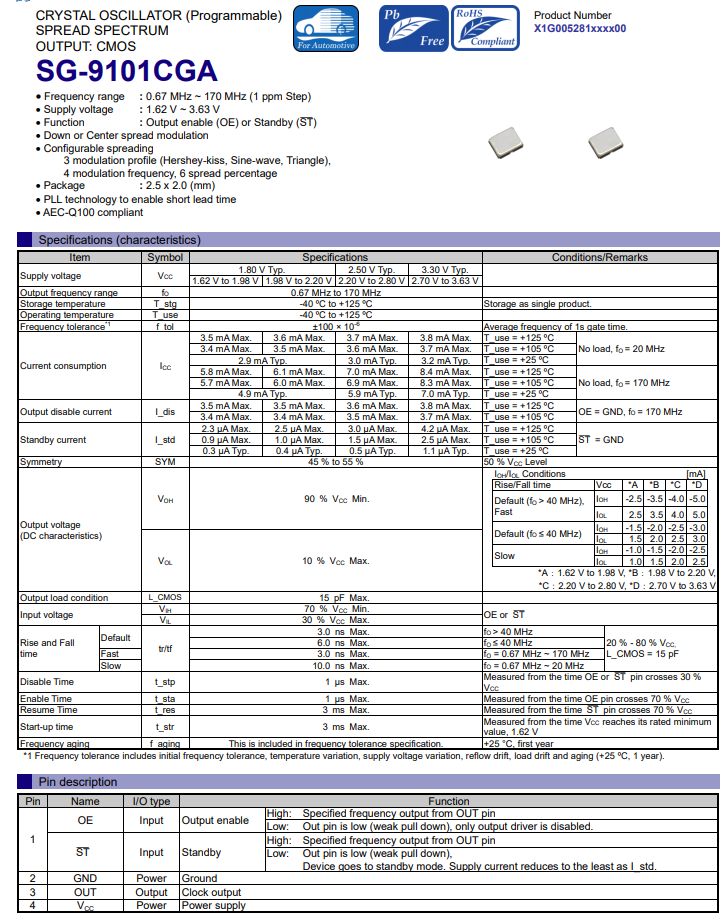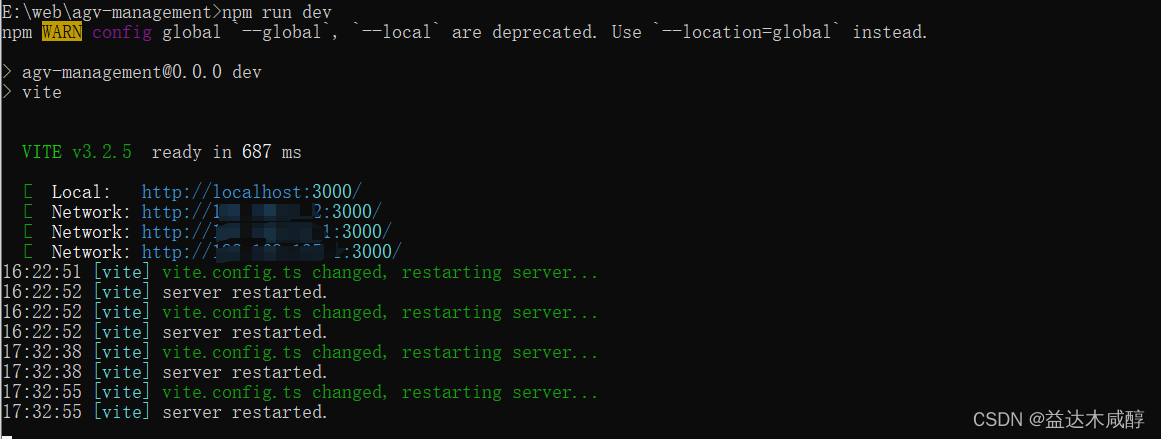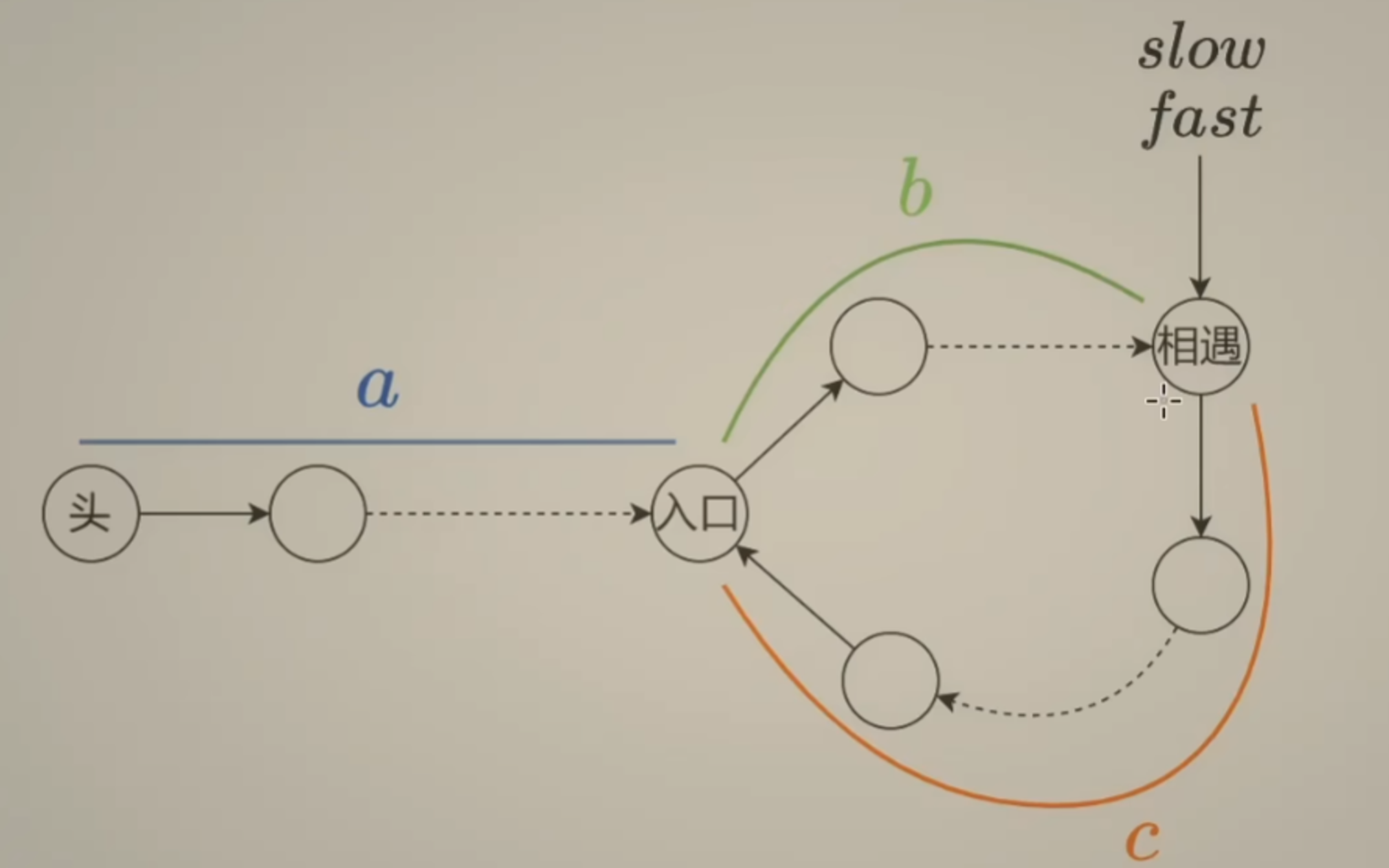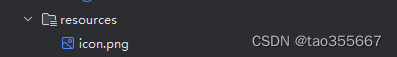在MFC中,您可以通过自定义控件来实现特定的用户界面元素或功能,以满足您的应用程序需求。自定义控件通常是从CWnd类派生的子类,您可以在其中重写绘制、处理事件等方法,以实现您想要的功能和外观。以下是一般步骤:
- 创建自定义控件类
创建一个新的类,该类从CWnd派生,用于实现自定义控件的功能。您可以使用类向导或手动创建。
class CMyCustomControl : public CWnd
{
// 声明控件的成员变量、方法等
};
- 重写必要的方法
根据您的需求,重写自定义控件类的一些重要方法,例如:
PreSubclassWindow:在控件与窗口关联之前执行初始化。
OnPaint:在控件需要重新绘制时调用。
OnSize:在控件大小改变时调用,可以重新布局控件。
OnMouseMove、OnLButtonDown、OnLButtonUp:处理鼠标事件,实现交互功能。
等等。
class CMyCustomControl : public CWnd
{
protected:
afx_msg void OnPaint();
afx_msg void OnSize(UINT nType, int cx, int cy);
afx_msg void OnMouseMove(UINT nFlags, CPoint point);
afx_msg void OnLButtonDown(UINT nFlags, CPoint point);
afx_msg void OnLButtonUp(UINT nFlags, CPoint point);
DECLARE_MESSAGE_MAP()
};
- 实现方法
在实现文件中,实现您重写的方法,以及控件的其他功能。在OnPaint方法中绘制控件的外观,处理事件方法中实现交互功能。
BEGIN_MESSAGE_MAP(CMyCustomControl, CWnd)
ON_WM_PAINT()
ON_WM_SIZE()
ON_WM_MOUSEMOVE()
ON_WM_LBUTTONDOWN()
ON_WM_LBUTTONUP()
END_MESSAGE_MAP()
void CMyCustomControl::OnPaint()
{
CPaintDC dc(this); // device context for painting
// TODO: Add your drawing code here
}
void CMyCustomControl::OnSize(UINT nType, int cx, int cy)
{
CWnd::OnSize(nType, cx, cy);
// TODO: Add your message handler code here
}
void CMyCustomControl::OnMouseMove(UINT nFlags, CPoint point)
{
// TODO: Add your message handler code here and/or call default
CWnd::OnMouseMove(nFlags, point);
}
void CMyCustomControl::OnLButtonDown(UINT nFlags, CPoint point)
{
// TODO: Add your message handler code here and/or call default
CWnd::OnLButtonDown(nFlags, point);
}
void CMyCustomControl::OnLButtonUp(UINT nFlags, CPoint point)
{
// TODO: Add your message handler code here and/or call default
CWnd::OnLButtonUp(nFlags, point);
}
- 使用自定义控件
在您的应用程序中,您可以使用您自定义的控件,就像使用任何其他MFC控件一样。您可以在对话框或视图中添加您的自定义控件,然后处理其事件和交互。
CMyCustomControl m_customControl;
m_customControl.Create(NULL, _T("My Custom Control"), WS_CHILD | WS_VISIBLE, CRect(10, 10, 100, 100), this, IDC_CUSTOM_CONTROL);
通过这些步骤,您就可以创建和使用自定义控件了。您可以根据自己的需求和设计来扩展和定制控件的功能和外观。