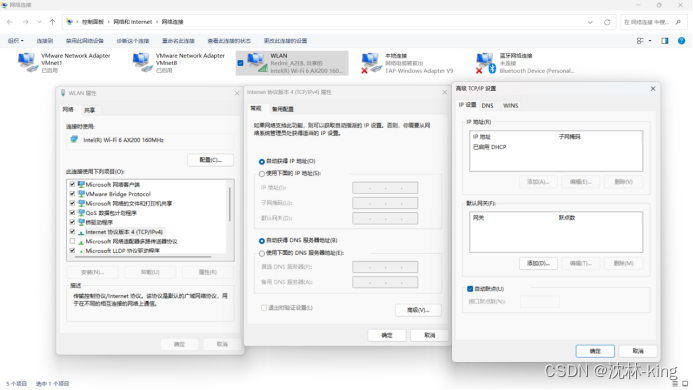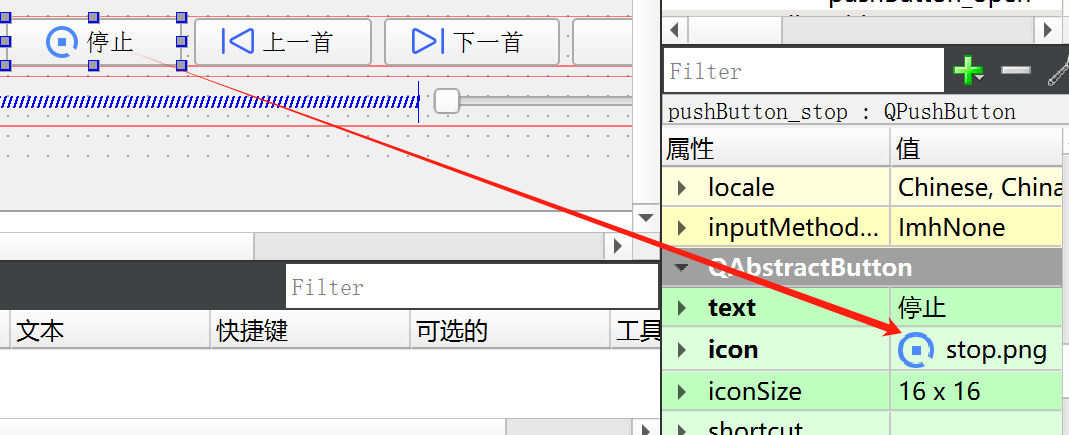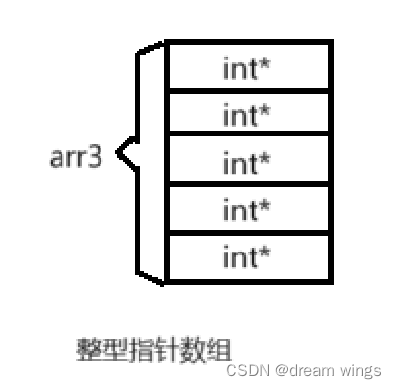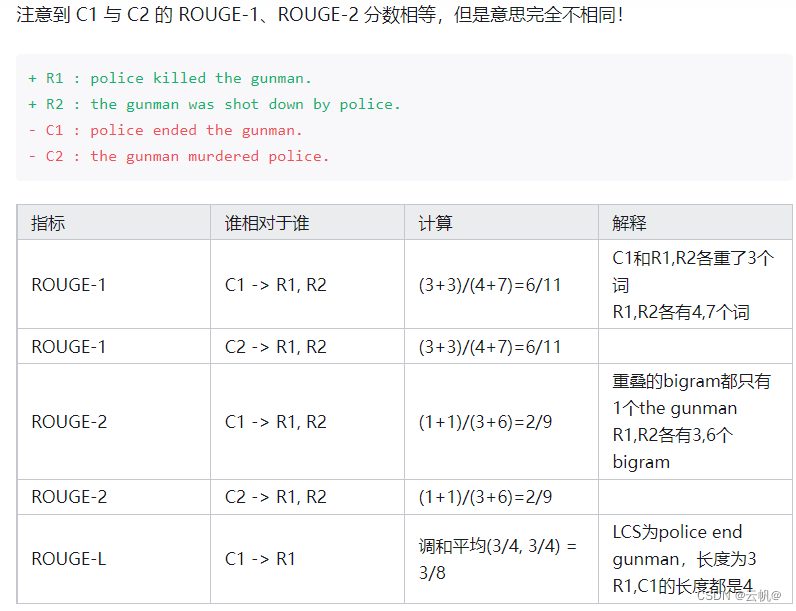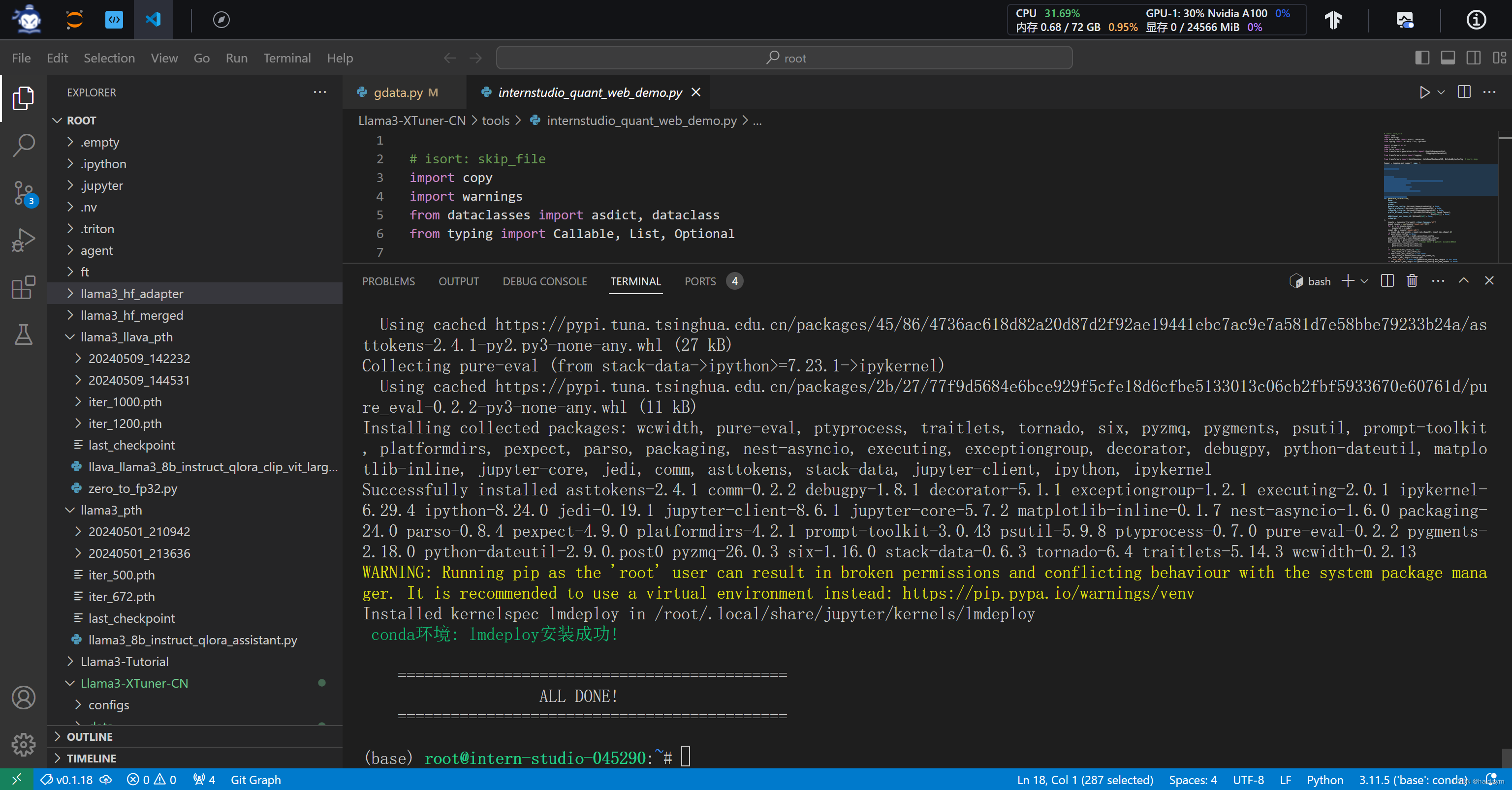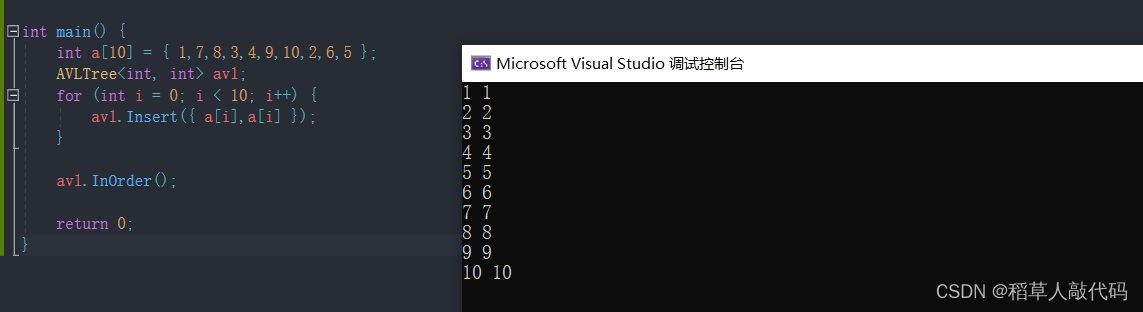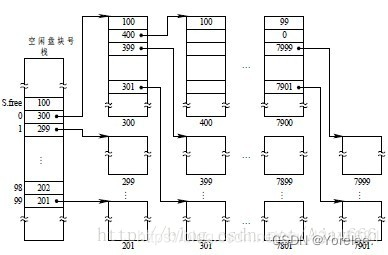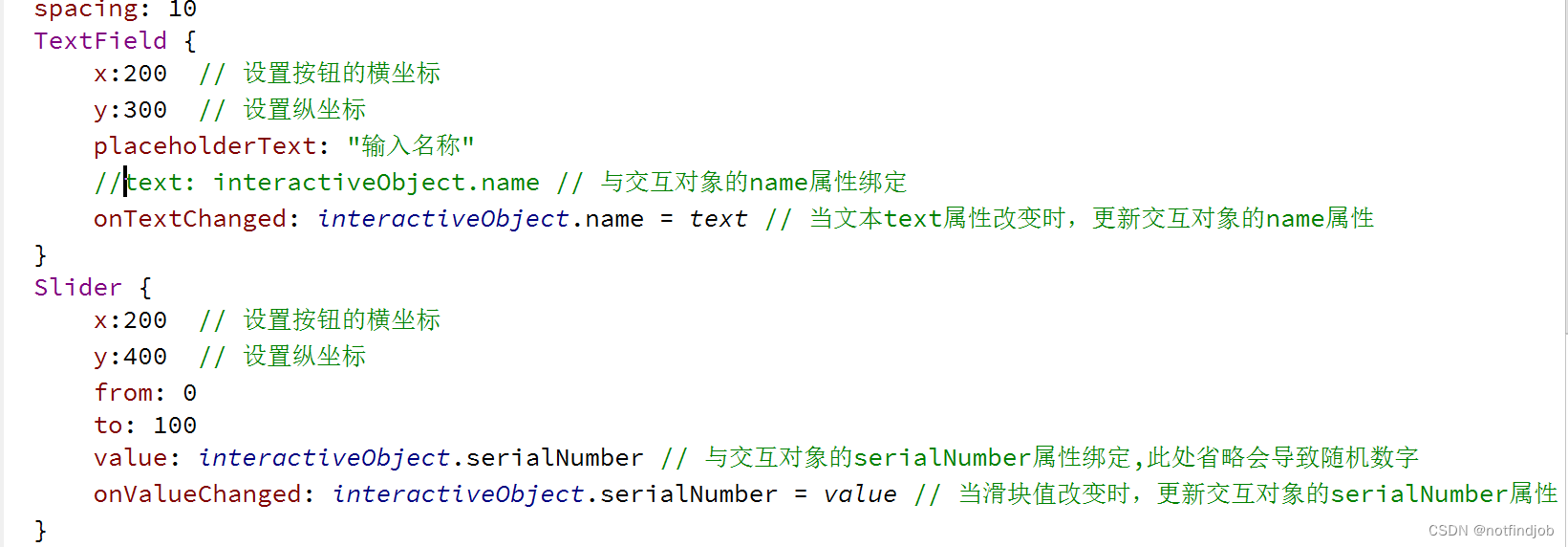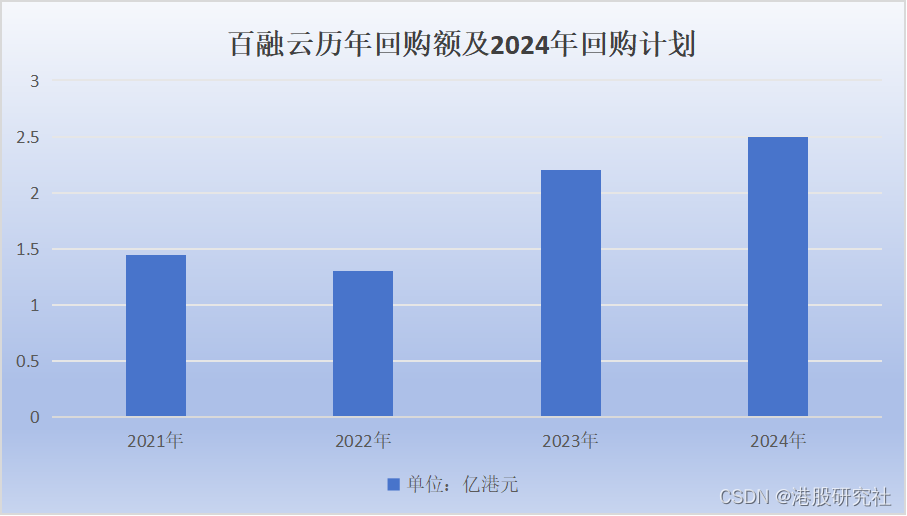首先先封装一些openlayers的工具函数,如下所示:
import VectorSource from 'ol/source/Vector';
import VectorLayer from 'ol/layer/Vector';
import Style from 'ol/style/Style';
import Fill from 'ol/style/Fill';
import Stroke from 'ol/style/Stroke';
import Circle from 'ol/style/Circle';
import Polygon from 'ol/geom/Polygon';
import LineString from 'ol/geom/LineString';
import Point from 'ol/geom/Point';
import Feature from 'ol/Feature';
import Text from 'ol/style/Text';
import { getLength } from 'ol/sphere';
import { getArea } from 'ol/sphere';
import Draw from 'ol/interaction/Draw';
import { unByKey } from 'ol/Observable';
let draw;
let drawSource;//定义绘制图层
let drawLayer;//定义绘制图层
let sketch;
let output = 0;
let lastPolygonLabelFeature; //记录上一个面标注要素
let lastLengthLabelFeature; //记录上一个点标注要素
// 初始化测量绘制图层
export function initDrawLayer(map) {
drawSource = new VectorSource({
crossOrigin: "anonymous",
});
drawLayer = new VectorLayer({
source: drawSource,
style: new Style({
fill: new Fill({
color: "rgba(255, 255, 255, 0.2)",
}),
stroke: new Stroke({
color: "#ffcc33",
width: 2,
}),
image: new Circle({
radius: 7,
fill: new Fill({
color: "#ffcc33",
}),
}),
}),
});
map.addLayer(drawLayer);
map.on("pointermove", function (evt) {
if (evt.dragging) {
return;
}
let Coord;
if (sketch) {
let geom = sketch.getGeometry();
if (geom instanceof Polygon) {
if (lastPolygonLabelFeature) {
// console.log(lastPolygonLabelFeature);
// 鼠标移动,不停的添加和删除
drawSource.removeFeature(
lastPolygonLabelFeature
);
}
Coord = geom.getInteriorPoint().getCoordinates();
//新建一个要素ol.Feature
lastPolygonLabelFeature = new Feature({
geometry: new Point(Coord), //几何信息
name: output,
});
lastPolygonLabelFeature.setStyle(
createLabelStyle(lastPolygonLabelFeature, 0, 0)
);
drawSource.addFeature(lastPolygonLabelFeature);
} else if (geom instanceof LineString) {
if (lastLengthLabelFeature) {
drawSource.removeFeature(
lastLengthLabelFeature
);
}
Coord = geom.getLastCoordinate();
// 新建一个要素ol.Feature
lastLengthLabelFeature = new Feature({
geometry: new Point(Coord), //几何信息
name: output,
});
lastLengthLabelFeature.setStyle(
createLabelStyle(lastLengthLabelFeature, 35, -10)
);
// 设置要素样式
drawSource.addFeature(lastLengthLabelFeature);
}
}
});
map.on("click", function (evt) {
let coordinate = evt.coordinate; //鼠标单击点的坐标
// //console.log(coordinate);
if (output == "0") {
lastPolygonLabelFeature = null;
if (lastLengthLabelFeature) {
drawSource.removeFeature(lastLengthLabelFeature);
lastLengthLabelFeature = null;
}
return;
}
var Coord;
if (sketch) {
var geom = sketch.getGeometry();
if (geom instanceof Polygon) {
if (lastPolygonLabelFeature) {
drawSource.removeFeature(
lastPolygonLabelFeature
);
}
Coord = geom.getInteriorPoint().getCoordinates();
//新建一个要素ol.Feature
var newFeature = new Feature({
geometry: new Point(Coord), //几何信息
name: output,
});
lastPolygonLabelFeature = newFeature;
newFeature.setStyle(
createLabelStyle(newFeature, 0, 0)
); //设置要素样式
drawSource.addFeature(newFeature);
} else if (geom instanceof LineString) {
Coord = geom.getLastCoordinate();
//新建一个要素ol.Feature
let newFeature = new Feature({
geometry: new Point(Coord), //几何信息
name: output,
});
newFeature.setStyle(
createLabelStyle(newFeature, 35, -10)
); //设置要素样式
drawSource.addFeature(newFeature);
}
let pointFeature = new Feature({
geometry: new Point(coordinate), //几何信息
name: output,
});
drawSource.addFeature(pointFeature);
}
});
}
// 定义测量结果的显示的样式
function createLabelStyle(feature, offsetX, offsetY) {
return new Style({
text: new Text({
textAlign: "center", //位置
textBaseline: "middle", //基准线
font: "normal 10px sans-serif", //文字样式
text: feature.get("name"), //文本内容
fill: new Fill({
//文本填充样式(即文字颜色)
color: "white",
}),
stroke: new Stroke({
color: "black",
width: 5,
}),
offsetX: offsetX,
offsetY: offsetY,
}),
});
}
function formatLength(line) {
let length = getLength(line, {
projection: "EPSG:3857",
radius: 6378137,
});
let output;
if (length > 100) {
output = Math.round((length / 1000) * 100) / 100 + " " + "千米";
} else {
output = Math.round(length * 100) / 100 + " " + "米";
}
return output;
}
function formatArea(polygon) {
var area = getArea(polygon, {
projection: "EPSG:3857",
radius: 6378137,
});
var output;
if (area > 10000) {
output =
Math.round((area / 1000000) * 100) / 100 + " " + "平方公里";
} else {
output = Math.round(area * 100) / 100 + " " + "平方米";
}
return output;
}
function addInteraction(drawType, map) {
let type = drawType == "area" ? "Polygon" : "LineString";
draw = new Draw({
source: drawSource,
type: type,
style: new Style({
fill: new Fill({
color: "rgba(255, 0, 0, 0.2)",
}),
stroke: new Stroke({
color: "rgb(255,116,3)",
width: 2,
}),
image: new Circle({
radius: 5,
stroke: new Stroke({
color: "rgba(255, 0, 0, 0.1)",
}),
fill: new Fill({
color: "rgba(255,116,3, 0.3)",
}),
}),
}),
});
map.addInteraction(draw);
var listener;
draw.on(
"drawstart",
function (evt) {
// set sketch
sketch = evt.feature;
listener = sketch
.getGeometry()
.on("change", function (evt) {
var geom = evt.target;
if (geom instanceof Polygon) {
output = formatArea(geom);
} else if (geom instanceof LineString) {
output = formatLength(geom);
}
});
}
);
draw.on(
"drawend",
function () {
sketch = null;
unByKey(listener);
output = "0";
}
);
}
export function measureDistance(map) {
if (draw) {
map.removeInteraction(draw);
}
addInteraction("length", map);
}
export function measureArea(map) {
if (draw) {
map.removeInteraction(draw);
}
addInteraction("area", map);
}
export function measureClear(map) {
map.removeInteraction(draw);
drawLayer.setSource(null);
drawSource = new VectorSource({
crossOrigin: "anonymous",
});
drawLayer.setSource(drawSource);
lastPolygonLabelFeature = null;
lastLengthLabelFeature = null;
sketch = null;
output = "0";
}
export function interactionClear(map) {
map.removeInteraction(draw);
}然后再vue的组件中调用以上方法,代码如下:
在组件的monted中调用 initDrawLayer(map);方法
//根据传入type值调用对应方法
measure(type) {
const that = this;
if (type =="distance" ) {
that.hideOverlay();
measureDistance(window.map);
}else if (type =="area" ) {
that.hideOverlay();
measureArea(window.map);
}else if (type =="clear" ) {
that.hideOverlay();
measureClear(window.map);
}
}最终实现效果如下:
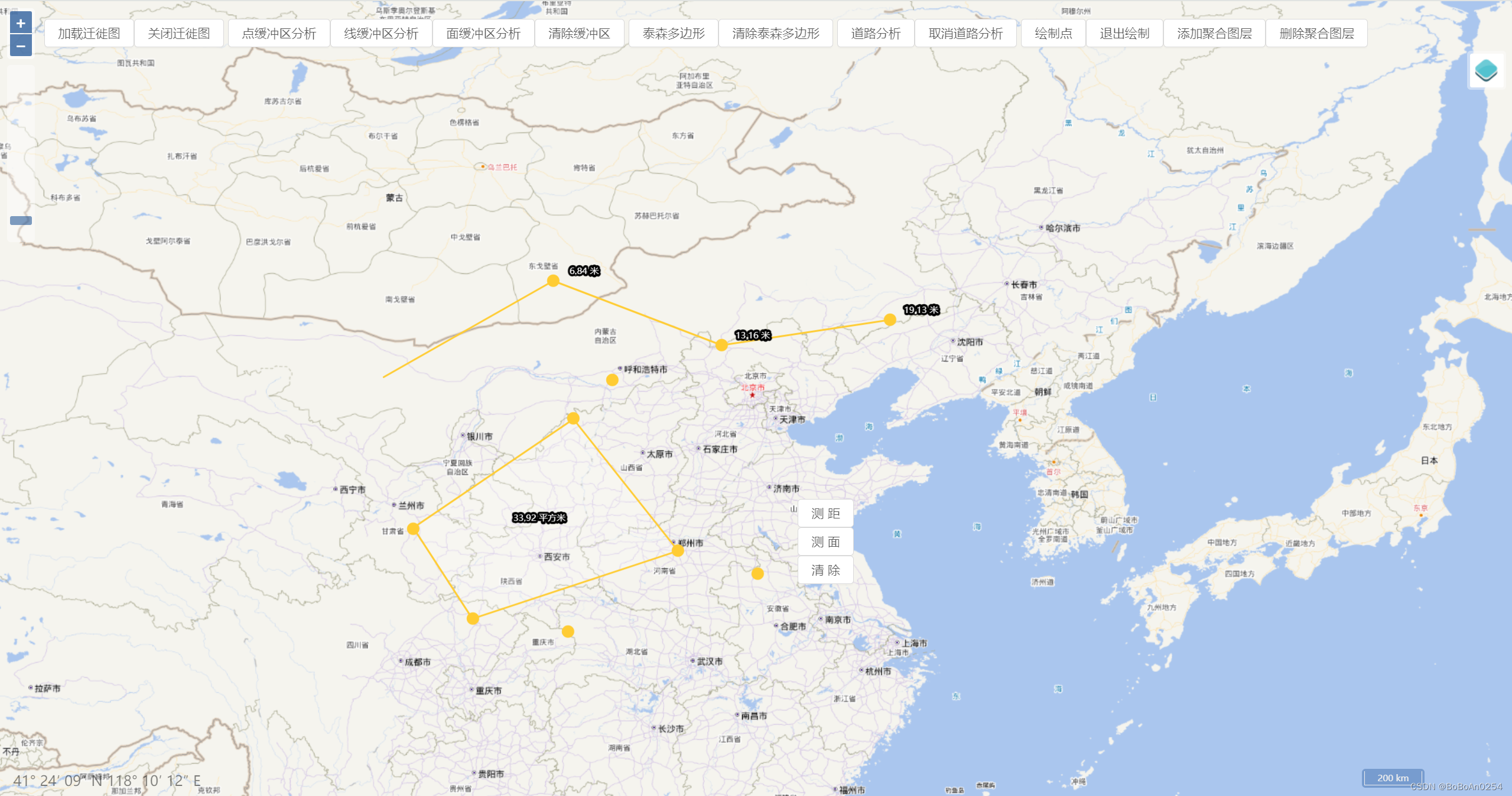
源码地址连接:https://github.com/enjoyMaps/map_vue