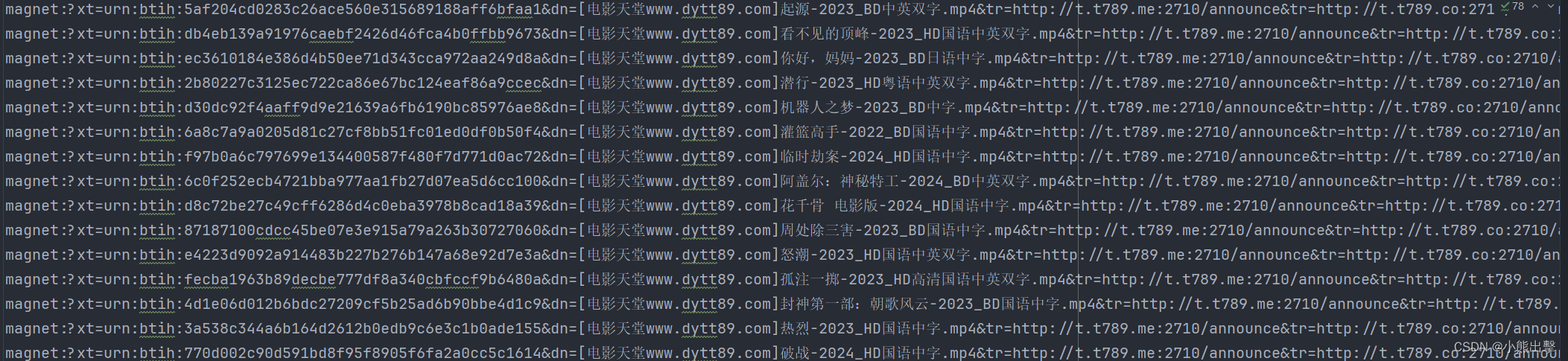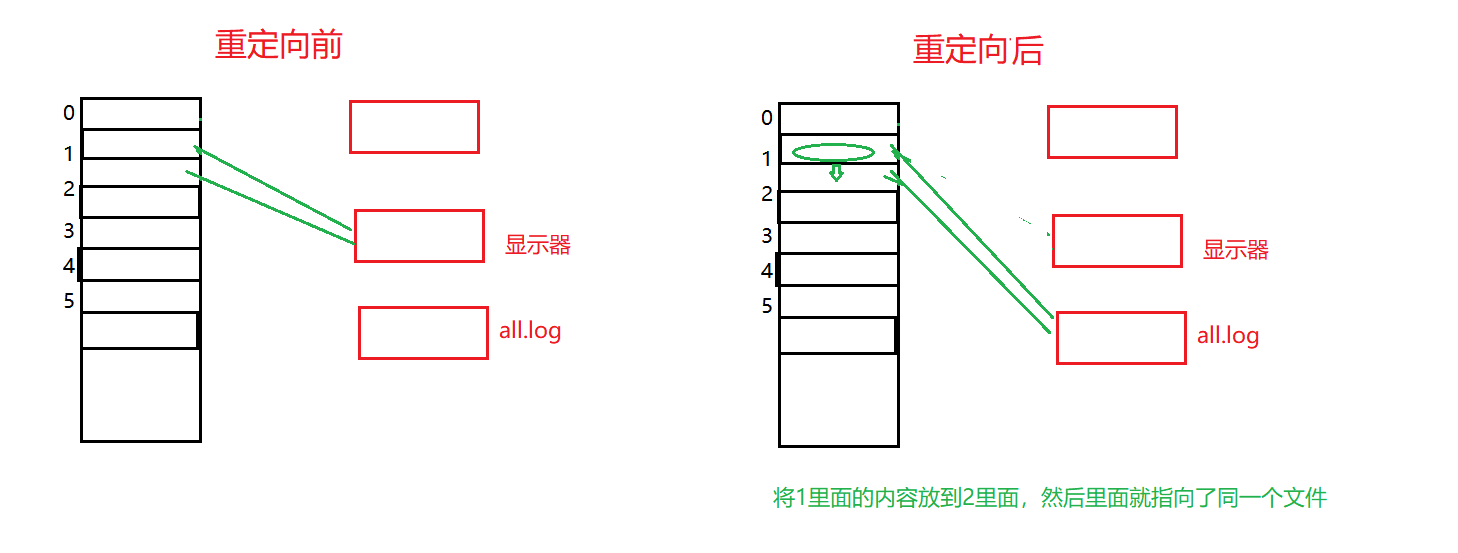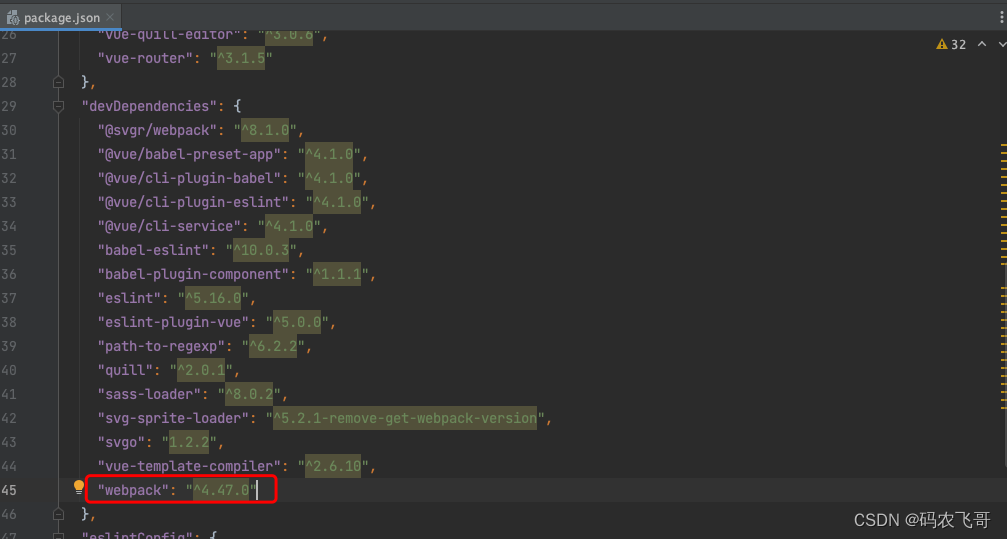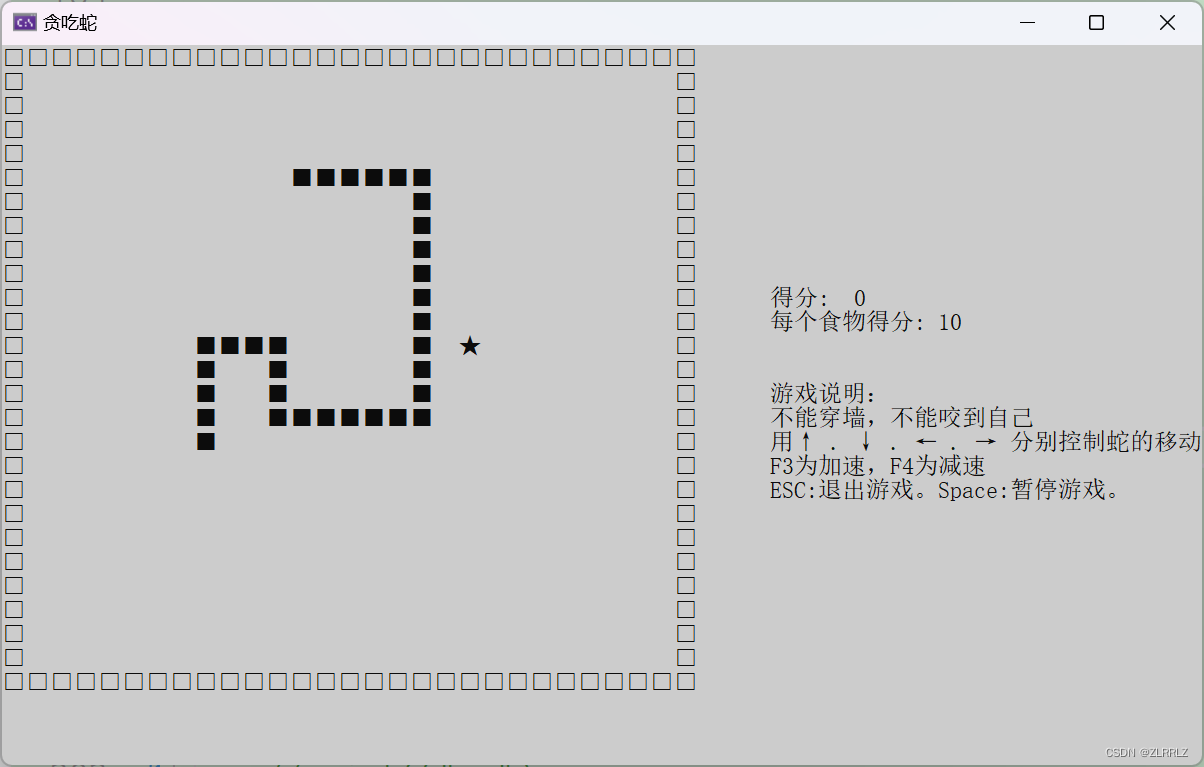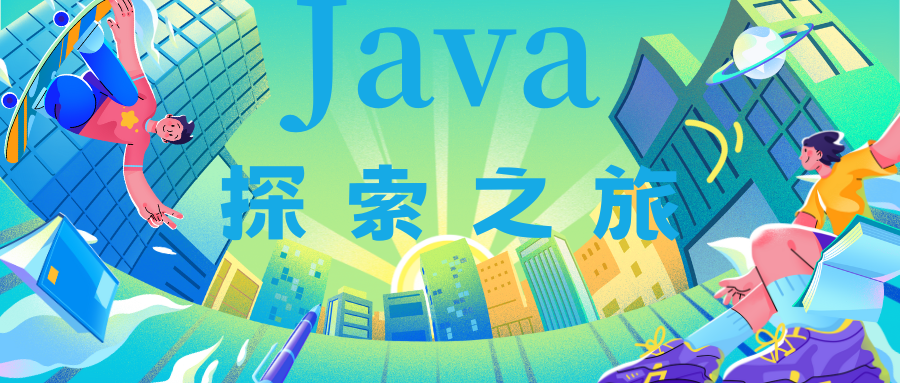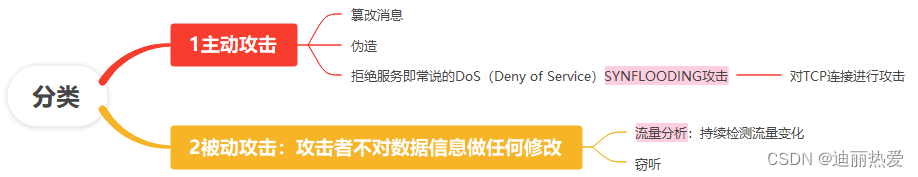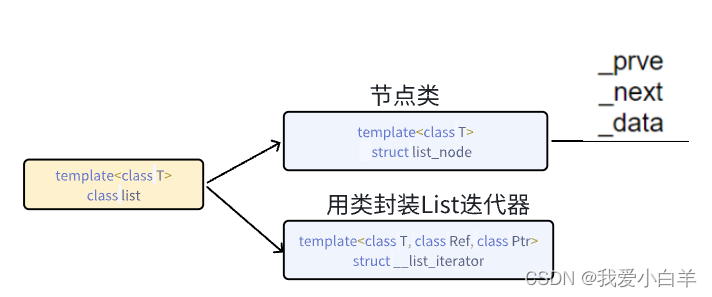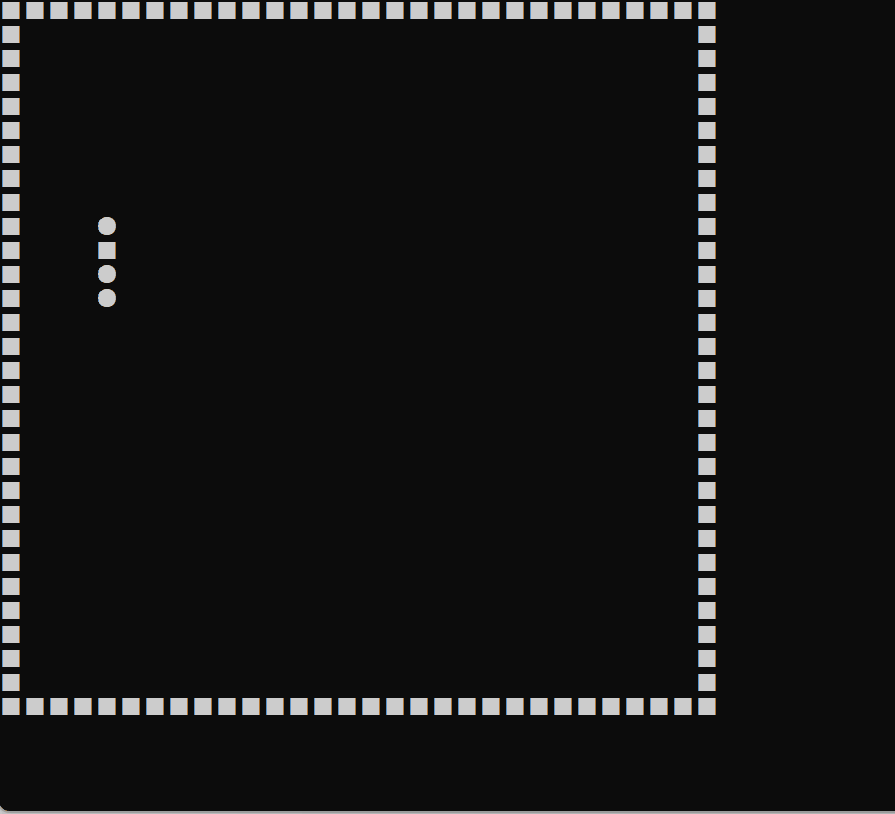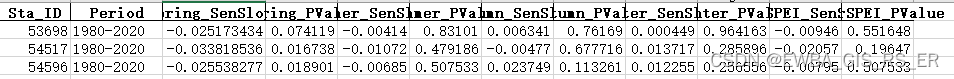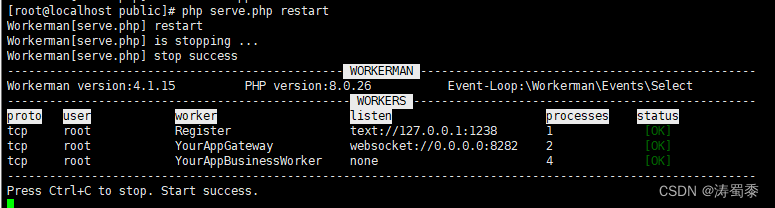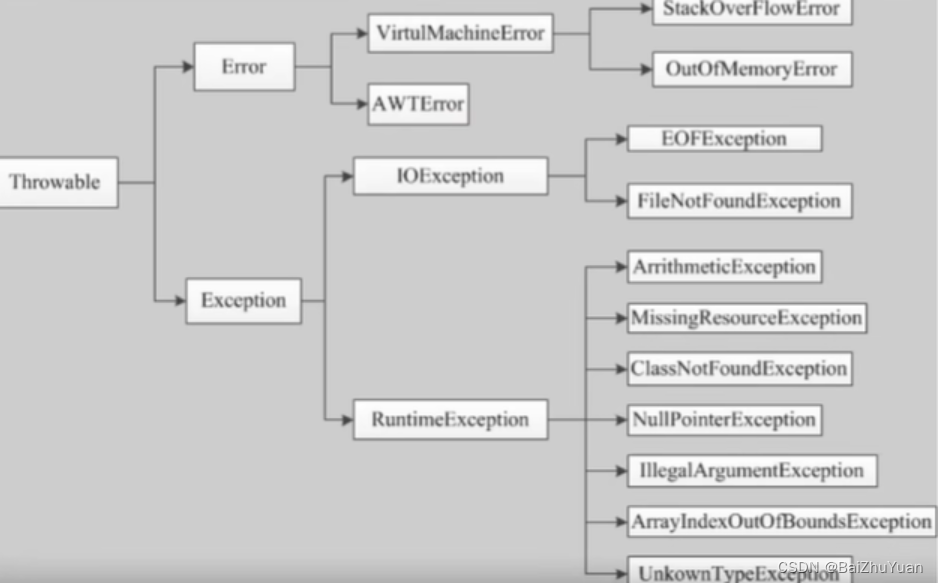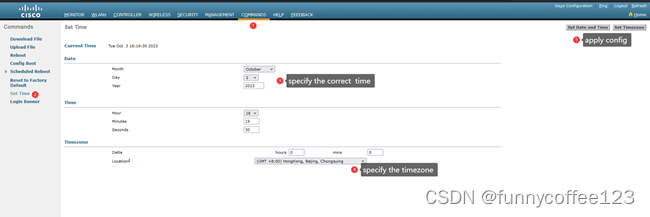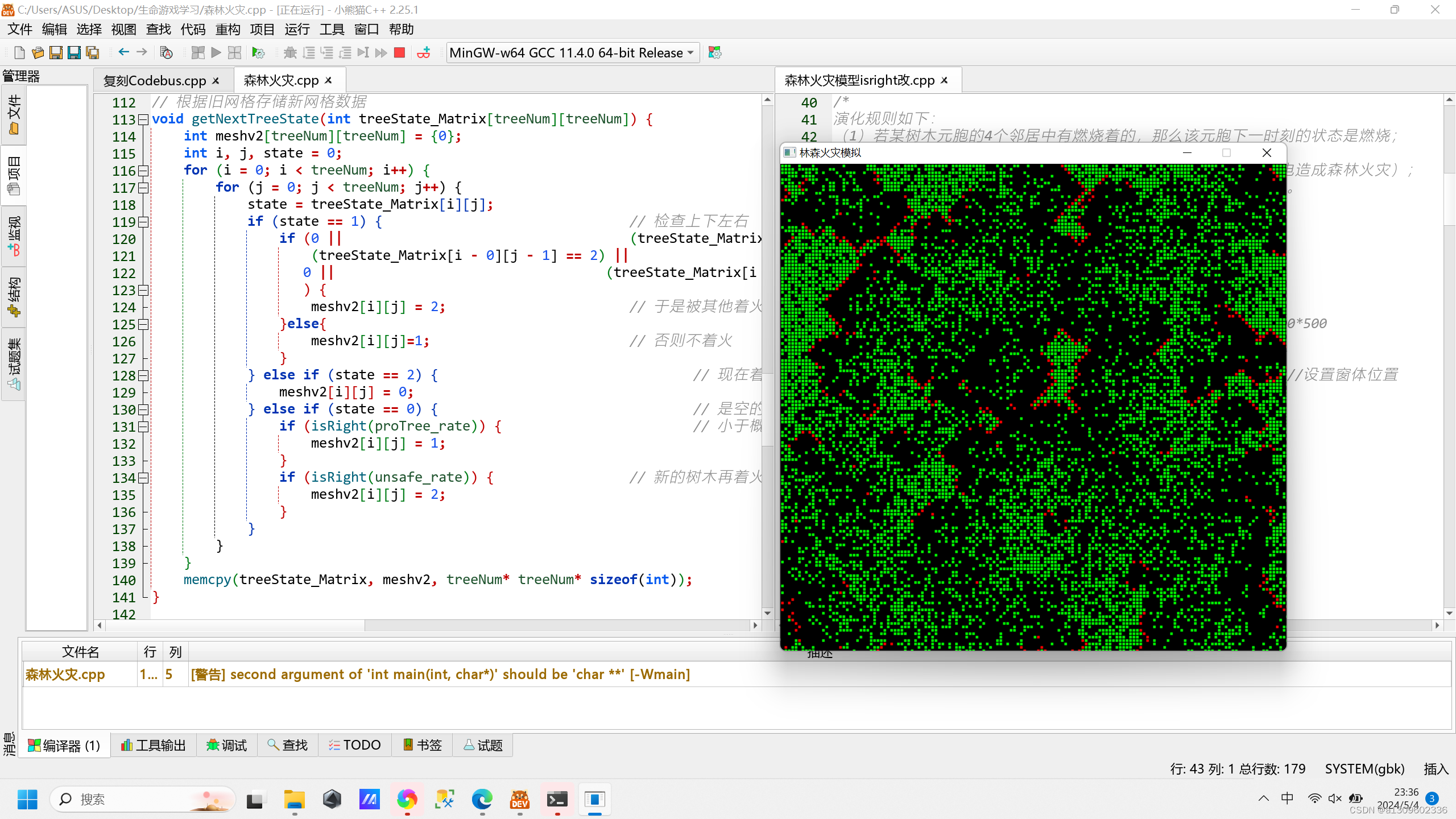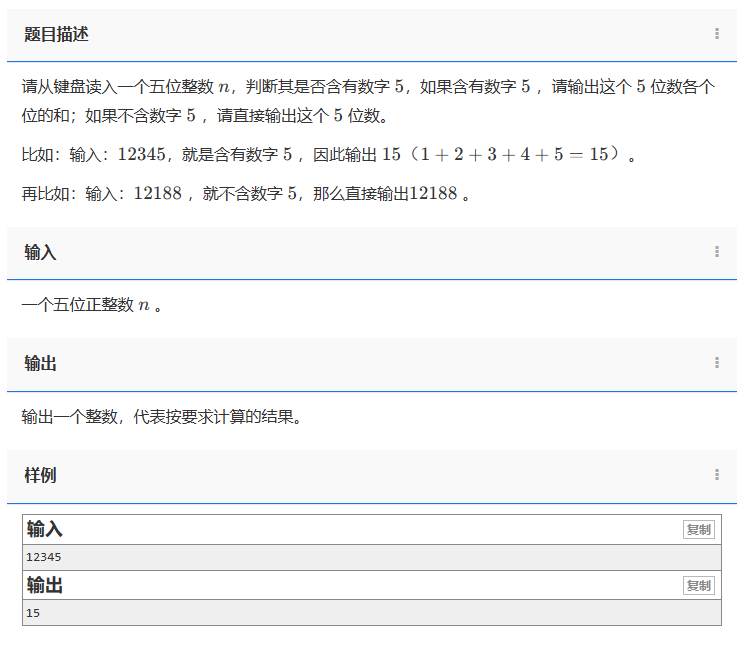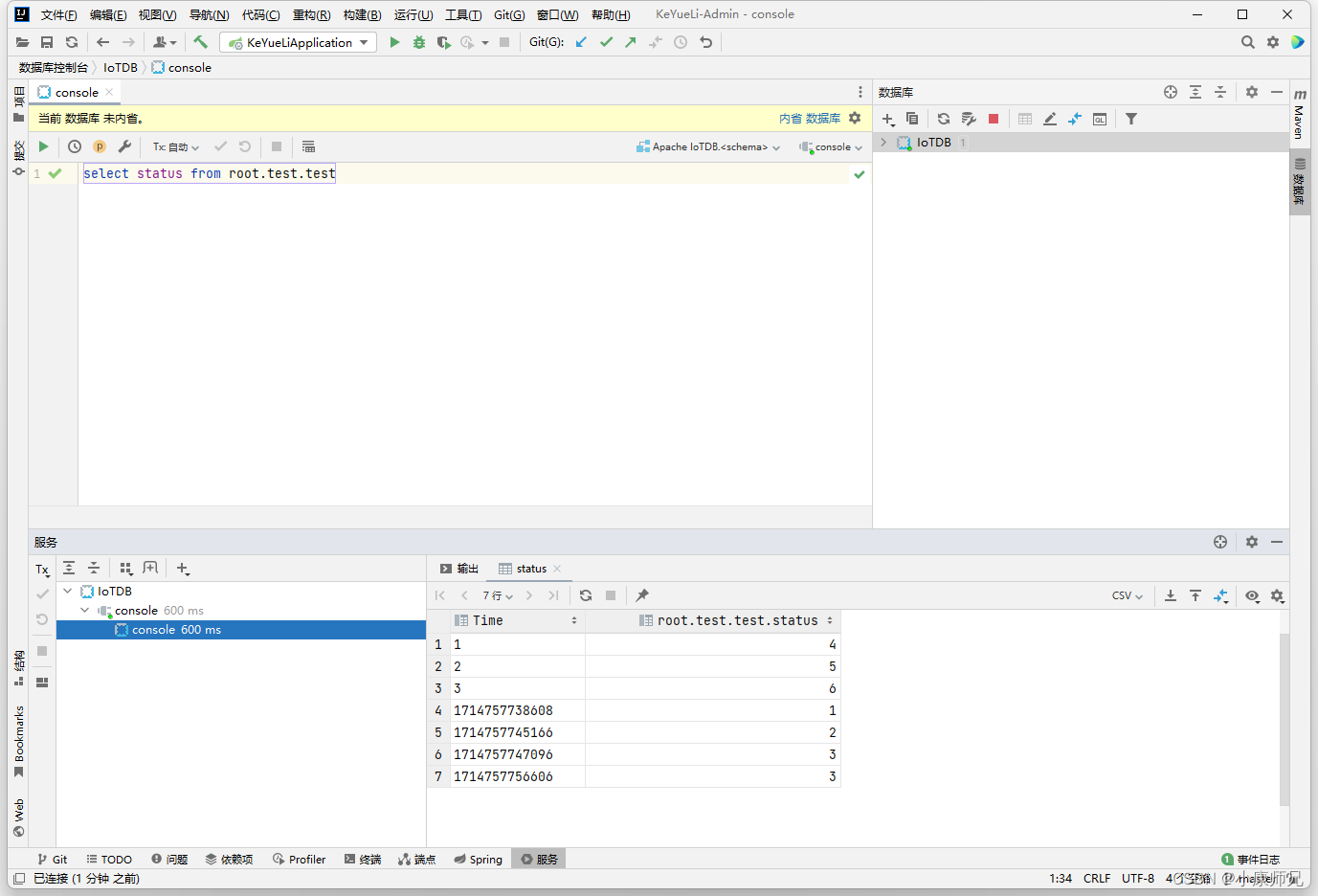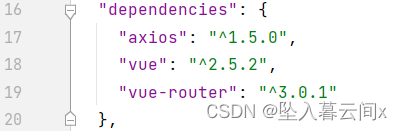在界面设计中经常用PanedWindow控件来对整个界面进行切割布局,让整个界面看上去有层次感,不至于说杂乱无章。在我之前的文章中有对tkinter的该控件做了详细的介绍,链接如下基于Tkinter的PanedWindow组件进行窗口布局-CSDN博客
本文主要是介绍ttk的 PanedWindow的控件,大体上两者使用方法差不多,但是在显示和使用上还是有一些细微的差别。
一:PanedWindow接口
print(help(dir(ttk.PanedWindow)))Help on class Panedwindow in module tkinter.ttk:
class Panedwindow(Widget, tkinter.PanedWindow)
| Panedwindow(*args, **kwargs)
|
| Ttk Panedwindow widget displays a number of subwindows, stacked
| either vertically or horizontally.
|
| Method resolution order:
| Panedwindow
| Widget
| tkinter.PanedWindow
| tkinter.Widget
| tkinter.BaseWidget
| tkinter.Misc
| tkinter.Pack
| tkinter.Place
| tkinter.Grid
| builtins.object
|
| Methods defined here:
|
| __init__(self, *args, **kwargs)
|
| config = configure(self, cnf=None, **kwargs)
|
| configure(self, cnf=None, **kwargs)
|
| forget = remove(self, child)
|
| insert(self, pos, child, **kw)
| Inserts a pane at the specified positions.
|
| pos is either the string end, and integer index, or the name
| of a child. If child is already managed by the paned window,
| moves it to the specified position.
|
| pane(self, pane, option=None, **kw)
| Query or modify the options of the specified pane.
|
| pane is either an integer index or the name of a managed subwindow.
| If kw is not given, returns a dict of the pane option values. If
| option is specified then the value for that option is returned.
| Otherwise, sets the options to the corresponding values.
|
| sashpos(self, index, newpos=None)
| If newpos is specified, sets the position of sash number index.
|
| May adjust the positions of adjacent sashes to ensure that
| positions are monotonically increasing. Sash positions are further
| constrained to be between 0 and the total size of the widget.
|
| Returns the new position of sash number index.
|
| ----------------------------------------------------------------------
| Methods inherited from Widget:
|
| identify(self, x, y)
| Returns the name of the element at position x, y, or the empty
| string if the point does not lie within any element.
|
| x and y are pixel coordinates relative to the widget.
|
| instate(self, statespec, callback=None, *args, **kw)
| Test the widget's state.
|
| If callback is not specified, returns True if the widget state
| matches statespec and False otherwise. If callback is specified,
| then it will be invoked with *args, **kw if the widget state
| matches statespec. statespec is expected to be a sequence.
|
| state(self, statespec=None)
| Modify or inquire widget state.
|
| Widget state is returned if statespec is None, otherwise it is
| set according to the statespec flags and then a new state spec
| is returned indicating which flags were changed. statespec is
| expected to be a sequence.
|
| ----------------------------------------------------------------------
| Methods inherited from tkinter.PanedWindow:
|
| add(self, child, **kw)
| Add a child widget to the panedwindow in a new pane.
|
| The child argument is the name of the child widget
| followed by pairs of arguments that specify how to
| manage the windows. The possible options and values
| are the ones accepted by the paneconfigure method.
|
| panecget(self, child, option)
| Query a management option for window.
|
| Option may be any value allowed by the paneconfigure subcommand
|
| paneconfig = paneconfigure(self, tagOrId, cnf=None, **kw)
|
| paneconfigure(self, tagOrId, cnf=None, **kw)
| Query or modify the management options for window.
|
| If no option is specified, returns a list describing all
| of the available options for pathName. If option is
| specified with no value, then the command returns a list
| describing the one named option (this list will be identical
| to the corresponding sublist of the value returned if no
| option is specified). If one or more option-value pairs are
| specified, then the command modifies the given widget
| option(s) to have the given value(s); in this case the
| command returns an empty string. The following options
| are supported:
|
| after window
| Insert the window after the window specified. window
| should be the name of a window already managed by pathName.
| before window
| Insert the window before the window specified. window
| should be the name of a window already managed by pathName.
| height size
| Specify a height for the window. The height will be the
| outer dimension of the window including its border, if
| any. If size is an empty string, or if -height is not
| specified, then the height requested internally by the
| window will be used initially; the height may later be
| adjusted by the movement of sashes in the panedwindow.
| Size may be any value accepted by Tk_GetPixels.
| minsize n
| Specifies that the size of the window cannot be made
| less than n. This constraint only affects the size of
| the widget in the paned dimension -- the x dimension
| for horizontal panedwindows, the y dimension for
| vertical panedwindows. May be any value accepted by
| Tk_GetPixels.
| padx n
| Specifies a non-negative value indicating how much
| extra space to leave on each side of the window in
| the X-direction. The value may have any of the forms
| accepted by Tk_GetPixels.
| pady n
| Specifies a non-negative value indicating how much
| extra space to leave on each side of the window in
| the Y-direction. The value may have any of the forms
| accepted by Tk_GetPixels.
| sticky style
| If a window's pane is larger than the requested
| dimensions of the window, this option may be used
| to position (or stretch) the window within its pane.
| Style is a string that contains zero or more of the
| characters n, s, e or w. The string can optionally
| contains spaces or commas, but they are ignored. Each
| letter refers to a side (north, south, east, or west)
| that the window will "stick" to. If both n and s
| (or e and w) are specified, the window will be
| stretched to fill the entire height (or width) of
| its cavity.
| width size
| Specify a width for the window. The width will be
| the outer dimension of the window including its
| border, if any. If size is an empty string, or
| if -width is not specified, then the width requested
| internally by the window will be used initially; the
| width may later be adjusted by the movement of sashes
| in the panedwindow. Size may be any value accepted by
| Tk_GetPixels.
|
| panes(self)
| Returns an ordered list of the child panes.
|
| proxy(self, *args)
| Internal function.
|
| proxy_coord(self)
| Return the x and y pair of the most recent proxy location
|
| proxy_forget(self)
| Remove the proxy from the display.
|
| proxy_place(self, x, y)
| Place the proxy at the given x and y coordinates.
|
| remove(self, child)
| Remove the pane containing child from the panedwindow
|
| All geometry management options for child will be forgotten.
|
| sash(self, *args)
| Internal function.
|
| sash_coord(self, index)
| Return the current x and y pair for the sash given by index.
|
| Index must be an integer between 0 and 1 less than the
| number of panes in the panedwindow. The coordinates given are
| those of the top left corner of the region containing the sash.
| pathName sash dragto index x y This command computes the
| difference between the given coordinates and the coordinates
| given to the last sash coord command for the given sash. It then
| moves that sash the computed difference. The return value is the
| empty string.
|
| sash_mark(self, index)
| Records x and y for the sash given by index;
|
| Used in conjunction with later dragto commands to move the sash.
|
| sash_place(self, index, x, y)
| Place the sash given by index at the given coordinates
|
| ----------------------------------------------------------------------
| Methods inherited from tkinter.BaseWidget:
|
| destroy(self)
| Destroy this and all descendants widgets.
|
| ----------------------------------------------------------------------
| Methods inherited from tkinter.Misc:
|
| __getitem__ = cget(self, key)
|
| __repr__(self)
| Return repr(self).
|
| __setitem__(self, key, value)
|
| __str__(self)
| Return the window path name of this widget.
|
| after(self, ms, func=None, *args)
| Call function once after given time.
|
| MS specifies the time in milliseconds. FUNC gives the
| function which shall be called. Additional parameters
| are given as parameters to the function call. Return
| identifier to cancel scheduling with after_cancel.
|
| after_cancel(self, id)
| Cancel scheduling of function identified with ID.
|
| Identifier returned by after or after_idle must be
| given as first parameter.
|
| after_idle(self, func, *args)
| Call FUNC once if the Tcl main loop has no event to
| process.
|
| Return an identifier to cancel the scheduling with
| after_cancel.
|
| anchor = grid_anchor(self, anchor=None)
|
| bbox = grid_bbox(self, column=None, row=None, col2=None, row2=None)
|
| bell(self, displayof=0)
| Ring a display's bell.
|
| bind(self, sequence=None, func=None, add=None)
| Bind to this widget at event SEQUENCE a call to function FUNC.
|
| SEQUENCE is a string of concatenated event
| patterns. An event pattern is of the form
| <MODIFIER-MODIFIER-TYPE-DETAIL> where MODIFIER is one
| of Control, Mod2, M2, Shift, Mod3, M3, Lock, Mod4, M4,
| Button1, B1, Mod5, M5 Button2, B2, Meta, M, Button3,
| B3, Alt, Button4, B4, Double, Button5, B5 Triple,
| Mod1, M1. TYPE is one of Activate, Enter, Map,
| ButtonPress, Button, Expose, Motion, ButtonRelease
| FocusIn, MouseWheel, Circulate, FocusOut, Property,
| Colormap, Gravity Reparent, Configure, KeyPress, Key,
| Unmap, Deactivate, KeyRelease Visibility, Destroy,
| Leave and DETAIL is the button number for ButtonPress,
| ButtonRelease and DETAIL is the Keysym for KeyPress and
| KeyRelease. Examples are
| <Control-Button-1> for pressing Control and mouse button 1 or
| <Alt-A> for pressing A and the Alt key (KeyPress can be omitted).
| An event pattern can also be a virtual event of the form
| <<AString>> where AString can be arbitrary. This
| event can be generated by event_generate.
| If events are concatenated they must appear shortly
| after each other.
|
| FUNC will be called if the event sequence occurs with an
| instance of Event as argument. If the return value of FUNC is
| "break" no further bound function is invoked.
|
| An additional boolean parameter ADD specifies whether FUNC will
| be called additionally to the other bound function or whether
| it will replace the previous function.
|
| Bind will return an identifier to allow deletion of the bound function with
| unbind without memory leak.
|
| If FUNC or SEQUENCE is omitted the bound function or list
| of bound events are returned.
|
| bind_all(self, sequence=None, func=None, add=None)
| Bind to all widgets at an event SEQUENCE a call to function FUNC.
| An additional boolean parameter ADD specifies whether FUNC will
| be called additionally to the other bound function or whether
| it will replace the previous function. See bind for the return value.
|
| bind_class(self, className, sequence=None, func=None, add=None)
| Bind to widgets with bindtag CLASSNAME at event
| SEQUENCE a call of function FUNC. An additional
| boolean parameter ADD specifies whether FUNC will be
| called additionally to the other bound function or
| whether it will replace the previous function. See bind for
| the return value.
|
| bindtags(self, tagList=None)
| Set or get the list of bindtags for this widget.
|
| With no argument return the list of all bindtags associated with
| this widget. With a list of strings as argument the bindtags are
| set to this list. The bindtags determine in which order events are
| processed (see bind).
|
| cget(self, key)
| Return the resource value for a KEY given as string.
|
| clipboard_append(self, string, **kw)
| Append STRING to the Tk clipboard.
|
| A widget specified at the optional displayof keyword
| argument specifies the target display. The clipboard
| can be retrieved with selection_get.
|
| clipboard_clear(self, **kw)
| Clear the data in the Tk clipboard.
|
| A widget specified for the optional displayof keyword
| argument specifies the target display.
|
| clipboard_get(self, **kw)
| Retrieve data from the clipboard on window's display.
|
| The window keyword defaults to the root window of the Tkinter
| application.
|
| The type keyword specifies the form in which the data is
| to be returned and should be an atom name such as STRING
| or FILE_NAME. Type defaults to STRING, except on X11, where the default
| is to try UTF8_STRING and fall back to STRING.
|
| This command is equivalent to:
|
| selection_get(CLIPBOARD)
|
| columnconfigure = grid_columnconfigure(self, index, cnf={}, **kw)
|
| deletecommand(self, name)
| Internal function.
|
| Delete the Tcl command provided in NAME.
|
| event_add(self, virtual, *sequences)
| Bind a virtual event VIRTUAL (of the form <<Name>>)
| to an event SEQUENCE such that the virtual event is triggered
| whenever SEQUENCE occurs.
|
| event_delete(self, virtual, *sequences)
| Unbind a virtual event VIRTUAL from SEQUENCE.
|
| event_generate(self, sequence, **kw)
| Generate an event SEQUENCE. Additional
| keyword arguments specify parameter of the event
| (e.g. x, y, rootx, rooty).
|
| event_info(self, virtual=None)
| Return a list of all virtual events or the information
| about the SEQUENCE bound to the virtual event VIRTUAL.
|
| focus = focus_set(self)
|
| focus_displayof(self)
| Return the widget which has currently the focus on the
| display where this widget is located.
|
| Return None if the application does not have the focus.
|
| focus_force(self)
| Direct input focus to this widget even if the
| application does not have the focus. Use with
| caution!
|
| focus_get(self)
| Return the widget which has currently the focus in the
| application.
|
| Use focus_displayof to allow working with several
| displays. Return None if application does not have
| the focus.
|
| focus_lastfor(self)
| Return the widget which would have the focus if top level
| for this widget gets the focus from the window manager.
|
| focus_set(self)
| Direct input focus to this widget.
|
| If the application currently does not have the focus
| this widget will get the focus if the application gets
| the focus through the window manager.
|
| getboolean(self, s)
| Return a boolean value for Tcl boolean values true and false given as parameter.
|
| getdouble(self, s)
|
| getint(self, s)
|
| getvar(self, name='PY_VAR')
| Return value of Tcl variable NAME.
|
| grab_current(self)
| Return widget which has currently the grab in this application
| or None.
|
| grab_release(self)
| Release grab for this widget if currently set.
|
| grab_set(self)
| Set grab for this widget.
|
| A grab directs all events to this and descendant
| widgets in the application.
|
| grab_set_global(self)
| Set global grab for this widget.
|
| A global grab directs all events to this and
| descendant widgets on the display. Use with caution -
| other applications do not get events anymore.
|
| grab_status(self)
| Return None, "local" or "global" if this widget has
| no, a local or a global grab.
|
| grid_anchor(self, anchor=None)
| The anchor value controls how to place the grid within the
| master when no row/column has any weight.
|
| The default anchor is nw.
|
| grid_bbox(self, column=None, row=None, col2=None, row2=None)
| Return a tuple of integer coordinates for the bounding
| box of this widget controlled by the geometry manager grid.
|
| If COLUMN, ROW is given the bounding box applies from
| the cell with row and column 0 to the specified
| cell. If COL2 and ROW2 are given the bounding box
| starts at that cell.
|
| The returned integers specify the offset of the upper left
| corner in the master widget and the width and height.
|
| grid_columnconfigure(self, index, cnf={}, **kw)
| Configure column INDEX of a grid.
|
| Valid resources are minsize (minimum size of the column),
| weight (how much does additional space propagate to this column)
| and pad (how much space to let additionally).
|
| grid_location(self, x, y)
| Return a tuple of column and row which identify the cell
| at which the pixel at position X and Y inside the master
| widget is located.
|
| grid_propagate(self, flag=['_noarg_'])
| Set or get the status for propagation of geometry information.
|
| A boolean argument specifies whether the geometry information
| of the slaves will determine the size of this widget. If no argument
| is given, the current setting will be returned.
|
| grid_rowconfigure(self, index, cnf={}, **kw)
| Configure row INDEX of a grid.
|
| Valid resources are minsize (minimum size of the row),
| weight (how much does additional space propagate to this row)
| and pad (how much space to let additionally).
|
| grid_size(self)
| Return a tuple of the number of column and rows in the grid.
|
| grid_slaves(self, row=None, column=None)
| Return a list of all slaves of this widget
| in its packing order.
|
| image_names(self)
| Return a list of all existing image names.
|
| image_types(self)
| Return a list of all available image types (e.g. photo bitmap).
|
| info_patchlevel(self)
| Returns the exact version of the Tcl library.
|
| keys(self)
| Return a list of all resource names of this widget.
|
| lift = tkraise(self, aboveThis=None)
|
| lower(self, belowThis=None)
| Lower this widget in the stacking order.
|
| mainloop(self, n=0)
| Call the mainloop of Tk.
|
| nametowidget(self, name)
| Return the Tkinter instance of a widget identified by
| its Tcl name NAME.
|
| option_add(self, pattern, value, priority=None)
| Set a VALUE (second parameter) for an option
| PATTERN (first parameter).
|
| An optional third parameter gives the numeric priority
| (defaults to 80).
|
| option_clear(self)
| Clear the option database.
|
| It will be reloaded if option_add is called.
|
| option_get(self, name, className)
| Return the value for an option NAME for this widget
| with CLASSNAME.
|
| Values with higher priority override lower values.
|
| option_readfile(self, fileName, priority=None)
| Read file FILENAME into the option database.
|
| An optional second parameter gives the numeric
| priority.
|
| pack_propagate(self, flag=['_noarg_'])
| Set or get the status for propagation of geometry information.
|
| A boolean argument specifies whether the geometry information
| of the slaves will determine the size of this widget. If no argument
| is given the current setting will be returned.
|
| pack_slaves(self)
| Return a list of all slaves of this widget
| in its packing order.
|
| place_slaves(self)
| Return a list of all slaves of this widget
| in its packing order.
|
| propagate = pack_propagate(self, flag=['_noarg_'])
|
| quit(self)
| Quit the Tcl interpreter. All widgets will be destroyed.
|
| register = _register(self, func, subst=None, needcleanup=1)
|
| rowconfigure = grid_rowconfigure(self, index, cnf={}, **kw)
|
| selection_clear(self, **kw)
| Clear the current X selection.
|
| selection_get(self, **kw)
| Return the contents of the current X selection.
|
| A keyword parameter selection specifies the name of
| the selection and defaults to PRIMARY. A keyword
| parameter displayof specifies a widget on the display
| to use. A keyword parameter type specifies the form of data to be
| fetched, defaulting to STRING except on X11, where UTF8_STRING is tried
| before STRING.
|
| selection_handle(self, command, **kw)
| Specify a function COMMAND to call if the X
| selection owned by this widget is queried by another
| application.
|
| This function must return the contents of the
| selection. The function will be called with the
| arguments OFFSET and LENGTH which allows the chunking
| of very long selections. The following keyword
| parameters can be provided:
| selection - name of the selection (default PRIMARY),
| type - type of the selection (e.g. STRING, FILE_NAME).
|
| selection_own(self, **kw)
| Become owner of X selection.
|
| A keyword parameter selection specifies the name of
| the selection (default PRIMARY).
|
| selection_own_get(self, **kw)
| Return owner of X selection.
|
| The following keyword parameter can
| be provided:
| selection - name of the selection (default PRIMARY),
| type - type of the selection (e.g. STRING, FILE_NAME).
|
| send(self, interp, cmd, *args)
| Send Tcl command CMD to different interpreter INTERP to be executed.
|
| setvar(self, name='PY_VAR', value='1')
| Set Tcl variable NAME to VALUE.
|
| size = grid_size(self)
|
| slaves = pack_slaves(self)
|
| tk_bisque(self)
| Change the color scheme to light brown as used in Tk 3.6 and before.
|
| tk_focusFollowsMouse(self)
| The widget under mouse will get automatically focus. Can not
| be disabled easily.
|
| tk_focusNext(self)
| Return the next widget in the focus order which follows
| widget which has currently the focus.
|
| The focus order first goes to the next child, then to
| the children of the child recursively and then to the
| next sibling which is higher in the stacking order. A
| widget is omitted if it has the takefocus resource set
| to 0.
|
| tk_focusPrev(self)
| Return previous widget in the focus order. See tk_focusNext for details.
|
| tk_setPalette(self, *args, **kw)
| Set a new color scheme for all widget elements.
|
| A single color as argument will cause that all colors of Tk
| widget elements are derived from this.
| Alternatively several keyword parameters and its associated
| colors can be given. The following keywords are valid:
| activeBackground, foreground, selectColor,
| activeForeground, highlightBackground, selectBackground,
| background, highlightColor, selectForeground,
| disabledForeground, insertBackground, troughColor.
|
| tk_strictMotif(self, boolean=None)
| Set Tcl internal variable, whether the look and feel
| should adhere to Motif.
|
| A parameter of 1 means adhere to Motif (e.g. no color
| change if mouse passes over slider).
| Returns the set value.
|
| tkraise(self, aboveThis=None)
| Raise this widget in the stacking order.
|
| unbind(self, sequence, funcid=None)
| Unbind for this widget the event SEQUENCE.
|
| If FUNCID is given, only unbind the function identified with FUNCID
| and also delete the corresponding Tcl command.
|
| Otherwise destroy the current binding for SEQUENCE, leaving SEQUENCE
| unbound.
|
| unbind_all(self, sequence)
| Unbind for all widgets for event SEQUENCE all functions.
|
| unbind_class(self, className, sequence)
| Unbind for all widgets with bindtag CLASSNAME for event SEQUENCE
| all functions.
|
| update(self)
| Enter event loop until all pending events have been processed by Tcl.
|
| update_idletasks(self)
| Enter event loop until all idle callbacks have been called. This
| will update the display of windows but not process events caused by
| the user.
|
| wait_variable(self, name='PY_VAR')
| Wait until the variable is modified.
|
| A parameter of type IntVar, StringVar, DoubleVar or
| BooleanVar must be given.
|
| wait_visibility(self, window=None)
| Wait until the visibility of a WIDGET changes
| (e.g. it appears).
|
| If no parameter is given self is used.
|
| wait_window(self, window=None)
| Wait until a WIDGET is destroyed.
|
| If no parameter is given self is used.
|
| waitvar = wait_variable(self, name='PY_VAR')
|
| winfo_atom(self, name, displayof=0)
| Return integer which represents atom NAME.
|
| winfo_atomname(self, id, displayof=0)
| Return name of atom with identifier ID.
|
| winfo_cells(self)
| Return number of cells in the colormap for this widget.
|
| winfo_children(self)
| Return a list of all widgets which are children of this widget.
|
| winfo_class(self)
| Return window class name of this widget.
|
| winfo_colormapfull(self)
| Return True if at the last color request the colormap was full.
|
| winfo_containing(self, rootX, rootY, displayof=0)
| Return the widget which is at the root coordinates ROOTX, ROOTY.
|
| winfo_depth(self)
| Return the number of bits per pixel.
|
| winfo_exists(self)
| Return true if this widget exists.
|
| winfo_fpixels(self, number)
| Return the number of pixels for the given distance NUMBER
| (e.g. "3c") as float.
|
| winfo_geometry(self)
| Return geometry string for this widget in the form "widthxheight+X+Y".
|
| winfo_height(self)
| Return height of this widget.
|
| winfo_id(self)
| Return identifier ID for this widget.
|
| winfo_interps(self, displayof=0)
| Return the name of all Tcl interpreters for this display.
|
| winfo_ismapped(self)
| Return true if this widget is mapped.
|
| winfo_manager(self)
| Return the window manager name for this widget.
|
| winfo_name(self)
| Return the name of this widget.
|
| winfo_parent(self)
| Return the name of the parent of this widget.
|
| winfo_pathname(self, id, displayof=0)
| Return the pathname of the widget given by ID.
|
| winfo_pixels(self, number)
| Rounded integer value of winfo_fpixels.
|
| winfo_pointerx(self)
| Return the x coordinate of the pointer on the root window.
|
| winfo_pointerxy(self)
| Return a tuple of x and y coordinates of the pointer on the root window.
|
| winfo_pointery(self)
| Return the y coordinate of the pointer on the root window.
|
| winfo_reqheight(self)
| Return requested height of this widget.
|
| winfo_reqwidth(self)
| Return requested width of this widget.
|
| winfo_rgb(self, color)
| Return a tuple of integer RGB values in range(65536) for color in this widget.
|
| winfo_rootx(self)
| Return x coordinate of upper left corner of this widget on the
| root window.
|
| winfo_rooty(self)
| Return y coordinate of upper left corner of this widget on the
| root window.
|
| winfo_screen(self)
| Return the screen name of this widget.
|
| winfo_screencells(self)
| Return the number of the cells in the colormap of the screen
| of this widget.
|
| winfo_screendepth(self)
| Return the number of bits per pixel of the root window of the
| screen of this widget.
|
| winfo_screenheight(self)
| Return the number of pixels of the height of the screen of this widget
| in pixel.
|
| winfo_screenmmheight(self)
| Return the number of pixels of the height of the screen of
| this widget in mm.
|
| winfo_screenmmwidth(self)
| Return the number of pixels of the width of the screen of
| this widget in mm.
|
| winfo_screenvisual(self)
| Return one of the strings directcolor, grayscale, pseudocolor,
| staticcolor, staticgray, or truecolor for the default
| colormodel of this screen.
|
| winfo_screenwidth(self)
| Return the number of pixels of the width of the screen of
| this widget in pixel.
|
| winfo_server(self)
| Return information of the X-Server of the screen of this widget in
| the form "XmajorRminor vendor vendorVersion".
|
| winfo_toplevel(self)
| Return the toplevel widget of this widget.
|
| winfo_viewable(self)
| Return true if the widget and all its higher ancestors are mapped.
|
| winfo_visual(self)
| Return one of the strings directcolor, grayscale, pseudocolor,
| staticcolor, staticgray, or truecolor for the
| colormodel of this widget.
|
| winfo_visualid(self)
| Return the X identifier for the visual for this widget.
|
| winfo_visualsavailable(self, includeids=False)
| Return a list of all visuals available for the screen
| of this widget.
|
| Each item in the list consists of a visual name (see winfo_visual), a
| depth and if includeids is true is given also the X identifier.
|
| winfo_vrootheight(self)
| Return the height of the virtual root window associated with this
| widget in pixels. If there is no virtual root window return the
| height of the screen.
|
| winfo_vrootwidth(self)
| Return the width of the virtual root window associated with this
| widget in pixel. If there is no virtual root window return the
| width of the screen.
|
| winfo_vrootx(self)
| Return the x offset of the virtual root relative to the root
| window of the screen of this widget.
|
| winfo_vrooty(self)
| Return the y offset of the virtual root relative to the root
| window of the screen of this widget.
|
| winfo_width(self)
| Return the width of this widget.
|
| winfo_x(self)
| Return the x coordinate of the upper left corner of this widget
| in the parent.
|
| winfo_y(self)
| Return the y coordinate of the upper left corner of this widget
| in the parent.
|
| ----------------------------------------------------------------------
| Data descriptors inherited from tkinter.Misc:
|
| __dict__
| dictionary for instance variables
|
| __weakref__
| list of weak references to the object
|
| ----------------------------------------------------------------------
| Methods inherited from tkinter.Pack:
|
| info = pack_info(self)
|
| pack = pack_configure(self, cnf={}, **kw)
|
| pack_configure(self, cnf={}, **kw)
| Pack a widget in the parent widget. Use as options:
| after=widget - pack it after you have packed widget
| anchor=NSEW (or subset) - position widget according to
| given direction
| before=widget - pack it before you will pack widget
| expand=bool - expand widget if parent size grows
| fill=NONE or X or Y or BOTH - fill widget if widget grows
| in=master - use master to contain this widget
| in_=master - see 'in' option description
| ipadx=amount - add internal padding in x direction
| ipady=amount - add internal padding in y direction
| padx=amount - add padding in x direction
| pady=amount - add padding in y direction
| side=TOP or BOTTOM or LEFT or RIGHT - where to add this widget.
|
| pack_forget(self)
| Unmap this widget and do not use it for the packing order.
|
| pack_info(self)
| Return information about the packing options
| for this widget.
|
| ----------------------------------------------------------------------
| Methods inherited from tkinter.Place:
|
| place = place_configure(self, cnf={}, **kw)
|
| place_configure(self, cnf={}, **kw)
| Place a widget in the parent widget. Use as options:
| in=master - master relative to which the widget is placed
| in_=master - see 'in' option description
| x=amount - locate anchor of this widget at position x of master
| y=amount - locate anchor of this widget at position y of master
| relx=amount - locate anchor of this widget between 0.0 and 1.0
| relative to width of master (1.0 is right edge)
| rely=amount - locate anchor of this widget between 0.0 and 1.0
| relative to height of master (1.0 is bottom edge)
| anchor=NSEW (or subset) - position anchor according to given direction
| width=amount - width of this widget in pixel
| height=amount - height of this widget in pixel
| relwidth=amount - width of this widget between 0.0 and 1.0
| relative to width of master (1.0 is the same width
| as the master)
| relheight=amount - height of this widget between 0.0 and 1.0
| relative to height of master (1.0 is the same
| height as the master)
| bordermode="inside" or "outside" - whether to take border width of
| master widget into account
|
| place_forget(self)
| Unmap this widget.
|
| place_info(self)
| Return information about the placing options
| for this widget.
|
| ----------------------------------------------------------------------
| Methods inherited from tkinter.Grid:
|
| grid = grid_configure(self, cnf={}, **kw)
|
| grid_configure(self, cnf={}, **kw)
| Position a widget in the parent widget in a grid. Use as options:
| column=number - use cell identified with given column (starting with 0)
| columnspan=number - this widget will span several columns
| in=master - use master to contain this widget
| in_=master - see 'in' option description
| ipadx=amount - add internal padding in x direction
| ipady=amount - add internal padding in y direction
| padx=amount - add padding in x direction
| pady=amount - add padding in y direction
| row=number - use cell identified with given row (starting with 0)
| rowspan=number - this widget will span several rows
| sticky=NSEW - if cell is larger on which sides will this
| widget stick to the cell boundary
|
| grid_forget(self)
| Unmap this widget.
|
| grid_info(self)
| Return information about the options
| for positioning this widget in a grid.
|
| grid_remove(self)
| Unmap this widget but remember the grid options.
|
| location = grid_location(self, x, y)
None
[Finished in 525ms]通过dir来查看PanedWindow支持的属性和方法
['_Misc__winfo_getint', '_Misc__winfo_parseitem', '__class__', '__delattr__', '__dict__', '__dir__', '__doc__', '__eq__', '__format__', '__ge__', '__getattribute__', '__getitem__', '__getstate__', '__gt__', '__hash__', '__init__', '__init_subclass__', '__le__', '__lt__', '__module__', '__ne__', '__new__', '__reduce__', '__reduce_ex__', '__repr__', '__setattr__', '__setitem__', '__sizeof__', '__str__', '__subclasshook__', '__weakref__', '_bind', '_configure', '_displayof', '_do', '_getboolean', '_getconfigure', '_getconfigure1', '_getdoubles', '_getints', '_grid_configure', '_gridconvvalue', '_last_child_ids', '_nametowidget', '_noarg_', '_options', '_register', '_report_exception', '_root', '_setup', '_subst_format', '_subst_format_str', '_substitute', '_tclCommands', '_unbind', '_windowingsystem', 'add', 'after', 'after_cancel', 'after_idle', 'anchor', 'bbox', 'bell', 'bind', 'bind_all', 'bind_class', 'bindtags', 'cget', 'clipboard_append', 'clipboard_clear', 'clipboard_get', 'columnconfigure', 'config', 'configure', 'deletecommand', 'destroy', 'event_add', 'event_delete', 'event_generate', 'event_info', 'focus', 'focus_displayof', 'focus_force', 'focus_get', 'focus_lastfor', 'focus_set', 'forget', 'getboolean', 'getdouble', 'getint', 'getvar', 'grab_current', 'grab_release', 'grab_set', 'grab_set_global', 'grab_status', 'grid', 'grid_anchor', 'grid_bbox', 'grid_columnconfigure', 'grid_configure', 'grid_forget', 'grid_info', 'grid_location', 'grid_propagate', 'grid_remove', 'grid_rowconfigure', 'grid_size', 'grid_slaves', 'identify', 'image_names', 'image_types', 'info', 'info_patchlevel', 'insert', 'instate', 'keys', 'lift', 'location', 'lower', 'mainloop', 'nametowidget', 'option_add', 'option_clear', 'option_get', 'option_readfile', 'pack', 'pack_configure', 'pack_forget', 'pack_info', 'pack_propagate', 'pack_slaves', 'pane', 'panecget', 'paneconfig', 'paneconfigure', 'panes', 'place', 'place_configure', 'place_forget', 'place_info', 'place_slaves', 'propagate', 'proxy', 'proxy_coord', 'proxy_forget', 'proxy_place', 'quit', 'register', 'remove', 'rowconfigure', 'sash', 'sash_coord', 'sash_mark', 'sash_place', 'sashpos', 'selection_clear', 'selection_get', 'selection_handle', 'selection_own', 'selection_own_get', 'send', 'setvar', 'size', 'slaves', 'state', 'tk_bisque', 'tk_focusFollowsMouse', 'tk_focusNext', 'tk_focusPrev', 'tk_setPalette', 'tk_strictMotif', 'tkraise', 'unbind', 'unbind_all', 'unbind_class', 'update', 'update_idletasks', 'wait_variable', 'wait_visibility', 'wait_window', 'waitvar', 'winfo_atom', 'winfo_atomname', 'winfo_cells', 'winfo_children', 'winfo_class', 'winfo_colormapfull', 'winfo_containing', 'winfo_depth', 'winfo_exists', 'winfo_fpixels', 'winfo_geometry', 'winfo_height', 'winfo_id', 'winfo_interps', 'winfo_ismapped', 'winfo_manager', 'winfo_name', 'winfo_parent', 'winfo_pathname', 'winfo_pixels', 'winfo_pointerx', 'winfo_pointerxy', 'winfo_pointery', 'winfo_reqheight', 'winfo_reqwidth', 'winfo_rgb', 'winfo_rootx', 'winfo_rooty', 'winfo_screen', 'winfo_screencells', 'winfo_screendepth', 'winfo_screenheight', 'winfo_screenmmheight', 'winfo_screenmmwidth', 'winfo_screenvisual', 'winfo_screenwidth', 'winfo_server', 'winfo_toplevel', 'winfo_viewable', 'winfo_visual', 'winfo_visualid', 'winfo_visualsavailable', 'winfo_vrootheight', 'winfo_vrootwidth', 'winfo_vrootx', 'winfo_vrooty', 'winfo_width', 'winfo_x', 'winfo_y']
[Finished in 433ms]
二:PanedWindow创建
import ttkbootstrap as ttk
from ttkbootstrap.constants import *
parent = ttk.Window(themename="yeti", #设置主题yeti
size=(300,300))
# create a new paned window
pw = ttk.PanedWindow(parent, orient='horizontal',bootstyle=INFO)
pw.pack(fill=BOTH,expand=True)
# add something on the left side
left_frame = ttk.Frame(pw)
left_frame.pack(side='left', fill='both')
# add something on the right side
right_frame = ttk.Frame(pw)
right_frame.pack(side='left', fill='both')
# add the frames to the paned window; a sash will appear between each frame (see image above)
pw.add(left_frame,weight=1)
pw.add(right_frame,weight=2)
parent.mainloop()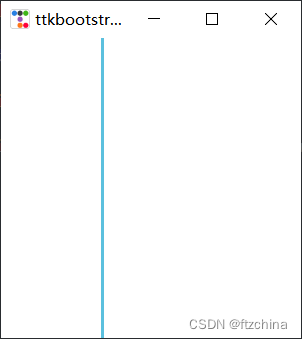
orient参数是创建横向切割或者纵向切割,add方法中weight参数可以调整切割的比例,这是在tkinter原生add中不支持的
三:PanedWindow选项
Table 52. ttk.PanedWindow options
class_ | The widget class name. This may be specified when the widget is created, but cannot be changed later. For an explanation of widget classes, see Section 27, “Standardizing appearance”. |
cursor | The cursor that will appear when the mouse is over the checkbutton; see Section 5.8, “Cursors”. |
height | The height dimension of the widget. |
orient | To stack child widgets side by side, use orient=tk.HORIZONTAL. To stack them top to bottom, use orient=tk.VERTICAL. The default option is tk.VERTICAL. |
style | The style to be used in rendering this widget; see Section 49, “Using and customizing ttk styles”. |
takefocus | By default, a ttk.PanedWindow will not be included in focus traversal; see Section 53, “Focus: routing keyboard input”. To add the widget to focus traversal, use takefocus=True. |
width | The width dimension of the widget. |
These options of the Tkinter.PanedWindow widget are not supported by the ttk.PanedWindow constructor:
Table 53. Tkinter PanedWindow options not in ttk.PanedWindow
background or bg | Configure the background option using a style. The bg abbreviation is not supported. |
borderwidth or bd | Not supported. |
cursor | The cursor that will appear when the mouse is over the widget; see Section 5.8, “Cursors”. |
handlepad | Not supported. |
handlesize | Not supported. |
opaqueresize | Not supported. |
relief | Not supported. |
sashrelief | Not supported. |
sashwidth | Not supported. |
showhandle | Not supported. |
参考:38. ttk.PanedWindow