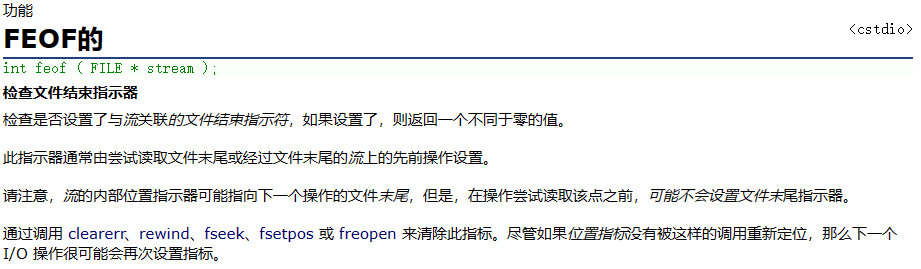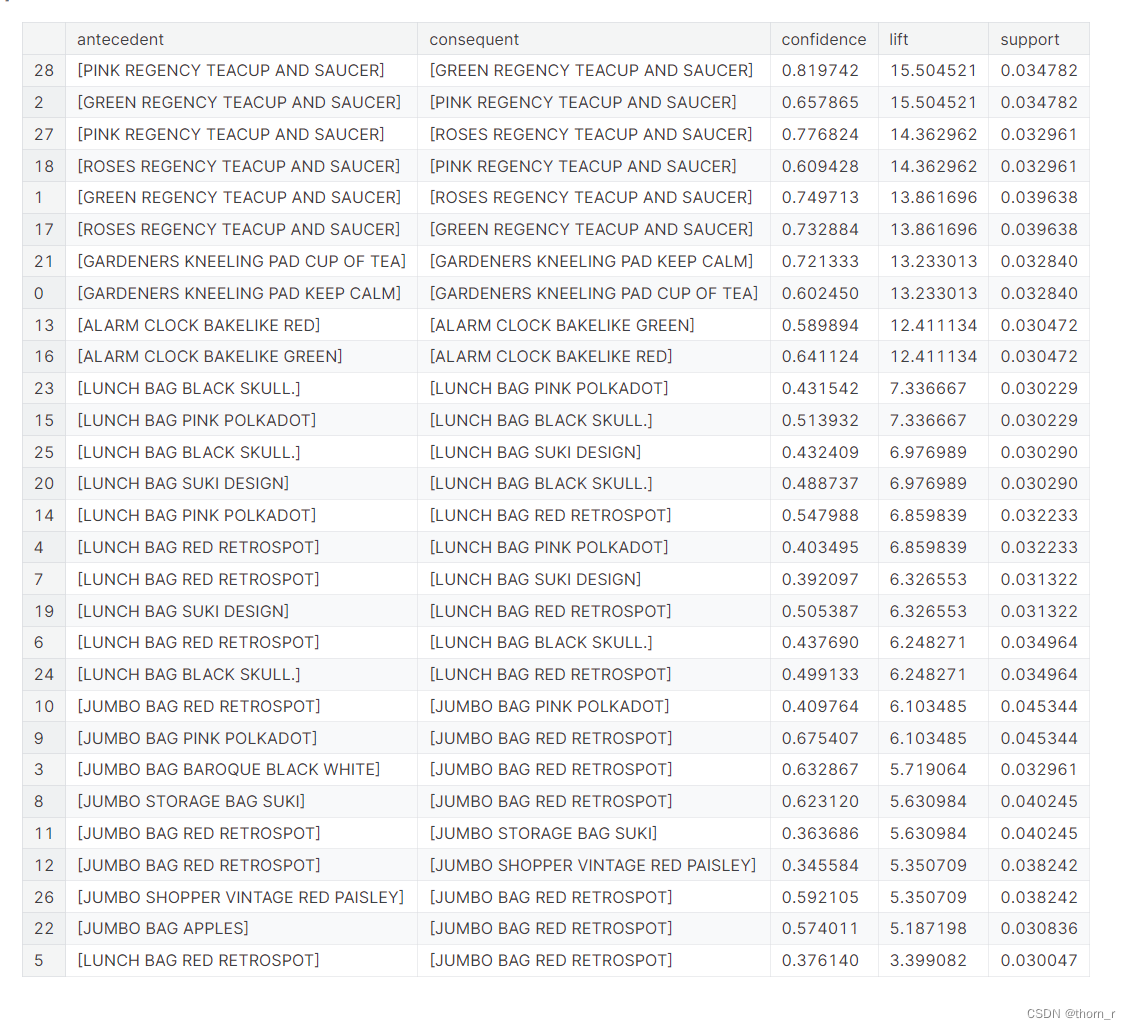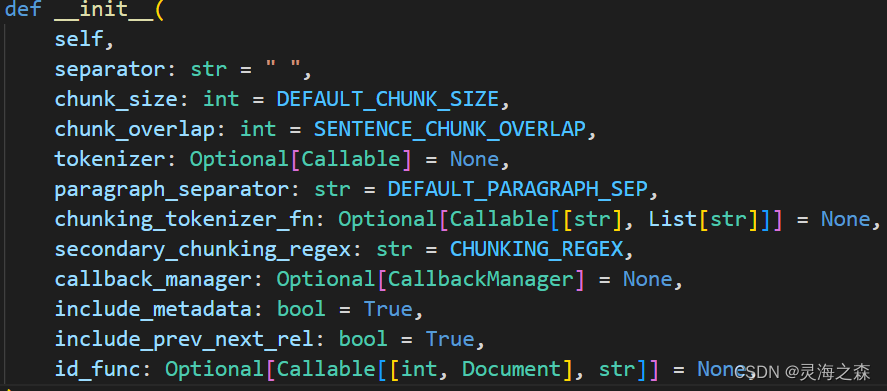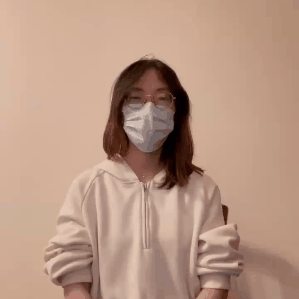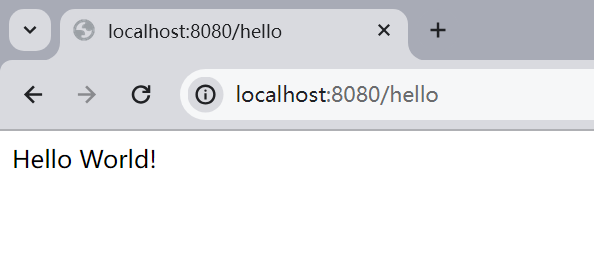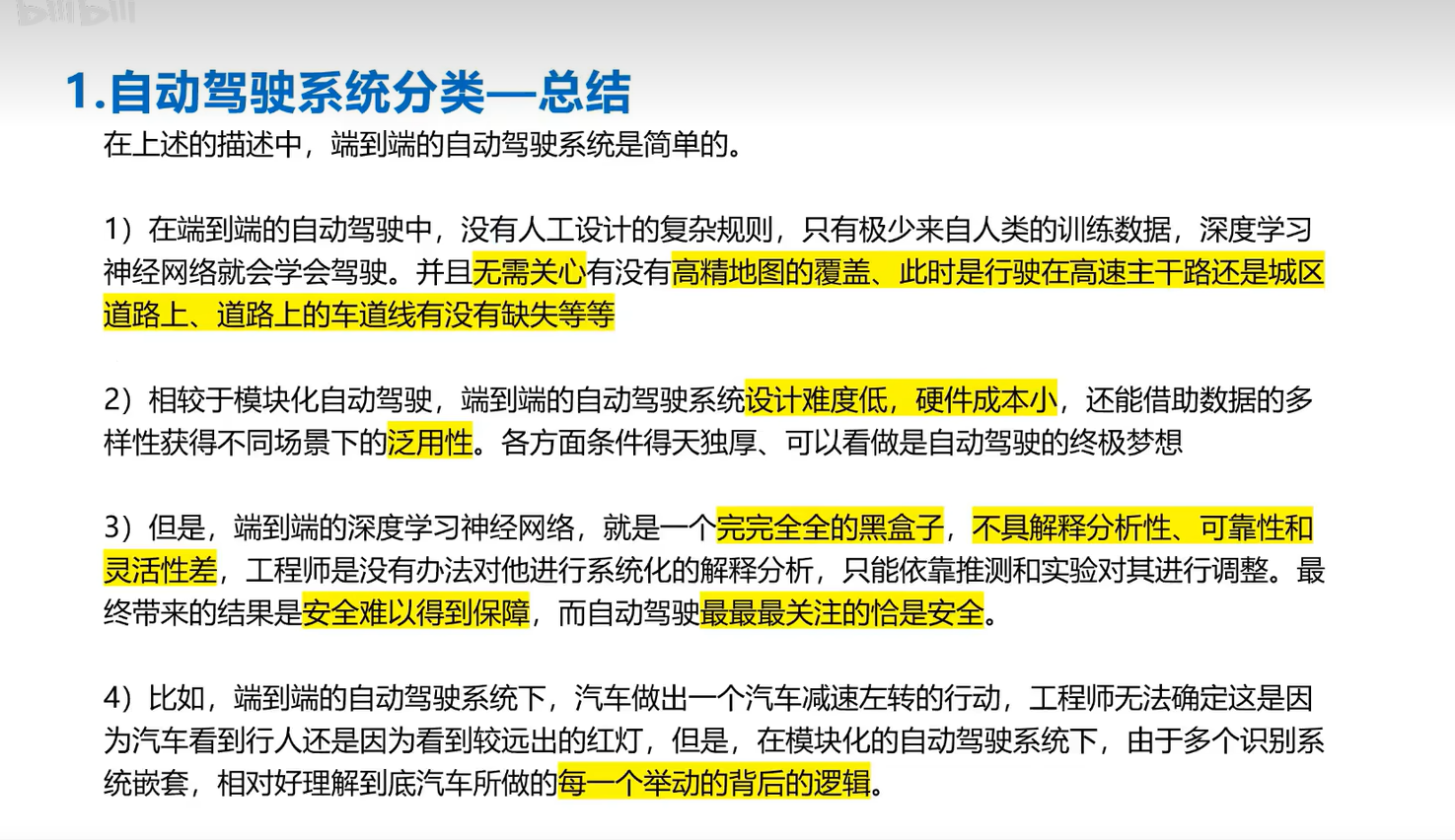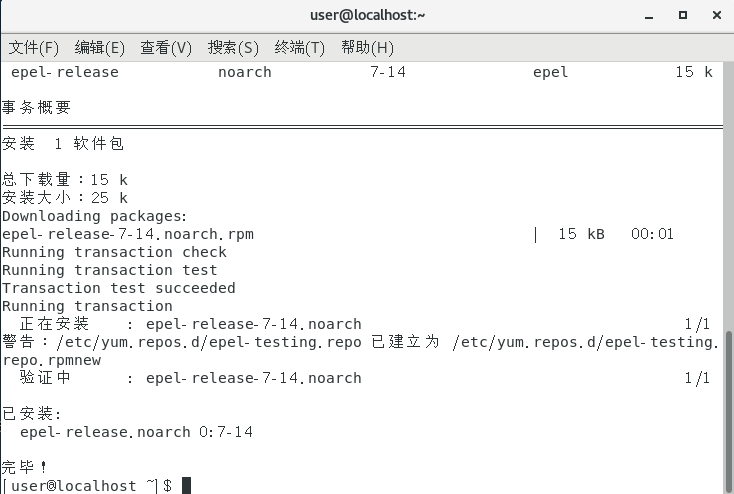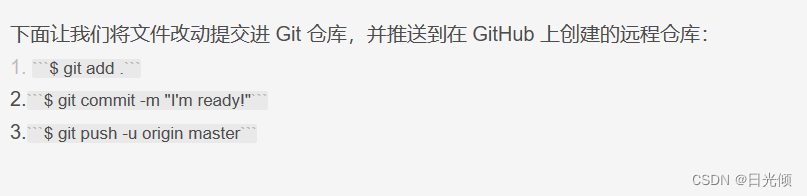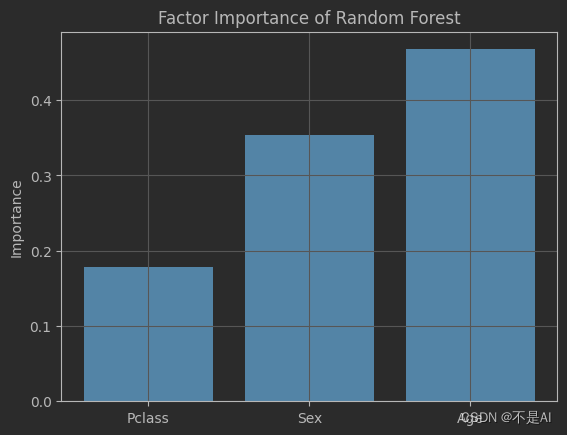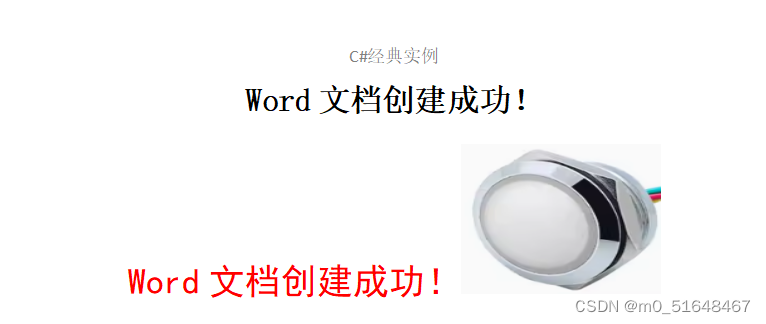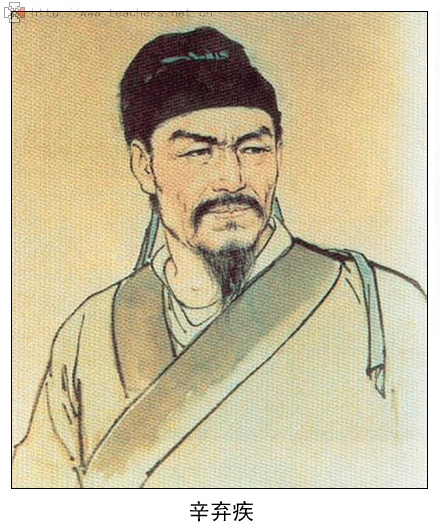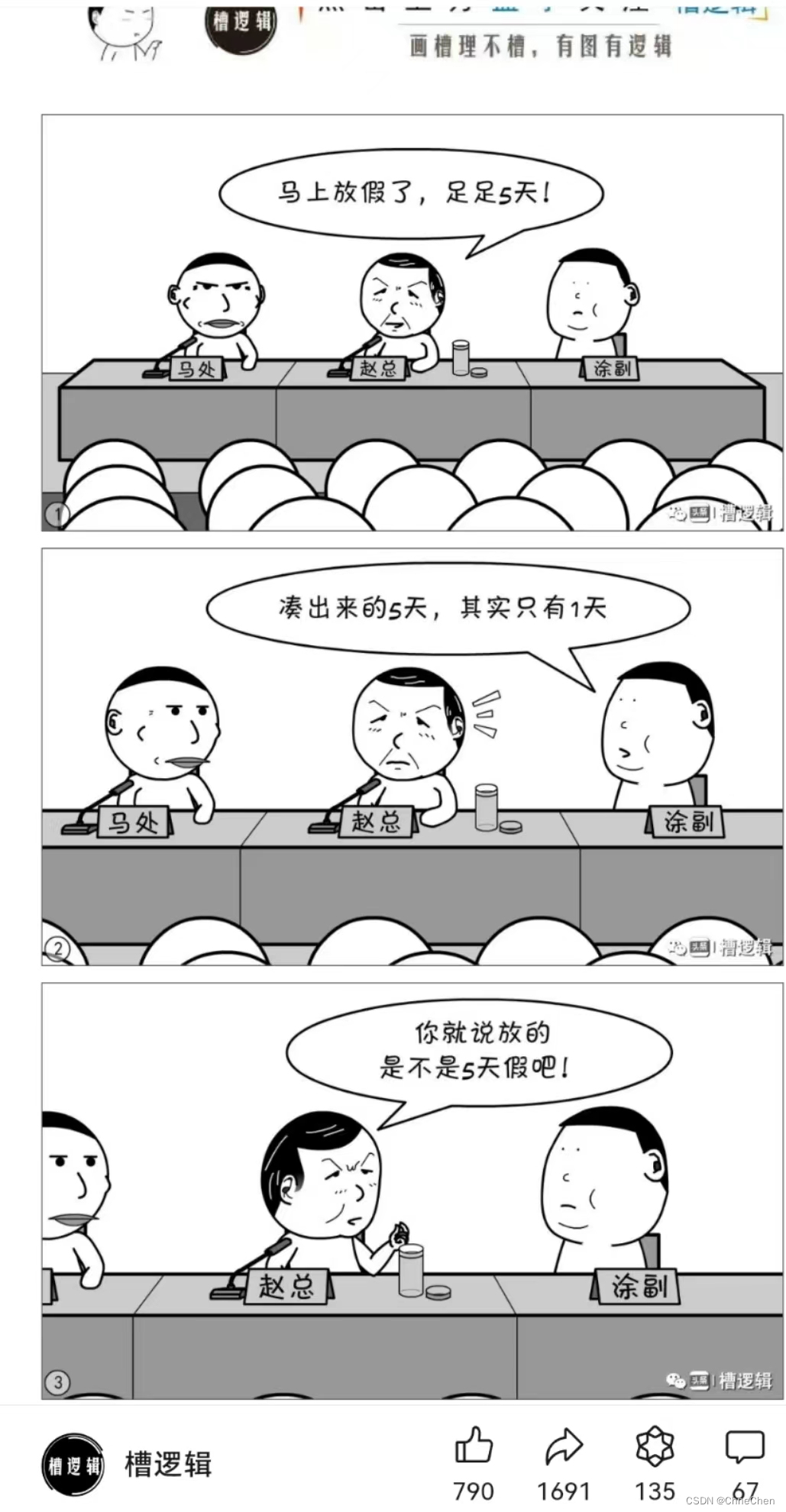首发日期 2024-04-30, 以下为原文内容:
本文以 ibrus (艾刷, 胖喵拼音 ibus 接口模块) 为例, 介绍 rpm 软件包的制作过程.
相关文章:
- 《发布 AUR 软件包 (ArchLinux)》 https://blog.csdn.net/secext2022/article/details/136803790
- 《多种双拼方案的实现》 https://blog.csdn.net/secext2022/article/details/136804091
目录
- 1 问题背景
- 2 创建 rpm 软件包
- 3 测试
- 4 总结与展望
1 问题背景
本文来源于胖喵拼音的一个问题 (issue): https://github.com/fm-elpac/pmim-ibus/issues/1
Fedora Kinoite 是一个 GNU/Linux 发行版本, 这个系统的特点是, 使用 rpm-ostree 来进行软件包管理 (系统升级).
- https://fedoraproject.org/atomic-desktops/kinoite/
- https://coreos.github.io/rpm-ostree/
所以 /usr 目录是只读的:
a2@fedora:~$ mount | grep /usr
/dev/sda3 on /usr type btrfs (ro,relatime,seclabel,compress=zstd:1,space_cache=v2,subvolid=258,subvol=/root)
注意这里的 ro.
由于 ibus 输入法框架的限制, 需要把配置文件 pmim_ibrus.xml 安装到 /usr/share/ibus/component 目录.
此时需要制作一个 rpm 软件包, 通过安装 rpm 软件包来安装这个配置文件.
- https://docs.fedoraproject.org/en-US/fedora-kinoite/getting-started/#package-layering
系统版本信息:
a2@fedora:~$ rpm-ostree status
State: idle
Deployments:
● fedora:fedora/40/x86_64/kinoite
Version: 40.20240430.0 (2024-04-30T00:38:03Z)
Commit: 68a08da82e9303cc1fd5956a1cbbbc3675b2f0f076c4cf9b0413feb026b11096
GPGSignature: Valid signature by 115DF9AEF857853EE8445D0A0727707EA15B79CC
a2@fedora:~$ uname -a
Linux fedora 6.8.7-300.fc40.x86_64 #1 SMP PREEMPT_DYNAMIC Wed Apr 17 19:21:08 UTC 2024 x86_64 GNU/Linux
ibus 版本:
a2@fedora:~$ rpm -qi ibus
Name : ibus
Version : 1.5.30~rc3
Release : 1.fc40
Architecture: x86_64
Install Date: 2024年04月30日 星期二 08时29分30秒
Group : Unspecified
Size : 147304373
License : LGPL-2.1-or-later
Signature : RSA/SHA256, 2024年04月02日 星期二 22时52分24秒, Key ID 0727707ea15b79cc
Source RPM : ibus-1.5.30~rc3-1.fc40.src.rpm
Build Date : 2024年04月02日 星期二 22时25分13秒
Build Host : buildhw-x86-07.iad2.fedoraproject.org
Packager : Fedora Project
Vendor : Fedora Project
URL : https://github.com/ibus/ibus/wiki
Bug URL : https://bugz.fedoraproject.org/ibus
Summary : Intelligent Input Bus for Linux OS
Description :
IBus means Intelligent Input Bus. It is an input framework for Linux OS.
2 创建 rpm 软件包
主要参考资料: https://rpm-packaging-guide.github.io/
编写 rpm 描述文件 librush/rpm/ibrus.spec:
Name: ibrus
Version: 0.1.0a3
Release: 1%{?dist}
Summary: ibus module for pmim (a Chinese pinyin input method)
License: LGPL-2.1-or-later OR GPL-3.0-or-later
URL: https://github.com/fm-elpac/librush
Requires: ibus
%description
librush: ibus module for pmim (a Chinese pinyin input method)
%prep
# TODO
%build
# skip
%install
mkdir -p %{buildroot}/usr/lib/pmim
install -Dm755 -t %{buildroot}/usr/lib/pmim %{_topdir}/SOURCES/ibrus
install -Dm644 -t %{buildroot}/usr/share/ibus/component %{_topdir}/SOURCES/pmim_ibrus.xml
%files
/usr/lib/pmim/ibrus
/usr/share/ibus/component/pmim_ibrus.xml
%changelog
# TODO
然后:
-
(1) 安装
toolbox: https://containertoolbx.org/版本信息:
> toolbox --version toolbox version 0.0.99.5参考资料: https://wiki.archlinux.org/title/Toolbox
-
(2) 创建运行环境:
> toolbox create -d fedora -r 40 Image required to create toolbox container. Download registry.fedoraproject.org/fedora-toolbox:40? [y/N]: y Created container: fedora-toolbox-40 Enter with: toolbox enter fedora-toolbox-40创建之后:
> toolbox list IMAGE ID IMAGE NAME CREATED 1b6661a009d9 registry.fedoraproject.org/fedora-toolbox:40 5 days ago CONTAINER ID CONTAINER NAME CREATED STATUS IMAGE NAME 4a40c125ebbf fedora-toolbox-40 52 seconds ago created registry.fedoraproject.org/fedora-toolbox:40 -
(3) 进入运行环境:
> toolbox enter fedora-toolbox-40 ⬢[s2@toolbox ~]$ type dnf dnf 是 /usr/bin/dnf ⬢[s2@toolbox ~]$ -
(4) 安装 rpm 开发工具:
⬢[s2@toolbox ~]$ sudo dnf install rpm-build rpm-devel rpmdevtools -
(5) 初始化 rpm 编译环境:
⬢[s2@toolbox ~]$ rpmdev-setuptree初始的编译目录:
⬢[s2@toolbox ~]$ tree ~/rpmbuild /home/s2/rpmbuild ├── BUILD ├── RPMS ├── SOURCES ├── SPECS └── SRPMS 6 directories, 0 files -
(6) 将所需文件放在相应的位置:
⬢[s2@toolbox ~]$ tree ~/rpmbuild /home/s2/rpmbuild ├── BUILD ├── RPMS ├── SOURCES │ ├── ibrus │ └── pmim_ibrus.xml ├── SPECS │ └── ibrus.spec └── SRPMS 6 directories, 3 files -
(7) 编译 rpm 软件包:
⬢[s2@toolbox ~]$ rpmbuild -bb ~/rpmbuild/SPECS/ibrus.spec编译之后:
⬢[s2@toolbox ~]$ tree ~/rpmbuild /home/s2/rpmbuild ├── BUILD ├── BUILDROOT ├── RPMS │ └── x86_64 │ └── ibrus-0.1.0a3-1.fc40.x86_64.rpm ├── SOURCES │ ├── ibrus │ └── pmim_ibrus.xml ├── SPECS │ └── ibrus.spec └── SRPMS 8 directories, 4 files其中
ibrus-0.1.0a3-1.fc40.x86_64.rpm就是制作好的 rpm 软件包.包含的文件:
⬢[s2@toolbox ~]$ rpm -qlp ~/rpmbuild/RPMS/x86_64/ibrus-0.1.0a3-1.fc40.x86_64.rpm /usr/lib/.build-id /usr/lib/.build-id/6f /usr/lib/.build-id/6f/ddc23c3dcf3a7ef8cb8800119bcfbeaaf60779 /usr/lib/pmim/ibrus /usr/share/ibus/component/pmim_ibrus.xml软件包信息:
⬢[s2@toolbox ~]$ rpm -qip ~/rpmbuild/RPMS/x86_64/ibrus-0.1.0a3-1.fc40.x86_64.rpm Name : ibrus Version : 0.1.0a3 Release : 1.fc40 Architecture: x86_64 Install Date: (not installed) Group : Unspecified Size : 6403239 License : LGPL-2.1-or-later OR GPL-3.0-or-later Signature : (none) Source RPM : ibrus-0.1.0a3-1.fc40.src.rpm Build Date : 2024年04月30日 星期二 09时52分16秒 Build Host : toolbox URL : https://github.com/fm-elpac/librush Summary : ibus module for pmim (a Chinese pinyin input method) Description : librush: ibus module for pmim (a Chinese pinyin input method)
3 测试
操作系统: Fedora Kinoite 40
-
(1) 安装 rpm 软件包:

a2@fedora:~$ sudo rpm-ostree install ibrus-0.1.0a3-1.fc40.x86_64.rpm Checking out tree 68a08da... done Enabled rpm-md repositories: fedora-cisco-openh264 updates fedora updates-archive Updating metadata for 'fedora-cisco-openh264'... done Updating metadata for 'updates'... done Updating metadata for 'fedora'... done Updating metadata for 'updates-archive'... done Importing rpm-md... done rpm-md repo 'fedora-cisco-openh264'; generated: 2023-12-11T14:43:50Z solvables: 4 rpm-md repo 'updates'; generated: 2024-04-29T01:08:34Z solvables: 8720 rpm-md repo 'fedora'; generated: 2024-04-14T18:51:11Z solvables: 74881 rpm-md repo 'updates-archive'; generated: 2024-04-30T01:22:20Z solvables: 7344 Resolving dependencies... done Checking out packages... done Running pre scripts... done Running post scripts... done Running posttrans scripts... done Writing rpmdb... done Writing OSTree commit... done Staging deployment... done Freed: 1.9 GB (pkgcache branches: 0) Added: ibrus-0.1.0a3-1.fc40.x86_64 Changes queued for next boot. Run "systemctl reboot" to start a reboot a2@fedora:~$ -
(2) 重启系统.
重启之后:
a2@fedora:~$ rpm-ostree status State: idle Deployments: ● fedora:fedora/40/x86_64/kinoite Version: 40.20240430.0 (2024-04-30T00:38:03Z) BaseCommit: 68a08da82e9303cc1fd5956a1cbbbc3675b2f0f076c4cf9b0413feb026b11096 GPGSignature: Valid signature by 115DF9AEF857853EE8445D0A0727707EA15B79CC LocalPackages: ibrus-0.1.0a3-1.fc40.x86_64 a2@fedora:~$ rpm -qi ibrus Name : ibrus Version : 0.1.0a3 Release : 1.fc40 Architecture: x86_64 Install Date: 2024年04月30日 星期二 10时07分01秒 Group : Unspecified Size : 6403239 License : LGPL-2.1-or-later OR GPL-3.0-or-later Signature : (none) Source RPM : ibrus-0.1.0a3-1.fc40.src.rpm Build Date : 2024年04月30日 星期二 09时52分16秒 Build Host : toolbox URL : https://github.com/fm-elpac/librush Summary : ibus module for pmim (a Chinese pinyin input method) Description : librush: ibus module for pmim (a Chinese pinyin input method) a2@fedora:~$ ls -l /usr/share/ibus/component/ 总计 496 -rw-r--r--. 3 root root 656 1970年 1月 1日 anthy.xml -rw-r--r--. 3 root root 421 1970年 1月 1日 dconf.xml -rw-r--r--. 3 root root 465 1970年 1月 1日 gtkextension.xml -rw-r--r--. 3 root root 428 1970年 1月 1日 gtkpanel.xml -rw-r--r--. 3 root root 904 1970年 1月 1日 hangul.xml -rw-r--r--. 3 root root 1941 1970年 1月 1日 libpinyin.xml -rw-r--r--. 3 root root 1165 1970年 1月 1日 libzhuyin.xml -rw-r--r--. 3 root root 625 1970年 1月 1日 m17n.xml -rw-r--r--. 2 root root 857 1970年 1月 1日 pmim_ibrus.xml -rw-r--r--. 3 root root 464835 1970年 1月 1日 simple.xml -rw-r--r--. 3 root root 751 1970年 1月 1日 typing-booster.xml

ibus 配置界面中已经出现了 胖喵拼音.

输入测试.
4 总结与展望
通过制作一个 rpm 软件包, 胖喵拼音 实现了对基于 rpm-ostree 系统的支持.
如果 ibus 输入法框架做出改进, 支持在用户级别 (而不是系统级别) 安装新的输入法, 就不用这么麻烦了.
对比 AUR (ArchLinux) 和 RPM (Fedora) 软件包格式, 窝还是觉得 AUR 的打包更加简单方便一些.
彩蛋:
最近胖喵拼音新增了一个可选的词库, 数据来自于 清华大学开放中文词库 (THUOCL) http://thuocl.thunlp.org/
包含约 11 万个词.
体验地址: https://github.com/fm-elpac/pmim-data-thuocl
本文使用 CC-BY-SA 4.0 许可发布.