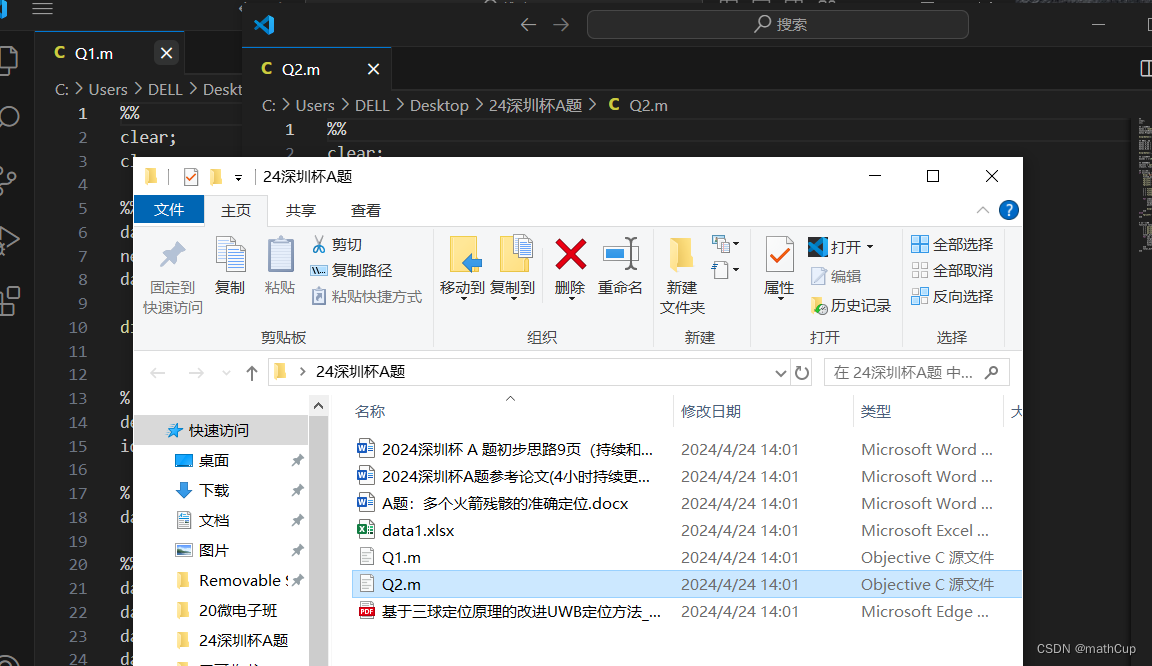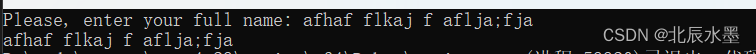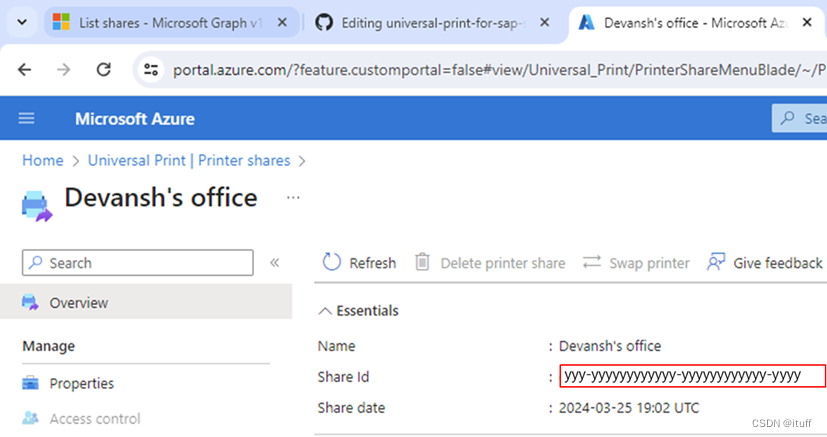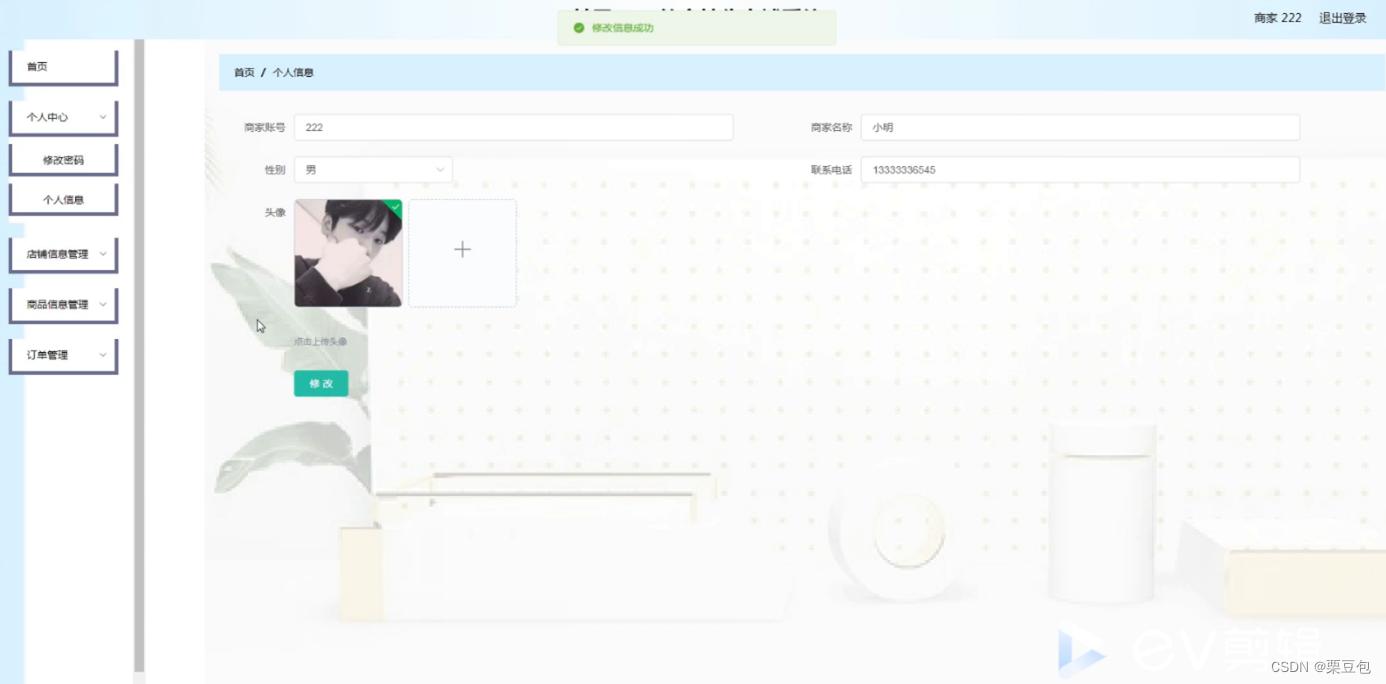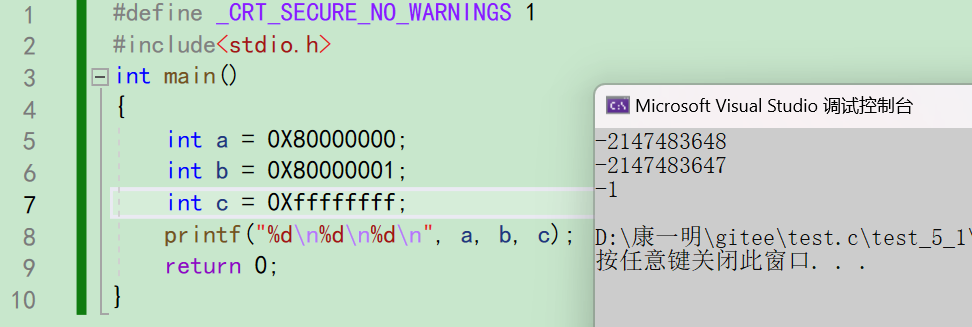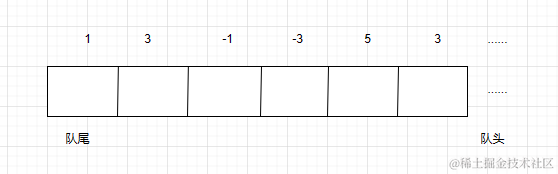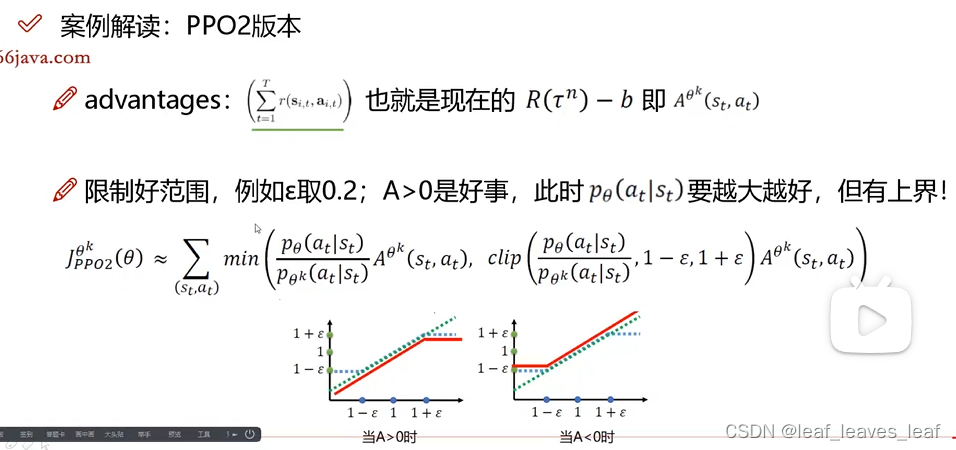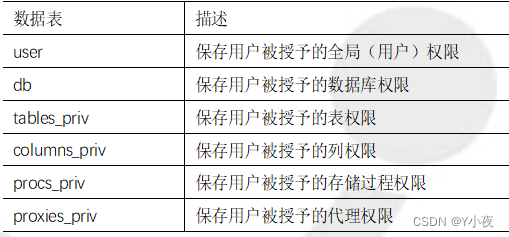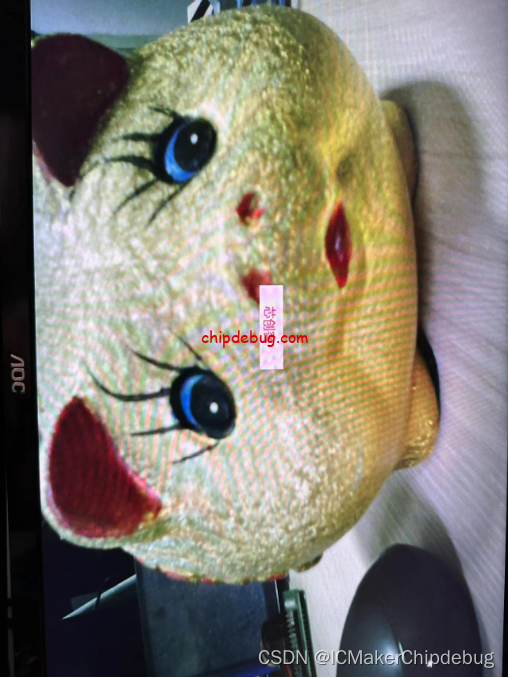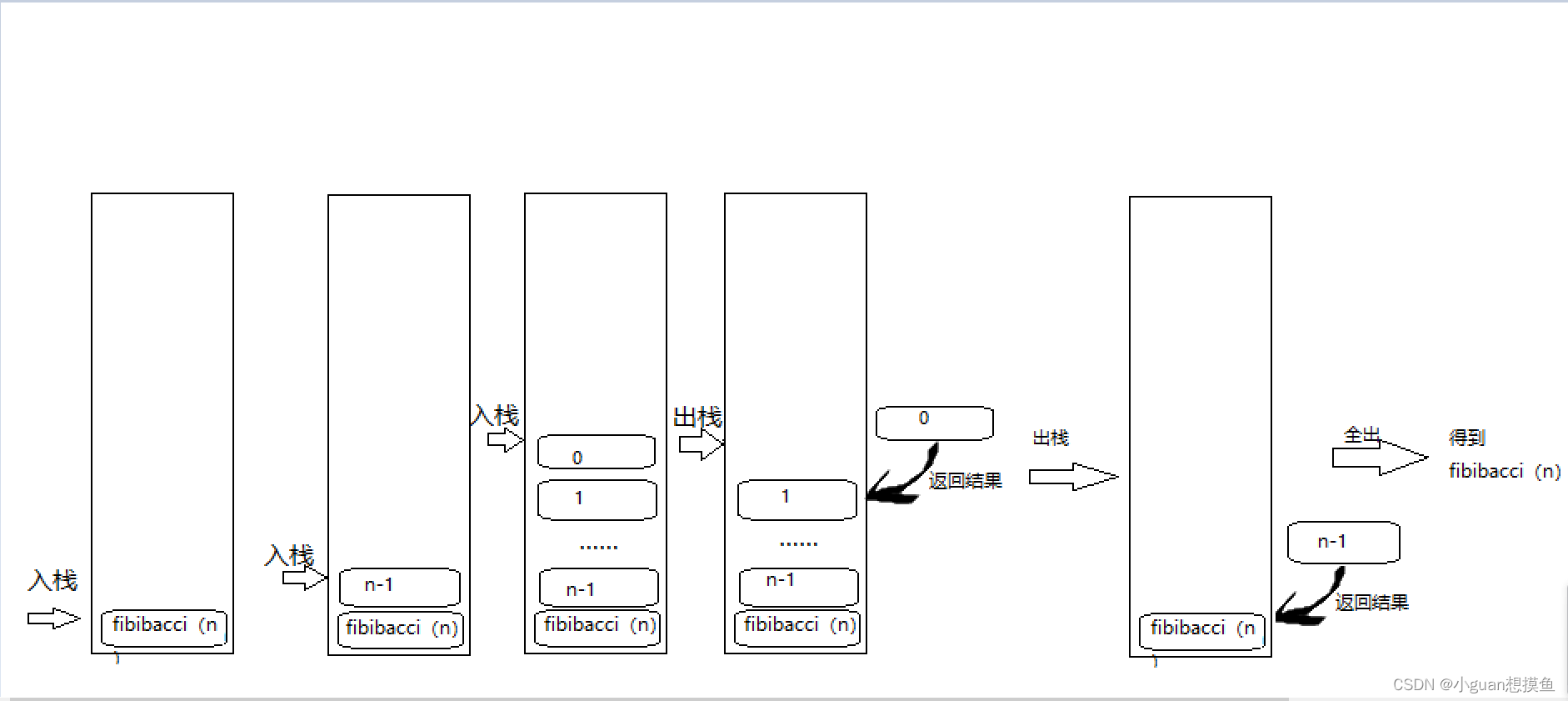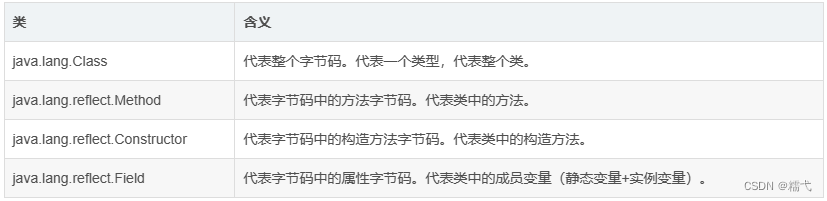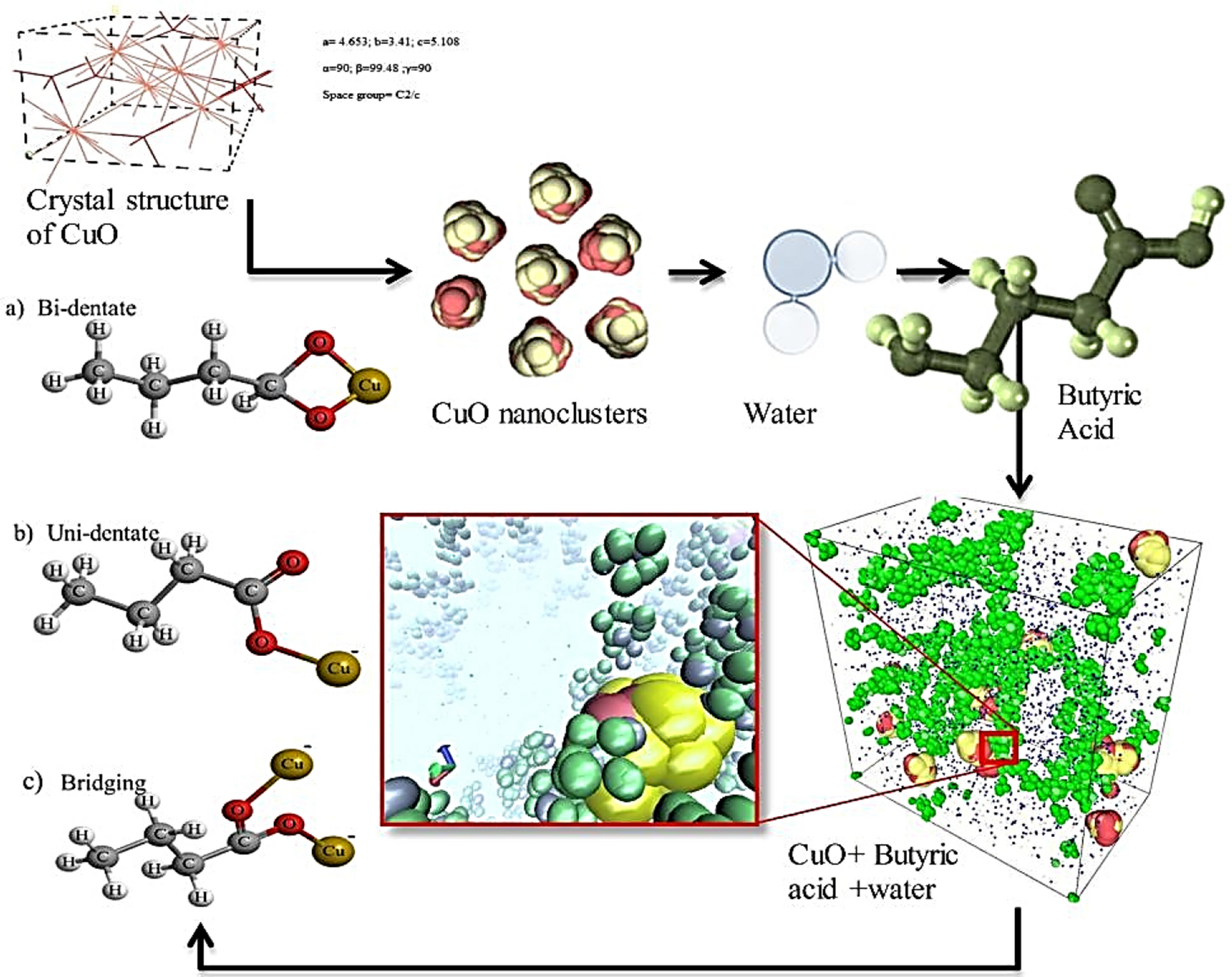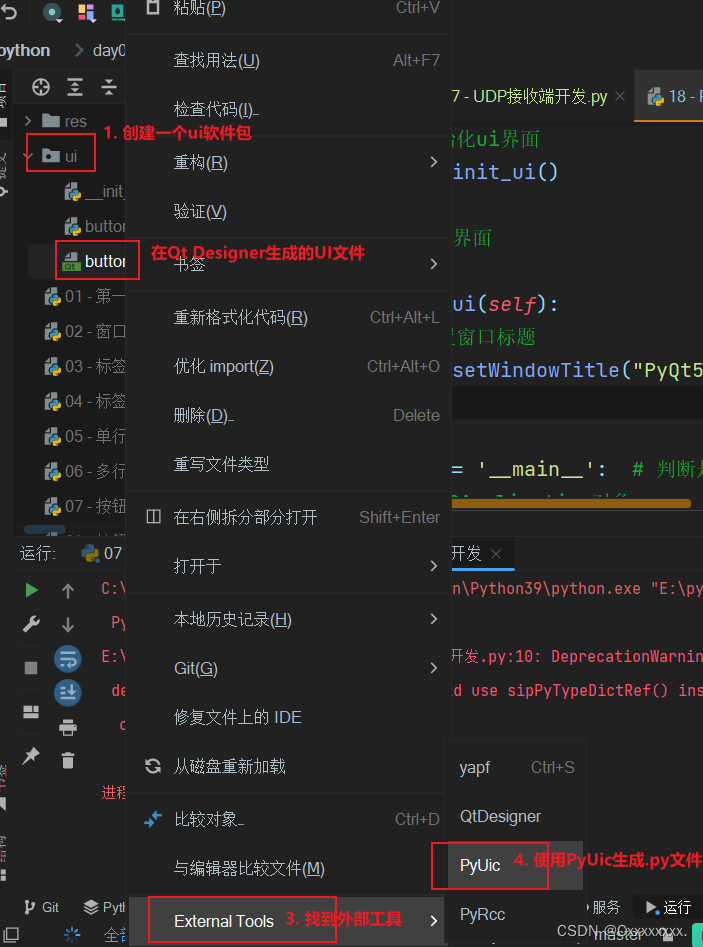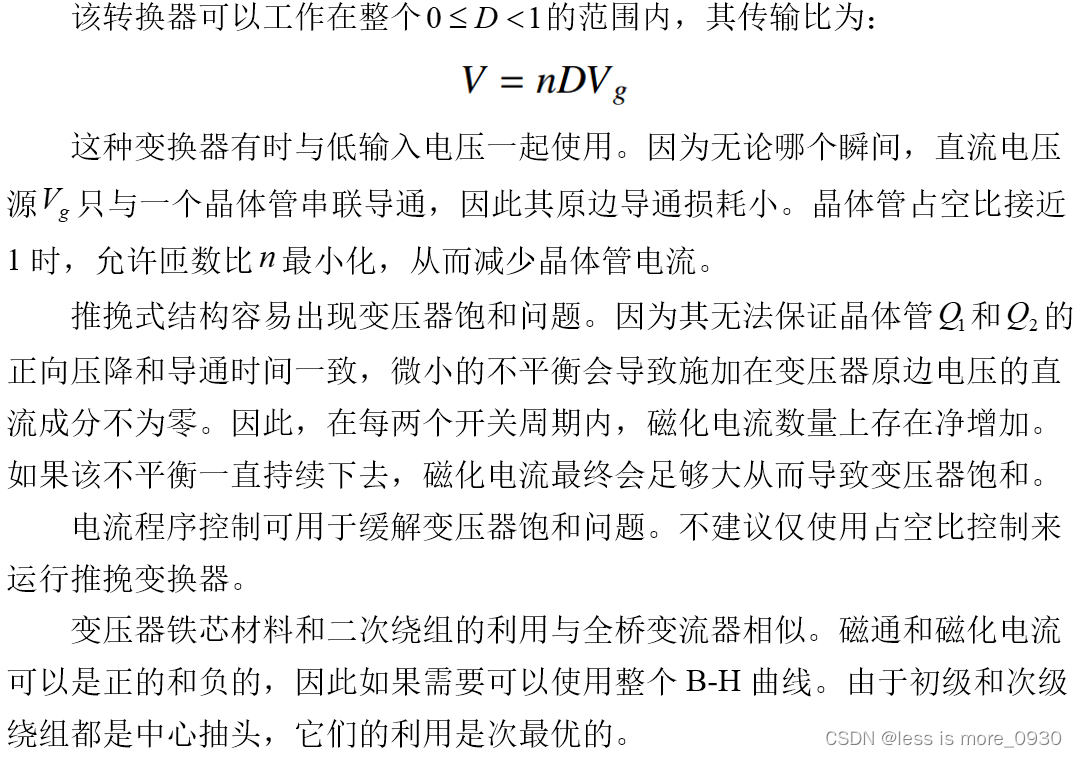simple-keyboard官网地址:https://virtual-keyboard.js.org
目前实现效果图是(实现数字、大小写字母键盘):
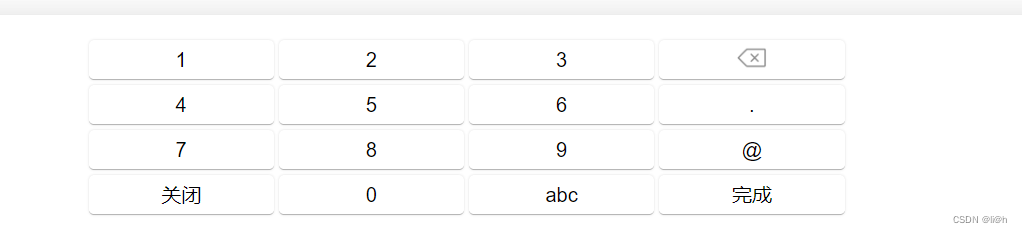
1.需要先安装simple-keyboard
npm install simple-keyboard --save
2.封装sinpleKeyboard 组件
<!-- keyboard-box.vue-->
<template>
<div class="keyboard-box">
<div :class="keyboardClass"></div>
</div>
</template>
<script setup name= "SimpleKeyboard">
//引用
import Keyboard from "simple-keyboard";
import "simple-keyboard/build/css/index.css";
import { onMounted, ref, watch } from "vue";
//自定义键盘图片
import delIcon from "../assets/del.png";
import lockIcon from "../assets/lock.png";
import bigIcon from "../assets/big.png";
const emit = defineEmits(["onChange", "onKeyPress"]);
const visible = ref(true);
const props = defineProps({
keyboardClass: { type: String, default: "simple-keyboard" },
input: String,
layout: {
type: Object,
default: () => {
return {
default: [
"1 2 3 {bksp}",
"4 5 6 .",
"7 8 9 @",
"{close} 0 {abc} {enter}",
],
abc: [
"q w e r t y u i o p",
"a s d f g h j k l",
"{lock} z x c v b n m {bksp}",
"{123} . 0 @ {close} {enter}",
],
lock: [
"Q W E R T Y U I O P",
"A S D F G H J K L",
"{big} Z X C V B N M {bksp}",
"{123} . 0 @ {close} {enter}",
],
// default: [
// "` 1 2 3 4 5 6 7 8 9 0 - = {bksp}",
// "{tab} q w e r t y u i o p [ ] \\",
// "{lock} a s d f g h j k l ; ' {enter}",
// "{shift} z x c v b n m , . / {shift}",
// "@ {space}",
// ],
// shift: [
// "~ ! @ # $ % ^ & * ( ) _ + {bksp}",
// "{tab} Q W E R T Y U I O P { } |",
// '{lock} A S D F G H J K L : " {enter}',
// "{shift} Z X C V B N M < > ? {shift}",
// "@ {space}",
// ],
};
},
},
});
let keyboard = ref(null);
onMounted(() => {
keyboard.value = new Keyboard(props.keyboardClass, {
onChange: onChange,//这里一定要注意驼峰命名(否则会不生效)
onKeyPress: onKeyPress,
});
keyboard.value.setOptions({
layoutName: "default",
layout: props.layout,
display: {
// 中文语言包
"{enter}": "完成",
"{123}": "123",
"{tab}": "tab",
"{shift}": "shift",
"{space}": " ",
"{bksp}": `<img src=${delIcon} style='' width='30'>`,
"{big}": `<img src=${lockIcon} style='' width='30'>`,
"{lock}": `<img src=${bigIcon} style='' width='30'>`,
"{close}": "关闭",
"{abc}": "abc",
},
});
});
watch(()=>props.input, (newValue, oldValue) => {
keyboard.value.setInput(newValue);
});
const onChange = (input) => {
emit("onChange", input);
};
const onKeyPress = (button) => {
emit("onKeyPress", button);
if (button === "{123}" || button === "{abc}") {
handleShift();
}
if (button === "{lock}" || button === "{big}") hadleLock();
// return;
if (
button === "{big}" ||
button === "{abc}" ||
button === "{lock}" ||
button === "{123}"
) {
console.log(
keyboard.value.options.layoutName,
"keyboard.value.options.layoutName"
);
}
};
const handleShift = () => {
let currentLayout = keyboard.value.options.layoutName;
let shiftToggle = currentLayout === "default" ? "abc" : "default";
keyboard.value.setOptions({
layoutName: shiftToggle,
});
};
const hadleLock = () => {
let currentLayout = keyboard.value.options.layoutName;
let shiftToggle = currentLayout === "abc" ? "lock" : "abc";
keyboard.value.setOptions({
layoutName: shiftToggle,
});
};
</script>
<style scoped>
.keyboard-box{
width: 40%;
margin: auto;
}
.simple-keyboard {
background: none !important;
font-size: 20px;
}
::v-deep(.hg-button:nth-of-type(4)),
::v-deep(.hg-button-close),
::v-deep(.hg-button-abc) {
box-sizing: border-box;
width: 20px;
max-width: none !important;
}
.hg-button {
/* width: calc(100% / 4); */
}
</style>
3.引用组件
<template>
<el-input
size="large"
class="text"
v-model="mobile"
clearable
@focus="focusMobile"
@blur="blurMobile"
>
</el-input>
<!-- 键盘 -->
<div class="el-drawer keyboard">
<number-keyboard
v-if="isKeyboard"
@onChange="onChange"
@onKeyPress="onkeyPress"
:input="model"
></number-keyboard>
</div>
</template>
<script setup>
import numberKeyboard from "../components/numberKeyboard.vue";
let mobile=ref('')
let isKeyboard=ref(false)
// 键盘按键的值
const onChange = (e) => {
console.log(state.currentProp, "23423423");
model.value= e;
};
// 键盘按键为完成和关闭时隐藏键盘
const onkeyPress = (button) => {
if (button === "{enter}" || button === "{close}") {
isKeyboard.value = false;
model.value = "";
}
};
const focusMobile = (e) => {
nextTick(() => {
isKeyboard.value = true;
model.value = model.value
});
console.log(e, "23424聚焦点");
};
const blurMobile = (e) => {
console.log(e, "失去焦点");
};
</script>