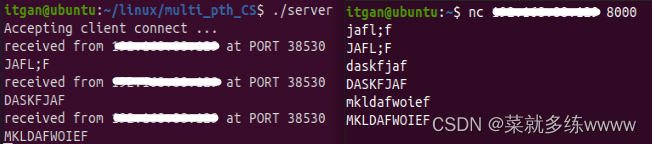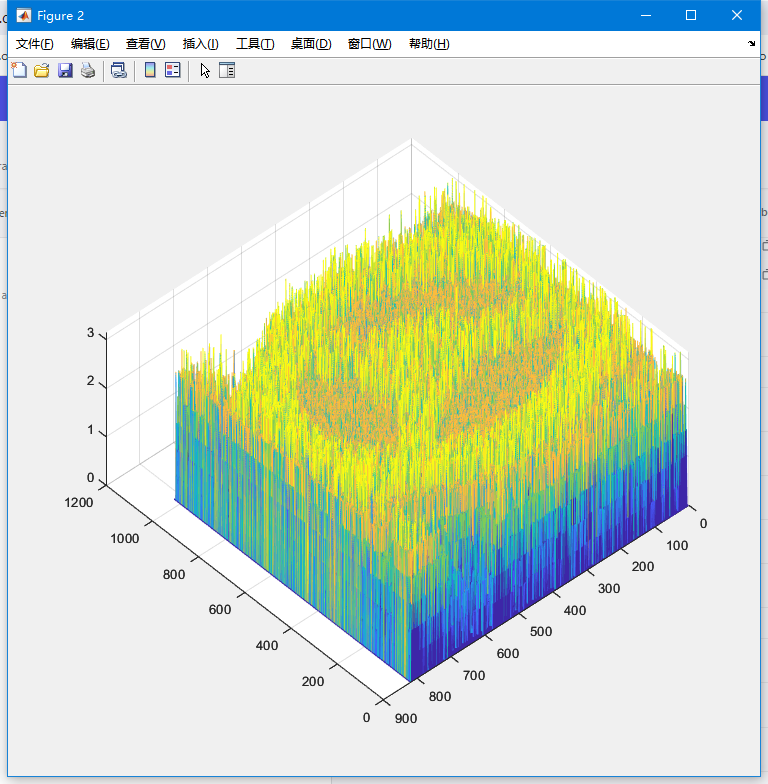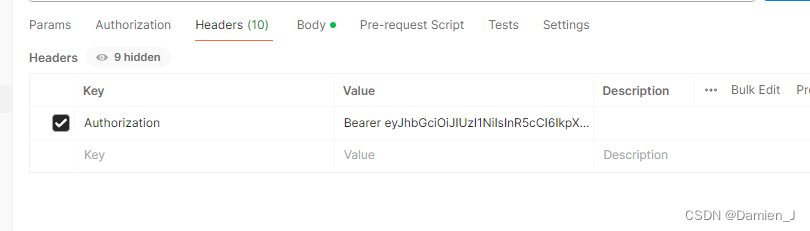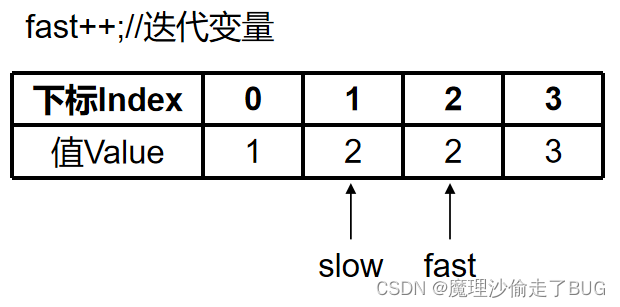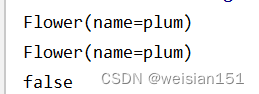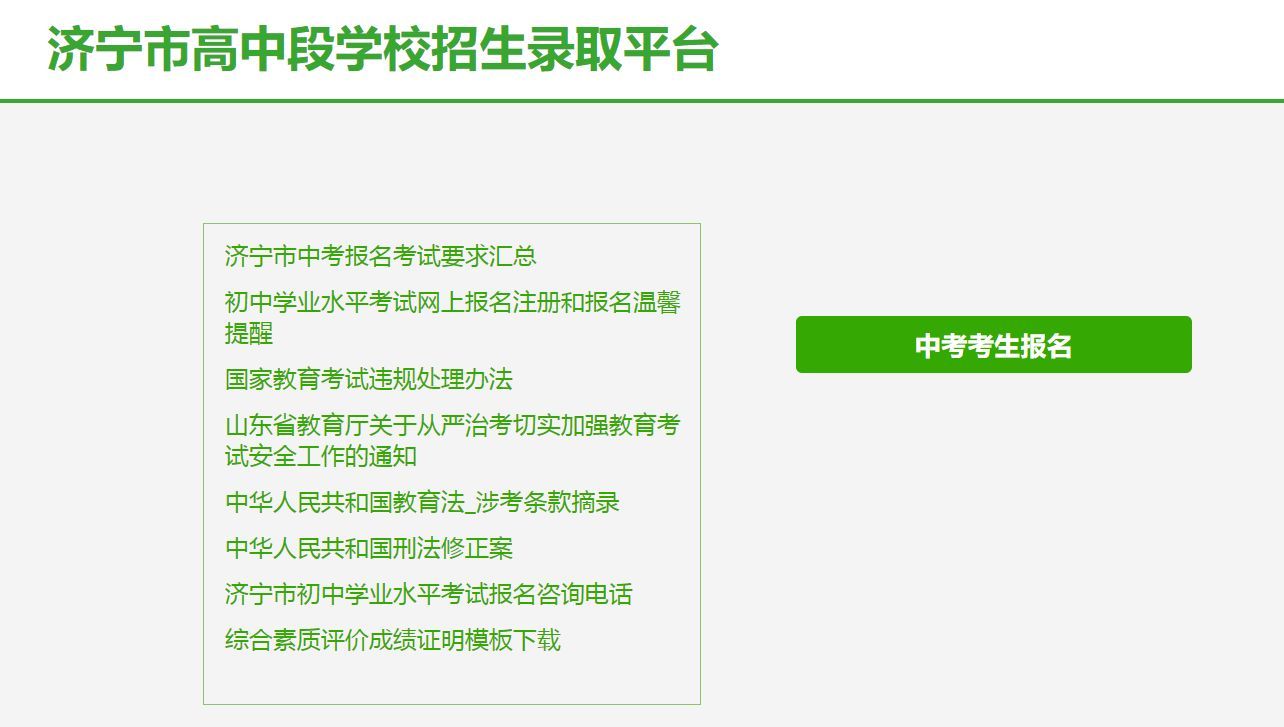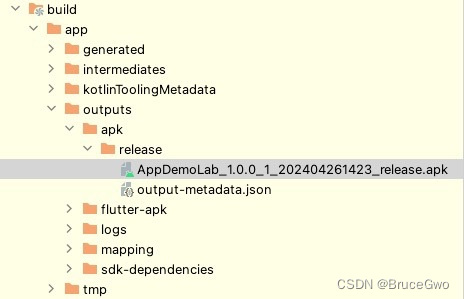IntelliJ IDEA 中 springboot 启动类 SpringApplication.run 报红分析
一、原因分析:通常 SpringApplication.run 报红,可能是由以下几种原因造成的:
1、项目的主配置文件中 pom.xml 可能没有导入相关依赖。
2、方法参数错误:SpringApplication.run 方法需要两个参数,第一个是ApplicationContext 的实例,第二个是主配置类的 Class 对象数组。
3、主配置类缺失或配置错误:需要有一个带有@SpringBootApplication注解的主配置类。
4、IDE编译环境问题:IDE的编译环境可能存在问题,导致无法识别Spring的类和方法。
二、解决方法:
1、检查并添加依赖:确保 pom.xml(Maven)文件中已经包含了 Spring Boot 的起步依赖。
<dependencies>
<dependency>
<groupId>org.springframework.boot</groupId>
<artifactId>spring-boot-starter</artifactId>
</dependency>
<!-- 其他依赖 -->
</dependencies>
2、检查方法参数:确保你正确地传递了两个参数,一个是ApplicationContext 的实例,另一个是主配置类的 Class 对象。
public static void main(String[] args) {
SpringApplication.run(MySpringApplication.class, args);
}
3、检查主配置类:确保你有一个带有 @SpringBootApplication 注解的类,通常这个类也会有 @Configuration 和 @EnableAutoConfiguration 注解。
@SpringBootApplication
public class MySpringApplication {
public static void main(String[] args) {
SpringApplication.run(MySpringApplication.class, args);
}
}
4、重新编译项目:有时候IDE的编译环境可能出现问题,尝试清理并重新编译项目。
1)刷新IDE的依赖缓存:
在IDE中,你可以尝试刷新项目或清理缓存,例如在 IntelliJ IDEA 中可以使用
File -> Invalidate Caches / Restart…。
2)检查 Spring Boot 版本兼容性:确保你使用的Spring Boot版本与你的IDE和JDK版本兼容。