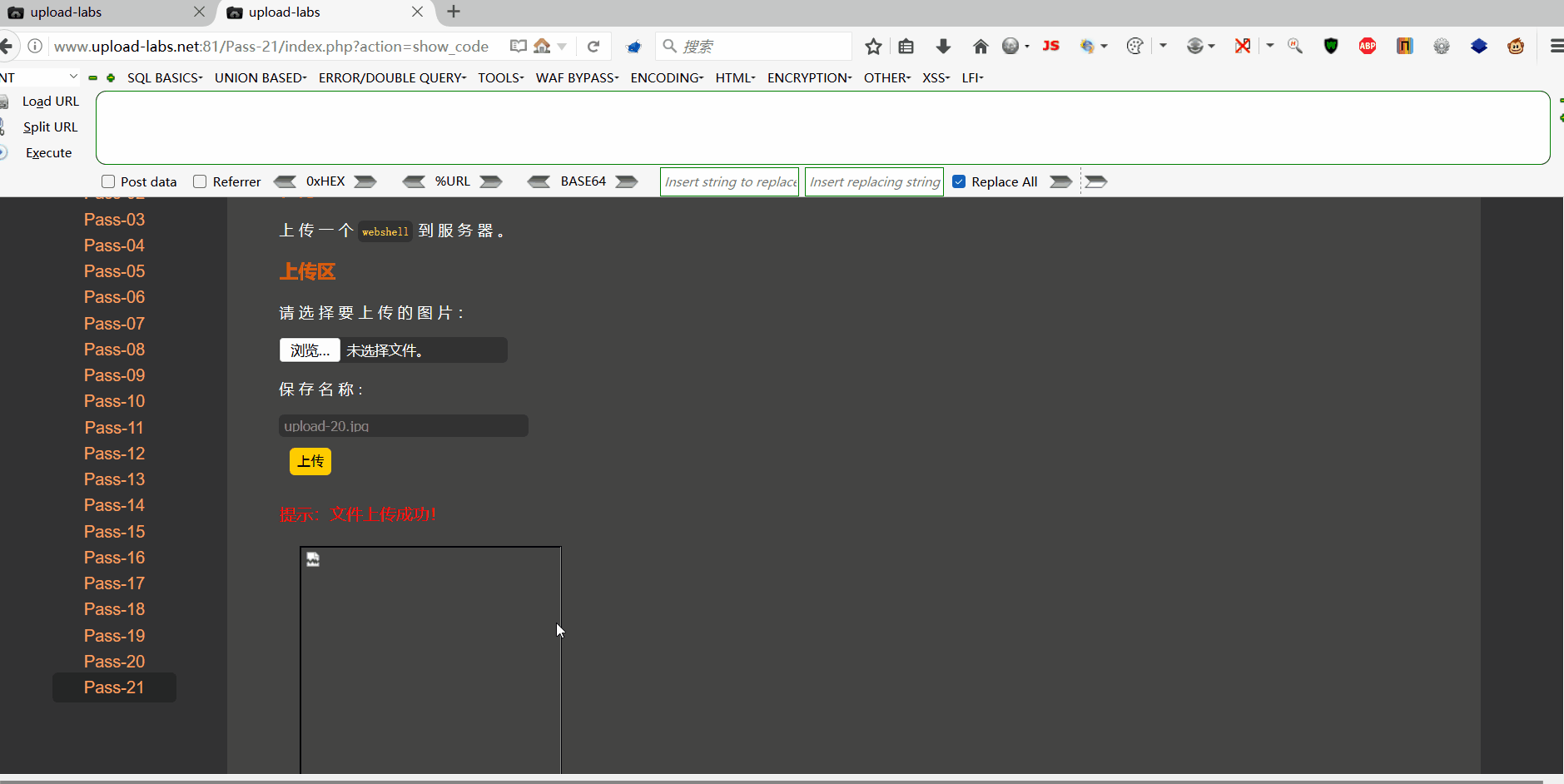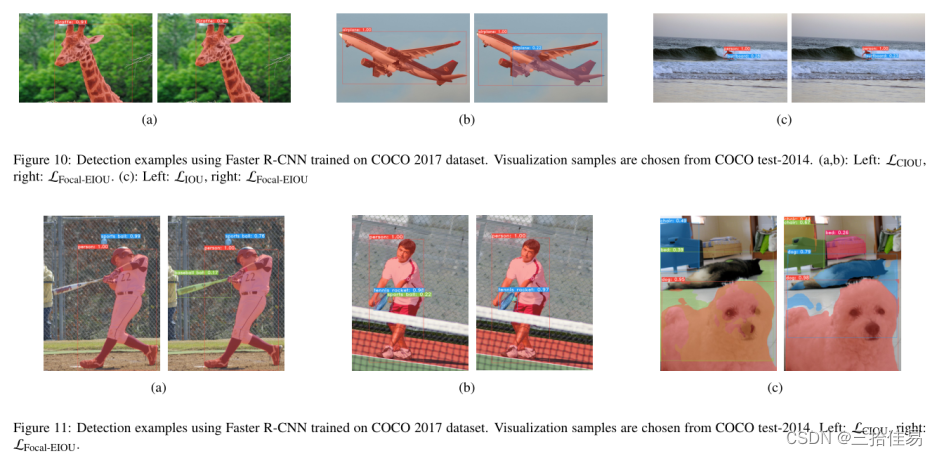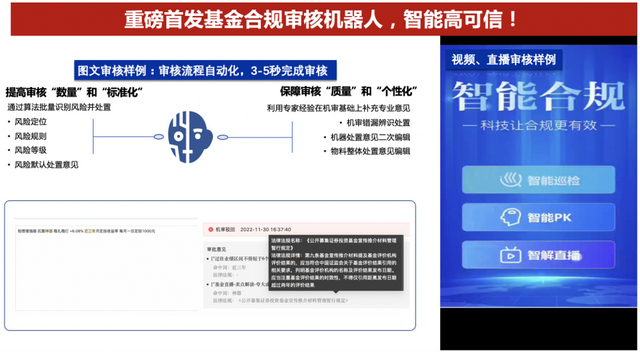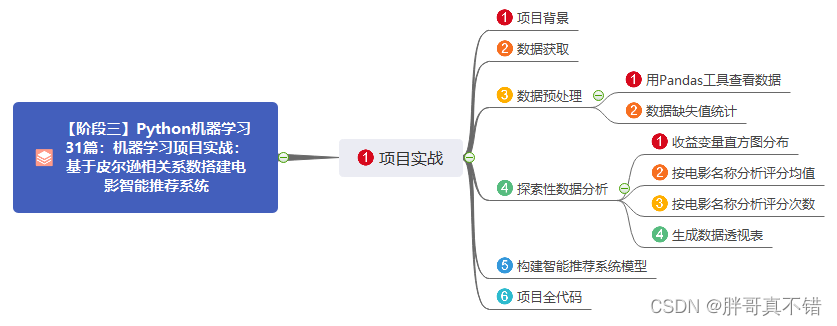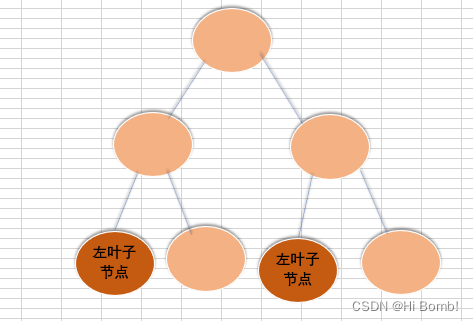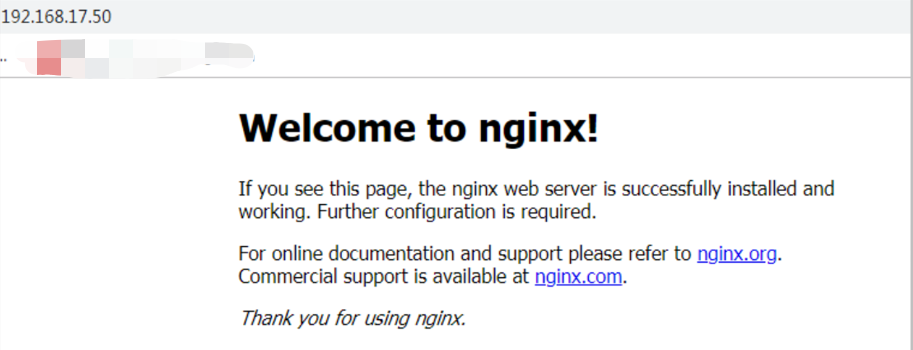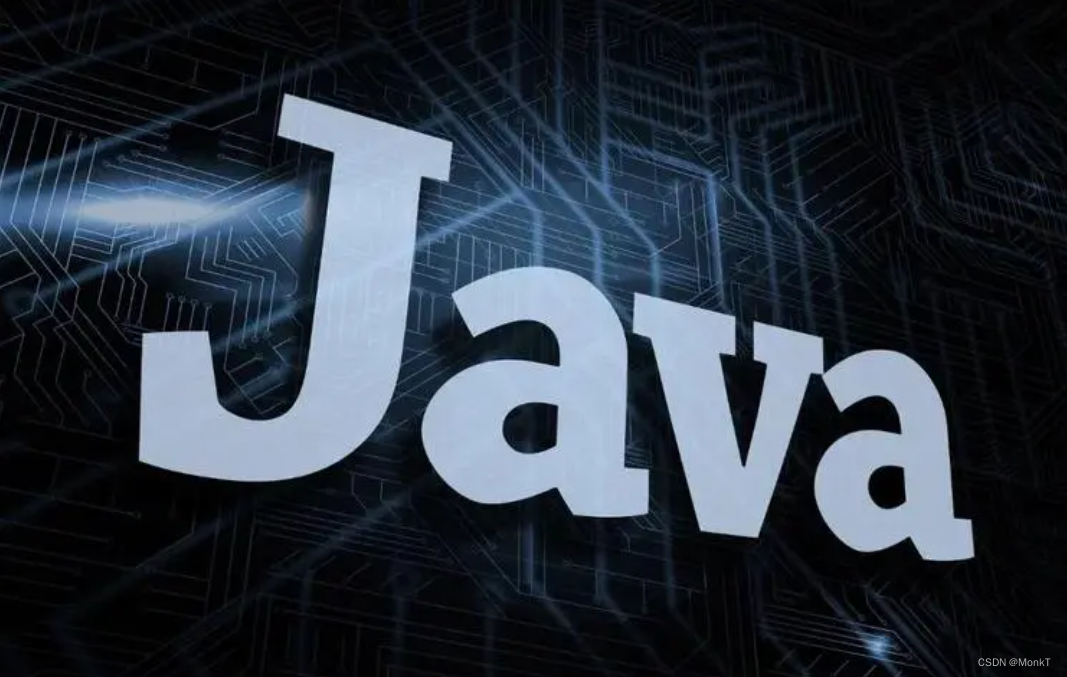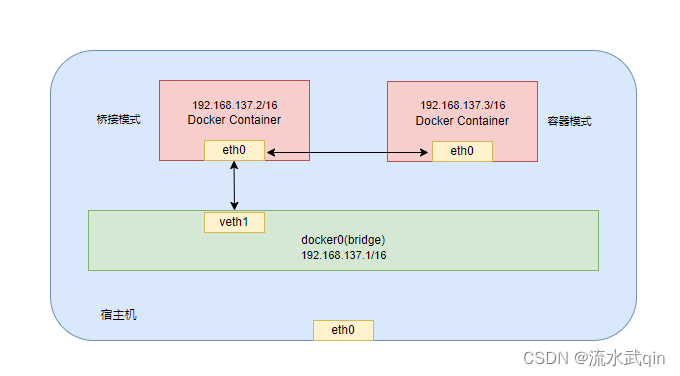参考资料
- jquery的ajax的dataFilter参数的使用
⏹用于处理 XMLHttpRequest 原始响应数据的函数
- 运行在success函数之前, 对Ajax请求返回的原始数据进行预处理
- 可以对返回的json数据中的null属性进行过滤
- 可以对返回的json数据添加一些自定义的属性
- 如果不返回原始数据,返回其他数据,success函数是不会运行的
⏹dataFilter参数
data: Ajax返回的原始数据type: dataType中手动指定的预期的服务器响应的数据类型
<!DOCTYPE html>
<html lang="en">
<head>
<meta charset="UTF-8">
<meta http-equiv="X-UA-Compatible" content="IE=edge">
<meta name="viewport" content="width=device-width, initial-scale=1.0">
<style>
#errorMessage {
color: red;
}
</style>
<title>Document</title>
</head>
<body>
<button id="btn">发送请求</button><br>
<span id="errorMessage" hidden>出现了错误!</span>
</body>
<script src="https://code.jquery.com/jquery-3.6.3.js"></script>
<script>
btn.addEventListener('click', () => {
$.ajax({
url: 'https://api.github.com/users/fengyehong123',
dataFilter(data, type) {
if(!data) {
return data;
}
// 将json字符串转换为json对象
const responseJson = JSON.parse(data);
// 将json对象中的null属性给过滤掉
const twoArray = Object.entries(responseJson).filter(([_, value]) => value != null);
// 将二维数组转换为对象
const filterObj = Object.fromEntries(twoArray);
// 如果响应的数据的result属性为false的话
if(filterObj?.result === false) {
$("#errorMessage").show();
return;
}
// 添加自定义的数据
filterObj['custom_attr'] = 'jmw';
return JSON.stringify(filterObj);
},
// 最终会反映在dataFilter方法的第2个参数上
dataType: 'json',
success(result, status, xhr) {
console.log(result);
},
error(xhr, status, error) {
console.log(error);
}
});
});
</script>
</html>
⏹效果,可以看到值为null的属性都被过滤掉了,并且我们自定义的custom_attr属性也被添加上了。