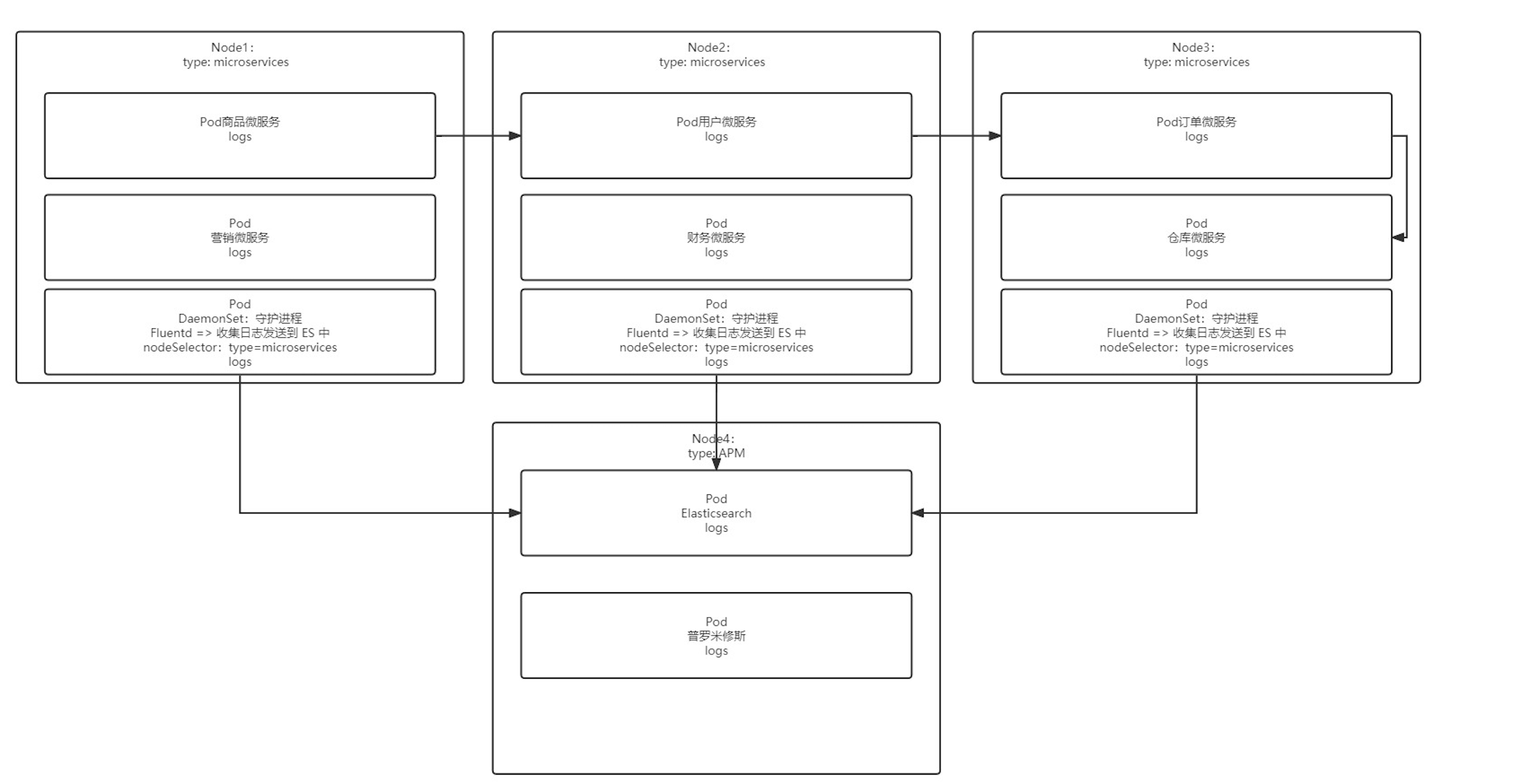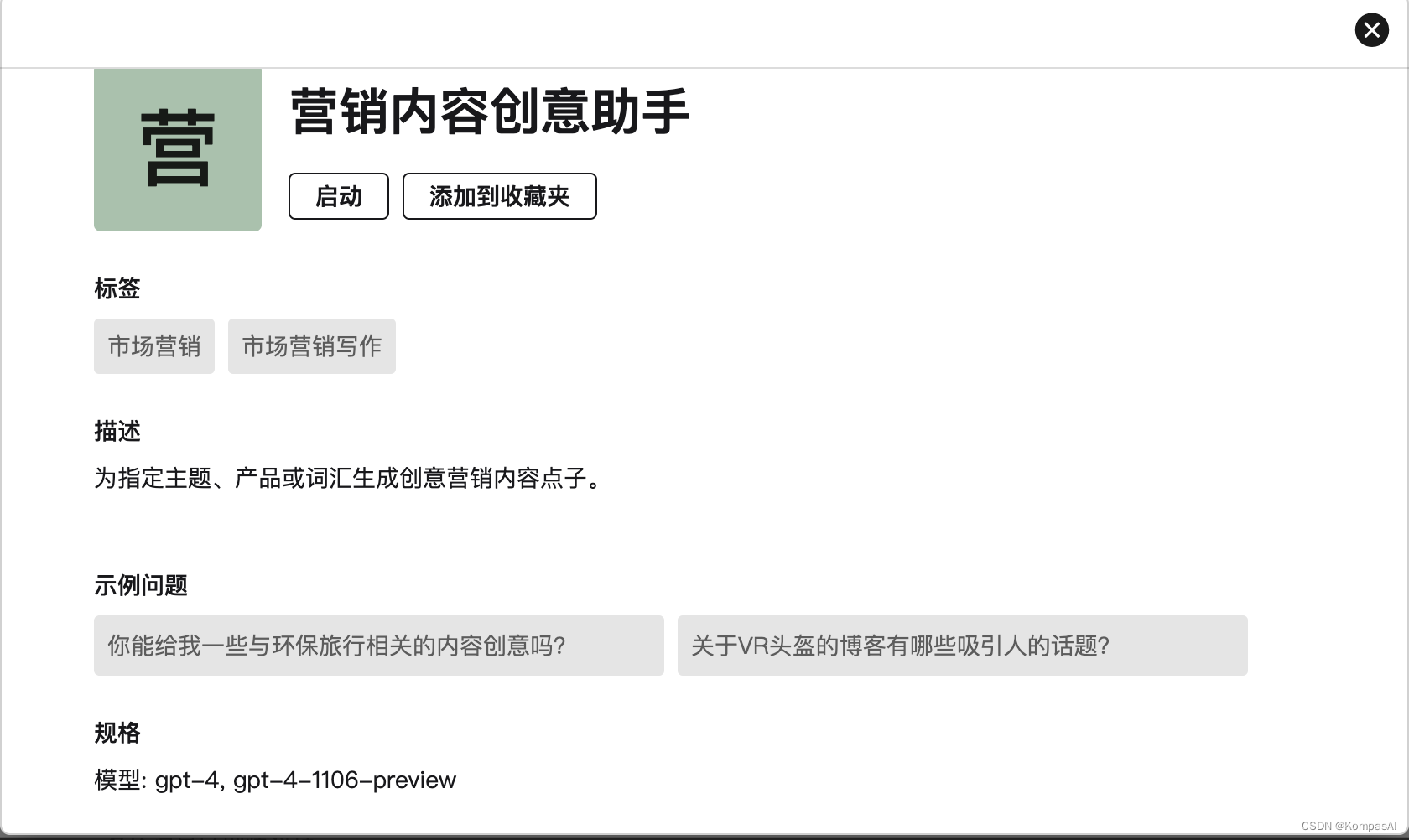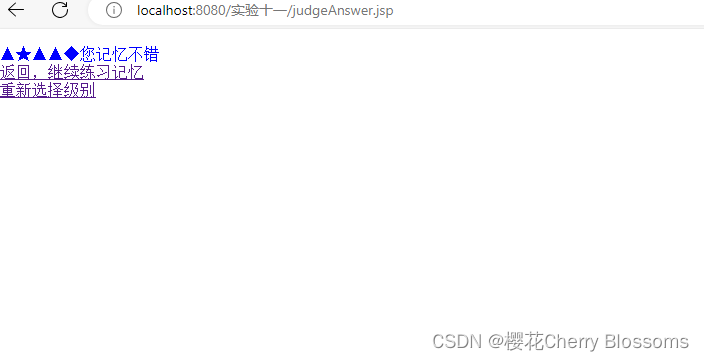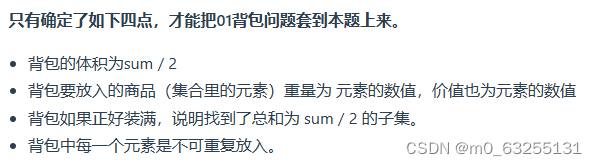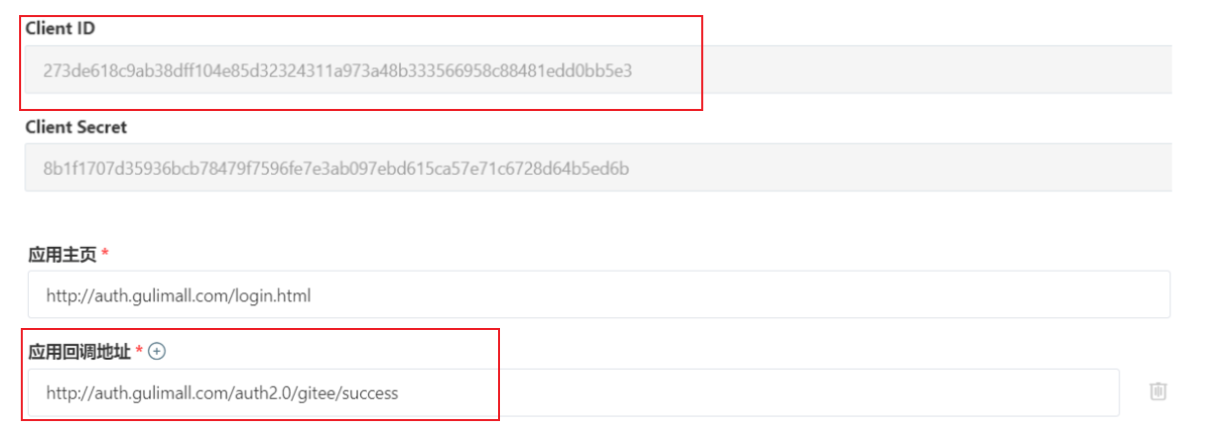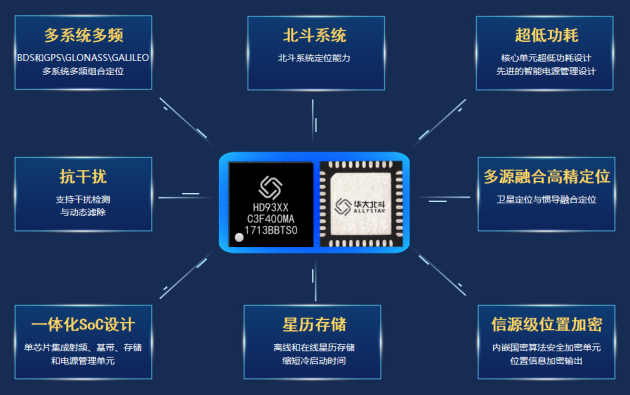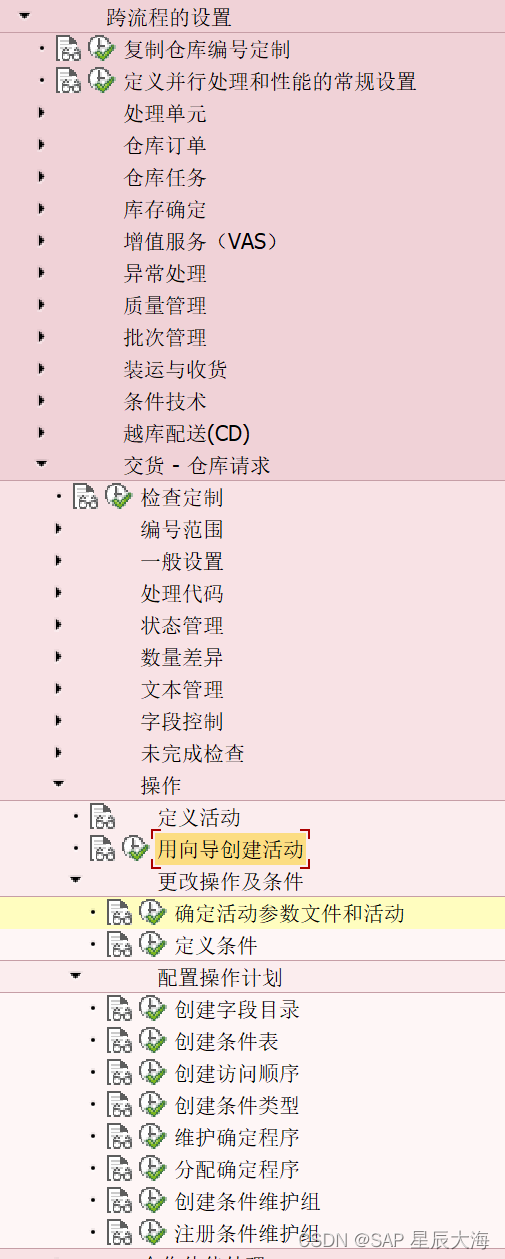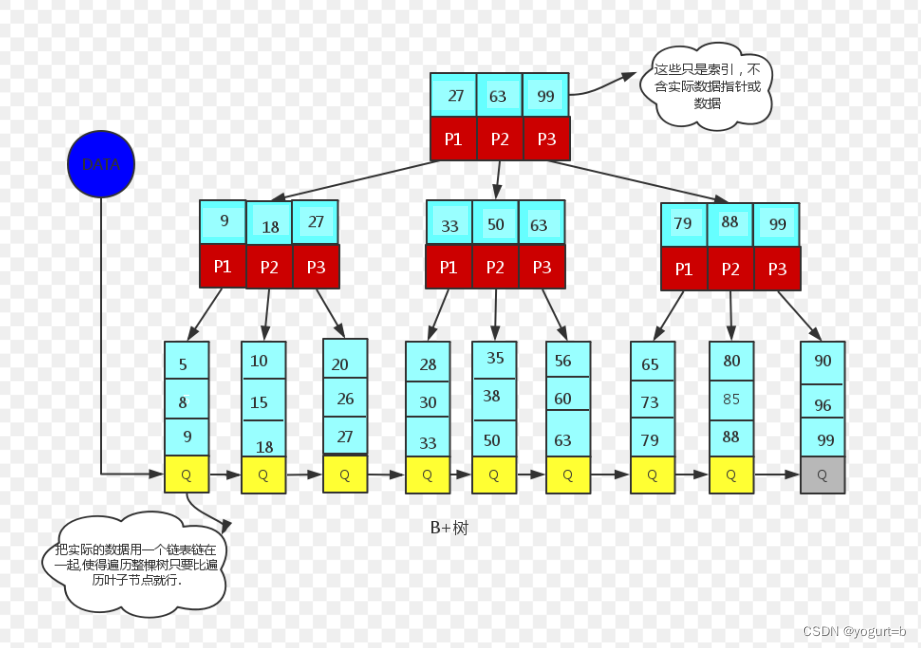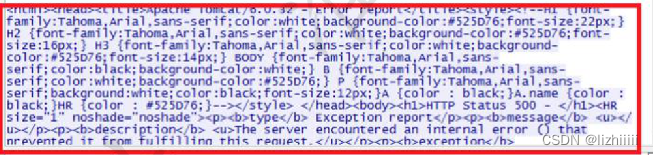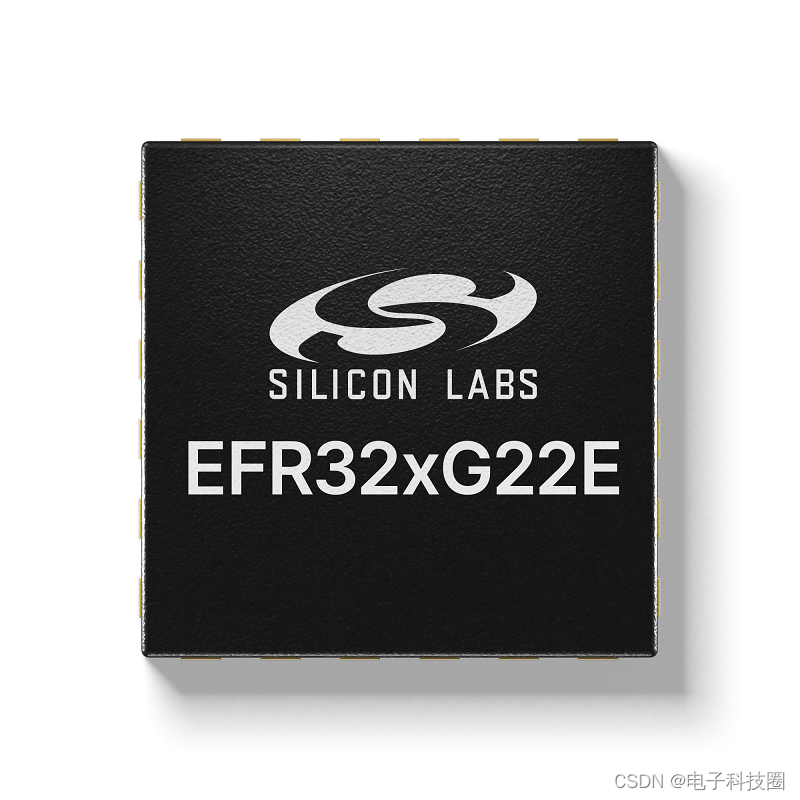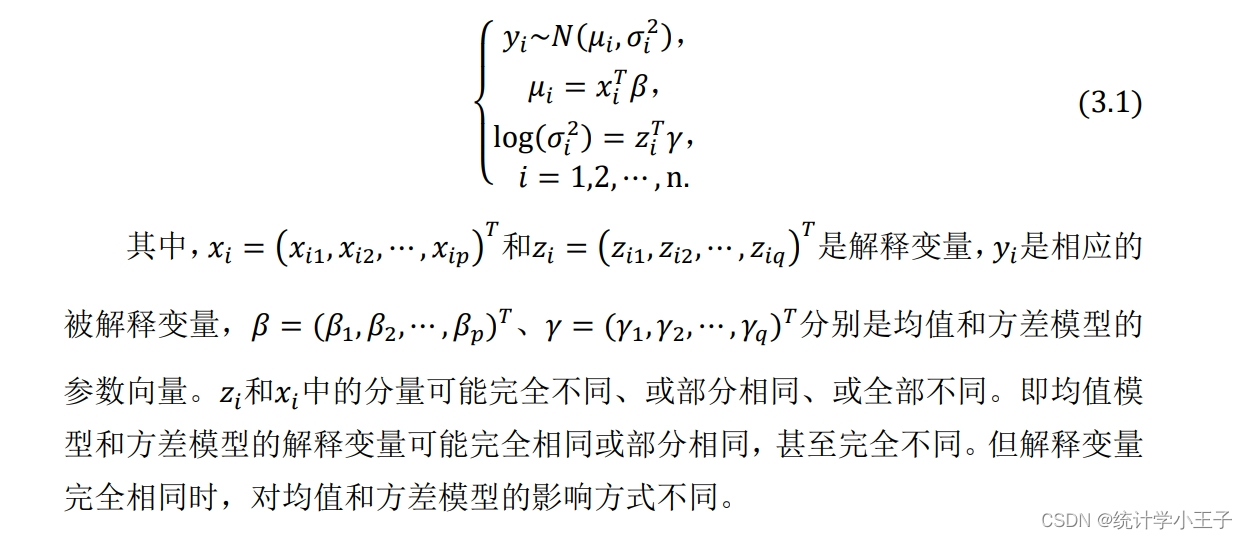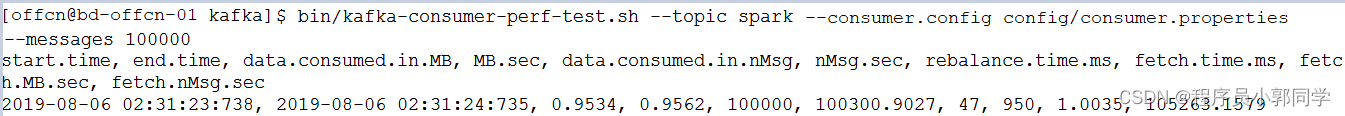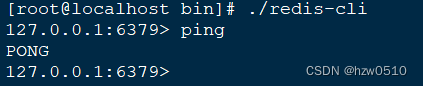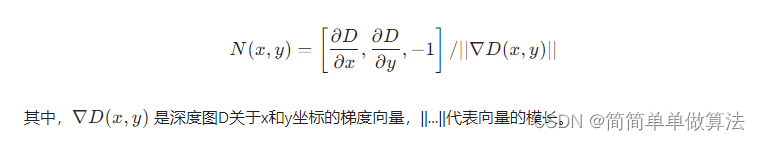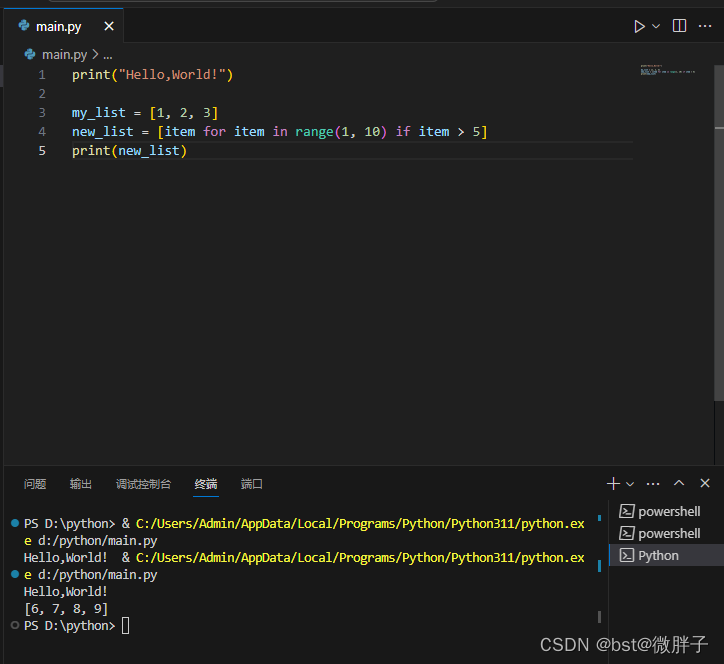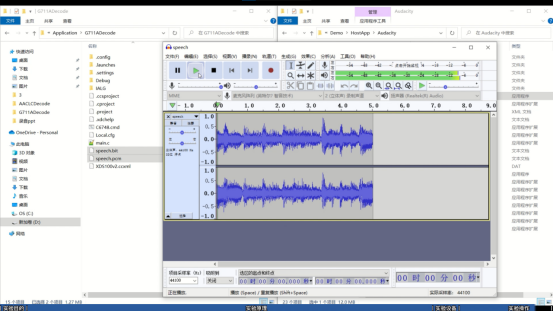一、添加notifyIcon控件
二、点击缩小按钮
三、添加notifyIcon双击还原事件
四、添加contextMenuStrip多任务菜单
五、将 contextMenuStrip绑定到notifyIcon控件
六、双击还原还原窗体
七、双击退出退出应用程序
一、添加notifyIcon控件
设置notifyIcon样式
Icon图标以及text提示信息
二、点击缩小按钮
//隐藏窗体
this.Visible = false;
//图标显示在托盘区
notifyIcon1.Visible = true;//弹出气泡提示
//notifyIcon1.ShowBalloonTip(2000, "提示", "双击图标恢复", ToolTipIcon.Info);
三、添加notifyIcon双击还原事件
private void notifyIcon1_MouseDoubleClick(object sender, MouseEventArgs e)
{
//显示窗体
this.Visible = true;
//激活窗体并给予它焦点
this.Activate();
//托盘区图标隐藏
notifyIcon1.Visible = false;
}
四、添加contextMenuStrip多任务菜单
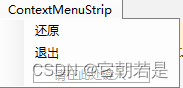
五、将 contextMenuStrip绑定到notifyIcon控件
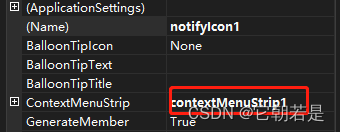
六、双击还原还原窗体
private void 还原ToolStripMenuItem_Click(object sender, EventArgs e)
{ //显示窗体
this.Visible = true;
//激活窗体并给予它焦点
this.Activate();
//托盘区图标隐藏
notifyIcon1.Visible = false;
}
七、双击退出退出应用程序
private void 退出ToolStripMenuItem_Click(object sender, EventArgs e)
{
Application.Exit();
}