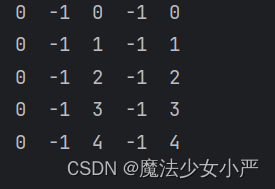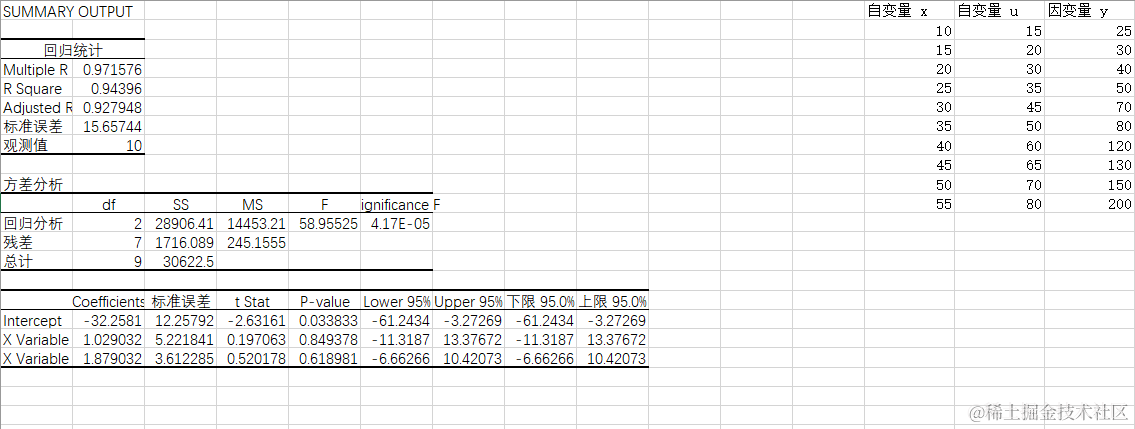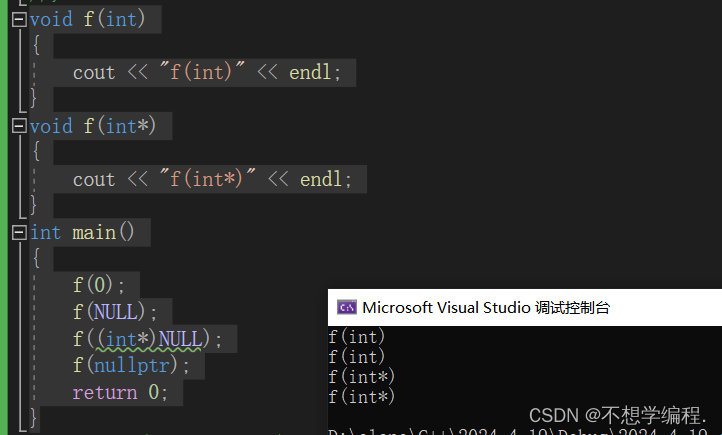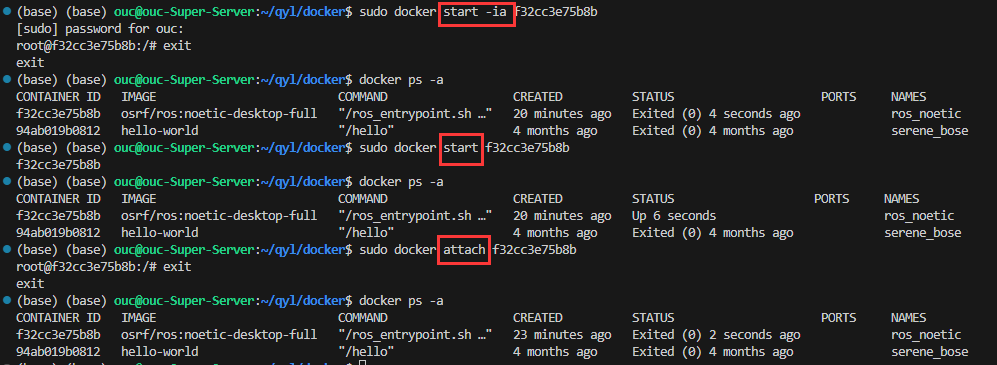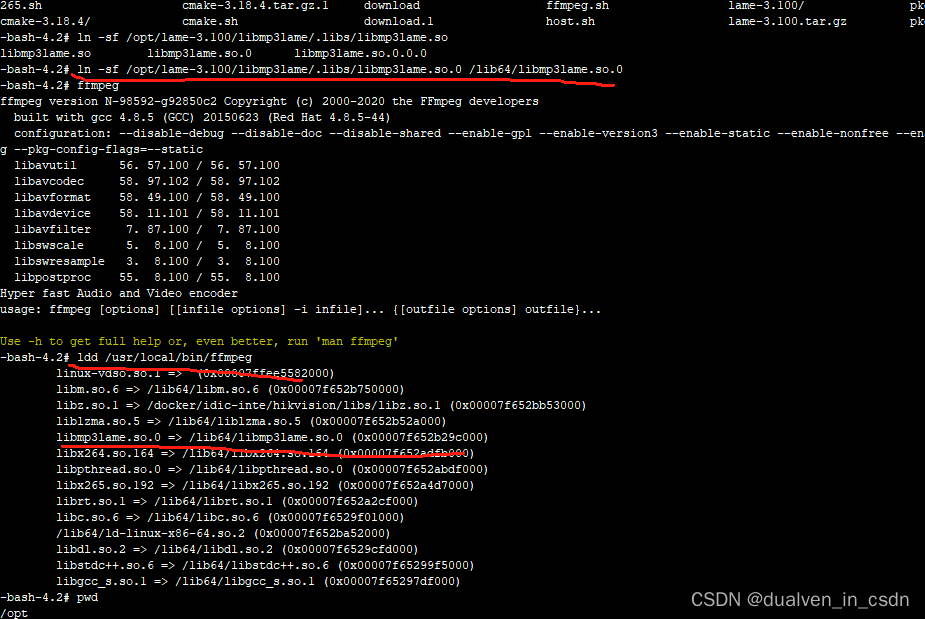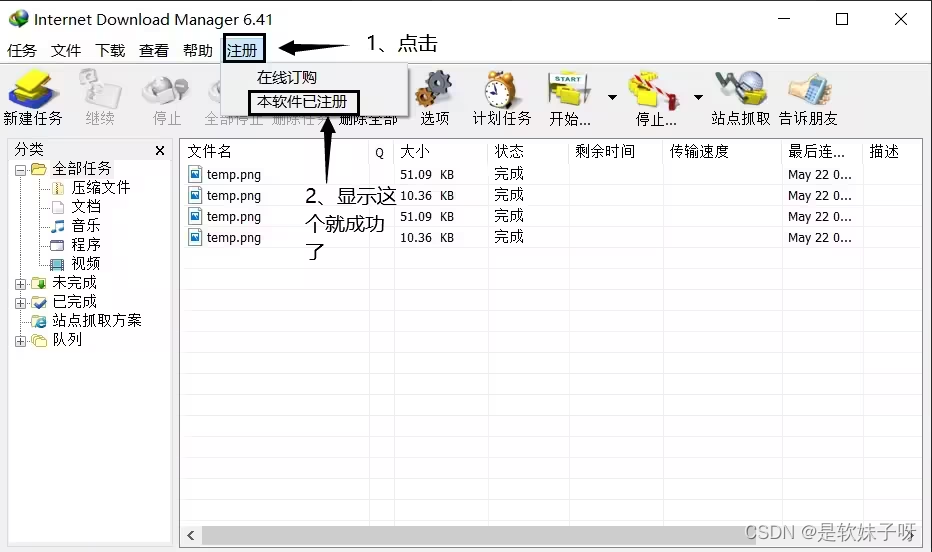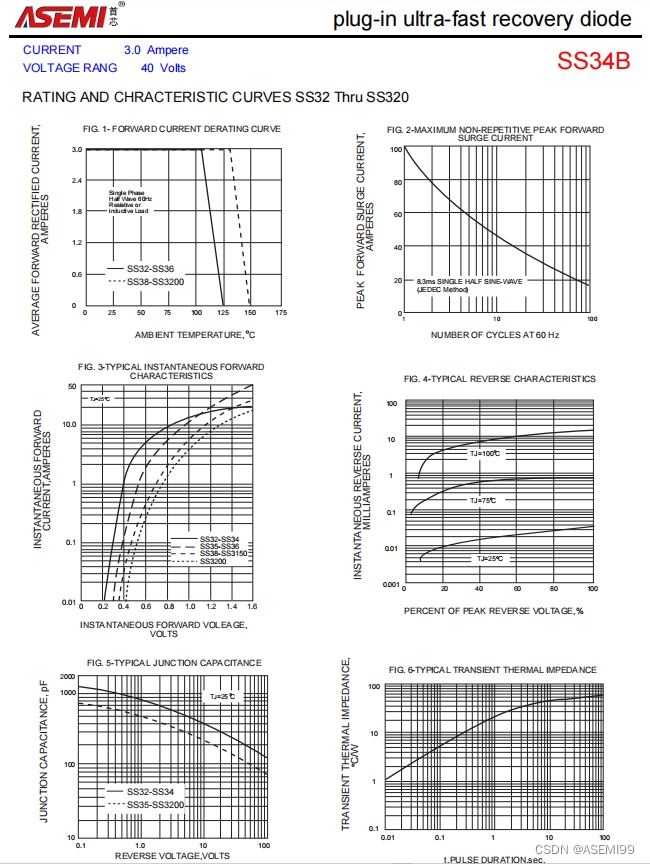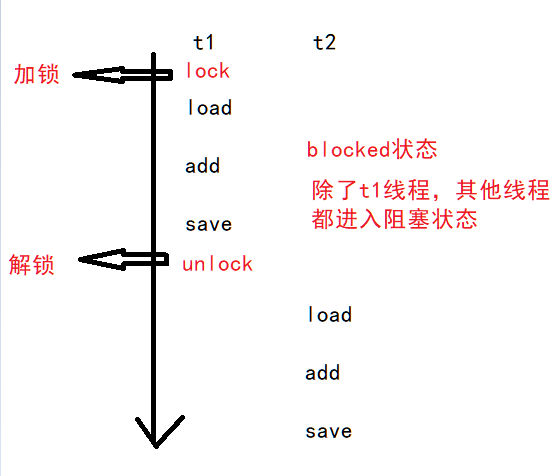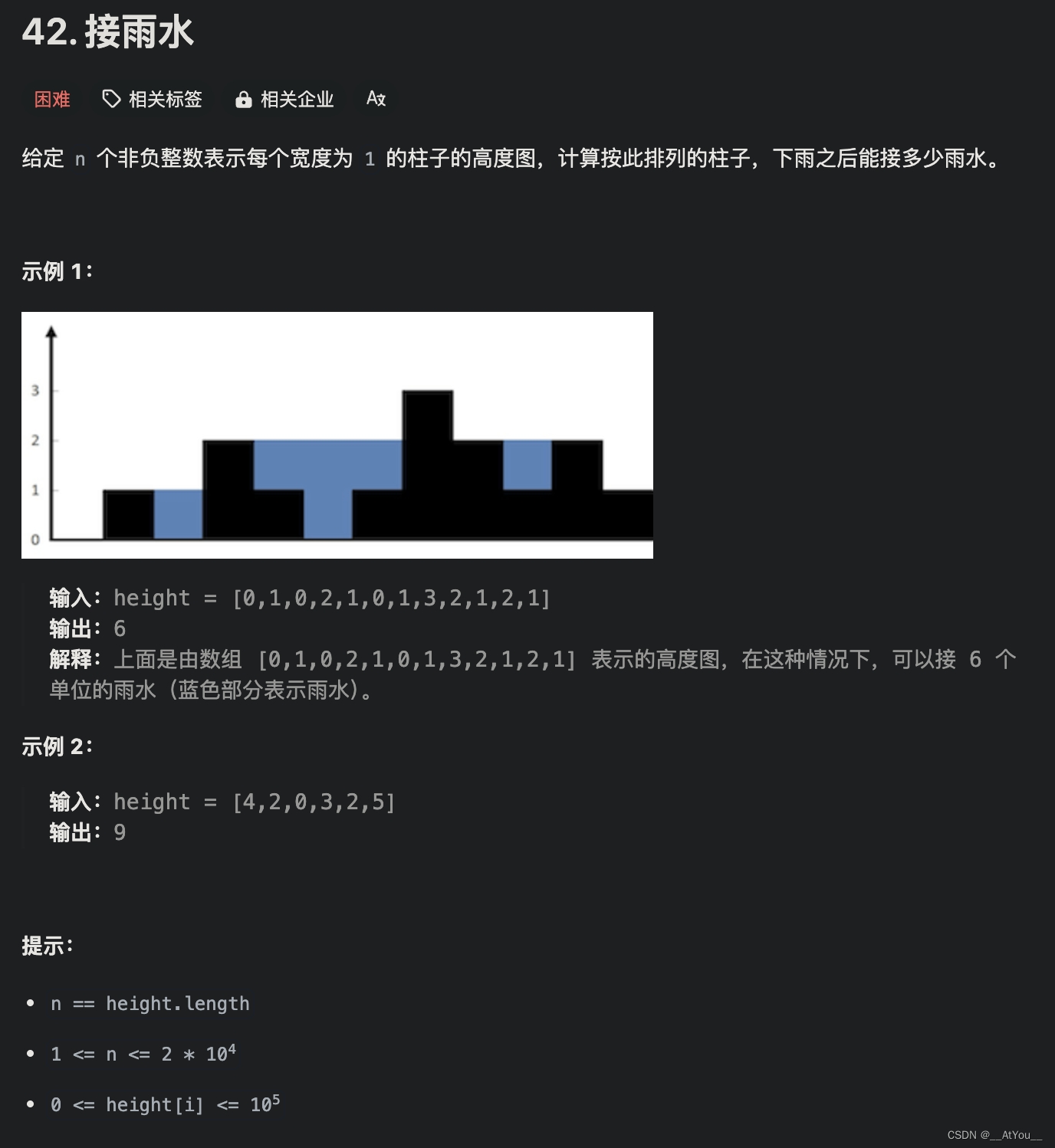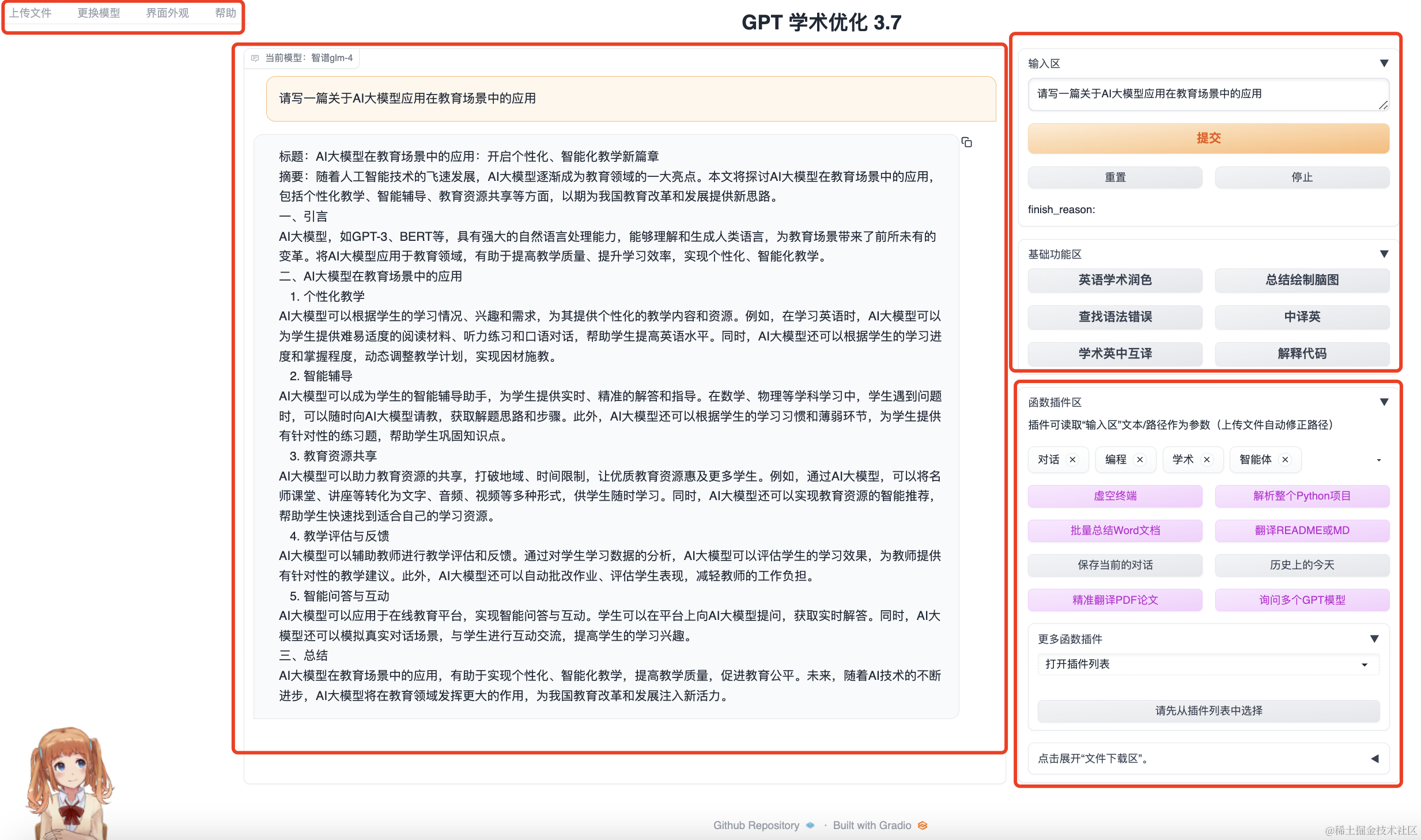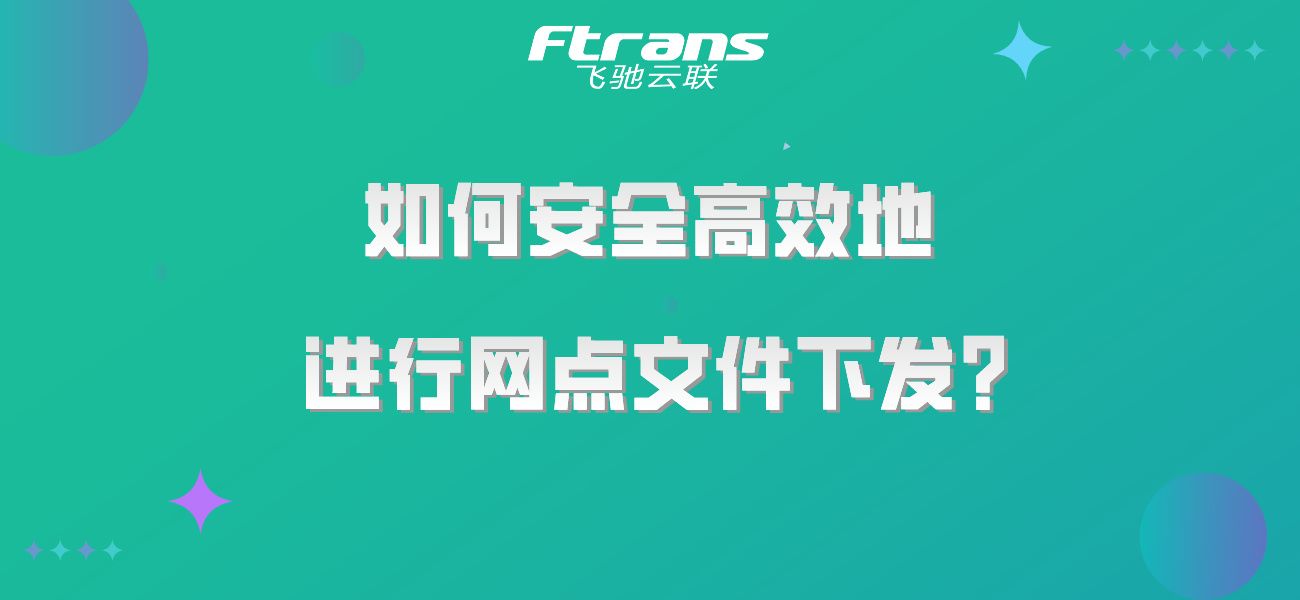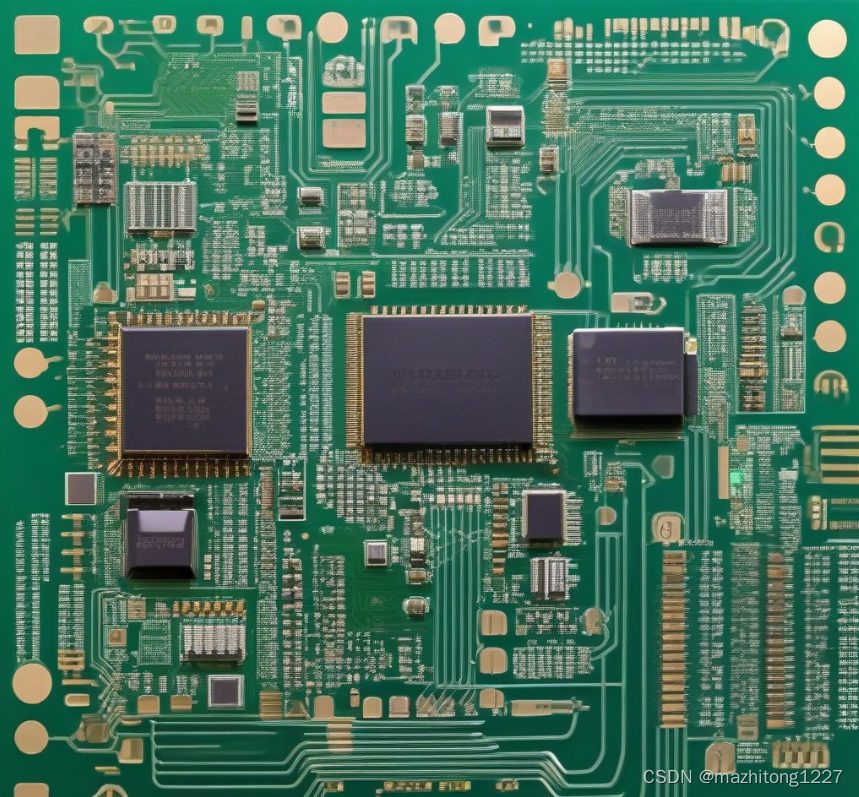<template>
<!-- Vue模板部分 -->
<div>
<div v-for="(group, index) in groupedArray" :key="index" ref="indexcatch">
<h2>{{ letter[index] }}</h2>
<ul>
<li v-for="item in group" :key="item.id">
{{ item.name }}
</li>
</ul>
</div>
<div ref="scrollDiv"
style="position: fixed;right: 0;top: calc(50vh - 325px);width: 50px; height: 650px;background-color: #CCCCCC;"
@click="handleClick" @mousedown="startLongPress" @mouseup="stopLongPress">
<div v-for="(item,index) in letter" :key="index"
:style="{textAlign: 'center',height: '25px',color:IndexItem==index?'red':'black',fontWeight:IndexItem==index?'700':''}">
{{letter[index]}}
</div>
</div>
</div>
</template>
<script>
// yarn add js-pinyin --save 或者 npm install js-pinyin --save 安装
// 作用是把汉字转化为拼音,以便于排序使用
import Pinyin from 'js-pinyin';
export default {
data() {
return {
letter: ['A', 'B', 'C', 'D', 'E', 'F', 'G', 'H', 'I', 'J', 'K', 'L', 'M', 'N', 'O', 'P', 'Q', 'R', 'S',
'T', 'U', 'V', 'W', 'X', 'Y', 'Z'
], // 右侧字母列表
arr: [], // 被处理过的左侧数据列表数据(已经分类好)
EleHeight: 25, // 右侧每个字母的高(使用这个高度用于计算点击的或者滚动到的是哪个索引的字母,以便于让左侧列表跟着进行滚动到指定位置)
FatherDivHeight: -1, // 右侧字母列表的容器距离浏览器顶部的距离
IndexItem: -1, // 用于将字母高亮显示
};
},
computed: {
groupedArray() {
let result = {};
// 生成随机名字的函数(这个是找GPT要的方法,你也用不上,毕竟你的项目是有数据的,这里是模拟的数据,就不写注释了)
function getRandomName() {
const surnames = ['张', '王', '李', '赵', '刘', '陈', '杨', '黄', '吴', '郑', '孙', '周', '徐', '朱', '高', '林', '何',
'马', '罗', '梁', '宋', '郭', '胡', '郭', '潘', '李', '谢', '邓', '曹', '程', '曾', '彭', '蔡', '梁', '田', '许',
'韩', '冯', '曹', '庄', '魏', '张', '石', '章', '叶', '董', '汪', '方', '于', '邹', '苏', '潘', '葛', '奚', '范',
'彭', '郎', '鲁', '韦', '昌', '马', '苗', '凤', '花', '贾', '严', '武', '庄', '邱', '卫', '蒋', '童', '颜', '郭',
'梅', '盛', '林', '翟', '石', '王'
];
const names = ['三', '四', '五', '六', '七', '八', '九', '十', '一', '二', '华', '明', '强', '超', '辉', '军', '涛',
'勇', '毅', '伟', '刚', '强', '军', '平', '杰', '峰', '雷', '磊', '新', '洋', '宇', '昊', '翔', '晓', '亮', '云',
'飞', '鹏', '浩', '波', '文', '轩', '东', '俊', '涵', '阳', '晨', '帆', '宇', '航', '建', '琪', '轩', '海', '立',
'智', '志', '弘', '博', '晨', '瑞', '凯', '子', '卓', '坤', '雄', '霖', '政', '晗', '煜', '�'
];
let getRandomItem = (arr) => arr[Math.floor(Math.random() * arr.length)];
let randomNames = [];
for (let i = 0; i < 299; i++) {
let surname = getRandomItem(surnames);
let name = getRandomItem(names);
randomNames.push({
"name": surname + name
});
}
return randomNames;
}
this.arr = getRandomName();
this.arr.forEach(item => {
let firstLetter = this.getFirstLetter(item.name);
if (!result[firstLetter]) {
result[firstLetter] = [];
}
result[firstLetter].push(item);
});
let allLetters = 'abcdefghijklmnopqrstuvwxyz'.split('');
let groupedArray = allLetters.map(letter => result[letter] || []);
return groupedArray;
}
},
methods: {
getFirstLetter(str) {
// 将中文姓名转换为拼音并取首字母
return Pinyin.getCamelChars(str).charAt(0).toLowerCase();
},
startLongPress(e) {
// 鼠标按下(开始监听全局的鼠标滚动)
this.FatherDivHeight = e.currentTarget.offsetTop // 获取当前字母容器距离顶部的距离
// 添加全局事件监听器
document.addEventListener('mousemove', this.handleScroll);
},
stopLongPress() {
// 移除全局事件监听器(鼠标抬起移除全局的鼠标移动事件)
document.removeEventListener('mousemove', this.handleScroll);
},
handleClick(event) {
// 点击滚动实现
// 获取当前滚动的y坐标
// console.log(event.y);
// 获取当前字母列表每个字母的高度
// console.log(this.EleHeight);
// 计算当前字母索引
let index = Math.ceil((event.detail.y - this.FatherDivHeight) / this.EleHeight) - 1;
console.log(index);
// 将当前索引赋值
this.IndexItem = index
// 将右侧列表滚动到相应位置
scrollTo({
left: 0, // 距离左侧距离
top: this.$refs.indexcatch[index].offsetTop, //点击侧边栏的哪个索引就让右侧哪个索引对应的块滚动
behavior: "smooth", // 点击滚动这里我用了平滑滚动,带动画的
})
},
handleScroll(event) {
// 获取当前滚动的y坐标
// console.log(event.y);
// 获取当前字母列表每个字母的高度
// console.log(this.EleHeight);
// 计算当前字母索引
let index = Math.ceil((event.y - this.FatherDivHeight) / this.EleHeight) - 1;
console.log(index);
// 将当前字母索引赋值
this.IndexItem = index
// 将右侧列表滚动到相应位置
scrollTo({
left: 0,
top: this.$refs.indexcatch[index].offsetTop, //点击侧边栏的哪个索引就让右侧哪个索引对应的块滚动
behavior: "auto", // auto 瞬间滚动 无动画 smooth 平滑滚动带有动画效果
})
}
}
};
</script>
效果图

支持滑动和点击