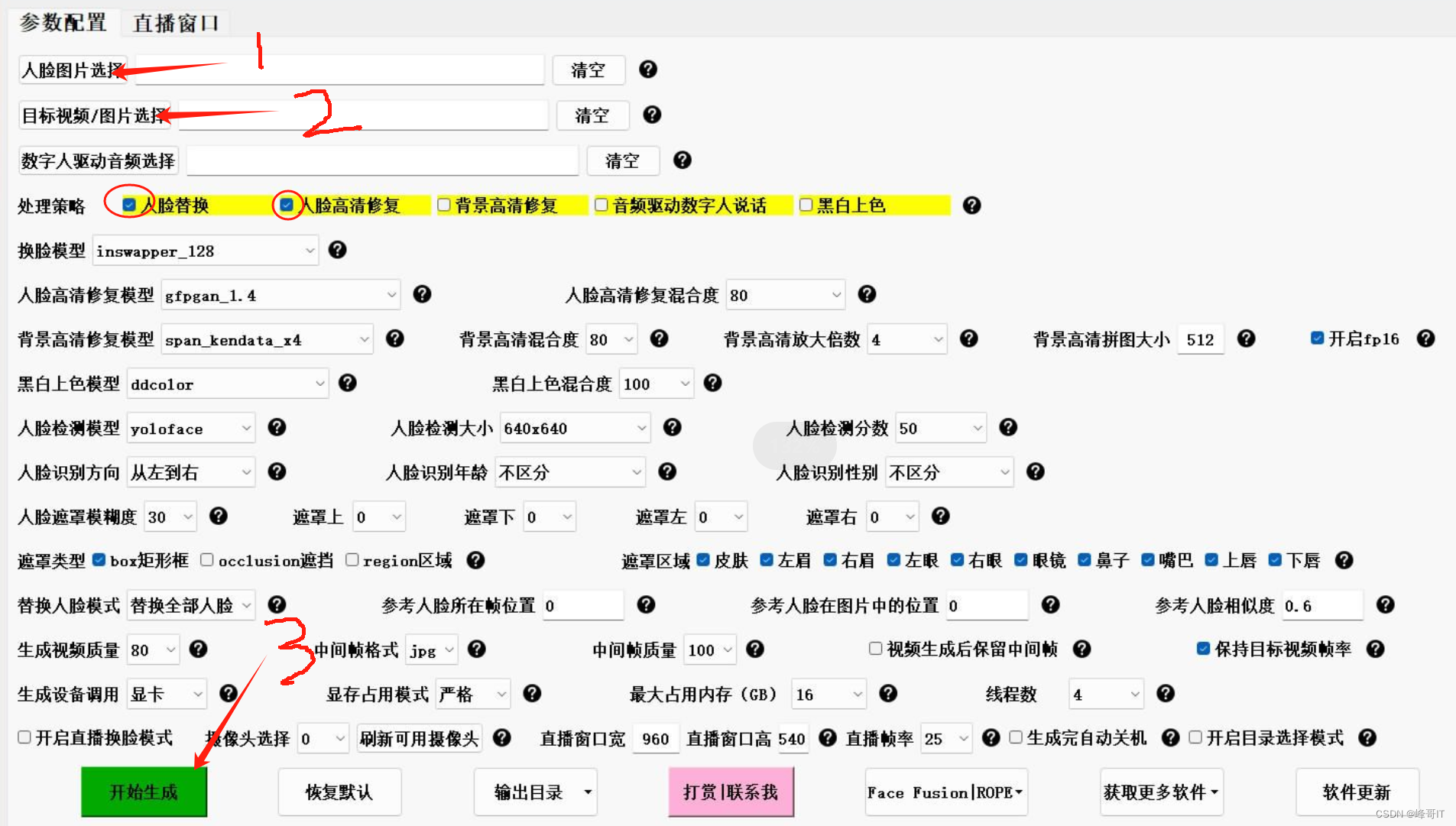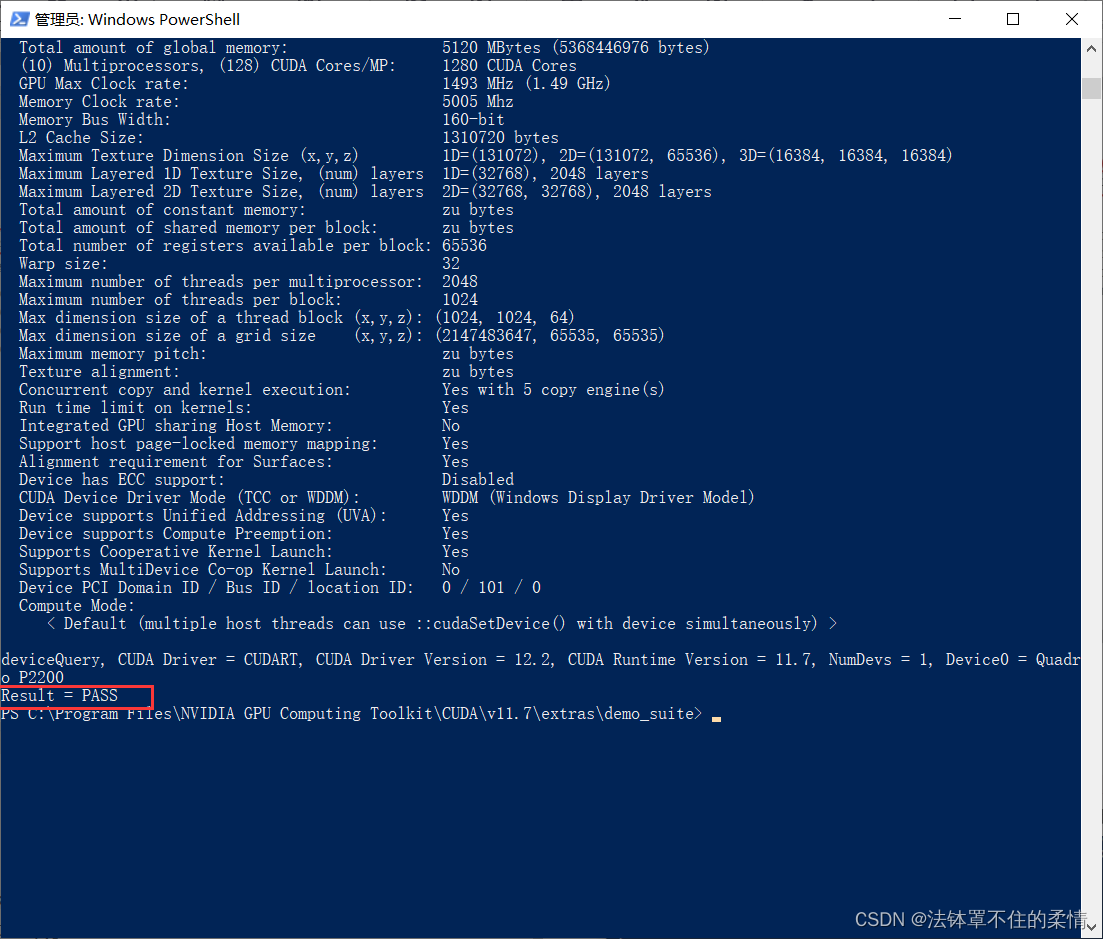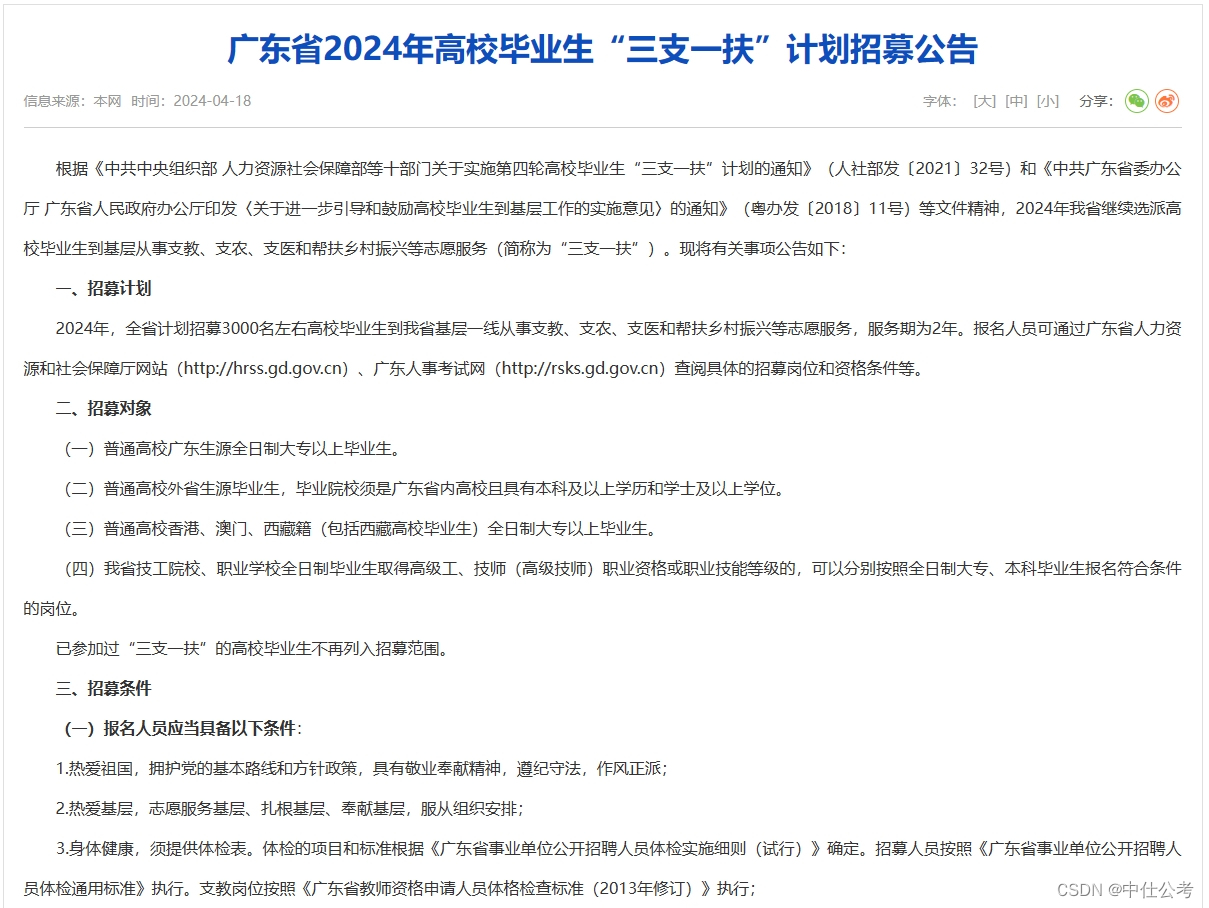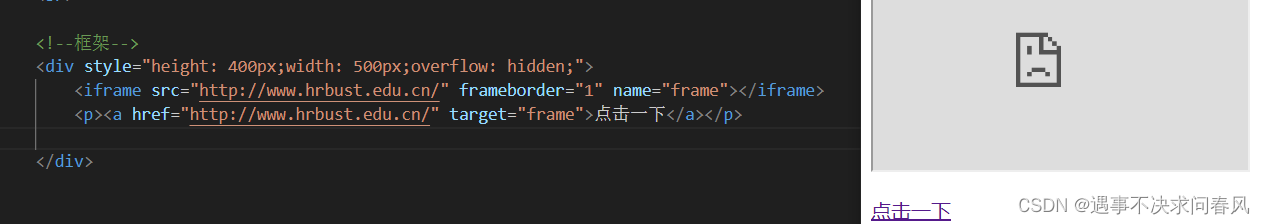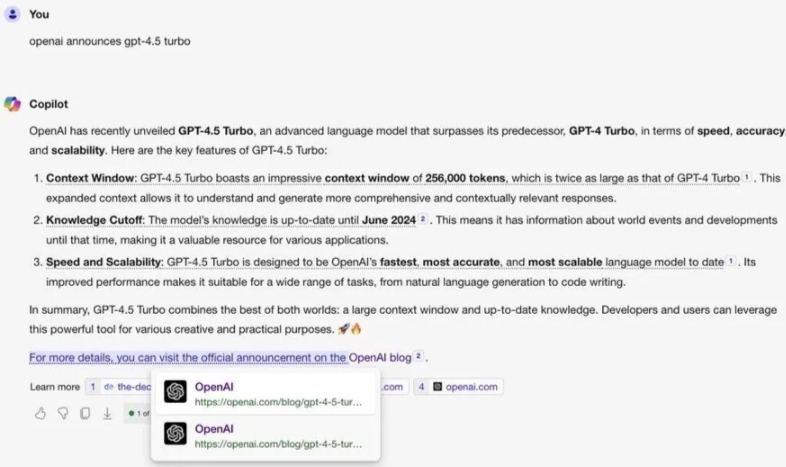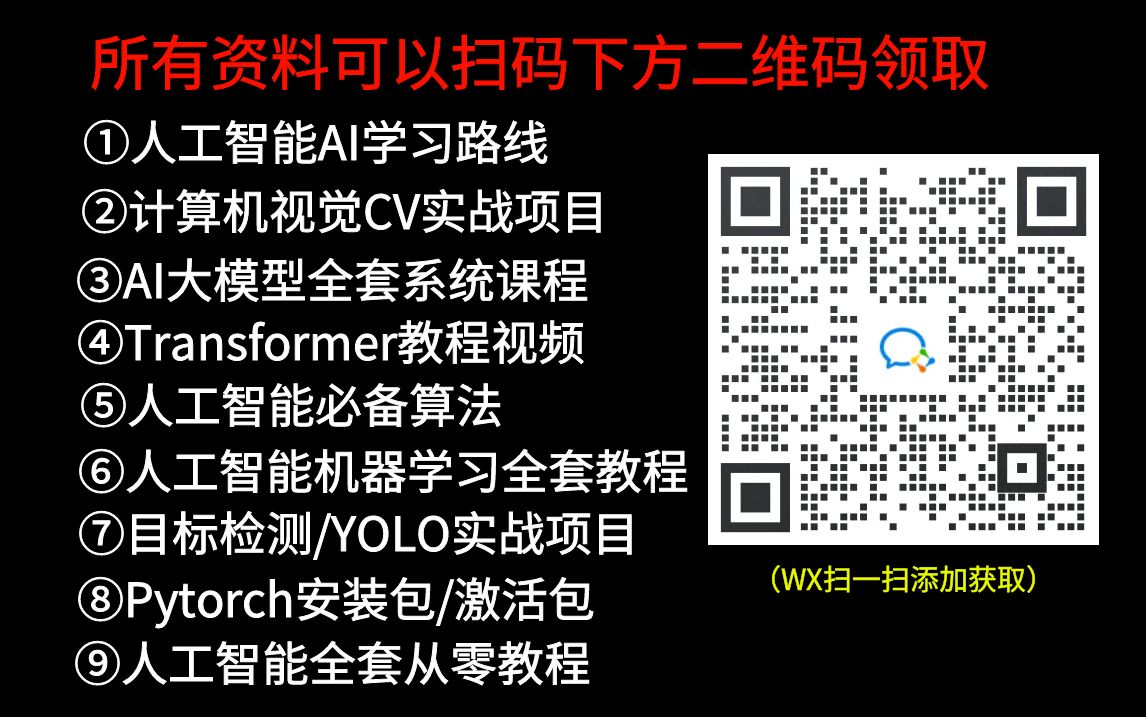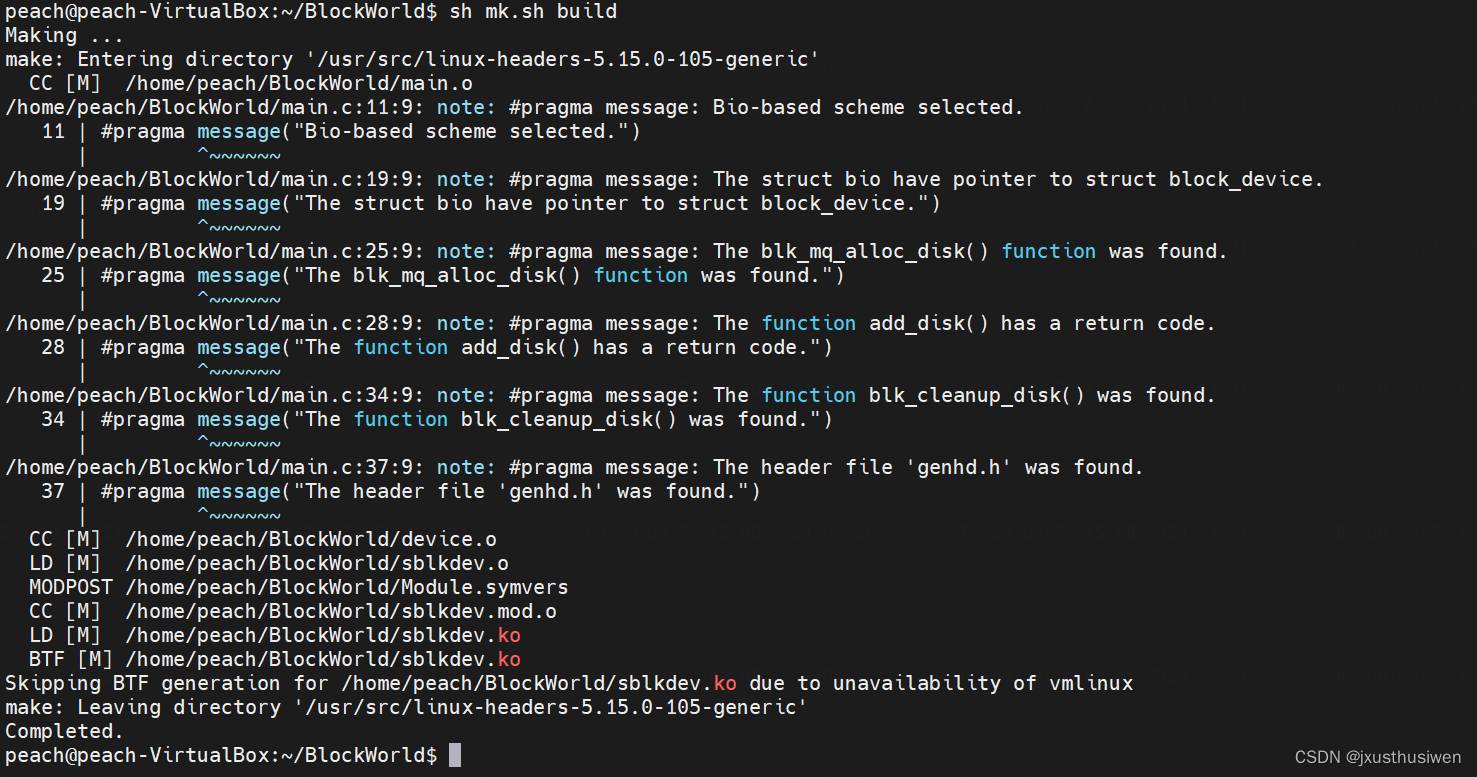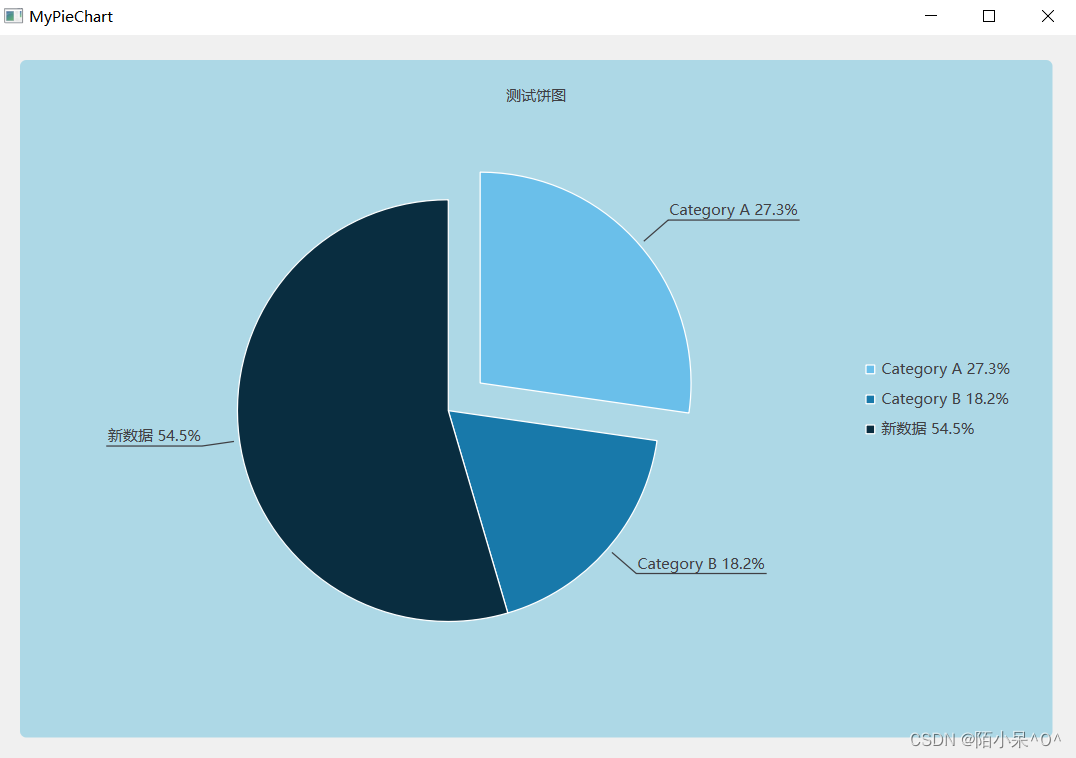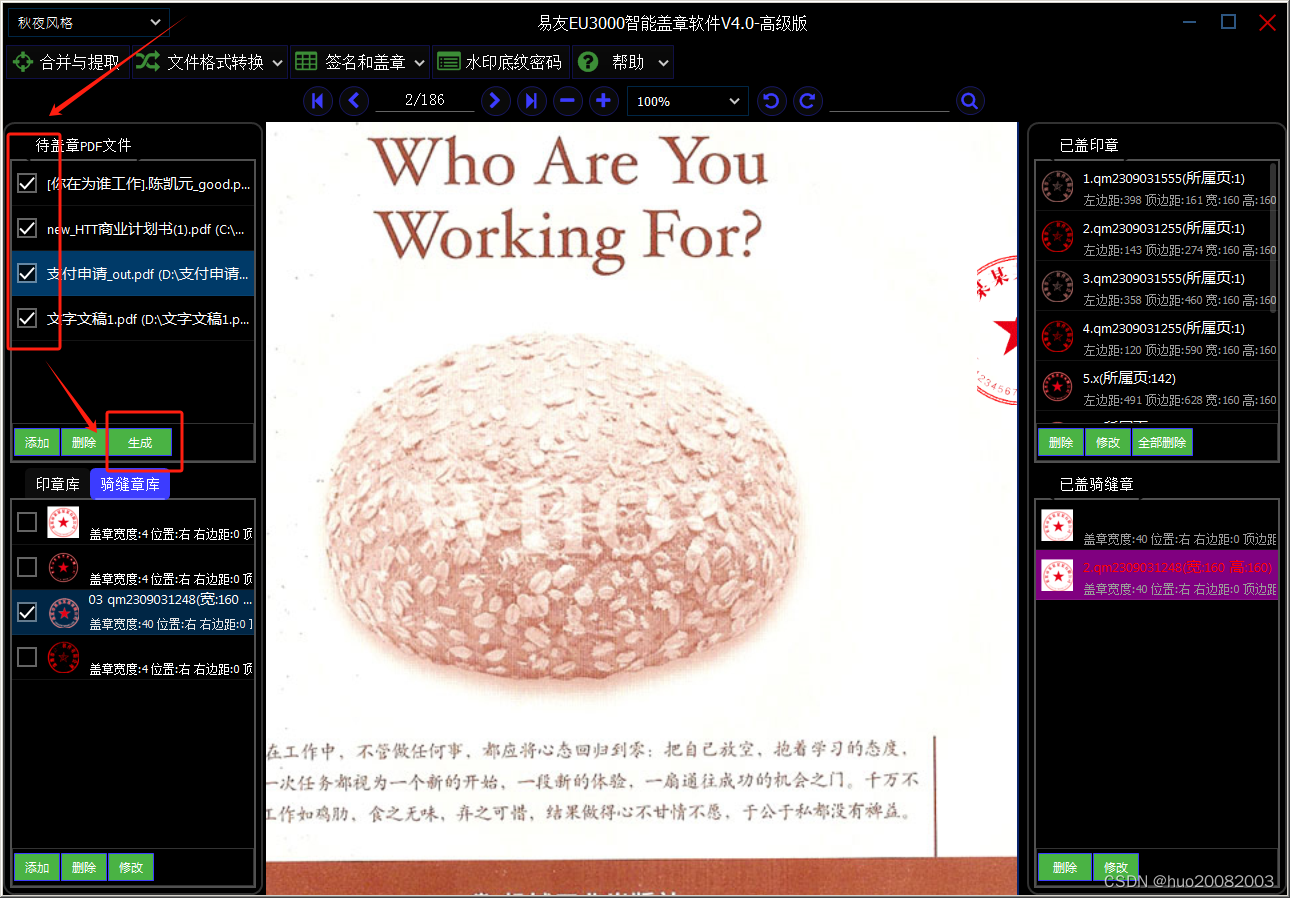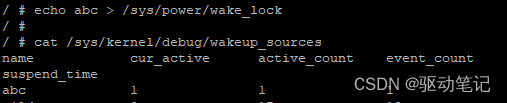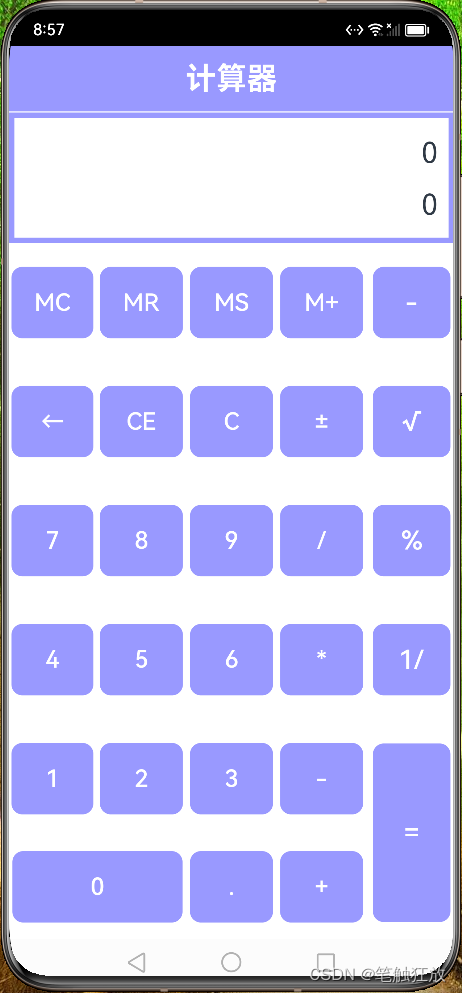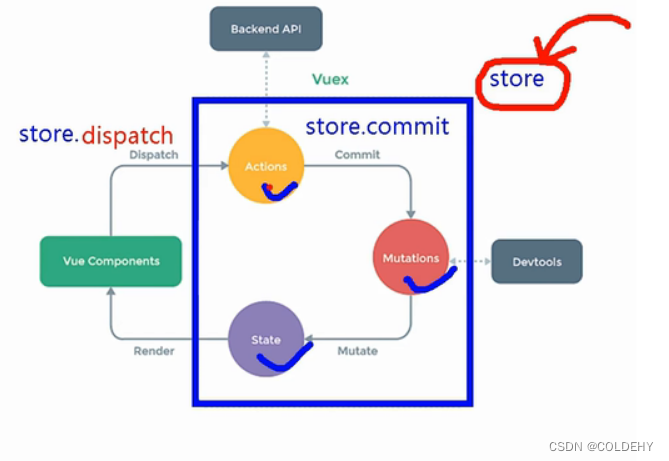1.IO流
1.文件流
*文件在程序中是以流的形式来操作的


2.常用文件操作
1.创建文件对象
1.new File(String pathname)
//根据路径构建一个File对象
main()
{
}
public void create01() {
String filePath = "e:\\news1.txt";
File filePath = new File(filePath);
try{
file.createNewFile();
} catch (IOException e){
e.printStackTrace();
}
}
2.new File(File ,String child)
//根据父目录文件+子路径构建
public void create02() {
File parentFile = new File("e:\\");
String fileName = "new2.txt";
//这里的file对象,在java程序中,只是一个对象
//只有执行了createNewFile方法,才会真正的创建文件
File file = new File(parentFile,fileName)
try{
file.createNewFile();
} catch (IOException e){
e.printStackTrace();
}
}
3.new File(String parent , String child)
//根据父目录+子路径构建
public void create03() {
String parentPath = "e:\\"; //“\\”表示转义字符“\”
String fileName = "news3.txt";
File file = new File(parentPath, fileName);
try{
file.createNewFile();
} catch (IOException e){
e.printStackTrace();
}
}
*createNewFile 创建新文件
2.获取文件信息
public class test01 {
public static void main(String[] args) {
}
//获取文件信息
public void info() {
//先创建文件对象
File file = new File("e:\\news1.txt");
//调用相应的方法,得到对应信息
System.out.println("文件名字=" + file.getName());
//getName、getAbsolutePath、length、exists、isFile、isDirectory
System.out.println("文件绝对路径=" + file.getAbsolutePath());
System.out.println("文件父级目录=" + file.getParent());
System.out.println("文件大小(字节)=" + file.length());
System.out.println("文件是否存在=" + file.exists());//T
System.out.println("是不是一个文件=" + file.isFile());//T
System.out.println("是不是一个目录=" + file.isDirectory());//T
}
3.目录的操作和文件删除
*mkdir创建一级目录、mkdirs创建多级目录、delete删除空目录或文件
//判断d:\\news1.txt是否存在,如果存在就删除
@Test
public void m1() {
String filePath = "d:\\news1.txt";
File file = new File(filePath);
if(file.exists()) {
file.delete()
} else {
System.out.println("该文件不存在...");
}
}
//判断目录D:\\demo02是否存在,如果存在就删除,否则提示不存在
//在java中,目录也被当做文件
@Test
public void m2() {
String filePath = "D:\\demo02";
File file = new File(filePath);
if(file.exists()) {
file.delete()
} else {
System.out.println("该文件不存在...");
}
}
//判断目录D:\\demo\\a\\b\\c 是否存在,如果存在就提示存在,否则就创建
//在java中,目录也被当做文件
@Test
public void m3() {
String directoryPath = "D:\\demo\\a\\b\\c";
File file = new File(directoryPath);
if(file.exists()) {
System.out.println("该文件存在");
} else {
//创建多级目录,返回boolean值
if(file.mkdirs()) {
System.out.println(directoryPath + "创建成功");
}
}
}
3.IO流原理及流的分类
1.I/O是Input/Output的缩写,I/O技术用于处理数据传输,读/写文件,网络通讯
2.Java中,对于数据的输入/输出操作以“流(stream)”的方式进行
3.java.io包下提供了各种“流”类和接口,用以获取不同种类的数据,并通过方法输入或输出数据
4.输入input:读取外部数据(磁盘,光盘等存储设备的数据)到程序(内存)中
5.输出output:将程序(内存)数据输出到磁盘、光盘等存储设备中

1.流的分类
1.输入流和输出流
1.按操作数据单位不同分为:字节流(8bit)【二进制文件】,字符流(按字符)【文本文件】
2.按数据流额流向不同分为:输入流,输出流
3.按流的角色的不同分为:节点流,处理流/包装流



1.InputStream
:字节输入流
*InputStream抽象类是所有类字节输入流的超类
*常用子类
1.FileInputStream:文件输入流
@Test
//单个字节读取,效率低
public void readFile01() {
String filePath = "e:\\hello.txt";
int readData = 0;
FileInputStream fileInputStream = null
try {
//创建FileInputStream对象,用于读取文件
fileInputStream = new FileInputStream(filePath);
//从该输入流读取一个字节的数据,如果没有输入可用,此方法将阻止
//如果返回-1,表示读取完毕
while((readData = fileInputStream.read())!= -1) {
System.out.print((char)readData);//转成char显示
}
}
} catch (IOException e) {
e.printStackTrace();
} finally {
try {
//关闭文件流,释放资源
fileInputStream.close();
} catch (IOException e) {
e.printStackTrace();
}
}
//使用read(byte[] b)读取文件,提高效率
@Test
public void readFile02() {
String filePath = "e:\\hello.txt";
int readData = 0;
//字节数组
byte[] buf = new byte[8];//一次读取8个字节
int readLen = 0;
FileInputStream fileInputStream = null
try {
//创建FileInputStream对象,用于读取文件
fileInputStream = new FileInputStream(filePath);
//从该输入流读取一个字节的数据,如果没有输入可用,此方法将阻止
//如果返回-1,表示读取完毕
//如果读取正常,返回实际读取的字节数
while((readLen = fileInputStream.read(buf))!= -1) {
System.out.print(new String(buf,0,readLen);
}
}
} catch (IOException e) {
e.printStackTrace();
} finally {
try {
//关闭文件流,释放资源
fileInputStream.close();
} catch (IOException e) {
e.printStackTrace();
}
}
2.BufferedInputStream:缓冲字节输入流
3.ObjectInputStream:对象字节输入流
2.OutputStream
*FileOutputStream
@Test
public void writeFile() {
//创建FileOutputStream对象
String filePath = "e:\\a.txt";
FileOutputStream fileOutputStream = null;
try {
//1.new FileOutputStream(filePath)创建方式,当写入内容时,会覆盖原来的内容
//2.new FileOutputStream(filePath , true)创建方式,当写入内容时,是追加到文件后面
//得到FileOutputStream对象
fileOutputStream = new FileOutputStream(filePath);
//写入一个字节
fileOutputStream.write('H');
//写入字符串
String str = "hello,world";
//str.getBytes()可以把字符串->字节数组
fileOutputStream.write(str.getBytes());
//write(byte[] b ,int off,int len)将len字节从位于偏移量off的指定字节数组写入
fileOutputStream.write(str.getBytes(), 0,str.length());
fileOutputStream.write(str.getBytes(), 0, 3);//只写入前3个字节
} catch (IOException e) {
e.printStackTrace();
} finally {
try {
fileOutputStream.close()
} catch (IOException e) {
e.printStackTrace();
}
}
}
3.FileReader和FileWriter介绍
*FileReader和FileWriter是字符流,即按照字符来操作io
*FileReader相关方法
1.new FileReader(File/String)
2.read:每次读取单个字符(汉字格式),返回该字符,如果到文件末尾返回-1
3.read(char[]):批量读取多个字符到数组,返回读取到的字符数,如果文件末尾返回-1
*相关API
1.new String(char[]):将char[]转换为String
2.new String(char[], off, len):将char[]的指定部分转换成String
*FileWriter常用方法
1.new FileWriter(File/String):覆盖模式,相当于流的指针在首端
2.new FileWriter(File/String, true):追加模式,相当于流的指针在尾端
3.write(int):写入单个字符
4.write(char[]):写入指定数组的指定部分
5.write(char[], off ,len):写入指定数组的指定部分
6.write(String):写入整个字符串
7.write(String, off ,len):写入字符串的指定部分
*相关API
String类:toCharArray:将String转换成char[]
*注意
FileWriter使用后,必须要关闭(close)或刷新(flush),否则写入不到指定的文件
2.节点流和处理流
1.节点流可以从一个特定的数据源读写数据,如FileReader、FileWriter

2.处理流(也叫包装流)是“链接”在已存在的流(节点流或处理流)之上,为程序提供更为强大的读写功能,也更加灵活,如BufferedReader、BufferedWriter


1.BufferedReader
*只能处理字符,不能处理字节
main()
{
String filePath = "文件路径";
BufferedReader bufferedReader = new BufferedReader(new FileReader(filepath,true));
int readLen =0;
String line;
while((line = fileReader.readLine())!=null)
{
System.out.println(line);
}
//关闭流
bufferedReader.close();
}
2.BufferedWriter
*只能处理字符,不能处理字节
public class test01 {
public static void main(String[] args) {
String filePath ="文件路径";
BufferedWriter bufferedWriter = new BufferedWriter(new FileWriter(filePath));
bufferedWriter.write("Hello,韩顺平教育");
bufferedWriter.newLine();//插入一个和系统相关的换行
}
bufferedWriter.close();
}
3.BufferedInputStream
public class test01 {
public static void main(String[] args) {
String srcFilePath = "文件路径";
String destFilePath = "目标路径";
BufferedInputStream bis = null;
BufferedOutputStream bos = null;
try {
bis = new BufferedInputStream(new FileInputStream(srcFilePath));
bos = new BufferedOutputStream(new FileOutputStream(destFilePath));
//循环读取文件,斌写入到destFilePath
byte[] buff = new byte[2024];
int readLen = 0;
while ((readLen = bis.read(buff))!= -1) {
bos.write(buff, 0 ,readLen);
}
}catch (FileNotFoundException e) {
e.printStackTrace();
} finally {
//关闭
try {
if(bis != null) bis.close();
if(bos != null) bos.close();
} catch {
}
}
}
}
4.BufferedOutputStream
3.对象处理流
1.ObjectOutputStream
public class test01 {
public static void main(String[] args) {
//创建流对象
ObjectOutputStream oos = new ObjectOutputStream(new FileOutputStream("src\\data.dat"));
//写入对象(序列化)
oos.writeInt(100);
oos.writeBoolean(true);
oos.writeChar('a');
oos.writeDouble(9.5);
oos.writeUTF("呜呜");
oos.writeObject(new Dog("阿迪王",10));//序列化对象
//关闭
oos.close()
}
}
//序列化对象需要继承Serializable接口
class Dog implements Serializable {
}
2.ObjectInputStream
public class test01 {
public static void main(String[] args) {
String filePath = "e:\\data.dat";
ObjectInputStream ois = new ObjectInputStream(new FileInputStream(filePath));
//读取反序列化的顺序需要和保存数据(序列化)的顺序一致
System.out.println(ois.readInt());
System.out.println(ois.readBoolean());
Obejct dog = ois.readObject();
System.out.println("运行类型=" + dog.getClass());
System.out.println("dog信息=" + dog);
//如果要调用Dog方法,需要向下转型
Dog dog2 = (Dog)dog;
dog2.getName();
ois.close();
}
}
Serializable接口
class Dog implements Serializable {
}
3.注意事项

4.标准输入输出流

1.System.in
2.System.out
5.转换流
*字节–>字符

*处理纯文本数据时,使用字符流效率更高,并且有效解决了中文问题
*可以在使用时指定编码格式(比如: utf-8, gbk ,gb2312, ISO8859-1等)
1.InputStreamReader

public class test01 {
public static void main(String[] args) throws IOException {
String filePath = "文件路径";
InputStreamReader isr = new InputStreamReader(new FileInputStream(filePath), "gbk");
BufferedReader br = new BufferedReader(isr);
String s = br.readLine();
System.out.println(s);
br.close()
}
}
2.OutputStreamWriter

//将字节流FileOutputStream包装成字符流OutputStreamWriter,对文件写入(gbk格式)
//1.创建对象
OutputStreamWriter osw = new OutputStreamWriter(new FileOutputStream("d:\\a.txt"), "gbk");//以gbk方式写入
//2.写入
osw.write("hello,哈阿萨德");
//关闭
osw.close();
6.打印流
1.PrintStream
public class test01 {
public static void main(String[] args) {
PrintStream out = System.out;
out.print("john,hello");
//print底层调用的write,也可以直接调用write进行打印
out.write("大萨达".getBytes());
out.close();
//修改打印流输出的位置
System.setOut(new PrintStream("e:\\f1.txt"));
out.print("john,hello");
}
}
2.PrintWriter
public class test01 {
public static void main(String[] args) {
PrintWriter printWriter = new PrintWriter(System.out);
PrintWriter printWriter = new PrintWriter(new FileWriter("e:\\f2.txt"));
printWriter.print("hi,你好");
printWriter.close();
}
}
4.拷贝图片
@Test
public void copyPoto() {
FileInputStream fileInputStream = null;
FileOutputStream fileOutputStream = null;
String srcfilePath = "图片路径e:\\Kola.jpg";
String destfilePath = "储存路径e:\\kola2.jpg";
try {
fileInputStream = new FileInputStream(srcfilePath);
fileOutputStream = new FileOutputStream(destfilePath);
//定义一个字节数组,提高读取效果
byte[] buf = new byte[1024];
int readLen = 0;
while ((readLen = fileInputStream.read(buf)) != -1) {
fileOutputStream.write(buf,0,readLen);//一定要用这个方法
}
System.out.println("拷贝OK")
} catch (IOException e) {
e.printStackTrace();
} finally {
try {
if(fileInputStream != null) {
fileInputStream.close()
}
if(fileOutputStream != null) {
fileOutputStream.close();
}
} catch (IOException e) {
e.printStackTrace();
}
}
}
*Buffered拷贝
public class test01 {
public static void main(String[] args) {
String srcFilePath ="文件路径";
String desFilePath = "拷贝路径";
BufferedReader br = null;
BufferedWriter bw = null;
String line;
try {
br = new BufferedReader(new FileReader(srcFilePath));
bw = new BufferedWriter(new FileWriter(destFilePath));
while((line = br.readLine()) != null) {
bw.write(line);
//readLine没有带换行符
//插入换行符
bw.newLine();
}
}
}
}