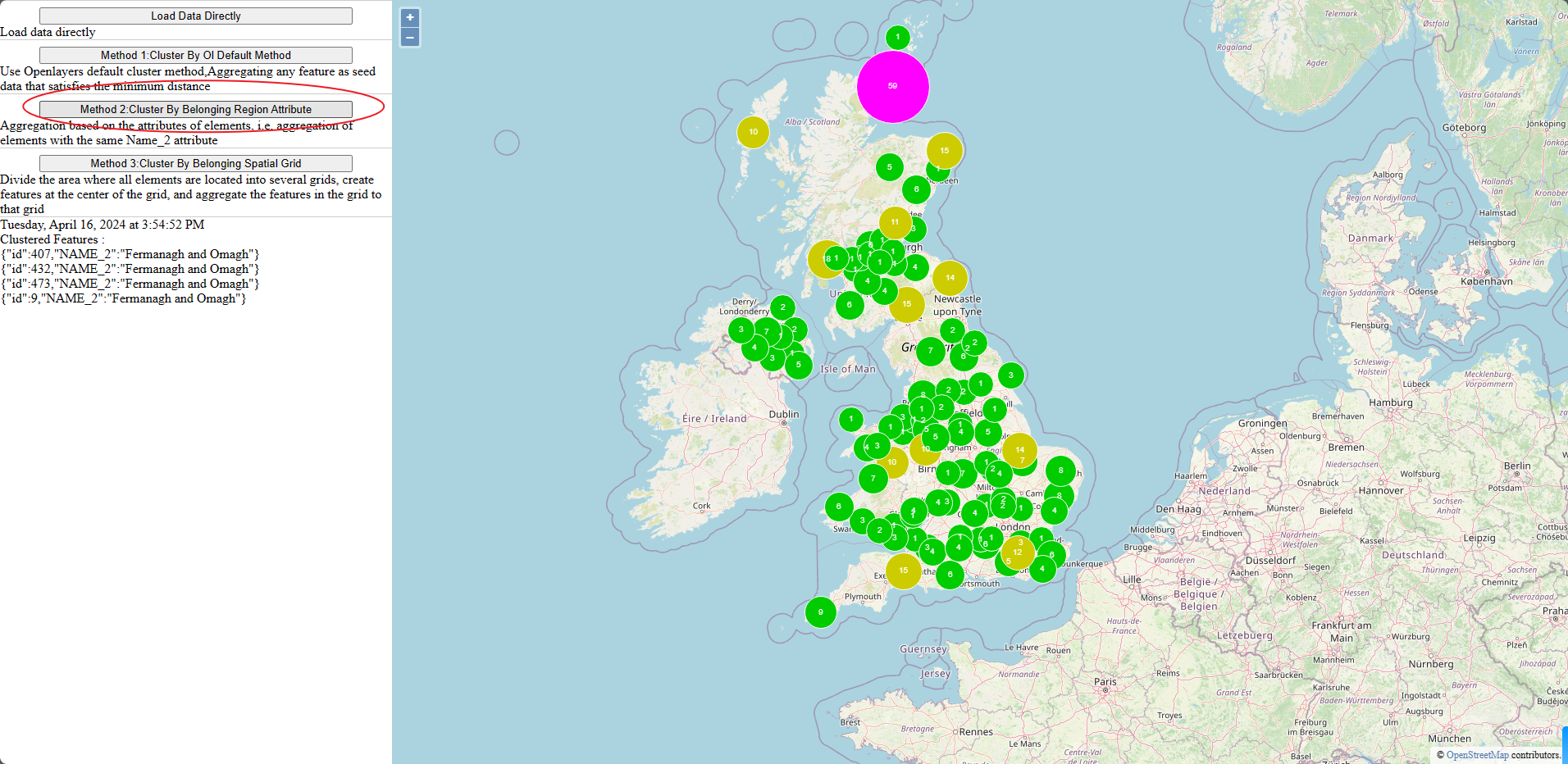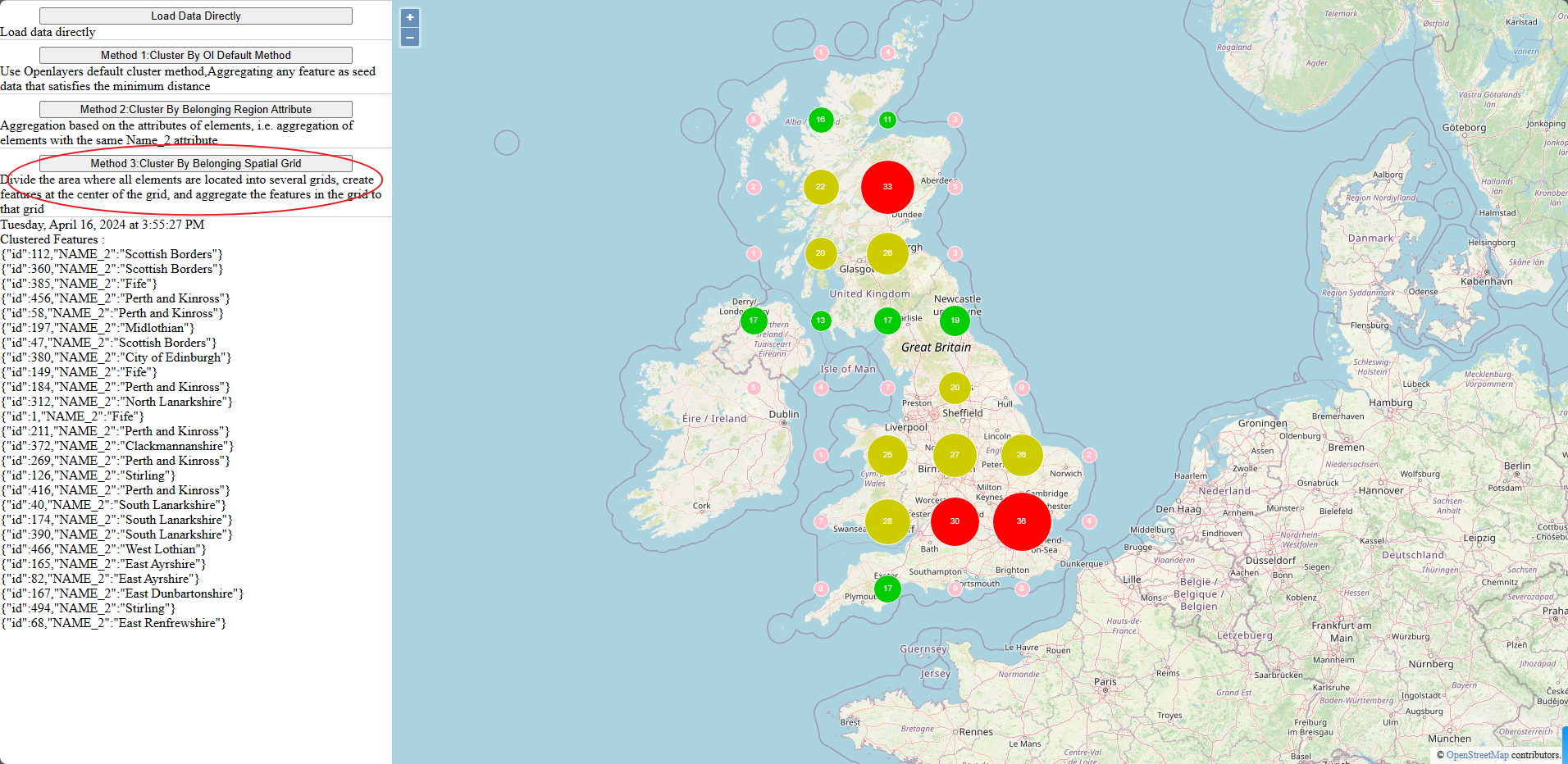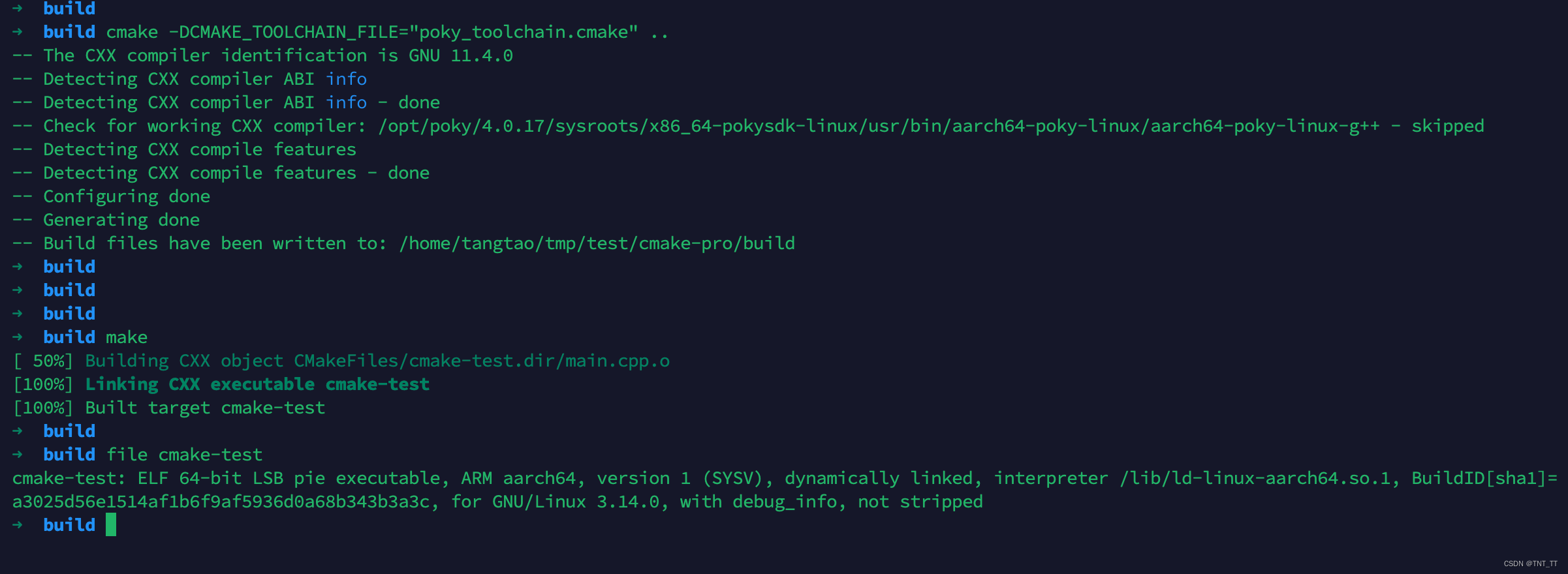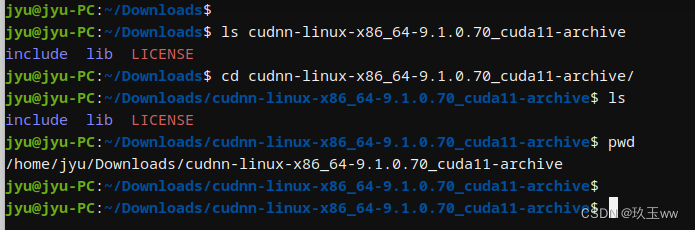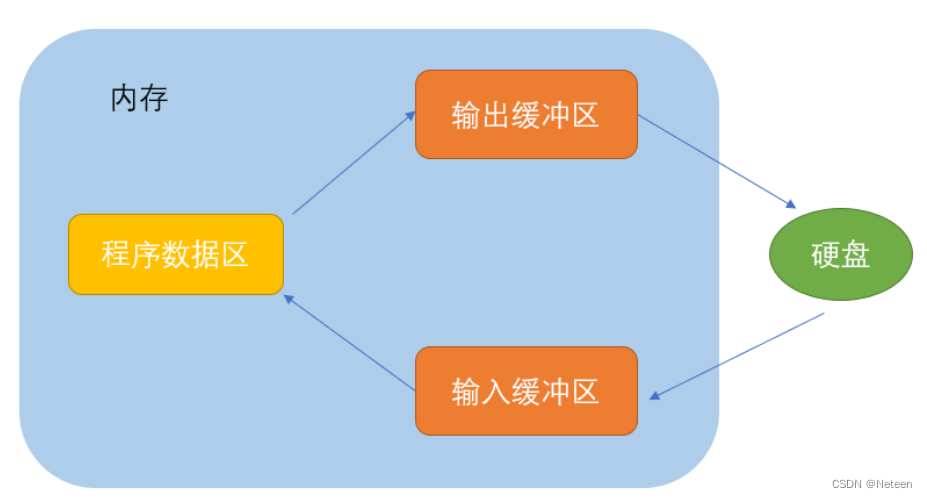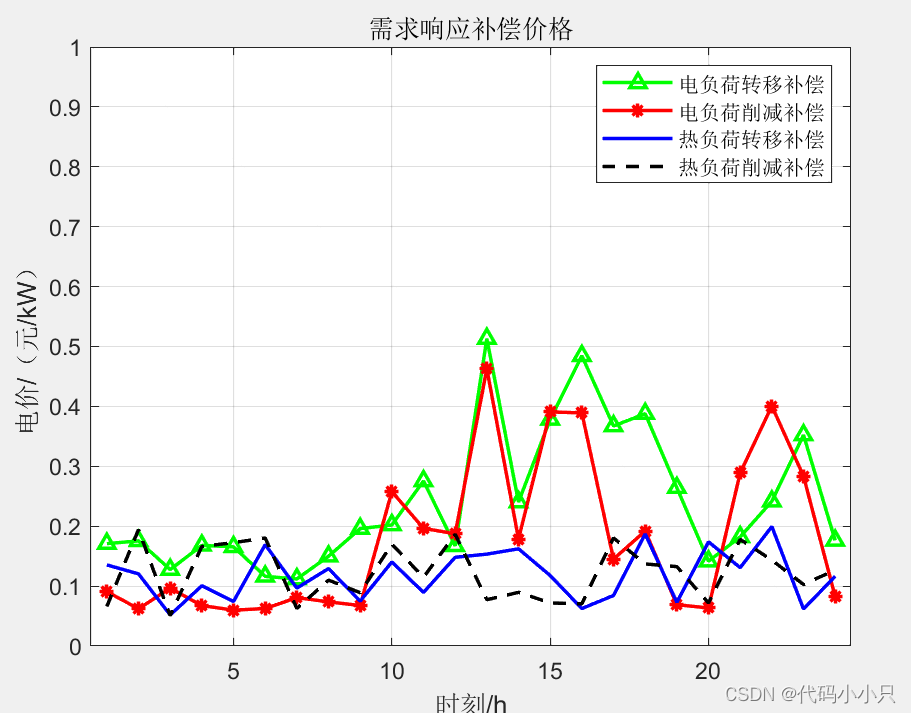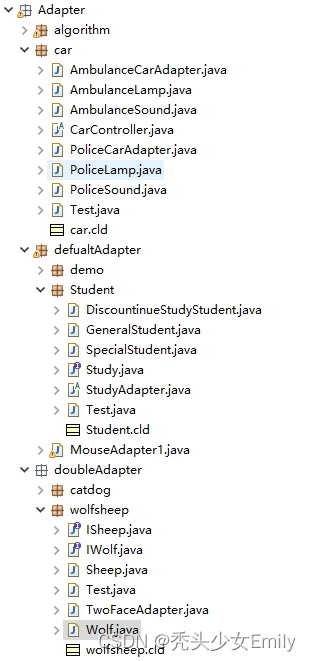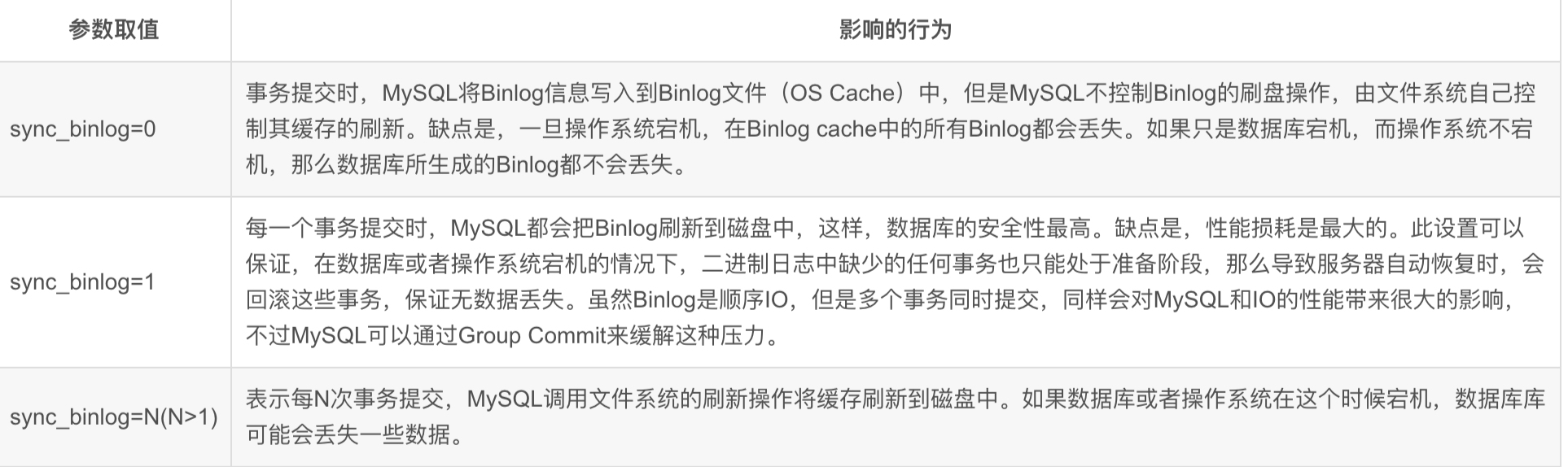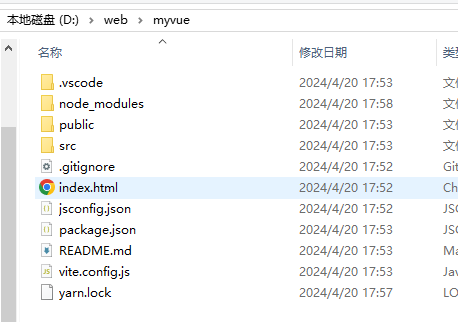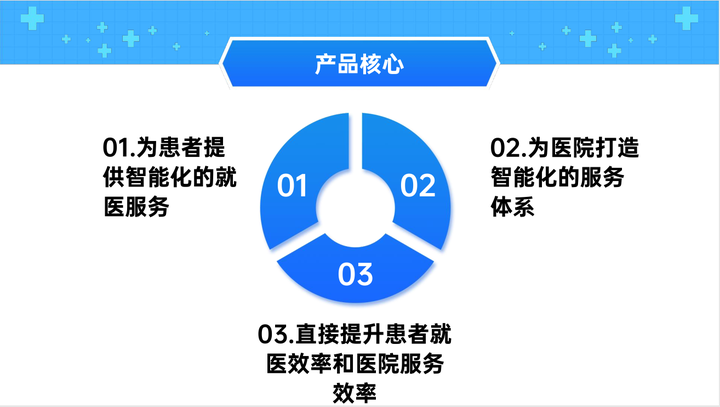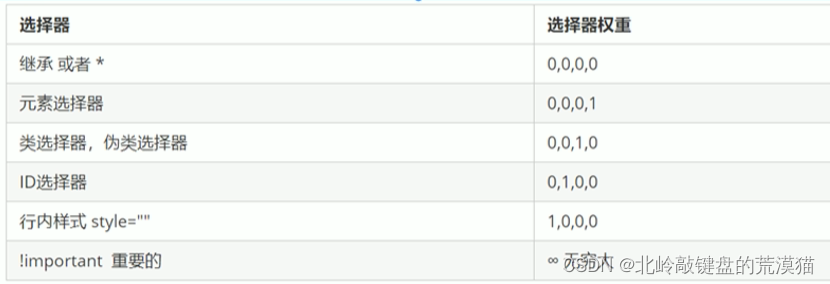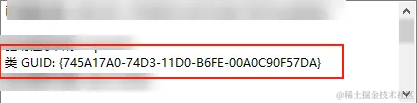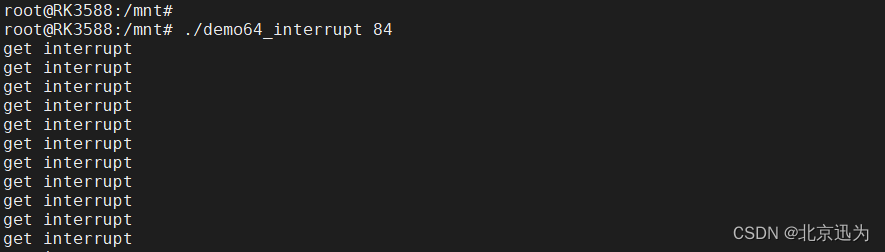原始数据分布
给老外做的Demo,所以是英文界面。
原始数据分布情况如下:
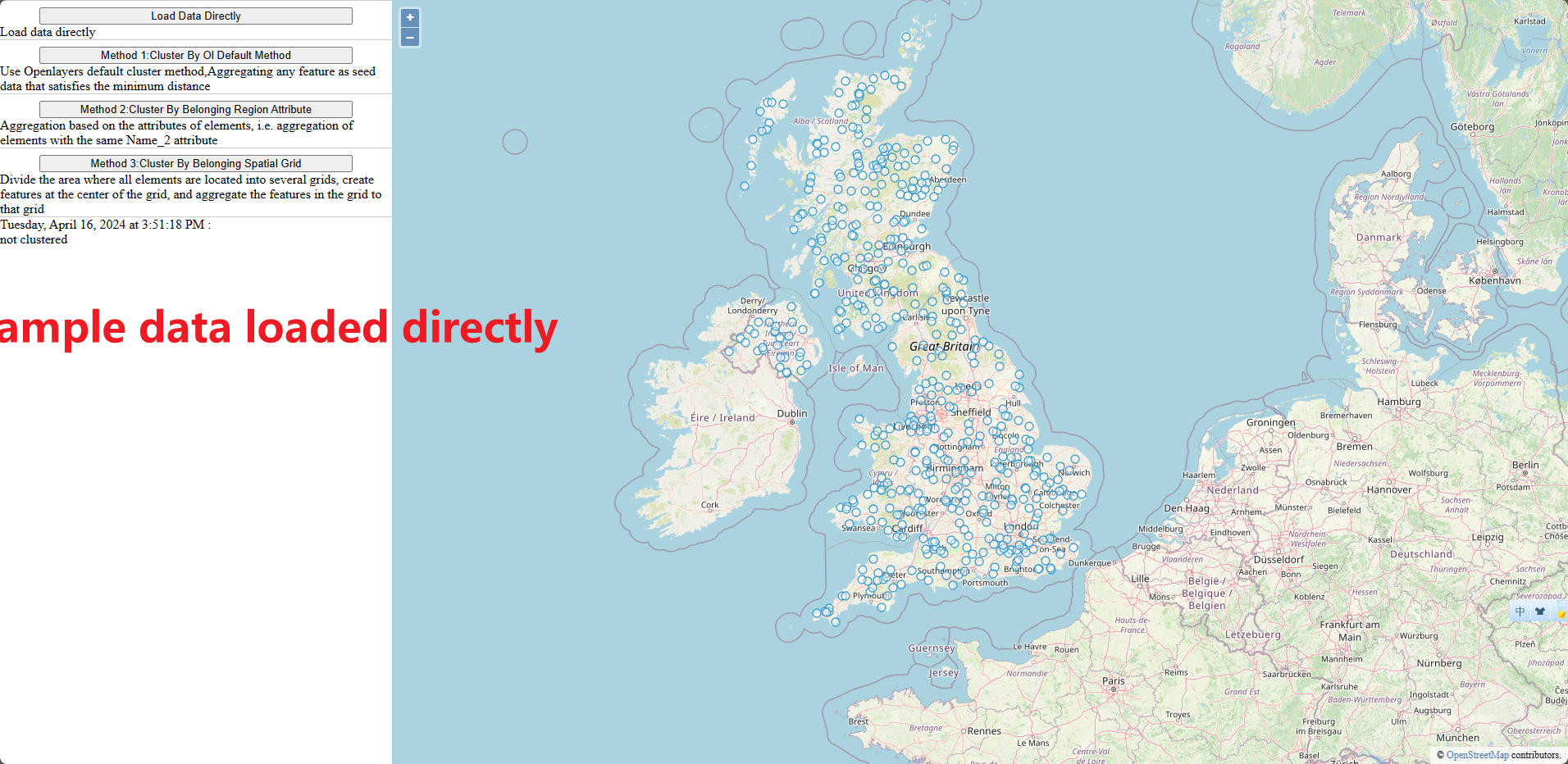
geojson文本内容:

三种方法基本原理
三种聚合算法来做一个例子(500条记录)。
方法1:按Ol默认方法进行聚类,使用Openlayers默认聚类方法,将任何特征聚合为满足最小距离的种子数据
方法2:按所属区域属性进行聚类,根据元素的属性进行聚合,即具有相同Name_2属性的元素的聚合
方法3:按所属空间网格进行聚类,将所有元素所在的区域划分为多个网格,在网格的中心创建特征,并将网格中的特征聚合到该网格中
上代码
JavaScript
var myMap = null;
var vectorLayerForOrginalMap = null;
var clusterLayerByOLMethod = null;
var clusterLayerByBelongsRegion = null;
var clusterLayerByBelongsGrid = null;
var lastSelectedFeature = null;
const initMap = () => {
const raster = new ol.layer.Tile({
source: new ol.source.OSM(),
});
const map = new ol.Map({
layers: [raster],
target: "map",
view: new ol.View({
center: [-137702.88482159126, 7165549.988880951],
zoom: 6,
}),
});
myMap = map;
showTip();
};
const removeAllVecLayers = () => {
if (!myMap) return;
vectorLayerForOrginalMap && myMap.removeLayer(vectorLayerForOrginalMap);
clusterLayerByOLMethod && myMap && myMap.removeLayer(clusterLayerByOLMethod);
clusterLayerByBelongsRegion && myMap.removeLayer(clusterLayerByBelongsRegion);
clusterLayerByBelongsGrid && myMap.removeLayer(clusterLayerByBelongsGrid);
};
const loadData = () => {
removeAllVecLayers();
const vectorSource = createVectorSource();
const vectorLayer = new ol.layer.Vector({
source: vectorSource,
});
vectorLayerForOrginalMap = vectorLayer;
myMap && myMap.addLayer(vectorLayer);
};
// 方法一★★★★★★
const loadDataClusterOl = () => {
removeAllVecLayers();
const clusterSource = new ol.source.Cluster({
distance: 100,
minDistance: 80,
source: createVectorSource(),
});
const styleCache = {};
clusterLayerByOLMethod = new ol.layer.Vector({
source: clusterSource,
style: function (feature) {
const size = feature.get("features").length;
let style = styleCache[size];
if (!style) {
style = createStyle(15 + size / 20.0, `${size.toString()}`);
styleCache[size] = style;
}
return style;
},
});
myMap && myMap.addLayer(clusterLayerByOLMethod);
};
// 方法二★★★★★★
const loadDataClusterRegion = () => {
removeAllVecLayers();
const vectorSource = createVectorSource();
const styleCache = {};
clusterLayerByBelongsRegion = new ol.layer.Vector({
source: vectorSource,
style: function (feature) {
let size = feature.features && feature.features.length;
!size && (size = 15);
let style = styleCache[size];
if (!style) {
style = createStyle(15 + size / 2.0, `${size.toString()}`);
styleCache[size] = style;
}
return style;
},
});
myMap && myMap.addLayer(clusterLayerByBelongsRegion);
vectorSource.on("featuresloadend", function () {
loadDataClusterRegionLoaded(vectorSource);
});
};
const loadDataClusterRegionLoaded = (vectorSource) => {
const fsMap = new Map();
const fs = vectorSource.getFeatures();
for (let i = 0; i < fs.length; i++) {
const region = fs[i].getProperties()["NAME_2"];
if (fsMap.has(region)) {
fsMap.get(region).push(fs[i]);
fs[i].del = true;
continue;
}
if (!fs[i].features && !fs[i].del) {
fs[i].features = [fs[i]];
fsMap.set(region, fs[i].features);
continue;
}
}
for (let i = fs.length - 1; i >= 0; i--) {
if (fs[i].del) {
vectorSource.removeFeature(fs[i]);
}
}
};
// 方法三★★★★★★
const loadDataClusterGrid = () => {
removeAllVecLayers();
const vectorSource = createVectorSource();
const styleCache = {};
clusterLayerByBelongsGrid = new ol.layer.Vector({
source: vectorSource,
style: function (feature) {
let size = feature.features && feature.features.length;
!size && (size = 15);
let style = styleCache[size];
if (!style) {
style = createStyle(size, `${size.toString()}`);
styleCache[size] = style;
}
return style;
},
});
myMap && myMap.addLayer(clusterLayerByBelongsGrid);
vectorSource.on("featuresloadend", function () {
loadDataClusterGridLoaded(vectorSource);
});
};
const loadDataClusterGridLoaded = (vectorSource) => {
const fs = vectorSource.getFeatures();
const ext = vectorSource.getExtent();
const disX = 200000,
disY = 200000;
const minX = ext[0],
minY = ext[1];
const maxX = ext[2],
maxY = ext[3];
for (let i = minX; i <= maxX; i += disX) {
for (let j = minY; j <= maxY; j += disY) {
const centerX = i + disX / 2,
centerY = j + disY / 2;
var feature = new ol.Feature();
feature.features = [];
feature.setGeometry(new ol.geom.Point([centerX, centerY]));
for (let k = 0; k < fs.length; k++) {
if (fs[k].del) continue;
const geometry = fs[k].getGeometry();
const coordinates = geometry.getCoordinates();
const x = coordinates[0],
y = coordinates[1];
if (x <= i || x > i + disX) continue;
if (y <= j || y > j + disY) continue;
fs[k].del = true;
feature.features.push(fs[k]);
}
feature.features.length > 0 && vectorSource.addFeature(feature);
}
}
for (let i = fs.length - 1; i >= 0; i--) {
vectorSource.removeFeature(fs[i]);
}
};
const createVectorSource = () => {
return new ol.source.Vector({
url: "./data/postcodes.json.geojson",
format: new ol.format.GeoJSON(),
});
};
const createStyle = (size, text) => {
size < 10 && (size = 9);
let fillColors = {
0: "pink",
1: "#0c0",
2: "#cc0",
3: "#f00",
4: "#f0f",
5: "#0ff",
6: "#00f",
};
return new ol.style.Style({
image: new ol.style.Circle({
radius: size,
stroke: new ol.style.Stroke({
color: "#fff",
}),
fill: new ol.style.Fill({
color: fillColors[`${Math.floor(size / 10)}`],
}),
}),
text: new ol.style.Text({
text: text,
fill: new ol.style.Fill({
color: "#fff",
}),
}),
});
};
const showTip = () => {
myMap.on("pointermove", function (event) {
var feature = myMap.forEachFeatureAtPixel(event.pixel, function (feature) {
return feature;
});
lastSelectedFeature && lastSelectedFeature.setStyle();
if (feature) {
lastSelectedFeature = feature;
lastSelectedFeature.setStyle(new ol.style.Style());
const tooltip = document.getElementById("info");
// Get the feature information
const fs = feature.features || feature.getProperties()["features"];
const date = new Date();
const options = {
weekday: "long",
year: "numeric",
month: "long",
day: "numeric",
hour: "numeric",
minute: "numeric",
second: "numeric",
};
const stringDate = date.toLocaleDateString("en-US", options);
if (!fs) {
tooltip.innerHTML = `${stringDate} : <br>not clustered`;
return;
}
const infos = [];
for (let i = 0; i < fs.length; i++) {
const f = fs[i];
infos.push(
JSON.stringify({
id: f.getProperties()["id"],
NAME_2: f.getProperties()["NAME_2"],
})
);
}
tooltip.innerHTML = `${stringDate}<br>Clustered Features : <br>${infos.join("<br>")}`;
}
});
};
HTML 页面
<!DOCTYPE html>
<html>
<head>
<title>Cluster UK Postcodes </title>
<link rel="stylesheet" href="style.css">
<link rel="stylesheet" href="libs/ol.css">
<script src="./libs/ol.js" type="text/javascript"></script>
<script src="do.js" type="text/javascript"></script>
</head>
<body>
<div class="mcontainer">
<div class="leftPanel">
<div>
<button onclick="loadData();">Load Data Directly</button>
<span>Load data directly</span>
</div>
<div>
<button onclick="loadDataClusterOl();">Method 1:Cluster By Ol Default Method</button>
<span>Use Openlayers default cluster method,Aggregating any feature as seed data that satisfies the
minimum distance</span>
</div>
<div>
<button onclick="loadDataClusterRegion();">Method 2:Cluster By Belonging Region Attribute</button>
<span>Aggregation based on the attributes of elements, i.e. aggregation of elements with the same Name_2
attribute</span>
</div>
<div>
<button onclick="loadDataClusterGrid();">Method 3:Cluster By Belonging Spatial Grid</button>
<span>Divide the area where all elements are located into several grids, create features at the center
of the grid, and aggregate the features in the grid to that grid</span>
</div>
<div id="info"></div>
</div>
<div class="rightPanel">
<div id="map"></div>
</div>
</div>
<script type="text/javascript">
initMap();
</script>
</body>
</html>
CSS
html,
body {
margin: 0;
padding: 0;
height: 100%;
}
.mcontainer {
display: flex;
height: 100%;
}
.leftPanel {
width: 25%;
height: 100%;
display: flex;
flex-direction: row;
flex-flow: column;
overflow-y: auto;
box-shadow: -5px 0px 0px 0px black, 5px 0px 0px 0px black;
}
.rightPanel {
width: 75%;
height: 100%;
}
#map {
width: 100%;
height: 100%;
}
.leftPanel div {
display: flex;
flex-direction: row;
flex-flow: column;
overflow-y: auto;
border-top: 1px solid #ccc;
}
button {
display: block;
width: 80%;
align-self: center;
margin-top:.5rem;
}
#info {
border-top: 1px solid #ccc;
}
效果图