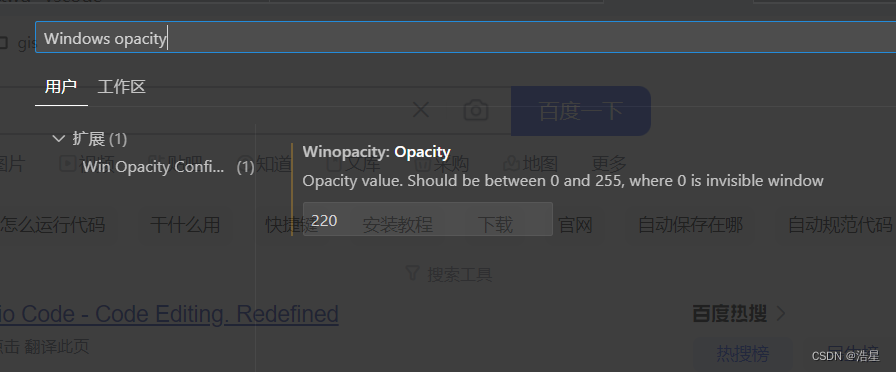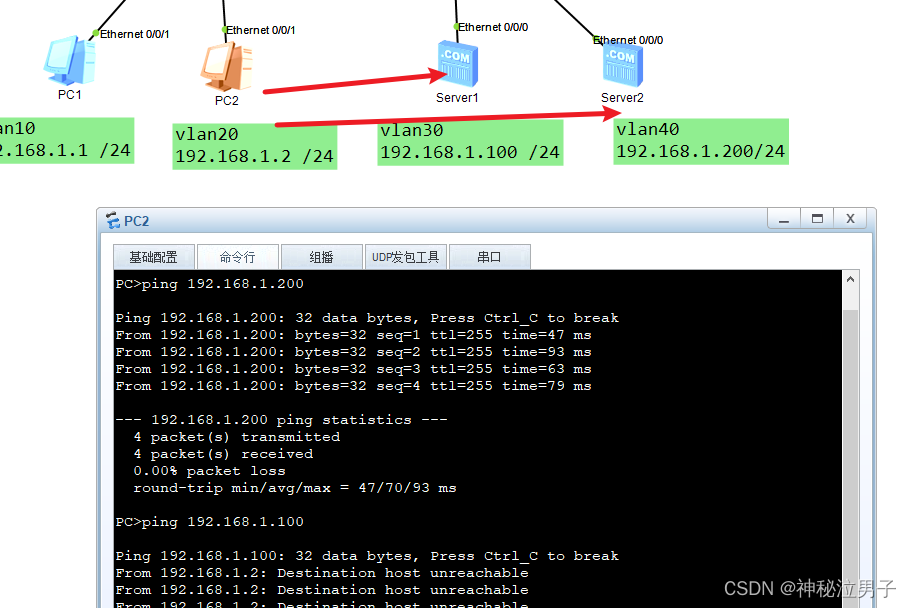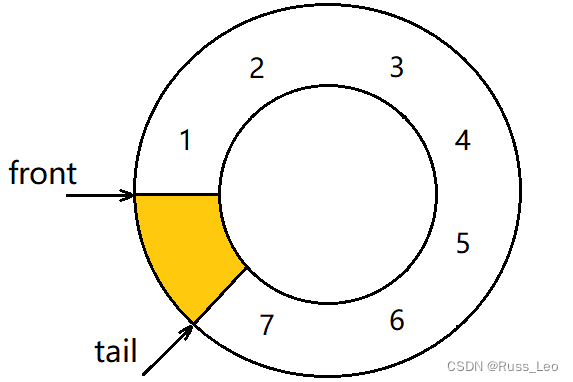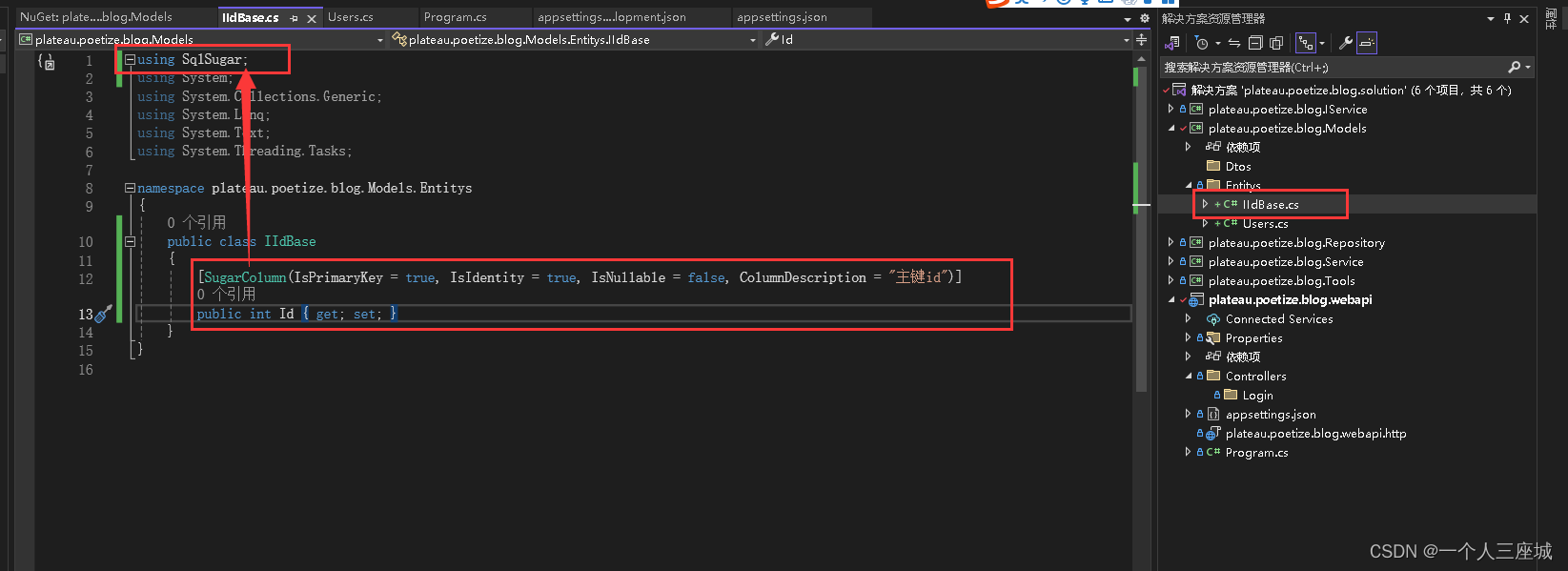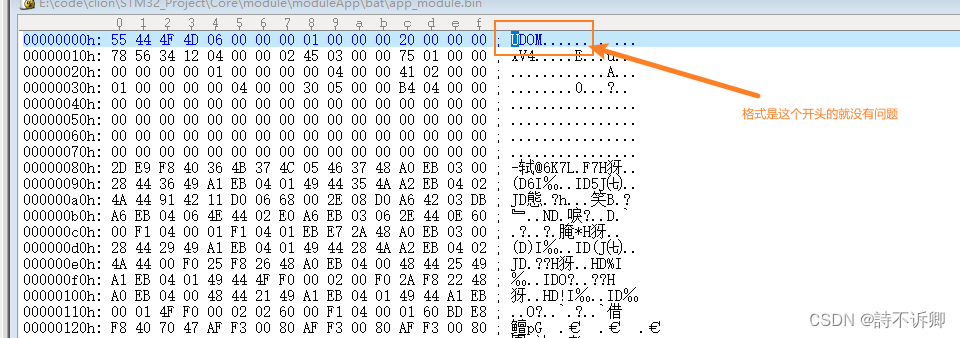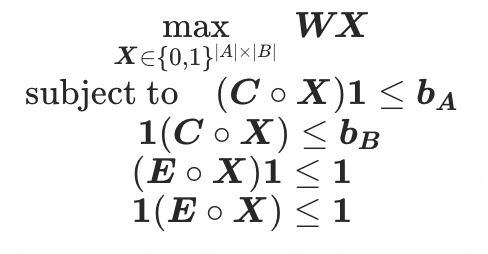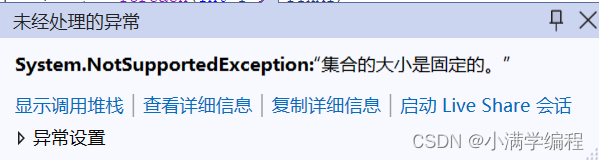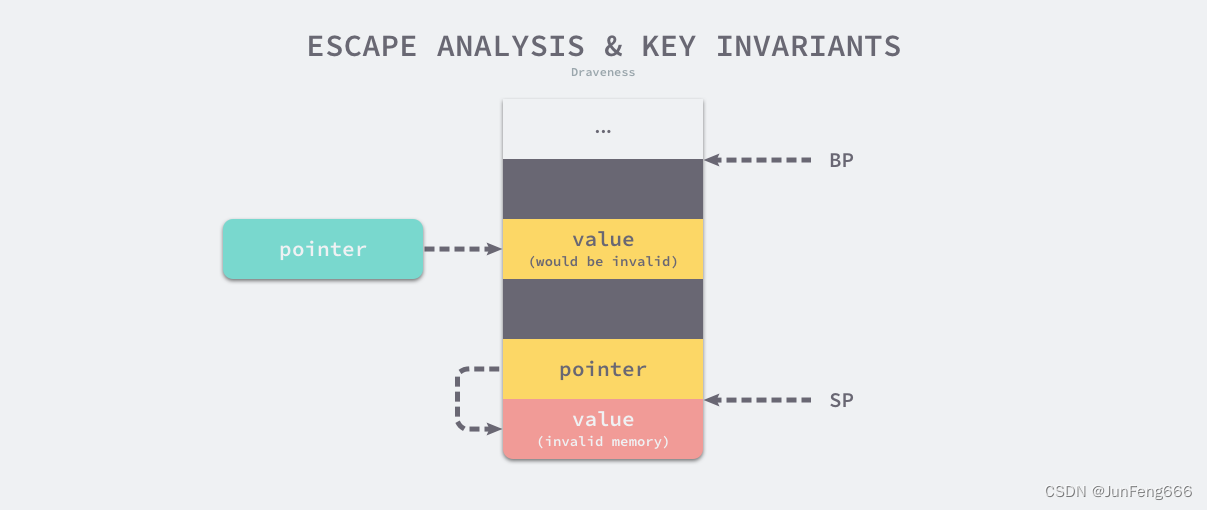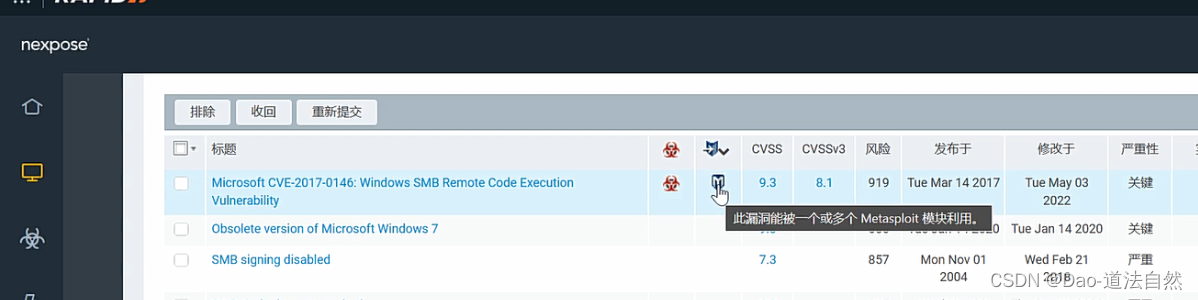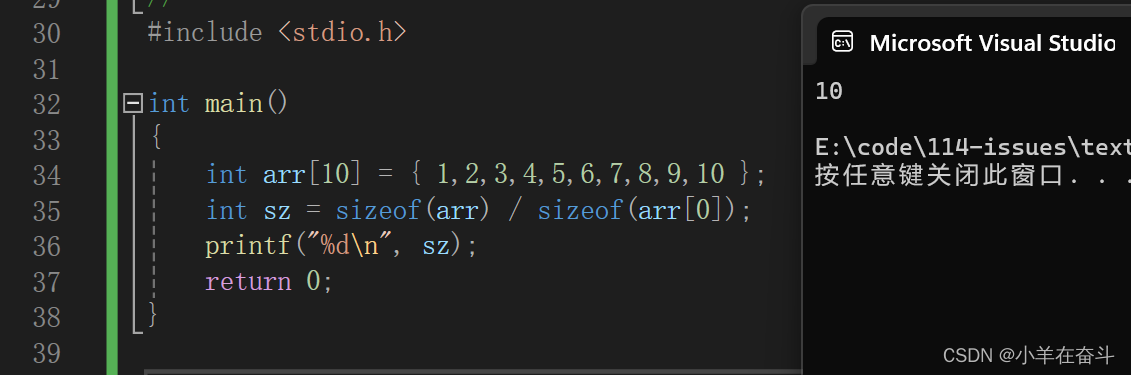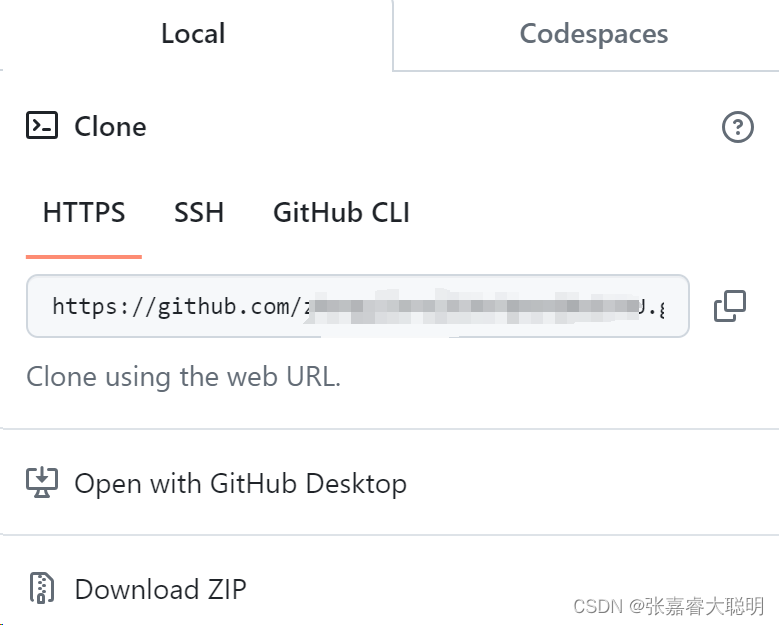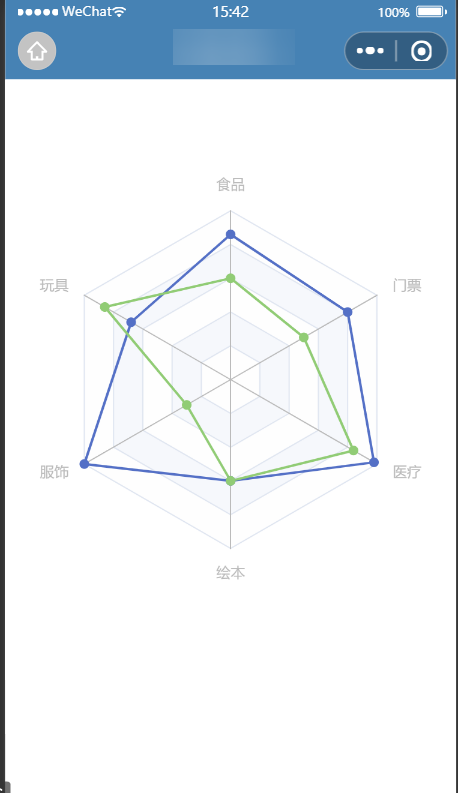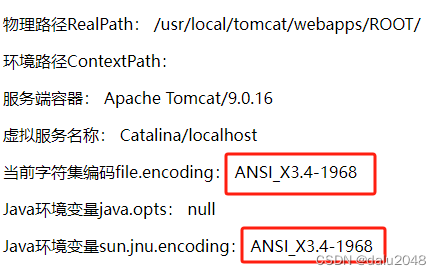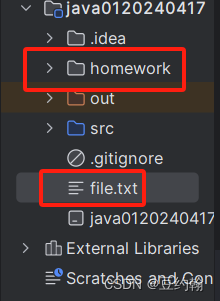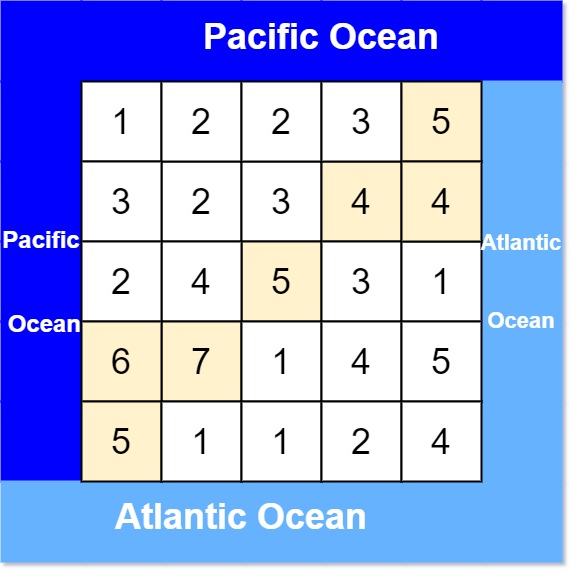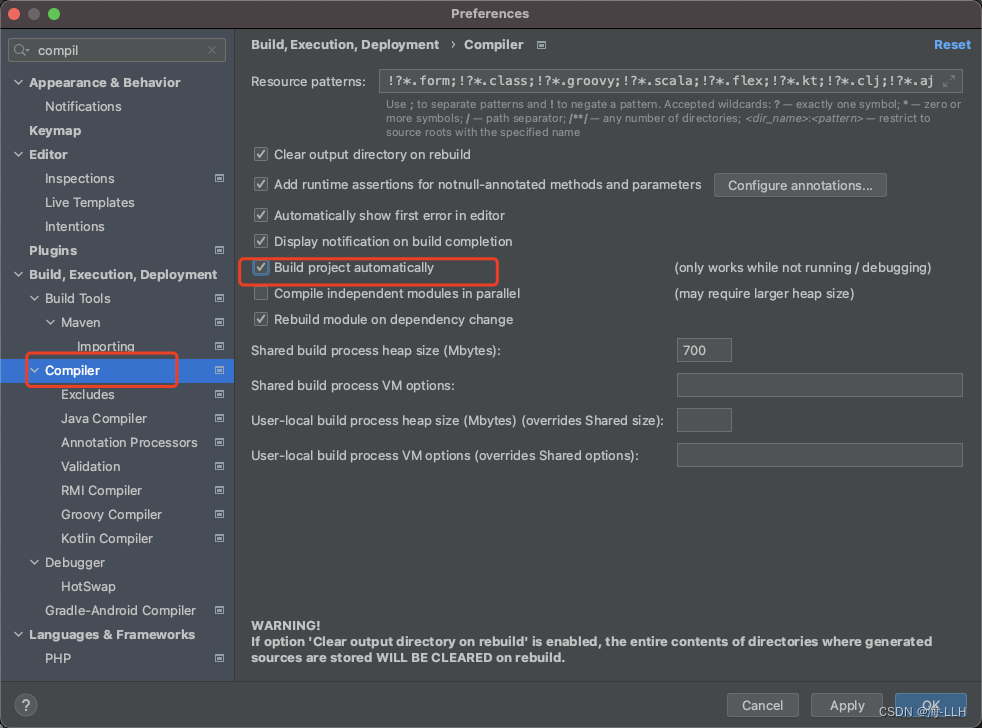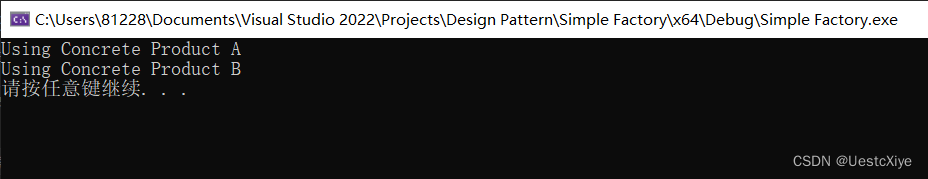目录
效果图
实现过程
1创建数据库
2创建项目文件
3创建控制器,右键添加,控制器
编辑 注意这里要写Home编辑
创建成功
数据模型创建过程之前作品有具体过程编辑
4创建DAL
5创建BLL
6创建视图,右键添加视图
编辑 7HomeController.cs代码
8Index.cshtml代码
效果图

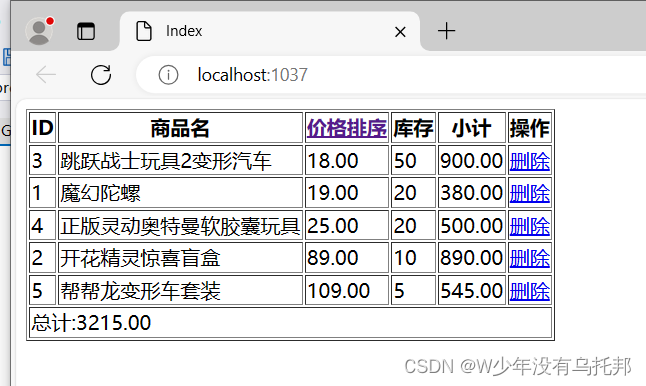
实现过程
1创建数据库

create database GoodsDB
CREATE TABLE Goods(
[GoodsID] [int] IDENTITY(1,1) NOT NULL,
[GoodsName] [nvarchar](50) NOT NULL,
[GoodsPrice] [decimal](10, 2) NOT NULL,
[GoodsStock] [int] NOT NULL)
INSERT Goods( [GoodsName], [GoodsPrice], [GoodsStock]) VALUES ( N'魔幻陀螺', CAST(19.00 AS Decimal(10, 2)), 20)
INSERT Goods( [GoodsName], [GoodsPrice], [GoodsStock]) VALUES ( N'开花精灵惊喜盲盒', CAST(89.00 AS Decimal(10, 2)), 10)
INSERT Goods ( [GoodsName], [GoodsPrice], [GoodsStock]) VALUES ( N'跳跃战士玩具2变形汽车', CAST(18.00 AS Decimal(10, 2)), 50)
INSERT Goods( [GoodsName], [GoodsPrice], [GoodsStock]) VALUES ( N'正版灵动奥特曼软胶囊玩具', CAST(25.00 AS Decimal(10, 2)), 20)
INSERT Goods ( [GoodsName], [GoodsPrice], [GoodsStock]) VALUES ( N'帮帮龙变形车套装', CAST(109.00 AS Decimal(10, 2)), 5)
2创建项目文件



3创建控制器,右键添加,控制器

 注意这里要写Home
注意这里要写Home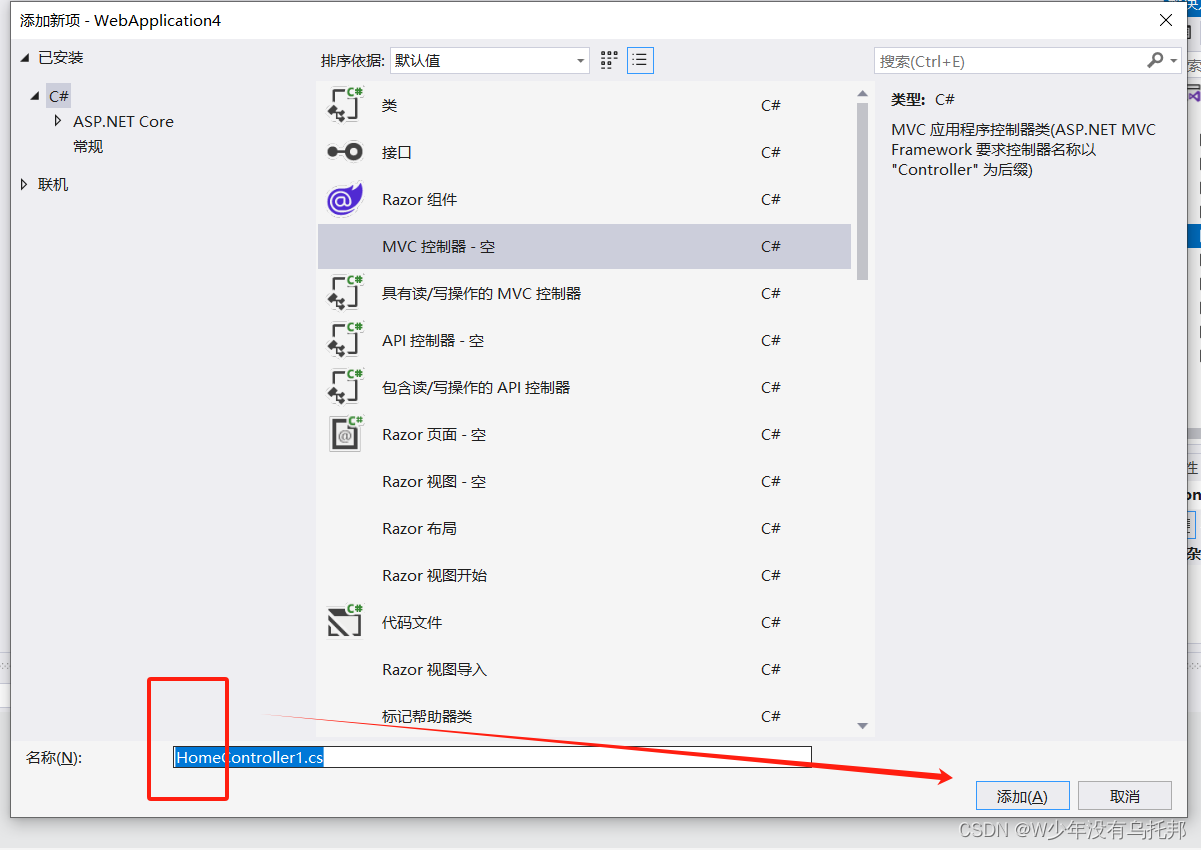
创建成功
数据模型创建过程之前作品有具体过程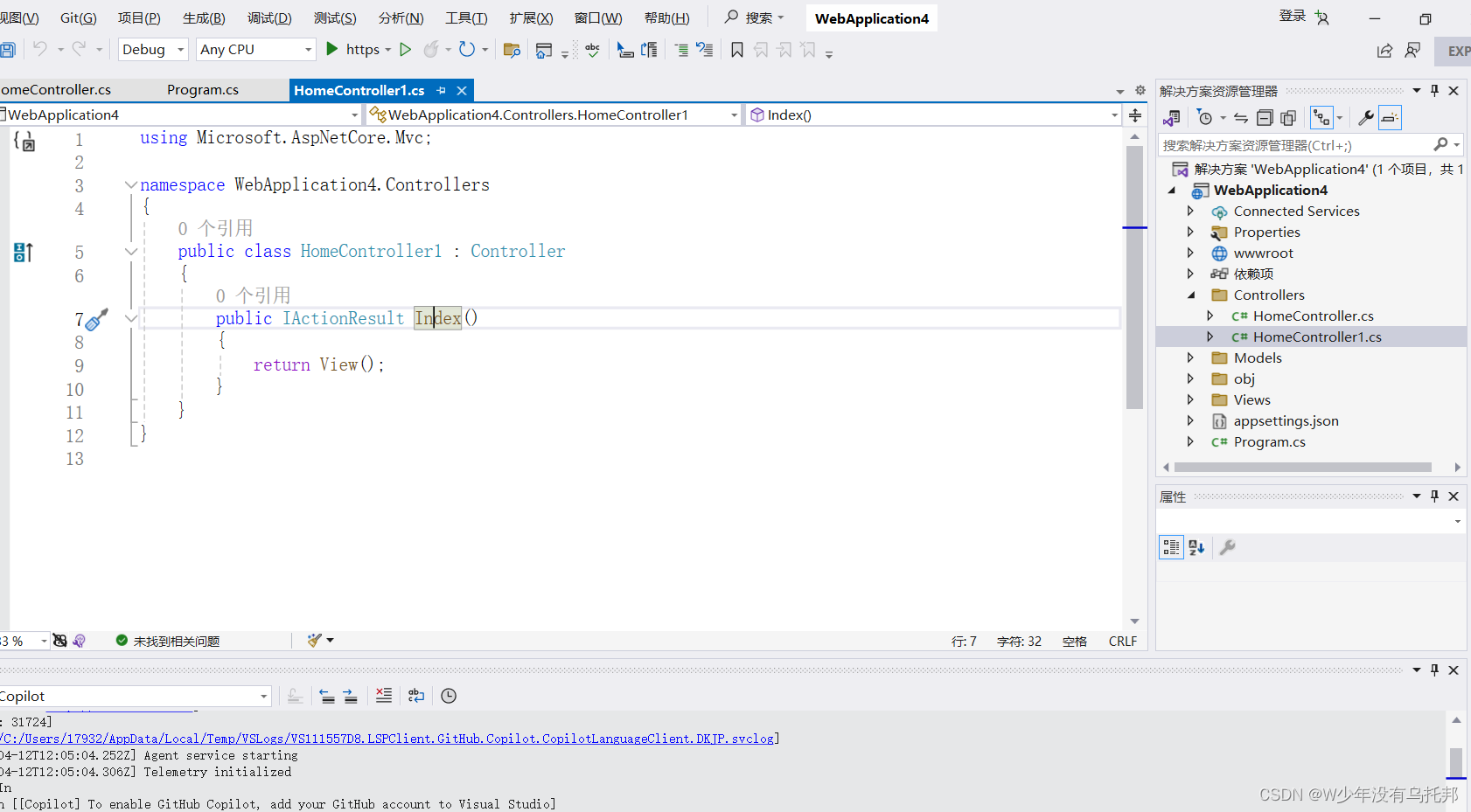
4创建DAL
using System;
using System.Collections.Generic;
using System.Linq;
using System.Web;
using MvcApplication1.Models;
namespace MvcApplication1.DAL
{
public class GoodsService
{
//展示
public static List<Goods> Show() {
GoodsDBEntities db = new GoodsDBEntities();
return db.Goods.ToList();
}
//计算小计
public static string Sun() {
GoodsDBEntities db = new GoodsDBEntities();
return db.Goods.Sum(m => m.GoodsPrice * m.GoodsStock).ToString();
}
//找到需要删除的一条数据,后面被调用
public static Goods GetID(string goodid) {
GoodsDBEntities db = new GoodsDBEntities();
int temp = Convert.ToInt32(goodid);
return db.Goods.SingleOrDefault(m => m.GoodsID == temp);
}
//调用查找数据的方法进行删除
public static bool Delect(string goodid) {
Goods good= GetID(goodid);
if (good==null)
{
return false;
}
else
{
GoodsDBEntities db = new GoodsDBEntities();
db.Entry(good).State = System.Data.EntityState.Deleted;
db.Goods.Remove(good);
return db.SaveChanges() > 0;
}
}
//排序方法
public static List<Goods> getGoodlist(bool priceOrder) {
GoodsDBEntities db = new GoodsDBEntities();
if (priceOrder==true)
{
return db.Goods.OrderByDescending(m => m.GoodsPrice).ToList();
}
else
{
return db.Goods.OrderBy(m => m.GoodsPrice).ToList();
}
}
}
}5创建BLL
using System;
using System.Collections.Generic;
using System.Linq;
using System.Web;
using MvcApplication1.Models;
namespace MvcApplication1.BLL
{
public class GoodsManger
{
public static List<Goods> Show()
{
GoodsDBEntities db = new GoodsDBEntities();
return db.Goods.ToList();
}
public static string Sun()
{
return DAL.GoodsService.Sun();
}
public static bool Delect(string goodid) {
return DAL.GoodsService.Delect(goodid);
}
public static List<Goods> getGoodlist(bool priceOrder) {
return DAL.GoodsService.getGoodlist(priceOrder);
}
}
}6创建视图,右键添加视图
 7HomeController.cs代码
7HomeController.cs代码
using System;
using System.Collections.Generic;
using System.Linq;
using System.Web;
using System.Web.Mvc;
using MvcApplication1.Models;
namespace MvcApplication1.Controllers
{
public class HomeController : Controller
{
//
// GET: /Home/
public ActionResult Index(bool PriceOrderDese=false)
{
ViewData["goods"] = BLL.GoodsManger.Show();
ViewData["sum"] = BLL.GoodsManger.Sun();
ViewData["goods"] = BLL.GoodsManger.getGoodlist(PriceOrderDese);
ViewBag.PriceOrderDese = !PriceOrderDese;
return View();
}
public ActionResult DeleteGood(string goodId) {
BLL.GoodsManger.Delect(goodId);
return RedirectToAction("Index");
}
}
}
8Index.cshtml代码
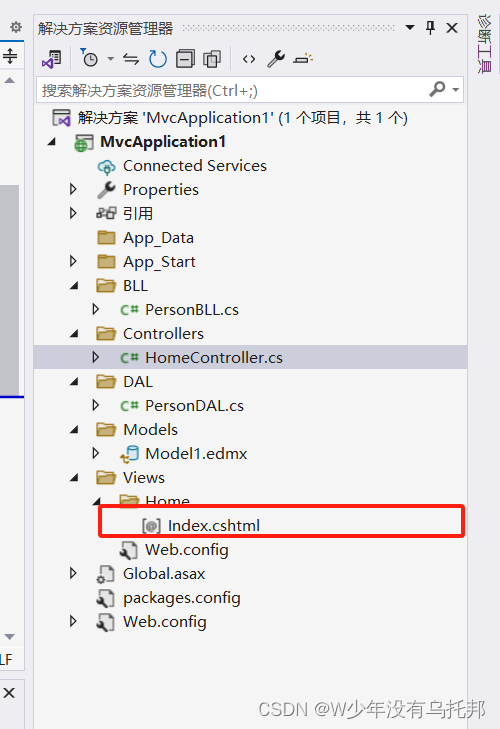
@{
Layout = null;
}
<!DOCTYPE html>
<html>
<head>
<meta name="viewport" content="width=device-width" />
<title>Index</title>
</head>
<body>
<div>
<table border="1">
<tr>
<th>ID</th>
<th>商品名</th>
<th>@Html.ActionLink("价格排序", "Index", new {PriceOrderDese=@ViewBag.PriceOrderDese})</th>
<th>库存</th>
<th>小计</th>
<th>操作</th>
</tr>
@{
foreach (var good in ViewData["goods"] as List<MvcApplication1.Models.Goods>)
{
<tr>
<td>@good.GoodsID</td>
<td>@good.GoodsName</td>
<td>@good.GoodsPrice</td>
<td>@good.GoodsStock</td>
<td>@(@good.GoodsPrice*@good.GoodsStock)</td>
<td>@Html.ActionLink("删除","DeleteGood", new{goodId=good.GoodsID})</td>
</tr>
}
}
<tr>
<td colspan="6">总计:@ViewData["sum"]</td>
</tr>
</table>
</div>
</body>
</html>