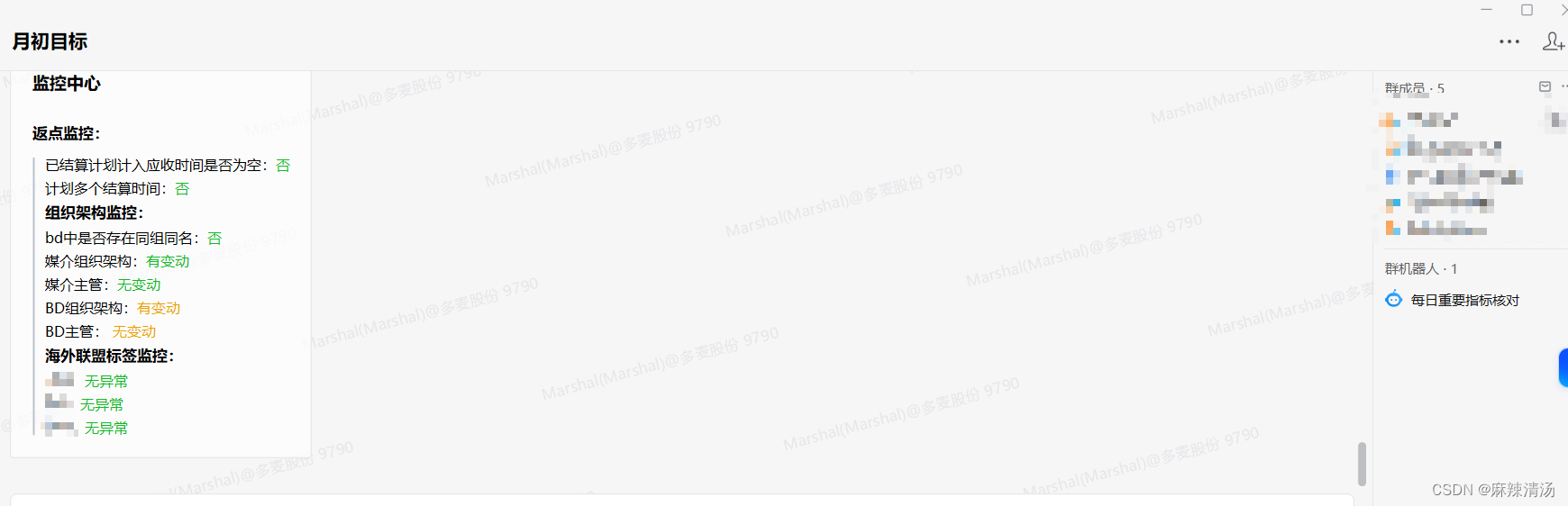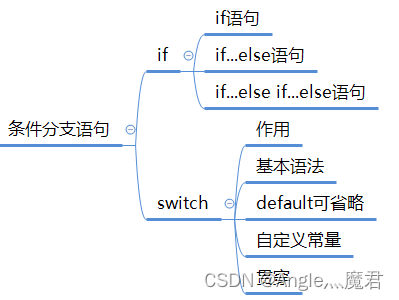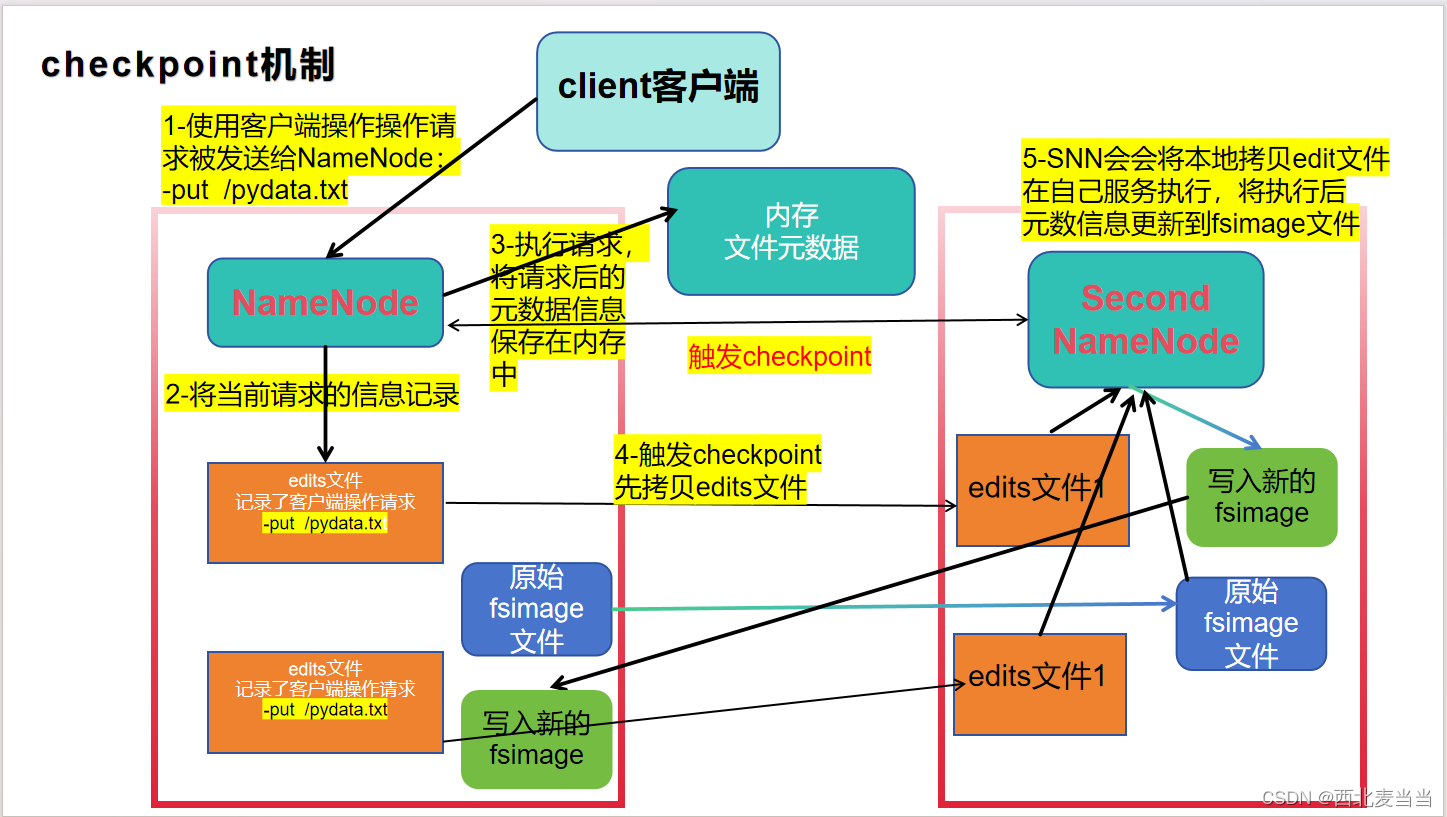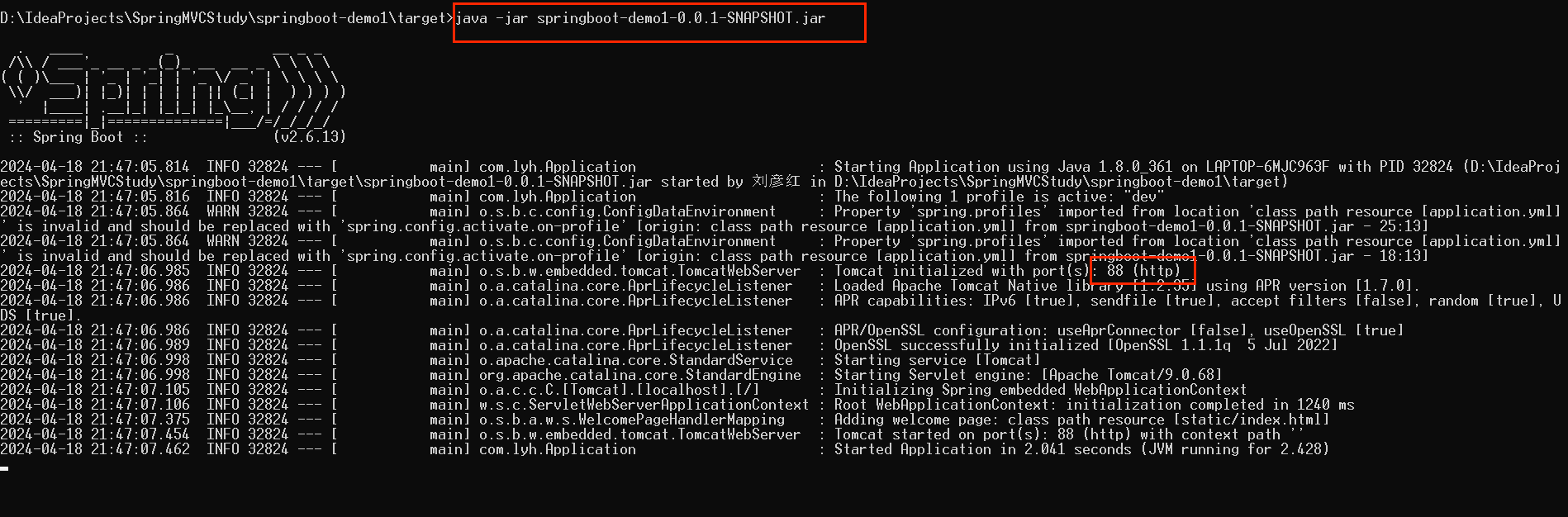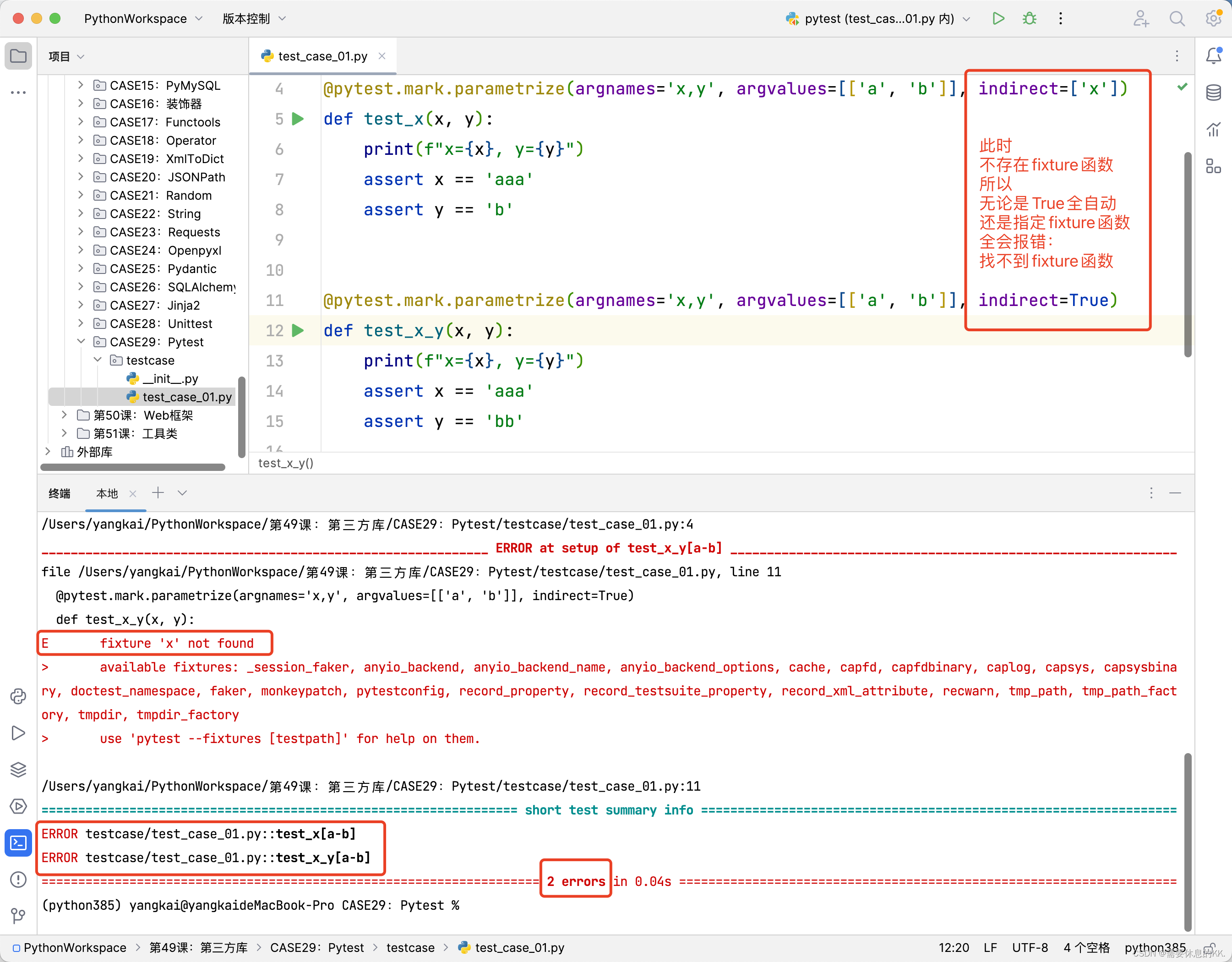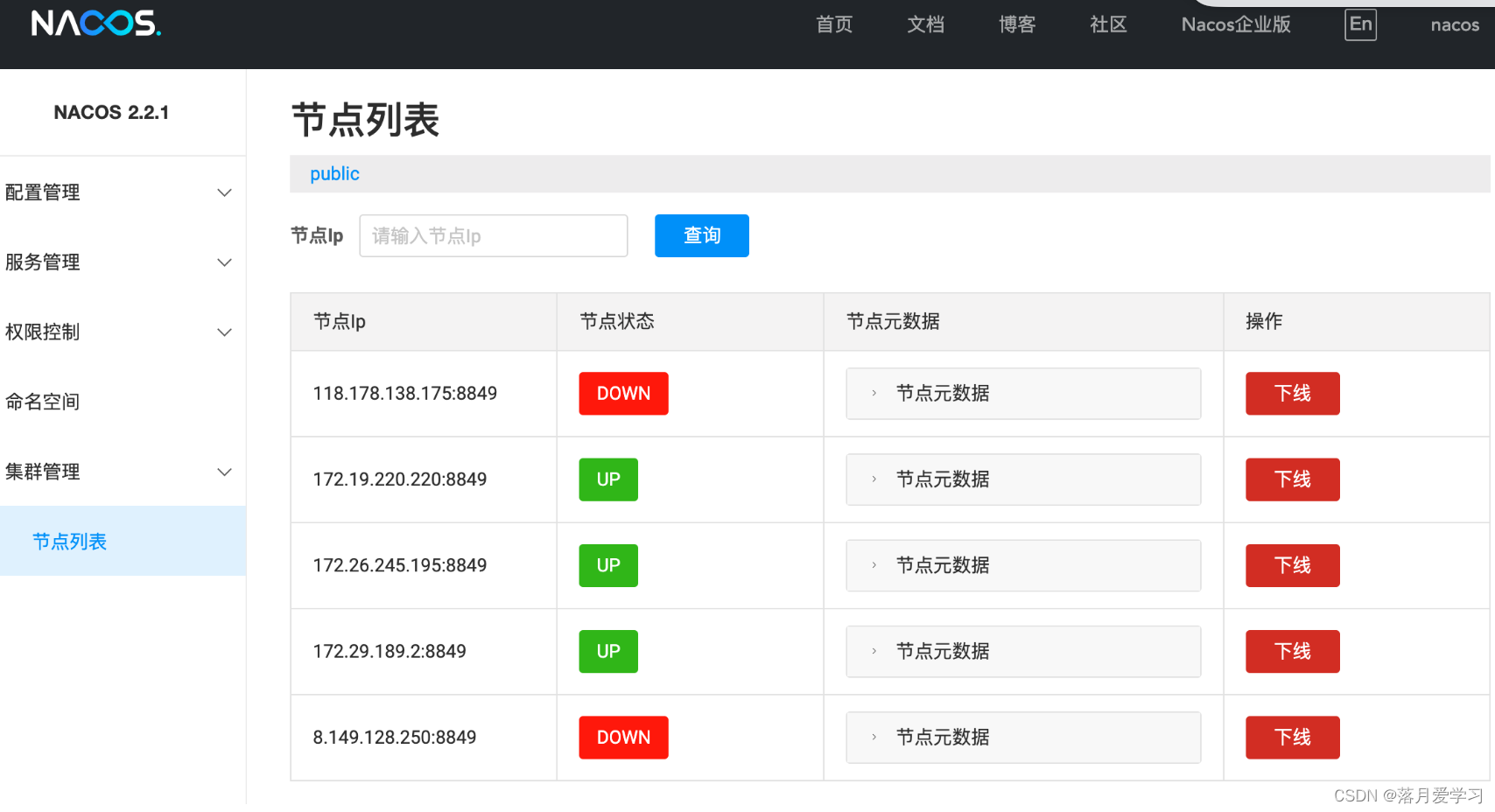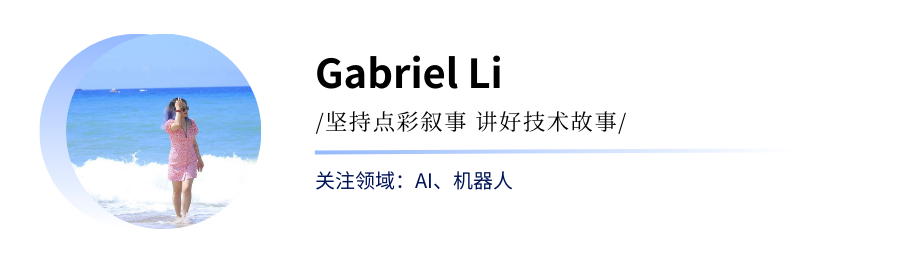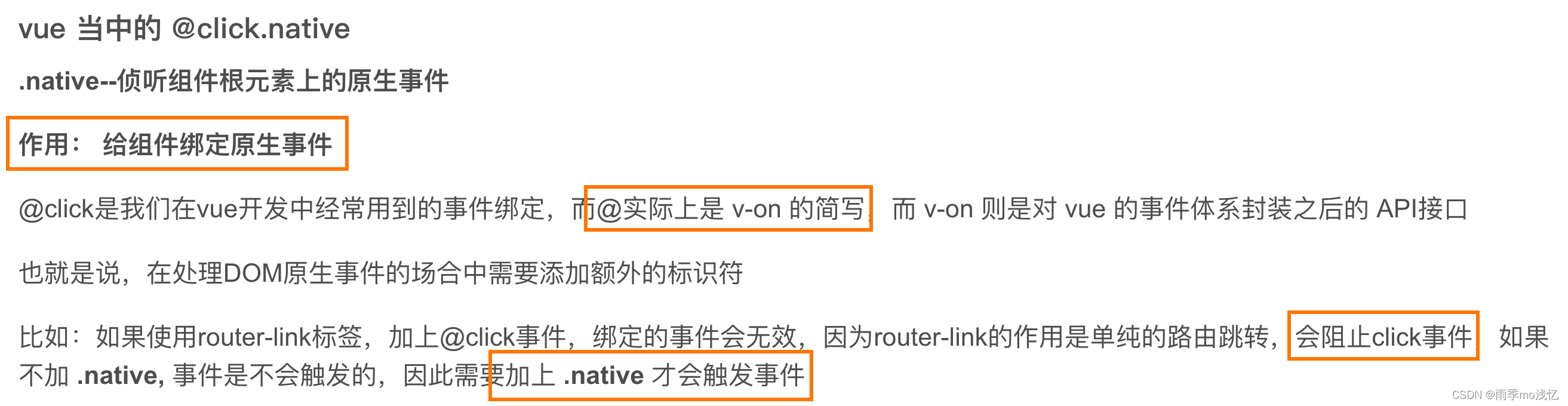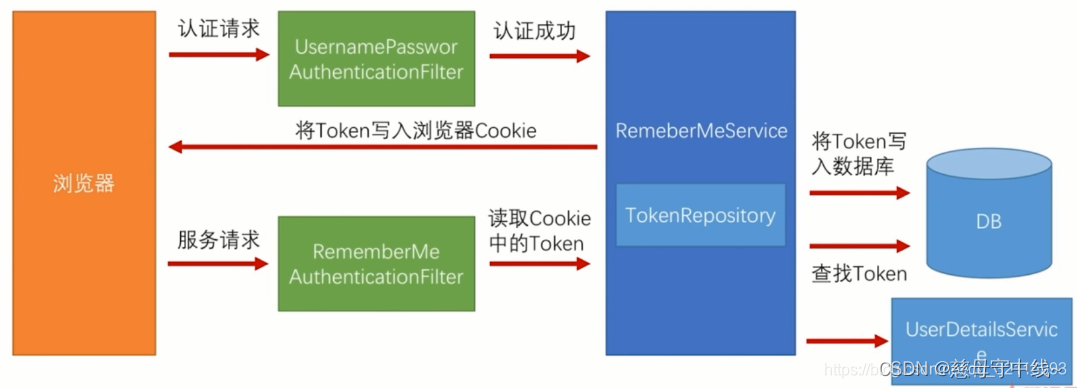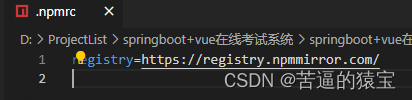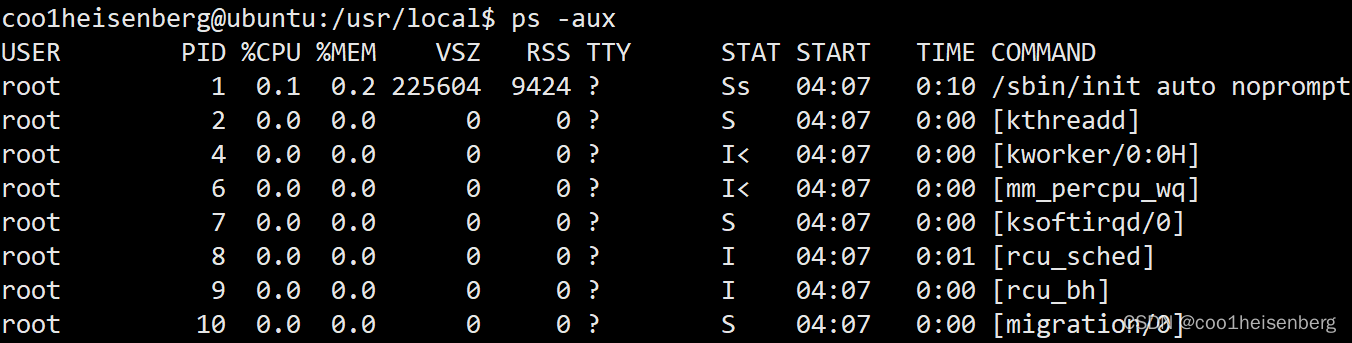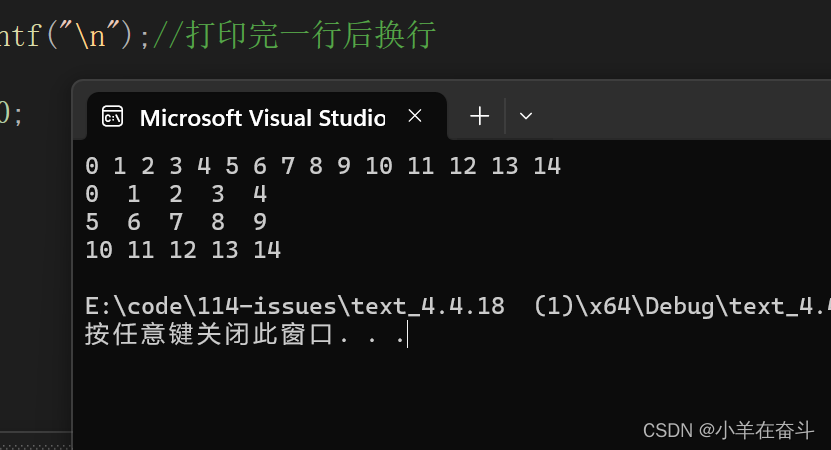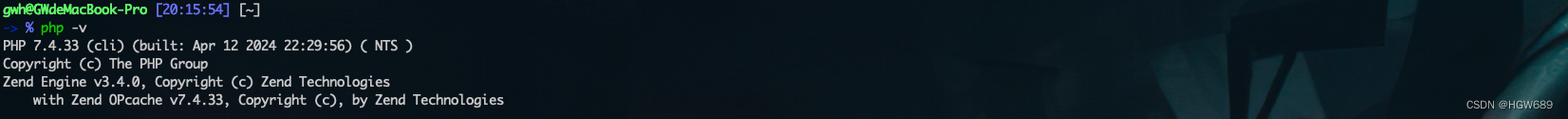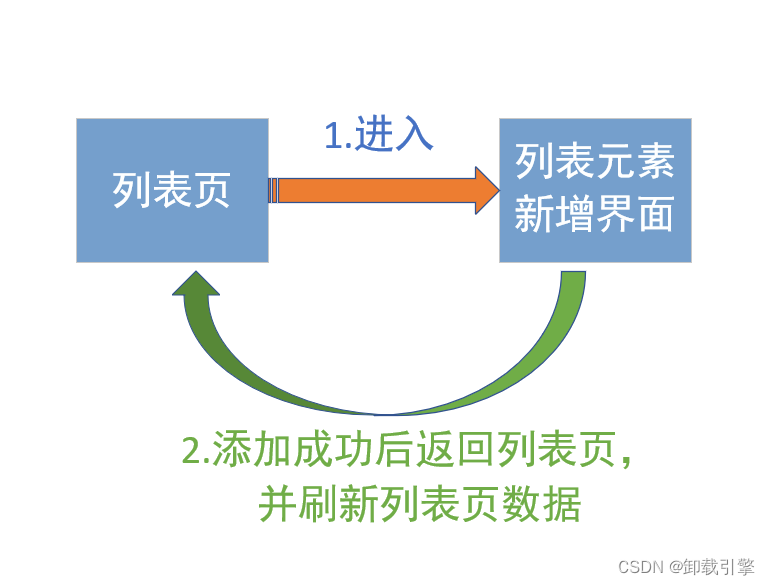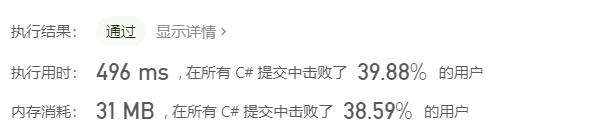目录
一键安装nextcloud
出现错误TypeError Cannot read properties of undefined (reading ‘writeText‘)
生成自签名SSL证书
编辑Nginx配置文件
启动Nginx
一键安装nextcloud
本脚本参考文章,本文较长建议先看完在操作!!!
全网最详细CentOS 7下部署最新版nextcloud教程_centos7 安装nextcloud-CSDN博客
Nginx服务配置篇·第三课:NextCloud部署安装-腾讯云开发者社区-腾讯云
此安装脚本不包含安装数据库,且默认授权/var/www/html 为nextcloud的数据目录
并且使用官方推荐的Apache httpd代理/var/www/html 即代理nextcloud(这种方式非https 在v26+版本中会出现无法自动复制分享链接的问题)
且安装后最好重启下 确认SELinux已经关闭
#!/bin/bash
# 确保脚本以root权限运行
if [ "$EUID" -ne 0 ]; then
echo "请以root用户运行此脚本"
exit
fi
# 检查并卸载旧版本的PHP
echo "检查并卸载旧版本的PHP..."
if php -v > /dev/null 2>&1; then
yum remove -y php*
fi
# 安装EPEL仓库和Remi仓库
echo "安装EPEL仓库和Remi仓库..."
yum install -y epel-release
yum install -y https://rpms.remirepo.net/enterprise/remi-release-7.rpm
# 安装yum-utils,如果尚未安装
echo "检查并安装yum-utils..."
if ! command -v yum-config-manager &> /dev/null; then
yum install -y yum-utils
fi
# 启用PHP 8.0仓库并安装PHP及其扩展
echo "启用PHP 8.0仓库并安装PHP..."
yum-config-manager --enable remi-php80
yum install -y php php-bcmath php-cli php-common php-devel php-fpm php-gd php-intl php-ldap php-mbstring php-mysqlnd php-odbc php-pdo php-pear php-pecl-xmlrpc php-pecl-zip php-process php-snmp php-soap php-sodium php-xml
# 启动PHP-FPM服务并设置开机自启
echo "启动PHP-FPM服务并设置开机自启..."
systemctl start php-fpm
systemctl enable php-fpm
# 安装Apache服务器
echo "安装Apache服务器..."
yum remove httpd*
yum install httpd
systemctl start httpd
systemctl enable httpd
# 开放CentOS 7的80端口并配置防火墙
echo "开放80端口并配置防火墙..."
systemctl stop firewalld
firewall-cmd --zone=public --add-port=80/tcp --permanent
firewall-cmd --reload
# 获取Nextcloud安装包并解压
echo "获取Nextcloud安装包并解压..."
wget https://download.nextcloud.com/server/release/latest.zip
yum install -y unzip
unzip latest.zip -d /var/www/html
# 将Nextcloud文件转移到Apache根目录并设置权限
echo "设置Nextcloud文件权限..."
chown -R apache:apache /var/www/html
chmod -R 755 /var/www/html
# 关闭SELinux
echo "关闭SELinux..."
sed -i 's/SELINUX=enforcing/SELINUX=disabled/g' /etc/selinux/config
setenforce 0
echo "Nextcloud安装准备完成,现在可以进行前端配置。"
# 注意:以上脚本不包含数据库安装和配置步骤,需要用户自行配置数据库。上述安装完成后存在一个新的问题
无法正常复制分享链接
出现错误TypeError Cannot read properties of undefined (reading ‘writeText‘)
原因是没有https 导致的,修复此问题的脚本为(依赖于上述步骤)
# 关闭httpd的代理 关闭自启动
systemctl stop httpd
systemctl disable httpd
# 安装nginx
yum -y install nginx
-
生成自签名SSL证书
首先,我们需要创建一个自签名证书。在你的主机上运行以下命令:
sudo mkdir -p /etc/nginx/certs
sudo openssl req -x509 -nodes -days 365 -newkey rsa:2048 -keyout /etc/nginx/certs/nextcloud.key -out /etc/nginx/certs/nextcloud.crt
这个随便填写一下即可。
然后检查这两个文件是否存在
/etc/nginx/certs/nextcloud.crt
/etc/nginx/certs/nextcloud.key
-
编辑Nginx配置文件
然后,我们需要编辑Nginx的配置文件。在 /etc/nginx/conf.d/ 或者 /etc/nginx/sites-available/ 目录下创建一个新的配置文件,例如 nextcloud.conf
nano /etc/nginx/conf.d/nextcloud.conf
内容如下(实例)
upstream php-handler {
server 127.0.0.1:9000;
#server unix:/var/run/php/php7.4-fpm.sock;
}
# Set the `immutable` cache control options only for assets with a cache busting `v` argument
map $arg_v $asset_immutable {
"" "";
default "immutable";
}
server {
listen 80;
listen [::]:80;
server_name 192.168.252.74;
# Prevent nginx HTTP Server Detection
server_tokens off;
# Enforce HTTPS
return 301 https://$server_name$request_uri;
}
server {
listen 443 ssl http2;
listen [::]:443 ssl http2;
server_name 192.168.252.74;
# Path to the root of your installation
root /var/www/html;
# Use Mozilla's guidelines for SSL/TLS settings
# https://mozilla.github.io/server-side-tls/ssl-config-generator/
ssl_certificate /etc/nginx/certs/nextcloud.crt; # 与上面的相同
ssl_certificate_key /etc/nginx/certs/nextcloud.key; # 与上面的相同
# Prevent nginx HTTP Server Detection
server_tokens off;
# HSTS settings
# WARNING: Only add the preload option once you read about
# the consequences in https://hstspreload.org/. This option
# will add the domain to a hardcoded list that is shipped
# in all major browsers and getting removed from this list
# could take several months.
#add_header Strict-Transport-Security "max-age=15768000; includeSubDomains; preload" always;
# set max upload size and increase upload timeout:
client_max_body_size 8192M;
client_body_timeout 300s;
fastcgi_buffers 64 4K;
# Enable gzip but do not remove ETag headers
gzip on;
gzip_vary on;
gzip_comp_level 4;
gzip_min_length 256;
gzip_proxied expired no-cache no-store private no_last_modified no_etag auth;
gzip_types application/atom+xml application/javascript application/json application/ld+json application/manifest+json application/rss+xml application/vnd.geo+json application/vnd.ms-fontobject application/wasm application/x-font-ttf application/x-web-app-manifest+json application/xhtml+xml application/xml font/opentype image/bmp image/svg+xml image/x-icon text/cache-manifest text/css text/plain text/vcard text/vnd.rim.location.xloc text/vtt text/x-component text/x-cross-domain-policy;
# Pagespeed is not supported by Nextcloud, so if your server is built
# with the `ngx_pagespeed` module, uncomment this line to disable it.
#pagespeed off;
# The settings allows you to optimize the HTTP2 bandwitdth.
# See https://blog.cloudflare.com/delivering-http-2-upload-speed-improvements/
# for tunning hints
client_body_buffer_size 512k;
# HTTP response headers borrowed from Nextcloud `.htaccess`
add_header Referrer-Policy "no-referrer" always;
add_header X-Content-Type-Options "nosniff" always;
add_header X-Download-Options "noopen" always;
add_header X-Frame-Options "SAMEORIGIN" always;
add_header X-Permitted-Cross-Domain-Policies "none" always;
add_header X-Robots-Tag "none" always;
add_header X-XSS-Protection "1; mode=block" always;
# Remove X-Powered-By, which is an information leak
fastcgi_hide_header X-Powered-By;
# Specify how to handle directories -- specifying `/index.php$request_uri`
# here as the fallback means that Nginx always exhibits the desired behaviour
# when a client requests a path that corresponds to a directory that exists
# on the server. In particular, if that directory contains an index.php file,
# that file is correctly served; if it doesn't, then the request is passed to
# the front-end controller. This consistent behaviour means that we don't need
# to specify custom rules for certain paths (e.g. images and other assets,
# `/updater`, `/ocm-provider`, `/ocs-provider`), and thus
# `try_files $uri $uri/ /index.php$request_uri`
# always provides the desired behaviour.
index index.php index.html /index.php$request_uri;
# Rule borrowed from `.htaccess` to handle Microsoft DAV clients
location = / {
if ( $http_user_agent ~ ^DavClnt ) {
return 302 /remote.php/webdav/$is_args$args;
}
}
location = /robots.txt {
allow all;
log_not_found off;
access_log off;
}
# Make a regex exception for `/.well-known` so that clients can still
# access it despite the existence of the regex rule
# `location ~ /(\.|autotest|...)` which would otherwise handle requests
# for `/.well-known`.
location ^~ /.well-known {
# The rules in this block are an adaptation of the rules
# in `.htaccess` that concern `/.well-known`.
location = /.well-known/carddav { return 301 /remote.php/dav/; }
location = /.well-known/caldav { return 301 /remote.php/dav/; }
location /.well-known/acme-challenge { try_files $uri $uri/ =404; }
location /.well-known/pki-validation { try_files $uri $uri/ =404; }
# Let Nextcloud's API for `/.well-known` URIs handle all other
# requests by passing them to the front-end controller.
return 301 /index.php$request_uri;
}
# Rules borrowed from `.htaccess` to hide certain paths from clients
location ~ ^/(?:build|tests|config|lib|3rdparty|templates|data)(?:$|/) { return 404; }
location ~ ^/(?:\.|autotest|occ|issue|indie|db_|console) { return 404; }
# Ensure this block, which passes PHP files to the PHP process, is above the blocks
# which handle static assets (as seen below). If this block is not declared first,
# then Nginx will encounter an infinite rewriting loop when it prepends `/index.php`
# to the URI, resulting in a HTTP 500 error response.
location ~ \.php(?:$|/) {
# Required for legacy support
rewrite ^/(?!index|remote|public|cron|core\/ajax\/update|status|ocs\/v[12]|updater\/.+|oc[ms]-provider\/.+|.+\/richdocumentscode\/proxy) /index.php$request_uri;
fastcgi_split_path_info ^(.+?\.php)(/.*)$;
set $path_info $fastcgi_path_info;
try_files $fastcgi_script_name =404;
include fastcgi_params;
fastcgi_param SCRIPT_FILENAME $document_root$fastcgi_script_name;
fastcgi_param PATH_INFO $path_info;
fastcgi_param HTTPS on;
fastcgi_param modHeadersAvailable true; # Avoid sending the security headers twice
fastcgi_param front_controller_active true; # Enable pretty urls
fastcgi_pass php-handler;
fastcgi_intercept_errors on;
fastcgi_request_buffering off;
fastcgi_max_temp_file_size 0;
}
location ~ \.(?:css|js|svg|gif|png|jpg|ico|wasm|tflite|map)$ {
try_files $uri /index.php$request_uri;
add_header Cache-Control "public, max-age=15778463, $asset_immutable";
access_log off; # Optional: Don't log access to assets
location ~ \.wasm$ {
default_type application/wasm;
}
}
location ~ \.woff2?$ {
try_files $uri /index.php$request_uri;
expires 7d; # Cache-Control policy borrowed from `.htaccess`
access_log off; # Optional: Don't log access to assets
}
# Rule borrowed from `.htaccess`
location /remote {
return 301 /remote.php$request_uri;
}
location / {
try_files $uri $uri/ /index.php$request_uri;
}
}其中需要更改的配置为
原文中的修改的配置为
server_name cloud.example.com; #更改为自己的域名
root /var/www/nextcloud; #更改为你的nextcloud目录
ssl_certificate /etc/ssl/nginx/cloud.example.com.crt; #SSL证书目录,一般放.pem根证书 ssl_certificate_key /etc/ssl/nginx/cloud.example.com.key; #SSL证书目录,.key私钥
笔者修改的是
- /var/www/html 你的代理的nextcloud的目录 这里面包含了启动的网页
-
192.168.252.74 更改为你的IP或者域名,笔者这里是直接使用ip代替域名
-
client_max_body_size 8192M; 此设置为你的web端可以上传的文件大小的上限,笔者设置的是8G
-
ssl_certificate /etc/nginx/certs/nextcloud.crt; # 你的秘钥文件
ssl_certificate_key /etc/nginx/certs/nextcloud.key; # 你的秘钥文件
启动Nginx
nginx -t # 检查配置是否正确
systemctl reload nginx # 重新加载配置
systemctl start nginx
systemctl enable nginx # 开机自启
systemctl status nginx.service # 查看运行状态
最后使用https访问你的域名/ip 比如https://192.168.252.74/