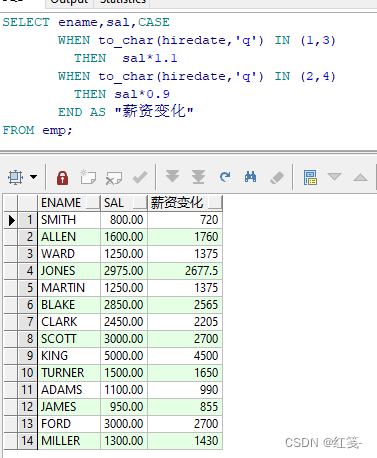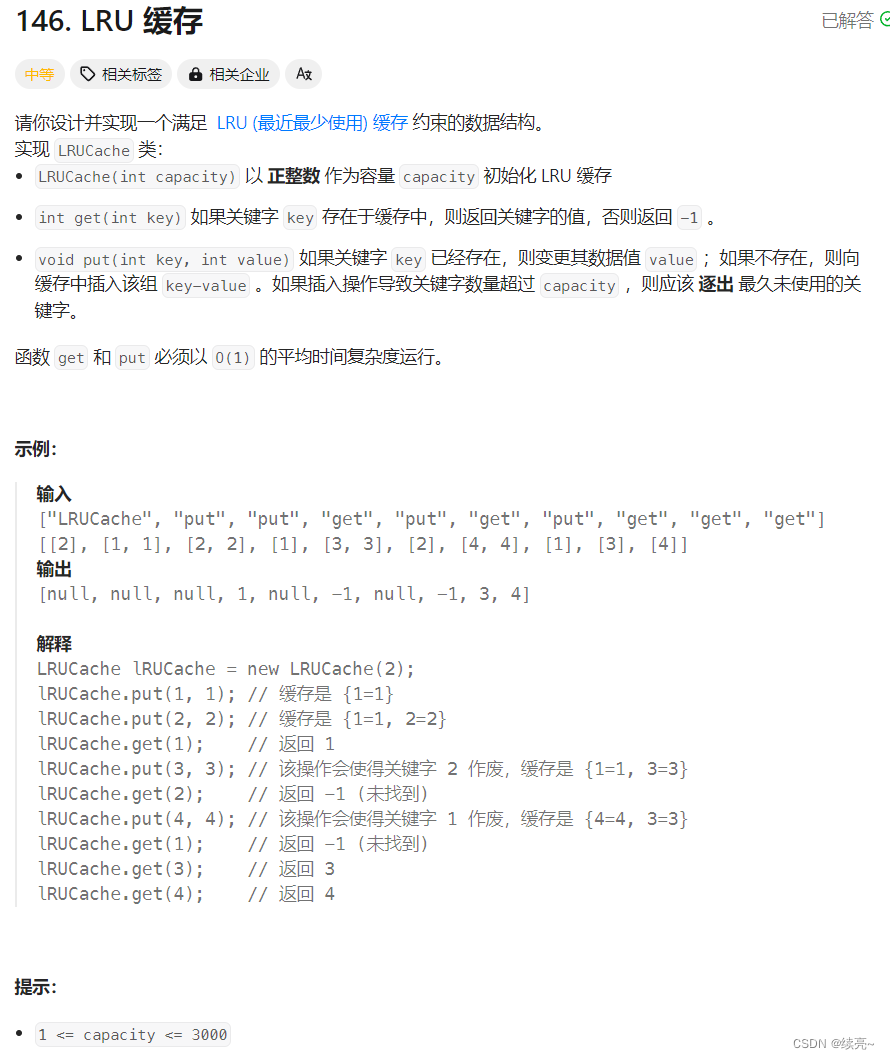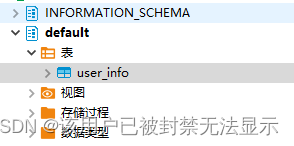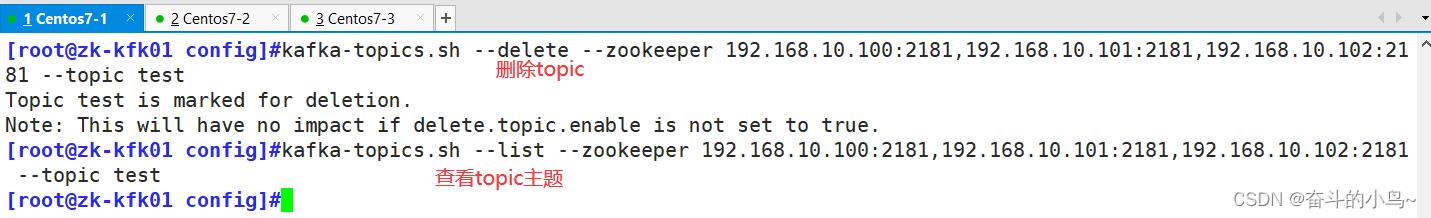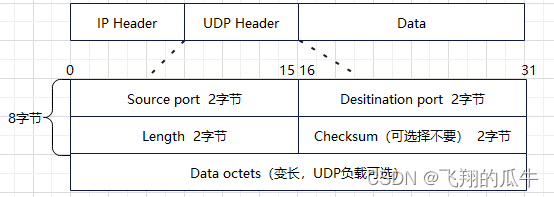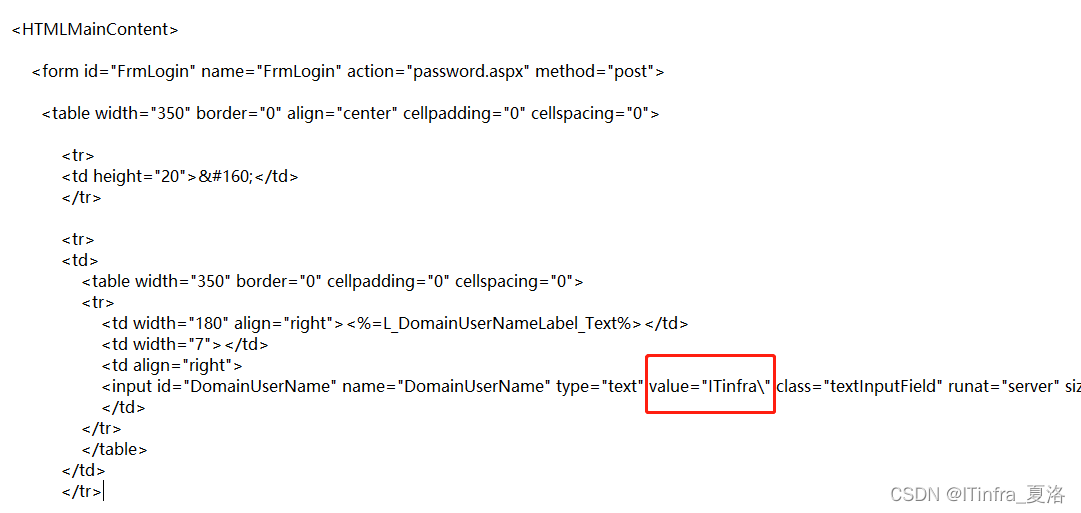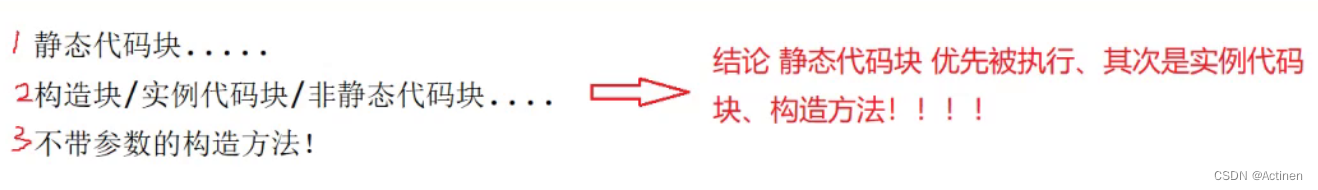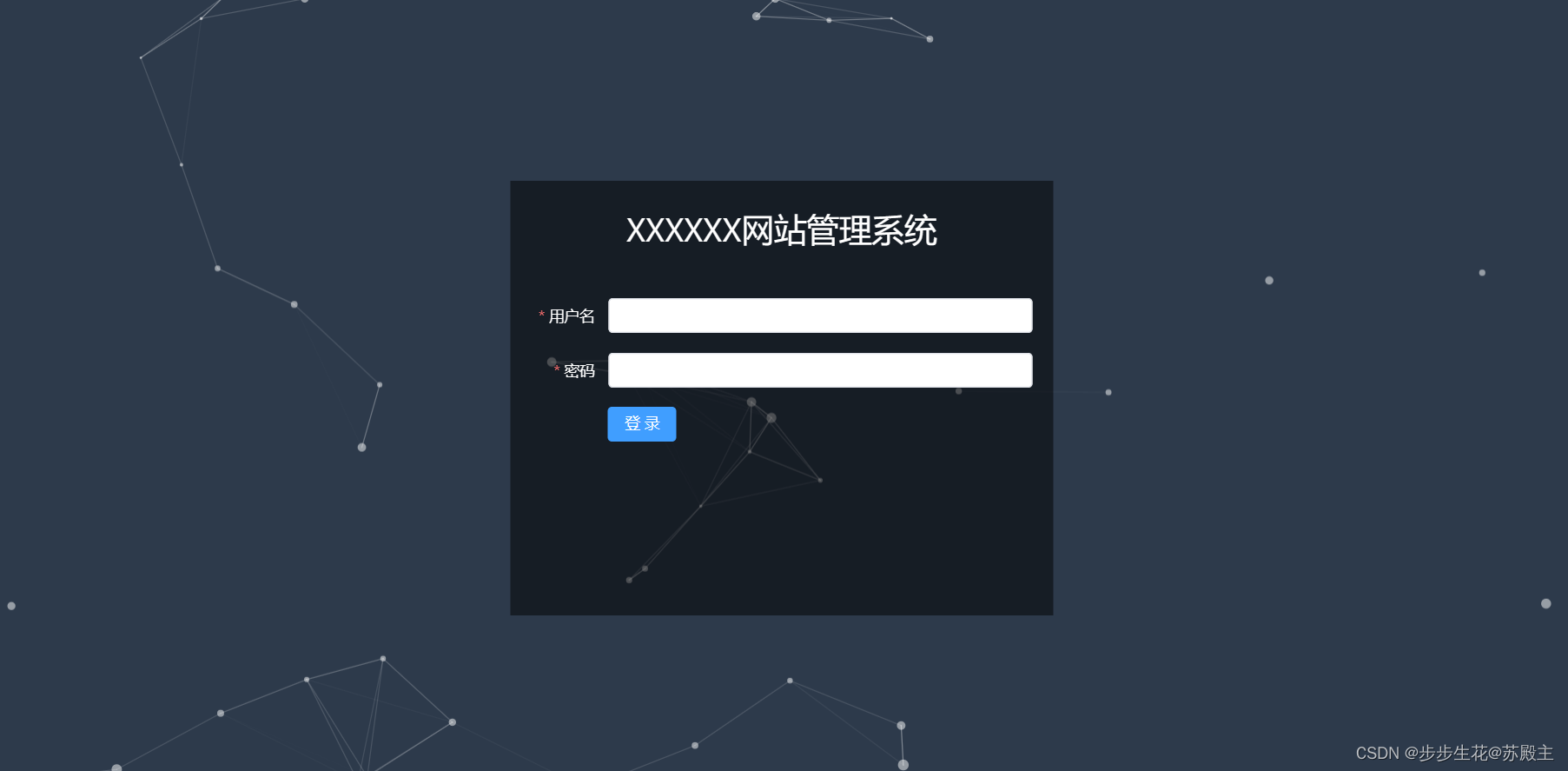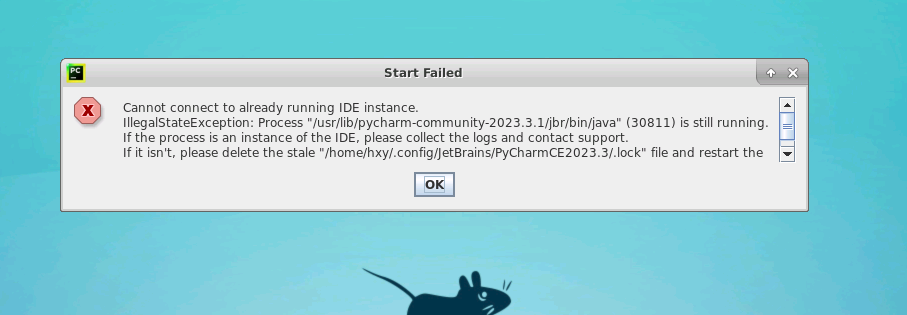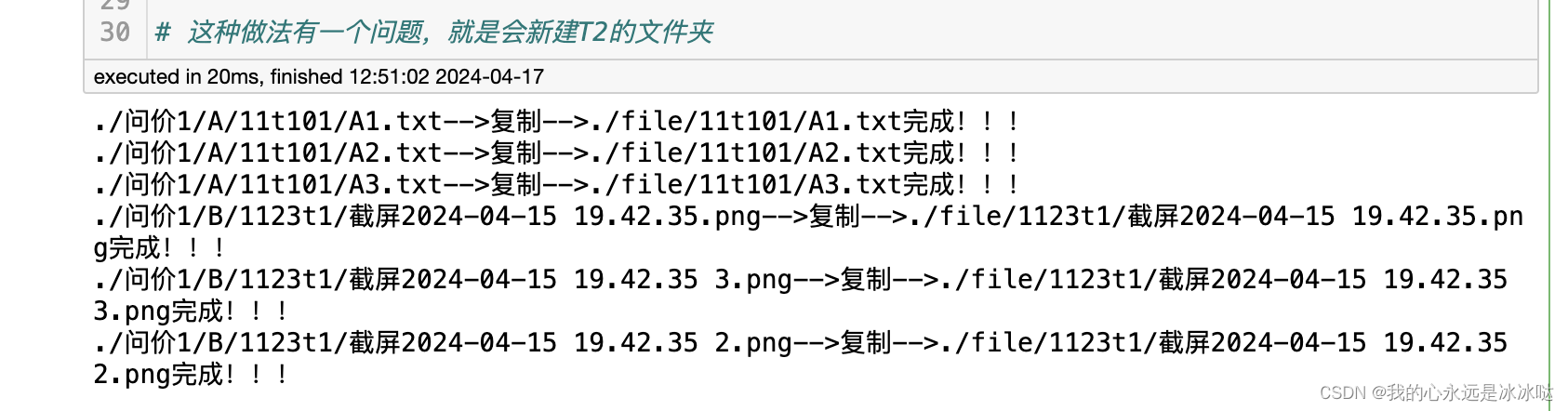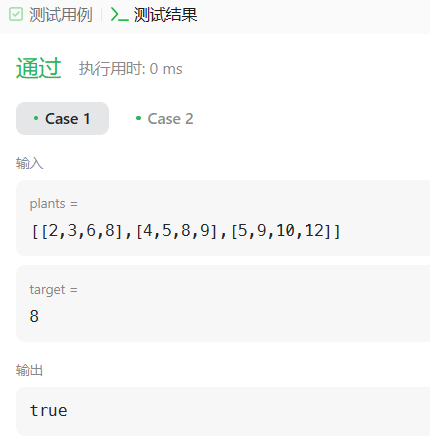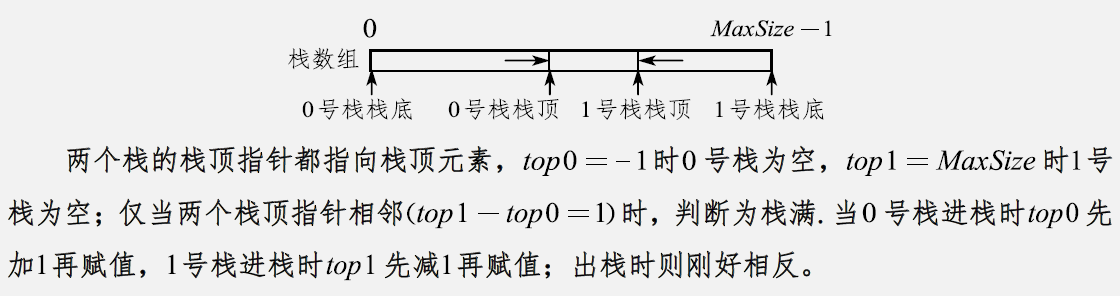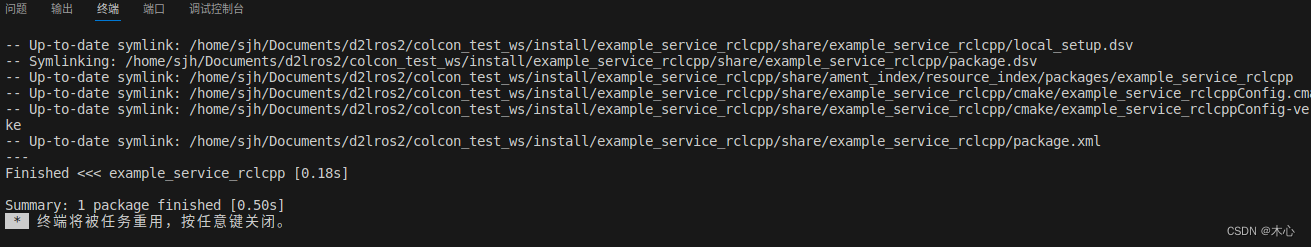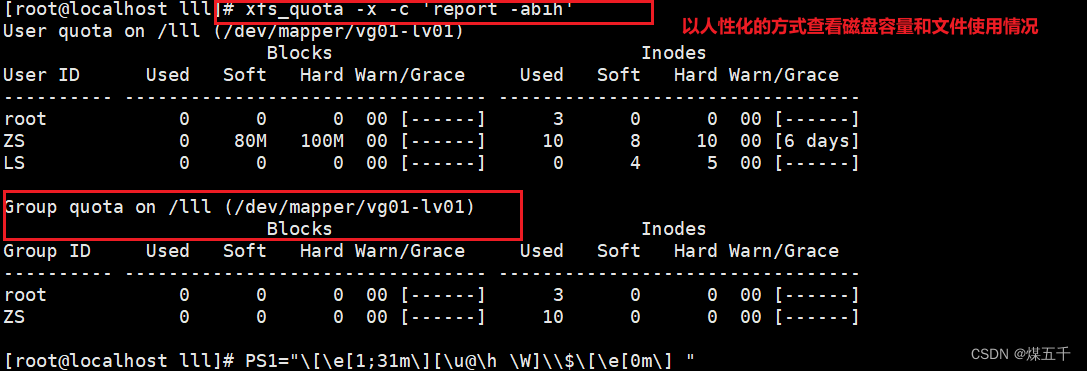刚开始用LaTeX写论文,遇到的第一道坎就是绘制表格,较小的普通表格可以通过简单的语法实现,但是较大的复杂的表格却让我无从下手。
Excel2LaTeX插件
这里介绍一种我用到非常顺手的工具:Excel2LaTeX插件,下载地址:传送门
下载好之后,在excel中显示加载项,并将Excel2LaTeX.xla文件导入到加载项中,重新启动excel可以看到如下选项:

在Excel绘制表格并生成LaTeX代码
现在就可以开始在excel中绘制想要的表格形式了,举个例子如下(多数据集、多模型、多指标、包含粗边框、粗字体、双重边框等):

然后,用鼠标选中需要生成LaTeX代码的表格区域,点击左上角的Convert Tabel to LaTeX。通常我习惯勾选上Booktabs package这个选项,然后拷贝。

% Table generated by Excel2LaTeX from sheet 'Sheet1'
\begin{table}[htbp]
\centering
\caption{Add caption}
\begin{tabular}{c|lrrrrrrrrr}
\toprule
\multicolumn{2}{c}{\multirow{2}[4]{*}{\textbf{Method}}} & \multicolumn{3}{c}{\textbf{Dataset 1}} & \multicolumn{3}{c}{\textbf{Dataset 2}} & \multicolumn{3}{c}{\textbf{Dataset 3}} \\
\cmidrule{3-11} \multicolumn{2}{c}{} & \multicolumn{1}{c}{RMSE} & \multicolumn{1}{c}{MAE} & \multicolumn{1}{c}{ACC} & \multicolumn{1}{c}{RMSE} & \multicolumn{1}{c}{MAE} & \multicolumn{1}{c}{ACC} & \multicolumn{1}{c}{RMSE} & \multicolumn{1}{c}{MAE} & \multicolumn{1}{c}{ACC} \\
\midrule
\multirow{2}[2]{*}{Non-Graph} & MLP & & & & & & & & & \\
& SVR & & & & & & & & & \\
\midrule
\multirow{5}[2]{*}{Graph} & GCN & & & & & & & & & \\
& GAT & & & & & & & & & \\
& RGCN & & & & & & & & & \\
& GIN & & & & & & & & & \\
& ChebNet & & & & & & & & & \\
\midrule
\midrule
\textbf{Proposed} & \textbf{ABC} & & & & & & & & & \\
\bottomrule
\end{tabular}%
\label{tab:addlabel}%
\end{table}%
将代码粘贴到LaTeX的文字中,注意添加宏包:\usepackage{booktabs},否则会编译错误!同时,我用到了多行表格,所以需要添加 \usepackage{multirow}。
现在的效果如下所示,已经勾勒出表格的全貌了:

修正调整表格格式
调整表格标题到表格的距离
在\centering下面添加\setlength的命令:
\begin{table}[htbp]
\centering
\setlength{\abovecaptionskip}{2pt}%
\setlength{\belowcaptionskip}{10pt}%
\caption{It is a table.}
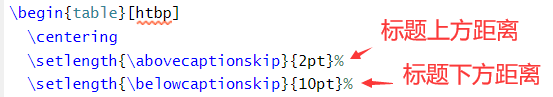
效果如下:
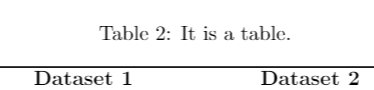
表格竖线从间断修改为连续
需要知道的是,hline bottomrule toprule将表格水平分隔开,在表格代码中使用bottomrule和toprule会导致竖线不连续。解决方案是:将 除了最上方和最下方的bottomrule和toprule,都改为hline。为什么说最上方和最下方的不改为hline?原因就是,我需要保持最上方和最下方的边框加粗!而hline则是细线。
如果最后发现,竖线的最上方和最下方仍然是没有和边框紧密相交,那么就把最上方代码的\toprule改为\bottomrule,把最下方代码的\bottomrule改为\toprule。
效果如下:
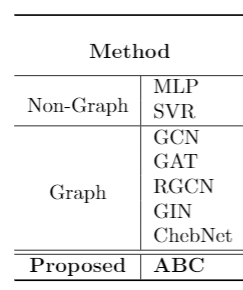
将三个Dataset下面的横线分离开
在生成的LaTeX代码中,Dataset下方的横线代码如下:
\cmidrule{3-11}
- 1
这显然是一根完整的横线,现在介绍如何分成三段。
将上述代码修改为:
\cmidrule(r){3-5} \cmidrule(r){6-8} \cmidrule{9-11}
- 1
则可以将一根完整的横线分为三段,效果如下:
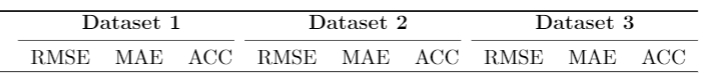
表格单元格内部文字换行
如果表格内部的文字过长,应该如何手动换行呢?LaTeX中没有办法直接通过 Enter或\\符号实现表格单元格内部文字的换行。我采用的方法如下:
首先,在文章的开头添加新命令:\newcommand{\tabincell}[2]{\begin{tabular}{@{}#1@{}}#2\end{tabular}}
然后我就可以在希望换行的单元格里换行了,比如我想让Tabular Learning Methods从Learning后面换行,则可以这么修改:\tabincell{c}{Tabular Learning\\Methods},效果如下:

表格跑到参考文献后面的调整
当表格跑到参考文献后面去了,就需要限制表格浮动的位置在\section范围内,解决方案是在文档开头加上:\usepackage[section]{placeins}
调整表格宽度
\setlength{\tabcolsep}{3mm}{
\begin{tabular}{ccccccccccc}
...
\end{tabular} } % 一定注意这里还有个后花括号!
- 1
- 2
- 3
- 4
最终表格效果
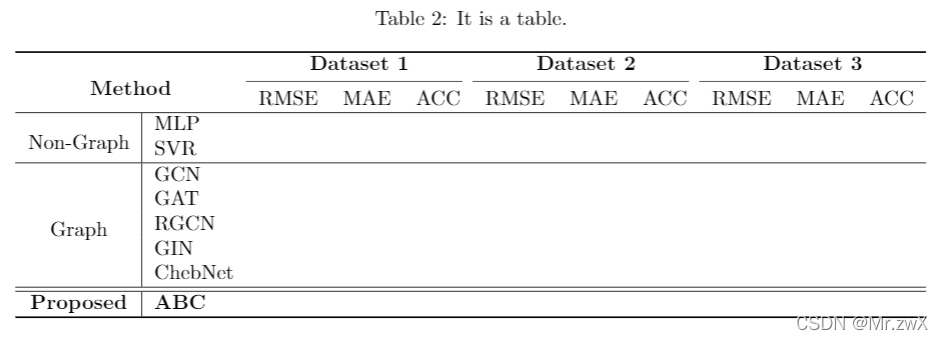
完整代码如下:
% Table generated by Excel2LaTeX from sheet 'Sheet1' \begin{table}[htbp] \centering \setlength{\abovecaptionskip}{2pt}% \setlength{\belowcaptionskip}{10pt}% \caption{It is a table.} \begin{tabular}{c|lrrrrrrrrr} \bottomrule %\toprule \multicolumn{2}{c}{\multirow{2}[4]{*}{\textbf{Method}}} & \multicolumn{3}{c}{\textbf{Dataset 1}} & \multicolumn{3}{c}{\textbf{Dataset 2}} & \multicolumn{3}{c}{\textbf{Dataset 3}} \\ \cmidrule(r){3-5} \cmidrule(r){6-8} \cmidrule{9-11} \multicolumn{2}{c}{} & \multicolumn{1}{c}{RMSE} & \multicolumn{1}{c}{MAE} & \multicolumn{1}{c}{ACC} & \multicolumn{1}{c}{RMSE} & \multicolumn{1}{c}{MAE} & \multicolumn{1}{c}{ACC} & \multicolumn{1}{c}{RMSE} & \multicolumn{1}{c}{MAE} & \multicolumn{1}{c}{ACC} \\ \hline \multirow{2}[2]{*}{Non-Graph} & MLP & & & & & & & & & \\ & SVR & & & & & & & & & \\ \hline \multirow{5}[2]{*}{Graph} & GCN & & & & & & & & & \\ & GAT & & & & & & & & & \\ & RGCN & & & & & & & & & \\ & GIN & & & & & & & & & \\ & ChebNet & & & & & & & & & \\ \hline \hline \textbf{Proposed} & \textbf{ABC} & & & & & & & & & \\ \toprule %\bottomrule \end{tabular}% \label{tab:addlabel}% \end{table}%原文链接:https://blog.csdn.net/qq_16763983/article/details/122912373