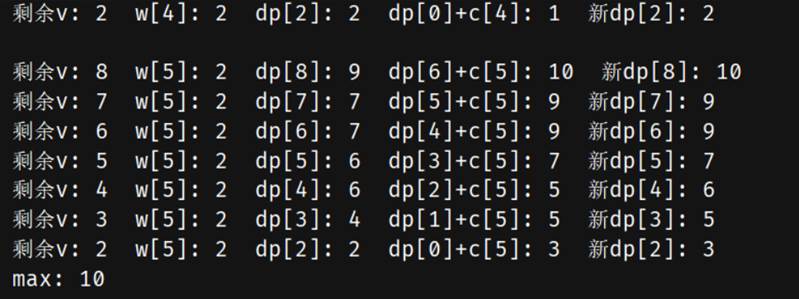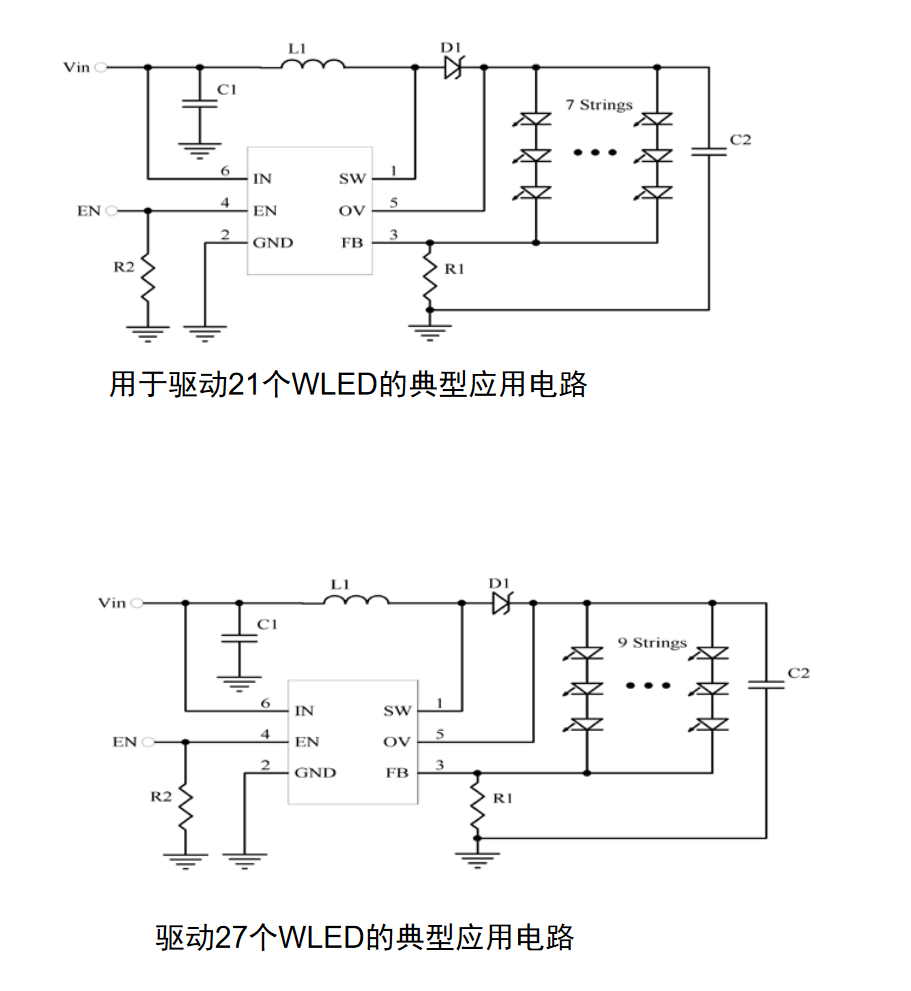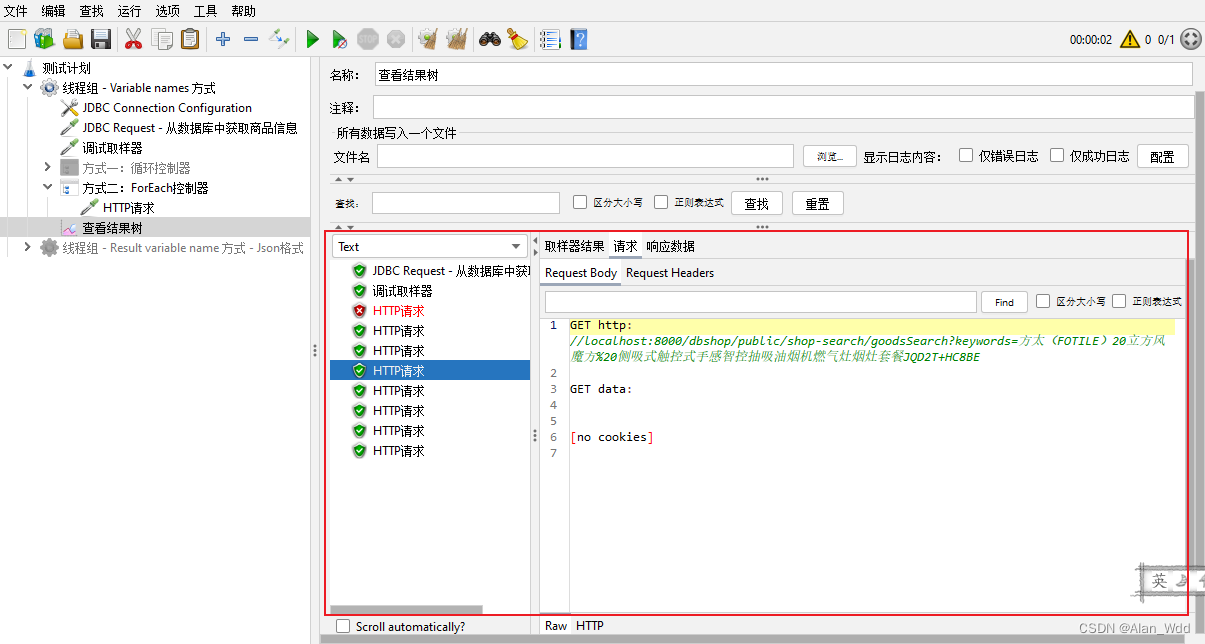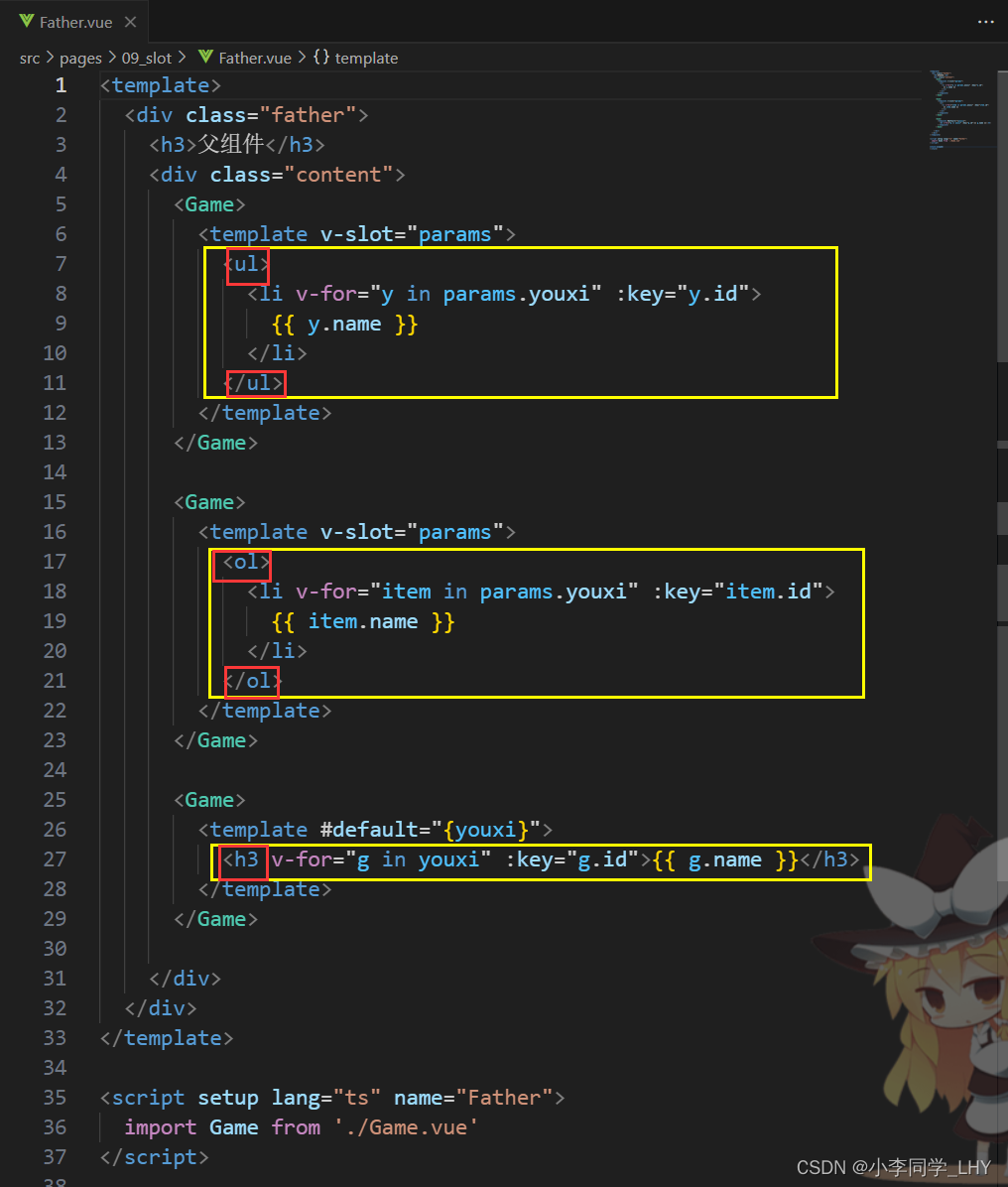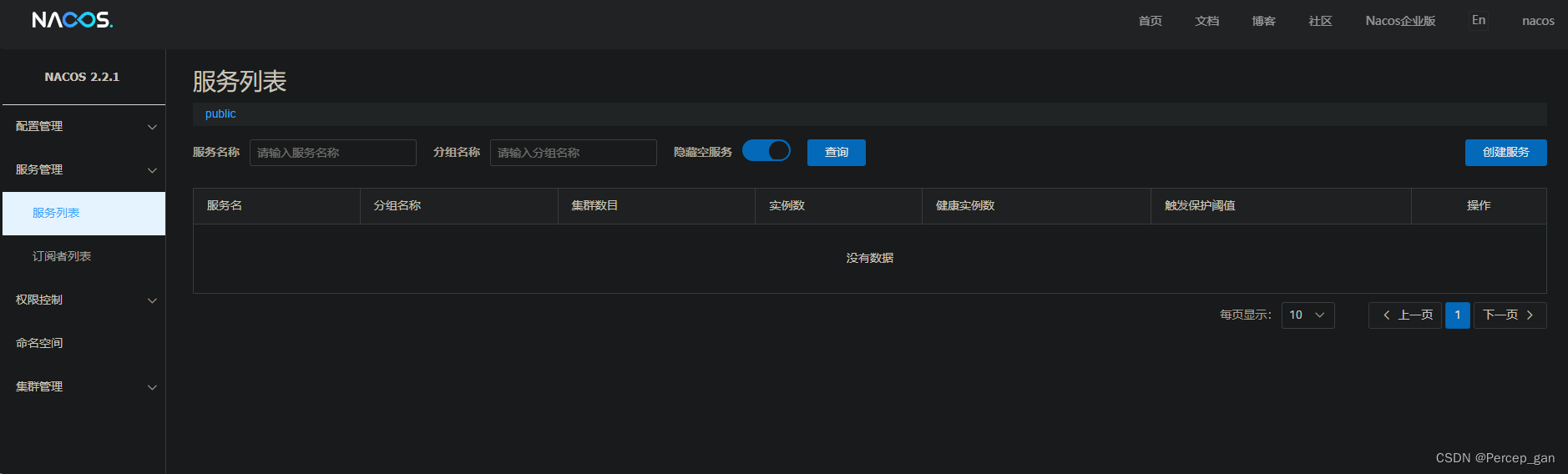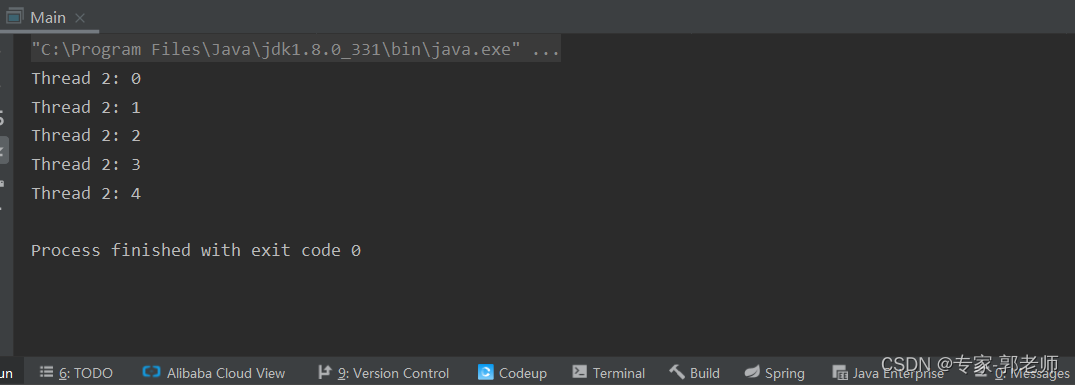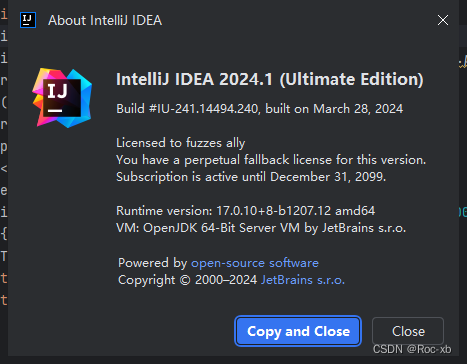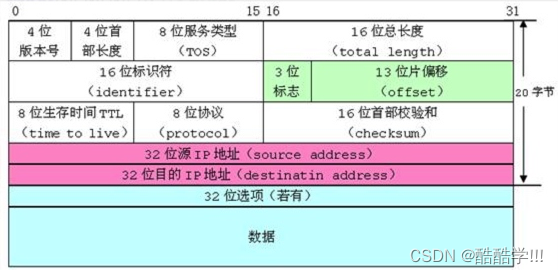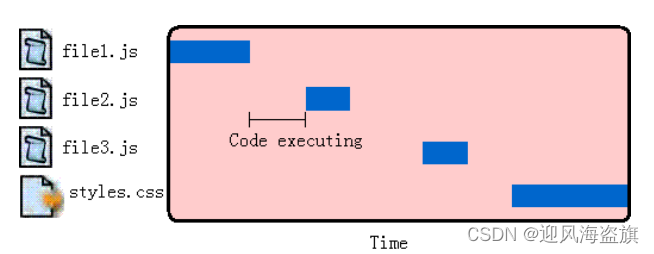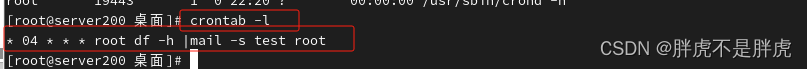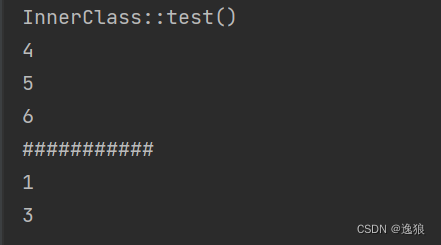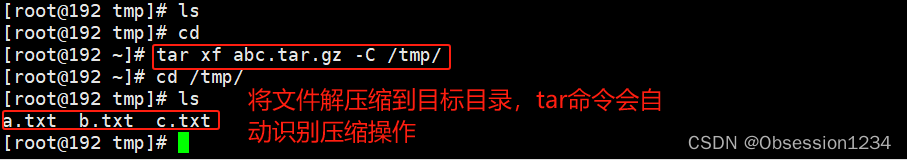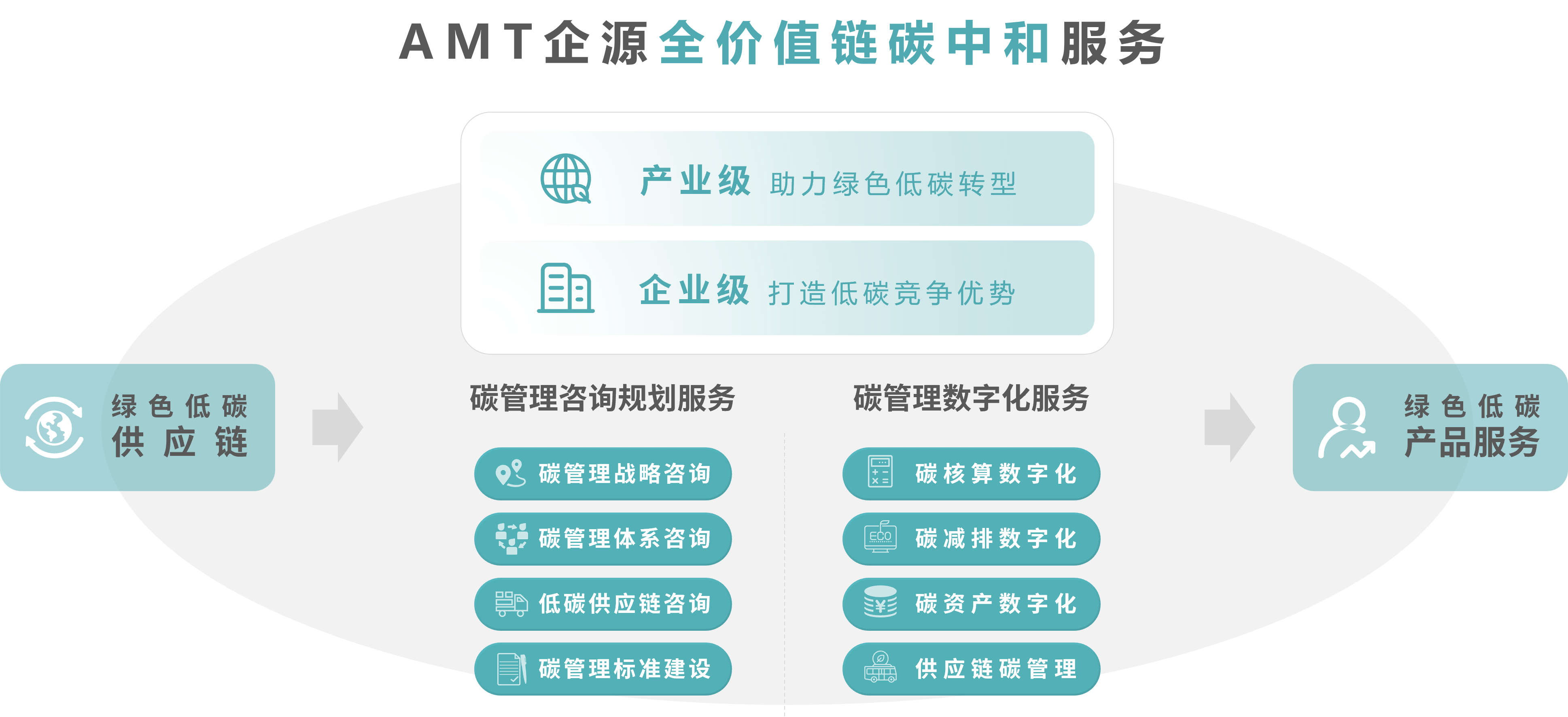Vue3 + Element-Plus 使用 Table 插槽时数据未及时更新
- 问题重现
- 解决方法
- 最终效果
问题重现
这里我已经通过二级分类 id 查询到一级分类和二级分类,但是使用插槽和 v-for 渲染出来还是之前的分类 id,但是一点击表格或者保存代码他又能正常刷新出来。
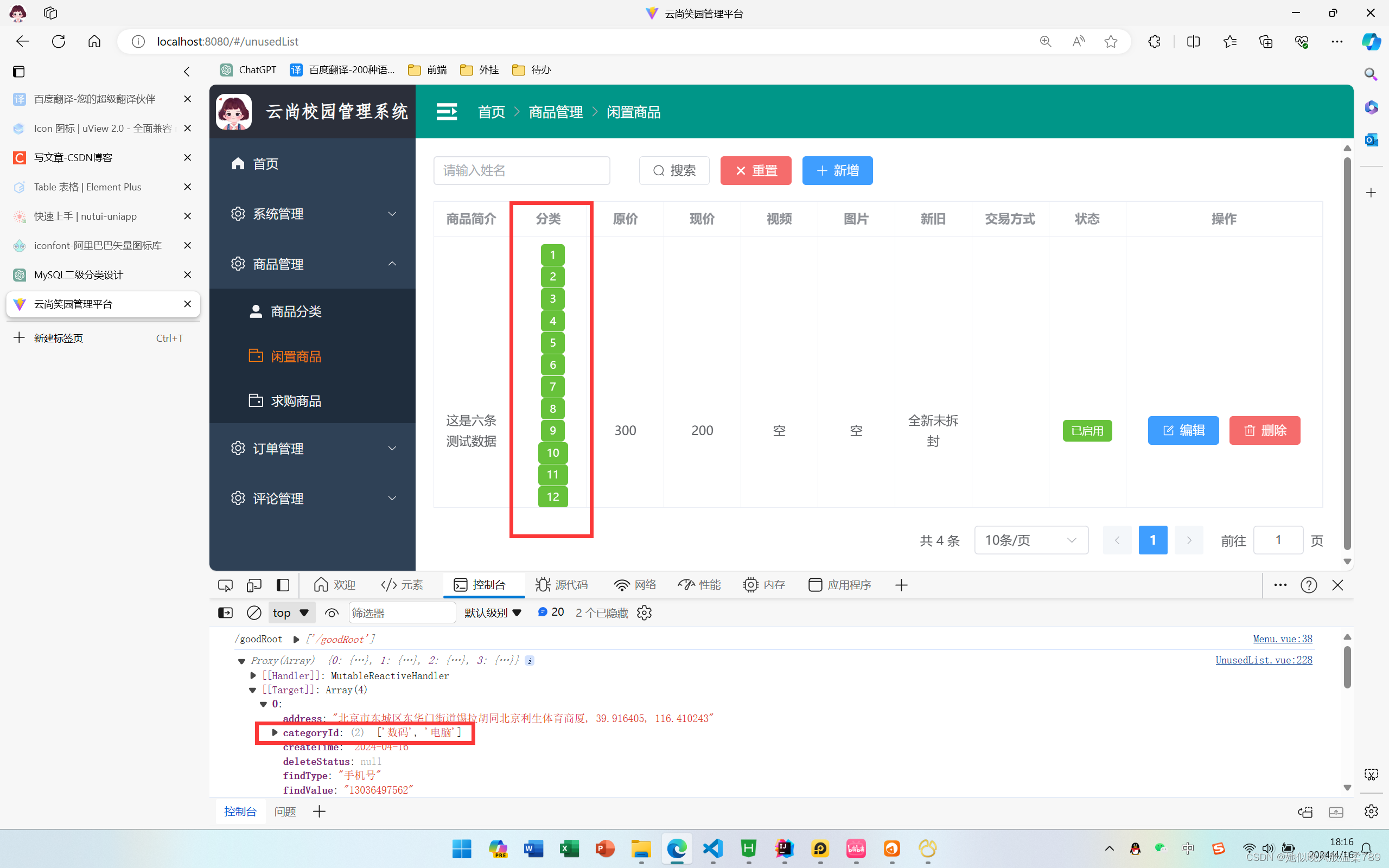
<template>
<el-table :height="tableHeight" :data="tableList" border stripe>
<el-table-column prop="goodsDesc" label="商品简介" align="center"></el-table-column>
<el-table-column prop="categoryId" label="分类" align="center">
<template #default="scope" style="display: flex;">
<el-tag style="margin-left: 10px;" type="success" effect="dark" v-for="(item, index) in scope.row.categoryId" :key="index">{{ item }}</el-tag>
</template>
</el-table-column>
</el-table>
</template>
<script setup lang="ts">
import { onMounted, ref } from 'vue';
// 表格数据
const tableList = ref([]);
// 列表查询
const getList = async () => {
let res = await getGoodsListApi(searchParm, "0");
if (res && res.code == 200) {
// 获取出图片和视频列表
res.data.records.forEach((goods: any) => {
// 分割 image 属性,得到图片和视频链接数组
// 通过二级分类标签获取整个分类类别
let res = getGoodsTypeBySonIdApi(goods.categoryId);
res.then((value) => {
goods.categoryId = value.data;
});
const imageArray = goods.image.split(',');
// 判断每个链接的类型并添加对应的属性
imageArray.forEach((url: String) => {
if (url.endsWith('.png') || url.endsWith('.jpg') || url.endsWith('.jpeg')) {
// 图片链接
if (!goods.images) {
goods.images = [];
}
goods.images.push(url);
} else if (url.endsWith('.mp4') || url.endsWith('.avi') || url.endsWith('.mov')) {
// 视频链接
if (!goods.videos) {
goods.videos = [];
}
goods.videos.push(url);
}
});
// 删除原始的 image 属性
delete goods.image;
});
tableList.value = res.data.records;
searchParm.total = res.data.total;
}
}
onMounted(() => {
tableHeight.value = window.innerHeight - 200;
getList();
})
处理后的数据示例
[
{
"goodsId": 3,
"userId": 7,
"orderId": null,
"categoryId": [
"数码",
"电脑"
],
"type": "0",
"goodsName": null,
"goodsDesc": "这是二条测试数据",
"goodsOldPrice": 200,
"goodsNewPrice": 100,
"isNew": null,
"tradingType": "邮寄",
"findType": "QQ",
"findValue": "13036497562",
"wxNum": 0,
"status": "1",
"sellStatus": null,
"createTime": "2024-04-14",
"sellTime": null,
"address": "北京市东城区东华门街道锡拉胡同北京利生体育商厦, 39.916405, 116.410243",
"deleteStatus": "0",
"userById": 0,
"images": [],
"videos": []
},
{
"goodsId": 1,
"userId": 7,
"orderId": null,
"categoryId": [
"数码",
"电脑"
],
"type": "0",
"goodsName": null,
"goodsDesc": "这是一条测试数据",
"goodsOldPrice": 200,
"goodsNewPrice": 100,
"isNew": null,
"tradingType": "面交",
"findType": "手机号",
"findValue": "13036497562",
"wxNum": 0,
"status": "1",
"sellStatus": null,
"createTime": "2024-04-14",
"sellTime": null,
"address": "北京市东城区东华门街道锡拉胡同北京利生体育商厦, 39.916405, 116.410243",
"deleteStatus": null,
"userById": 0,
"images": [],
"videos": []
}
]
解决方法
通过二级分类标签获取整个分类类别
不与
获取出图片和视频列表操作
同时进行
// 列表查询
const getList = async () => {
let res = await getGoodsListApi(searchParm, "0");
if (res && res.code == 200) {
// 获取出图片和视频列表
res.data.records.forEach((goods: any) => {
// 分割 image 属性,得到图片和视频链接数组
const imageArray = goods.image.split(',');
// 判断每个链接的类型并添加对应的属性
imageArray.forEach((url: String) => {
if (url.endsWith('.png') || url.endsWith('.jpg') || url.endsWith('.jpeg')) {
// 图片链接
if (!goods.images) {
goods.images = [];
}
goods.images.push(url);
} else if (url.endsWith('.mp4') || url.endsWith('.avi') || url.endsWith('.mov')) {
// 视频链接
if (!goods.videos) {
goods.videos = [];
}
goods.videos.push(url);
}
});
// 删除原始的 image 属性
delete goods.image;
});
tableList.value = res.data.records;
searchParm.total = res.data.total;
getAllType();
}
}
// 通过二级分类标签获取整个分类类别
const getAllType = () => {
tableList.value.forEach((goods: any) => {
// 通过二级分类标签获取整个分类类别
let res = getGoodsTypeBySonIdApi(goods.categoryId);
res.then((value) => {
goods.categoryId = value.data;
});
})
}
最终效果