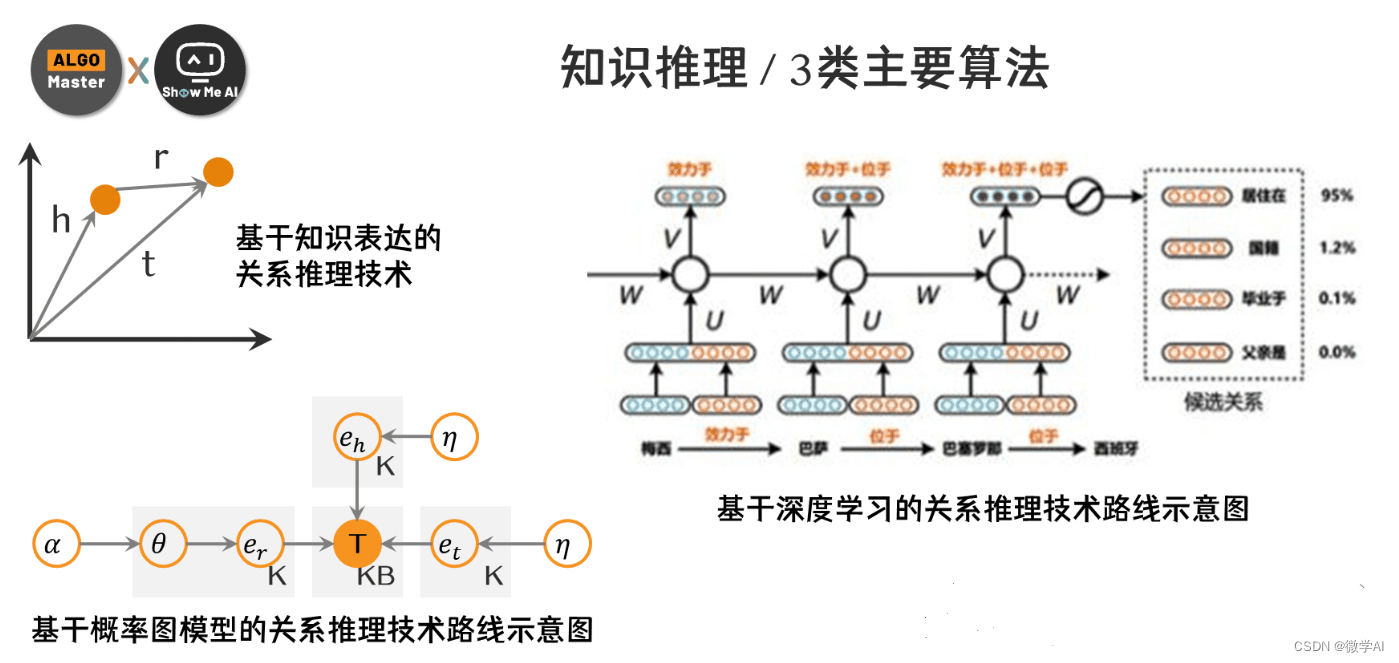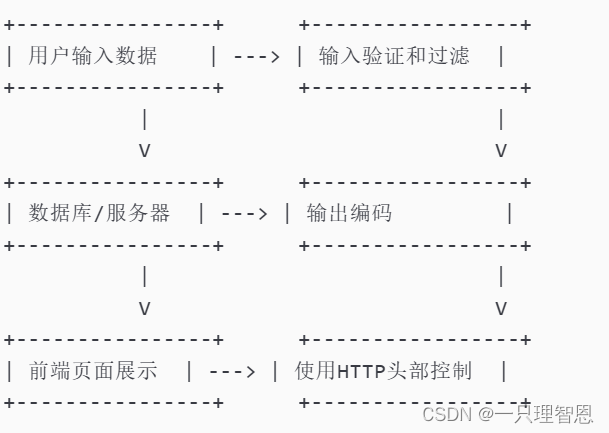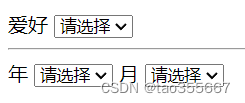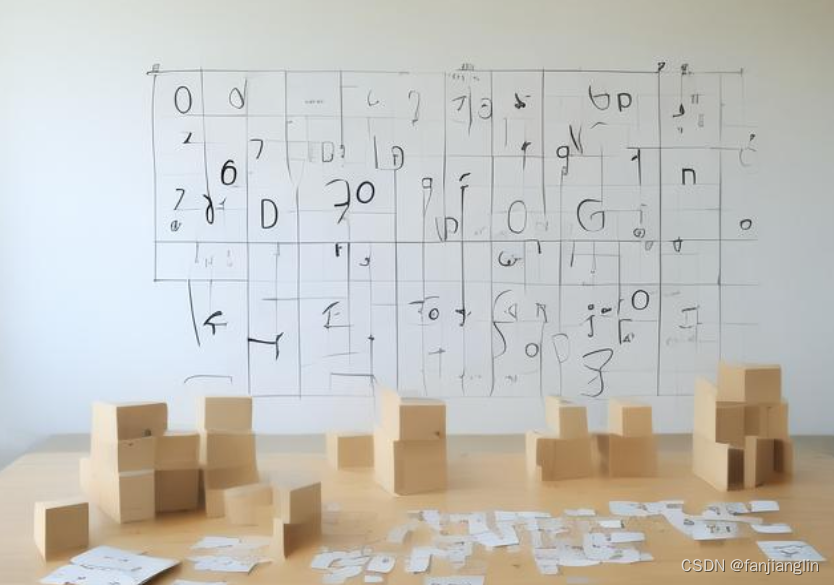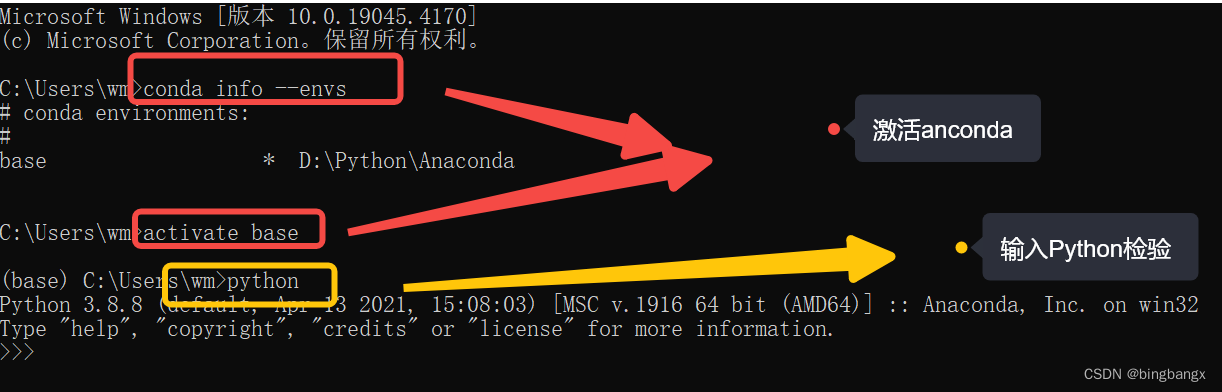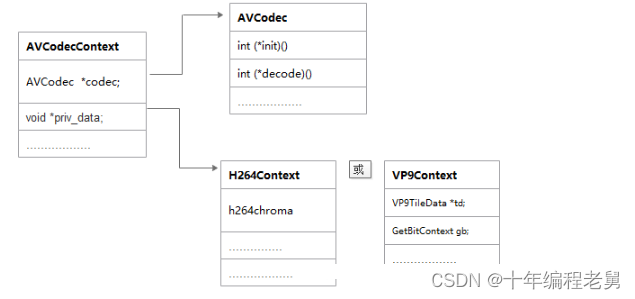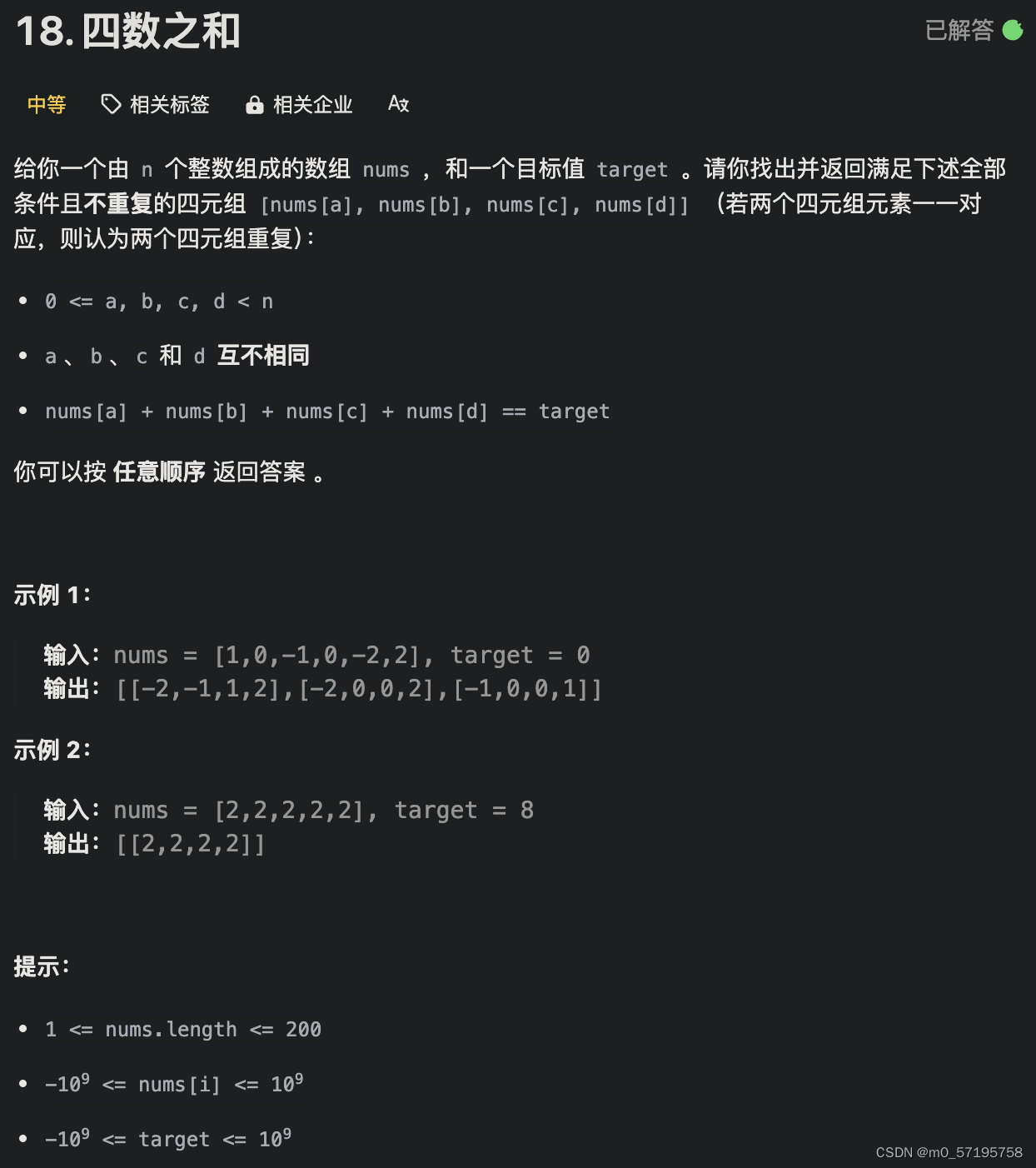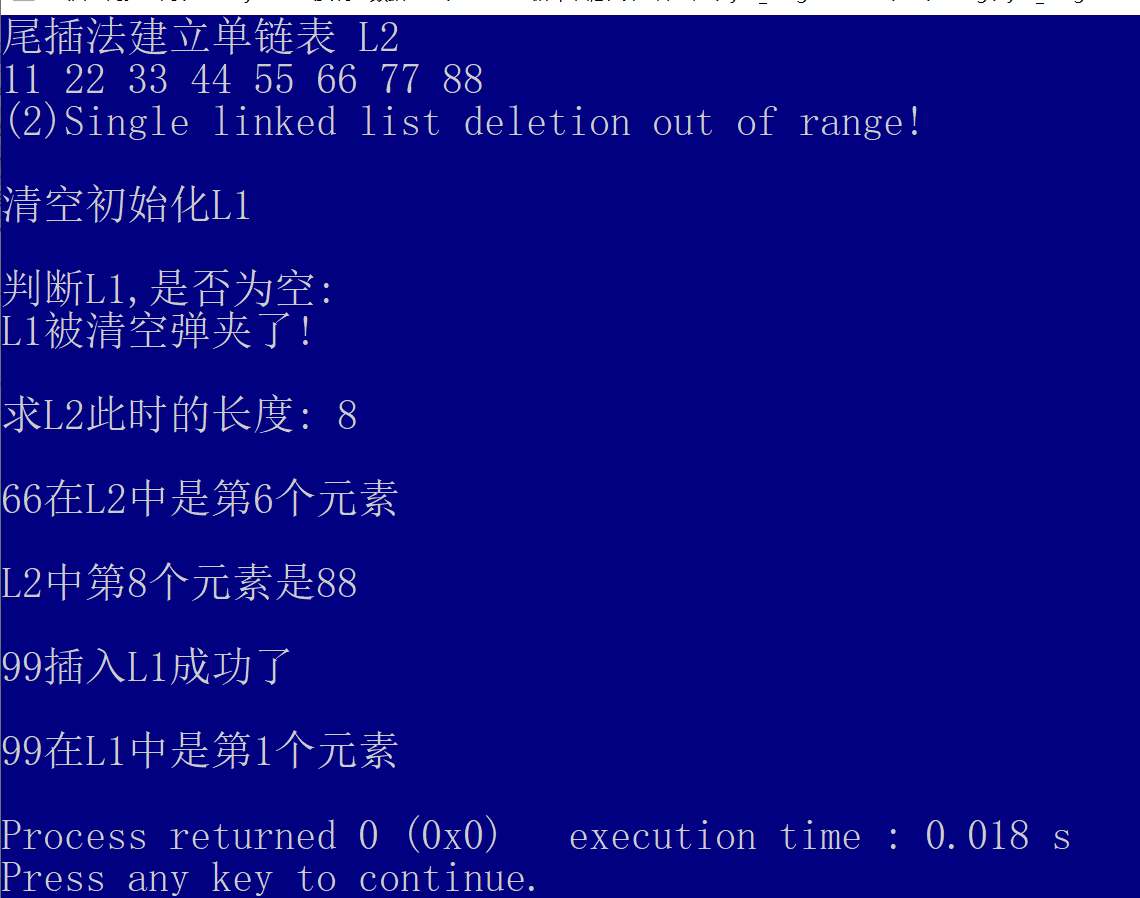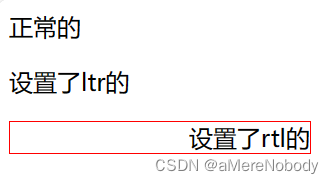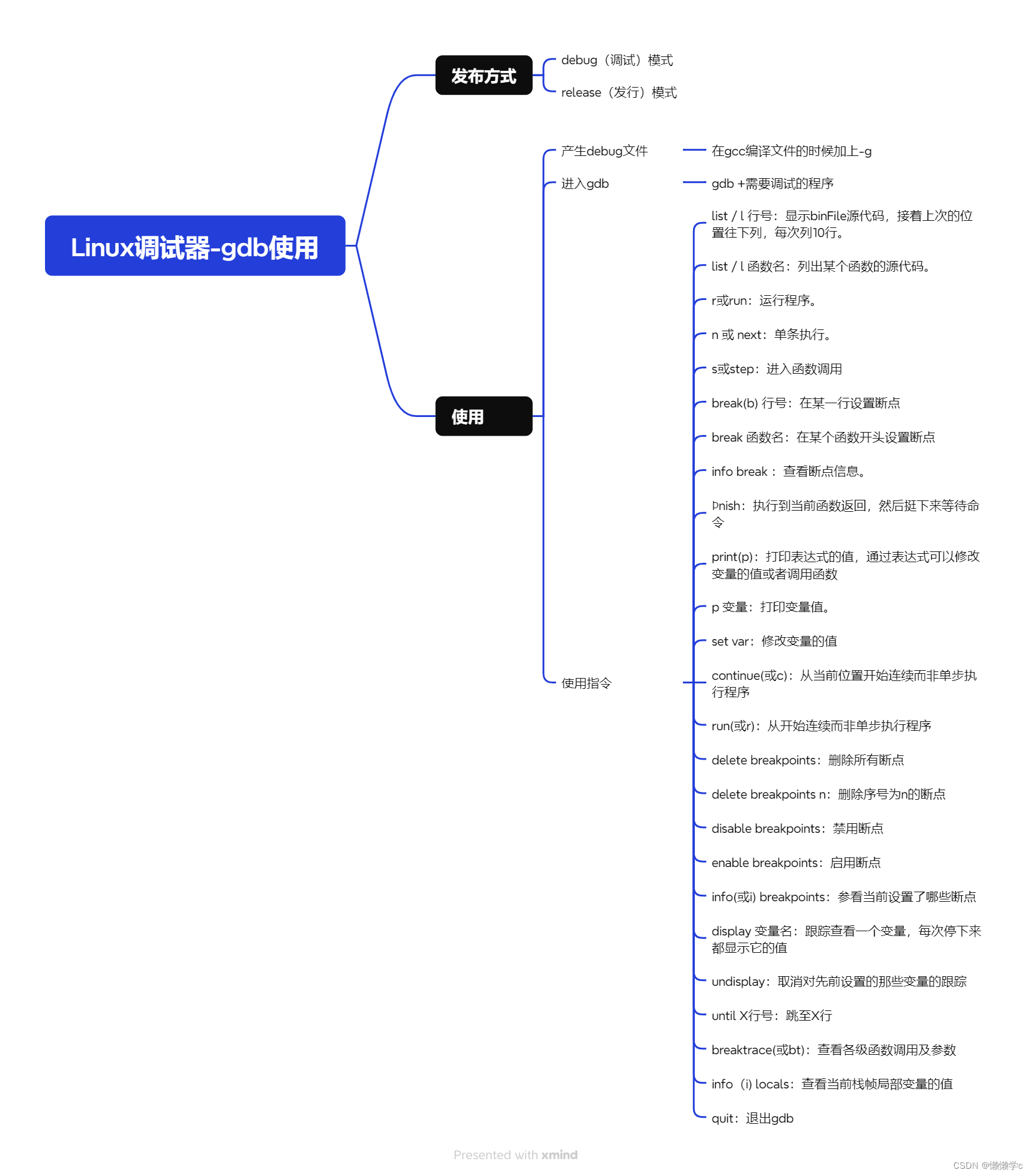简介
之前曾经说过,在撰写文章之后,需要,同样需要将外链的图像转换为的形式,因此,可以参考
04-12 周五 基于VS Code + Python 实现单词的自动提取
配置步骤
配置task
在vscode的命令面板configure task。配置如下的任务
{
"version": "2.0.0",
"tasks": [
{
"label": "img handle",
"type": "shell",
"command": "python",
"args": [
"D:\\400-工作\\420-资源\\423-script\\replace_image_to_html.py", "${file}"
],
"problemMatcher": [],
"group": {
"kind": "build",
"isDefault": true
}
},
{
"label": "word extractor",
"type": "shell",
"command": "python",
"args": [
"D:\\400-工作\\420-资源\\423-script\\word_extractor.py", "${file}"
],
"problemMatcher": [],
"group": {
"kind": "build",
"isDefault": true
}
}
]
}
创建了img handler
撰写处理脚本
脚本内容如下所示:
import re
import sys
print(sys.argv)
print(f"len of argv:{len(sys.argv)}")
# 确保文件路径正确
file_path = sys.argv[1]
# 读取文件内容
with open(file_path, 'r', encoding='utf-8') as file:
content = file.read()
print(f"内容长度: {len(content)}")
# 定义正则表达式并执行替换
new_content = re.sub( r'!\[(.*)\]\((.*?)\)', r'<img src="\2", alt="\1">', content)
print(new_content)
# 将新内容写回文件
with open(file_path, 'w', encoding='utf-8') as file:
file.write(new_content)
print(f"Replaced Markdown images with HTML in {file_path}")
上述代码逻辑中,使用re模块演示了组替换的概念
使用方式
使用方式,也是在VScode打开写好的博客txt内容,然后击出命令面板,选择task:run,选择img handle,即可文本的替换。
没有什么太神奇的东西,简单记录下。