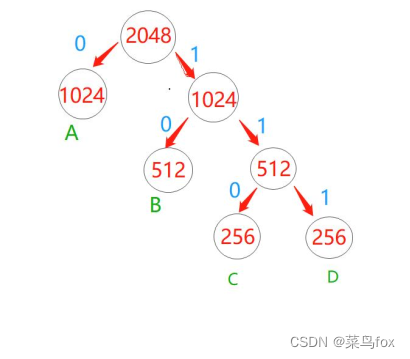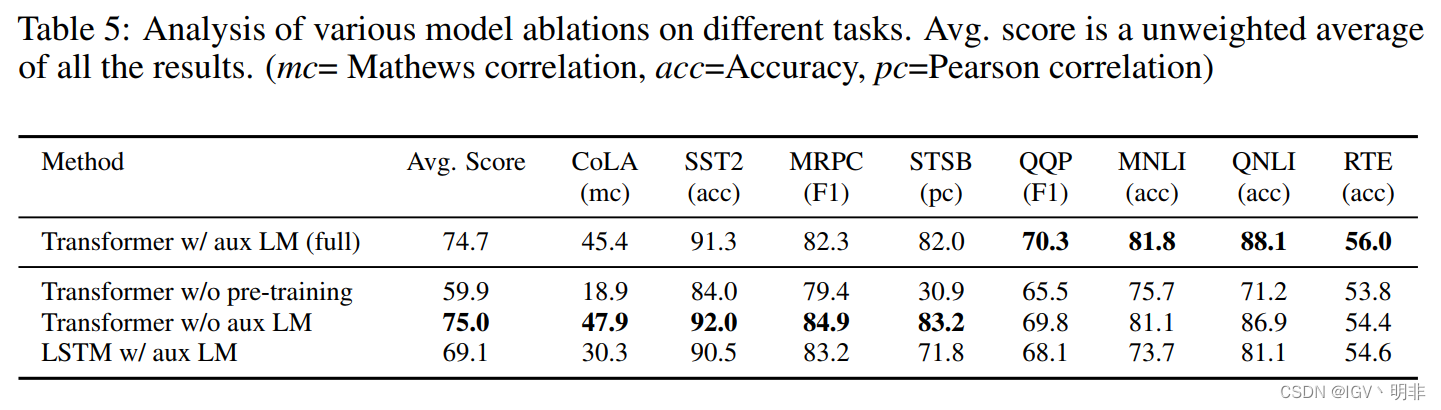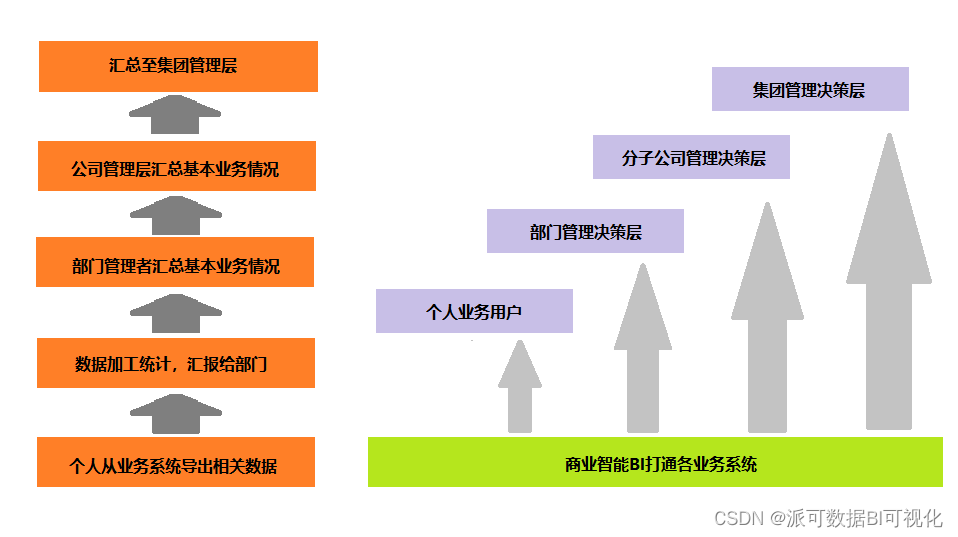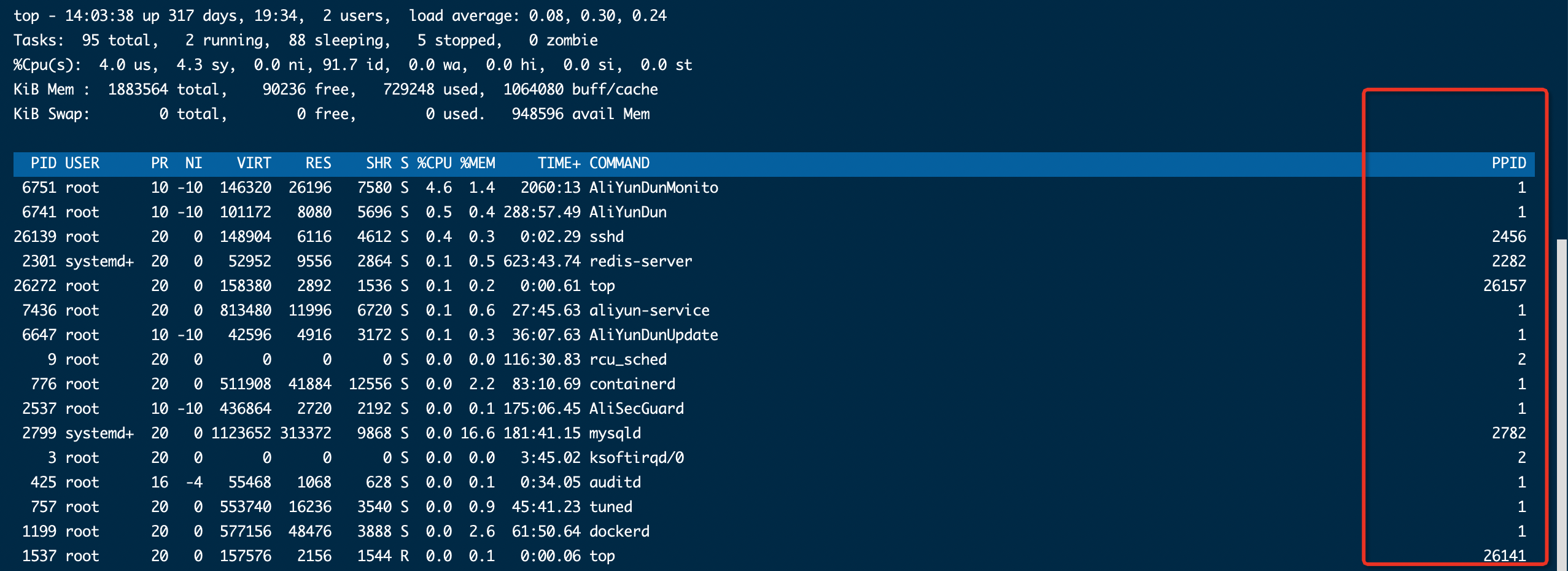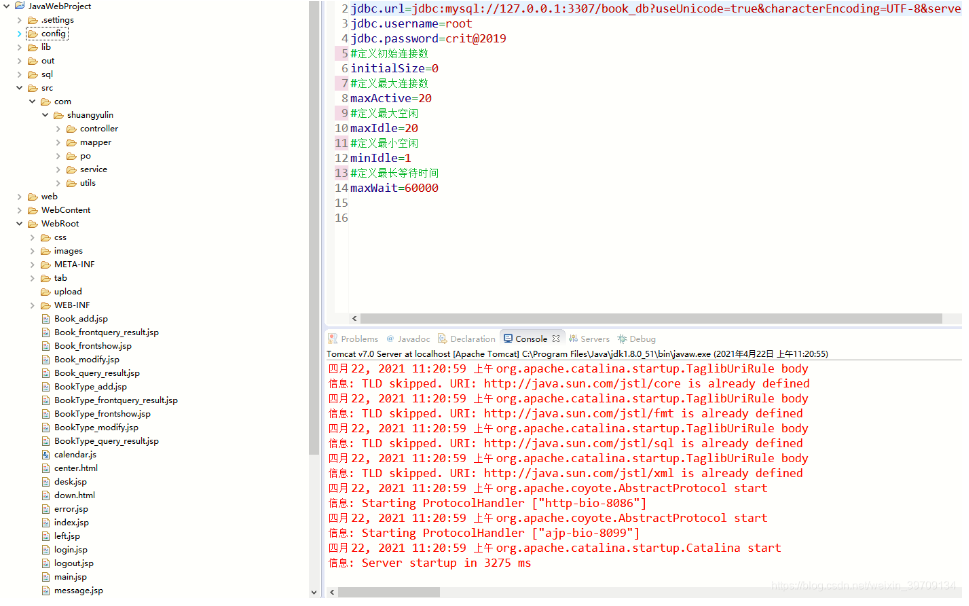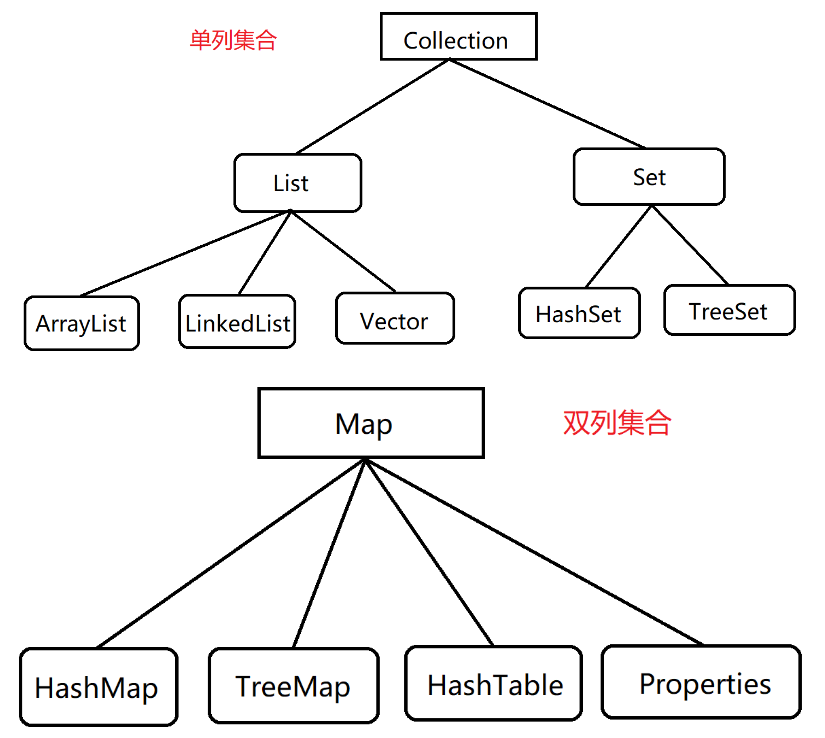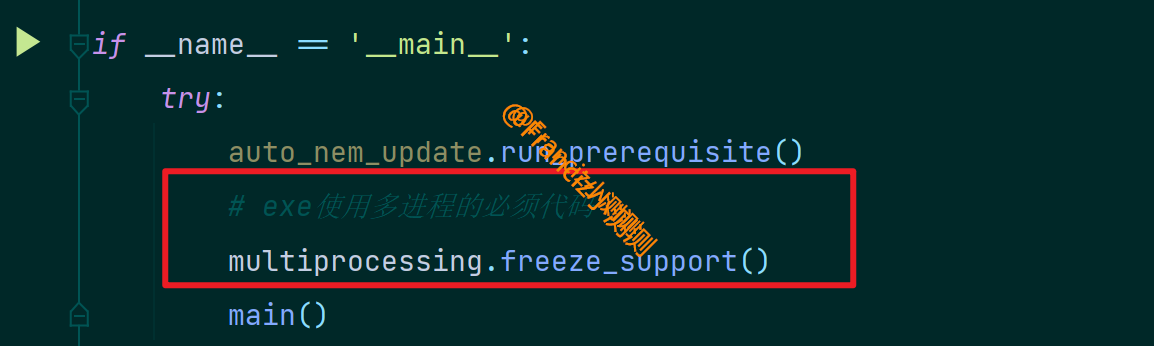目录
一、Fegin的原理
二、Spring Cloud 整合Feign
三、Spring Cloud整合Dubbo
微服务调用组件Feign的原理及高级功能是我们今天分享的主题,此组件可以说是微服务必用的,服务远程调用,属于RPC远程调用的一种,RPC 全称是 Remote Procedure Call ,即远程过程调用,其对应的是我们的本地调用。RPC 的目的是:让我们调用远程方法像调用本地方法一样。
RPC框架设计架构:

一、Fegin的原理
1、 Ribbon&Feign对比
1.1、Ribbon+RestTemplate进行微服务调用
//初始化RestTemplate
@Bean
@LoadBalanced
public RestTemplate restTemplate() {
return new RestTemplate();
}
//核心调用方式
String url = "http://mall‐order/order/findOrderByUserId/"+id;
R result = restTemplate.getForObject(url,R.class);1.2、Feign进行微服务调用
独立的接口类:
@FeignClient(value = "mall‐order",path = "/order")
public interface OrderFeignService {
@RequestMapping("/findOrderByUserId/{userId}")
public R findOrderByUserId(@PathVariable("userId") Integer userId);
}客户端调用核心:
@Autowired
OrderFeignService orderFeignService;
//feign调用,省略其他代码
R result = orderFeignService.findOrderByUserId(id);2、Feign的设计架构

二、Spring Cloud 整合Feign
1、Spring Cloud Alibaba整合Feign
1.1、引入核心依赖
<!‐‐ openfeign 远程调用 ‐‐>
<dependency>
<groupId>org.springframework.cloud</groupId>
<artifactId>spring‐cloud‐starter‐openfeign</artifactId>
</dependency>1.2、编写调用接口+@FeignClient注解
import com.nandao.common.utils.R;
import org.springframework.cloud.openfeign.FeignClient;
import org.springframework.web.bind.annotation.PathVariable;
import org.springframework.web.bind.annotation.RequestMapping;
/**
* @author nandao
*/
//@FeignClient(value = "mall-order",path = "/order",configuration = FeignConfig.class)
@FeignClient(value = "mall-order",path = "/order")
public interface OrderFeignService {
@RequestMapping("/findOrderByUserId/{userId}")
R findOrderByUserId(@PathVariable("userId") Integer userId);
}
注意:Feign 的继承特性可以让服务的接口定义单独抽出来,作为公共的依赖,以方便使用。
1.3、调用端在启动类上添加@EnableFeignClients注解
import org.springframework.boot.SpringApplication;
import org.springframework.boot.autoconfigure.SpringBootApplication;
import org.springframework.cloud.openfeign.EnableFeignClients;
@SpringBootApplication
@EnableFeignClients //扫描和注册feign客户端bean定义
public class MallUserFeignApplication {
public static void main(String[] args) {
SpringApplication.run(MallUserFeignApplication.class, args);
}
}1.4、发起调用,像调用本地方式一样调用远程服务
import com.nandao.common.utils.R;
import com.nandao.mall.feigndemo.feign.OrderFeignService;
import org.springframework.beans.factory.annotation.Autowired;
import org.springframework.web.bind.annotation.*;
/**
* @author nandao
*/
@RestController
@RequestMapping("/user")
public class UserController {
@Autowired
OrderFeignService orderFeignService;
@RequestMapping(value = "/findOrderByUserId/{id}")
public R findOrderByUserId(@PathVariable("id") Integer id) {
//feign调用
R result = orderFeignService.findOrderByUserId(id);
return result;
}
}
2、Spring Cloud Feign扩展
Feign 提供了很多的扩展机制,让用户可以更加灵活的使用。
2.1、日志配置
有时候我们遇到 Bug,比如接口调用失败、参数没收到等问题,或者想看看调用性能,就需要配置 Feign 的日志了,以此让 Feign 把请求信息输出来。
1)定义一个配置类,指定日志级别
@Configuration
public class FeignConfig {
/**
* 日志级别
* 通过源码可以看到日志等级有 4 种,分别是:
* NONE:E【性能最佳,适用于生产】不输出日志。
* BASIC:【适用于生产环境追踪问题】只输出请求方法的 URL 和响应的状态码以及接口执行的时间。
* HEADERS:将 BASIC 信息和请求头信息输出。
* FULL:输出完整的请求信息【比较适用于开发及测试环境定位问题】:记录请求和响应的header、
body和元数据。
*/
@Bean
public Logger.Level feignLoggerLevel() {
return Logger.Level.FULL;
}
}2) 局部配置,让调用的微服务生效,在@FeignClient 注解中指定使用的配置类
@FeignClient(value = "mall-order",path = "/order",configuration = FeignConfig.class)
public interface OrderFeignService {
@RequestMapping("/findOrderByUserId/{userId}")
R findOrderByUserId(@PathVariable("userId") Integer userId);
}
3) 在yml配置文件中配置 Client 的日志级别才能正常输出日志,格式是"logging.level.feign接口包路径=debug"
logging:
level:
com.nandao.mall.feigndemo.feign: debug局部配置可以在yml中配置
feign:
client:
config:
mall-order: #对应微服务
loggerLevel: FULL此时打印的日志:

2.2、契约配置
1)修改契约配置,支持Feign原生的注解
/**
* 使用Feign原生的注解配置
* @return
*/
@Bean
public Contract feignContract() {
return new Contract.Default();
}注意:修改契约配置后,OrderFeignService 不再支持springmvc的注解,需要使用Feign原生的注解 。
2)OrderFeignService 中配置使用Feign原生的注解
@FeignClient(value = "mall-order",path = "/order")
public interface OrderFeignService {
@RequestLine("GET /findOrderByUserId/{userId}")
R findOrderByUserId(@Param("userId") Integer userId);
}3)也可以通过yml配置契约
feign:
client:
config:
mall-order: #对应微服务
loggerLevel: FULL
contract: feign.Contract.Default #指定Feign原生注解契约配置2.3、通过拦截器实现参数传递
通常我们调用的接口都是有权限控制的,很多时候可能认证的值是通过参数去传递的,还有就是通过请求头去传递认证信息,比如 Basic 认证方式。Feign 中我们可以直接配置 Basic 认证
/**
* 开启Basic认证
* @return
*/
@Bean
public BasicAuthRequestInterceptor basicAuthRequestInterceptor() {
return new BasicAuthRequestInterceptor("fox","123456");
}每次 feign 发起http调用之前,会去执行拦截器中的逻辑 RequestInterceptor
使用场景 : 统一添加 header 信息; 对 body 中的信息做修改或替换;
import feign.RequestInterceptor;
import feign.RequestTemplate;
import java.util.UUID;
/**
* @author nandao
*/
public class FeignAuthRequestInterceptor implements RequestInterceptor {
@Override
public void apply(RequestTemplate template) {
// 业务逻辑 模拟认证逻辑
String access_token = UUID.randomUUID().toString();
//设置token
template.header("Authorization",access_token);
}
}启动初始化:
/**
* 自定义拦截器
* @return
*/
@Bean
public FeignAuthRequestInterceptor feignAuthRequestInterceptor(){
return new FeignAuthRequestInterceptor();
}可以在yml中配置
feign:
client:
config:
mall-order: #对应微服务
loggerLevel: FULL
#contract: feign.Contract.Default #指定Feign原生注解契约配置
requestInterceptors[0]: #配置拦截器
com.nandao.mall.feigndemo.interceptor.FeignAuthRequestInterceptormall-order端可以通过 @RequestHeader获取请求参数,建议在filter,interceptor中处理
2.4、超时时间配置
通过 Options 可以配置连接超时时间和读取超时时间,Options 的第一个参数是连接的超时时间(ms),默认值是 2s;第二个是请求处理的超时时间(ms),默认值是 5s。
全局配置:
@Bean
public Request.Options options() {
return new Request.Options(3000, 4000);
}yml中配置:
feign:
client:
config:
mall-order: #对应微服务
#连接超时时间,默认2s
connectTimeout: 3000
#请求处理超时时间,默认5s
readTimeout: 10000接口调用验证:调用超时

注意:Feign的底层用的是Ribbon,但超时时间以Feign配置为准
2.5、客户端组件配置
Feign 中默认使用 JDK 原生的 URLConnection 发送 HTTP 请求,我们可以集成别的组件来替换掉 URLConnection,比如 Apache HttpClient,OkHttp。
Feign发起调用真正执行逻辑:feign.Client#execute
@Override//原生的1.1版本的接口
public Response execute(Request request, Options options) throws IOException {
HttpURLConnection connection = convertAndSend(request, options);
return convertResponse(connection, request);
}过程

配置Apache HttpClient
<!-- Apache HttpClient -->
<dependency>
<groupId>org.apache.httpcomponents</groupId>
<artifactId>httpclient</artifactId>
<version>4.5.7</version>
</dependency>
<dependency>
<groupId>io.github.openfeign</groupId>
<artifactId>feign-httpclient</artifactId>
<version>10.1.0</version>
</dependency>然后修改yml配置,将 Feign 的 Apache HttpClient启用
feign
#feign 使用 okhttp
httpclient:
enabled: true配置可参考源码: org.springframework.cloud.openfeign.FeignAutoConfiguration

调用会进入feign.httpclient.ApacheHttpClient#execute

配置 OkHttp
引入依赖:
<!-- feign-okhttp -->
<dependency>
<groupId>io.github.openfeign</groupId>
<artifactId>feign-okhttp</artifactId>
</dependency>
修改配置:
然后修改yml配置,将 Feign 的 HttpClient 禁用,启用 OkHttp,配置如下
feign:
#feign 使用 okhttp
httpclient:
enabled: false
okhttp:
enabled: true配置可参考源码: org.springframework.cloud.openfeign.FeignAutoConfiguration

调用会进入feign.okhttp.OkHttpClient#execute
2.6、GZIP 压缩配置
开启压缩可以有效节约网络资源,提升接口性能,我们可以配置 GZIP 来压缩数据:
feign
compression:
request:
enabled: true
# 配置压缩的类型
mime-types: text/xml,application/xml,application/json
# 最小压缩值
min-request-size: 2048
response:
enabled: true 注意:只有当 Feign 的 Http Client 不是 okhttp3 的时候,压缩才会生效,配置源码在
FeignAcceptGzipEncodingAutoConfiguration

核心代码就是 @ConditionalOnMissingBean(type="okhttp3.OkHttpClient"),表示
Spring BeanFactory 中不包含指定的 bean 时条件匹配,也就是没有启用 okhttp3 时才会
进行压缩配置。
2.7、编码器解码器配置
Feign 中提供了自定义的编码解码器设置,同时也提供了多种编码器的实现,比如 Gson、Jaxb、Jackson。我们可以用不同的编码解码器来处理数据的传输。如果你想传输 XML 格式的数据,可以自定义 XML 编码解码器来实现获取使用官方提供的 Jaxb。
java配置方式:
@Bean
public Decoder decoder() {
return new JacksonDecoder();
}
@Bean
public Encoder encoder() {
return new JacksonEncoder();
}或者yml配置方式:
feign:
client:
config:
mall-order: #对应微服务
#配置编解码器
encoder: feign.jackson.JacksonEncoder
decoder: feign.jackson.JacksonDecoder注意:最后三个点,客户端组件配置、压缩配置、编解码配置算是对Fegin性能的优化。
三、Spring Cloud整合Dubbo
1、 provider端配置
1.1、依赖引入
<dependency>
<groupId>com.alibaba.cloud</groupId>
<artifactId>spring-cloud-starter-dubbo</artifactId>
<version>2.2.7.RELEASE</version>
</dependency>
<dependency>
<groupId>com.alibaba.cloud</groupId>
<artifactId>spring-cloud-starter-alibaba-nacos-discovery</artifactId>
</dependency>注意:因为spring cloud alibaba 2.2.8这个版本没有整合dubbo,所以需要指定dubbo的版本

1.2、配置修改:
dubbo:
scan:
# 指定 Dubbo 服务实现类的扫描基准包
base-packages: com.nandao.mall.user.service
# application:
# name: ${spring.application.name}
protocol:
# dubbo 协议
name: dubbo
# dubbo 协议端口( -1 表示自增端口,从 20880 开始)
port: -1
# registry:
# #挂载到 Spring Cloud 注册中心 高版本可选
# address: spring-cloud://127.0.0.1:8848
spring:
application:
name: spring-cloud-dubbo-provider-user-feign
main:
# Spring Boot2.1及更高的版本需要设定
allow-bean-definition-overriding: true
cloud:
nacos:
# Nacos 服务发现与注册配置
discovery:
server-addr: 127.0.0.1:88481.3、服务实现类上配置@DubboService暴露服务
import com.nandao.mall.entity.User;
import com.nandao.mall.user.mapper.UserMapper;
import com.nandao.mall.service.UserService;
import lombok.extern.slf4j.Slf4j;
import org.apache.dubbo.config.annotation.DubboService;
import org.springframework.beans.factory.annotation.Autowired;
import org.springframework.web.bind.annotation.PathVariable;
import org.springframework.web.bind.annotation.RequestMapping;
import org.springframework.web.bind.annotation.RestController;
import java.util.List;
@DubboService
@Slf4j
@RestController
@RequestMapping("/user")
public class UserServiceImpl implements UserService {
@Autowired
private UserMapper userMapper;
@Override
@RequestMapping("/list")
public List<User> list() {
log.info("查询user列表");
return userMapper.list();
}
@Override
@RequestMapping("/getById/{id}")
public User getById(@PathVariable("id") Integer id) {
return userMapper.getById(id);
}
}2、consumer端配置
2.1、依赖引入
<dependency>
<groupId>org.springframework.boot</groupId>
<artifactId>spring-boot-starter-web</artifactId>
</dependency>
<dependency>
<groupId>com.alibaba.cloud</groupId>
<artifactId>spring-cloud-starter-dubbo</artifactId>
<version>2.2.7.RELEASE</version>
</dependency>
<dependency>
<groupId>com.alibaba.cloud</groupId>
<artifactId>spring-cloud-starter-alibaba-nacos-discovery</artifactId>
</dependency>
2.2、修改application.yml
dubbo:
cloud:
# 指定需要订阅的服务提供方,默认值*,会订阅所有服务,不建议使用
subscribed-services: spring-cloud-dubbo-provider-user-feign
# application:
# name: ${spring.application.name}
protocol:
# dubbo 协议
name: dubbo
# dubbo 协议端口( -1 表示自增端口,从 20880 开始)
port: -1
# registry:
# #挂载到 Spring Cloud 注册中心 高版本可选
# address: spring-cloud://127.0.0.1:8848
spring:
application:
name: spring-cloud-dubbo-consumer-user-feign
main:
# Spring Boot2.1及更高的版本需要设定
allow-bean-definition-overriding: true
cloud:
nacos:
# Nacos 服务发现与注册配置
discovery:
server-addr: 127.0.0.1:8848
2.3、服务消费方通过@DubboReference引入服务
import com.nandao.mall.user.feign.UserDubboFeignService;
import com.nandao.mall.entity.User;
import com.nandao.mall.service.UserService;
import com.nandao.mall.user.feign.UserFeignService;
import org.apache.dubbo.config.annotation.DubboReference;
import org.springframework.beans.factory.annotation.Autowired;
import org.springframework.web.bind.annotation.PathVariable;
import org.springframework.web.bind.annotation.RequestMapping;
import org.springframework.web.bind.annotation.RestController;
import java.util.List;
/**
* @author nandao
*/
@RestController
@RequestMapping("/user")
public class UserConstroller {
@DubboReference
private UserService userService;
@RequestMapping("/info/{id}")
public User info(@PathVariable("id") Integer id){
return userService.getById(id);
}
@Autowired
private UserFeignService userFeignService;
@RequestMapping("/list")
public List<User> list(){
return userFeignService.list();
}
@Autowired
private UserDubboFeignService userDubboFeignService;
@RequestMapping("/list2")
public List<User> list2(){
return userDubboFeignService.list();
}
}
3、从Open Feign迁移到Dubbo
Dubbo Spring Cloud 提供了方案,可以从Open Feign迁移到Dubbo,即 @DubboTransported 注解。能够帮助服务消费端的 Spring Cloud Open Feign 接口以及 @LoadBalanced RestTemplate Bean 底层走 Dubbo 调用(可切换 Dubbo 支持的协议),而服务提供方则只需在原有 @RestController 类上追加 Dubbo @Servce 注解(需要抽取接口)即可,换言之,在不调整 Feign 接口以及 RestTemplate URL 的前提下,实现无缝迁移。
到此、Fegin的原理和实战分享完毕,大家一定要多多练习,定会早日掌握!