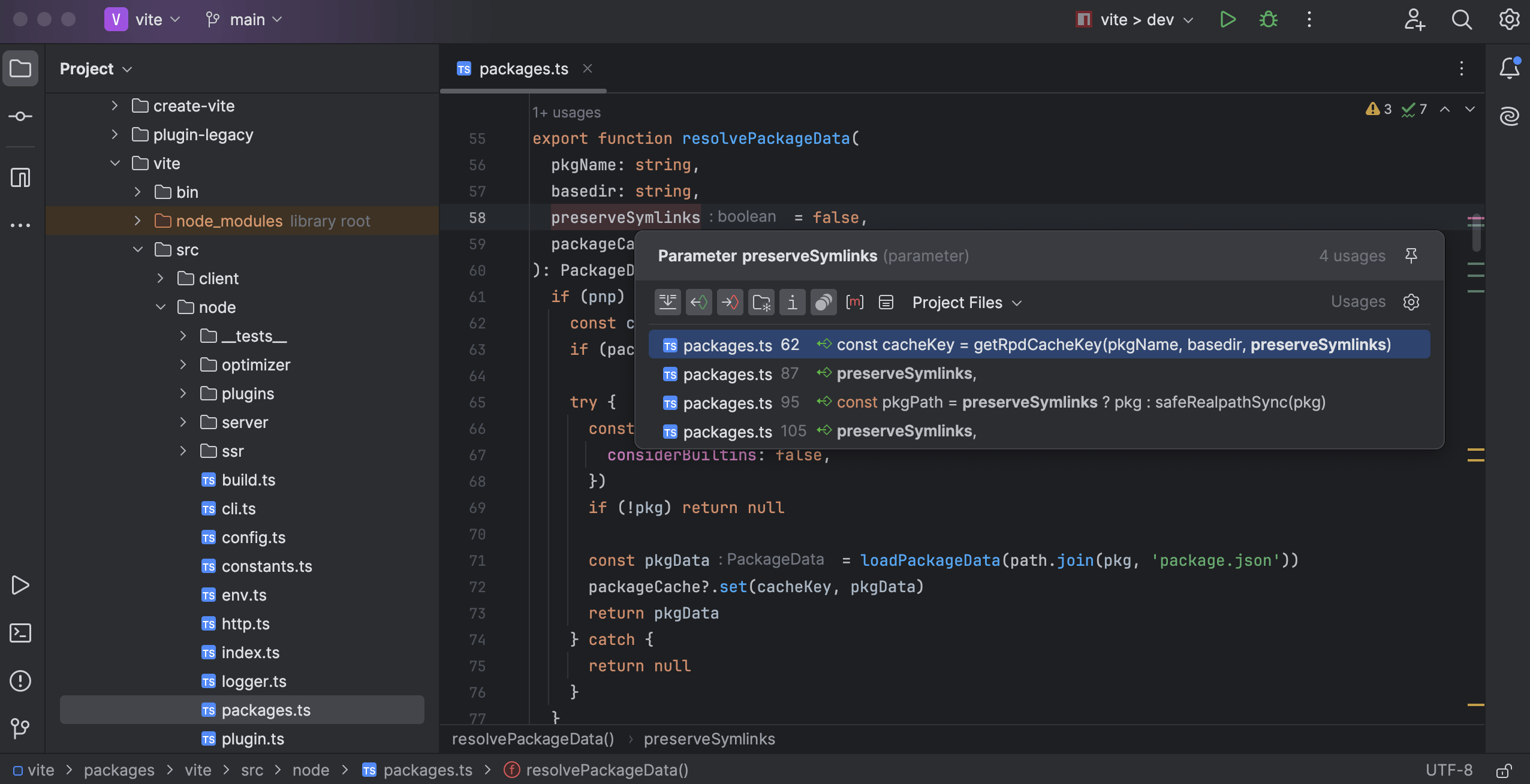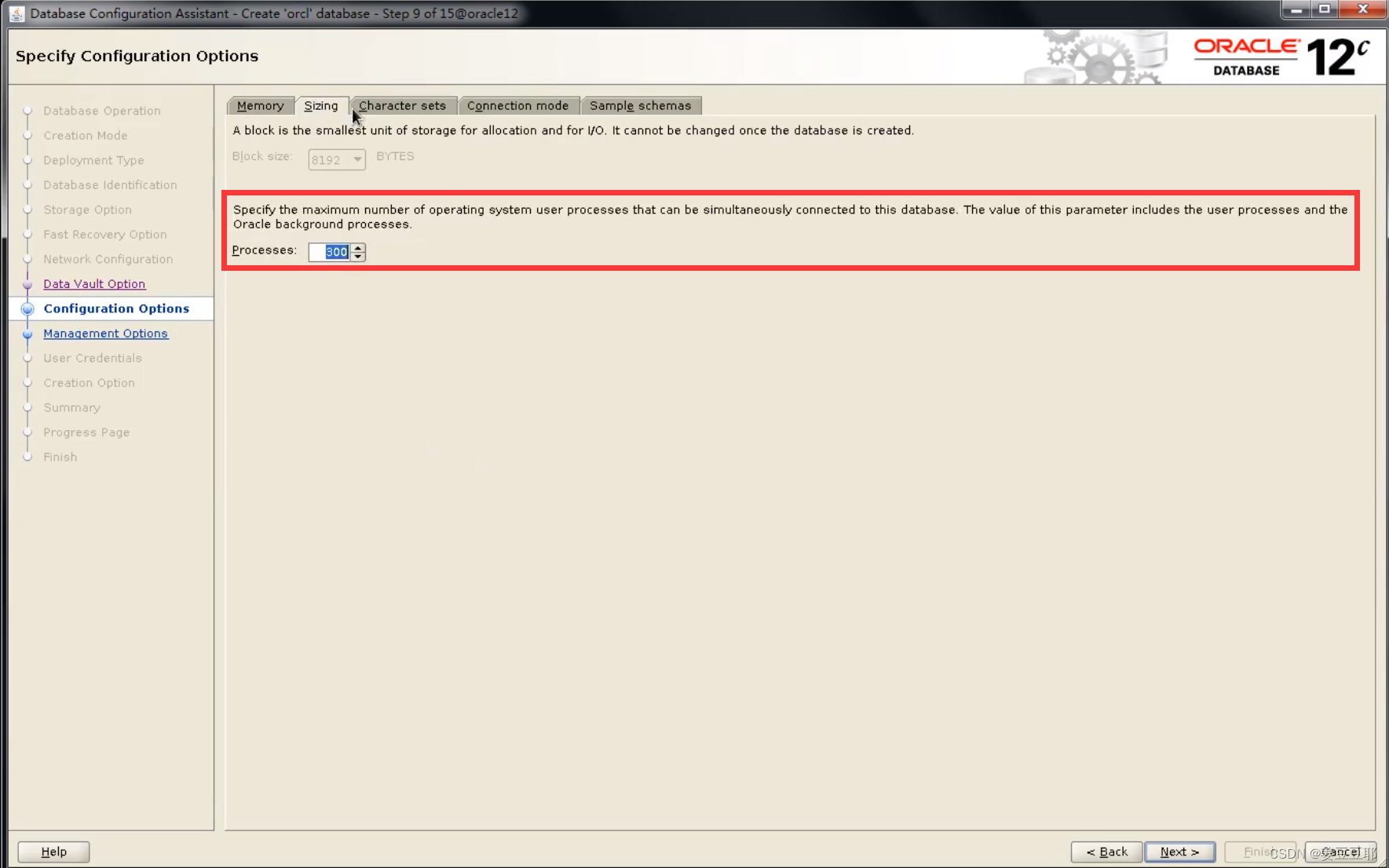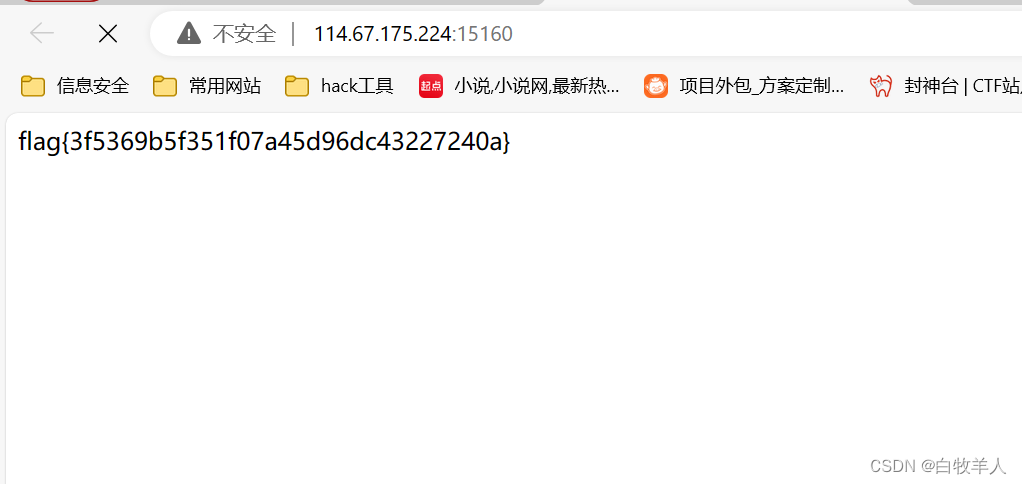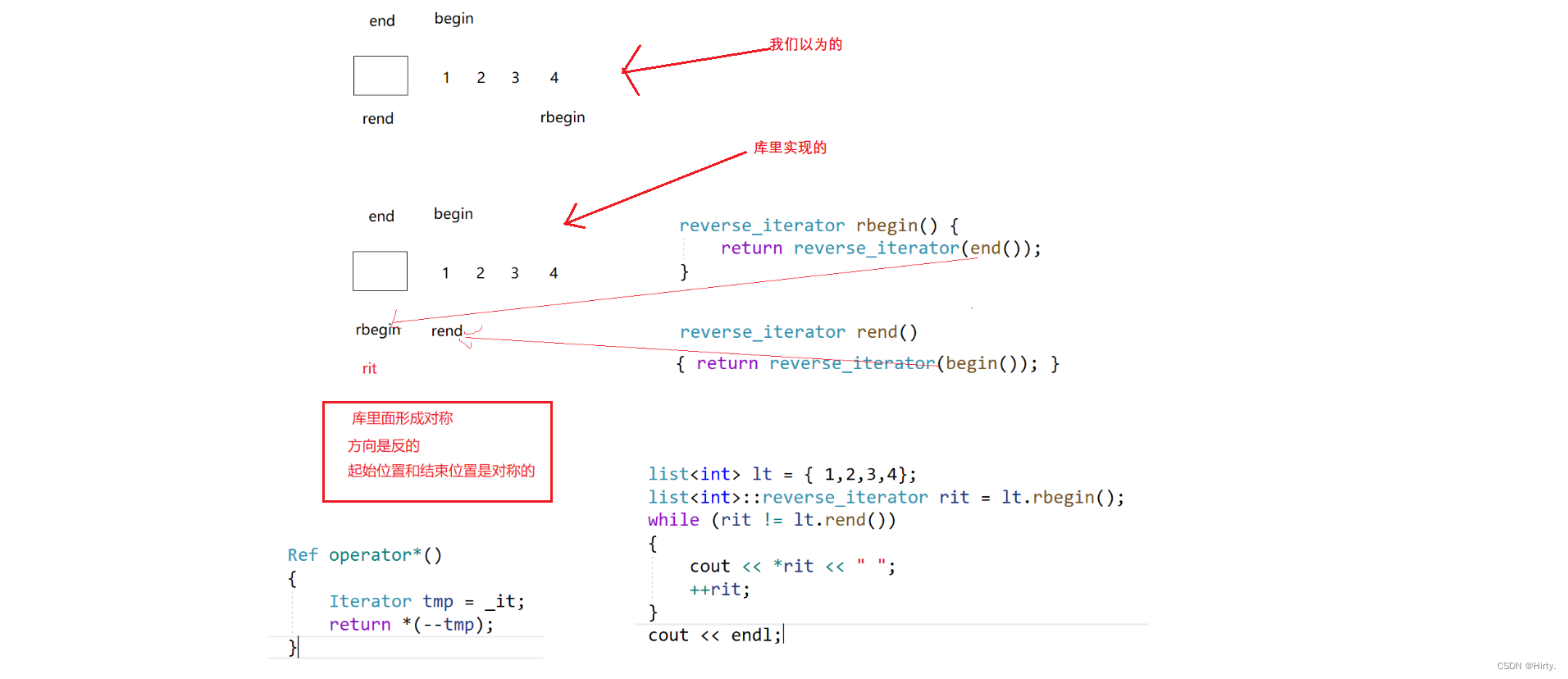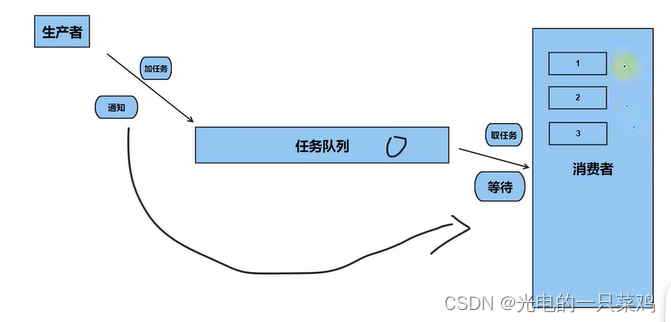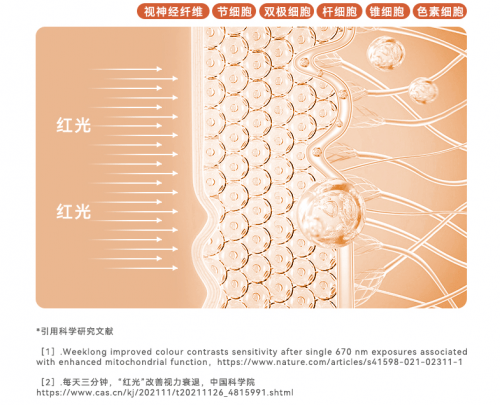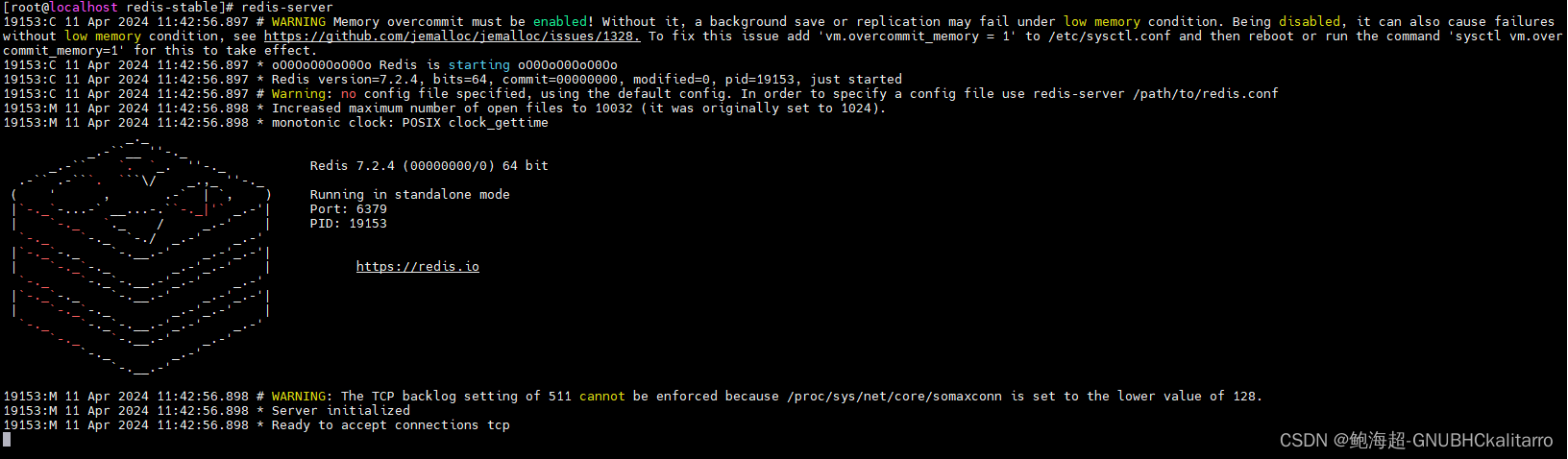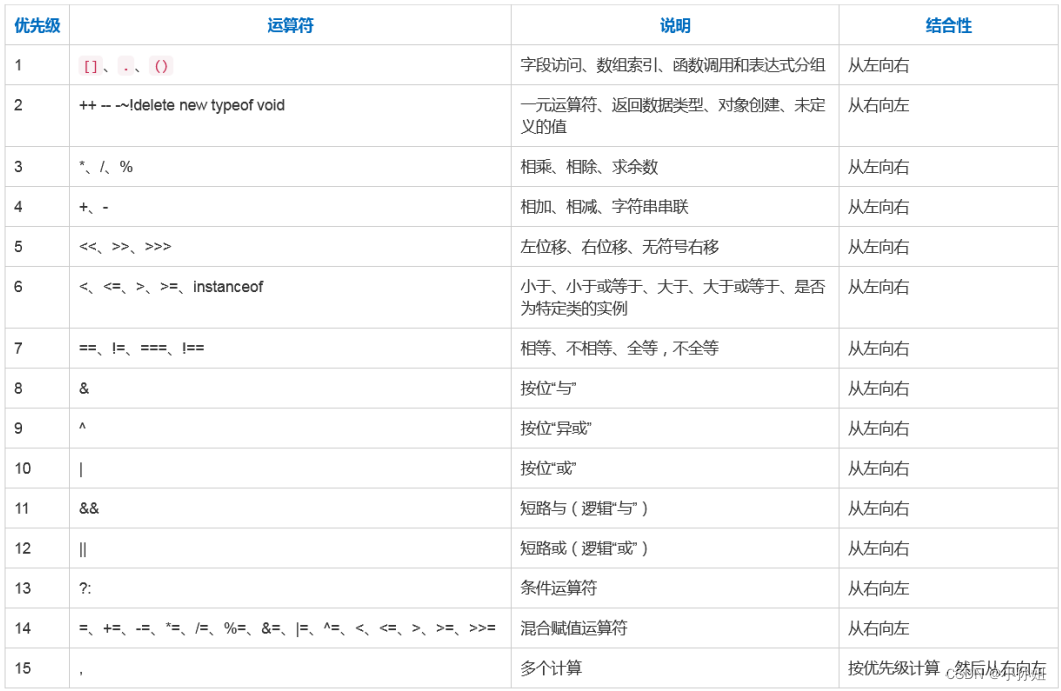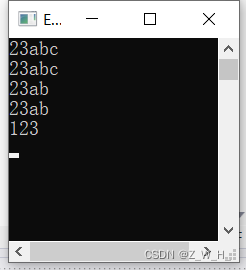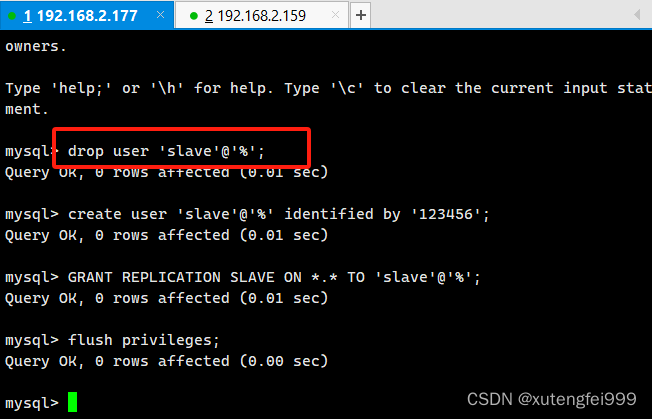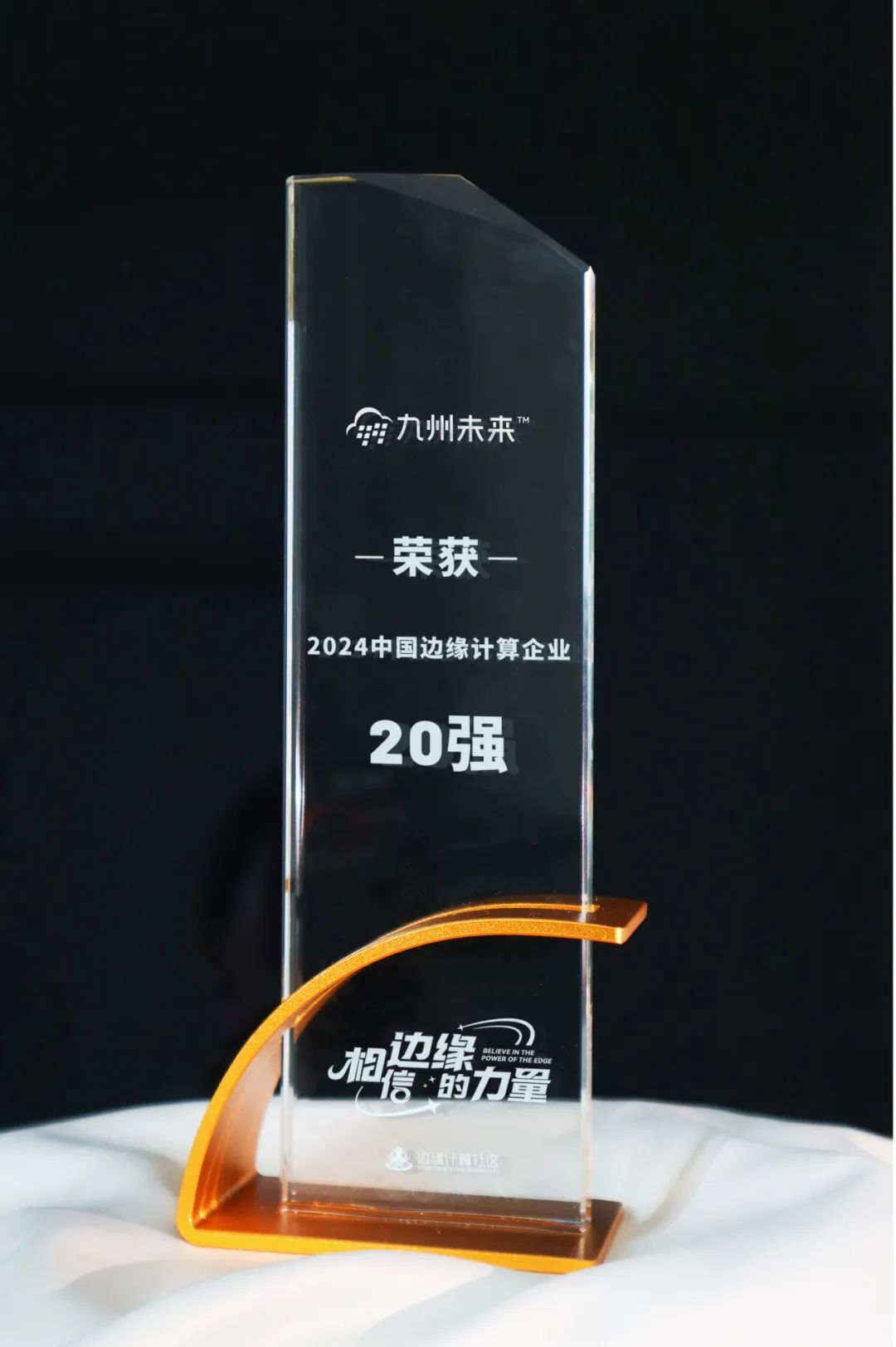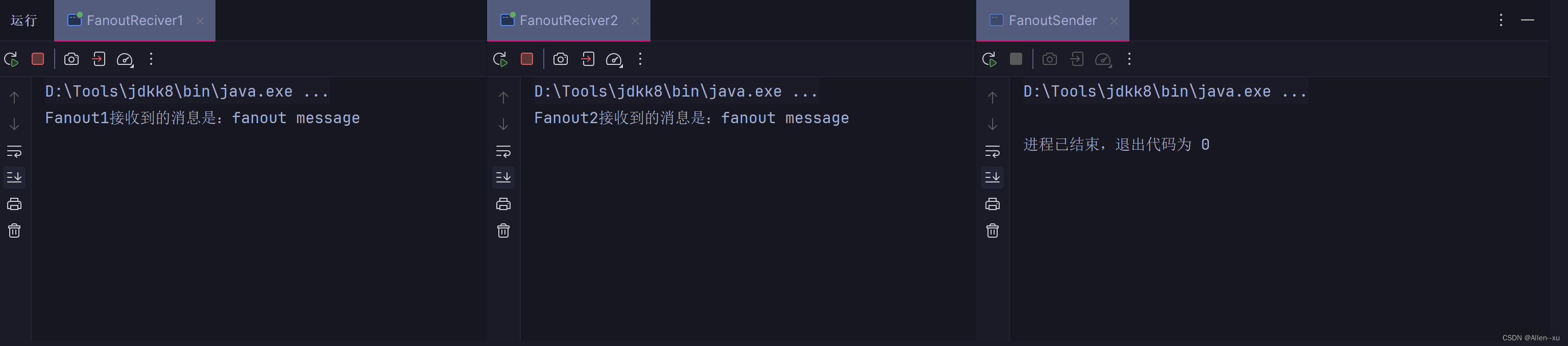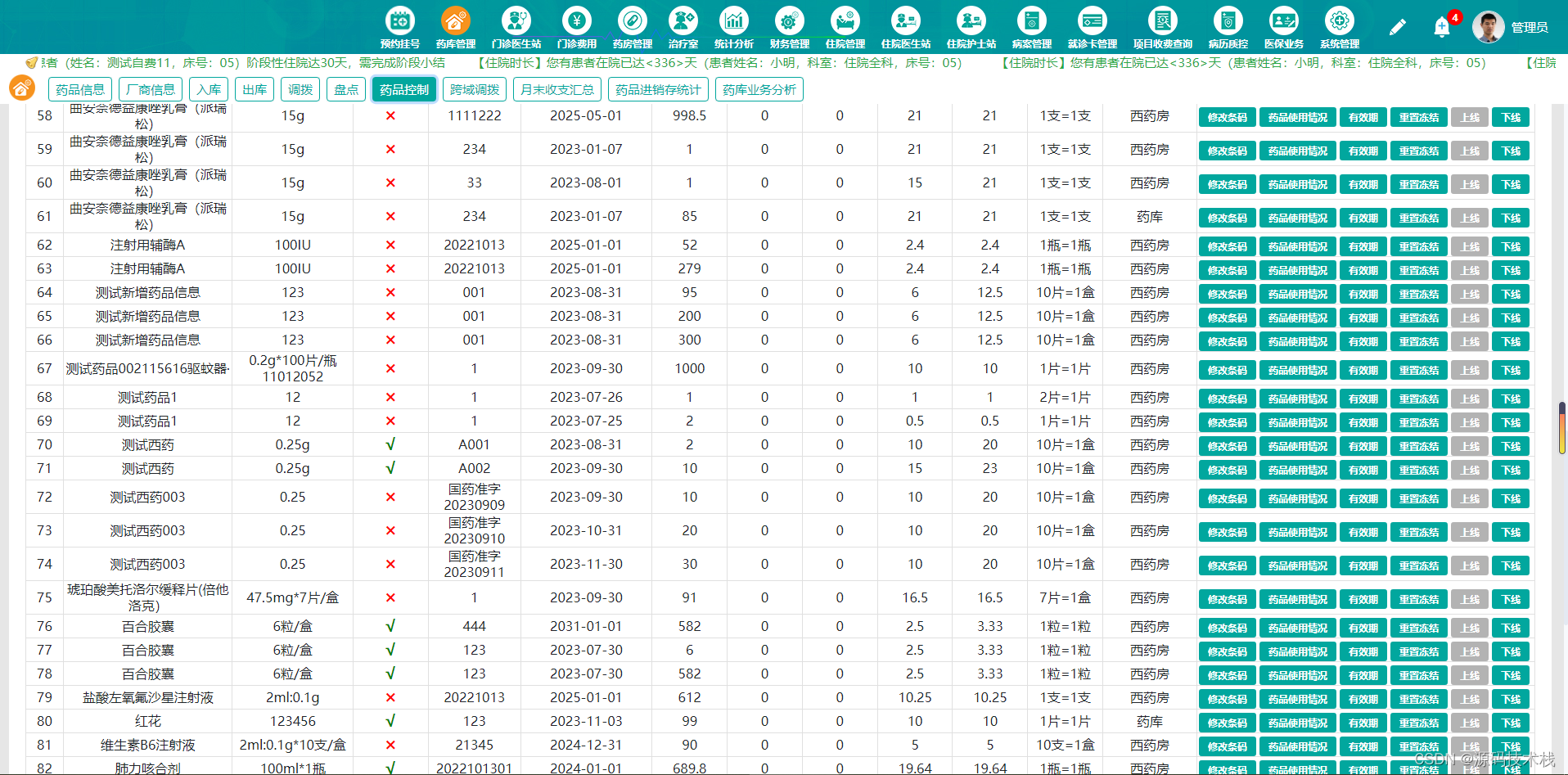每一个新的东西,学习都是从软件安装开始,第一个章节老生常谈,但不是所有同学都是解除过得,所以从零开始吧!
官网
https://www.python.org/
下载-我是windows,下载其他根据自己系统;

点击下载

安装
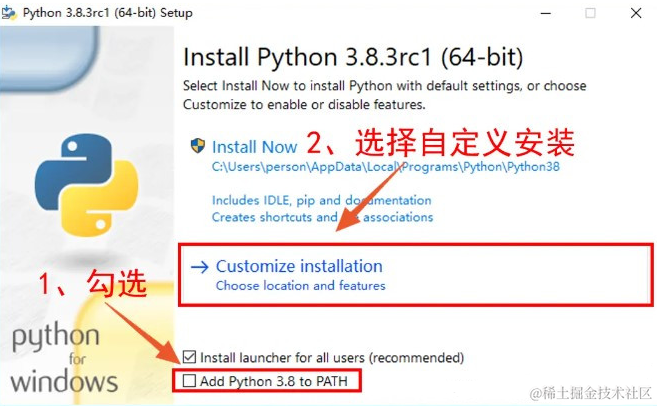
下一步
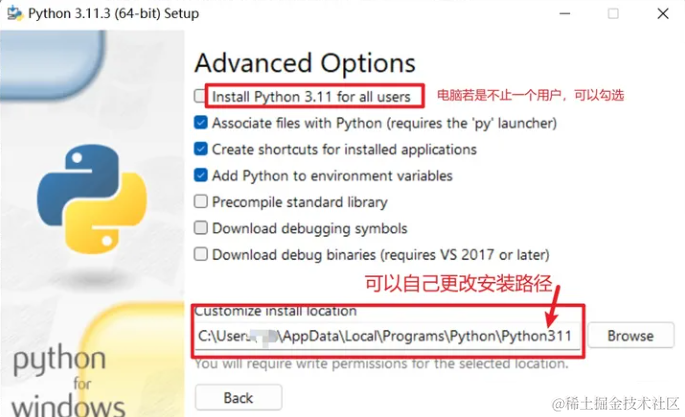
简单小指令
# pip更新到最新版本
python -m pip install --upgrade pip
# 查看版本
python --version
Python国内镜像-下载依赖买的可以使用镜像
清华大学:
https://pypi.tuna.tsinghua.edu.cn/simple/
豆瓣(douban):
https://pypi.douban.com/simple/
阿里云:
https://mirrors.aliyun.com/pypi/simple/
中国科技大学:
https://pypi.mirrors.ustc.edu.cn/simple/
###### 比方说使用镜像安装requests库
pip install -i https://pypi.douban.com/simple requests
修改系统默认镜像源
pip config set global.index-url https://pypi.tuna.tsinghua.edu.cn/simple
pip版本降到指定版本
python -m pip install pip==20.2.1