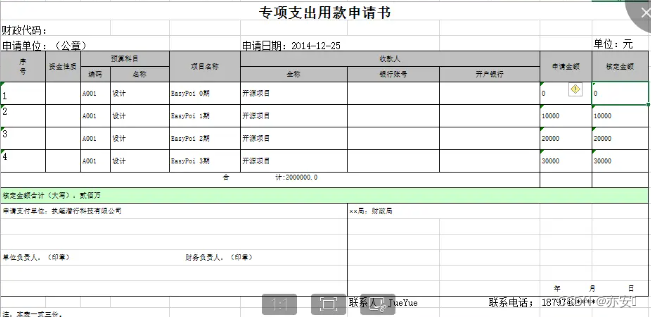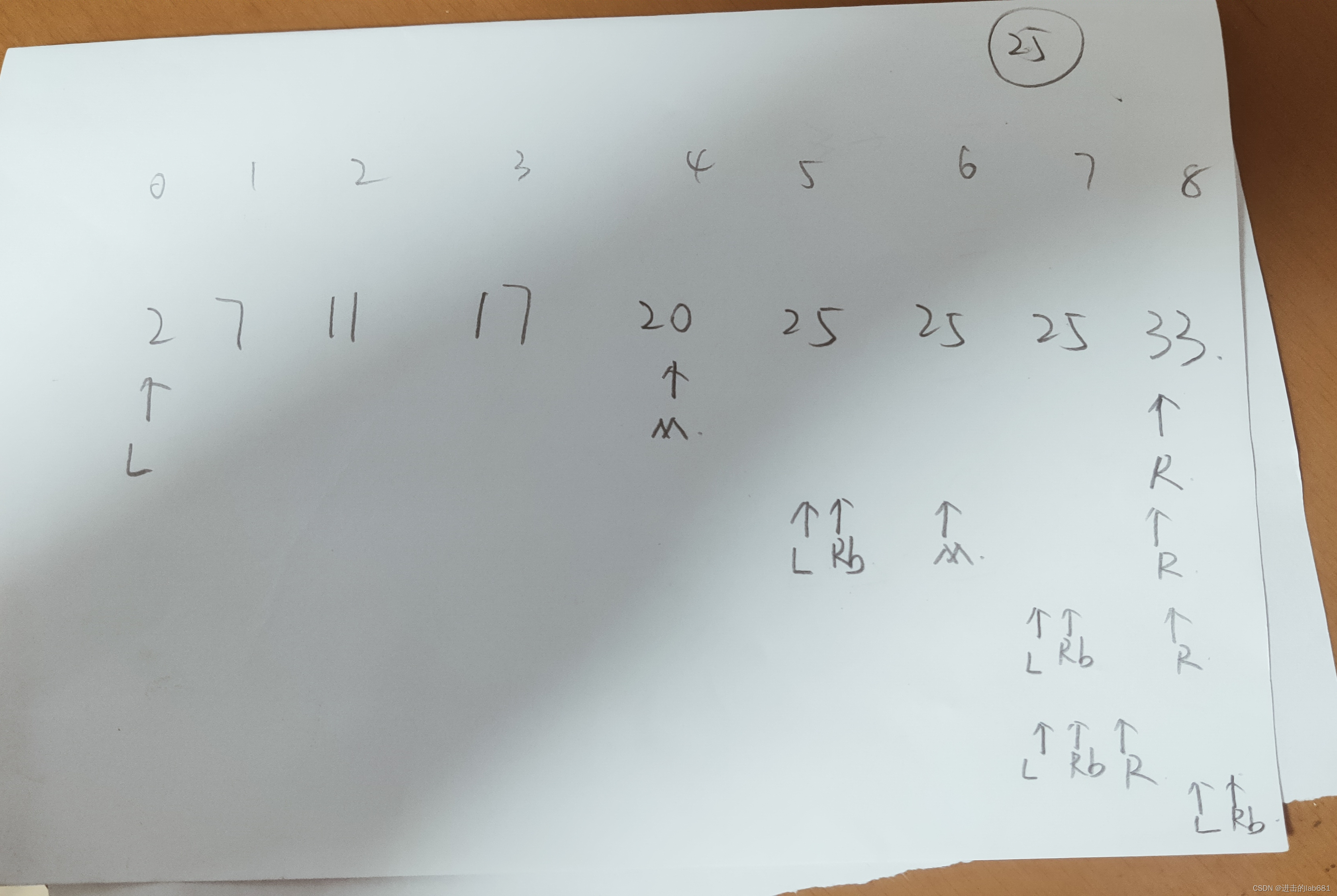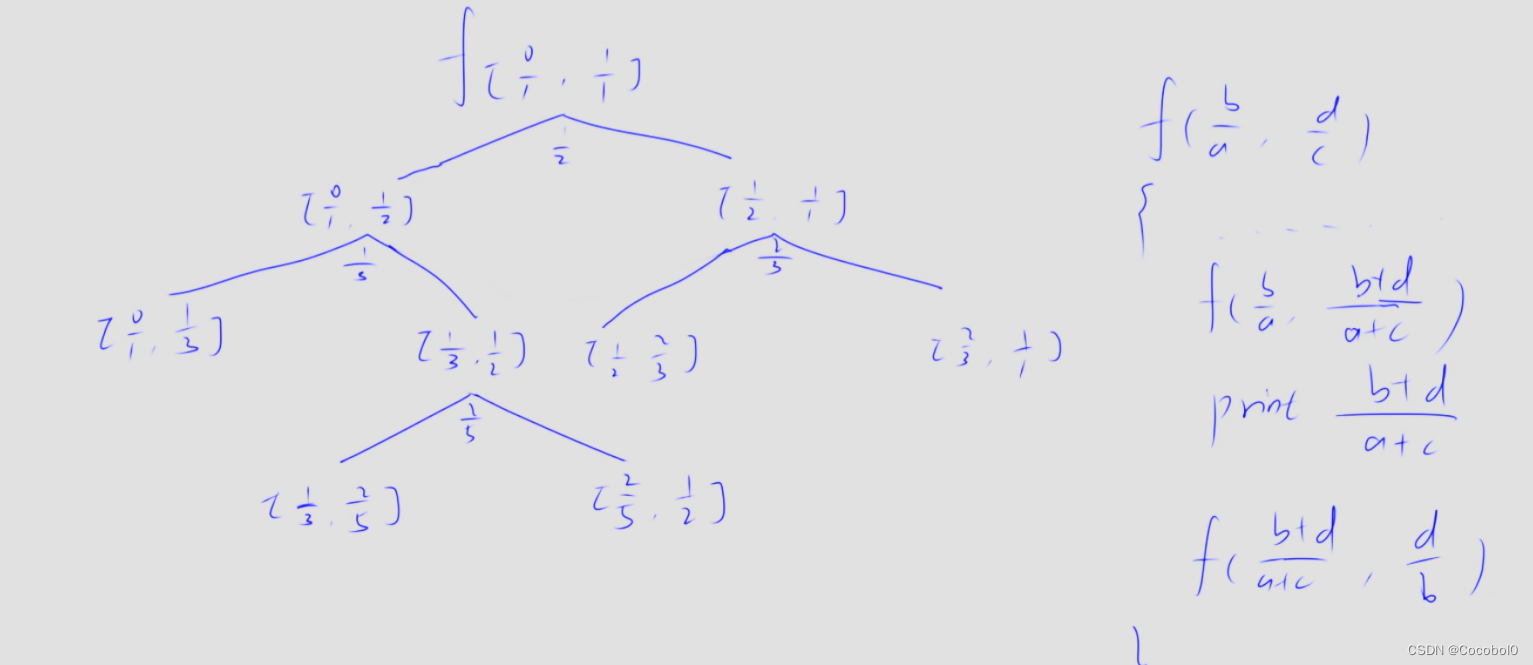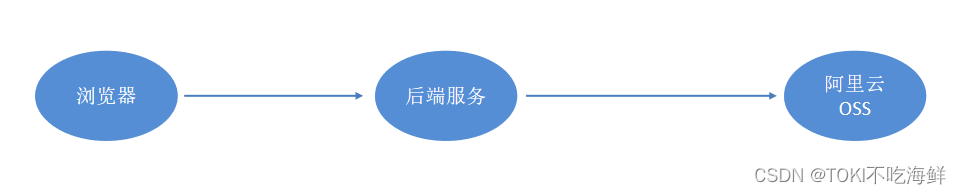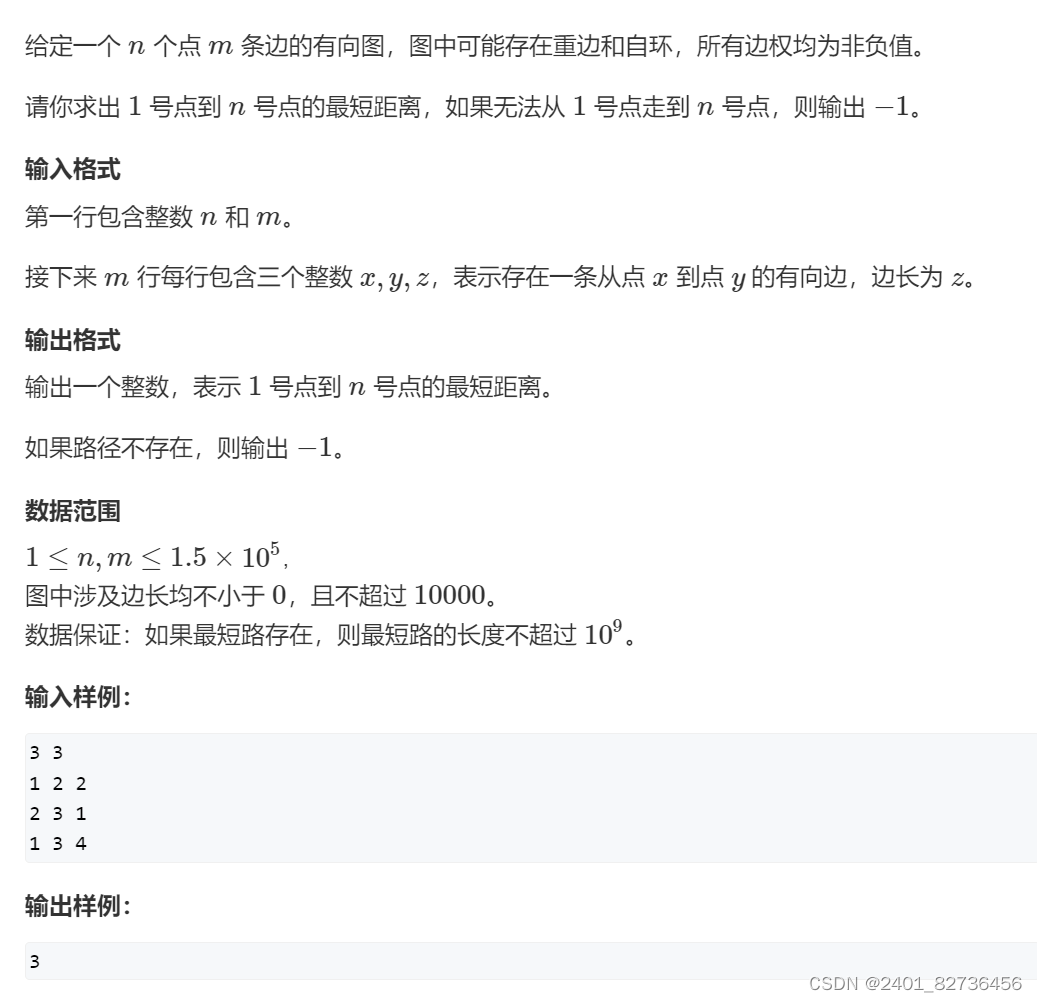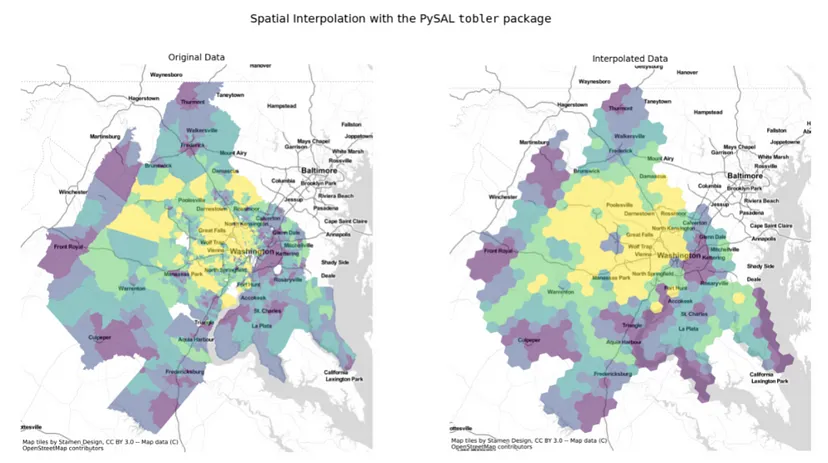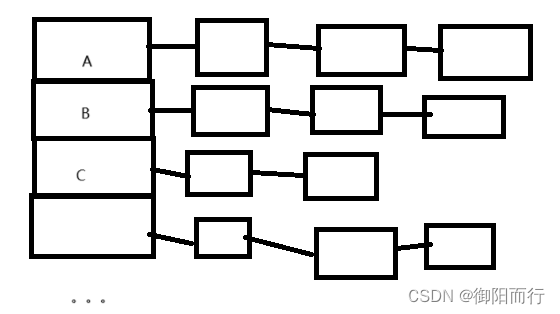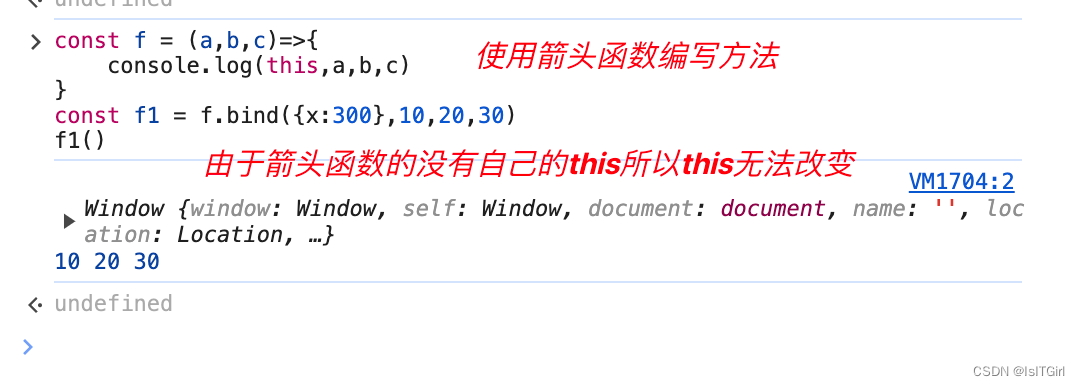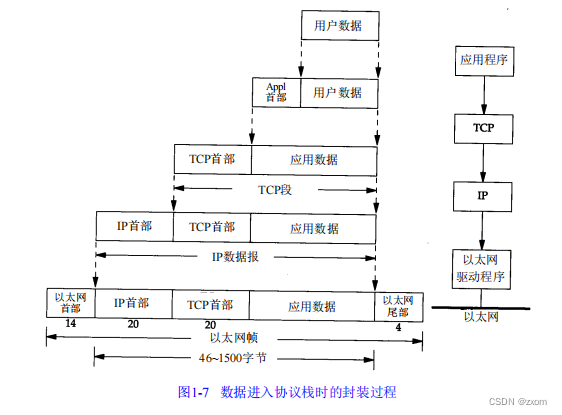欢迎关注我的CSDN:https://spike.blog.csdn.net/
本文地址:https://blog.csdn.net/caroline_wendy/article/details/137569332

Kubeflow 的 PyTorchJob 是 Kubernetes 自定义资源,用于在 Kubernetes 上运行 PyTorch 训练任务,是 Kubeflow 组件中的一部分,具有稳定状态,并且,实现位于 training-operator 中。PyTorchJob 允许定义一个配置文件,来启动 PyTorch 模型的训练,可以是分布式的,也可以是单机的。
请注意,PyTorchJob 默认情况下不在用户命名空间中工作,因为 istio 自动侧车注入。为了使其运行,需要为 PyTorchJob pod 或命名空间添加注释 sidecar.istio.io/inject: "false" 以禁用它。
在 PyTorch Lightning 框架中,可以通过 strategy 配置多机多卡模式,例如 DDP(Distributed Data Parallel) 策略,即:
- 多机多卡,需要设置固定的随机种子
- 训练策略设置成 DDPStrategy
pl.Trainer()设置strategy(策略)、num_nodes(节点数)、devices(节点的卡数)
即:
from pytorch_lightning import seed_everything
from pytorch_lightning.strategies import DeepSpeedStrategy, DDPStrategy
# 多机多卡,需要设置固定的随机种子
seed_everything(args.seed)
# DeepSpeed 策略
# strategy = DeepSpeedStrategy(config=args.deepspeed_config_path)
# DDP 策略
strategy = DDPStrategy(find_unused_parameters=False)
# num_nodes 是节点数量,devices 是节点的 GPU 数量,可以设置成 auto
trainer = pl.Trainer(
accelerator="gpu",
# ...
strategy=strategy, # 多机多卡配置
num_nodes=args.num_nodes, # 节点数
devices="auto", # 每个节点 GPU 卡数
)
Kubeflow 配置 PyTorchJob,即:
- Job的类型(kind),需要设置成 PyTorchJob,支持 DDP 模式。
- 包括 Master 节点与 Worker 节点,两个节点的配置可以相同。
- 运行命令
command相同,可以存储不同的nohup.out中,例如_master或_worker。 resources配置资源,即单机卡数;tolerations配置资源池。- 必须添加
sidecar.istio.io/inject: "false" replicas表示节点数量,Master 与 Worker 的总和,就是num_nodes的数量。
即:
apiVersion: "kubeflow.org/v1"
kind: PyTorchJob
metadata:
name: [your project]-trainer-n8g1-20240409
spec:
pytorchReplicaSpecs:
Master:
replicas: 1
template:
metadata:
annotations:
sidecar.istio.io/inject: "false"
labels:
file-mount: "true"
user-mount: "true"
spec:
containers:
- name: pytorch
command:
- /bin/sh
- -cl
- "bash run_train_n8g1.sh > nohup.run_train_n8g1_master.log 2>&1"
image: "[docker image]"
imagePullPolicy: Always
securityContext: # New
privileged: false
capabilities:
add: ["IPC_LOCK"]
resources:
limits:
rdma/hca: 1
cpu: 12
memory: "100G"
nvidia.com/gpu: 1
workingDir: "[project dir]"
volumeMounts:
- name: cache-volume # change the name to your volume on k8s
mountPath: /dev/shm
nodeSelector:
gpu.device: "a100" # support 'a10' or 'a100'
group: "algo2"
tolerations:
- effect: NoSchedule
key: role
operator: Equal
value: "algo2"
volumes:
- name: cache-volume # change the name to your volume on k8s
emptyDir:
medium: Memory
sizeLimit: "960G"
Worker:
replicas: 7
template:
metadata:
annotations:
sidecar.istio.io/inject: "false"
labels:
file-mount: "true"
user-mount: "true"
spec:
containers:
- name: pytorch
command:
- /bin/sh
- -cl
- "bash run_train_n8g1.sh > nohup.run_train_n8g1_worker.log 2>&1"
image: "[docker image]"
imagePullPolicy: Always
securityContext: # New
privileged: false
capabilities:
add: ["IPC_LOCK"]
resources:
limits:
rdma/hca : 1
cpu: 12
memory: "100G"
nvidia.com/gpu: 1
workingDir: "[project dir]"
volumeMounts:
- name: cache-volume # change the name to your volume on k8s
mountPath: /dev/shm
nodeSelector:
gpu.device: "a100" # support 'a10' or 'a100'
group: "algo2"
tolerations:
- effect: NoSchedule
key: role
operator: Equal
value: "algo2"
volumes:
- name: cache-volume # change the name to your volume on k8s
emptyDir:
medium: Memory
sizeLimit: "960G"
设置运行脚本:
# 激活环境
source /opt/conda/etc/profile.d/conda.sh # 必要步骤
conda activate alphaflow
# DDP 模式需要设置 MASTER_PORT,否则异常
export MASTER_PORT=9800
# 显示环境变量
export
注意:DDP 模式需要设置 MASTER_PORT,否则异常
运行日志,主要关注 RANK 与 WORLD_SIZE 变量,如下:
RANK="0"
WORLD_SIZE="8"
RANK="6"
WORLD_SIZE="8"
遇到 Bug:ncclInternalError: Internal check failed. ,即:
RuntimeError: NCCL error in: ../torch/csrc/distributed/c10d/ProcessGroupNCCL.cpp:1269, internal error, NCCL version 2.14.3
ncclInternalError: Internal check failed.
Last error:
Net : Call to recv from [IP]<[Port]> failed : Connection refused
原因是 DDP 策略需要设置 MASTER_PORT 参数,例如:
export MASTER_PORT=9800
参考:GitHub - multi node training error:NCCL error

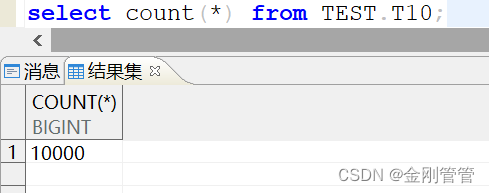
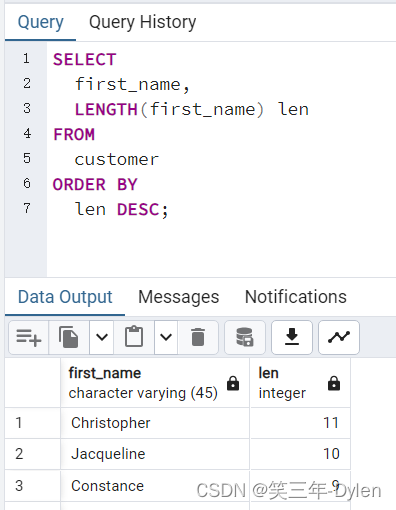


![[Java基础揉碎]StringBuffer类 StringBuild类](https://img-blog.csdnimg.cn/direct/601fcbe76d694e809ad0d3422c3a22cd.png)