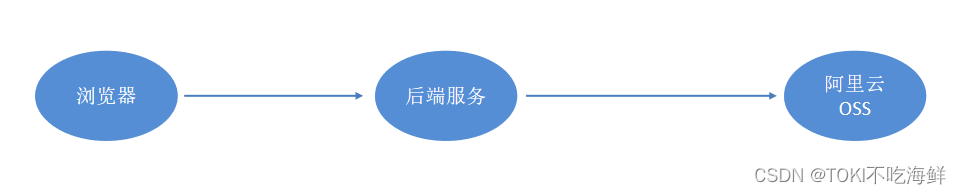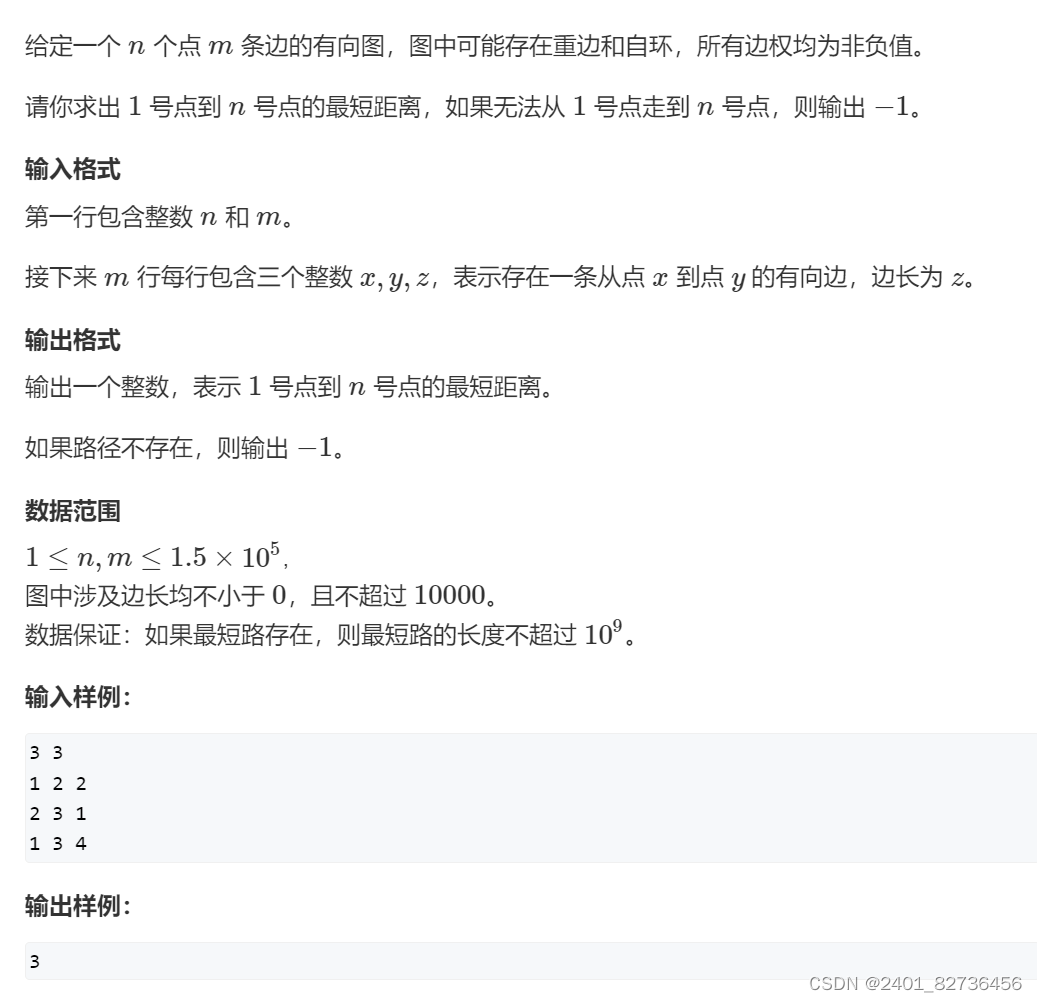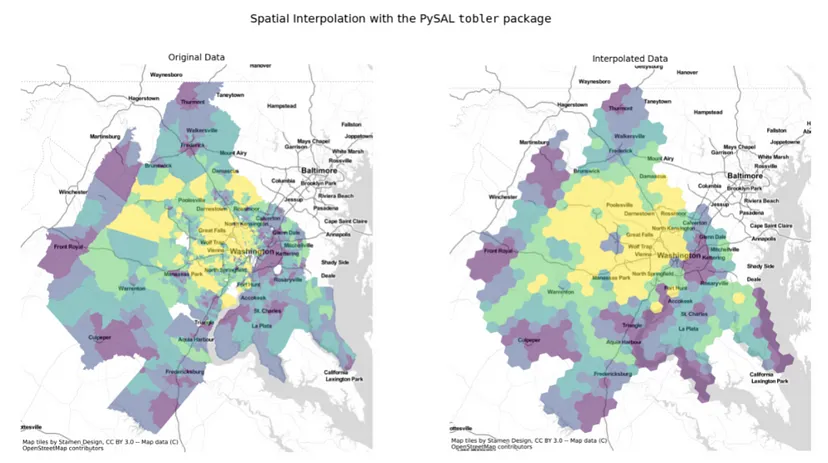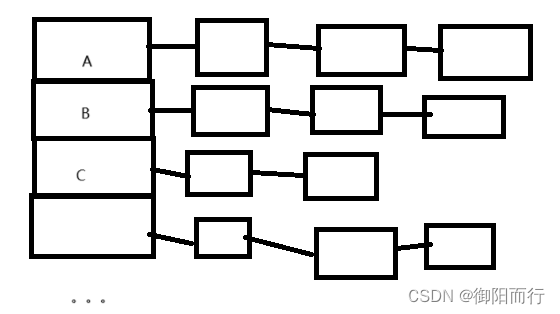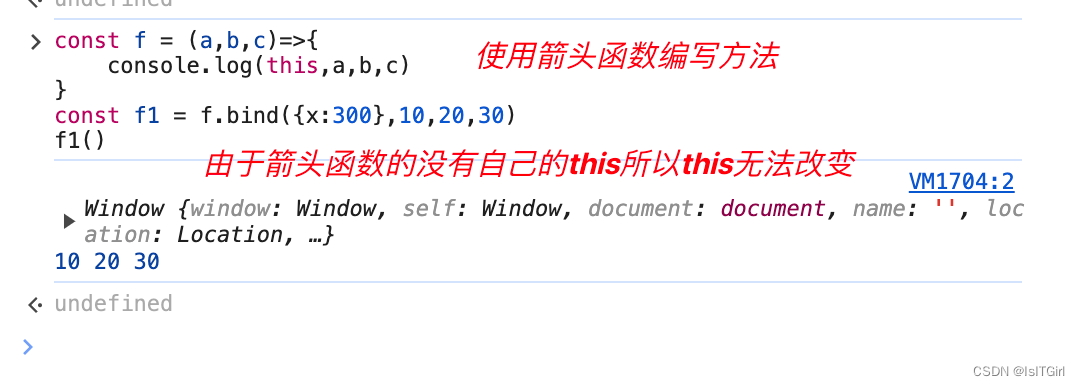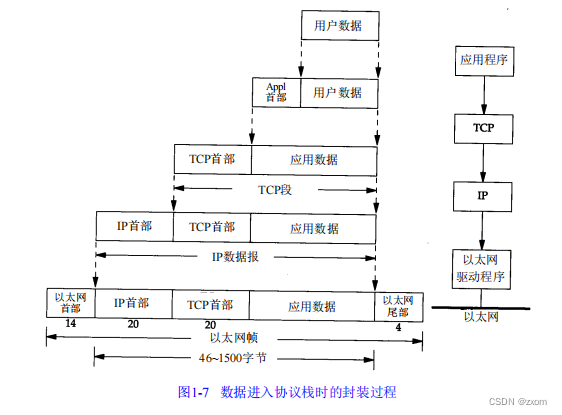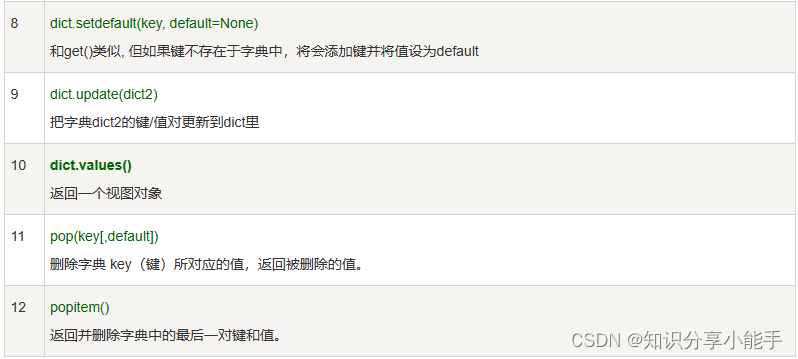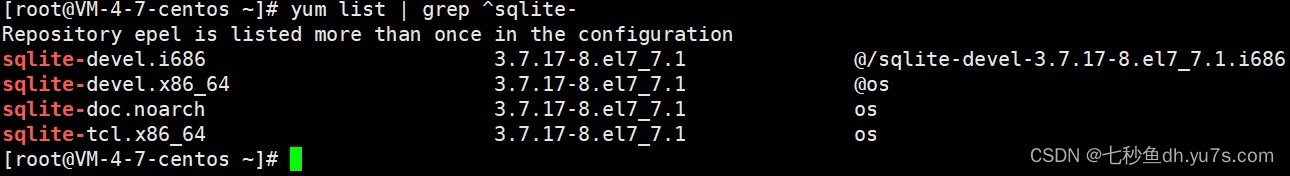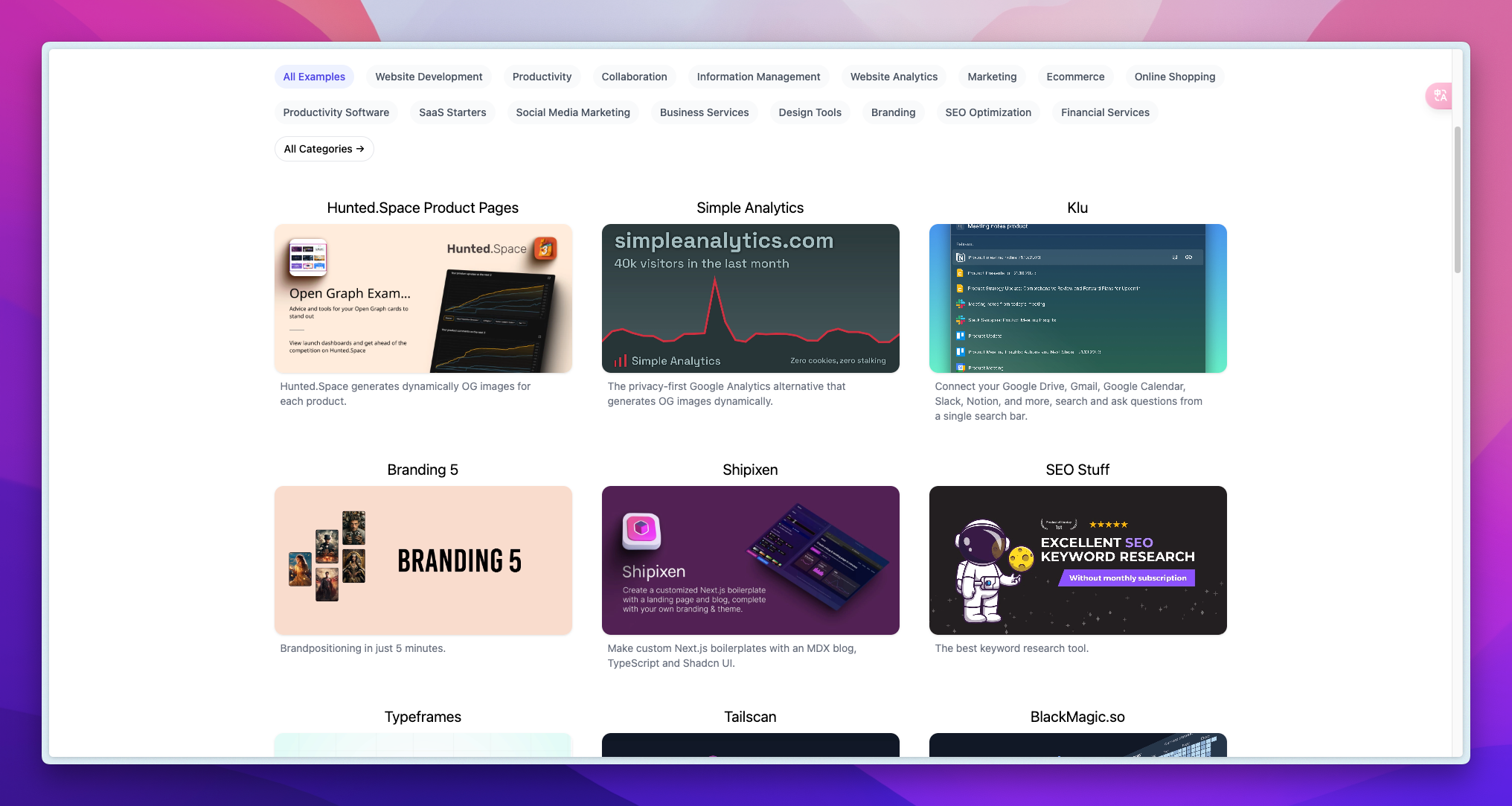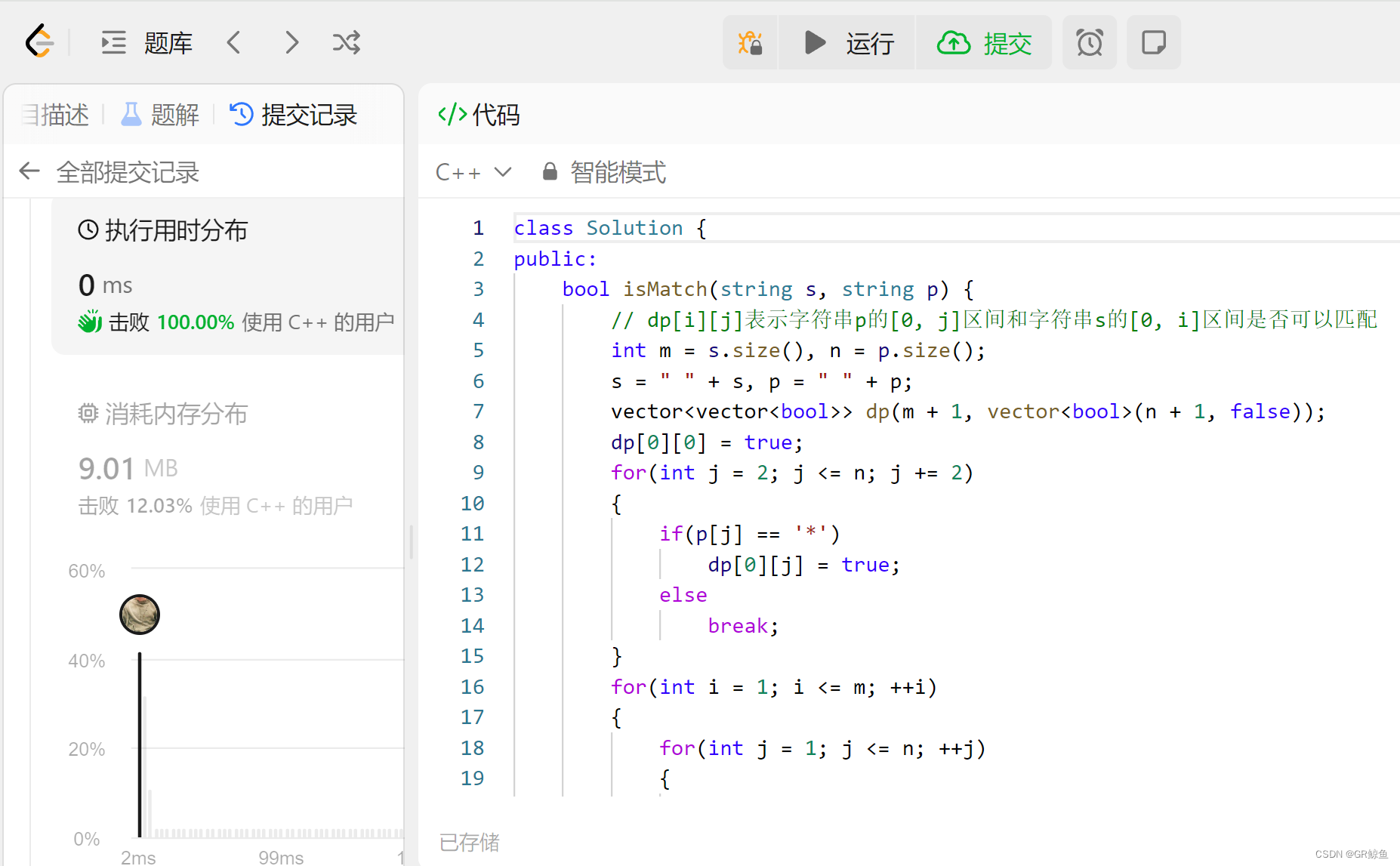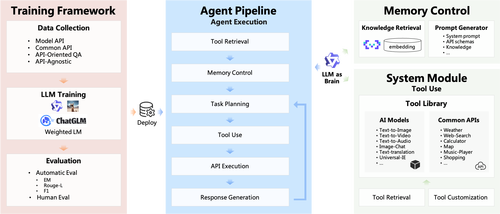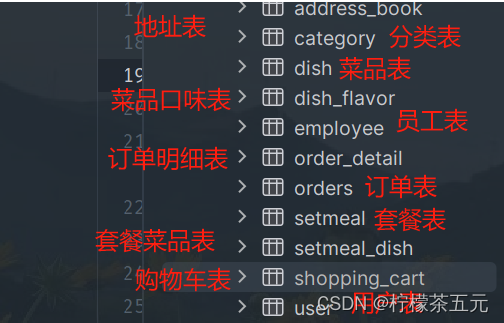文件上传,是指将本地图片、视频、音频等文件上传到服务器上,可以供其他用户浏览或下载的过程。文件上传在项目中应用非常广泛,我们经常发抖音、发朋友圈都用到了文件上传功能。
实现文件上传服务,需要有存储的支持,那么我们的解决方案将以下几种:
-
直接将图片保存到服务的硬盘(springmvc中的文件上传)
-
优点:开发便捷,成本低
-
缺点:扩容困难
-
-
使用分布式文件系统进行存储
-
优点:容易实现扩容
-
缺点:开发复杂度稍大(有成熟的产品可以使用,比如:FastDFS,MinIO)
-
-
使用第三方的存储服务(例如OSS)
-
优点:开发简单,拥有强大功能,免维护
-
缺点:付费
-
在本项目选用阿里云的OSS服务进行文件存储。
因为在新增菜品时,需要上传菜品对应的图片(文件),包括后绪其它功能也会使用到文件上传,故要实现通用的文件上传接口。
文件上传,是指将本地图片、视频、音频等文件上传到服务器上,可以供其他用户浏览或下载的过程。文件上传在项目中应用非常广泛,我们经常发抖音、发朋友圈都用到了文件上传功能。
实现文件上传服务,需要有存储的支持,那么我们的解决方案将以下几种:
-
直接将图片保存到服务的硬盘(springmvc中的文件上传)
-
优点:开发便捷,成本低
-
缺点:扩容困难
-
-
使用分布式文件系统进行存储
-
优点:容易实现扩容
-
缺点:开发复杂度稍大(有成熟的产品可以使用,比如:FastDFS,MinIO)
-
-
使用第三方的存储服务(例如OSS)
-
优点:开发简单,拥有强大功能,免维护
-
缺点:付费
-
在本项目选用阿里云的OSS服务进行文件存储。(前面课程已学习过阿里云OSS,不再赘述)
定义OSS相关配置
在sky-server模块
注意冒号后面有空格!!!
application-dev.yml(开发环境下的配置文件,yml可以引用该文件的值,这样就不用把值写死)
sky:
alioss:
endpoint: oss-cn-hangzhou.aliyuncs.com
access-key-id: LTAI5tPeFLzsPPT8gG3LPW64
access-key-secret: U6k1brOZ8gaOIXv3nXbulGTUzy6Pd7
bucket-name: sky-take-outapplication.yml
spring:
profiles:
active: dev #设置环境
sky:
alioss:
endpoint: ${sky.alioss.endpoint}
access-key-id: ${sky.alioss.access-key-id}
access-key-secret: ${sky.alioss.access-key-secret}
bucket-name: ${sky.alioss.bucket-name}细节:application-dev.yml是开发环境下的配置文件,yml可以引用该文件的值,这样就不用把值写死
读取配置信息
封装一个类专门存放配置信息
在sky-common模块中,已定义配置属性类(读取配置文件中对应的配置信息sky.alioss,并将其封装为一个类)
@ConfigurationProperties(prefix = "sky.alioss")
细节:
- 配置类存放位置:common的properties包下
- 配置类的注解:@Component
- @ConfigurationProperties(prefix = "sky.alioss")说明配置类对应的配置项
生成OSS工具类对象
在sky-server模块
定义一个配置类用于自动创建OSS工具类对象(在此过程中为配置类的属性赋值了)
package com.sky.config;
import com.sky.properties.AliOssProperties;
import com.sky.utils.AliOssUtil;
import lombok.extern.slf4j.Slf4j;
import org.springframework.boot.autoconfigure.condition.ConditionalOnMissingBean;
import org.springframework.context.annotation.Bean;
import org.springframework.context.annotation.Configuration;
/**
* 配置类,用于创建AliOssUtil对象
*/
@Configuration
@Slf4j
public class OssConfiguration {
//自动启动
@Bean
//工具类对象只需要存在一个bean就好
@ConditionalOnMissingBean
public AliOssUtil aliOssUtil(AliOssProperties aliOssProperties){
log.info("开始创建阿里云文件上传工具类对象:{}",aliOssProperties);
return new AliOssUtil(aliOssProperties.getEndpoint(),
aliOssProperties.getAccessKeyId(),
aliOssProperties.getAccessKeySecret(),
aliOssProperties.getBucketName());
}
}其中,AliOssUtil.java已在sky-common模块中定义
package com.sky.utils;
import com.aliyun.oss.ClientException;
import com.aliyun.oss.OSS;
import com.aliyun.oss.OSSClientBuilder;
import com.aliyun.oss.OSSException;
import lombok.AllArgsConstructor;
import lombok.Data;
import lombok.extern.slf4j.Slf4j;
import java.io.ByteArrayInputStream;
@Data
@AllArgsConstructor
@Slf4j
public class AliOssUtil {
private String endpoint;
private String accessKeyId;
private String accessKeySecret;
private String bucketName;
/**
* 文件上传
*
* @param bytes
* @param objectName
* @return
*/
public String upload(byte[] bytes, String objectName) {
// 创建OSSClient实例。
OSS ossClient = new OSSClientBuilder().build(endpoint, accessKeyId, accessKeySecret);
try {
// 创建PutObject请求。
ossClient.putObject(bucketName, objectName, new ByteArrayInputStream(bytes));
} catch (OSSException oe) {
System.out.println("Caught an OSSException, which means your request made it to OSS, "
+ "but was rejected with an error response for some reason.");
System.out.println("Error Message:" + oe.getErrorMessage());
System.out.println("Error Code:" + oe.getErrorCode());
System.out.println("Request ID:" + oe.getRequestId());
System.out.println("Host ID:" + oe.getHostId());
} catch (ClientException ce) {
System.out.println("Caught an ClientException, which means the client encountered "
+ "a serious internal problem while trying to communicate with OSS, "
+ "such as not being able to access the network.");
System.out.println("Error Message:" + ce.getMessage());
} finally {
if (ossClient != null) {
ossClient.shutdown();
}
}
//文件访问路径规则 https://BucketName.Endpoint/ObjectName
StringBuilder stringBuilder = new StringBuilder("https://");
stringBuilder
.append(bucketName)
.append(".")
.append(endpoint)
.append("/")
.append(objectName);
log.info("文件上传到:{}", stringBuilder.toString());
return stringBuilder.toString();
}
}注意:
//文件访问路径规则 https://BucketName.Endpoint/ObjectName
StringBuilder stringBuilder = new StringBuilder("https://");
stringBuilder
.append(bucketName)
.append(".")
.append(endpoint)
.append("/")
.append(objectName);定义文件上传通用接口
在sky-server模块中定义接口
package com.sky.controller.admin;
import com.sky.constant.MessageConstant;
import com.sky.result.Result;
import com.sky.utils.AliOssUtil;
import io.swagger.annotations.Api;
import io.swagger.annotations.ApiOperation;
import lombok.extern.slf4j.Slf4j;
import org.springframework.beans.factory.annotation.Autowired;
import org.springframework.web.bind.annotation.PostMapping;
import org.springframework.web.bind.annotation.RequestMapping;
import org.springframework.web.bind.annotation.RestController;
import org.springframework.web.multipart.MultipartFile;
import java.io.IOException;
import java.util.UUID;
/**
* 通用接口
*/
@RestController
@RequestMapping("/admin/common")
@Api(tags = "通用接口")
@Slf4j
public class CommonController {
@Autowired
private AliOssUtil aliOssUtil;
/**
* 文件上传
* @param file
* @return
*/
@PostMapping("/upload")
@ApiOperation("文件上传")
public Result<String> upload(MultipartFile file){
log.info("文件上传:{}",file);
try {
//原始文件名
String originalFilename = file.getOriginalFilename();
//截取原始文件名的后缀 dfdfdf.png substring只传一个参数,表示从该位置开始截取
String extension = originalFilename.substring(originalFilename.lastIndexOf("."));
//构造新文件名称
String objectName = UUID.randomUUID().toString() + extension;
//文件的请求路径
String filePath = aliOssUtil.upload(file.getBytes(), objectName);
return Result.success(filePath);
} catch (IOException e) {
log.error("文件上传失败:{}", e);
}
return Result.error(MessageConstant.UPLOAD_FAILED);
}
}细节:
MultipartFile file这个file一定是和前端请求的文件名保持一致的,不能随便取名。