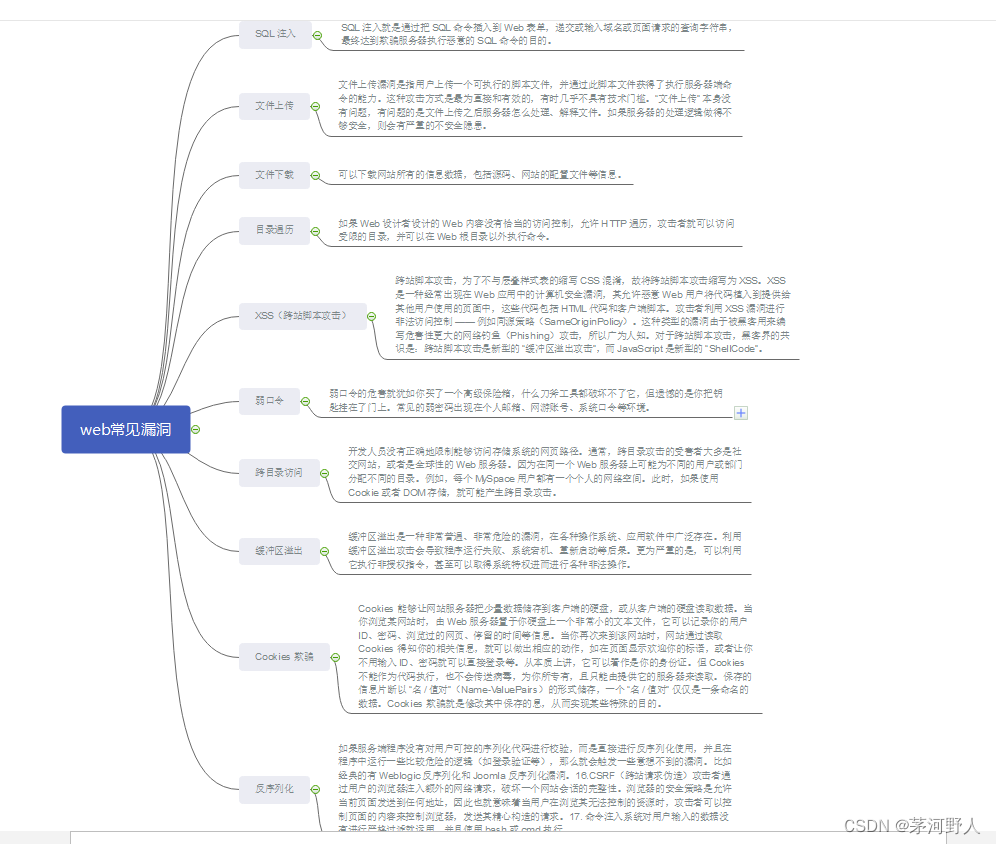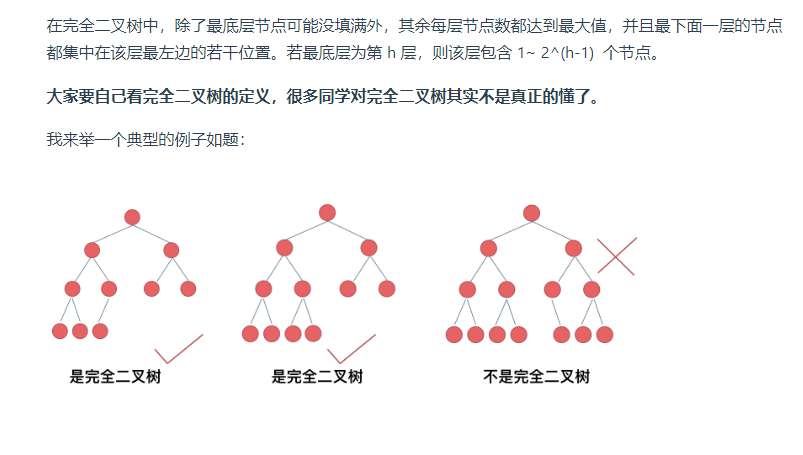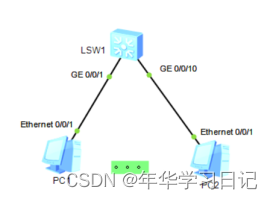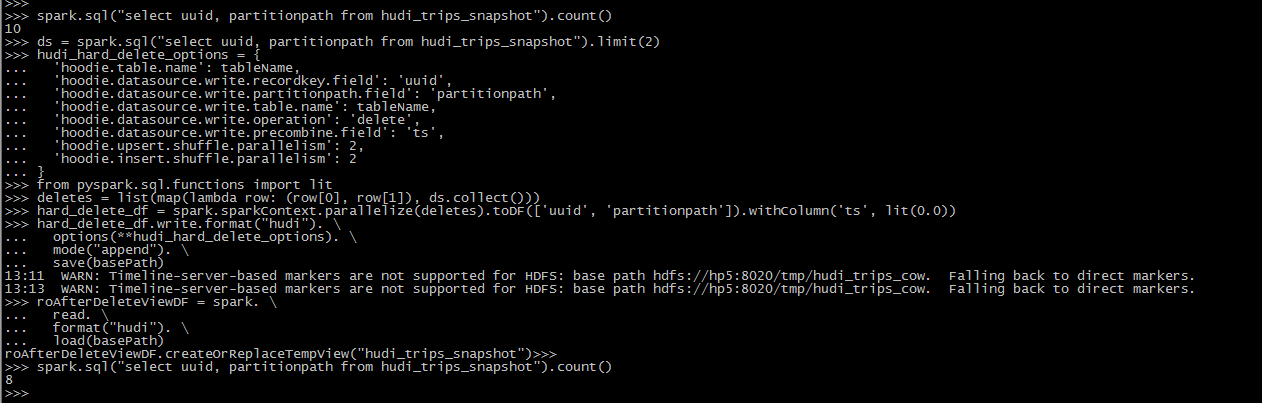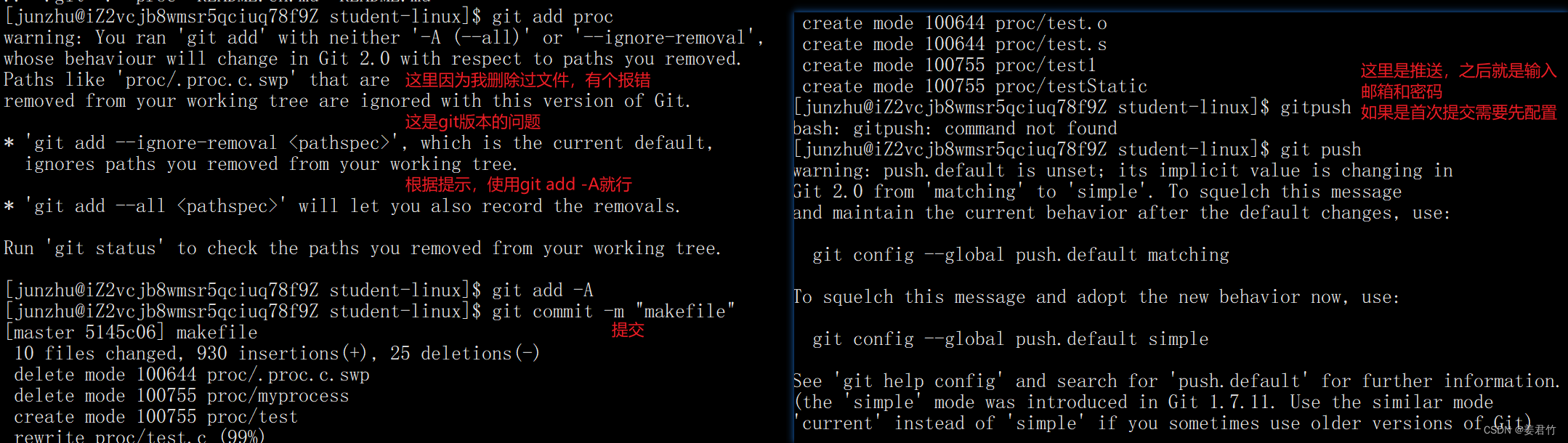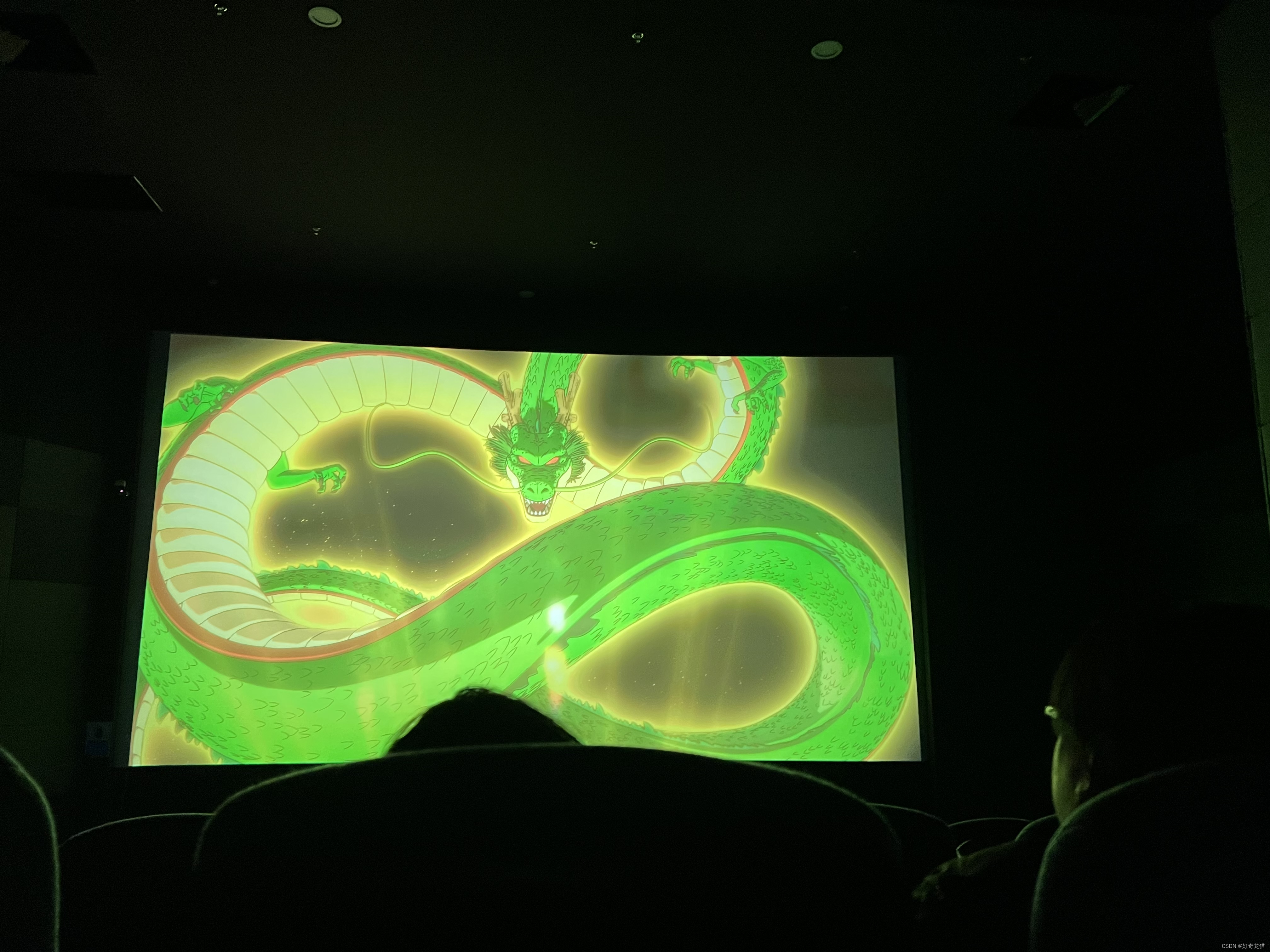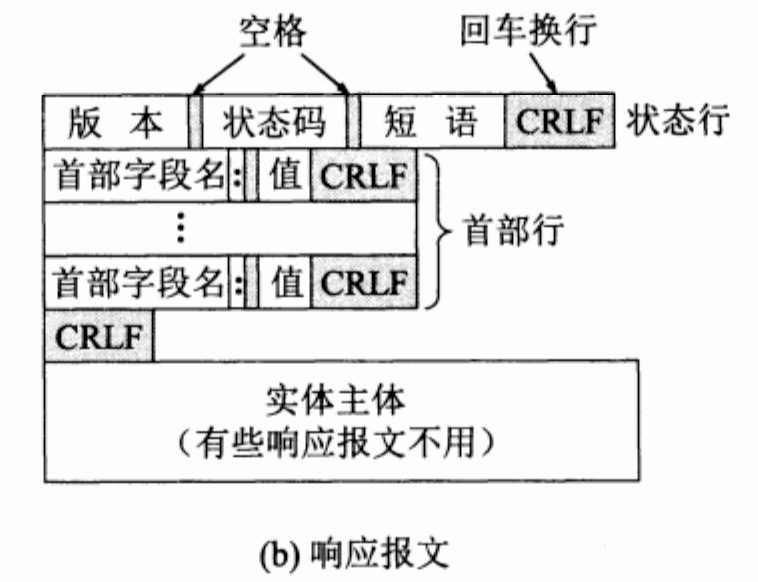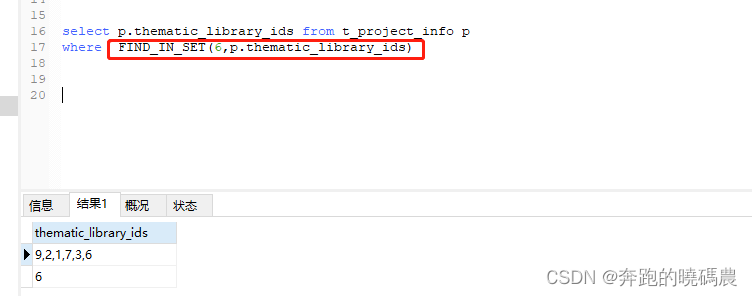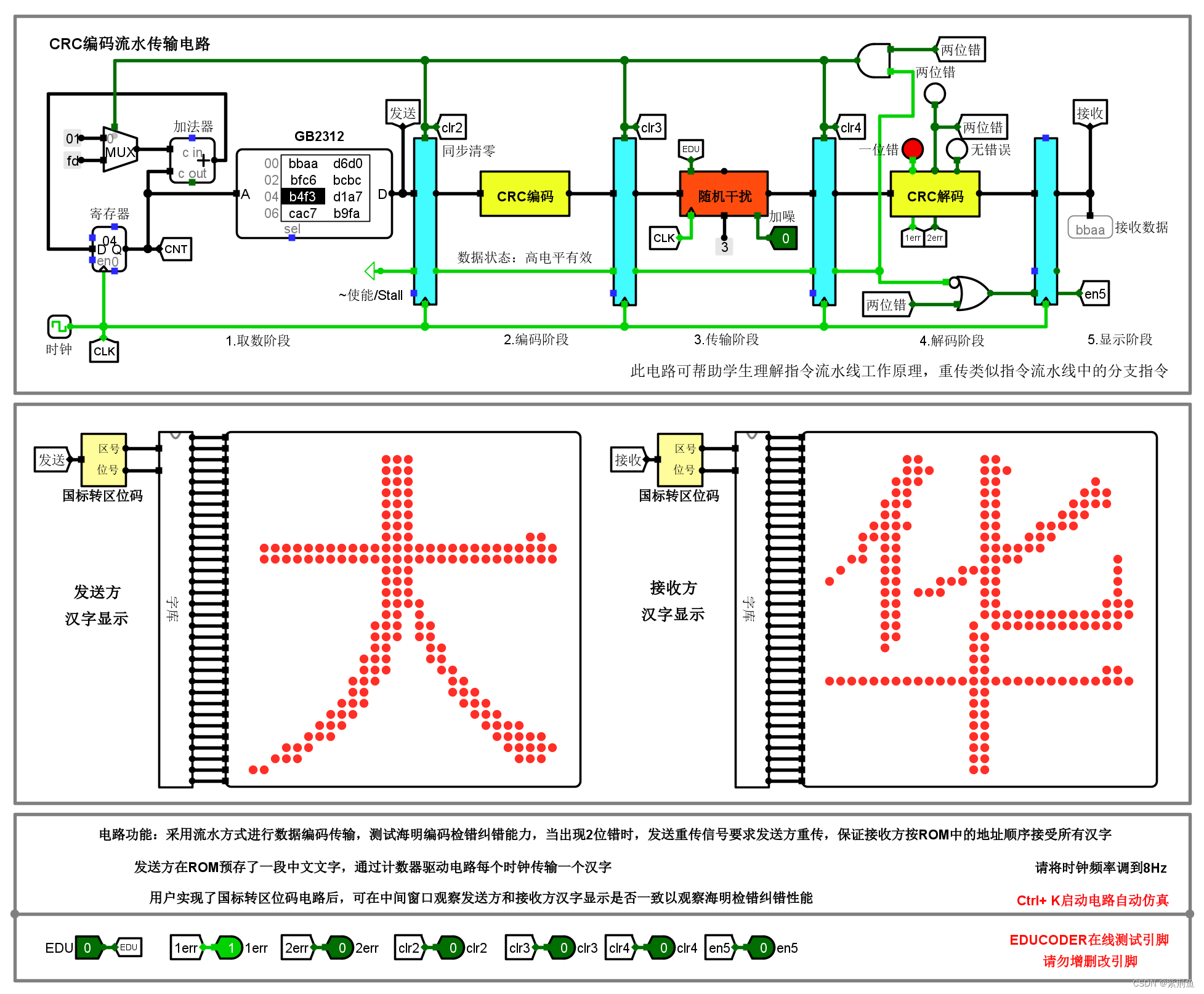修改IDEA代码模板
选择Setting...
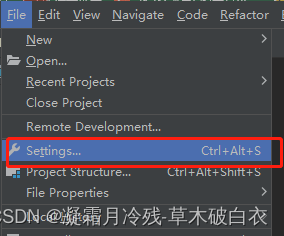
找到要修改的代码模板,点击ok修改即可
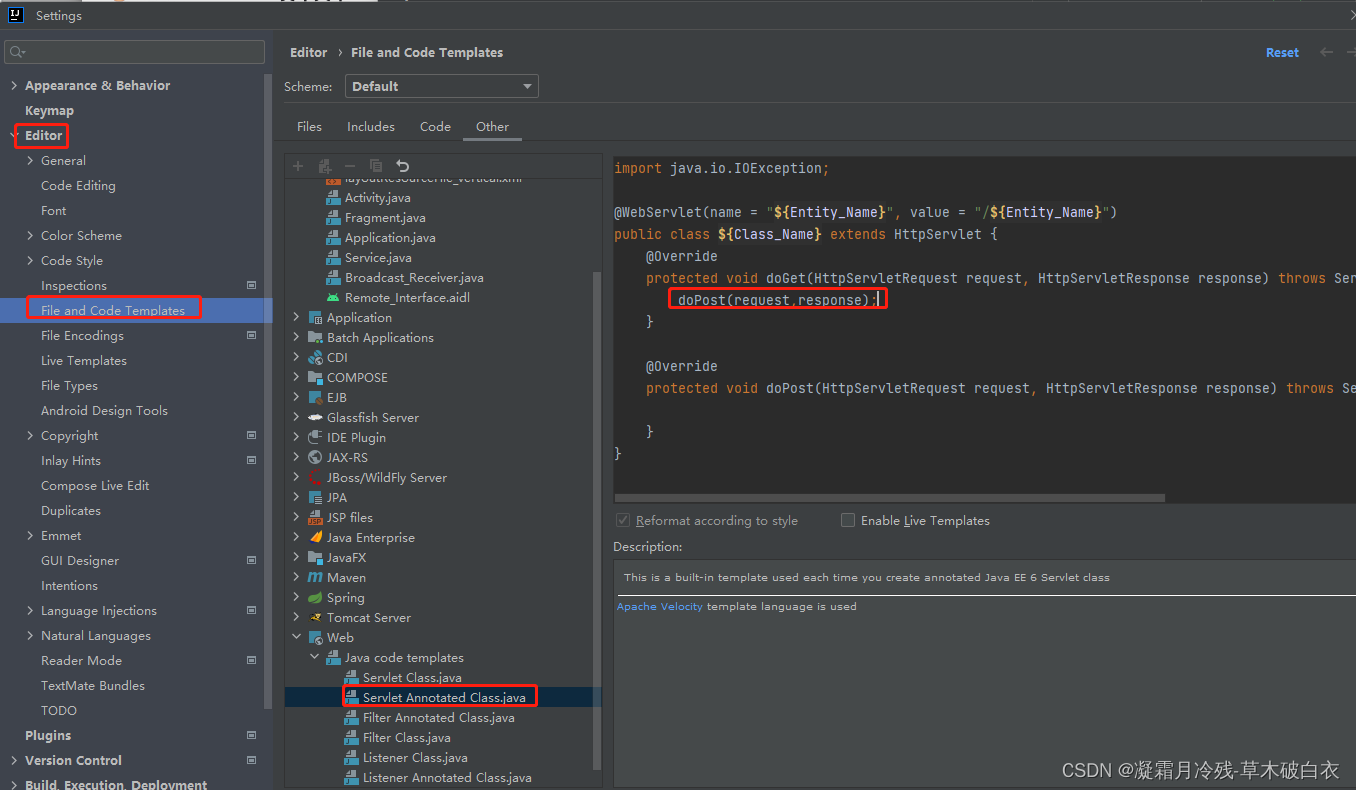
使用模板创建方法 ,点击文件包,右键New选择文件类型
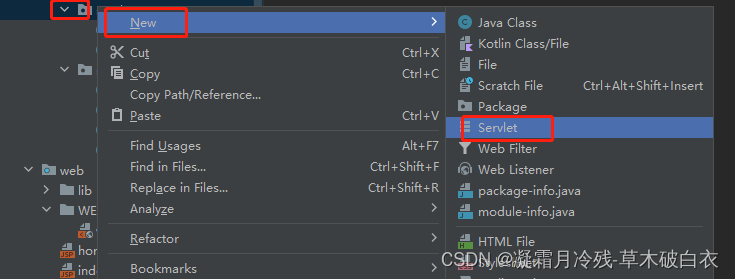
点击ok即可

创建完成
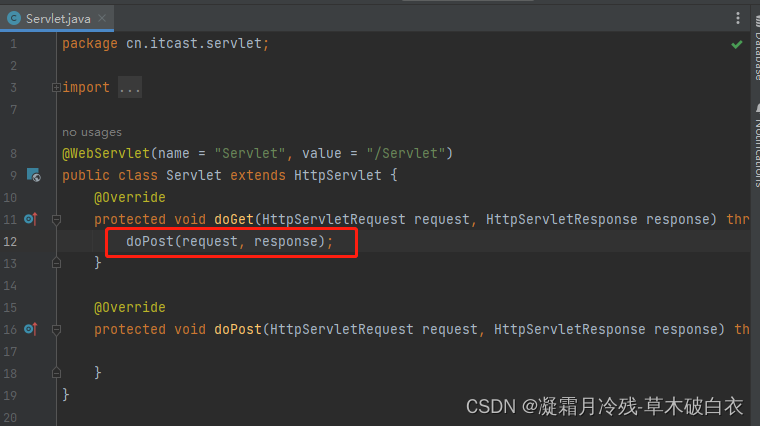
会话技术
1. 会话:一次会话中包含多次请求和响应。
* 一次会话:浏览器第一次给服务器资源发送请求,会话建立,直到有一方断开为止
2. 功能:在一次会话的范围内的多次请求间,共享数据
3. 方式:
1. 客户端会话技术:Cookie
2. 服务器端会话技术:Session
Cookie:
1. 概念:客户端会话技术,将数据保存到客户端
2. 快速入门:
* 使用步骤:
1. 创建Cookie对象,绑定数据
* new Cookie(String name, String value)
2. 发送Cookie对象
* response.addCookie(Cookie cookie)
3. 获取Cookie,拿到数据
* Cookie[] request.getCookies()
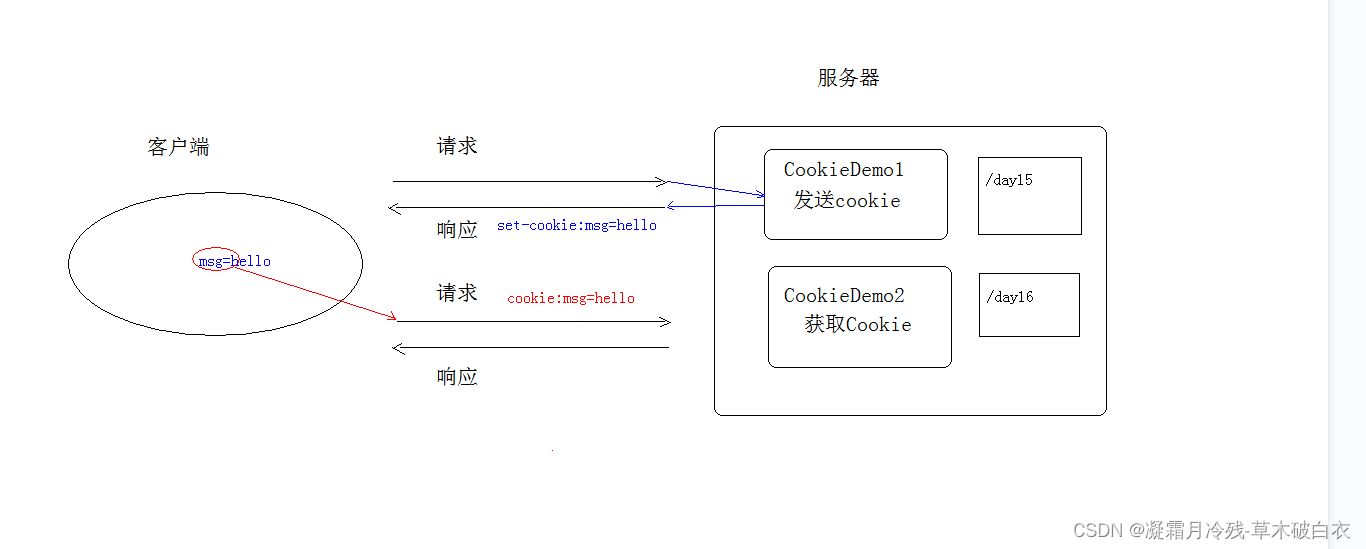
@WebServlet("/cookieDemo1")
public class CookieDemo1 extends HttpServlet {
protected void doPost(HttpServletRequest request, HttpServletResponse response) throws ServletException, IOException {
//1.创建Cookie对象
Cookie c = new Cookie("msg","hello");
//2.发送Cookie
response.addCookie(c);
}
protected void doGet(HttpServletRequest request, HttpServletResponse response) throws ServletException, IOException {
this.doPost(request, response);
}
}3. 实现原理
* 基于响应头set-cookie和请求头cookie实现
@WebServlet("/cookieDemo2")
public class CookieDemo2 extends HttpServlet {
protected void doPost(HttpServletRequest request, HttpServletResponse response) throws ServletException, IOException {
//3. 获取Cookie
Cookie[] cs = request.getCookies();
//获取数据,遍历Cookies
if(cs != null){
for (Cookie c : cs) {
String name = c.getName();
String value = c.getValue();
System.out.println(name+":"+value);
}
}
System.out.println(cs[0].getName());
}
protected void doGet(HttpServletRequest request, HttpServletResponse response) throws ServletException, IOException {
this.doPost(request, response);
}
}4. cookie的细节
1. 一次可不可以发送多个cookie?
* 可以
* 可以创建多个Cookie对象,使用response调用多次addCookie方法发送cookie即可。
@WebServlet("/cookieDemo3")
public class CookieDemo3 extends HttpServlet {
protected void doPost(HttpServletRequest request, HttpServletResponse response) throws ServletException, IOException {
//1.创建Cookie对象
Cookie c1 = new Cookie("msg","hello");
Cookie c2 = new Cookie("name","zhangsan");
//2.发送Cookie
response.addCookie(c1);
response.addCookie(c2);
response.addCookie(getCookie("age","33"));
response.addCookie(getCookie("address","haha"));
}
public Cookie getCookie(String name,String value){
Cookie c1 = new Cookie(name,value);
return c1;
}
protected void doGet(HttpServletRequest request, HttpServletResponse response) throws ServletException, IOException {
this.doPost(request, response);
}
} 2. cookie在浏览器中保存多长时间?
1. 默认情况下,当浏览器关闭后,Cookie数据被销毁
2. 持久化存储:
* setMaxAge(int seconds)
1. 正数:将Cookie数据写到硬盘的文件中。持久化存储。并指定cookie存活时间,时间到后,cookie文件自动失效
2. 负数:默认值,关闭此次会话后失效
3. 零:删除cookie信息
@WebServlet("/cookieDemo4")
public class CookieDemo4 extends HttpServlet {
protected void doPost(HttpServletRequest request, HttpServletResponse response) throws ServletException, IOException {
//1.创建Cookie对象
Cookie c1 = new Cookie("msg","setMaxAge");
//2.设置cookie的存活时间
//c1.setMaxAge(30);//将cookie持久化到硬盘,30秒后会自动删除cookie文件
//c1.setMaxAge(-1);
//c1.setMaxAge(300);
c1.setMaxAge(0);//删除Cookie
//3.发送Cookie
response.addCookie(c1);
}
protected void doGet(HttpServletRequest request, HttpServletResponse response) throws ServletException, IOException {
this.doPost(request, response);
}
}
3. cookie能不能存中文?
* 在tomcat 8 之前 cookie中不能直接存储中文数据。
* 需要将中文数据转码---一般采用URL编码(%E3)
* 在tomcat 8 之后,cookie支持中文数据。特殊字符还是不支持,建议使用URL编码存储,URL解码解析
4. cookie共享问题?
1. 假设在一个tomcat服务器中,部署了多个web项目,那么在这些web项目中cookie能不能共享?
* 默认情况下cookie不能共享
* setPath(String path):设置cookie的获取范围。默认情况下,设置当前的虚拟目录
* 如果要共享,则可以将path设置为"/"
2. 不同的tomcat服务器间cookie共享问题?
* setDomain(String path):如果设置一级域名相同,那么多个服务器之间cookie可以共享
* setDomain(".baidu.com"),那么tieba.baidu.com和news.baidu.com中cookie可以共享
@WebServlet("/cookieDemo5")
public class CookieDemo5 extends HttpServlet {
protected void doPost(HttpServletRequest request, HttpServletResponse response) throws ServletException, IOException {
//1.创建Cookie对象
Cookie c1 = new Cookie("msg","你好");
//设置path,让当前服务器下部署的所有项目共享Cookie信息
c1.setPath("/");
//3.发送Cookie
response.addCookie(c1);
}
protected void doGet(HttpServletRequest request, HttpServletResponse response) throws ServletException, IOException {
this.doPost(request, response);
}
}5. Cookie的特点和作用
1. cookie存储数据在客户端浏览器
2. 浏览器对于单个cookie 的大小有限制(4kb) 以及 对同一个域名下的总cookie数量也有限制(20个)
* 作用:
1. cookie一般用于存出少量的不太敏感的数据
2. 在不登录的情况下,完成服务器对客户端的身份识别
6. 案例:记住上一次访问时间
1. 需求:
1. 访问一个Servlet,如果是第一次访问,则提示:您好,欢迎您首次访问。
2. 如果不是第一次访问,则提示:欢迎回来,您上次访问时间为:显示时间字符串
2. 分析:
1. 可以采用Cookie来完成
2. 在服务器中的Servlet判断是否有一个名为lastTime的cookie
1. 有:不是第一次访问
1. 响应数据:欢迎回来,您上次访问时间为:2018年6月10日11:50:20
2. 写回Cookie:lastTime=2018年6月10日11:50:01
2. 没有:是第一次访问
1. 响应数据:您好,欢迎您首次访问
2. 写回Cookie:lastTime=2018年6月10日11:50:01
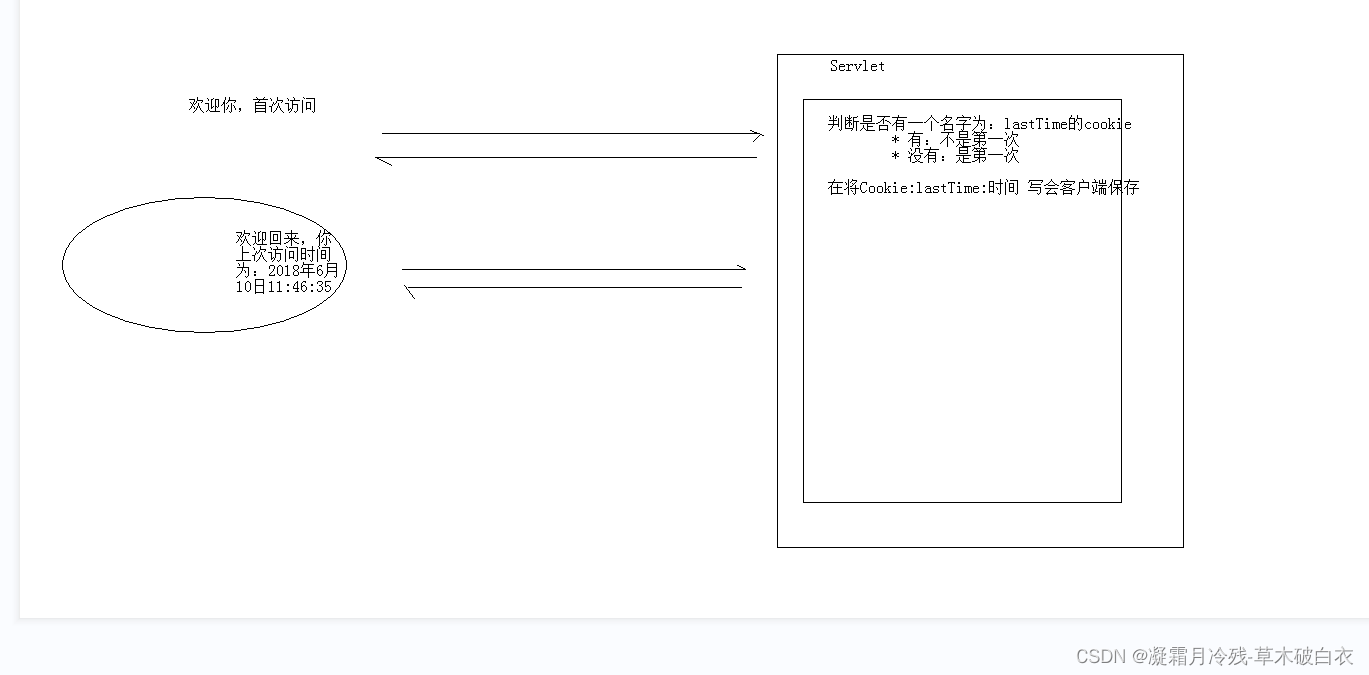
servlet类
/**
在服务器中的Servlet判断是否有一个名为lastTime的cookie
1. 有:不是第一次访问
1. 响应数据:欢迎回来,您上次访问时间为:2018年6月10日11:50:20
2. 写回Cookie:lastTime=2018年6月10日11:50:01
2. 没有:是第一次访问
1. 响应数据:您好,欢迎您首次访问
2. 写回Cookie:lastTime=2018年6月10日11:50:01
*/
@WebServlet("/cookieTest")
public class CookieTest extends HttpServlet {
protected void doPost(HttpServletRequest request, HttpServletResponse response) throws ServletException, IOException {
//设置响应的消息体的数据格式以及编码
response.setContentType("text/html;charset=utf-8");
//1.获取所有Cookie
Cookie[] cookies = request.getCookies();
boolean flag = false;//没有cookie为lastTime
//2.遍历cookie数组
if(cookies != null && cookies.length > 0){
for (Cookie cookie : cookies) {
//3.获取cookie的名称
String name = cookie.getName();
//4.判断名称是否是:lastTime
if("lastTime".equals(name)){
//有该Cookie,不是第一次访问
//响应数据
//获取Cookie的value,时间
String value = cookie.getValue();
// System.out.println("解码前:"+value);
// //URL解码:
// value = URLDecoder.decode(value,"utf-8");
// System.out.println("解码后:"+value);
response.getWriter().write("<h1>欢迎回来,您上次访问时间为:"+getUtf8(value, "decode")+"</h1>");
// response.getWriter().write("<h1>欢迎回来,您上次访问时间为:"+(value)+"</h1>");
flag = true;//有lastTime的cookie
//设置Cookie的value
//获取当前时间的字符串,重新设置Cookie的值,重新发送cookie
Date date = new Date();
SimpleDateFormat sdf = new SimpleDateFormat("yyyy年MM月dd日 HH:mm:ss");
String str_date = sdf.format(date);
// System.out.println("编码前:"+str_date);
// //URL编码
// str_date = URLEncoder.encode(str_date,"utf-8");
// System.out.println("编码后:"+str_date);
cookie.setValue(getUtf8(str_date, "encode"));
// cookie.setValue((str_date));
//设置cookie的存活时间
cookie.setMaxAge(60 * 60 * 24 * 30);//一个月
response.addCookie(cookie);
break;
}
}
}
if(cookies == null || cookies.length == 0 || flag == false){
//没有,第一次访问
//设置Cookie的value
//获取当前时间的字符串,重新设置Cookie的值,重新发送cookie
Date date = new Date();
SimpleDateFormat sdf = new SimpleDateFormat("yyyy年MM月dd日 HH:mm:ss");
String str_date = sdf.format(date);
// System.out.println("编码前:"+str_date);
// //URL编码
// str_date = URLEncoder.encode(str_date,"utf-8");
// System.out.println("编码后:"+str_date);
Cookie cookie = new Cookie("lastTime", getUtf8(str_date, "encode"));
// Cookie cookie = new Cookie("lastTime",(str_date));
//设置cookie的存活时间
cookie.setMaxAge(60 * 60 * 24 * 30);//一个月
response.addCookie(cookie);
response.getWriter().write("<h1>您好,欢迎您首次访问</h1>");
}
}
@Test
public void Test() throws UnsupportedEncodingException {
Date date = new Date();
SimpleDateFormat sdf = new SimpleDateFormat("yyyy年MM月dd日 HH:mm:ss");
String str_date = sdf.format(date);
String encode = getUtf8(str_date, "encode");
String decode = getUtf8(encode, "decode");
out.println(decode);
out.println("nihao");
}
public String getUtf8(String str_date, String str) throws UnsupportedEncodingException {
if(str.equals("encode")) {
out.println("编码前:" + str_date);
//URL编码
str_date = URLEncoder.encode(str_date, "utf-8");
out.println("编码后:" + str_date);
}
if(str.equals("decode")) {
out.println("编码前:" + str_date);
//URL编码
str_date = URLDecoder.decode(str_date, "utf-8");
out.println("编码后:" + str_date);
}
return str_date;
}
protected void doGet(HttpServletRequest request, HttpServletResponse response) throws ServletException, IOException {
this.doPost(request, response);
}
}
JSP:入门学习
1. 概念:
* Java Server Pages: java服务器端页面
* 可以理解为:一个特殊的页面,其中既可以指定定义html标签,又可以定义java代码
* 用于简化书写!!!
2. 原理
* JSP本质上就是一个Servlet
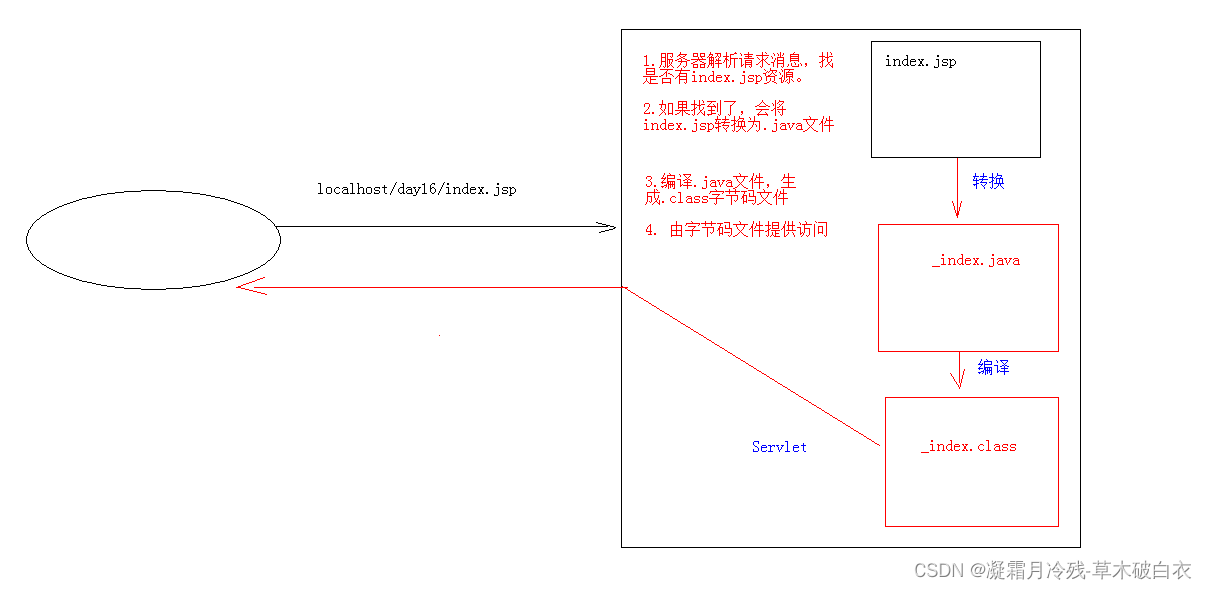
3. JSP的脚本:JSP定义Java代码的方式
1. <% 代码 %>:定义的java代码,在service方法中。service方法中可以定义什么,该脚本中就可以定义什么。
2. <%! 代码 %>:定义的java代码,在jsp转换后的java类的成员位置。(不建议使用,容易有线程安全问题)
3. <%= 代码 %>:定义的java代码,会输出到页面上。输出语句中可以定义什么,该脚本中就可以定义什么。
4. JSP的内置对象:
* 在jsp页面中不需要获取和创建,可以直接使用的对象
* jsp一共有9个内置对象。
* 今天学习3个:
* request
* response
* out:字符输出流对象。可以将数据输出到页面上。和response.getWriter()类似
* response.getWriter()和out.write()的区别:
* 在tomcat服务器真正给客户端做出响应之前,会先找response缓冲区数据,再找out缓冲区数据。
* response.getWriter()数据输出永远在out.write()之前
建议统一用out.write()输出,避免被打乱布局
<%--
Created by IntelliJ IDEA.
User: fqy
Date: 2018/6/8
Time: 14:47
To change this template use File | Settings | File Templates.
--%>
<%@ page contentType="text/html;charset=UTF-8" language="java" import="java.util.*" pageEncoding="UTF-8"%>
<html>
<head>
<title>$Title$</title>
</head>
<body>
<%
out.println("hello jsp");
int i = 5;
// System.out.println(i);
String contextPath = request.getContextPath();
response.getWriter().write("contextPath:"+contextPath);
out.print("contextPath:\n"+contextPath);
%>
<%!
int i = 3;
%>
<%= "++hello++"+i %>
<script !src="">
var i = 0 ;
console.log(i)
</script>>
System.out.println("hello jsp");
<h1>hi~ jsp!</h1>
<% response.getWriter().write("==response....."); %>
</body>
</html>
5. 案例:改造Cookie案例
<%@ page import="java.util.Date" %>
<%@ page import="java.text.SimpleDateFormat" %>
<%@ page import="java.net.URLEncoder" %>
<%@ page import="java.net.URLDecoder" %>
<%@ page contentType="text/html;charset=UTF-8" language="java" %>
<html>
<head>
<title>itcast</title>
</head>
<body>
<%
//1.获取所有Cookie
Cookie[] cookies = request.getCookies();
boolean flag = false;//没有cookie为lastTime
//2.遍历cookie数组
if(cookies != null && cookies.length > 0){
for (Cookie cookie : cookies) {
//3.获取cookie的名称
String name = cookie.getName();
//4.判断名称是否是:lastTime
if("lastTime".equals(name)){
//有该Cookie,不是第一次访问
flag = true;//有lastTime的cookie
//设置Cookie的value
//获取当前时间的字符串,重新设置Cookie的值,重新发送cookie
Date date = new Date();
SimpleDateFormat sdf = new SimpleDateFormat("yyyy年MM月dd日 HH:mm:ss");
String str_date = sdf.format(date);
// out.println("编码前:"+str_date);
//URL编码
str_date = URLEncoder.encode(str_date,"utf-8");
// out.println("编码后:"+str_date);
cookie.setValue(str_date);
//设置cookie的存活时间
cookie.setMaxAge(60 * 60 * 24 * 30);//一个月
response.addCookie(cookie);
//响应数据
//获取Cookie的value,时间
String value = cookie.getValue();
// out.println("解码前:"+value);
//URL解码:
value = URLDecoder.decode(value,"utf-8");
// out.println("解码后:"+value);
%>
<h1>欢迎回来,您上次访问时间为:<%=value%></h1>
<input>
<%
break;
}
}
}
if(cookies == null || cookies.length == 0 || flag == false){
//没有,第一次访问
//设置Cookie的value
//获取当前时间的字符串,重新设置Cookie的值,重新发送cookie
Date date = new Date();
SimpleDateFormat sdf = new SimpleDateFormat("yyyy年MM月dd日 HH:mm:ss");
String str_date = sdf.format(date);
// out.println("编码前:"+str_date);
//URL编码
str_date = URLEncoder.encode(str_date,"utf-8");
// out.println("编码后:"+str_date);
Cookie cookie = new Cookie("lastTime",str_date);
//设置cookie的存活时间
cookie.setMaxAge(60 * 60 * 24 * 30);//一个月
response.addCookie(cookie);
%>
<h1>您好,欢迎您首次访问</h1>
<span></span>
<%
}
%>
<input>
</body>
</html>
Session:主菜
1. 概念:服务器端会话技术,在一次会话的多次请求间共享数据,将数据保存在服务器端的对象中。HttpSession
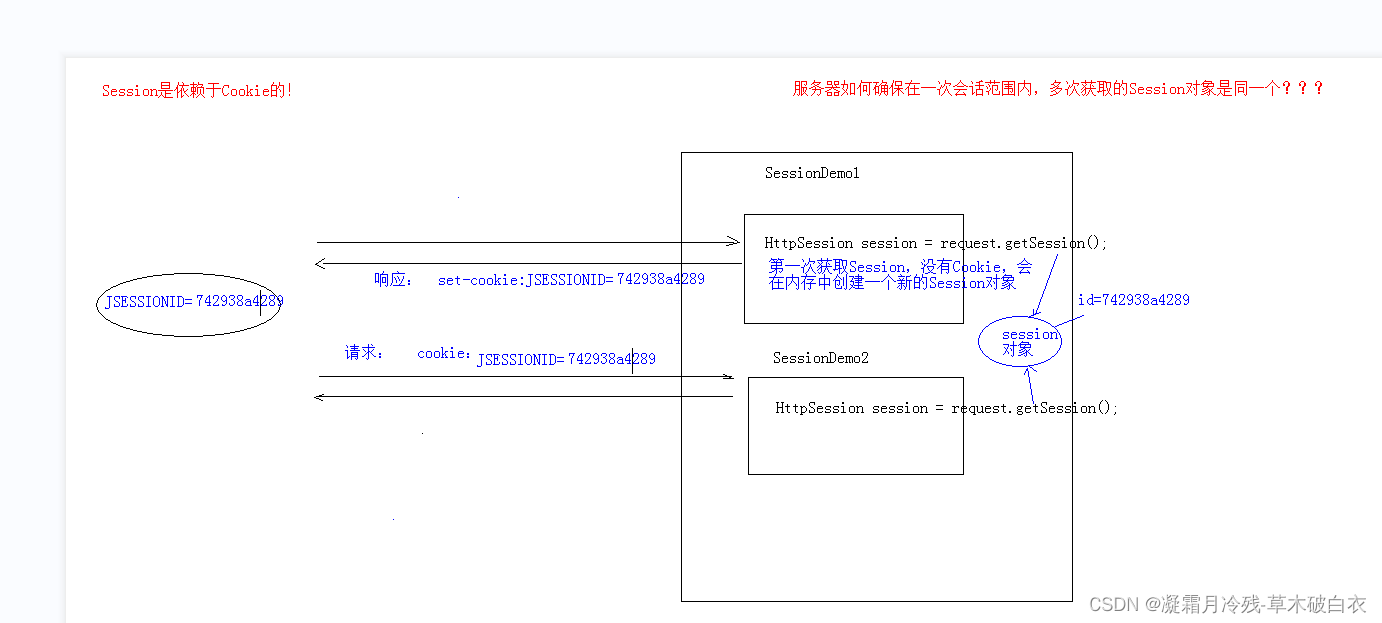
2. 快速入门:
1. 获取HttpSession对象:
HttpSession session = request.getSession();
2. 使用HttpSession对象:
Object getAttribute(String name)
void setAttribute(String name, Object value)
void removeAttribute(String name)
@WebServlet("/sessionDemo1")
public class SessionDemo1 extends HttpServlet {
protected void doPost(HttpServletRequest request, HttpServletResponse response) throws ServletException, IOException {
//使用session共享数据
//1.获取session
HttpSession session = request.getSession();
//2.存储数据
session.setAttribute("msg","hello session");
}
protected void doGet(HttpServletRequest request, HttpServletResponse response) throws ServletException, IOException {
this.doPost(request, response);
}
}@WebServlet("/sessionDemo2")
public class SessionDemo2 extends HttpServlet {
protected void doPost(HttpServletRequest request, HttpServletResponse response) throws ServletException, IOException {
//使用session获取数据
//1.获取session
HttpSession session = request.getSession();
//2.获取数据
Object msg = session.getAttribute("msg");
System.out.println(msg);
}
protected void doGet(HttpServletRequest request, HttpServletResponse response) throws ServletException, IOException {
this.doPost(request, response);
}
}
3. 原理
* Session的实现是依赖于Cookie的。
4. 细节:
1. 当客户端关闭后,服务器不关闭,两次获取session是否为同一个?
* 默认情况下。不是。
* 如果需要相同,则可以创建Cookie,键为JSESSIONID,设置最大存活时间,让cookie持久化保存。
Cookie c = new Cookie("JSESSIONID",session.getId());
c.setMaxAge(60*60);
response.addCookie(c);
@WebServlet("/sessionDemo3")
public class SessionDemo3 extends HttpServlet {
protected void doPost(HttpServletRequest request, HttpServletResponse response) throws ServletException, IOException {
//1.获取session
HttpSession session = request.getSession();
System.out.println(session);
//期望客户端关闭后,session也能相同
Cookie c = new Cookie("JSESSIONID",session.getId());
c.setMaxAge(60*60);
response.addCookie(c);
}
protected void doGet(HttpServletRequest request, HttpServletResponse response) throws ServletException, IOException {
this.doPost(request, response);
}
}
@WebServlet("/sessionDemo4")
public class SessionDemo4 extends HttpServlet {
protected void doPost(HttpServletRequest request, HttpServletResponse response) throws ServletException, IOException {
//1.获取session
HttpSession session = request.getSession();
System.out.println(session);
}
protected void doGet(HttpServletRequest request, HttpServletResponse response) throws ServletException, IOException {
this.doPost(request, response);
}
}
2. 客户端不关闭,服务器关闭后,两次获取的session是同一个吗?
* 不是同一个,但是要确保数据不丢失。tomcat自动完成以下工作
* session的钝化:
* 在服务器正常关闭之前,将session对象系列化到硬盘上
系列化目录:
E:\apache-tomcat-8.5.84\work\Catalina\localhost\项目目录\SESSIONS.ser
* session的活化:
* 在服务器启动后,将session文件转化为内存中的session对象即可。
转化后,session文件会被删除
3. session什么时候被销毁?
1. 服务器关闭
2. session对象调用invalidate() 。
3. session默认失效时间 30分钟
选择性配置修改 :在E:\apache-tomcat-8.5.84\conf\web.xml
config->web.xml
<session-config>
<session-timeout>30</session-timeout>
</session-config>
5. session的特点
1. session用于存储一次会话的多次请求的数据,存在服务器端
2. session可以存储任意类型,任意大小的数据
* session与Cookie的区别:
1. session存储数据在服务器端,Cookie在客户端
2. session没有数据大小限制,Cookie有
3. session数据安全,Cookie相对于不安全
案例:验证码
1. 案例需求:
1. 访问带有验证码的登录页面login.jsp
2. 用户输入用户名,密码以及验证码。
* 如果用户名和密码输入有误,跳转登录页面,提示:用户名或密码错误
* 如果验证码输入有误,跳转登录页面,提示:验证码错误
* 如果全部输入正确,则跳转到主页success.jsp,显示:用户名,欢迎您
2. 分析:
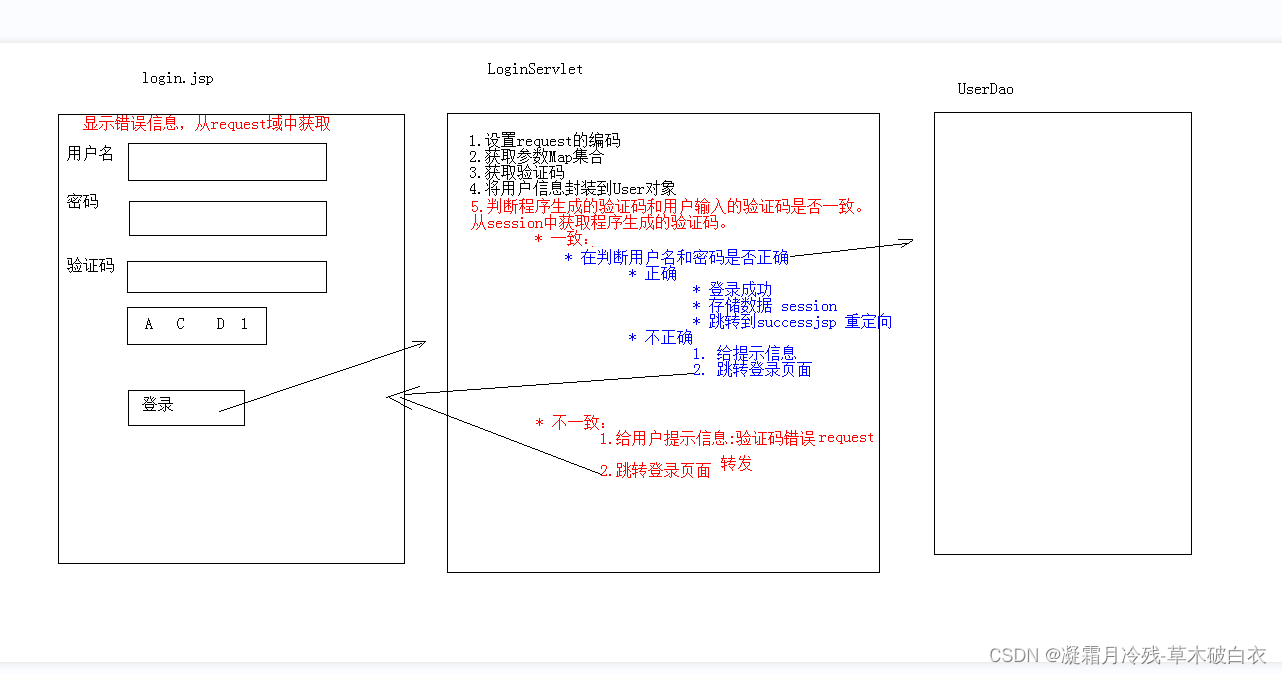
login.jsp
<%@ page contentType="text/html;charset=UTF-8" language="java" %>
<html>
<head>
<title>login</title>
<script>
window.onload = function(){
document.getElementById("img").onclick = function(){
this.src="/day16/checkCodeServlet?time="+new Date().getTime();
}
}
</script>
<style>
div{
color: red;
}
</style>
</head>
<body>
<form action="/loginServlet" method="post">
<table>
<tr>
<td>用户名</td>
<td><input type="text" name="username"></td>
</tr>
<tr>
<td>密码</td>
<td><input type="password" name="password"></td>
</tr>
<tr>
<td>验证码</td>
<td><input type="text" name="checkCode"></td>
</tr>
<tr>
<td colspan="2"><img id="img" src="/checkCodeServlet"></td>
</tr>
<tr>
<td colspan="2"><input type="submit" value="登录"></td>
</tr>
</table>
</form>
<div><%=request.getAttribute("cc_error") == null ? "" : request.getAttribute("cc_error")%></div>
<div><%=request.getAttribute("login_error") == null ? "" : request.getAttribute("login_error") %></div>
</body>
</html>
LoginServlet
@WebServlet("/loginServlet")
public class LoginServlet extends HttpServlet {
protected void doPost(HttpServletRequest request, HttpServletResponse response) throws ServletException, IOException {
//1.设置request编码
request.setCharacterEncoding("utf-8");
//2.获取参数
String username = request.getParameter("username");
String password = request.getParameter("password");
String checkCode = request.getParameter("checkCode");
//3.先获取生成的验证码
HttpSession session = request.getSession();
String checkCode_session = (String) session.getAttribute("checkCode_session");
//删除session中存储的验证码
session.removeAttribute("checkCode_session");
//3.先判断验证码是否正确
if(checkCode_session!= null && checkCode_session.equalsIgnoreCase(checkCode)){
//忽略大小写比较
//验证码正确
//判断用户名和密码是否一致
if("zhangsan".equals(username) && "123".equals(password)){//需要调用UserDao查询数据库
//登录成功
//存储信息,用户信息
session.setAttribute("user",username);
//重定向到success.jsp
response.sendRedirect(request.getContextPath()+"/success.jsp");
}else{
//登录失败
//存储提示信息到request
request.setAttribute("login_error","用户名或密码错误");
//转发到登录页面
request.getRequestDispatcher("/login.jsp").forward(request,response);
}
}else{
//验证码不一致
//存储提示信息到request
request.setAttribute("cc_error","验证码错误");
//转发到登录页面
request.getRequestDispatcher("/login.jsp").forward(request,response);
}
}
protected void doGet(HttpServletRequest request, HttpServletResponse response) throws ServletException, IOException {
this.doPost(request, response);
}
}success.jsp:登陆成功页面
<%@ page contentType="text/html;charset=UTF-8" language="java" %>
<html>
<head>
<title>Title</title>
</head>
<body>
<h1><%=request.getSession().getAttribute("user")%>,欢迎您</h1>
</body>
</html>
CheckCodeServlet:获取验证码
@WebServlet("/checkCodeServlet")
public class CheckCodeServlet extends HttpServlet {
protected void doPost(HttpServletRequest request, HttpServletResponse response) throws ServletException, IOException {
int width = 100;
int height = 50;
//1.创建一对象,在内存中图片(验证码图片对象)
BufferedImage image = new BufferedImage(width,height,BufferedImage.TYPE_INT_RGB);
//2.美化图片
//2.1 填充背景色
Graphics g = image.getGraphics();//画笔对象
g.setColor(Color.PINK);//设置画笔颜色
g.fillRect(0,0,width,height);
//2.2画边框
g.setColor(Color.BLUE);
g.drawRect(0,0,width - 1,height - 1);
String str = "ABCDEFGHIJKLMNOPQRSTUVWXYZabcdefghigklmnopqrstuvwxyz0123456789";
//生成随机角标
Random ran = new Random();
StringBuilder sb = new StringBuilder();
for (int i = 1; i <= 4; i++) {
int index = ran.nextInt(str.length());
//获取字符
char ch = str.charAt(index);//随机字符
sb.append(ch);
//2.3写验证码
g.drawString(ch+"",width/5*i,height/2);
}
String checkCode_session = sb.toString();
//将验证码存入session
request.getSession().setAttribute("checkCode_session",checkCode_session);
//2.4画干扰线
g.setColor(Color.GREEN);
//随机生成坐标点
for (int i = 0; i < 10; i++) {
int x1 = ran.nextInt(width);
int x2 = ran.nextInt(width);
int y1 = ran.nextInt(height);
int y2 = ran.nextInt(height);
g.drawLine(x1,y1,x2,y2);
}
//3.将图片输出到页面展示
ImageIO.write(image,"jpg",response.getOutputStream());
}
protected void doGet(HttpServletRequest request, HttpServletResponse response) throws ServletException, IOException {
this.doPost(request,response);
}
}