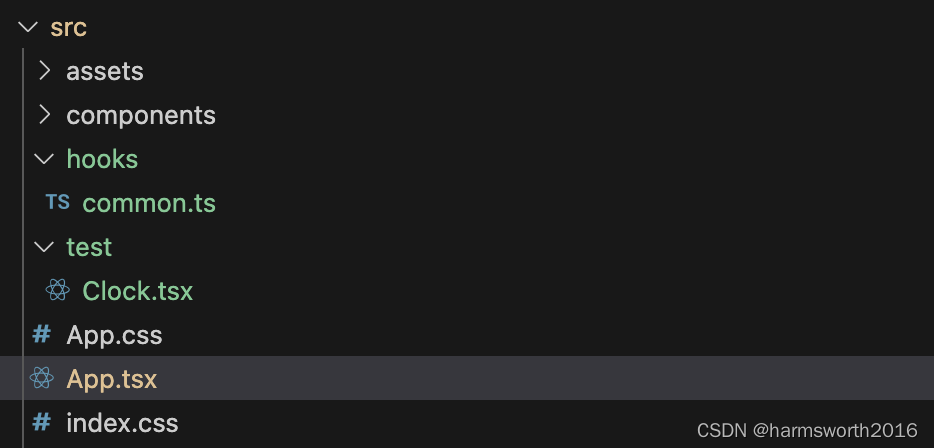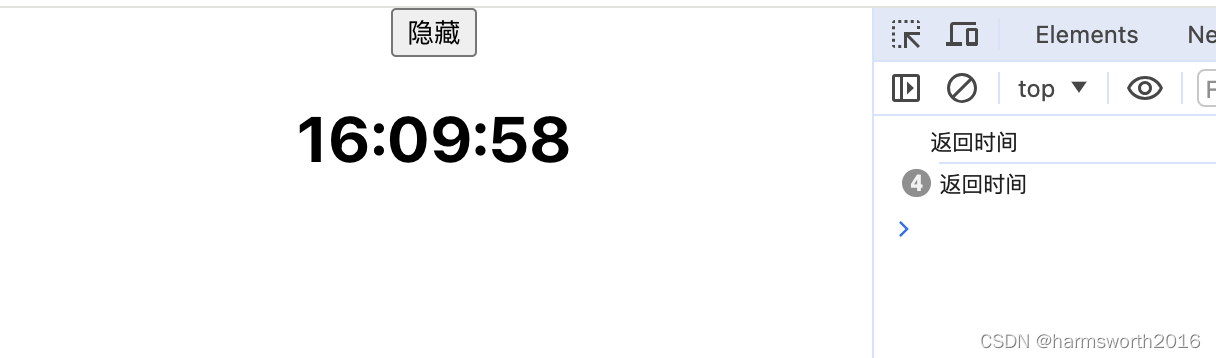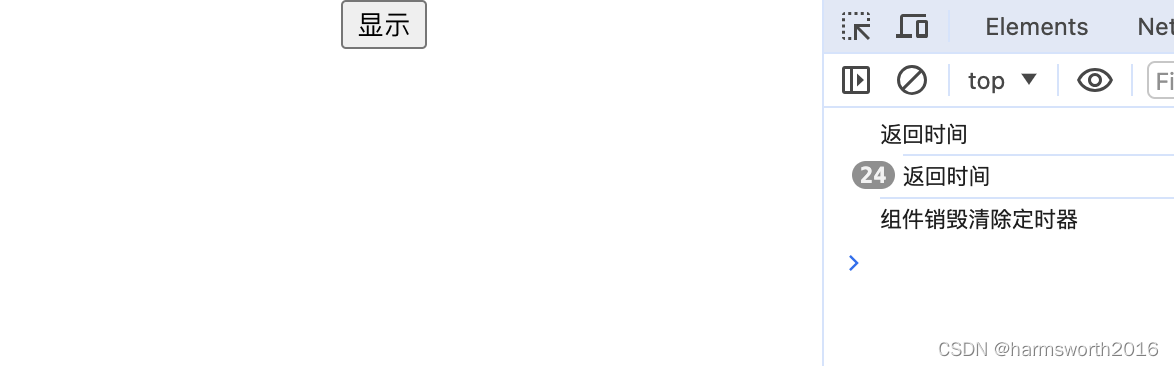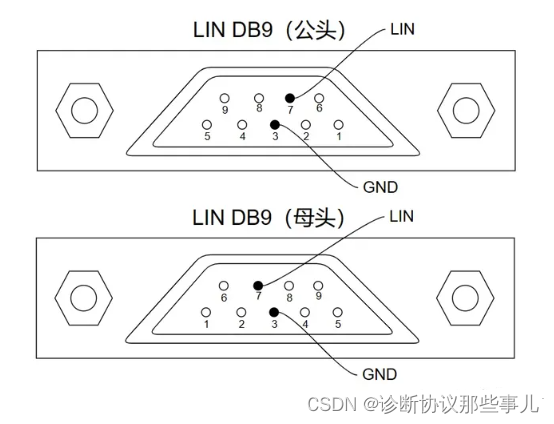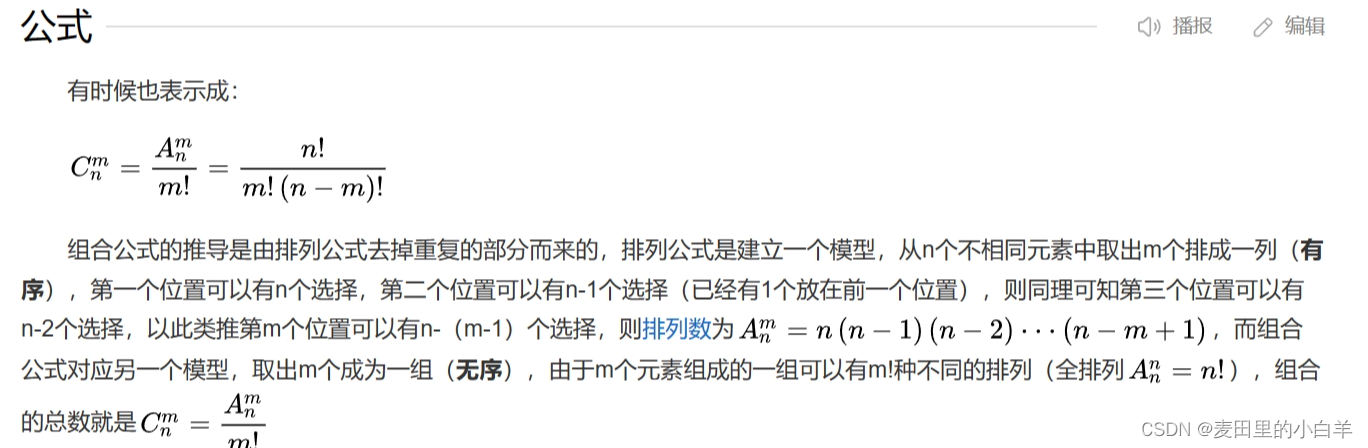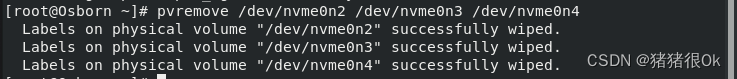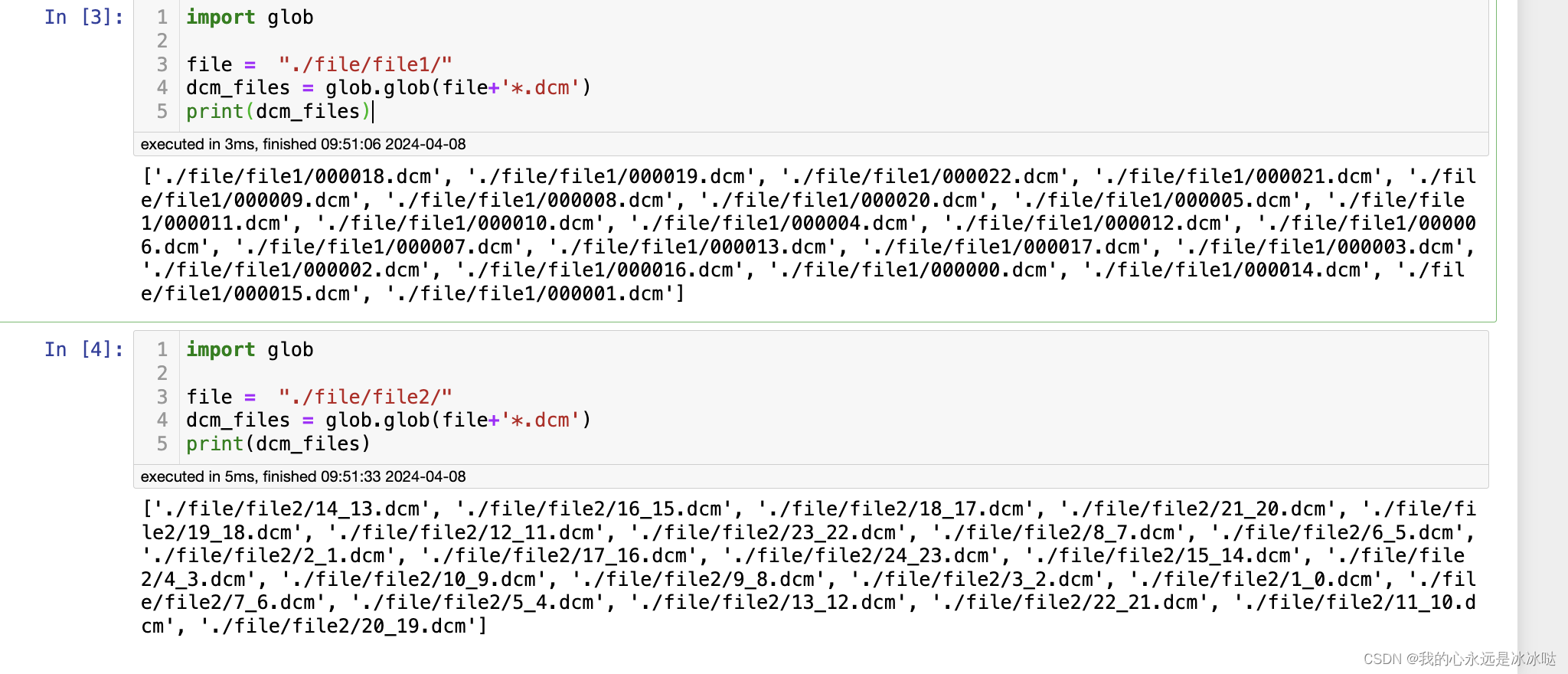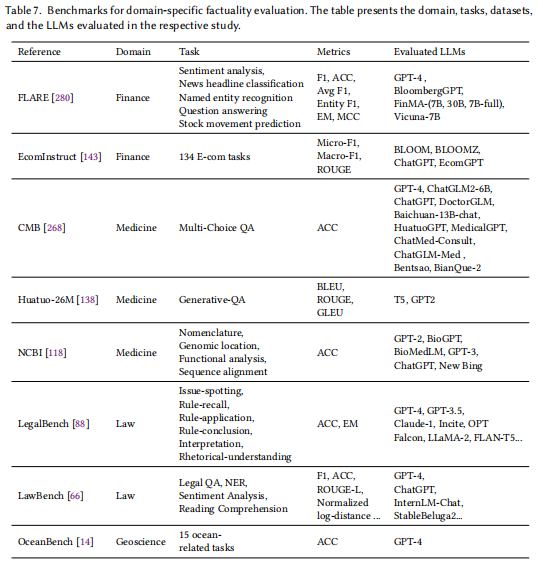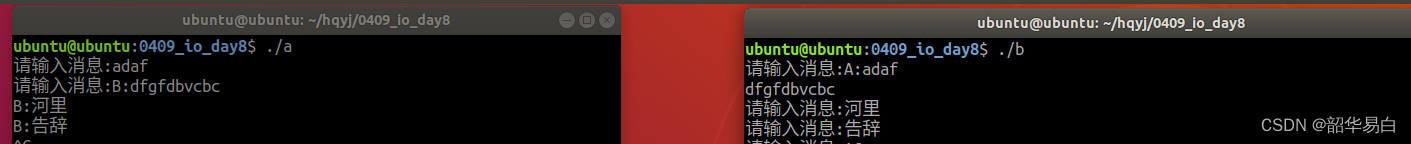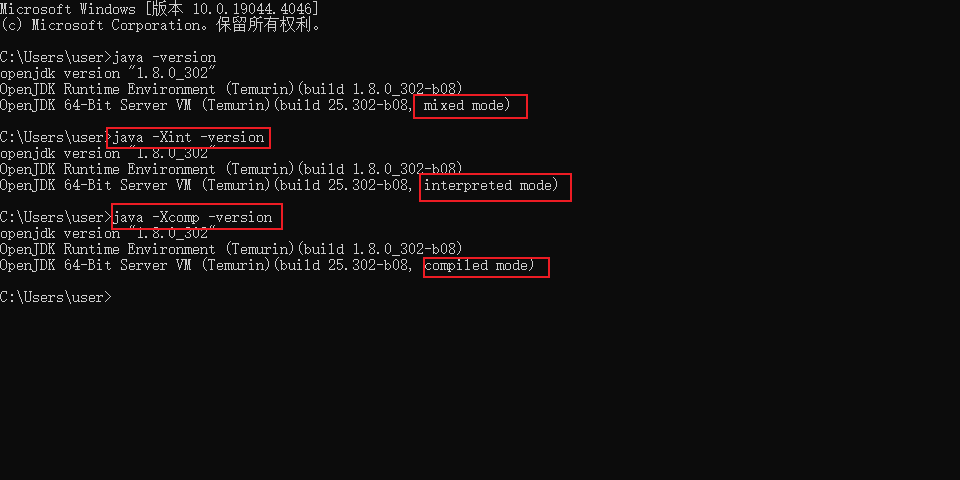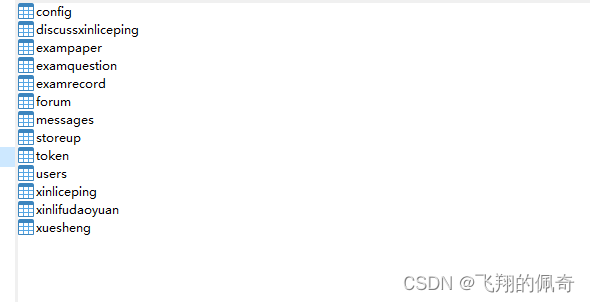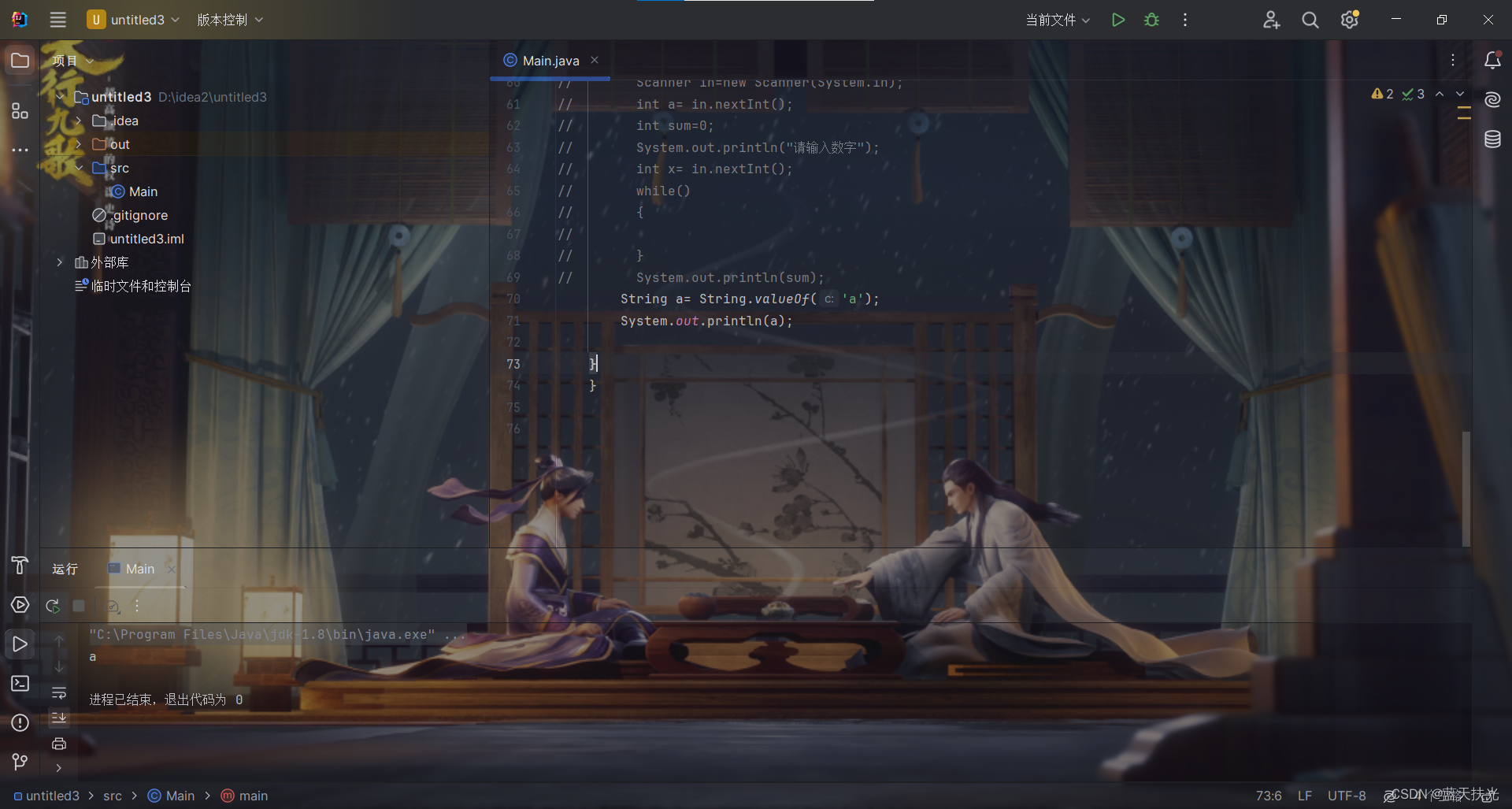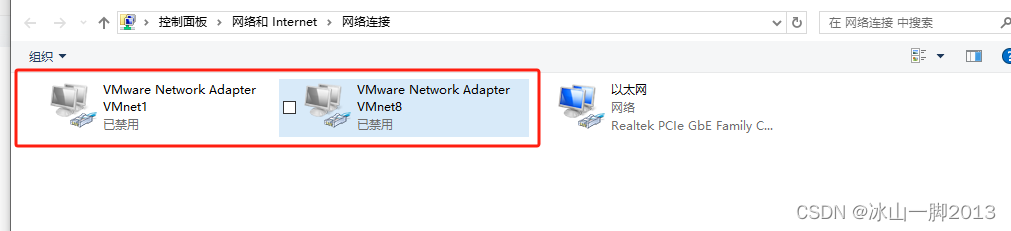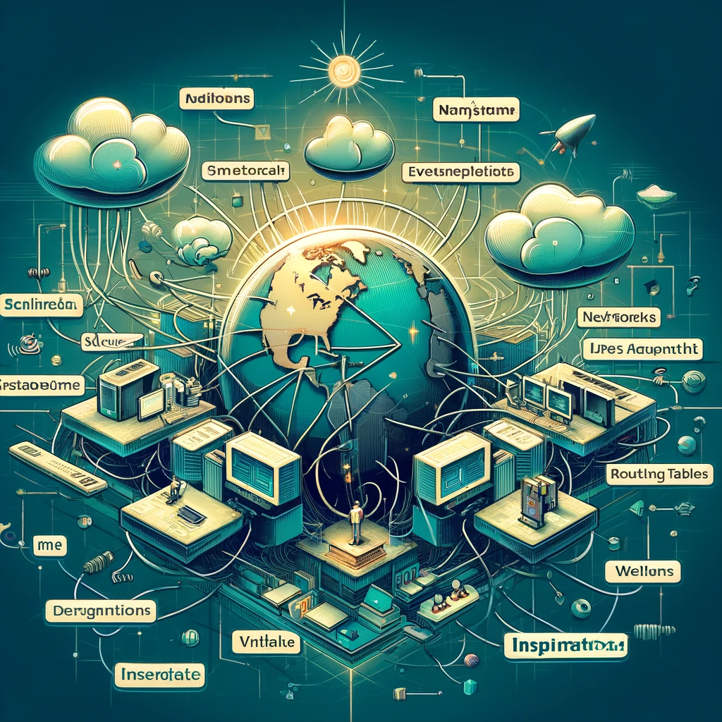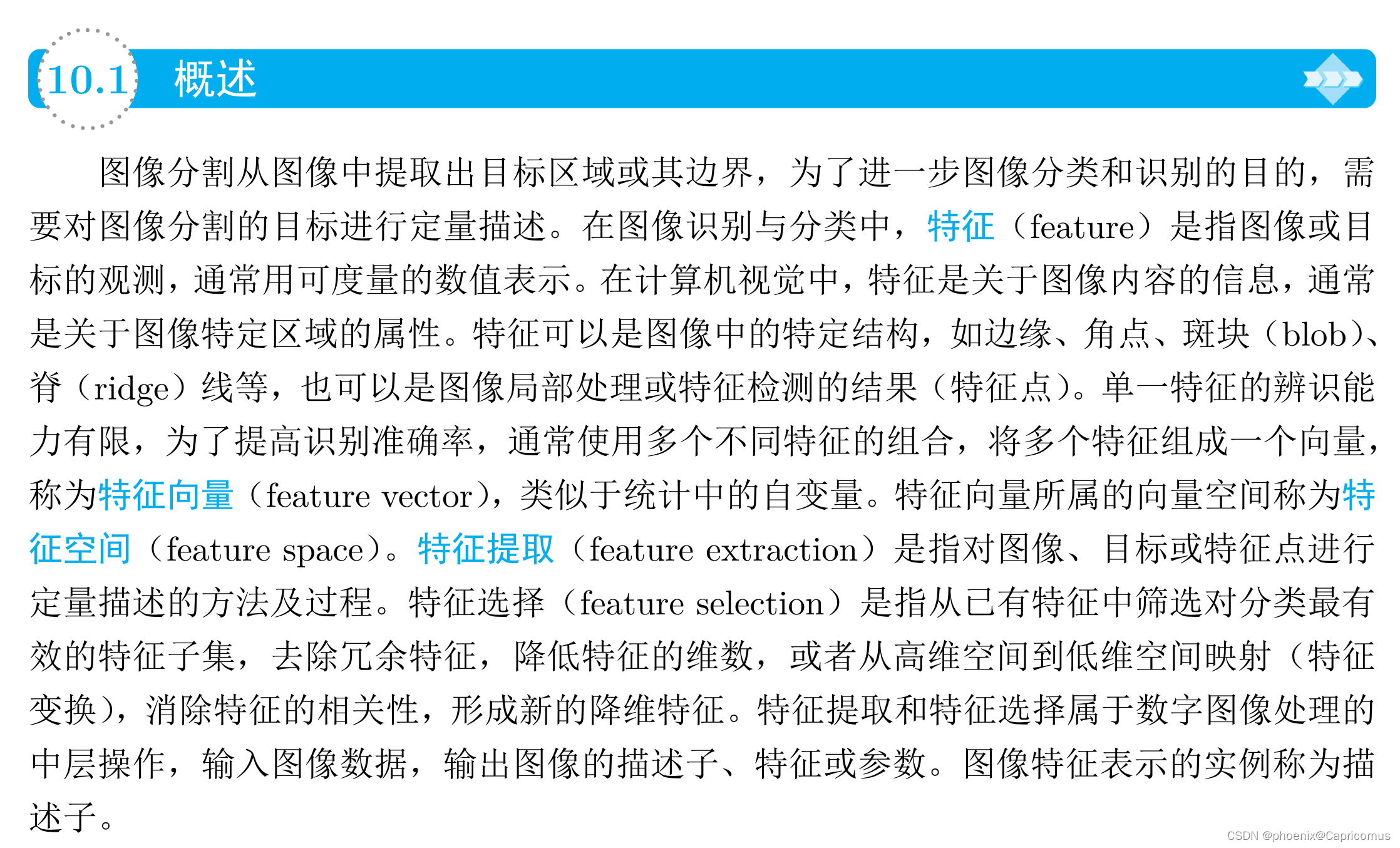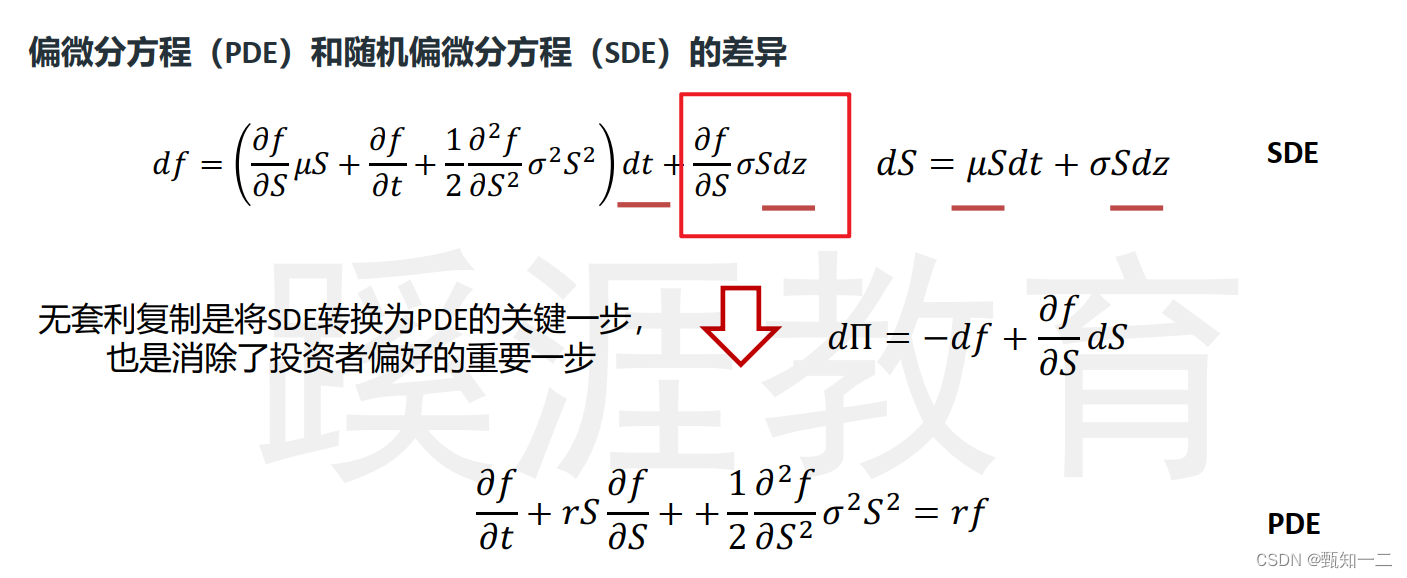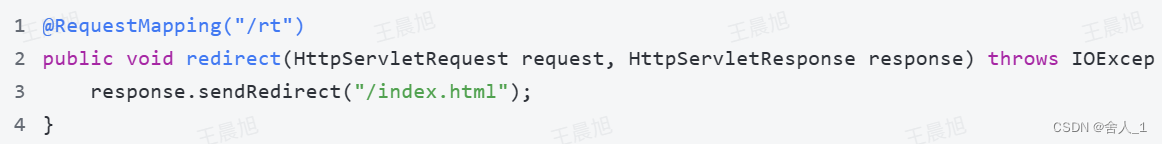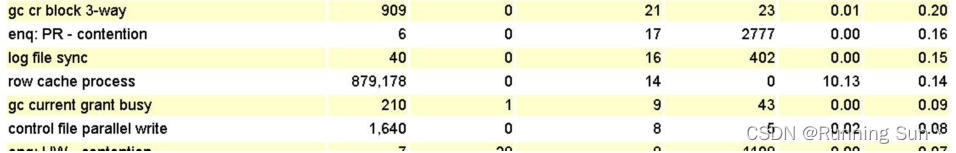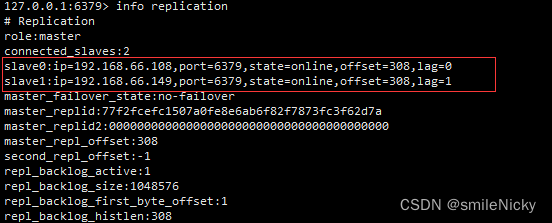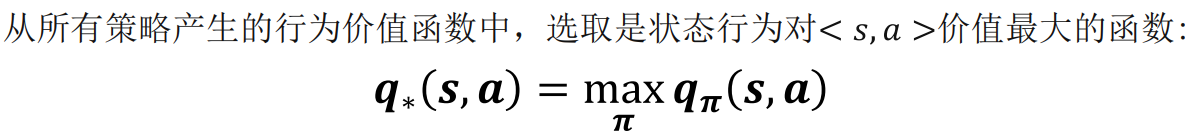React hooks 清除定时器并验证效果
- 目录结构如下
- useTime hook
- Clock.tsx使用useTime hook
- App.tsx显示Clock组件
-
- 总结
- 参考
目录结构如下
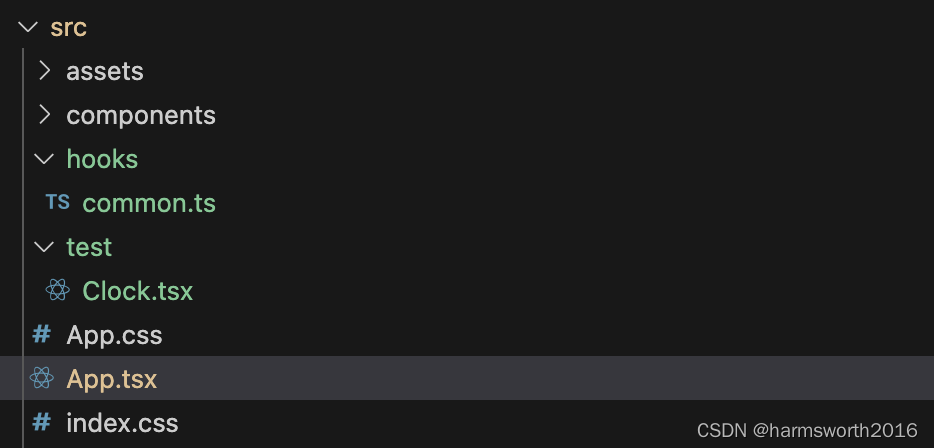
useTime hook
import { useEffect, useState } from "react";
export function useTime() {
const [time, setTime] = useState<Date>(() => new Date())
useEffect(() => {
const id: NodeJS.Timer = setInterval(() => {
setTime(new Date())
}, 1000)
return () => {
console.log('组件销毁清除定时器');
clearInterval(id)
}
}, [])
console.log('返回时间')
return time
}
Clock.tsx使用useTime hook
import React from 'react';
import { useTime } from '@/hooks/common';
function Clock() {
const time = useTime()
return (
<h1>{time.toLocaleTimeString()}</h1>
);
}
export default Clock;
App.tsx显示Clock组件
import React, { useState } from 'react';
import Clock from './test/Clock'
import './App.css';
function App() {
const [show, setShow] = useState<boolean>(true)
return (
<div className="App">
<button onClick={() => setShow(!show)}>{show ? '隐藏' : '显示'}</button>
{show && <Clock />}
</div>
);
}
export default App;
显示时间(开启定时器)
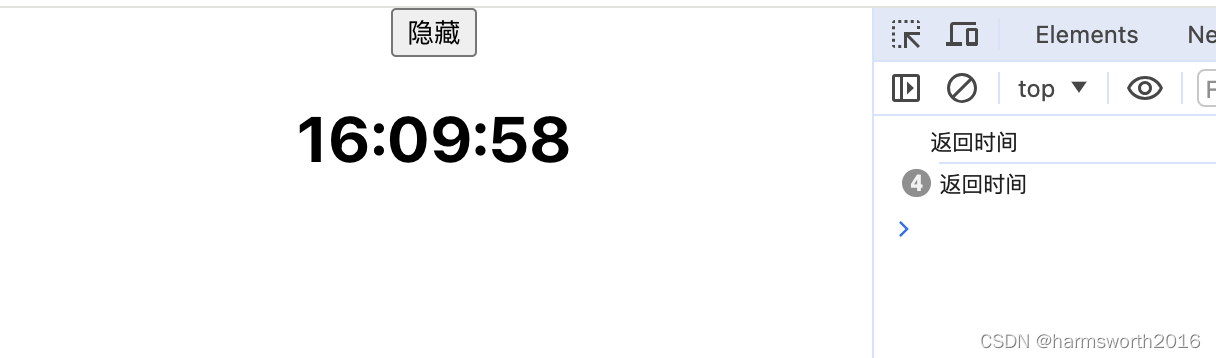
隐藏时间(清除定时器)
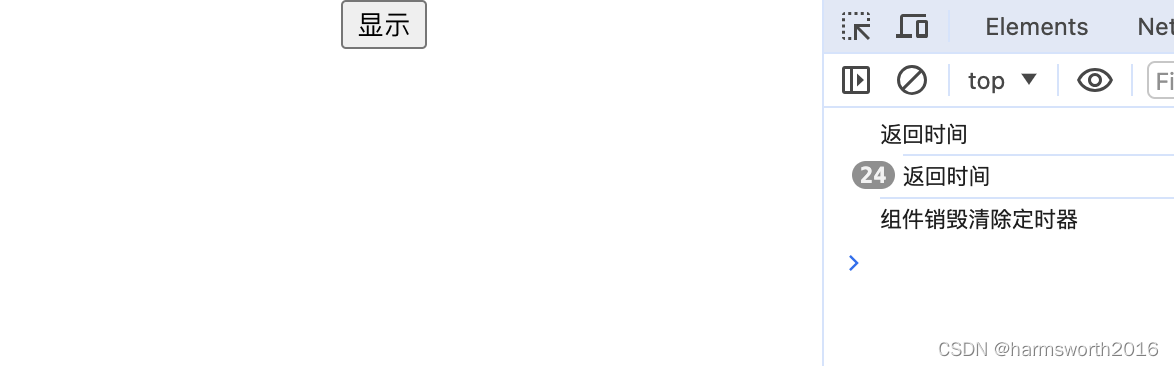
总结
- React hook启用定时器后,在组件销毁时清除定时器
参考
- 我尝试将 state 设置为一个函数,但它却被调用了
- Clear a timeout or an interval in React with hooks