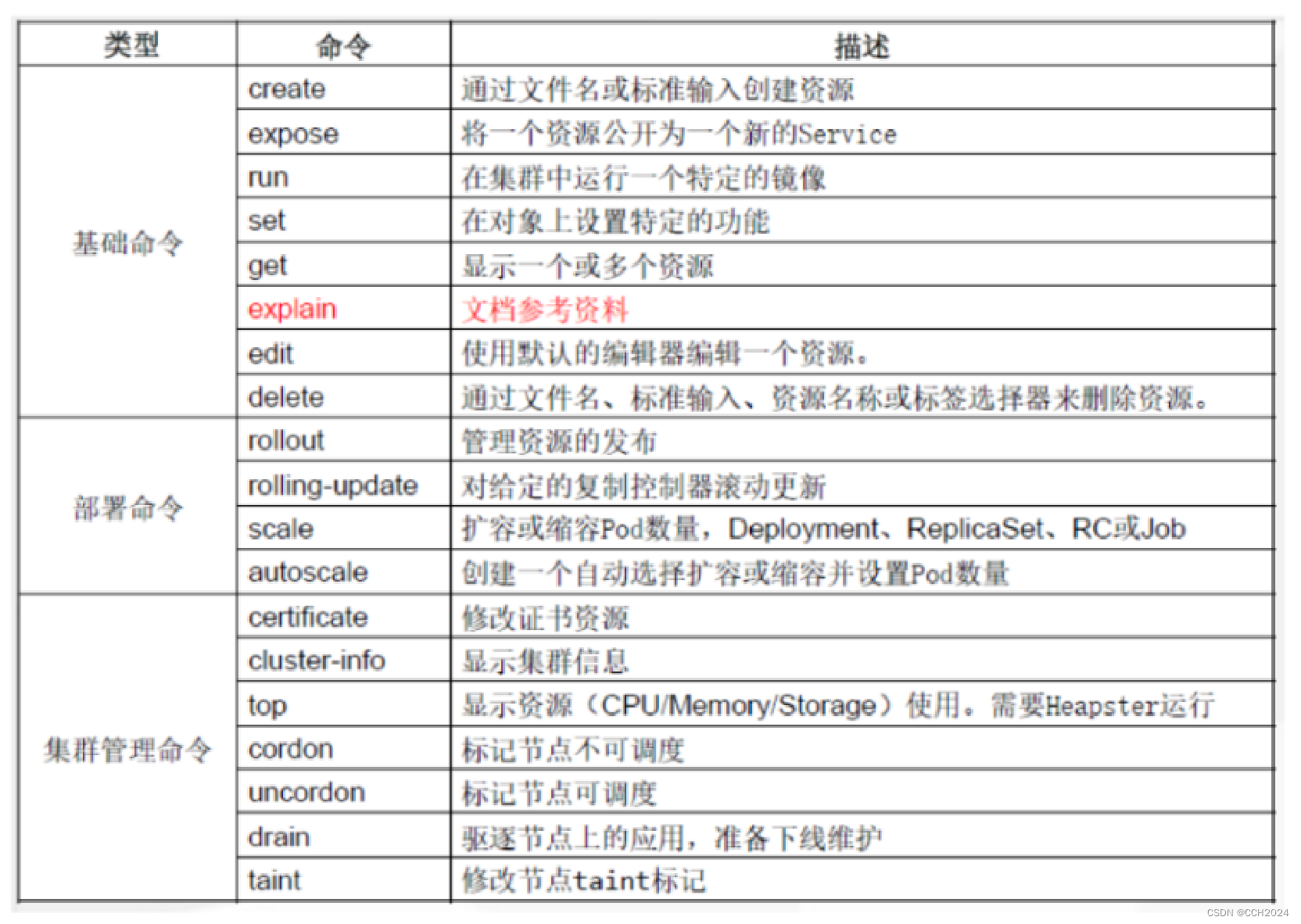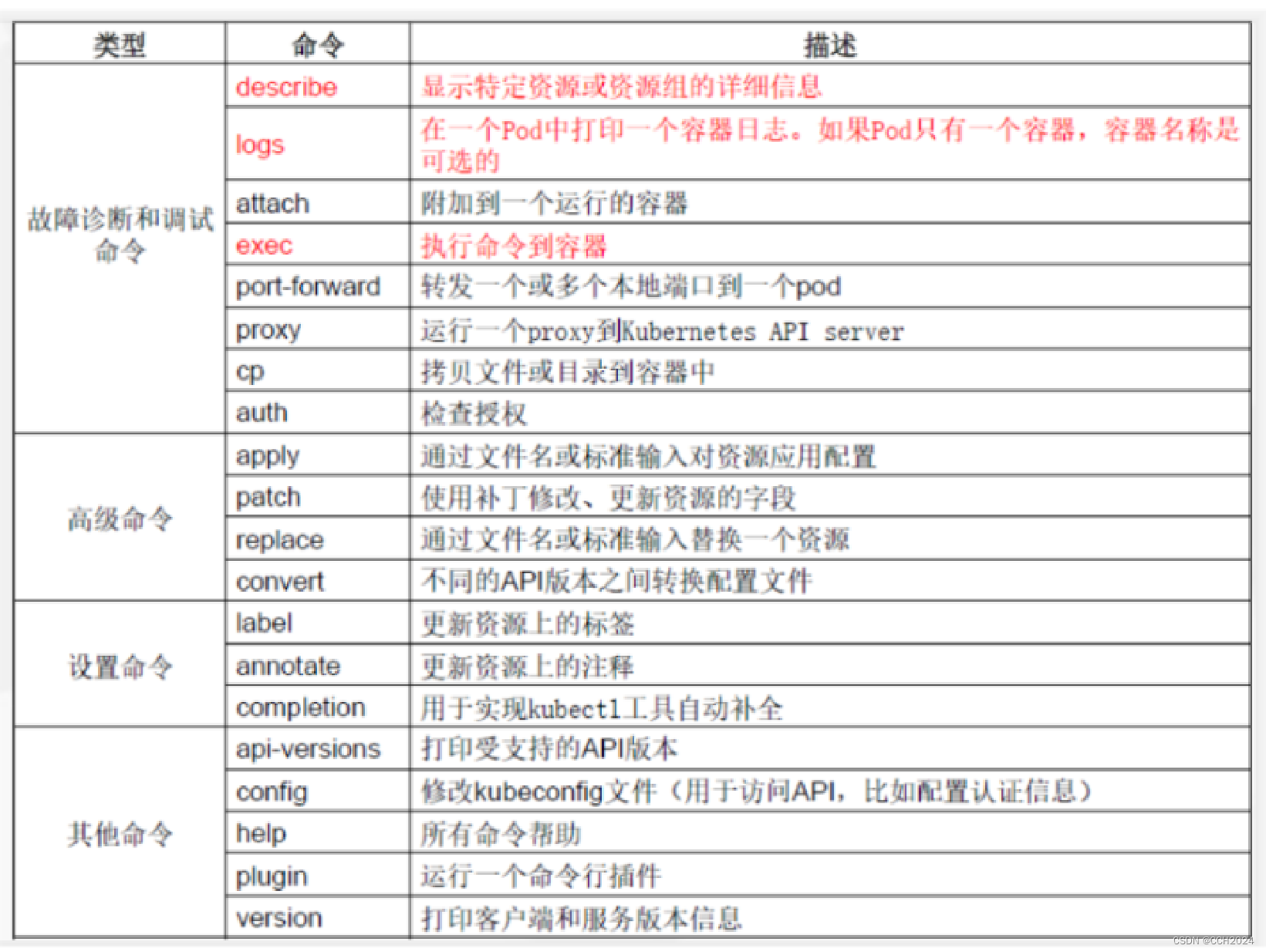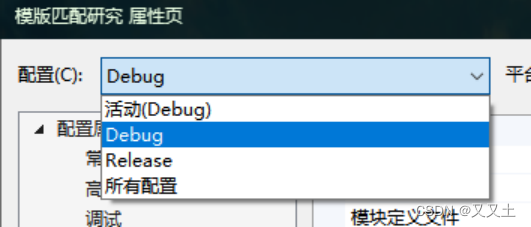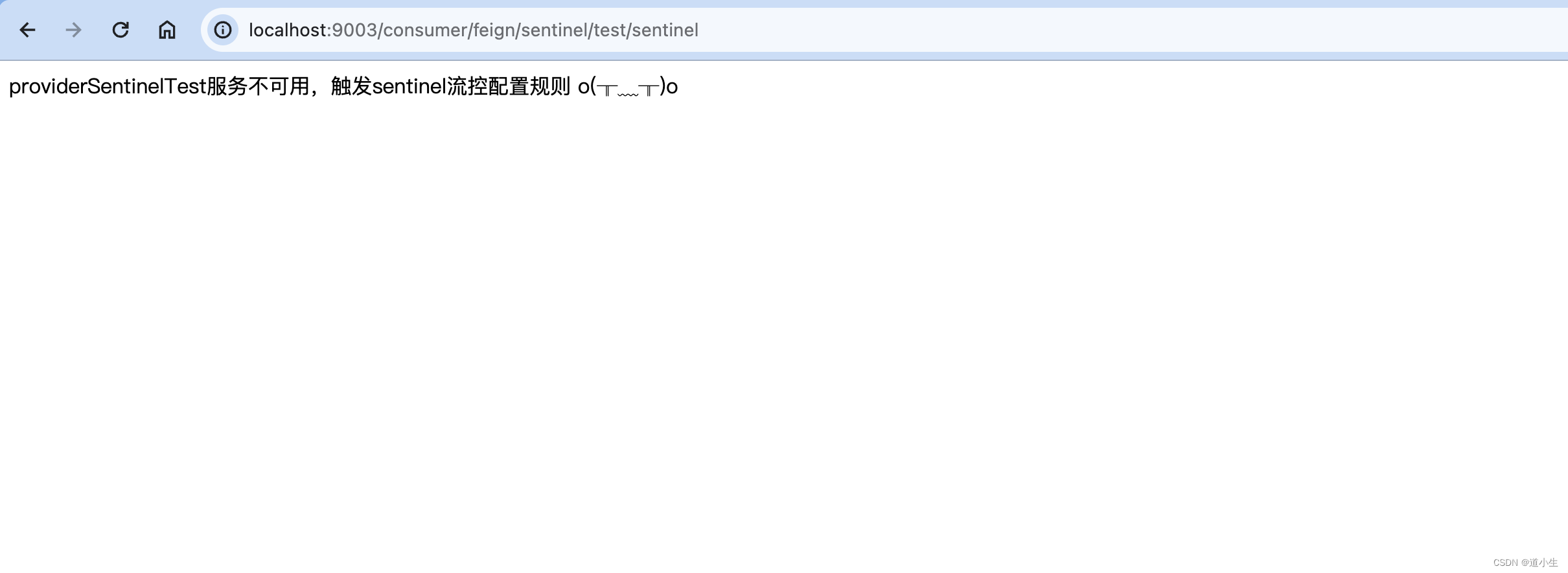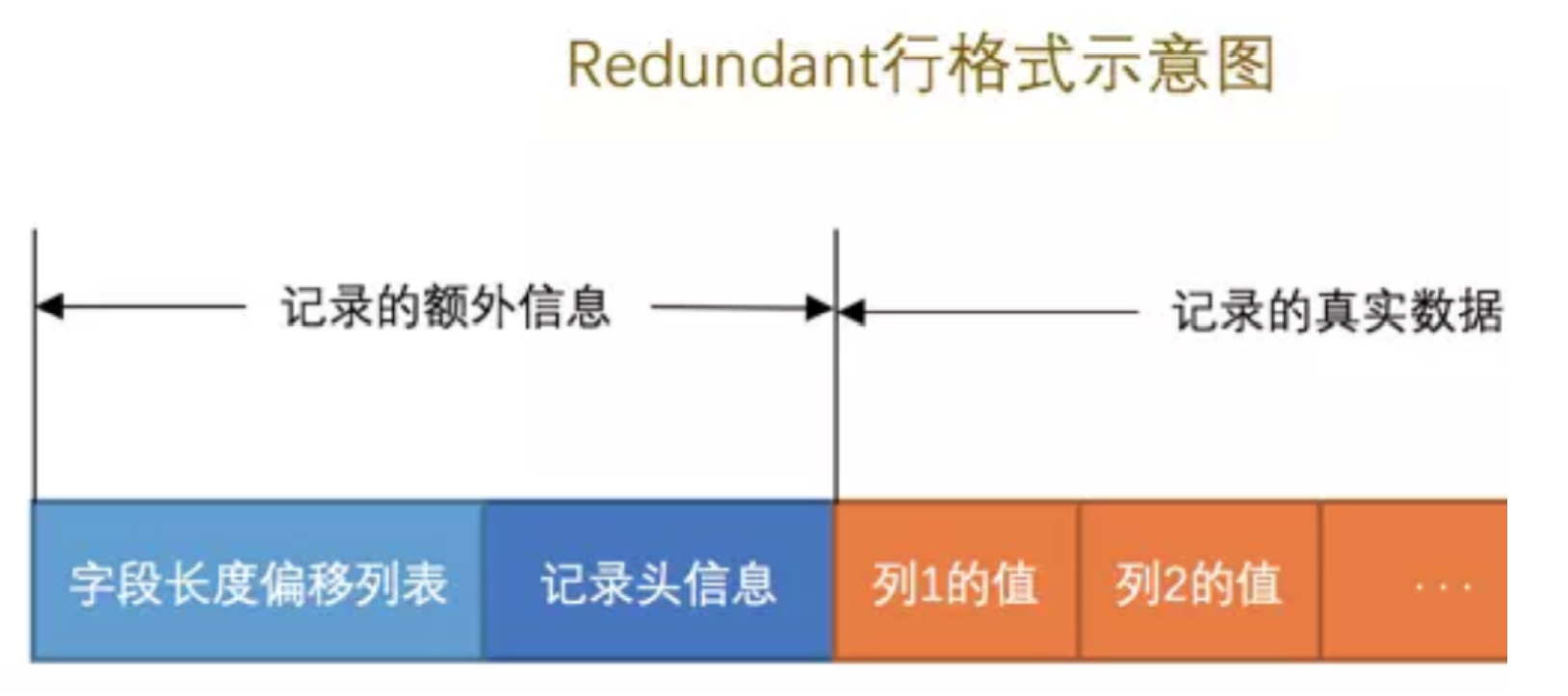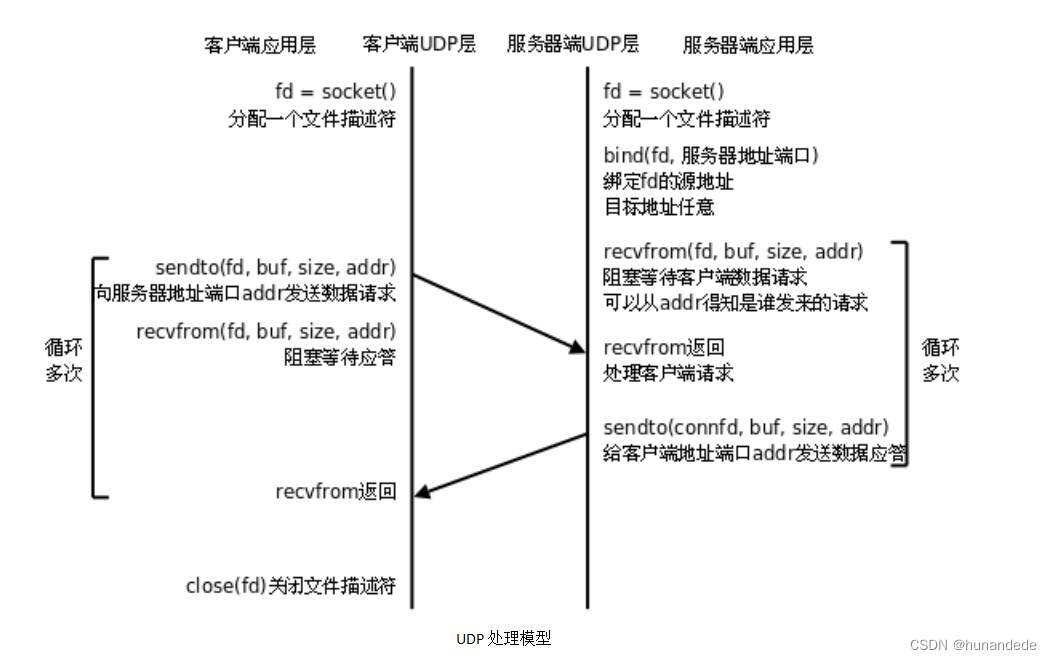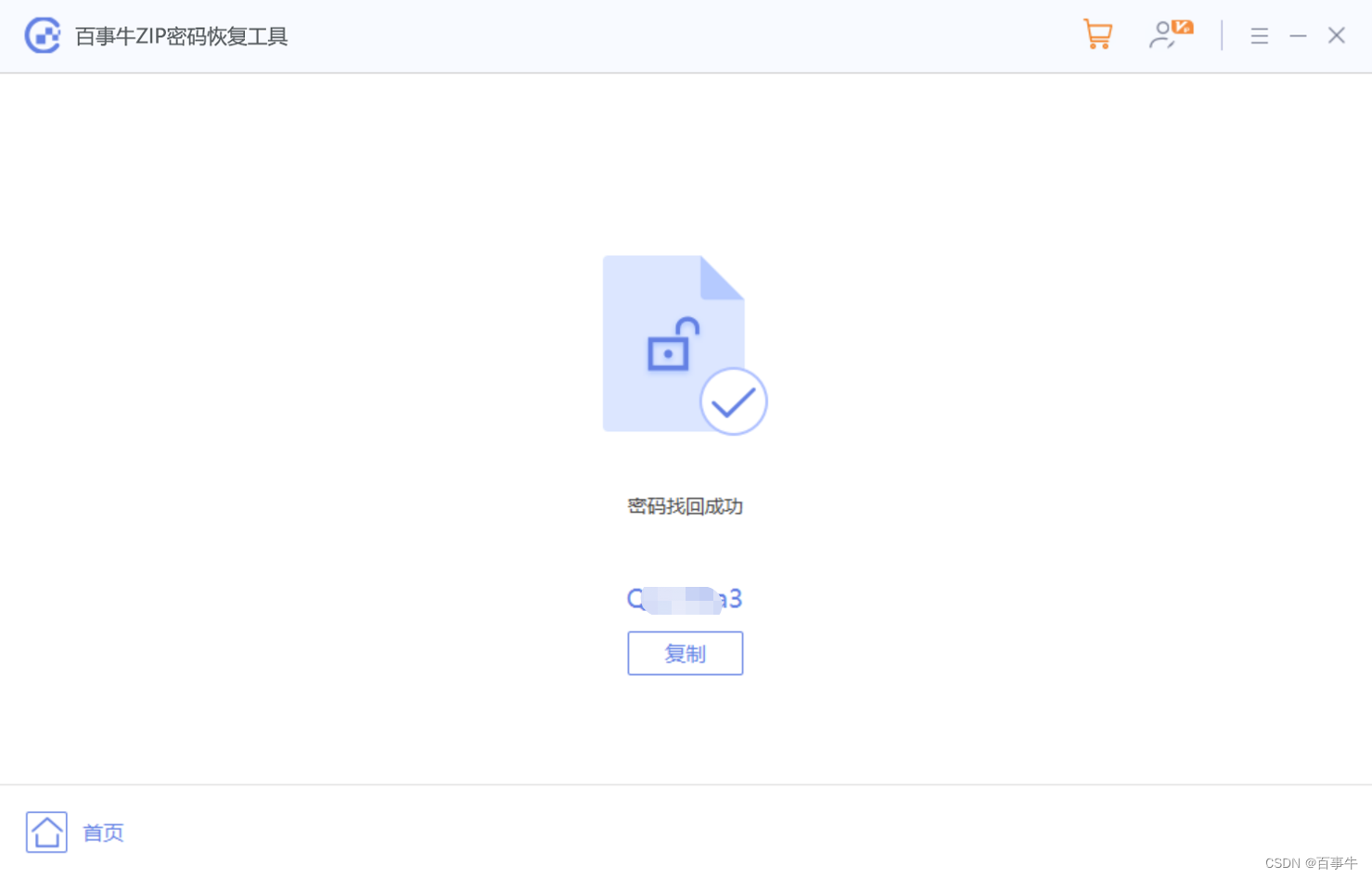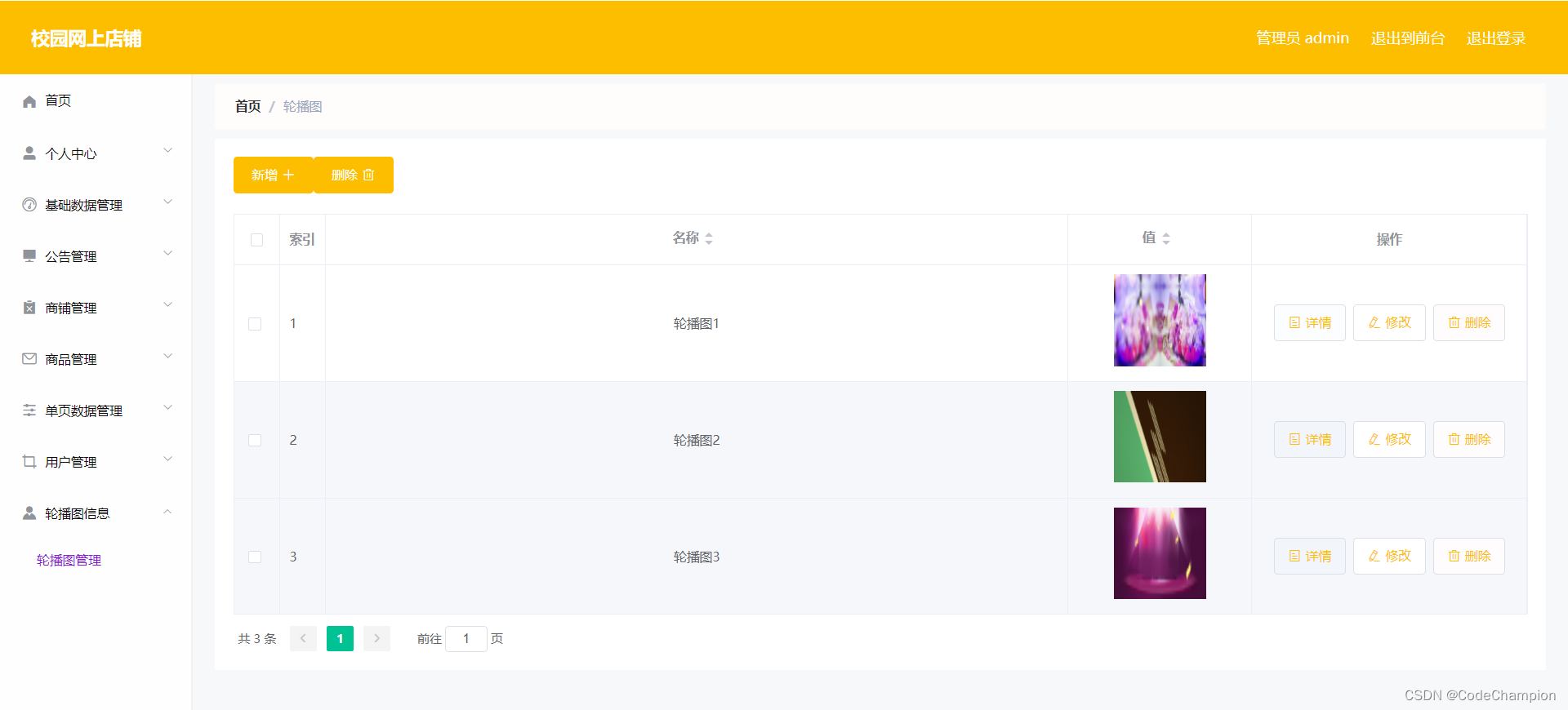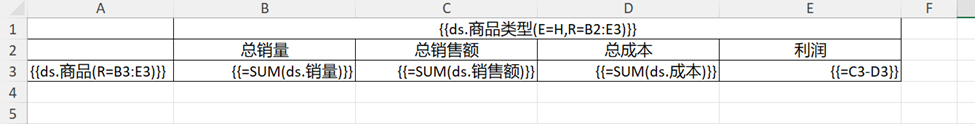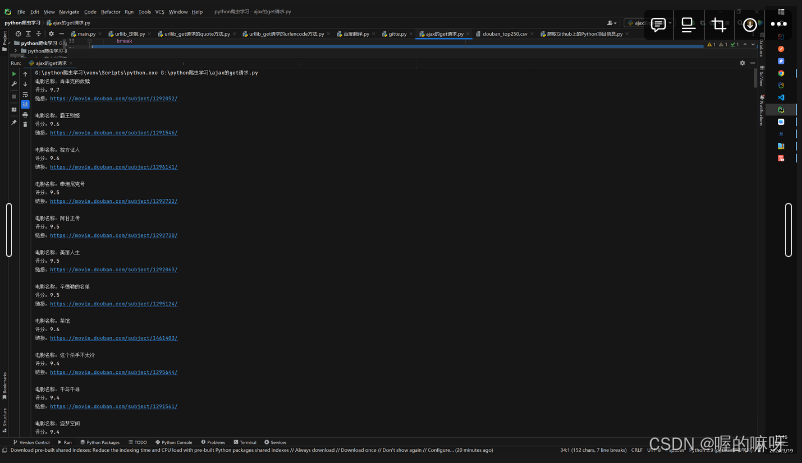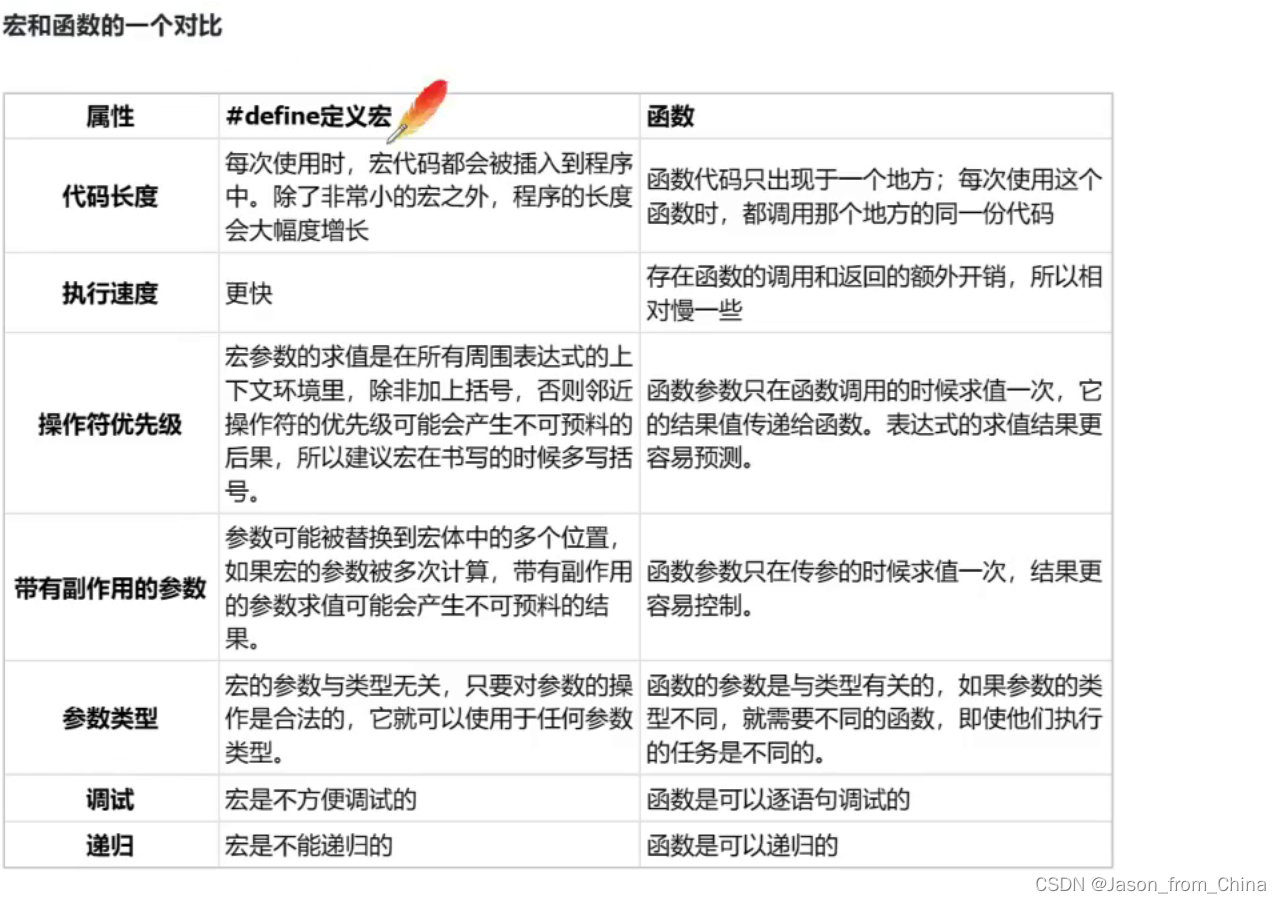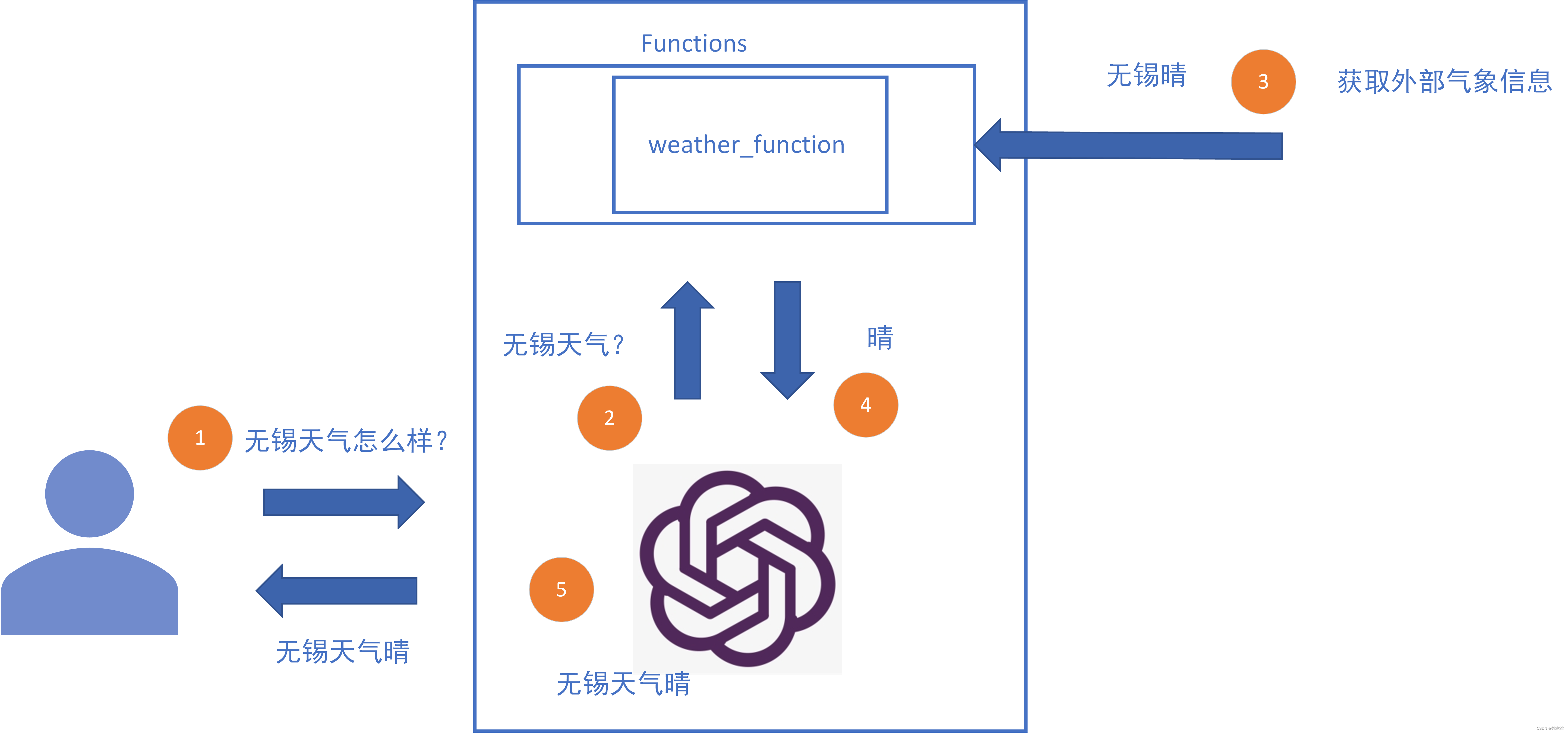Kubernetes集群客户端工具kubectl
我们已经能够部署Kubernetes了,那么我们如何使用Kubernetes集群运行企业的应用程序呢?那么,我们就需要使用命令行工具kubectl。
学习目标:
了解kubectl 命令帮助方法
了解kubectl子命令使用分类
课程内容:
1、kubectl帮助方法:
我们预先是在所有节点上安装了kubectl工具。
# 检查kubectl是否安装:
[root@master1 ~]# rpm -qa |grep kubectl
kubectl-1.21.10-0.x86_64
[root@master1 ~]#
# 获取kubectl帮助方法:
[root@master1 ~]# kubectl --help
kubectl controls the Kubernetes cluster manager.
Find more information at:
https://kubernetes.io/docs/reference/kubectl/overview/
Basic Commands (Beginner):
create Create a resource from a file or from stdin.
expose Take a replication controller, service, deployment or pod and
expose it as a new Kubernetes Service
run Run a particular image on the cluster
set Set specific features on objects
Basic Commands (Intermediate):
explain Documentation of resources
get Display one or many resources
edit Edit a resource on the server
delete Delete resources by filenames, stdin, resources and names, or by
resources and label selector
Deploy Commands:
rollout Manage the rollout of a resource
scale Set a new size for a Deployment, ReplicaSet or Replication
Controller
autoscale Auto-scale a Deployment, ReplicaSet, StatefulSet, or
ReplicationController
Cluster Management Commands:
certificate Modify certificate resources.
cluster-info Display cluster info
top Display Resource (CPU/Memory) usage.
cordon Mark node as unschedulable
uncordon Mark node as schedulable
drain Drain node in preparation for maintenance
taint Update the taints on one or more nodes
Troubleshooting and Debugging Commands:
describe Show details of a specific resource or group of resources
logs Print the logs for a container in a pod
attach Attach to a running container
exec Execute a command in a container
port-forward Forward one or more local ports to a pod
proxy Run a proxy to the Kubernetes API server
cp Copy files and directories to and from containers.
auth Inspect authorization
debug Create debugging sessions for troubleshooting workloads and
nodes
Advanced Commands:
diff Diff live version against would-be applied version
apply Apply a configuration to a resource by filename or stdin
patch Update field(s) of a resource
replace Replace a resource by filename or stdin
wait Experimental: Wait for a specific condition on one or many
resources.
kustomize Build a kustomization target from a directory or URL.
Settings Commands:
label Update the labels on a resource
annotate Update the annotations on a resource
completion Output shell completion code for the specified shell (bash or
zsh)
Other Commands:
api-resources Print the supported API resources on the server
api-versions Print the supported API versions on the server, in the form of
"group/version"
config Modify kubeconfig files
plugin Provides utilities for interacting with plugins.
version Print the client and server version information
Usage:
kubectl [flags] [options]
Use "kubectl <command> --help" for more information about a given command.
Use "kubectl options" for a list of global command-line options (applies to all
commands).
kubectl子命令使用分类: