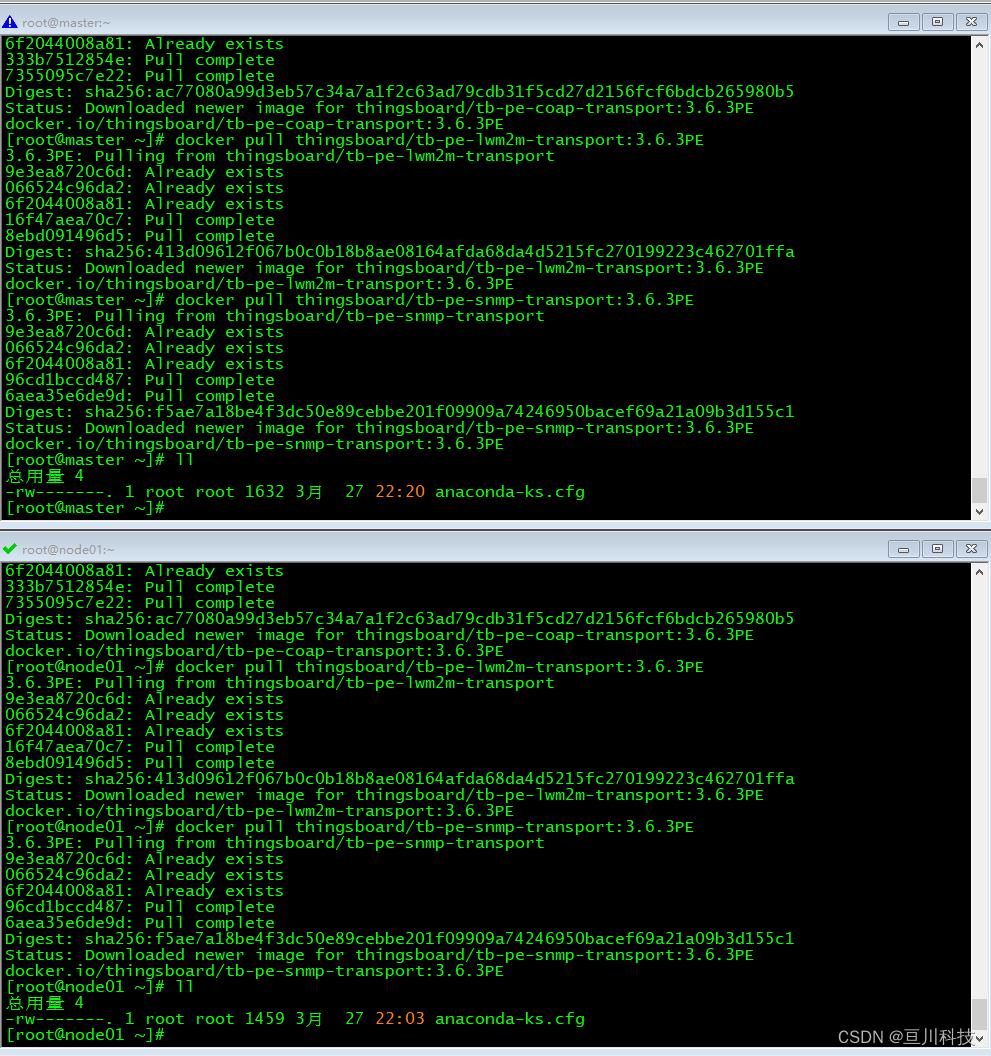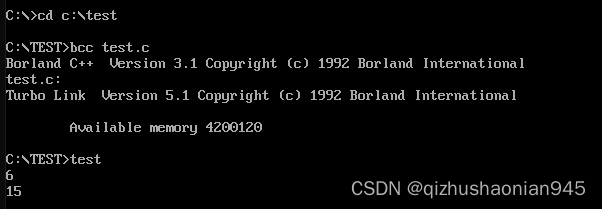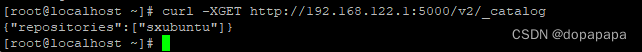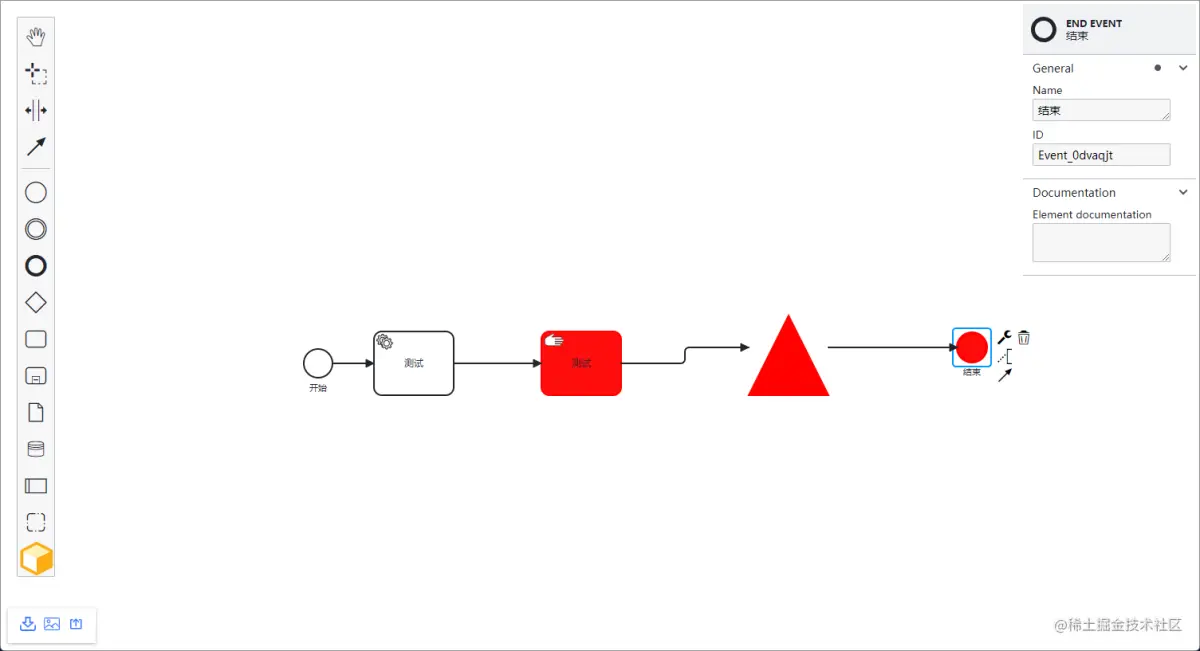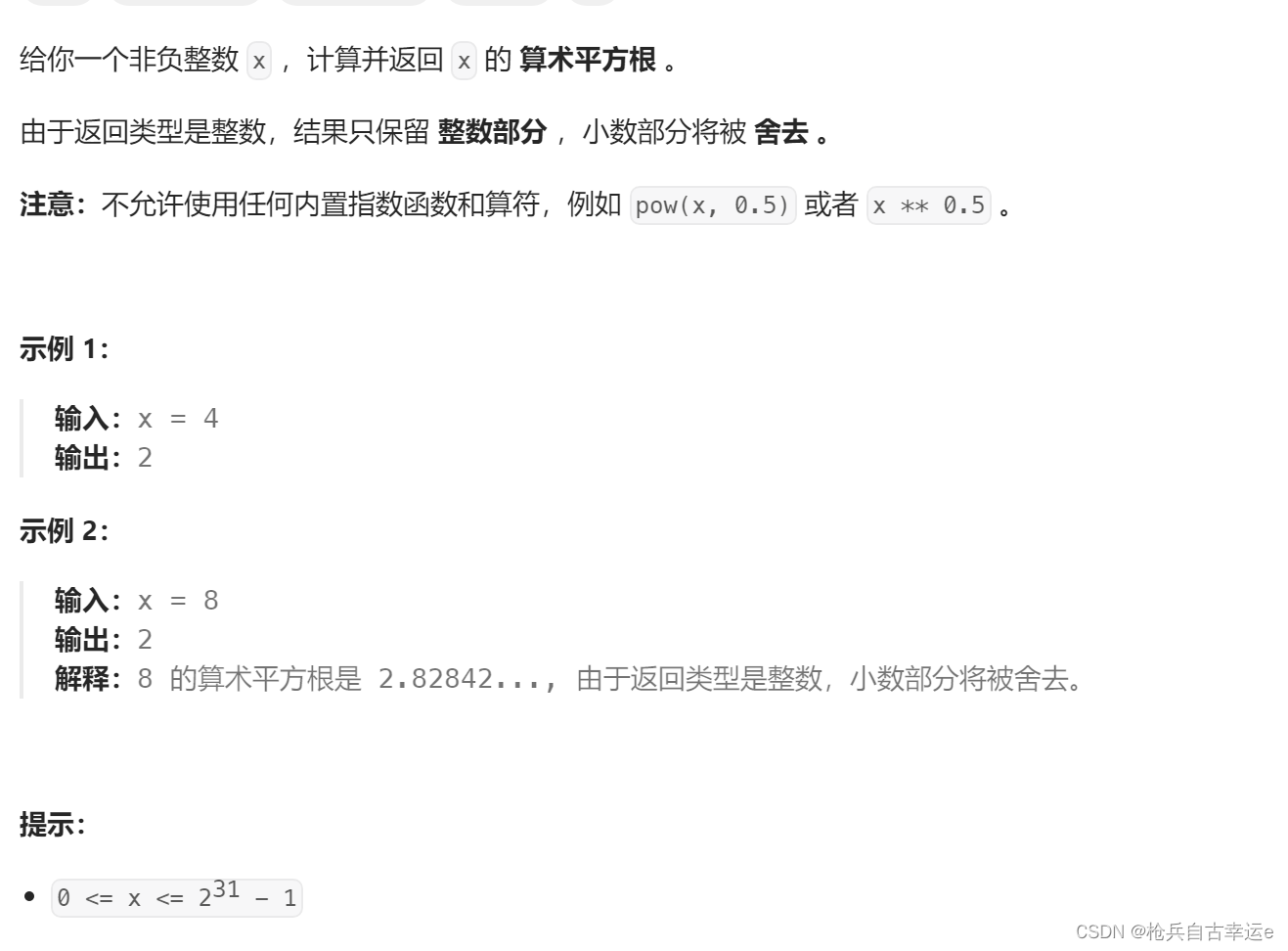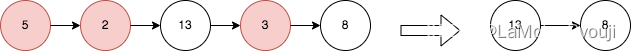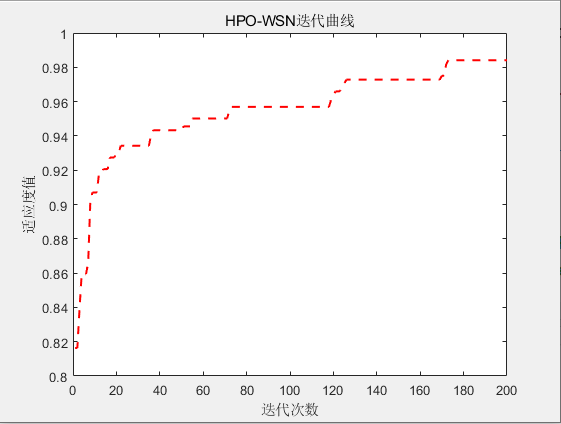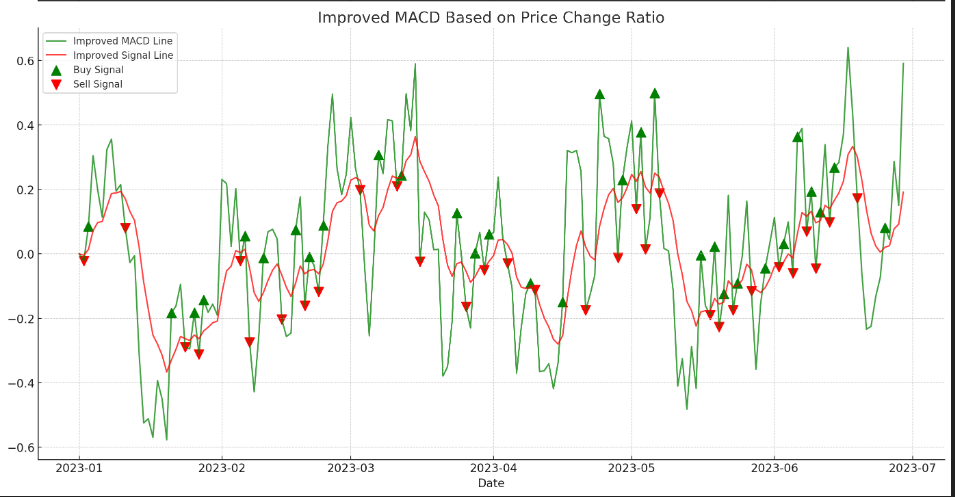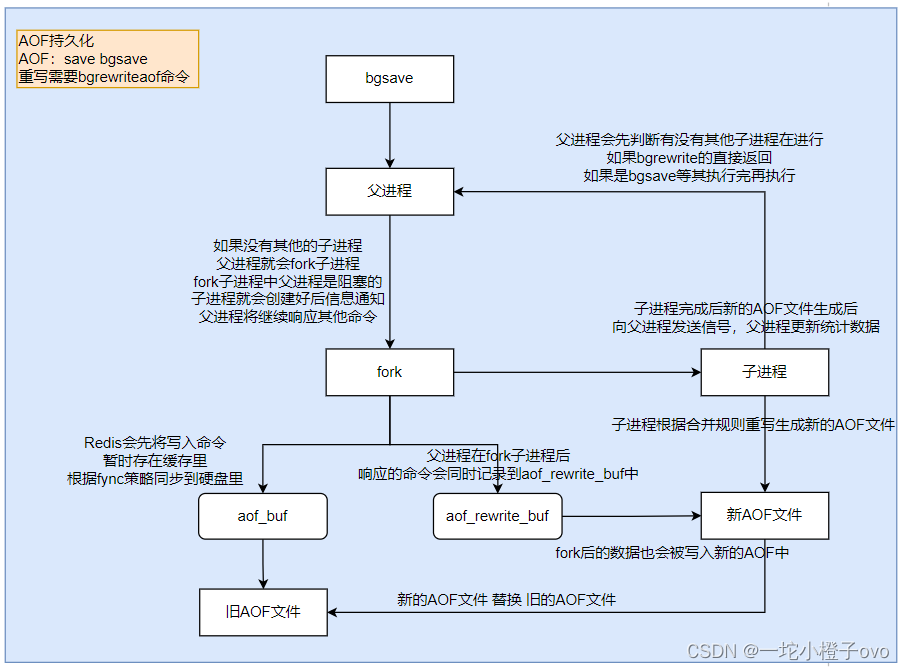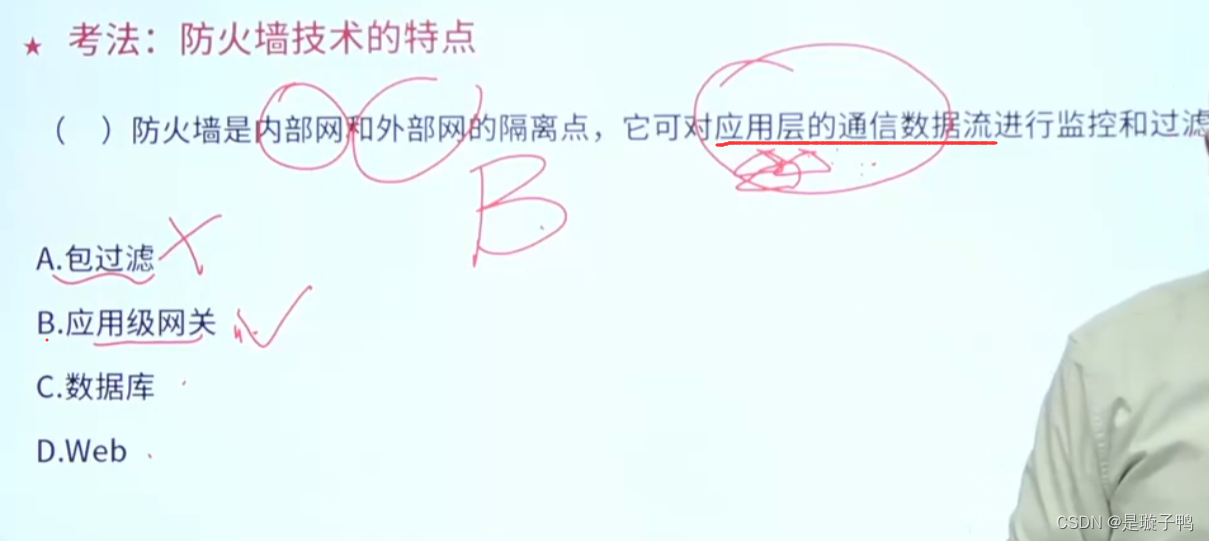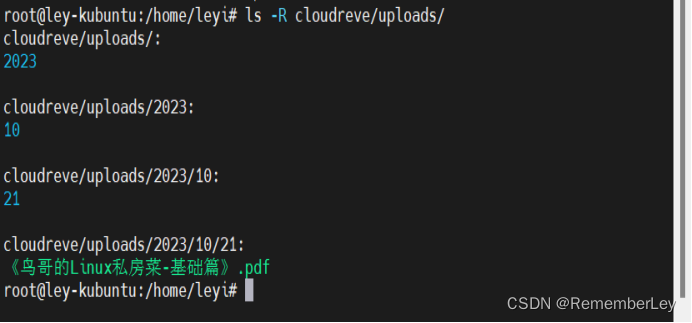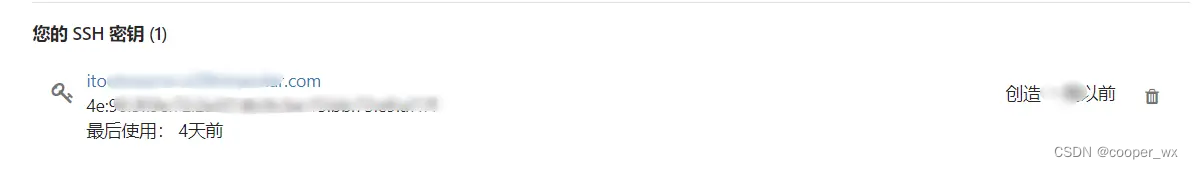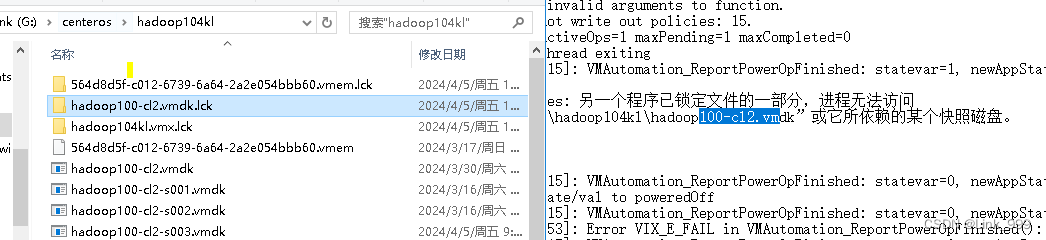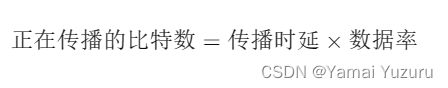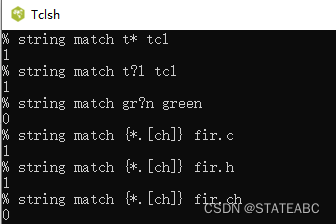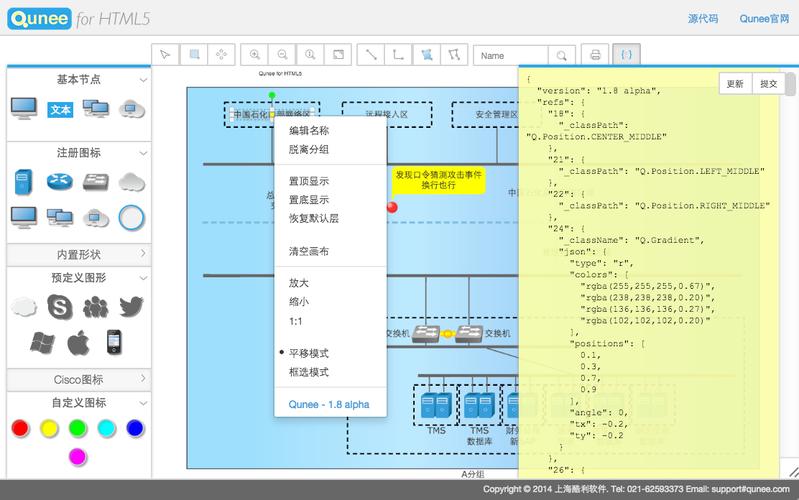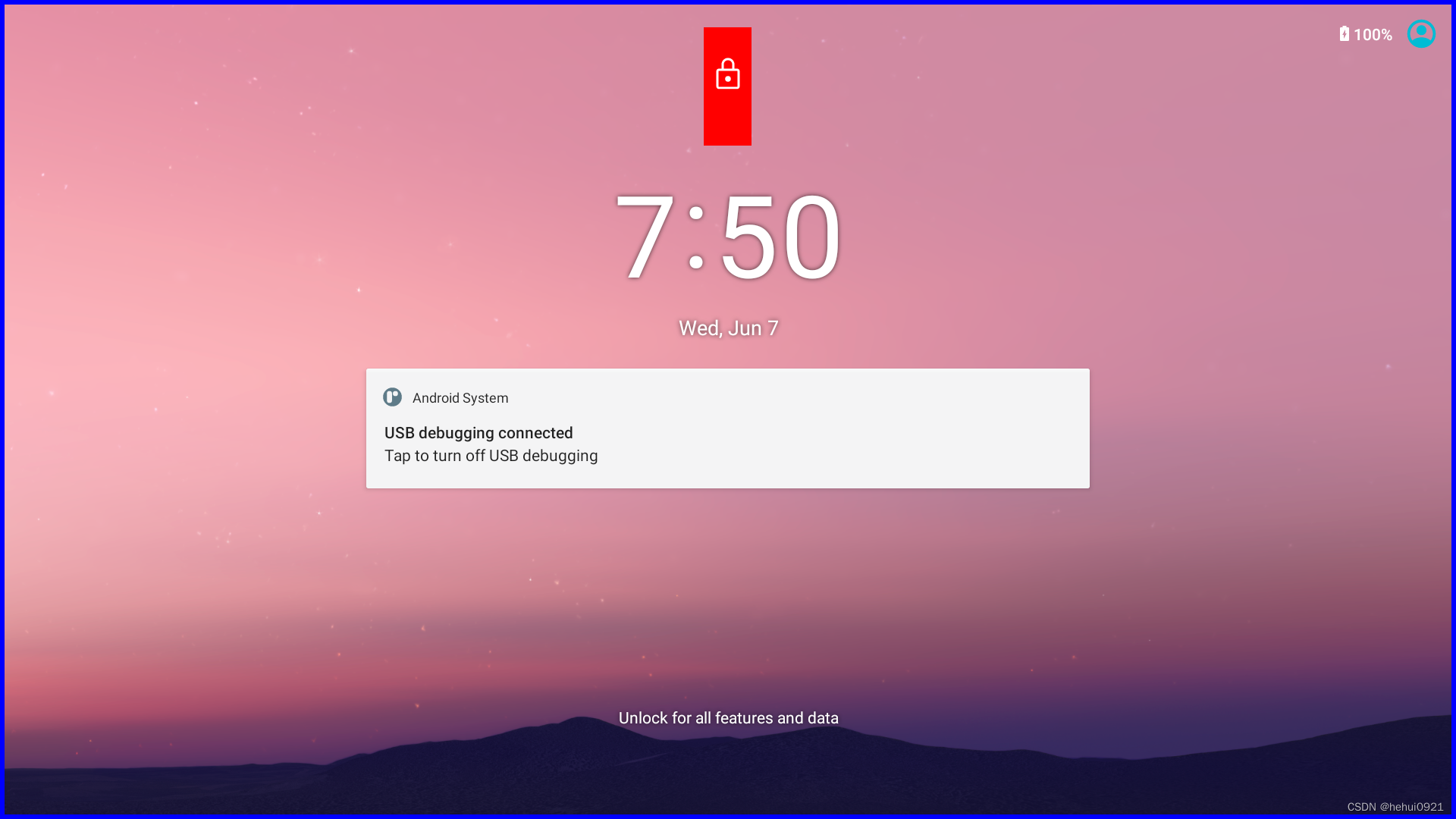
KeyguardClockSwitch 定义在KeyguardStatusView中,
mClockView = findViewById(R.id.keyguard_clock_container);
KeyguardClockSwitch的父类为:
Class Name: LinearLayout
Class Name: KeyguardStatusView
Class Name: NotificationPanelView
Class Name: NotificationShadeWindowView
layout的包含关系为: keyguard_status_view.xml -> status_bar_expanded.xml -> super_notification_shade.xml
而 super_notification_shade.xml 是在 SuperStatusBarViewFactory的
keyguard_status_view.xml
<?xml version="1.0" encoding="utf-8"?>
<!--
**
** Copyright 2009, The Android Open Source Project
**
** Licensed under the Apache License, Version 2.0 (the "License")
** you may not use this file except in compliance with the License.
** You may obtain a copy of the License at
**
** http://www.apache.org/licenses/LICENSE-2.0
**
** Unless required by applicable law or agreed to in writing, software
** distributed under the License is distributed on an "AS IS" BASIS,
** WITHOUT WARRANTIES OR CONDITIONS OF ANY KIND, either express or implied.
** See the License for the specific language governing permissions and
** limitations under the License.
*/
-->
<!-- This is a view that shows general status information in Keyguard. -->
<com.android.keyguard.KeyguardStatusView
xmlns:android="http://schemas.android.com/apk/res/android"
xmlns:androidprv="http://schemas.android.com/apk/res-auto"
android:id="@+id/keyguard_status_view"
android:orientation="vertical"
android:layout_width="match_parent"
android:layout_height="wrap_content"
android:gravity="center_horizontal|top">
<LinearLayout
android:id="@+id/status_view_container"
android:layout_width="match_parent"
android:layout_height="wrap_content"
android:clipChildren="false"
android:clipToPadding="false"
android:orientation="vertical">
<TextView
android:id="@+id/logout"
android:layout_height="@dimen/logout_button_layout_height"
android:layout_width="wrap_content"
android:layout_gravity="center_horizontal"
android:layout_centerHorizontal="true"
android:layout_marginBottom="@dimen/logout_button_margin_bottom"
android:gravity="center"
android:paddingLeft="@dimen/logout_button_padding_horizontal"
android:paddingRight="@dimen/logout_button_padding_horizontal"
android:background="@drawable/logout_button_background"
android:fontFamily="@*android:string/config_bodyFontFamilyMedium"
android:textAllCaps="true"
android:textColor="?android:attr/textColorPrimary"
android:textSize="13sp"
android:text="@*android:string/global_action_logout" />
<include
layout="@layout/keyguard_clock_switch"
android:id="@+id/keyguard_clock_container"
android:layout_width="match_parent"
android:layout_height="wrap_content" />
<TextView
android:id="@+id/owner_info"
android:layout_marginLeft="16dp"
android:layout_marginRight="16dp"
android:layout_width="wrap_content"
android:layout_height="wrap_content"
android:layout_marginTop="@dimen/date_owner_info_margin"
android:layout_gravity="center_horizontal"
android:layout_centerHorizontal="true"
android:textColor="?attr/wallpaperTextColorSecondary"
android:textSize="@dimen/widget_label_font_size"
android:letterSpacing="0.05"
android:ellipsize="marquee"
android:singleLine="true" />
<com.android.systemui.statusbar.phone.NotificationIconContainer
android:id="@+id/clock_notification_icon_container"
android:layout_width="match_parent"
android:layout_height="@dimen/notification_shelf_height"
android:layout_marginTop="@dimen/widget_vertical_padding"
android:visibility="invisible"
/>
</LinearLayout>
</com.android.keyguard.KeyguardStatusView>
status_bar_expanded.xml
<?xml version="1.0" encoding="utf-8"?>
<!--
**
** Copyright 2006, The Android Open Source Project
**
** Licensed under the Apache License, Version 2.0 (the "License");
** you may not use this file except in compliance with the License.
** You may obtain a copy of the License at
**
** http://www.apache.org/licenses/LICENSE-2.0
**
** Unless required by applicable law or agreed to in writing, software
** distributed under the License is distributed on an "AS IS" BASIS,
** WITHOUT WARRANTIES OR CONDITIONS OF ANY KIND, either express or implied.
** See the License for the specific language governing permissions and
** limitations under the License.
*/
-->
<com.android.systemui.statusbar.phone.NotificationPanelView
xmlns:android="http://schemas.android.com/apk/res/android"
xmlns:systemui="http://schemas.android.com/apk/res-auto"
android:id="@+id/notification_panel"
android:layout_width="match_parent"
android:layout_height="match_parent"
android:background="@android:color/transparent">
<FrameLayout
android:id="@+id/big_clock_container"
android:layout_width="match_parent"
android:layout_height="match_parent"
android:visibility="gone" />
<include
layout="@layout/keyguard_status_view"
android:visibility="gone" />
<com.android.systemui.statusbar.phone.NotificationsQuickSettingsContainer
android:layout_width="match_parent"
android:layout_height="match_parent"
android:layout_gravity="@integer/notification_panel_layout_gravity"
android:id="@+id/notification_container_parent"
android:clipToPadding="false"
android:clipChildren="false">
<include layout="@layout/dock_info_overlay" />
<FrameLayout
android:id="@+id/qs_frame"
android:layout="@layout/qs_panel"
android:layout_width="@dimen/qs_panel_width"
android:layout_height="match_parent"
android:layout_gravity="@integer/notification_panel_layout_gravity"
android:clipToPadding="false"
android:clipChildren="false"
systemui:viewType="com.android.systemui.plugins.qs.QS" />
<com.android.systemui.statusbar.notification.stack.NotificationStackScrollLayout
android:id="@+id/notification_stack_scroller"
android:layout_marginTop="@dimen/notification_panel_margin_top"
android:layout_width="@dimen/notification_panel_width"
android:layout_height="match_parent"
android:layout_gravity="@integer/notification_panel_layout_gravity"
android:layout_marginBottom="@dimen/close_handle_underlap" />
<include layout="@layout/ambient_indication"
android:id="@+id/ambient_indication_container" />
<include layout="@layout/photo_preview_overlay" />
<ViewStub
android:id="@+id/keyguard_user_switcher"
android:layout="@layout/keyguard_user_switcher"
android:layout_height="match_parent"
android:layout_width="match_parent" />
<include
layout="@layout/keyguard_status_bar"
android:visibility="invisible" />
<Button
android:id="@+id/report_rejected_touch"
android:layout_width="wrap_content"
android:layout_height="wrap_content"
android:layout_marginTop="@dimen/status_bar_header_height_keyguard"
android:text="@string/report_rejected_touch"
android:visibility="gone" />
</com.android.systemui.statusbar.phone.NotificationsQuickSettingsContainer>
<include
layout="@layout/keyguard_bottom_area"
android:visibility="gone" />
<com.android.systemui.statusbar.AlphaOptimizedView
android:id="@+id/qs_navbar_scrim"
android:layout_height="96dp"
android:layout_width="match_parent"
android:layout_gravity="bottom"
android:visibility="invisible"
android:background="@drawable/qs_navbar_scrim" />
<include layout="@layout/status_bar_expanded_plugin_frame"/>
</com.android.systemui.statusbar.phone.NotificationPanelView>
super_notification_shade.xml
<?xml version="1.0" encoding="utf-8"?>
<!--
**
** Copyright 2020, The Android Open Source Project
** super_notification_shade.xml
** Licensed under the Apache License, Version 2.0 (the "License");
** you may not use this file except in compliance with the License.
** You may obtain a copy of the License at
**
** http://www.apache.org/licenses/LICENSE-2.0
**
** Unless required by applicable law or agreed to in writing, software
** distributed under the License is distributed on an "AS IS" BASIS,
** WITHOUT WARRANTIES OR CONDITIONS OF ANY KIND, either express or implied.
** See the License for the specific language governing permissions and
** limitations under the License.
*/
-->
<!-- This is the notification shade window. -->
<com.android.systemui.statusbar.phone.NotificationShadeWindowView
xmlns:android="http://schemas.android.com/apk/res/android"
xmlns:sysui="http://schemas.android.com/apk/res-auto"
android:layout_width="match_parent"
android:layout_height="match_parent"
android:fitsSystemWindows="true">
<com.android.systemui.statusbar.BackDropView
android:id="@+id/backdrop"
android:layout_width="match_parent"
android:layout_height="match_parent"
android:visibility="gone"
sysui:ignoreRightInset="true"
>
<ImageView android:id="@+id/backdrop_back"
android:layout_width="match_parent"
android:scaleType="centerCrop"
android:layout_height="match_parent" />
<ImageView android:id="@+id/backdrop_front"
android:layout_width="match_parent"
android:layout_height="match_parent"
android:scaleType="centerCrop"
android:visibility="invisible" />
</com.android.systemui.statusbar.BackDropView>
<com.android.systemui.statusbar.ScrimView
android:id="@+id/scrim_behind"
android:layout_width="match_parent"
android:layout_height="match_parent"
android:importantForAccessibility="no"
sysui:ignoreRightInset="true"
/>
<include layout="@layout/status_bar_expanded"
android:layout_width="match_parent"
android:layout_height="match_parent"
android:visibility="invisible" />
<include layout="@layout/brightness_mirror" />
<com.android.systemui.statusbar.ScrimView
android:id="@+id/scrim_in_front"
android:layout_width="match_parent"
android:layout_height="match_parent"
android:importantForAccessibility="no"
sysui:ignoreRightInset="true"
/>
<LinearLayout
android:id="@+id/lock_icon_container"
android:orientation="vertical"
android:layout_width="wrap_content"
android:layout_height="wrap_content"
android:layout_marginTop="@dimen/status_bar_height"
android:layout_gravity="top|center_horizontal">
<com.android.systemui.statusbar.phone.LockIcon
android:id="@+id/lock_icon"
android:layout_width="@dimen/keyguard_lock_width"
android:layout_height="@dimen/keyguard_lock_height"
android:layout_gravity="center_horizontal"
android:layout_marginTop="@dimen/keyguard_lock_padding"
android:contentDescription="@string/accessibility_unlock_button"
android:src="@*android:drawable/ic_lock"
android:scaleType="center" />
<com.android.keyguard.KeyguardMessageArea
android:id="@+id/keyguard_message_area"
style="@style/Keyguard.TextView"
android:layout_width="wrap_content"
android:layout_height="wrap_content"
android:layout_marginTop="@dimen/keyguard_lock_padding"
android:gravity="center"
android:singleLine="true"
android:ellipsize="marquee"
android:focusable="true" />
</LinearLayout>
</com.android.systemui.statusbar.phone.NotificationShadeWindowView>