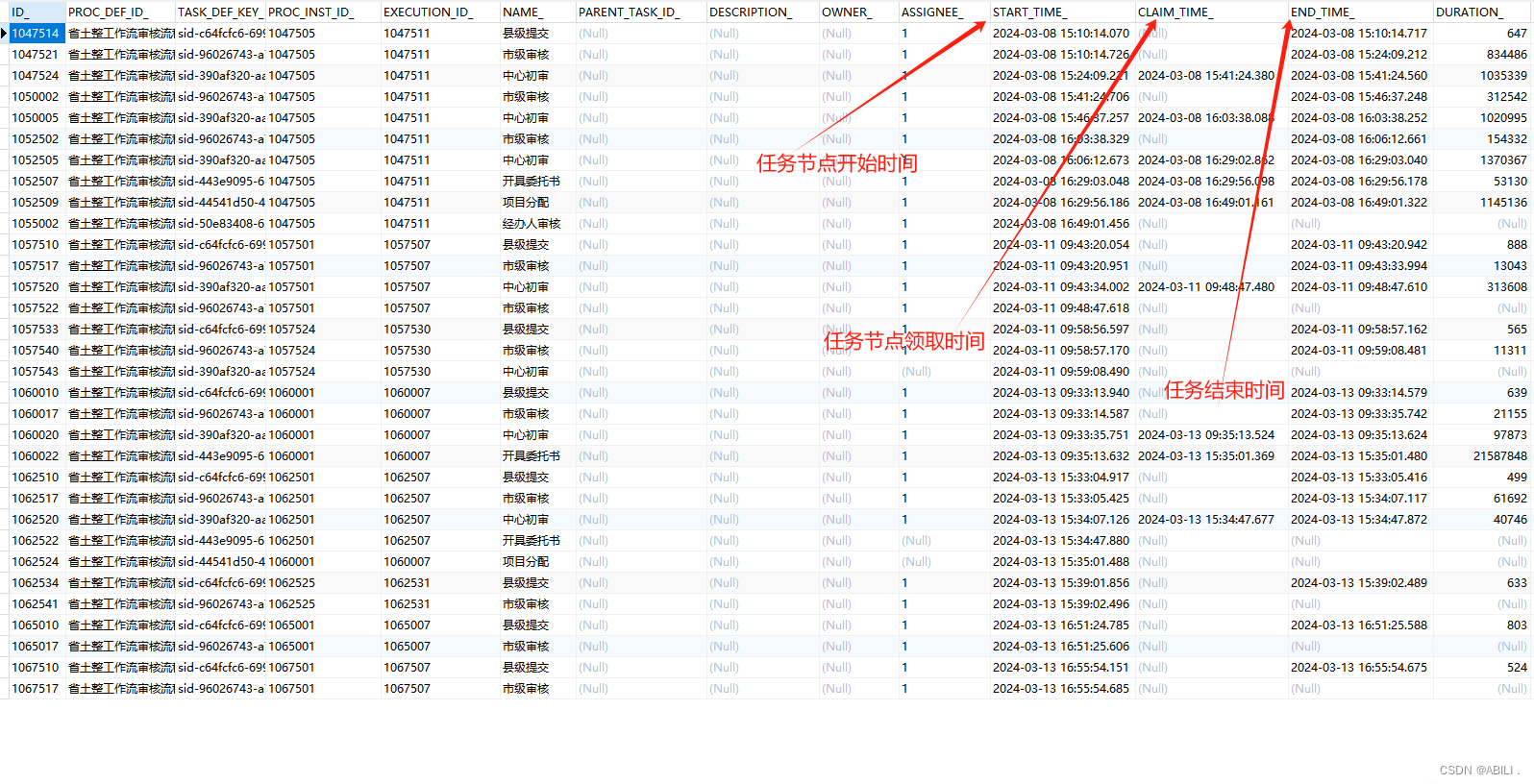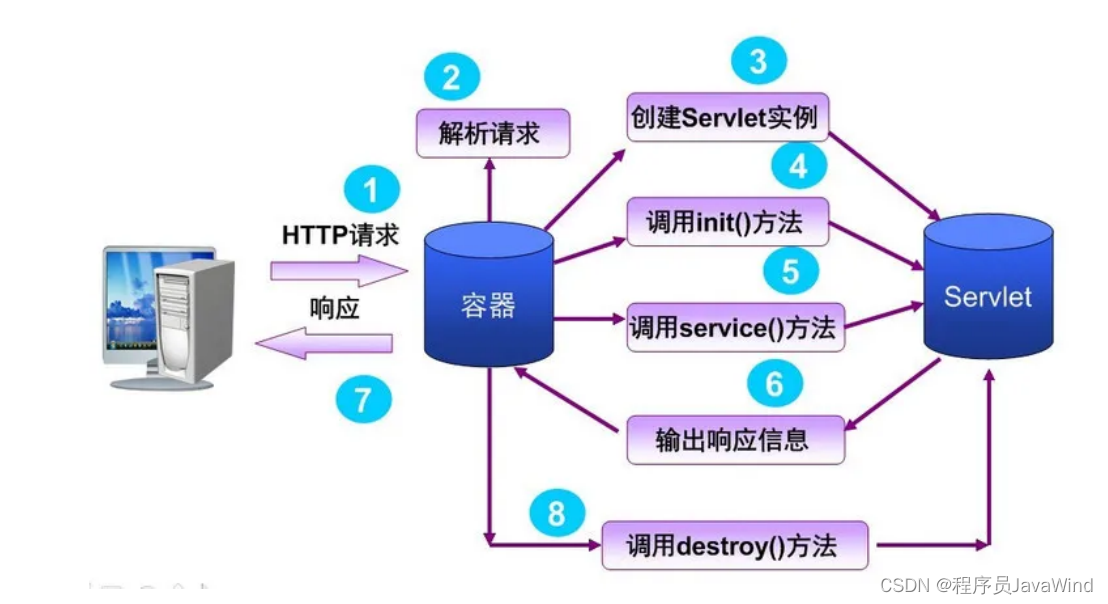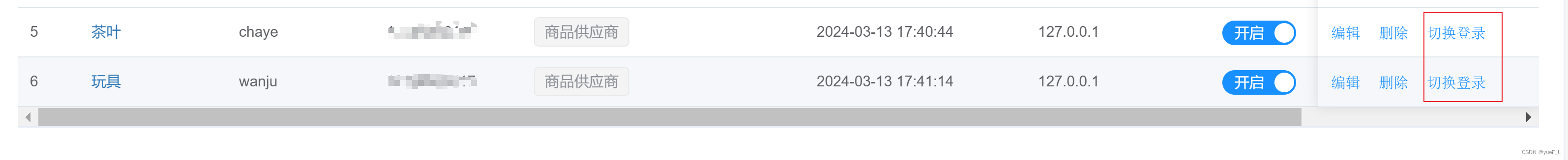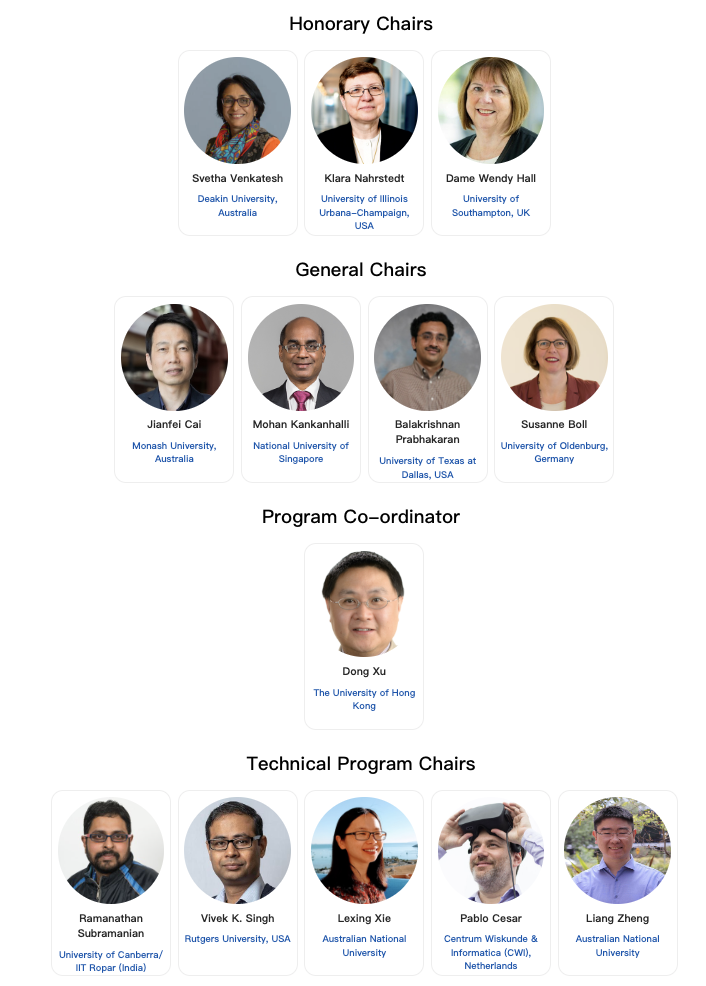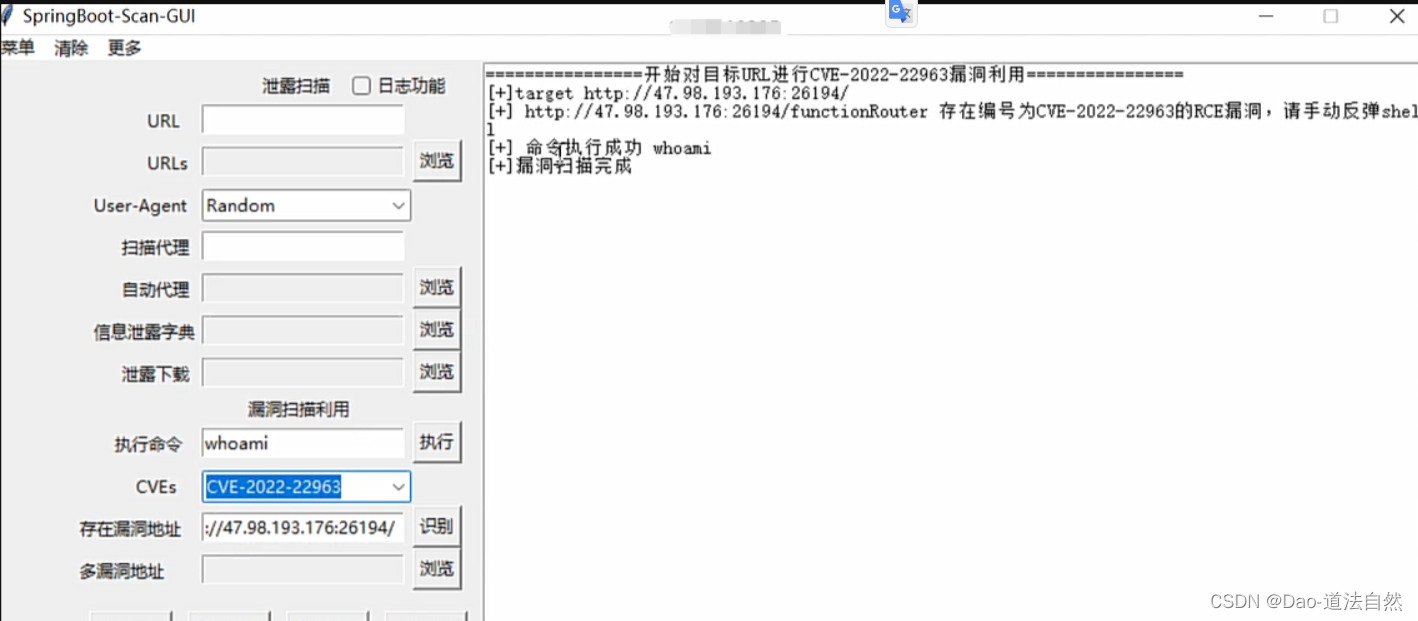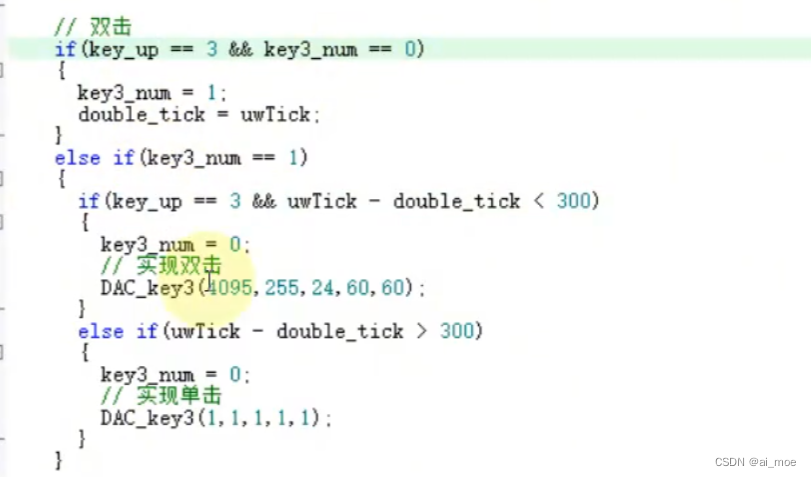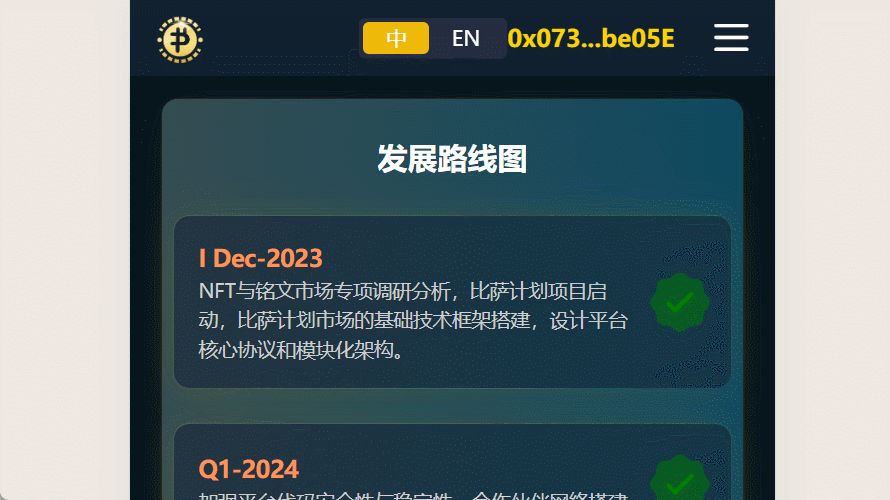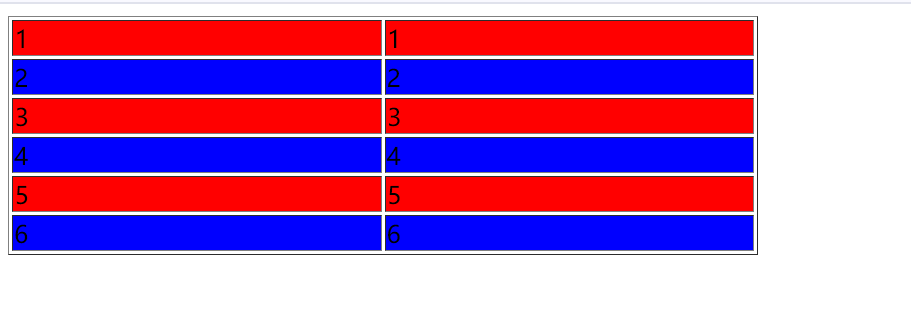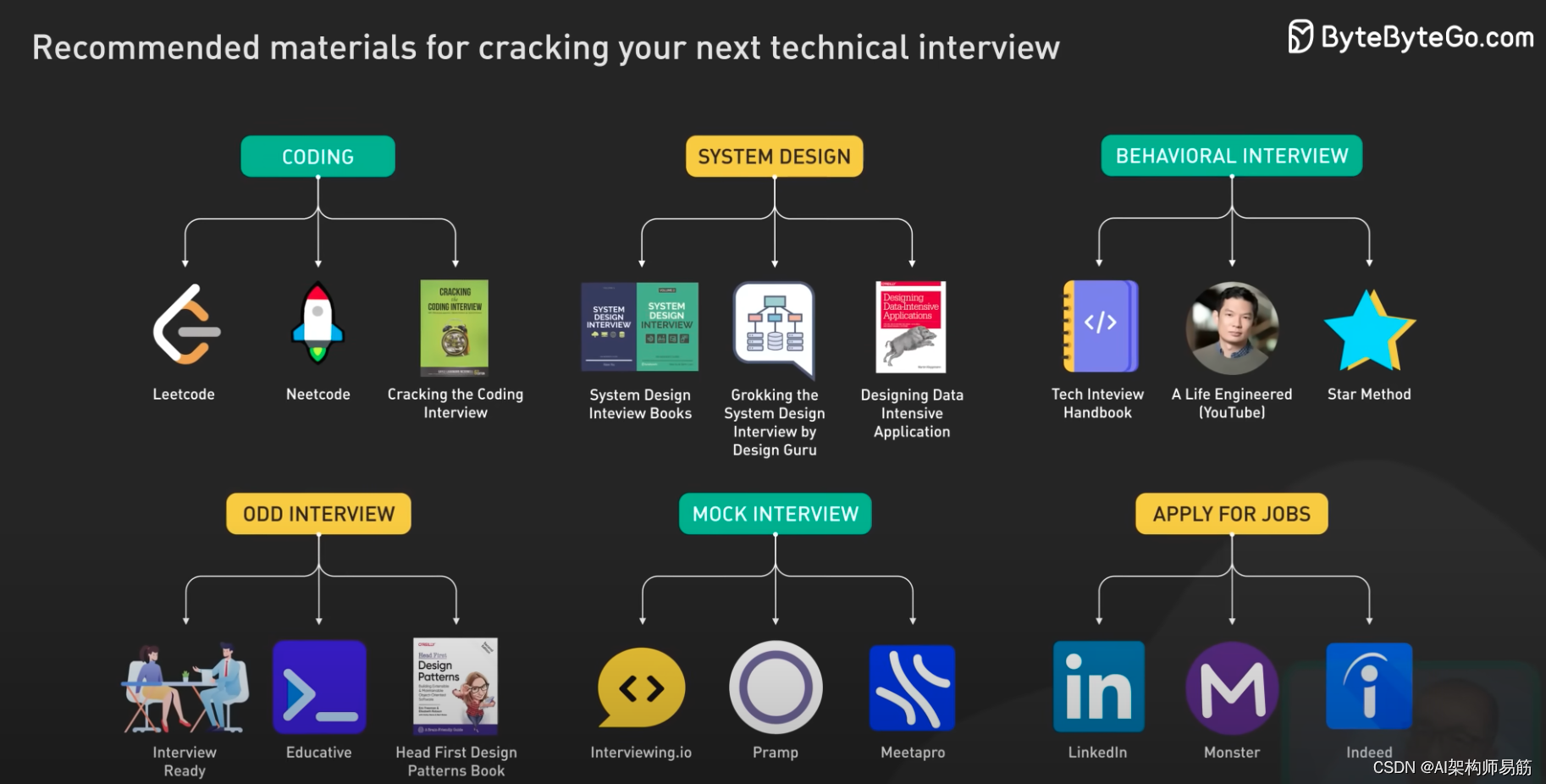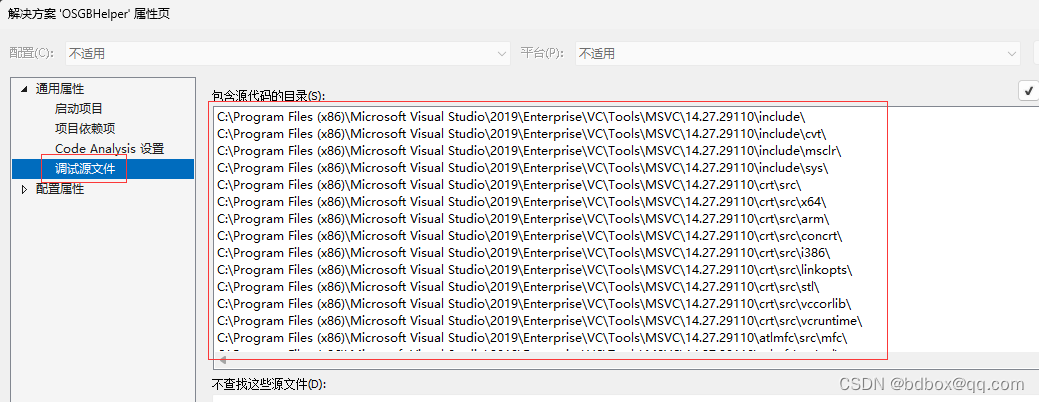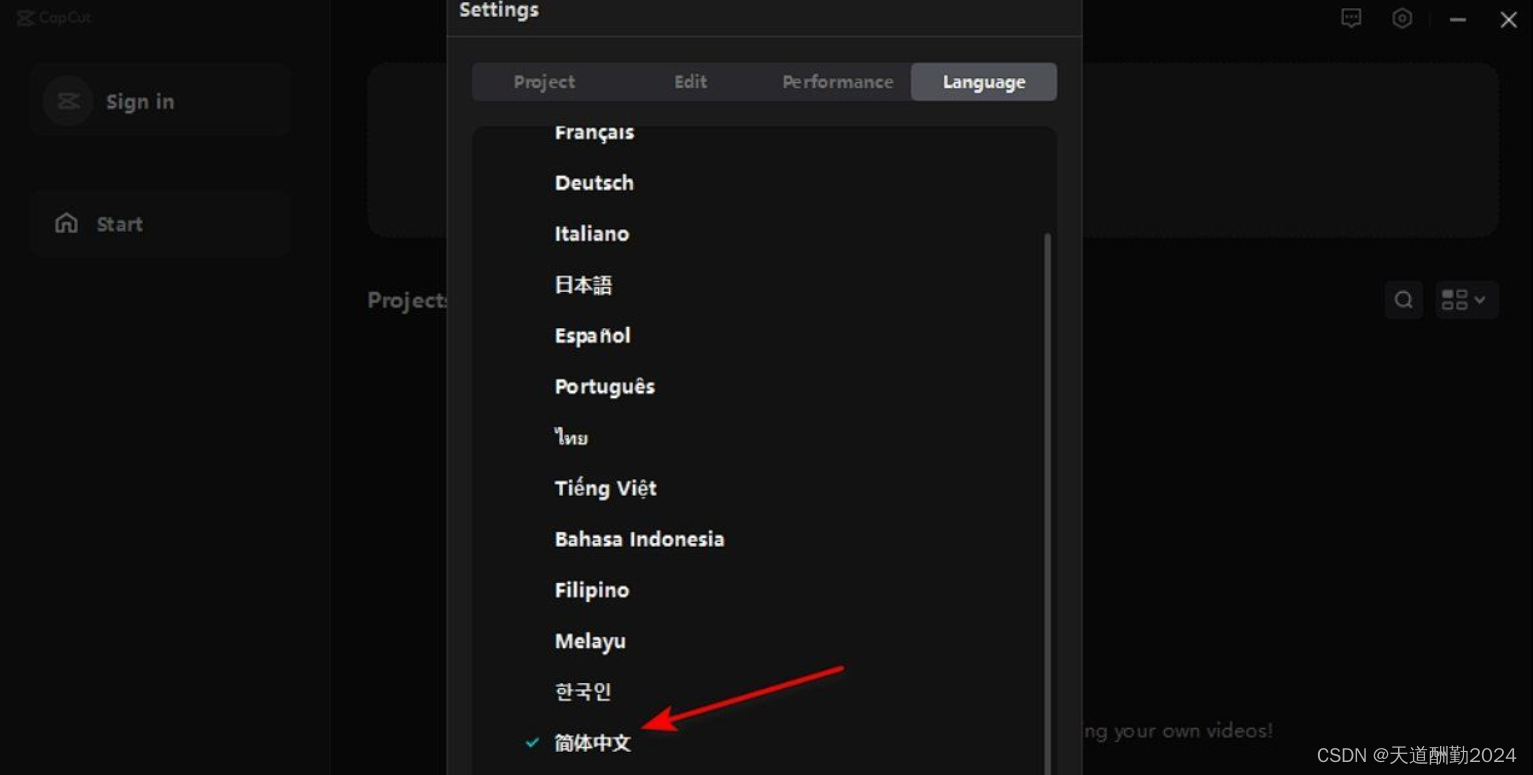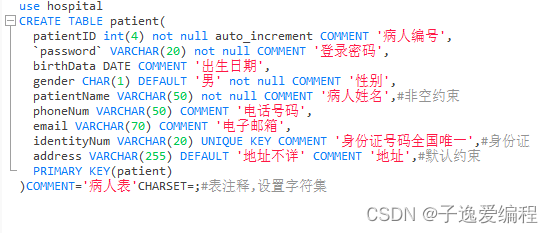1.1 vector基本概念
功能:
- vector数据结构和数组非常相似,也称为单端数组
vector与普通数组区别:
- 不同之处在于数组是静态空间,而vector可以动态扩展
动态扩展:
- 并不是在原空间之后的续接的新空间,而是找更大的内存空间,然后将元数据拷贝新空间,释放原空间
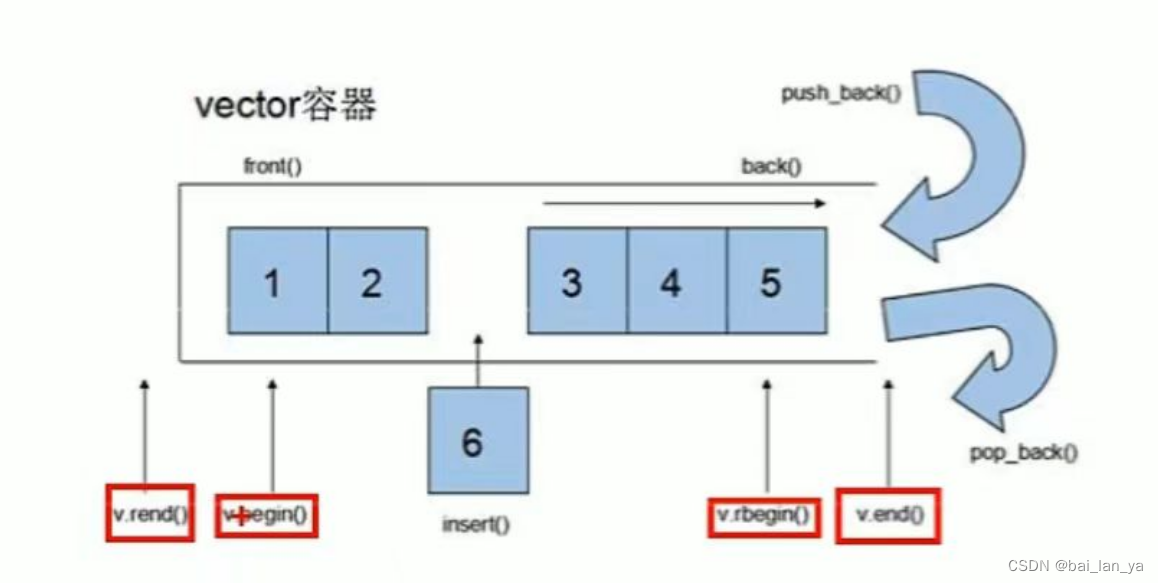
- vector容器的迭代器是支持随机访问的迭代器
1.2 vector构造函数
功能描述:
- 创建vector容器
函数原型:
- vector<T> v; //采用模板实现类实现,默认构造函数
- vector(v.begin(),v.end()); //将v[begin(),end()]区间中的元素拷贝给元素
- vector(n,elem); //构造函数将n个elem拷贝给本身
- vector(const vector &vec); //拷贝构造函数
示例:
#include<iostream>
using namespace std;
#include<vector>
void printVector(vector<int>& v)
{
for (vector<int>::iterator it = v.begin(); it != v.end(); it++)
{
cout << *it << " ";
}
cout << endl;
}
//vector容器构造
void test01()
{
vector<int>v1;//默认构造 无参构造
for (int i = 0; i < 10; i++)
{
v1.push_back(i);
}
printVector(v1);
//通过区间方式进行构造
vector<int>v2(v1.begin(), v1.end());
printVector(v2);
//n个elem方式构造
vector<int>v3(10,100);
printVector(v3);
//拷贝构造
vector<int>v4(v3);
printVector(v4);
}
int main()
{
test01();
system("pause");
return 0;
}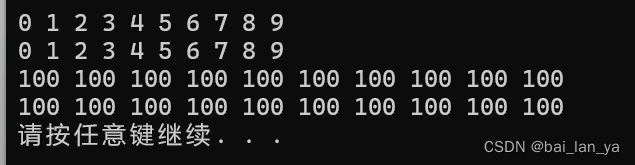
总结:vector的多种构造方式没有可比性,灵活使用即可
1.3 vector赋值操作
给vector容器赋值
函数原型:
- vector& operator=(const vector &vec);//重载等号操作符
- assign(beg,end); //将[beg,end]区间中的数据拷贝赋值给本身
- assign(n,elem); //将n个elem拷贝赋值给本身
示例:
#include<iostream>
using namespace std;
#include<vector>
void printVector(vector<int>& v)
{
for (vector<int>::iterator it = v.begin(); it != v.end(); it++)
{
cout << *it << " ";
}
cout << endl;
}
//vector赋值
void test01()
{
vector<int>v1;
for (int i = 0; i < 10; i++)
{
v1.push_back(i);
}
printVector(v1);
//赋值 operator=
vector<int> v2;
v2 = v1;
printVector(v2);
//assign
vector<int> v3;
v3.assign(v1.begin(), v1.end());
printVector(v3);
//n个elem方式赋值
vector<int> v4;
v4.assign(10,100);
printVector(v4);
}
int main()
{
test01();
system("pause");
return 0;
}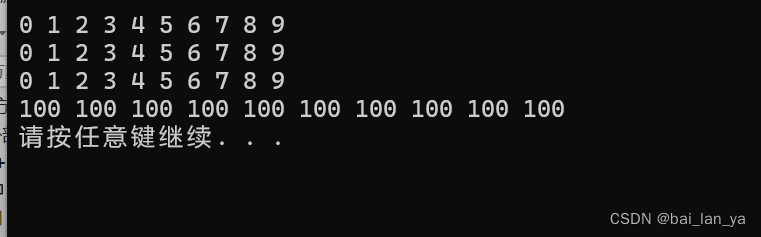
总结:vector赋值方式比较简单,使用operator=,或者assign都可以
1.4 vector容量和大小
对vector容量和大小进行操作
函数原型:
- empty(); //判断容器是否为空
- capacity(); //容器的容量
- size(); //返回容器中元素的个数
- resize(int num); //重新指定容器的长度为num,若容器变长,则以默认值填充新位置。
- //如果容器变短,则末尾超出容器长度的元素被删除
- resize(int num,elem);//重新指定容器的长度为num,若容器变长,则以默认值填充新位置。
- //如果容器变短,则末尾超出容器长度的元素被删除
示例:
#include<iostream>
using namespace std;
#include<vector>
void printVector(vector<int>& v)
{
for (vector<int>::iterator it = v.begin(); it != v.end(); it++)
{
cout << *it << " ";
}
cout << endl;
}
//vector容器的容量和大小操作
void test01()
{
vector<int>v1;
for (int i = 0; i < 10; i++)
{
v1.push_back(i);
}
printVector(v1);
if (v1.empty())
{
cout << "v1为空" << endl;
}
else
{
cout << "v1不为空" << endl;
cout << "v1的容量" << v1.capacity() << endl;
cout << "v1的大小" << v1.size() << endl;
}
//重新指定大小
v1.resize(15, 100);//利用重载版本,可以指定默认填充值,参数二
printVector(v1);//如果重新指定的比原来长了,默认用0填充新的位置
v1.resize(5);
printVector(v1);//如果重新指定的比原来短了,超出部分会被删除
}
int main()
{
test01();
system("pause");
return 0;
}
总结:
- 判断是否为空---empty
- 判断元素个数---size
- 判断容器容量---capacity
- 判断指定大小--resize
1.5 vector插入和删除
对vector插入和删除操作
函数原型:
- push_back(ele); //尾部插入元素ele
- pop_back(); //删除最后一个元素
- insert(const_iterator pos,ele);//迭代器指向位置pos插入ele
- insert(const_iterator pos,int count,ele);//迭代器指向位置pos插入count个元素ele
- erase(const_iterator pos);//删除迭代器指向的元素
- erase(const_iterator start,const_iterator end);删除迭代器从start到end之间的元素
- clear(); //删除迭代器所有元素
示例:
#include<iostream>
using namespace std;
#include<vector>
void printVector(vector<int>& v)
{
for (vector<int>::iterator it = v.begin(); it != v.end(); it++)
{
cout << *it << " ";
}
cout << endl;
}
void test01()
{
vector<int>v1;
//尾插
v1.push_back(10);
v1.push_back(20);
v1.push_back(30);
v1.push_back(40);
v1.push_back(50);
//遍历
printVector(v1);
//尾删
v1.pop_back();
printVector(v1);
//插入 第一个参数是迭代器
v1.insert(v1.begin(), 100);
printVector(v1);
v1.insert(v1.end(), 2, 1000);
printVector(v1);
//删除 参数是迭代器
v1.erase(v1.begin());
printVector(v1);
v1.erase(v1.begin(),v1.end ());
printVector(v1);
//v1.clear();
//printVector(v1);
}
int main()
{
test01();
system("pause");
return 0;
}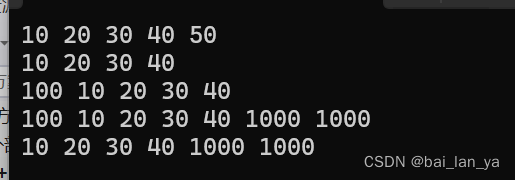
总结:
- push_back 尾插
- pop_back 尾删
- insert 插入
- erase 删除
- clear 清空
1.6 vector数据存取
函数原型:
- at(int idx); //返回索引idx所指向的数据
- operator[] //返回索引idx所指向的数据
- front(); //返回容器中第一个数据元素
- back(); //返回容器中最后一个数据元素
示例:
#include<iostream>
using namespace std;
#include<vector>
void printVector(vector<int>& v)
{
for (vector<int>::iterator it = v.begin(); it != v.end(); it++)
{
cout << *it << " ";
}
cout << endl;
}
void test01()
{
vector<int>v1;
for (int i = 0; i < 10; i++)
{
v1.push_back(i);
}
//利用[]方式访问元素
for (int i = 0; i < 10; i++)
{
cout << v1[i] << " ";
}
cout << endl;
//利用at方式访问元素
for (int i = 0; i < 10; i++)
{
cout << v1.at(i) << " ";
}
cout << endl;
//获取第一个元素
cout << "第一个元素为" << v1.front() << endl;
//获取最后一个元素
cout << "最后一个元素为" << v1.back() << endl;
}
int main()
{
test01();
system("pause");
return 0;
}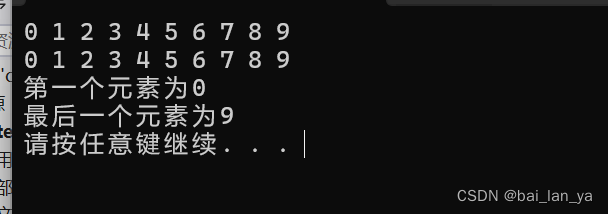
总结:
- 除了用迭代器访问元素,用[]和at也可以
- front()返回第一个元素
- back()返回最后一个元素
1.7 vector互换容器
目的:实现两个容器内元素进行互换
函数原型:
- swap(vec); //将vec与本身的元素互换
示例:
#include<iostream>
using namespace std;
#include<vector>
void printVector(vector<int>& v)
{
for (vector<int>::iterator it = v.begin(); it != v.end(); it++)
{
cout << *it << " ";
}
cout << endl;
}
//容器互换
//1,基本使用
void test01()
{
cout << "交换前" << endl;
vector<int>v1;
for (int i = 0; i < 10; i++)
{
v1.push_back(i);
}
printVector(v1);
vector<int>v2;
for (int i = 10; i > 0; i--)
{
v2.push_back(i);
}
printVector(v2);
cout << "交换后" << endl;
v1.swap(v2);
printVector(v1);
printVector(v2);
}
//2,实际用途
//巧用swap可以收缩内存空间
void test02()
{
vector<int>v;
for (int i = 0; i <100000; i++)
{
v.push_back(i);
}
cout << "v的容量" << v.capacity() << endl;
cout << "v的大小" << v.size() << endl;
cout << endl;
v.resize(3);//重新指定大小
cout << "v的容量" << v.capacity() << endl;
cout << "v的大小" << v.size() << endl;
cout << endl;
//巧用swap可以收缩内存空间容量
vector<int>(v).swap(v);
cout << "v的容量" << v.capacity() << endl;
cout << "v的大小" << v.size() << endl;
}
int main()
{
test01();
test02();
system("pause");
return 0;
}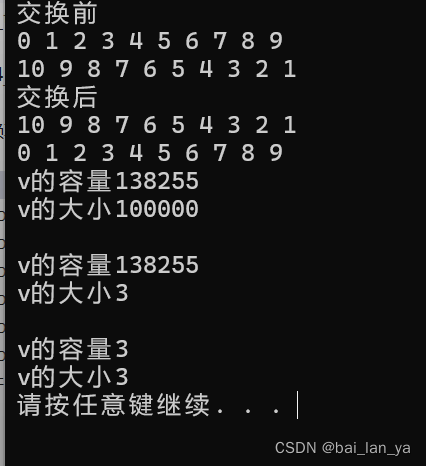
总结:
swap可以使两个容器互换,可以达到实用的收缩内存效果
1.8 vector 预留空间
功能描述:
减少vector在动态扩展容量的扩展次数
函数模型:
reserve(int len);//容器预留len个元素长度,预留位置不初始化,元素不可访问
示例:
预留空间前:
#include<iostream>
using namespace std;
#include<vector>
void test01()
{
vector<int>v;
//预留空间
//v.reserve(10000);
int num = 0;
int* p = NULL;
for (int i = 0; i < 10000; i++)
{
v.push_back(i);
if (p != &v[0])
{
p = &v[0];
num++;
}
}
cout << "num= " << num << endl;
}
int main()
{
test01();
system("pause");
return 0;
}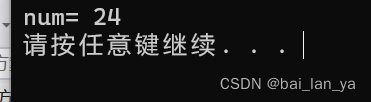
预留空间后:
#include<iostream>
using namespace std;
#include<vector>
void test01()
{
vector<int>v;
//预留空间
v.reserve(10000);
int num = 0;
int* p = NULL;
for (int i = 0; i < 10000; i++)
{
v.push_back(i);
if (p != &v[0])
{
p = &v[0];
num++;
}
}
cout << "num= " << num << endl;
}
int main()
{
test01();
system("pause");
return 0;
}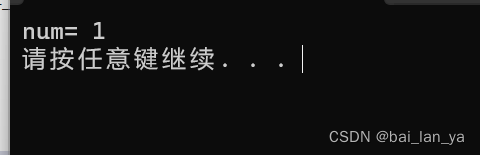
解释:未预留空间时,可访问的元素较多,预留空间后,该空间的元素不可访问,可访问的元素会变少
总结:如果数据量变大,可以一开始利用reserve预留空间