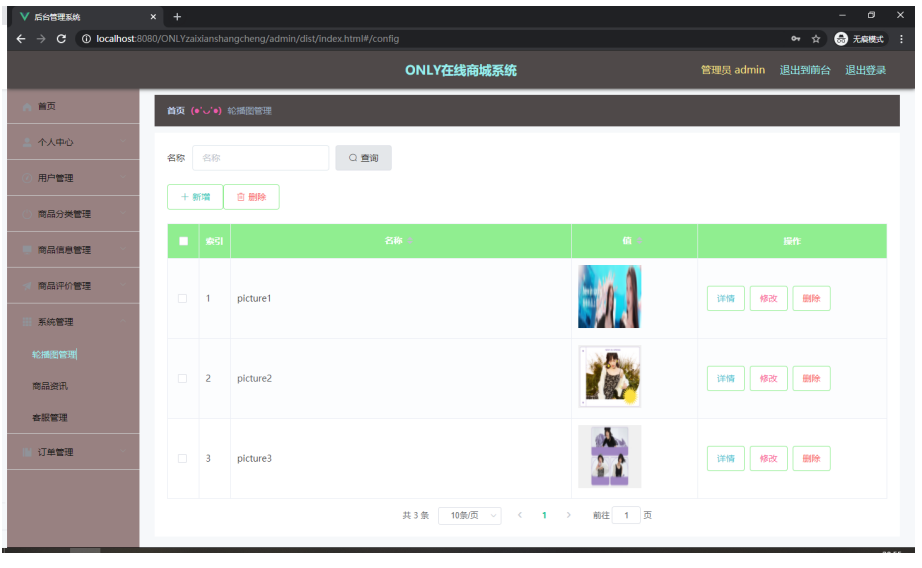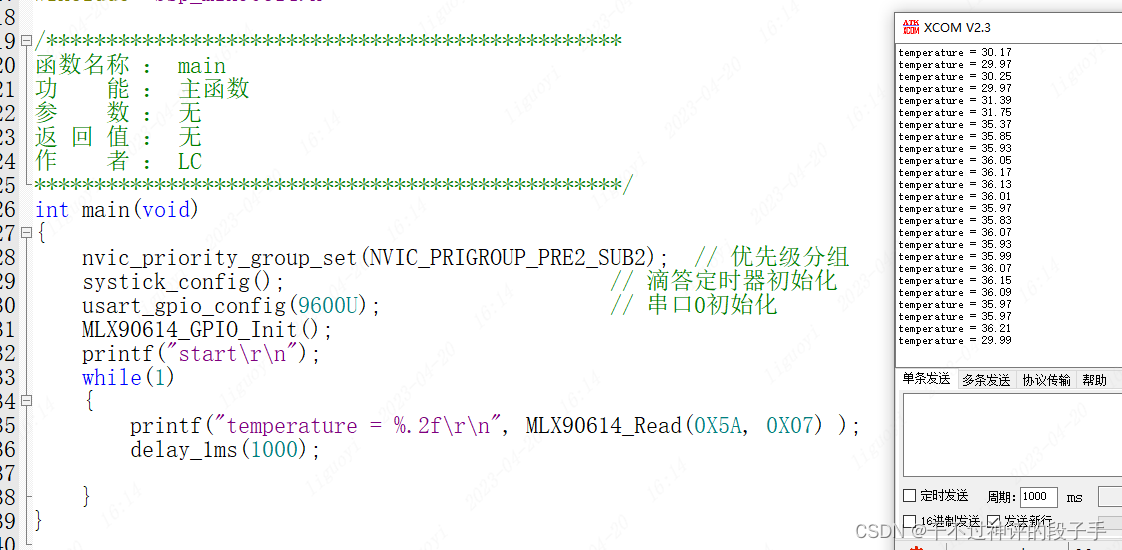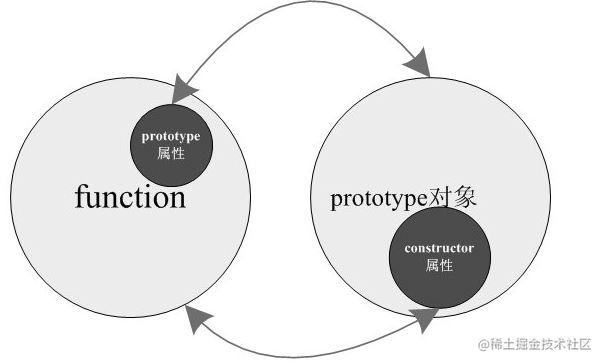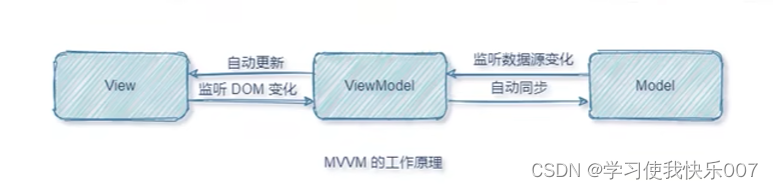画曲线
namespace ppt2024
{
public partial class Form1 : Form
{
public Form1()
{
InitializeComponent();
}
//存放所有点的位置信息
List<Point> lstPosition = new List<Point>();
//控制开始画的时机
bool isDrawing = false;
//鼠标点击开始画
private void Form1_MouseDown(object sender, MouseEventArgs e)
{
isDrawing = true;
}
//鼠标弹起不画
private void Form1_MouseUp(object sender, MouseEventArgs e)
{
isDrawing = false;
}
/// <summary>
/// pait 方法不会随时调用
/// </summary>
/// <param name="sender"></param>
/// <param name="e"></param>
private void Form1_Paint(object sender, PaintEventArgs e)
{
//画家
Graphics g = e.Graphics;
//画线
if(lstPosition.Count>1)
{
g.DrawLines(Pens.Pink, lstPosition.ToArray());
}
}
private void Form1_MouseMove(object sender, MouseEventArgs e)
{
if(isDrawing)
{
lstPosition.Add(e.Location);
//使得paint方法生效
this.Invalidate();
}
}
}
}
使用封装实现 画多条线,不连接
namespace ppt2024
{
class HwFreeLine
{
//线的颜色
public Color color = Color.Pink;
//线的宽度
public int width = 2;
//存放线的集合(线由点构成,传入点的位置)
public List<Point> lstPoints = new List<Point>();
public void Draw(Graphics g)
{
//画笔
Pen pen = new Pen(color, width);
//两点确定一条直线
if(lstPoints.Count>1)
{
//画家画线
g.DrawLines(pen, lstPoints.ToArray());
}
}
}
}
namespace ppt2024
{
public partial class Form1 : Form
{
public Form1()
{
InitializeComponent();
}
//用集合存放线的位置信息
List<HwFreeLine> lstFreeLine = new List<HwFreeLine>();
//控制开始画的时机
bool isDrawing = false;
//鼠标点击开始画
private void Form1_MouseDown(object sender, MouseEventArgs e)
{
isDrawing = true;
//创建线对象
HwFreeLine freeLine = new HwFreeLine();
//设置线的样式----使用随机函数
Random r = new Random();
freeLine.color = Color.FromArgb(r.Next(255), r.Next(255), r.Next(255));
freeLine.width = r.Next(1,10);
//集合添加
lstFreeLine.Add(freeLine);
}
//鼠标弹起不画
private void Form1_MouseUp(object sender, MouseEventArgs e)
{
isDrawing = false;
}
private void Form1_Paint(object sender, PaintEventArgs e)
{
//画家
Graphics g = e.Graphics;
//绘制填充
for(int i=0;i<lstFreeLine.Count;i++)
{
lstFreeLine[i].Draw(g);
}
}
private void Form1_MouseMove(object sender, MouseEventArgs e)
{
if(isDrawing)
{
//替换掉集合的最后一个点的位置
lstFreeLine[lstFreeLine.Count - 1].lstPoints.Add(e.Location);
//使得paint方法生效
this.Invalidate();
}
}
}
}
画矩形
可以画多个矩形
namespace ppt2024
{
public partial class Form1 : Form
{
public Form1()
{
InitializeComponent();
}
//存放矩形的位置信息
List<Rectangle> lstRect = new List<Rectangle>();
//控制开始画的时机
bool isDrawing = false;
Rectangle rect;
//鼠标点击开始画
private void Form1_MouseDown(object sender, MouseEventArgs e)
{
isDrawing = true;
rect = new Rectangle();
//矩形起点
rect.X = e.X;
rect.Y = e.Y;
lstRect.Add(rect);
}
//鼠标弹起不画
private void Form1_MouseUp(object sender, MouseEventArgs e)
{
isDrawing = false;
}
private void Form1_Paint(object sender, PaintEventArgs e)
{
//画家
Graphics g = e.Graphics;
for(int i=0;i<lstRect.Count;i++)
{
g.DrawRectangle(Pens.Blue, lstRect[i]);
}
}
private void Form1_MouseMove(object sender, MouseEventArgs e)
{
if(isDrawing)
{
rect.Width = e.X - rect.X;
rect.Height = e.Y - rect.Y;
lstRect[lstRect.Count - 1] = new Rectangle(rect.X, rect.Y, (e.X - rect.X), (e.Y - rect.Y));
//使得paint方法生效
this.Invalidate();
}
}
private void timer1_Tick(object sender, EventArgs e)
{
}
}
}
画带颜色的矩形
namespace ppt2024
{
public partial class Form1 : Form
{
public Form1()
{
InitializeComponent();
}
//存放矩形的位置信息
List<Rectangle> lstRect = new List<Rectangle>();
//存放矩形填充颜色
Color reactFill = Color.Pink;
//矩形边框颜色
Color reactFrame = Color.Gray;
//矩形边框宽度
int frameSize = 10;
//控制开始画的时机
bool isDrawing = false;
Rectangle rect;
//鼠标点击开始画
private void Form1_MouseDown(object sender, MouseEventArgs e)
{
isDrawing = true;
rect = new Rectangle();
//矩形起点
rect.X = e.X;
rect.Y = e.Y;
lstRect.Add(rect);
}
//鼠标弹起不画
private void Form1_MouseUp(object sender, MouseEventArgs e)
{
isDrawing = false;
}
private void Form1_Paint(object sender, PaintEventArgs e)
{
//画家
Graphics g = e.Graphics;
//画笔
Pen pen = new Pen(reactFrame, 10);
//纯色画刷
SolidBrush solidBrush = new SolidBrush(reactFill);
//画矩形
for(int i=0;i<lstRect.Count;i++)
{
g.DrawRectangle(pen, lstRect[i]);
}
//绘制填充
for(int i=0;i<lstRect.Count;i++)
{
g.FillRectangle(solidBrush, lstRect[i]);
}
}
private void Form1_MouseMove(object sender, MouseEventArgs e)
{
if(isDrawing)
{
rect.Width = e.X - rect.X;
rect.Height = e.Y - rect.Y;
lstRect[lstRect.Count - 1] = new Rectangle(rect.X, rect.Y, (e.X - rect.X), (e.Y - rect.Y));
//使得paint方法生效
this.Invalidate();
}
}
private void timer1_Tick(object sender, EventArgs e)
{
}
}
}
使用封装
namespace ppt2024
{
class HwReactangle
{
//存放矩形填充颜色
public Color reactFill = Color.Pink;
//矩形边框颜色
public Color reactFrame = Color.Gray;
//矩形边框宽度
public int frameSize = 10;
//起始点
public int x;
public int y;
//矩形宽高
public int w;
public int h;
//存放矩形数组
public List<Rectangle> lstRect = new List<Rectangle>();
public void Draw(Graphics g)
{
//画笔
Pen pen = new Pen(reactFrame, frameSize);
//纯色画刷
SolidBrush solidBrush = new SolidBrush(reactFill);
//画矩形
g.DrawRectangle(pen, x, y, w, h);
//绘制矩形填充颜色
g.FillRectangle(solidBrush, x, y, w, h);
}
}
}
namespace ppt2024
{
public partial class Form1 : Form
{
public Form1()
{
InitializeComponent();
}
//用集合存放矩形的位置信息
List<HwReactangle> lstRects = new List<HwReactangle>();
HwReactangle rect;
//控制开始画的时机
bool isDrawing = false;
//鼠标点击开始画
private void Form1_MouseDown(object sender, MouseEventArgs e)
{
isDrawing = true;
rect = new HwReactangle();
//矩形起点
rect.x = e.X;
rect.y = e.Y;
//随机函数
Random r = new Random();
rect.reactFill = Color.FromArgb(r.Next(255), r.Next(255), r.Next(255));
rect.frameSize = r.Next(1, 10);
lstRects.Add(rect);
}
//鼠标弹起不画
private void Form1_MouseUp(object sender, MouseEventArgs e)
{
isDrawing = false;
}
private void Form1_Paint(object sender, PaintEventArgs e)
{
//画家
Graphics g = e.Graphics;
for(int i=0;i<lstRects.Count;i++)
{
lstRects[i].Draw(g);
}
}
private void Form1_MouseMove(object sender, MouseEventArgs e)
{
if(isDrawing)
{
rect.w = e.X - rect.x;
rect.h = e.Y - rect.y;
lstRects[lstRects.Count - 1] = rect;
//使得paint方法生效
this.Invalidate();
}
}
}
}
画椭圆
仿造之前的矩形
private void Form1_Paint(object sender, PaintEventArgs e)
{
//画家
Graphics g = e.Graphics;
//画笔
Pen pen = new Pen(reactFrame, 5);
pen.DashStyle = System.Drawing.Drawing2D.DashStyle.Dot;
//纯色画刷
SolidBrush solidBrush = new SolidBrush(reactFill);
//画矩形
for(int i=0;i<lstRect.Count;i++)
{
g.DrawEllipse(pen, lstRect[i]);
}
//绘制填充
for(int i=0;i<lstRect.Count;i++)
{
g.FillEllipse(solidBrush, lstRect[i]);
}
}
画三角形
封装类
namespace ppt2024
{
class HwTriangle
{
//存放填充颜色
public Color reactFill = Color.Pink;
//三角形边框颜色
public Color reactFrame = Color.Gray;
//三角形边框宽度
public int frameSize = 10;
//起始点
public int x;
public int y;
//三角形宽高
public int w;
public int h;
//存放矩形数组
//public List<HwTriangle> lstRect = new List<HwTriangle>();
public void Draw(Graphics g)
{
//画笔
Pen pen = new Pen(reactFrame, frameSize);
//纯色画刷
SolidBrush solidBrush = new SolidBrush(reactFill);
//确定三角形三个顶点
Point p1 = new Point(x + w / 2, y);
Point p2 = new Point(x, y - h);
Point p3 = new Point(x + w, y - h);
Point[] pArr = new Point[3] { p1, p2, p3 };
g.FillPolygon(solidBrush, pArr);
g.DrawPolygon(pen, pArr);
}
}
}
仿ppt实现不同形状的图形选择

using System;
using System.Collections.Generic;
using System.Drawing;
using System.Windows.Forms;
namespace ppt2024
{
public partial class Form1 : Form
{
public Form1()
{
InitializeComponent();
}
//用枚举
public enum GeoType { None, FreeLine, Rect, Tri };
public GeoType type = GeoType.None;
//用集合存放图形的位置信息
List<HwFreeLine> lstFreeLine = new List<HwFreeLine>();
List<HwReactangle> lstRect = new List<HwReactangle>();
List<HwTriangle> lstTri = new List<HwTriangle>();
//控制开始画的时机
bool isDrawing = false;
// 点击不同按钮实现画不同图形效果
private void button1_Click(object sender, EventArgs e)
{
type = GeoType.Tri;
}
private void button2_Click(object sender, EventArgs e)
{
type = GeoType.Rect;
}
private void button3_Click(object sender, EventArgs e)
{
type = GeoType.FreeLine;
}
//鼠标点击开始画
private void Form1_MouseDown(object sender, MouseEventArgs e)
{
isDrawing = true;
//添加涂鸦线
if (type == GeoType.FreeLine)
{
HwFreeLine freeLine = new HwFreeLine();
Random r = new Random();
freeLine.color = Color.FromArgb(r.Next(255), r.Next(255), r.Next(255));
freeLine.width = r.Next(1, 10);
lstFreeLine.Add(freeLine);
}
//添加矩形
else if (type == GeoType.Rect)
{
HwReactangle rect = new HwReactangle();
rect.x = e.Location.X;
rect.y = e.Location.Y;
//随机函数
Random r = new Random();
rect.reactFill = Color.FromArgb(r.Next(255), r.Next(255), r.Next(255));
rect.frameSize = r.Next(1, 10);
lstRect.Add(rect);
}
//添加三角形
else if (type == GeoType.Tri)
{
HwTriangle tri = new HwTriangle();
tri.x = e.Location.X;
tri.y = e.Location.Y;
//随机函数
Random r = new Random();
tri.reactFill = Color.FromArgb(r.Next(255), r.Next(255), r.Next(255));
tri.frameSize = r.Next(1, 10);
lstTri.Add(tri);
}
}
//鼠标弹起不画
private void Form1_MouseUp(object sender, MouseEventArgs e)
{
isDrawing = false;
}
//每次重绘
private void Form1_Paint(object sender, PaintEventArgs e)
{
//画家
Graphics g = e.Graphics;
//画涂鸦线
for (int i = 0; i < lstFreeLine.Count; i++)
{
lstFreeLine[i].Draw(e.Graphics);
}
//画矩形
for (int i = 0; i < lstRect.Count; i++)
{
lstRect[i].Draw(e.Graphics);
}
//画三角形
for (int i = 0; i < lstTri.Count; i++)
{
lstTri[i].Draw(e.Graphics);
}
}
//鼠标移动记录信息
private void Form1_MouseMove(object sender, MouseEventArgs e)
{
if (isDrawing)
{
//更新涂鸦线
if (type == GeoType.FreeLine)
{
lstFreeLine[lstFreeLine.Count - 1].lstPoints.Add(e.Location);
this.Invalidate();
}
//矩形
if (type == GeoType.Rect)
{
lstRect[lstRect.Count - 1].w = e.Location.X - lstRect[lstRect.Count - 1].x;
lstRect[lstRect.Count - 1].h = e.Location.Y - lstRect[lstRect.Count - 1].y;
this.Invalidate();
}
//三角形
if (type == GeoType.Tri)
{
lstTri[lstTri.Count - 1].w = e.Location.X - lstTri[lstTri.Count - 1].x;
lstTri[lstTri.Count - 1].h = e.Location.Y - lstTri[lstTri.Count - 1].y;
this.Invalidate();
}
}
}
}
}
``
# 使用封装,继承,改造上述代码
> 继承类
```c
namespace ppt2024
{
class HwGeometry
{
//图形填充颜色
public Color fillColor = Color.Blue;
//图形边框颜色
public Color borderColor = Color.Black;
//图形边框宽度
public int borderWidth = 6;
//图形边框样式
public DashStyle ds = DashStyle.Dash;
//公共的抽象方法
public virtual void Draw(Graphics g)
{
}
}
}
子类
namespace ppt2024
{
class HwReactangle:HwGeometry
{
//起始点
public int x;
public int y;
//矩形宽高
public int w;
public int h;
//存放矩形数组
public List<Rectangle> lstRect = new List<Rectangle>();
public override void Draw(Graphics g)
{
//画笔
Pen pen = new Pen(borderColor, borderWidth);
//纯色画刷
SolidBrush solidBrush = new SolidBrush(fillColor);
//样式
pen.DashStyle = ds;
//画矩形
g.DrawRectangle(pen, x, y, w, h);
//绘制矩形填充颜色
g.FillRectangle(solidBrush, x, y, w, h);
}
}
}
三角形,涂鸦线参照之前代码
主类
namespace ppt2024
{
public partial class Form1 : Form
{
public Form1()
{
InitializeComponent();
}
//用枚举
public enum GeoType { None, FreeLine, Rect, Tri };
public GeoType type = GeoType.None;
//用集合存放图形的位置信息
List<HwGeometry> lstGeo = new List<HwGeometry>();
//控制开始画的时机
bool isDrawing = false;
// 点击不同按钮实现画不同图形效果
private void button1_Click(object sender, EventArgs e)
{
type = GeoType.Tri;
}
private void button2_Click(object sender, EventArgs e)
{
type = GeoType.Rect;
}
private void button3_Click(object sender, EventArgs e)
{
type = GeoType.FreeLine;
}
//鼠标点击开始画
private void Form1_MouseDown(object sender, MouseEventArgs e)
{
isDrawing = true;
//添加涂鸦线
if (type == GeoType.FreeLine)
{
HwFreeLine freeLine = new HwFreeLine();
Random r = new Random();
freeLine.borderColor = Color.FromArgb(r.Next(255), r.Next(255), r.Next(255));
freeLine.borderWidth = r.Next(1, 10);
lstGeo.Add(freeLine);
}
//添加矩形
else if (type == GeoType.Rect)
{
HwReactangle rect = new HwReactangle();
rect.x = e.Location.X;
rect.y = e.Location.Y;
//随机函数
Random r = new Random();
rect.borderColor = Color.FromArgb(r.Next(255), r.Next(255), r.Next(255));
rect.borderWidth = r.Next(1, 10);
rect.fillColor= Color.FromArgb(r.Next(255), r.Next(255), r.Next(255));
lstGeo.Add(rect);
}
//添加三角形
else if (type == GeoType.Tri)
{
HwTriangle tri = new HwTriangle();
tri.x = e.Location.X;
tri.y = e.Location.Y;
//随机函数
Random r = new Random();
tri.borderColor = Color.FromArgb(r.Next(255), r.Next(255), r.Next(255));
tri.borderWidth = r.Next(1, 10);
tri.fillColor= Color.FromArgb(r.Next(255), r.Next(255), r.Next(255));
lstGeo.Add(tri);
}
}
//鼠标弹起不画
private void Form1_MouseUp(object sender, MouseEventArgs e)
{
isDrawing = false;
}
//每次重绘
private void Form1_Paint(object sender, PaintEventArgs e)
{
//画家
Graphics g = e.Graphics;
//画图形
for (int i = 0; i < lstGeo.Count; i++)
{
lstGeo[i].Draw(g);
}
}
//鼠标移动记录信息
private void Form1_MouseMove(object sender, MouseEventArgs e)
{
if (isDrawing)
{
//更新涂鸦线
if (type == GeoType.FreeLine)
{
//更新
((HwFreeLine)lstGeo[lstGeo.Count - 1]).lstPoints.Add(e.Location);
}
//矩形
if (type == GeoType.Rect)
{
((HwReactangle)lstGeo[lstGeo.Count - 1]).w = e.Location.X - ((HwReactangle)lstGeo[lstGeo.Count - 1]).x;
((HwReactangle)lstGeo[lstGeo.Count - 1]).h = e.Location.Y - ((HwReactangle)lstGeo[lstGeo.Count - 1]).y;
}
//三角形
if (type == GeoType.Tri)
{
((HwTriangle)lstGeo[lstGeo.Count - 1]).w = e.Location.X - ((HwTriangle)lstGeo[lstGeo.Count - 1]).x;
((HwTriangle)lstGeo[lstGeo.Count - 1]).h = e.Location.Y - ((HwTriangle)lstGeo[lstGeo.Count - 1]).y;
}
//开启重绘
this.Invalidate();
}
}
}
}

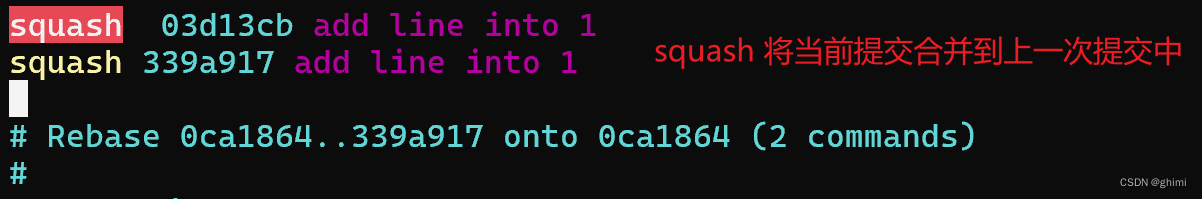
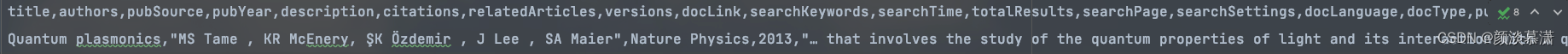
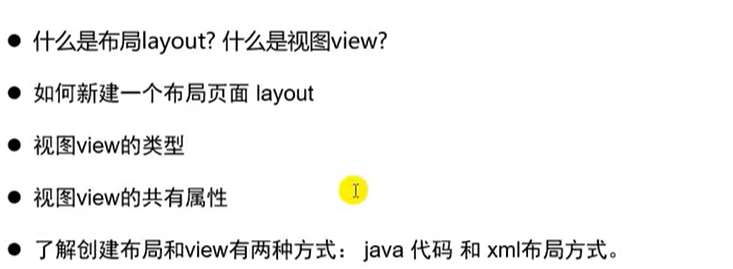


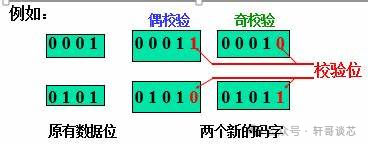
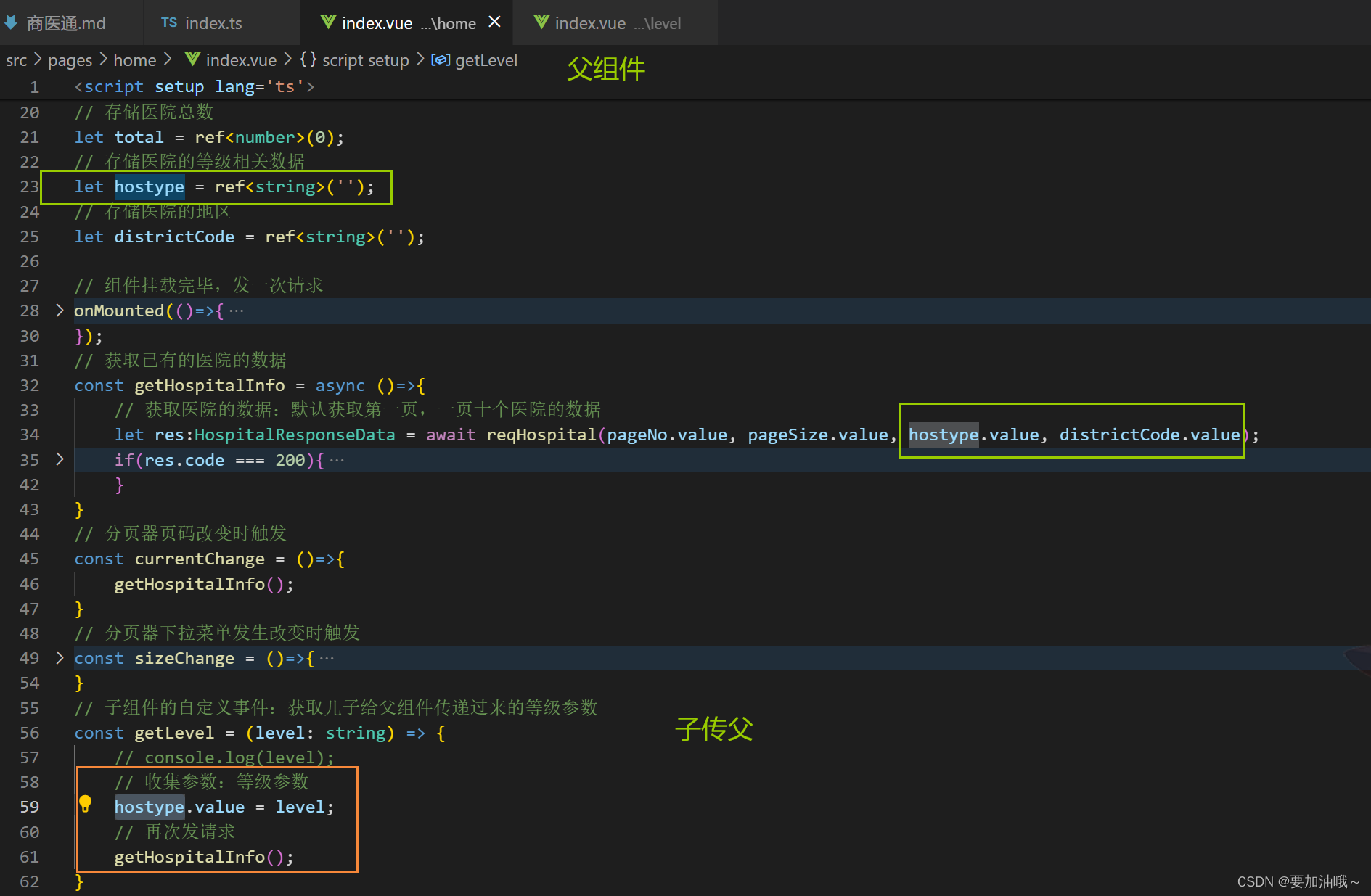

![The Google File System [SOSP‘03] 论文阅读笔记](https://img-blog.csdnimg.cn/direct/bbbc95680acd4eed91196b89a1a0664f.png#pic_center)