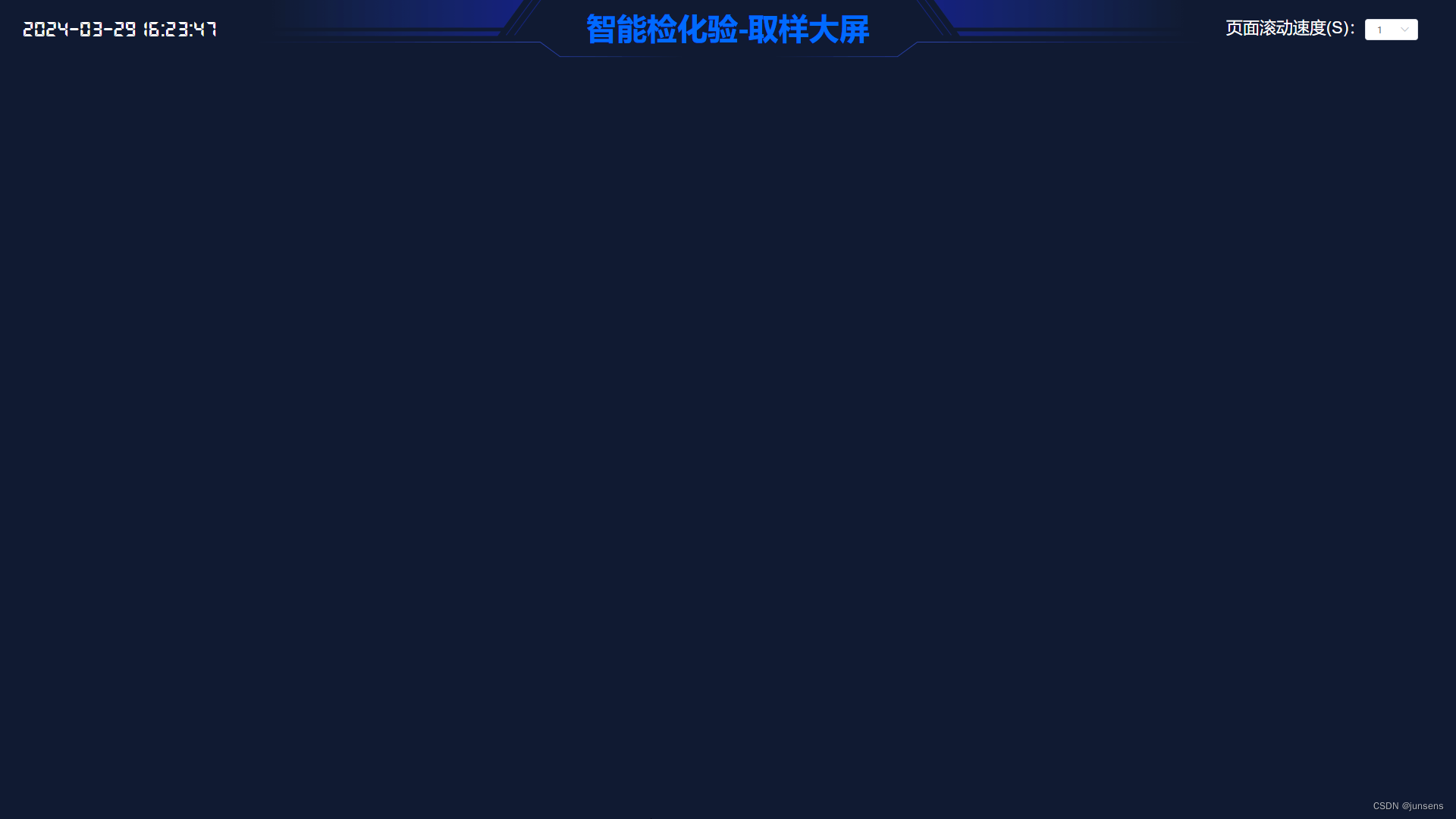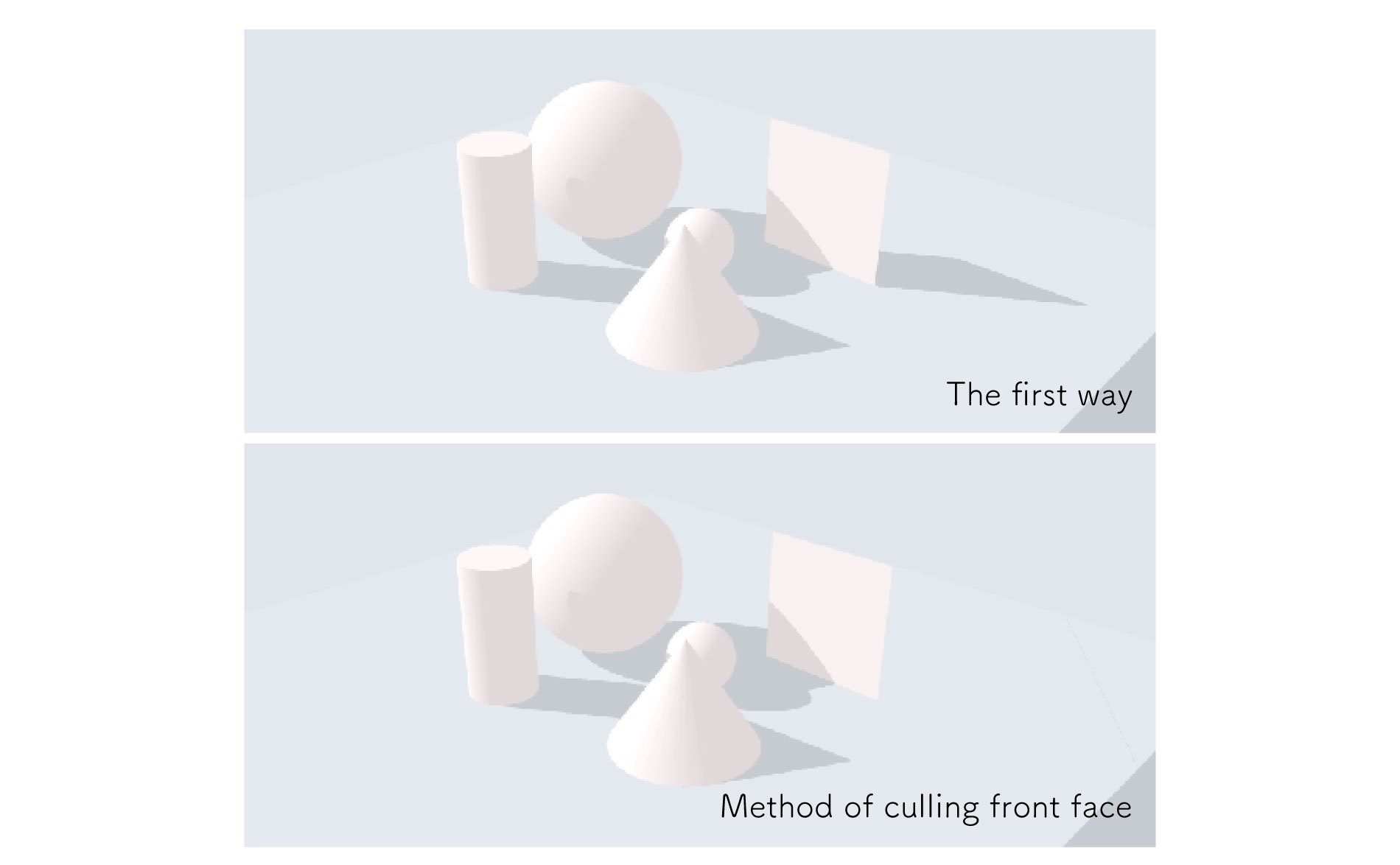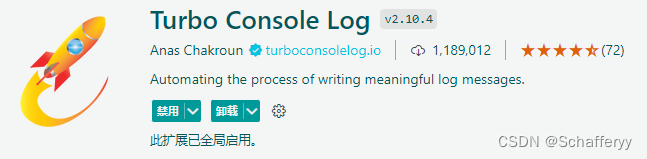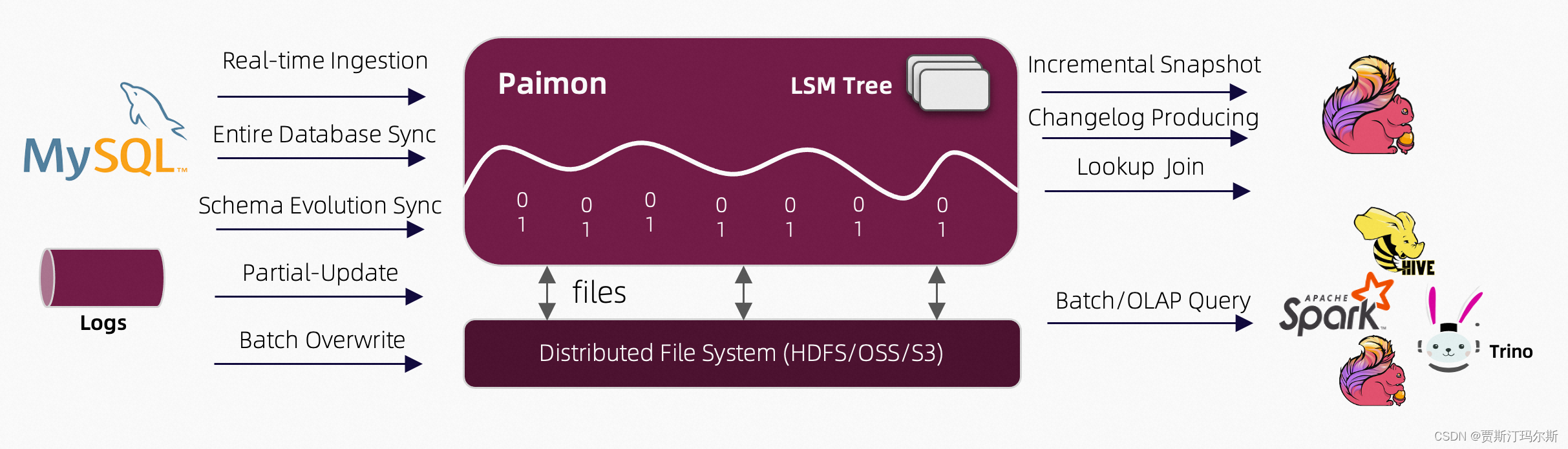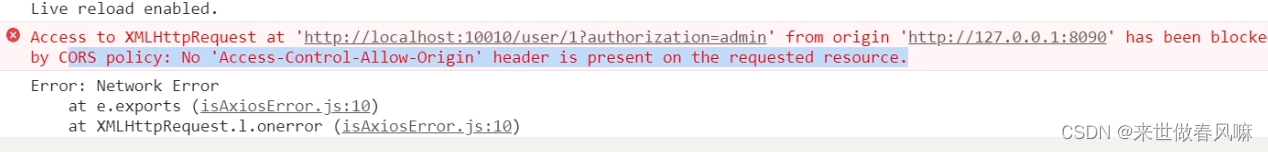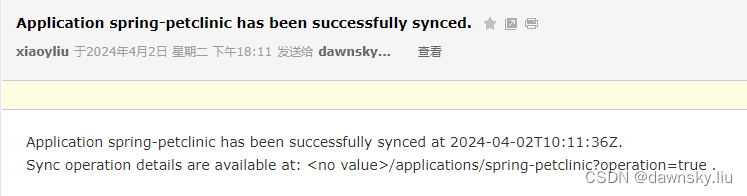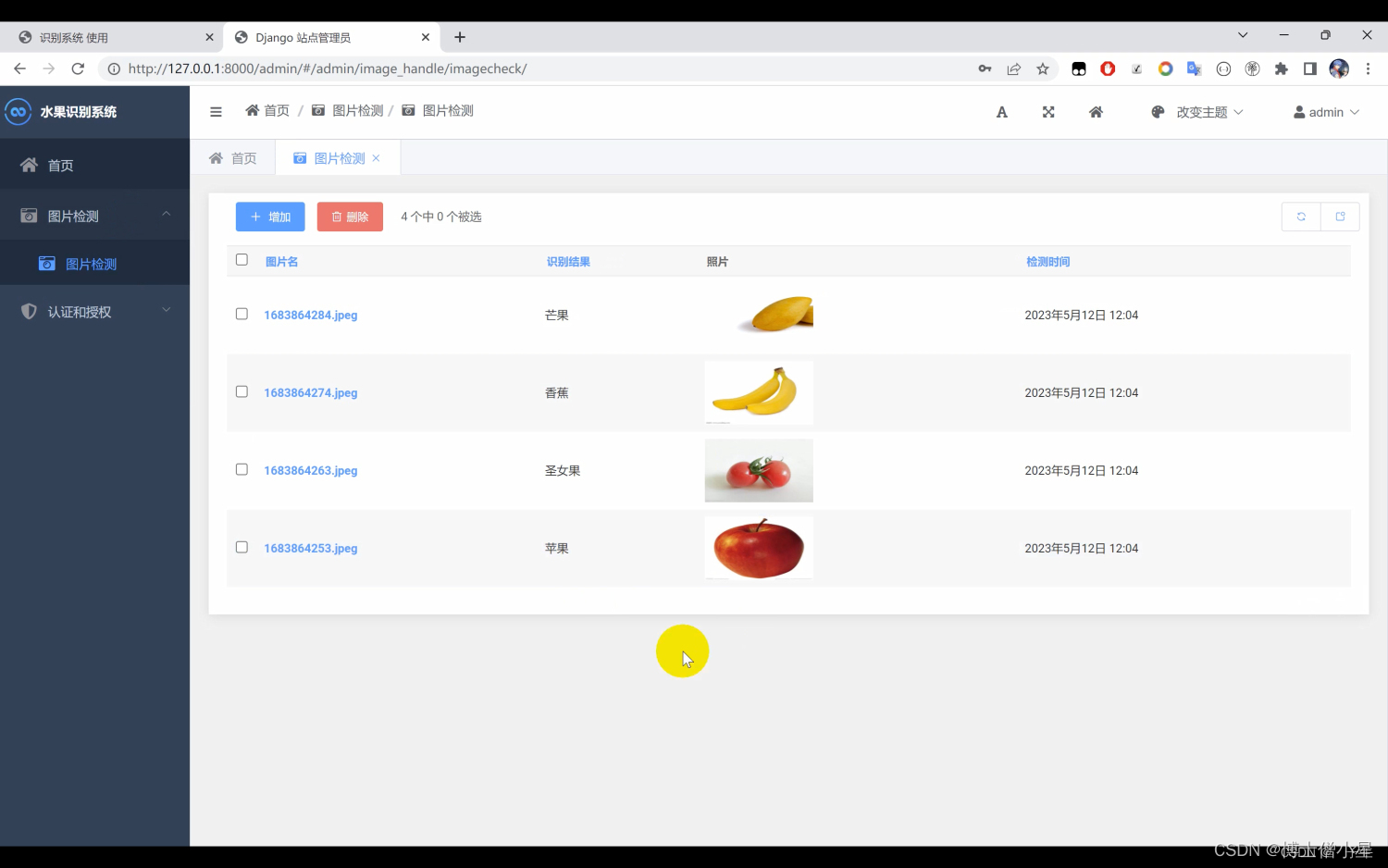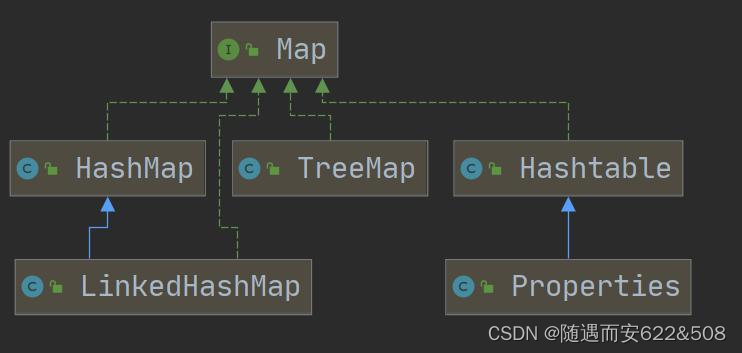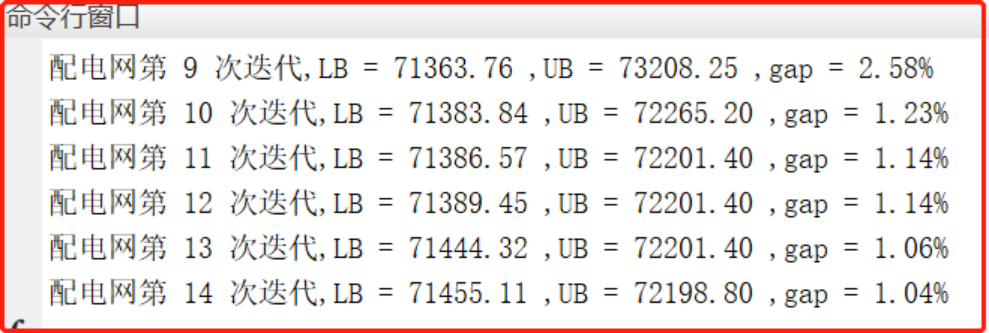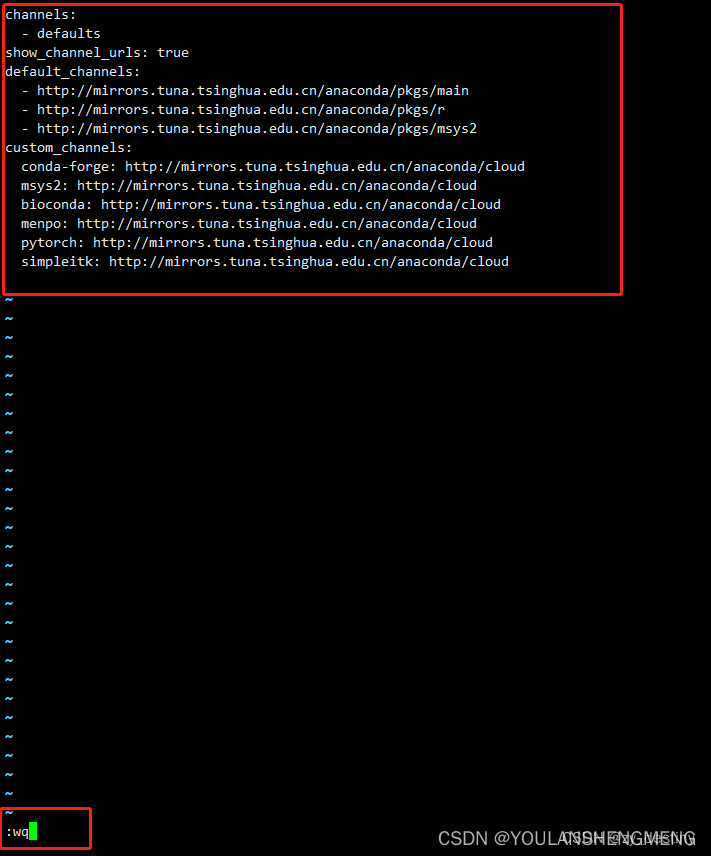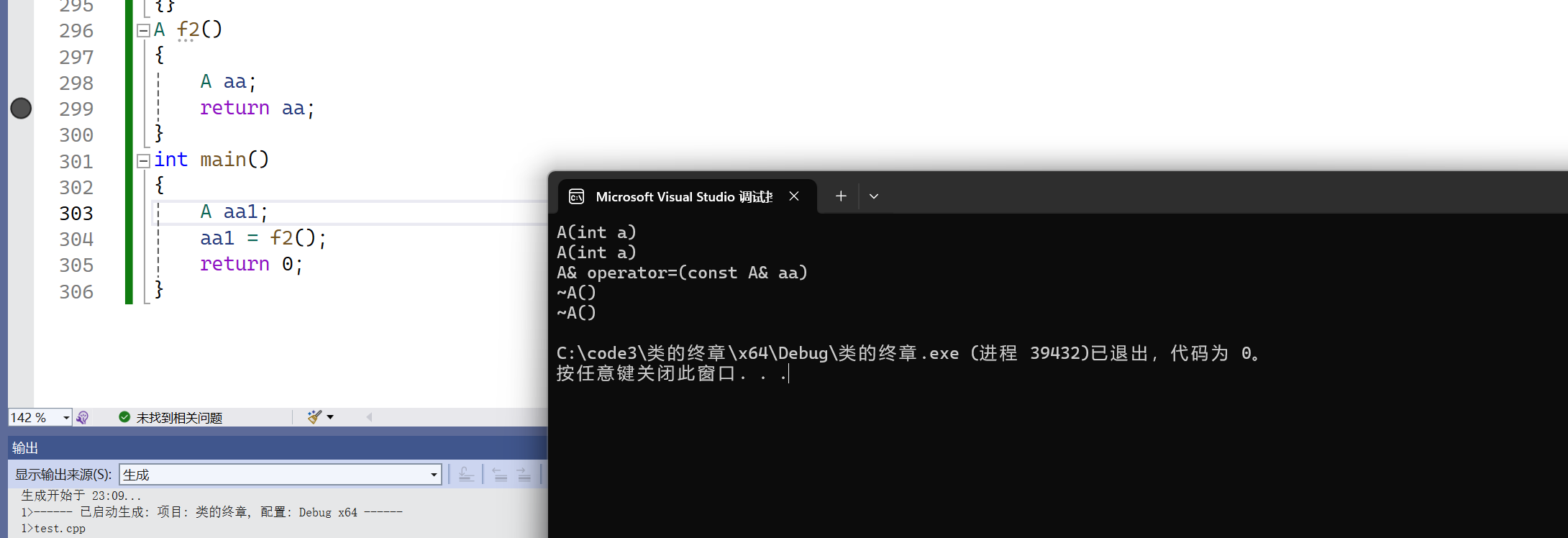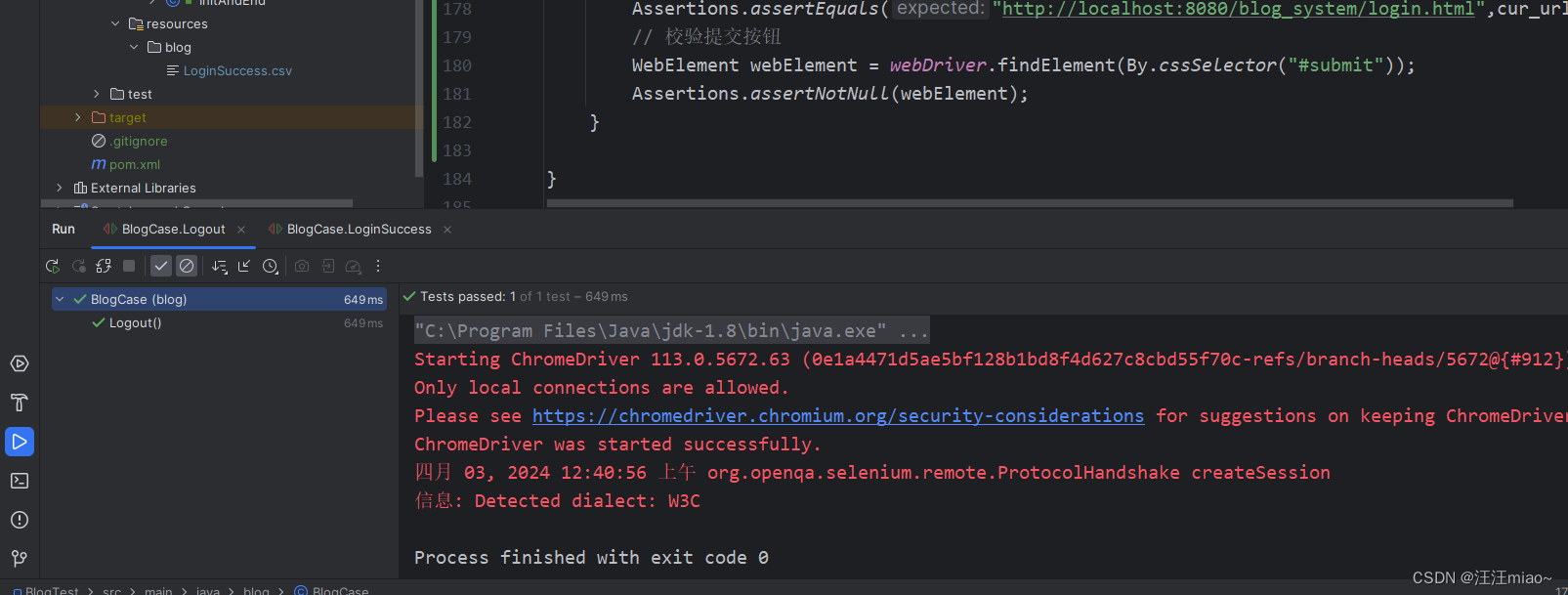记录一下,最近工作中经常大屏项目,现记录一下封装的看板大屏全屏组件。
一、以下是大屏全屏组件代码
<template>
<div :class="{'full-box':true,'active-full':isFull,'quit-full':!isFull}" :style="`${isActiveFull?' position: fixed;top: 0;left: 0;bottom: 0;right: 0;z-index: 9999;':''}font-size:${fontSize}`" @dblclick="isFullClick">
<slot name="header">
<el-row class="header-box">
<div class="header-left header-time">
<!-- 标题左边插槽 -->
<slot name="header-left"></slot>
<div v-if="nowTimeShow" style="min-width: 1.90rem">{{nowTime}}</div>
</div>
<div v-if="title" style="font-size: .40rem">{{title}}</div>
<div v-else style="font-size: .40rem">
<slot name="title"></slot>
</div>
<div class="header-right">
<slot name="header-right"></slot>
</div>
</el-row>
</slot>
<div class="view-main">
<!-- 默认内容插槽 -->
<slot></slot>
</div>
</div>
</template>
<script>
import screenfull from "screenfull";
data() {
return {
isFull: false, //是否全屏
record: true, //是否需要记录全屏前的屏幕状态
cacheFull: false, //保存看板全屏前的浏览器状态
intervalId: null, //保存计时器地址,用于停止计时器
keyupEsc: null, //保存全局监听esc地址
nowTime: null,
fontSize:null,//父级字体大小
route:null,
};
},
props: {
//标题
title: {
type: String,
default: ""
},
//是否显示时间
nowTimeShow:{
type:Boolean,
default:true
},
//是否覆盖屏幕
isActiveFull:{
type:Boolean,
default:false
}
},
activated(){
window.addEventListener("resize", this.setFontSize);
this.stopInterval();
this.setFontSize()
},
deactivated(){
this.stopInterval();
window.removeEventListener("resize", this.setFontSize);
document.documentElement.style.fontSize='14px'
},
mounted() {
window.addEventListener("resize", this.setFontSize);
this.addInterval();
this.setFontSize()
},
created(){
this.getTime()
},
destroyed() {
this.stopInterval();
window.removeEventListener("resize", this.setFontSize);
document.documentElement.style.fontSize='14px'
},
methods: {
//点击全屏
isFullClick() {
if (this.record) {
this.cacheFull = this.isFullScreen();
this.record = false;
}
this.isFull = !this.isFull;
if (!this.isFull) this.record = true;
if (this.isFull && !this.isFullScreen()) screenfull.toggle();
else if (!this.isFull && this.cacheFull != this.isFullScreen())
screenfull.toggle();
},
//获取当前屏幕状态
isFullScreen: () =>
document.isFullScreen ||
document.mozIsFullScreen ||
document.webkitIsFullScreen,
//启动时钟
addInterval() {
this.$nextTick(() => {
if (this.intervalId != null) return;
this.intervalId = setInterval(() => {
this.nowTime = moment().format("YYYY-MM-DD HH:mm:ss");
}, 1000);
})
},
// 停止定时器
stopInterval() {
clearInterval(this.intervalId);
this.intervalId = null;
},
setFontSize(){
let hei = this.$el.offsetHeight;
let wid = this.$el.offsetWidth;
// console.log("走了这里了",hei,wid)
if (hei/1080<=wid/1920){
this.fontSize=100*(hei/1080);
document.documentElement.style.fontSize=this.fontSize+'px'
// console.log(hei)
}else {
this.fontSize=100*(wid/1920)
document.documentElement.style.fontSize=this.fontSize+'px'
// console.log(hei*wid/1920)
}
console.log(this.fontSize)
this.$emit("transFormaTion",hei,wid,this.fontSize)
}
}
</script>
<style lang="scss" scoped>
::-webkit-scrollbar{
width: .01rem;
}
.full-box {
background: #101a32;
-moz-user-select:none;/*火狐*/
-webkit-user-select:none;/*webkit浏览器*/
-ms-user-select:none;/*IE10*/
-khtml-user-select:none;/*早期浏览器*/
user-select:none;
// overflow-y: auto;
}
.active-full {
position: fixed;
top: 0;
left: 0;
bottom: 0;
right: 0;
z-index: 1500;
}
.quit-full {
position: absolute;
top: 0;
left: 0;
bottom: 0;
right: 0;
}
.header-box {
width: auto;
margin-bottom: .10rem;
margin-left: .2rem;
margin-right: .2rem;
height: .76rem;
display: flex;
justify-content: space-between;
background: url("../../assets/image/header_img.png") no-repeat center top;
& > div {
display: flex;
flex: 1;
align-items: center;
height: 100%;
width: 1.00rem;
padding: .10rem;
// background: #f4f4f5;
&:first-child {
justify-content: start;
color: #fff;
font-size: .3rem;
font-family: DS-Digital-Bold, DS-Digital;
}
&:nth-child(2) {
flex-grow: 1.5;
justify-content: center;
font-size: .36rem;
font-weight: bold;
color: rgba(0, 106, 255, 1);
}
&:last-child {
justify-content: flex-end;
color: #fff;
font-size: .22rem;
}
}
.header-time {
display: flex;
font-family: "timefont" !important;
}
}
.view-main {
height: calc(100% - .86rem);
width: auto;
overflow-y: auto;
}
</style>二、以下是使用方法
<template>
<samplingLargeScreen
title="xxx" //大屏顶部展示的title
:nowTimeShow="true" //控制顶部左侧展示的时间是否展示
style="font-size: .16rem;position: fixed;top: 0;left: 0;bottom: 0;right: 0;z-index: 1999"
ref="samplingLargeScreen"
>
</samplingLargeScreen>
</template>
三、最终展示