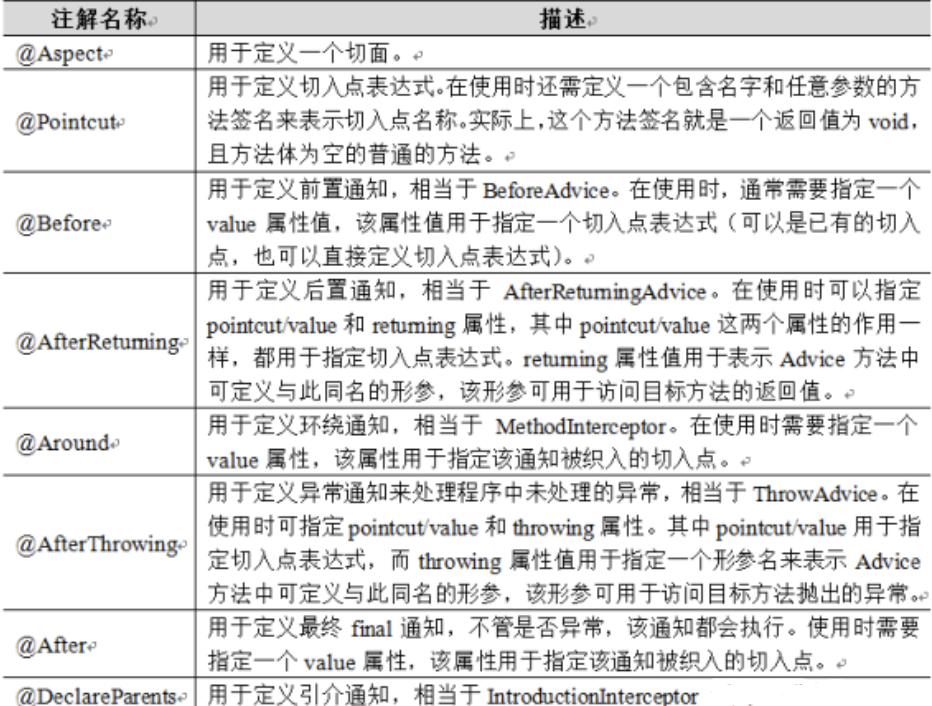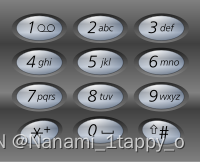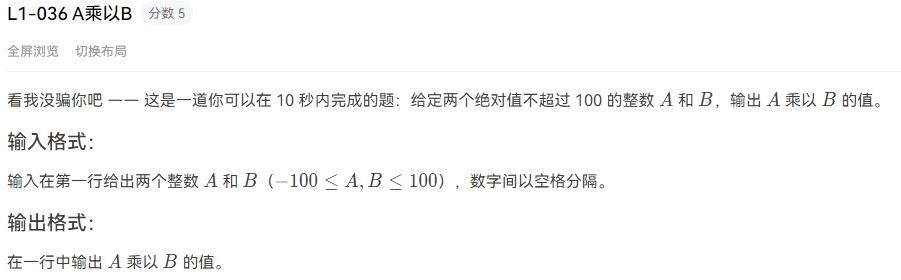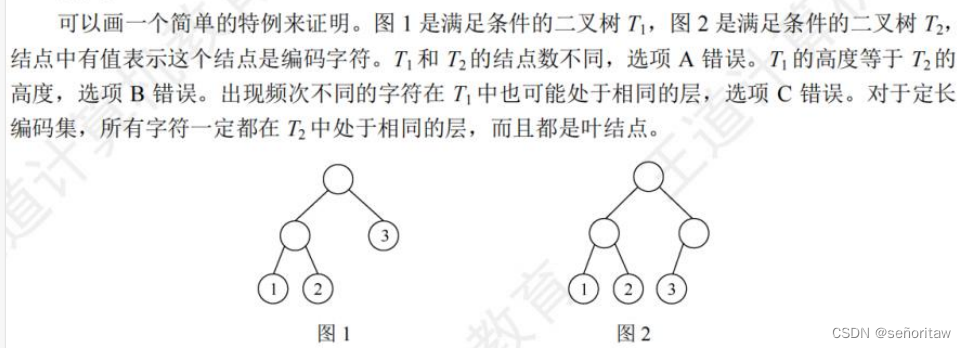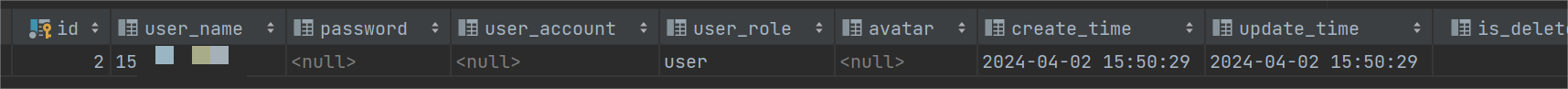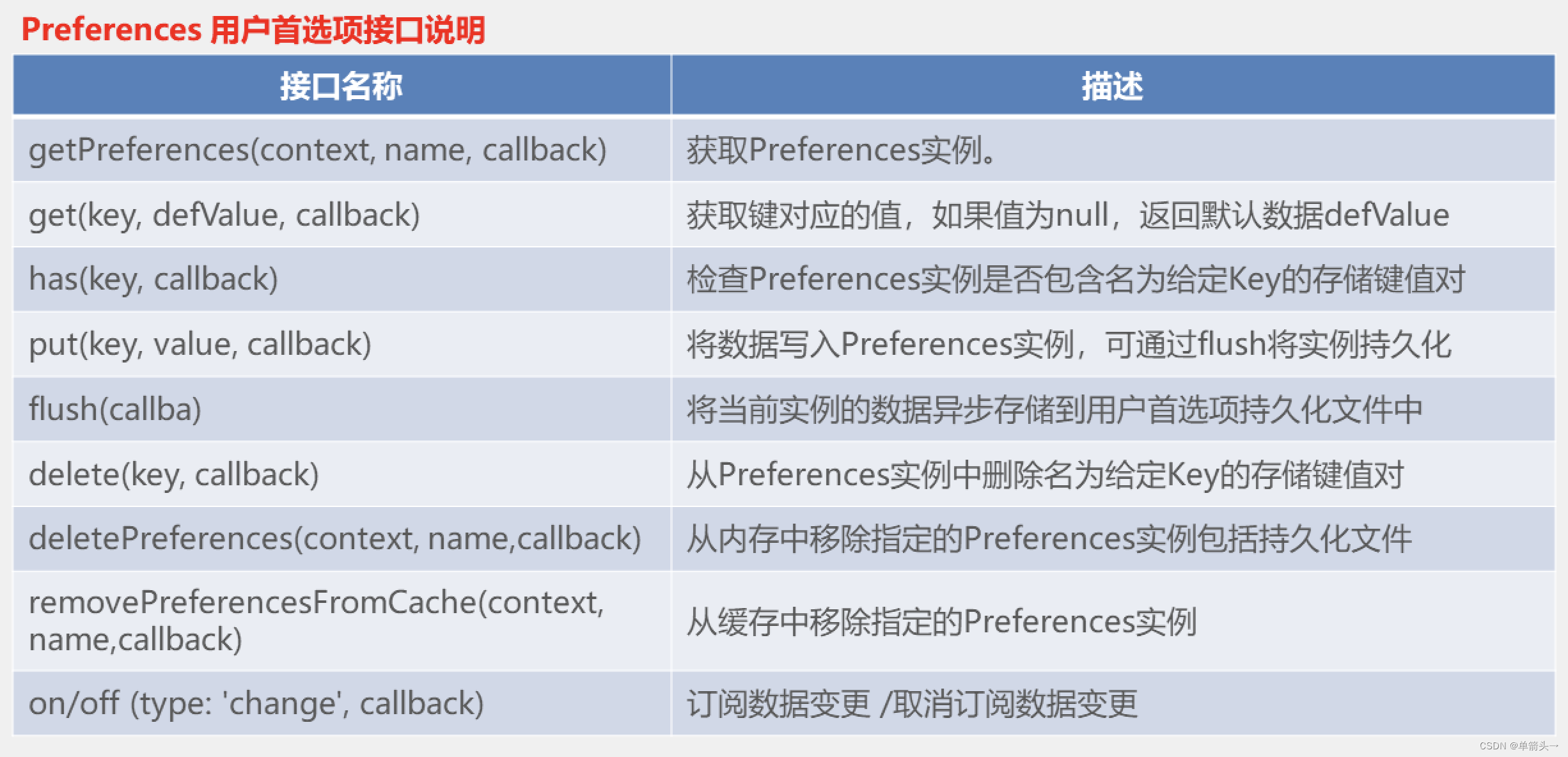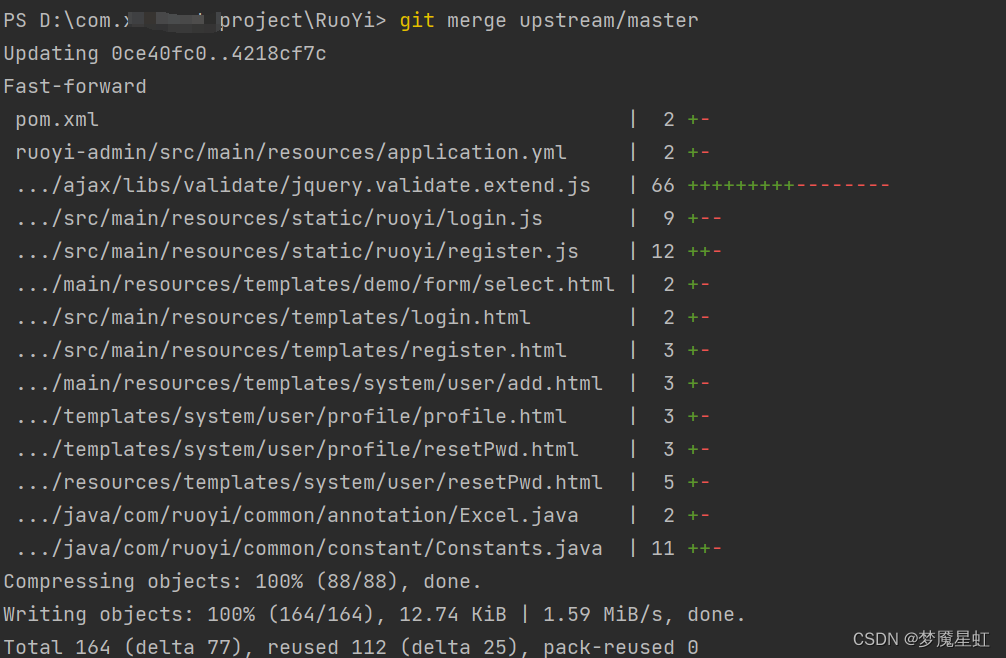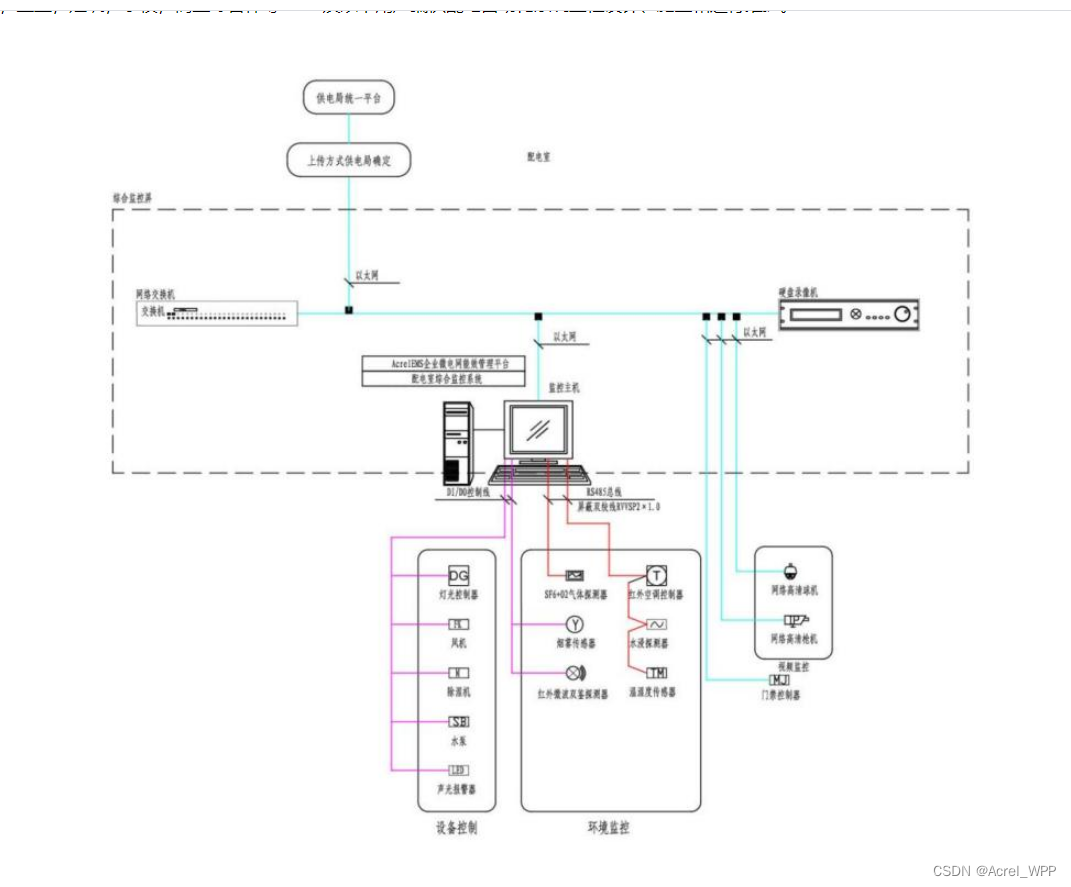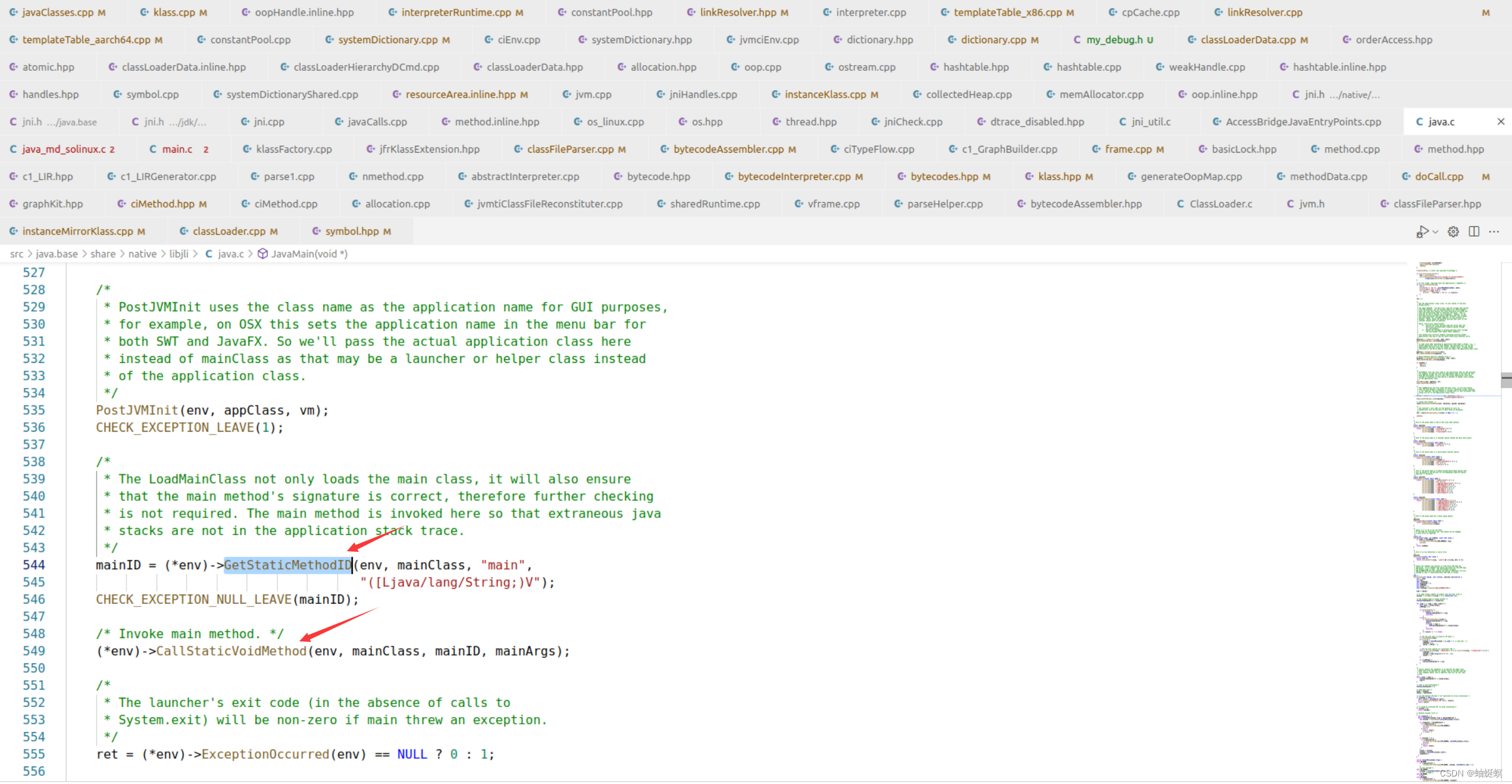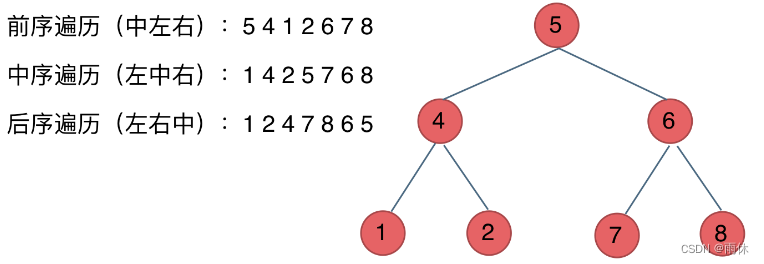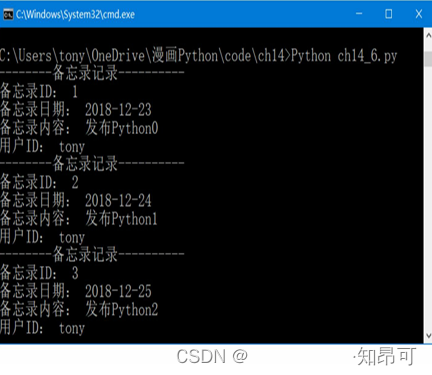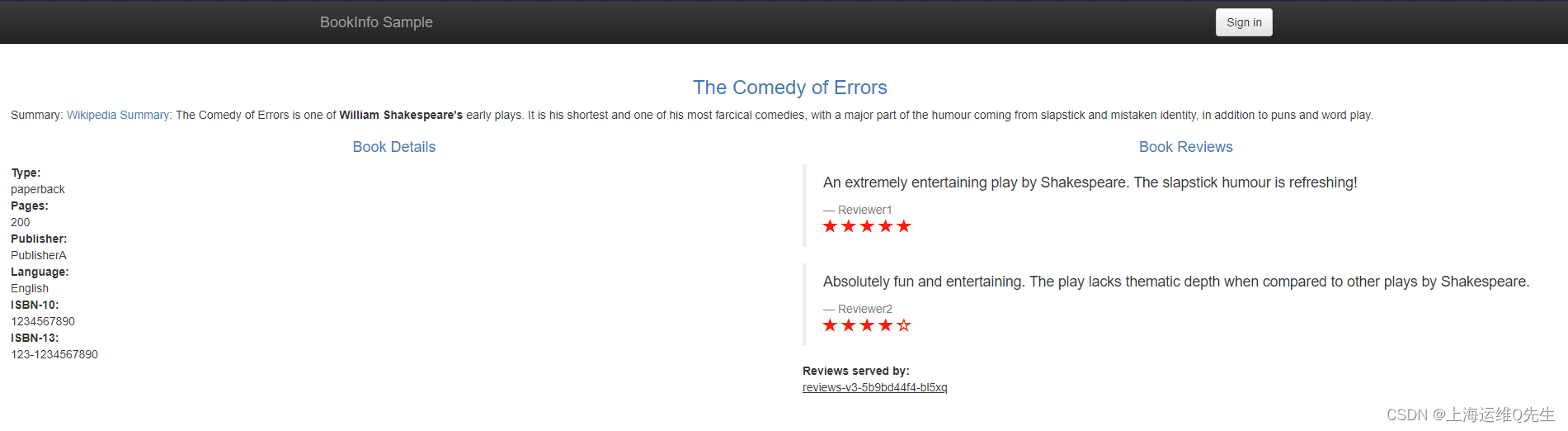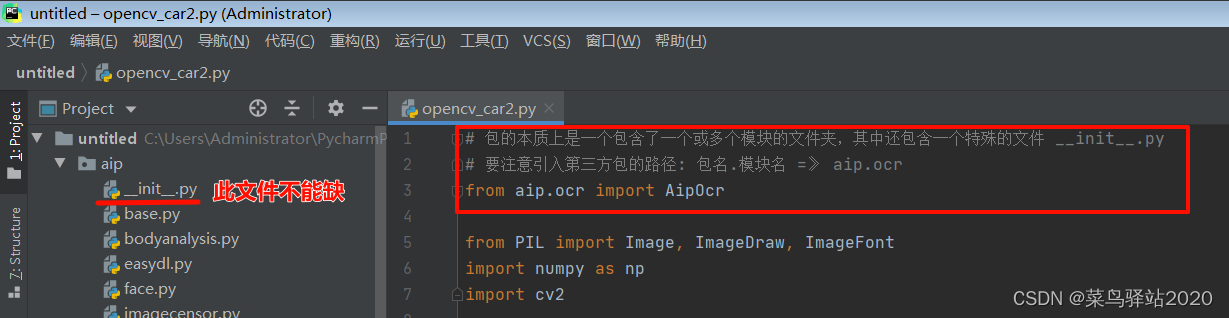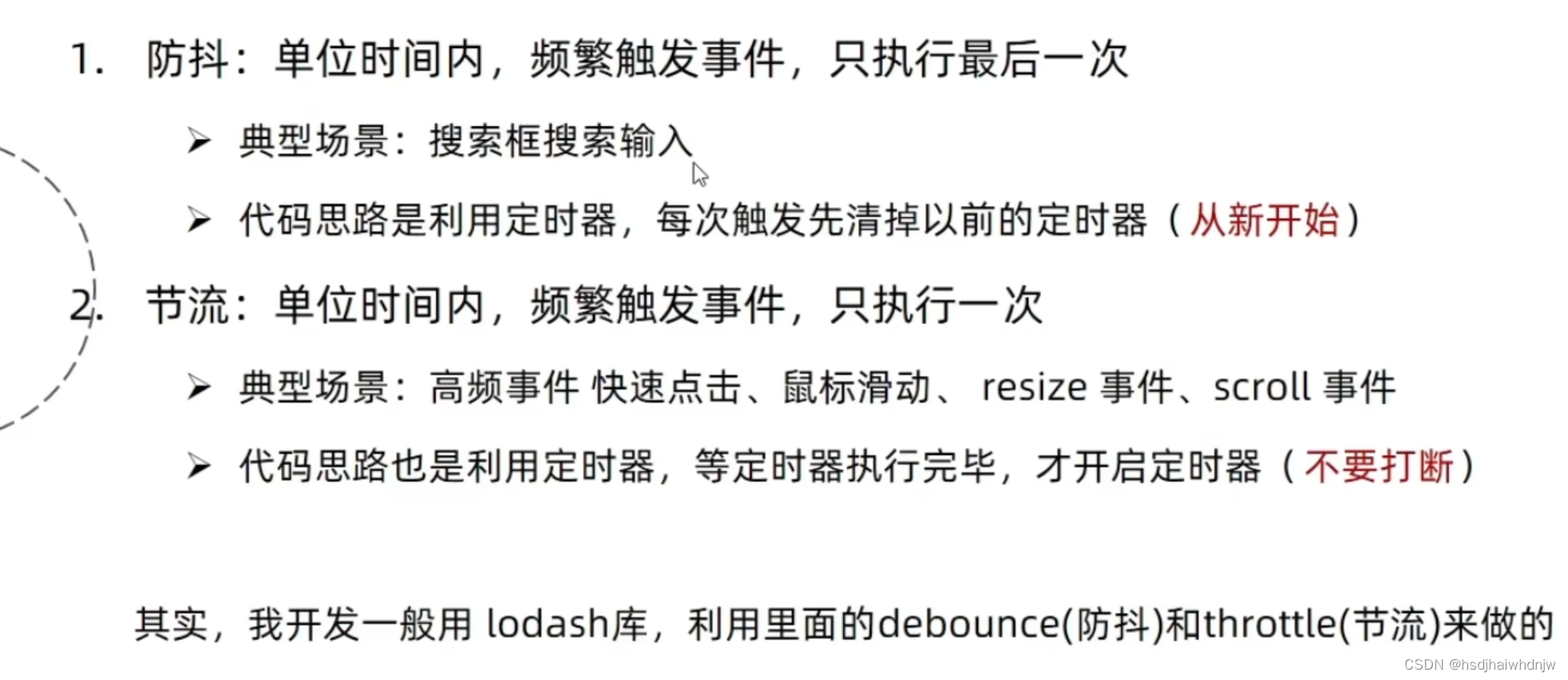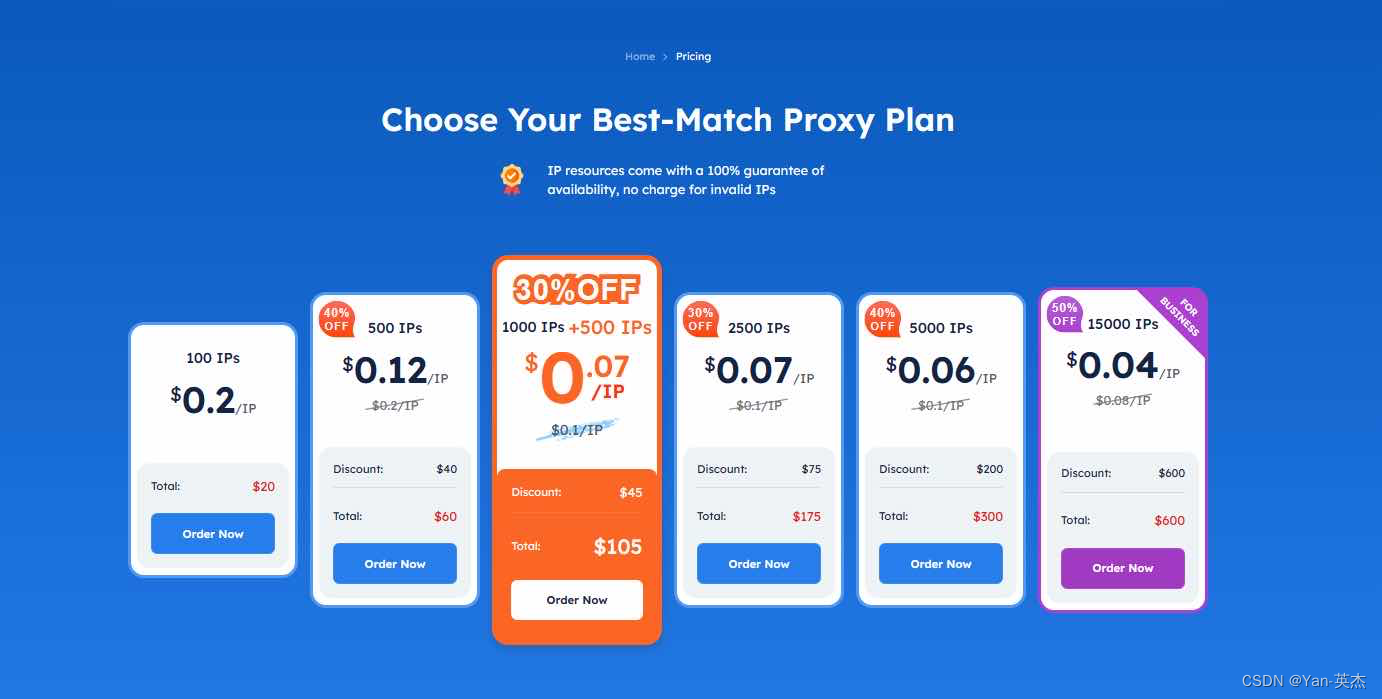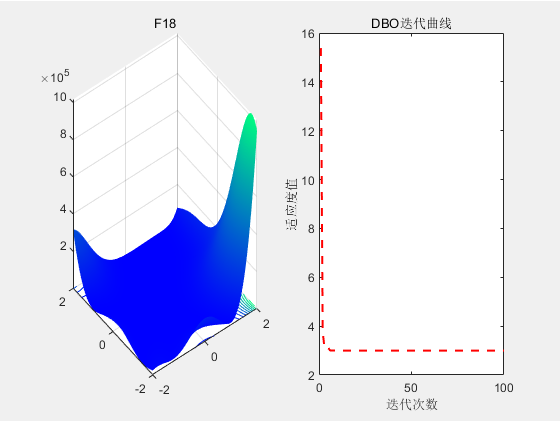文章目录
- 一、需求概述
- 二、代码结构
- 三、运行结果
- 四、打包设置
- 1. 一体化可执行包
- 2. 带外部依赖lib的可执行包
- 五、打包运行
- 1. 源码放送
- 2. 打包执行
- 3. 打包结果
一、需求概述
普通Java工程 docker-show 实现了定时打印docker应用信息,现在需要将其打包成可执行Jar部署到服务器端运行。
打包方式分为2种:
- 一体化可执行包
- 带外部依赖lib的可执行包
二、代码结构

三、运行结果
此项目使用了线程池定时打印docker应用名,端口信息


四、打包设置
1. 一体化可执行包
pom文件中引入 maven-assembly-plugin插件,核心配置
<!-- 方式一:带dependencies运行包 -->
<plugin>
<artifactId>maven-assembly-plugin</artifactId>
<version>3.5.0</version>
<configuration>
<appendAssemblyId>false</appendAssemblyId>
<archive>
<manifest>
<mainClass>com.fly.simple.MainRun</mainClass>
</manifest>
</archive>
<descriptorRefs>
<!--将所有外部依赖JAR都加入生成的JAR包-->
<descriptorRef>jar-with-dependencies</descriptorRef>
</descriptorRefs>
</configuration>
<executions>
<execution><!-- 配置执行器 -->
<id>make-assembly</id>
<phase>package</phase><!-- 绑定到package阶段 -->
<goals>
<goal>single</goal><!-- 只运行一次 -->
</goals>
</execution>
</executions>
</plugin>
2. 带外部依赖lib的可执行包
pom文件中引入 maven-dependency-plugin、maven-jar-plugin插件,核心配置
<!-- 方式二:外部依赖lib目录运行包 -->
<!-- 将项目依赖包复制到<outputDirectory>指定的目录下 -->
<plugin>
<groupId>org.apache.maven.plugins</groupId>
<artifactId>maven-dependency-plugin</artifactId>
<version>3.1.2</version>
<executions>
<execution>
<id>copy-dependencies</id>
<phase>package</phase>
<goals>
<goal>copy-dependencies</goal>
</goals>
<configuration>
<outputDirectory>${project.build.directory}/lib</outputDirectory>
<excludeArtifactIds>lombok</excludeArtifactIds>
<includeScope>runtime</includeScope>
<!-- 默认为test,包含所有依赖 -->
</configuration>
</execution>
</executions>
</plugin>
<plugin>
<groupId>org.apache.maven.plugins</groupId>
<artifactId>maven-jar-plugin</artifactId>
<version>3.2.0</version>
<configuration>
<archive>
<manifest>
<addClasspath>true</addClasspath>
<classpathPrefix>lib</classpathPrefix>
<mainClass>com.fly.simple.MainRun</mainClass>
</manifest>
<manifestEntries>
<Class-Path>./</Class-Path>
</manifestEntries>
</archive>
</configuration>
</plugin>
五、打包运行
1. 源码放送
https://gitcode.com/00fly/demo
git clone https://gitcode.com/00fly/demo.git
2. 打包执行
#完整打包
mvn clean package
#一体化可执行包
mvn clean package -f pom-deps.xml
#带外部依赖lib的可执行包
mvn clean package -f pom-lib.xml
3. 打包结果

有任何问题和建议,都可以向我提问讨论,大家一起进步,谢谢!
-over-