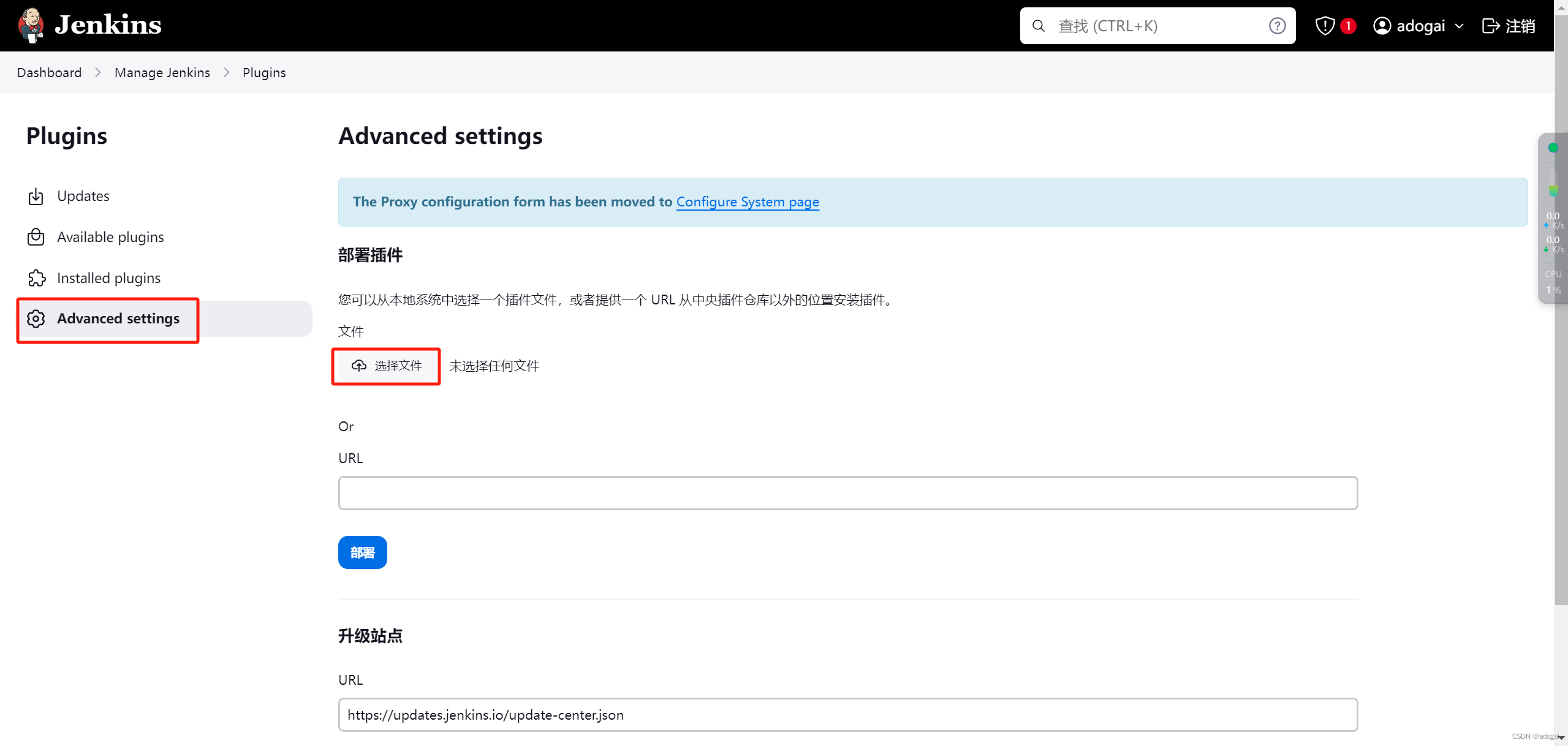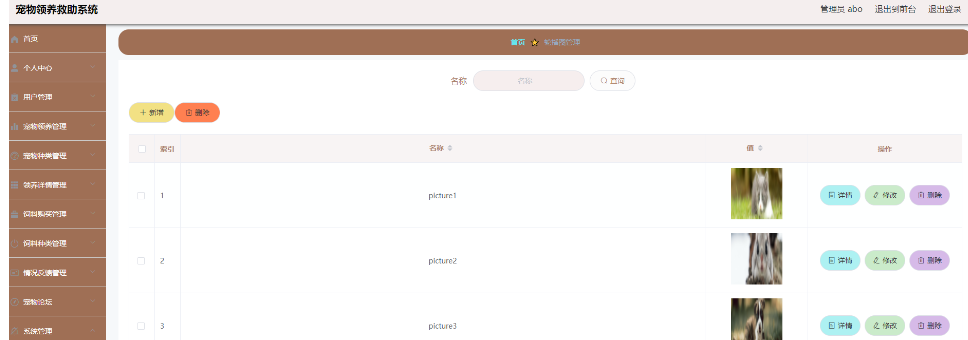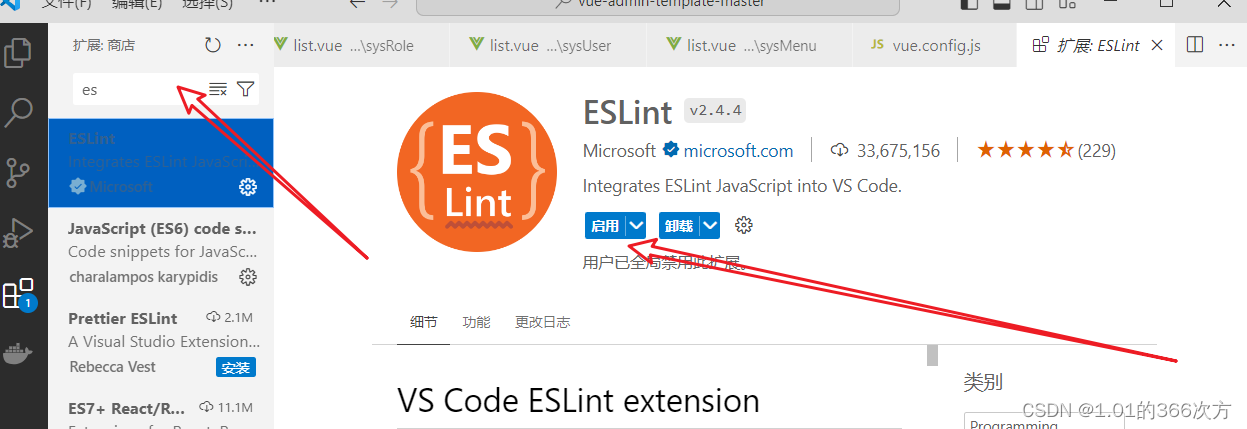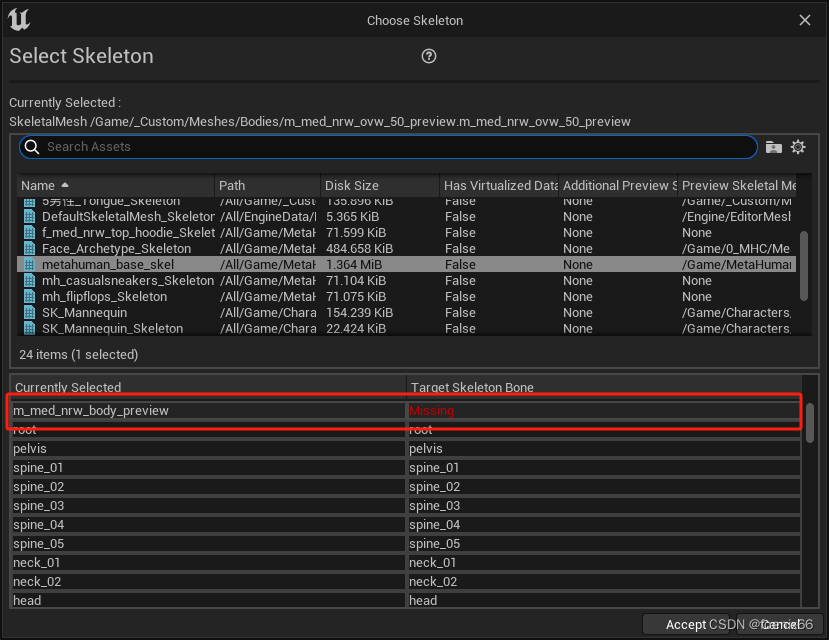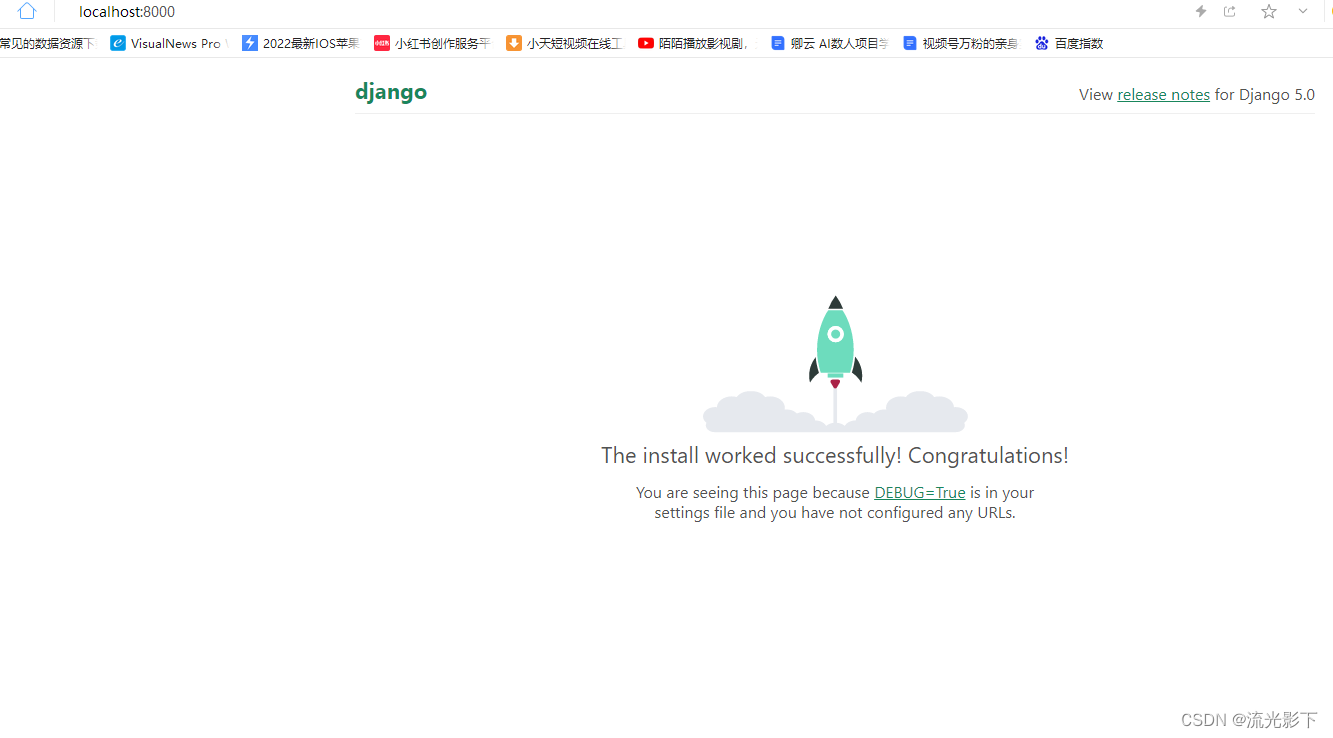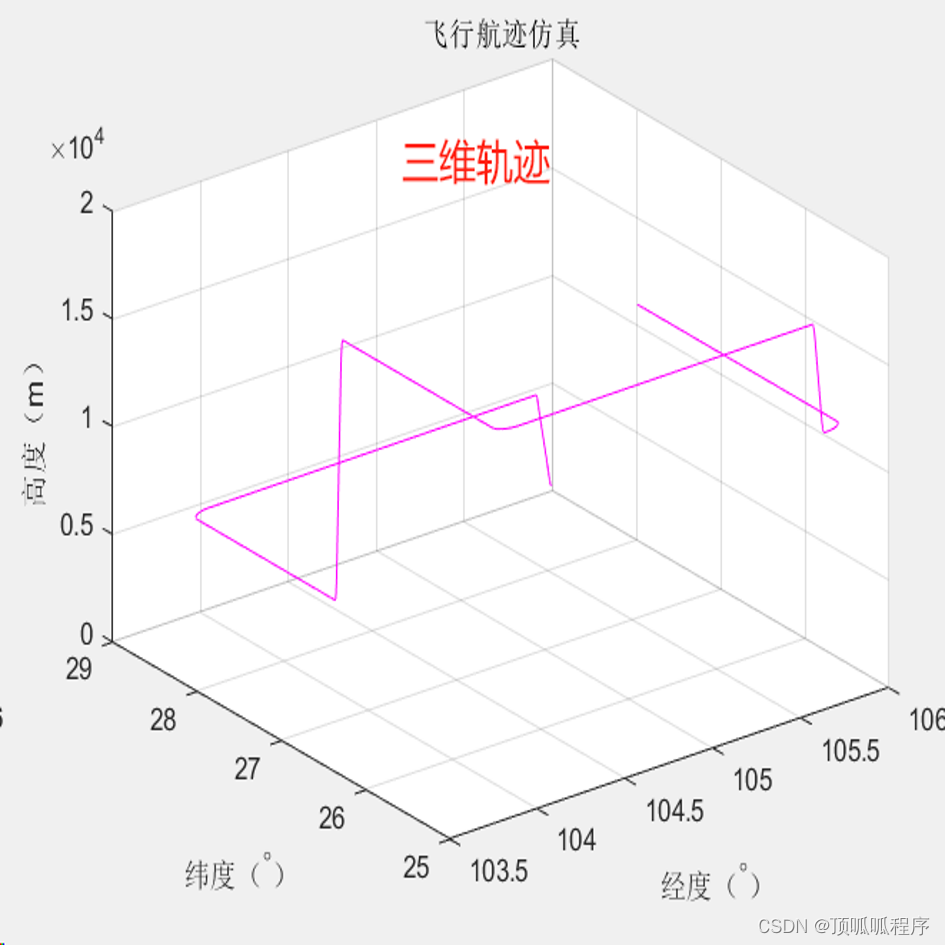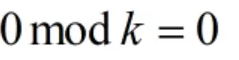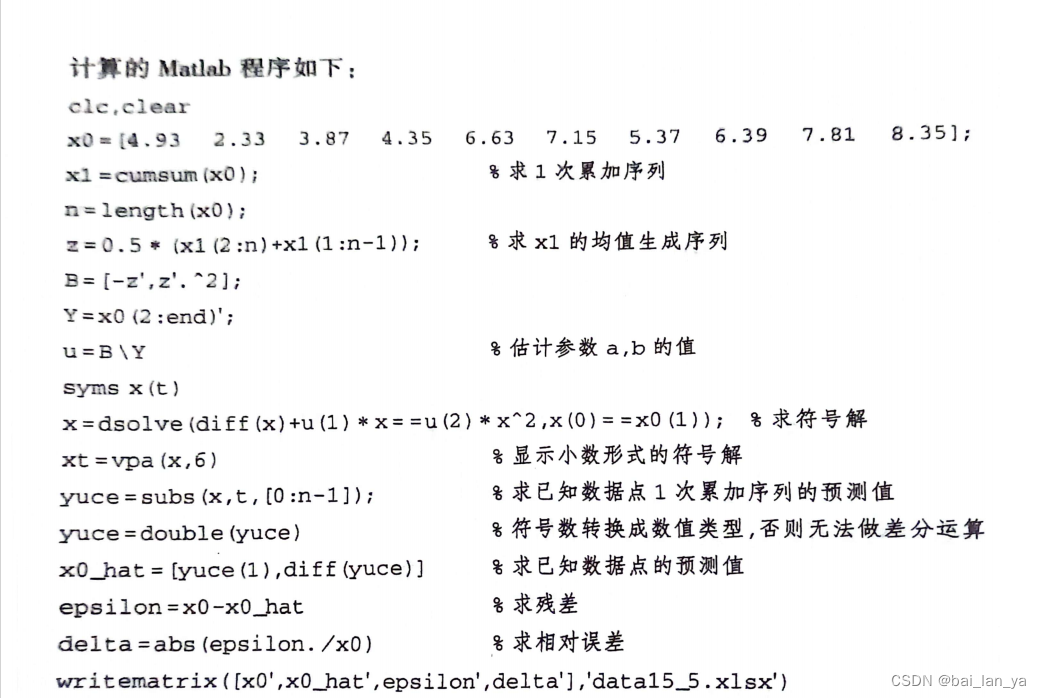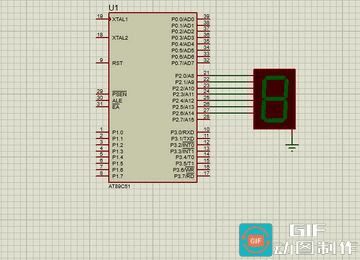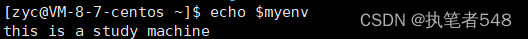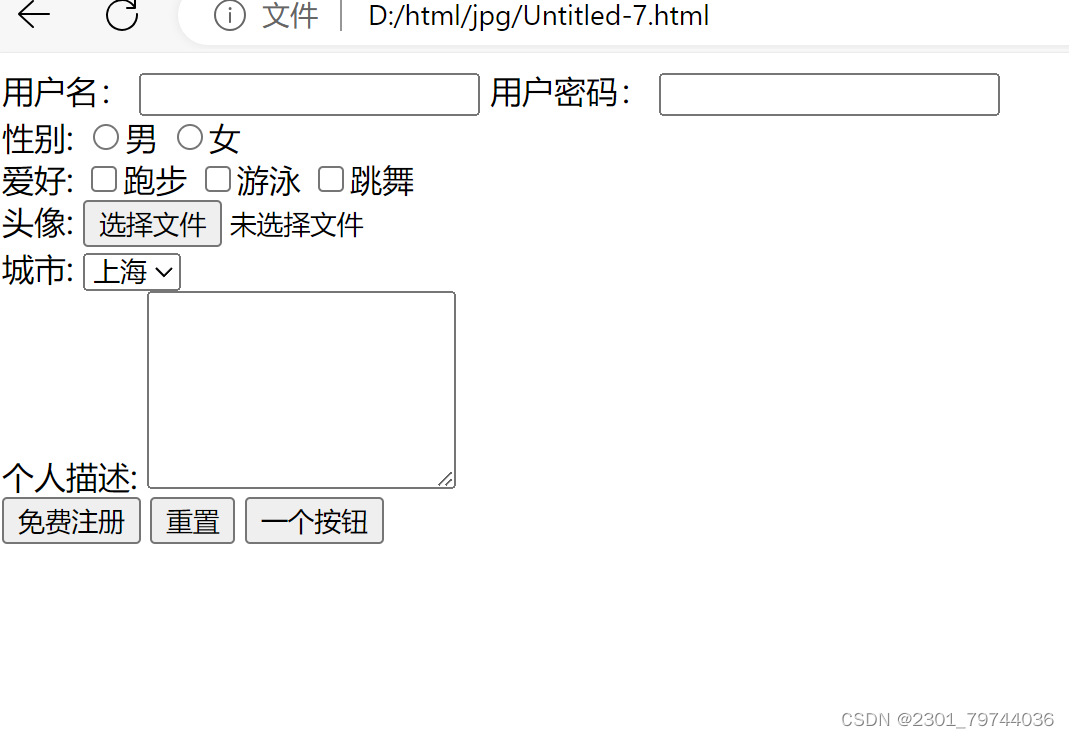大家好,我是java1234_小锋老师,看到一个不错的SpringBoot+Vue个人健康管理系统,分享下哈。
项目视频演示
【免费】SpringBoot+Vue个人健康管理系统 Java毕业设计_哔哩哔哩_bilibili【免费】SpringBoot+Vue个人健康管理系统 Java毕业设计项目来自互联网,免费开源分享,严禁商业。更多毕业设源码:http://www.java1234.com/a/bysj/javaweb/, 视频播放量 119、弹幕量 0、点赞数 3、投硬币枚数 0、收藏人数 3、转发人数 0, 视频作者 java1234官方, 作者简介 公众号:java1234 微信:java9266,相关视频:基于springBoot+Vue实现的管理系统,打造前后端分离 权限系统 基于SpringBoot2+SpringSecurity+Vue3.2+Element Plus 视频教程 (火爆连载更新中..),【免费】SpringBoot+Vue旅游管理系统 Java毕业设计,【免费】java贪吃蛇毕业设计,基于SpringBoot+Vue的实现的在线课程管理系统(毕设项目:含系统演示、代码讲解),【免费】微信小程序扫码点餐(订餐)系统(uni-app+SpringBoot后端+Vue管理端技术实现) Java毕业设计,非常好的源码,【免费】Springboot+Vue在线教育平台系统 Java毕业设计,【免费】SpringBoot+Vue汽车租赁管理系统 Java毕业设计,【免费】SpringBoot + Vue + ElementUI 人力资源管理系统 Java毕业设计,我的人生管理系统有名字啦!![]() https://www.bilibili.com/video/BV1Xx421Q7df/
https://www.bilibili.com/video/BV1Xx421Q7df/
项目介绍
随着互联网趋势的到来,各行各业都在考虑利用互联网将自己推广出去,最好方式就是建立自己的互联网系统,并对其进行维护和管理。在现实运用中,应用软件的工作规则和开发步骤,采用Java技术建设个人健康信息管理系统。
本毕业设计主要实现集人性化、高效率、便捷等优点于一身的建设个人健康信息管理系统。系统通过浏览器与服务器进行通信,实现数据的交互与变更。只需通过一台电脑,动动手指就可以操作系统,实现数据通信管理。整个系统的设计过程都充分考虑了数据的安全、稳定及可靠等问题,而且操作过程简单。本系统通过科学的管理方式、便捷的服务提高了工作效率,减少了数据存储上的错误和遗漏。
本系统选用Windows7作为服务器端的操作系统,采用目前最流行的B/S结构和java中流行的MVC三层设计模式和IDEA编辑器、MySQL数据库设计并实现的。
系统展示


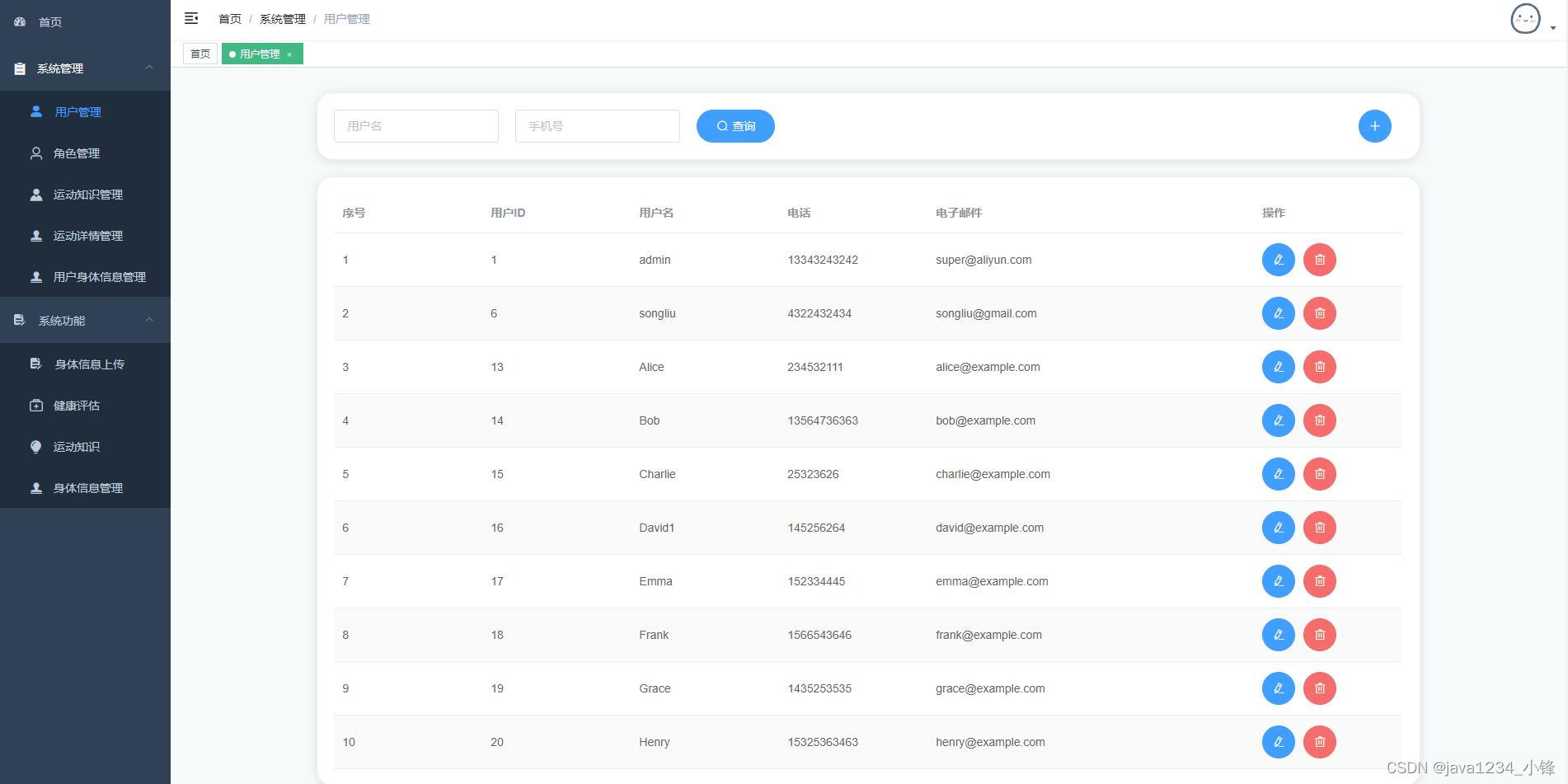
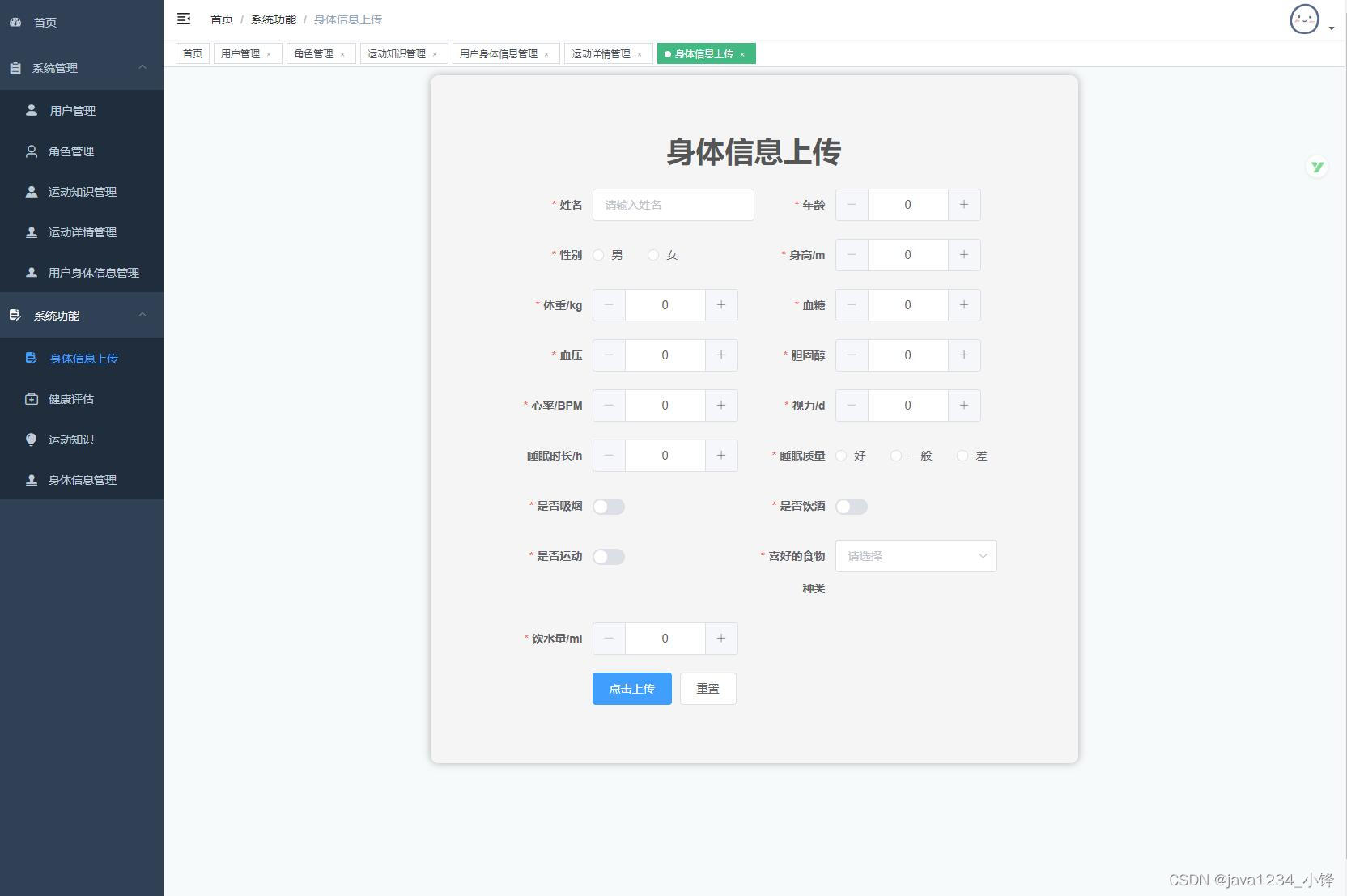






部分代码
package com.jyx.healthsys.controller;
import com.baomidou.mybatisplus.core.conditions.query.LambdaQueryWrapper;
import com.baomidou.mybatisplus.extension.plugins.pagination.Page;
import com.jyx.Data_unification.Unification;
import com.jyx.healthsys.entity.Body;
import com.jyx.healthsys.entity.BodyNotes;
import com.jyx.healthsys.entity.SportInfo;
import com.jyx.healthsys.entity.User;
import com.jyx.healthsys.service.IBodyNotesService;
import com.jyx.healthsys.service.IBodyService;
import com.jyx.healthsys.service.IUserService;
import org.springframework.beans.factory.annotation.Autowired;
import org.springframework.util.StringUtils;
import org.springframework.web.bind.annotation.*;
import java.time.Instant;
import java.time.LocalDate;
import java.time.LocalDateTime;
import java.time.ZoneId;
import java.time.format.DateTimeFormatter;
import java.util.HashMap;
import java.util.List;
import java.util.Map;
/**
* <p>
* 前端控制器
* </p>
*
* @author 金义雄
* @since 2023-02-23
*/
//声明此类是一个RestController,即RESTful风格的控制器,控制用户相关的请求。
//是一种设计风格,通过URI来定位资源,并使用HTTP协议中的请求方式(GET、POST、PUT、DELETE等)对资源进行操作
@RestController
@RequestMapping("/user")
public class UserController {
@Autowired
private IUserService userService;
@Autowired
private IBodyService bodyService;
@Autowired
private IBodyNotesService bodyNotesService;
/**
* 获取所有用户
* @return 返回用户列表
*/
@GetMapping("/all")
public Unification<List<User>> getAllUser(){
List<User> list = userService.list();
return Unification.success(list,"查询成功");
}
@PostMapping("/login")
public Unification<Map<String,Object>> login(@RequestBody User user){
Map<String,Object> data = userService.login(user);
if (data != null) {
return Unification.success(data);
}
return Unification.fail(20002, "用户名或密码错误");
}
@PostMapping("/Wxlogin")
public Unification<Map<String,Object>> Wxlogin(@RequestBody User user){
Map<String,Object> data = userService.login(user);
if (data != null) {
return Unification.success(data);
}
return Unification.fail();
}
@PostMapping("/register")
public Unification<Map<String,Object>> register(@RequestBody User register) {
Map<String,Object> data = userService.register(register);
if (data.get("success")!= null){
return Unification.success("注册成功");
}
else {
return Unification.fail(20004,"注册失败,用户名已存在");
}
}
@GetMapping("/info")
public Unification<Map<String,Object>> getUserInfo(@RequestParam("token") String token){
// 根据token获取用户信息
Map<String,Object> data = userService.getUserInfo(token); // 调用userService的getUserInfo方法,传递token参数,返回一个Map<String,Object>类型的data
if (data!=null){
return Unification.success(data); // 如果data不为null,返回成功响应,将data作为响应数据返回
}
return Unification.fail(20003,"登录信息有误,请重新登录"); // 如果data为null,返回失败响应,返回错误码和错误信息
}
@PostMapping("/logout")
public Unification<?> logout(@RequestHeader("X-Token")String token){
userService.logout(token);//将当前用户的登录状态从系统中注销
return Unification.success();
}
/**
根据查询条件获取用户列表,分页查询
@param username 查询条件:用户名,可选
@param phone 查询条件:手机号,可选
@param pageNo 当前页码
@param pageSize 页面大小
@return 返回Unification包装后的用户列表,包含总数和当前页码的用户信息列表
*/
@GetMapping("/list")
public Unification<Map<String,Object>> getUserList(@RequestParam(value = "username", required = false) String username,
@RequestParam(value = "phone", required = false) String phone,
@RequestParam("pageNo") Long pageNo,
@RequestParam("pageSize") Long pageSize) {
LambdaQueryWrapper<User> wrapper = new LambdaQueryWrapper<>();
wrapper.eq(StringUtils.hasLength(username), User::getUsername, username);
wrapper.eq(StringUtils.hasLength(phone), User::getPhone, phone);
Page<User> page = new Page<>(pageNo, pageSize);
userService.page(page, wrapper);
Map<String, Object> data = new HashMap<>();
data.put("total", page.getTotal()); // 用户总数
data.put("rows", page.getRecords()); // 用户列表
return Unification.success(data);
}
@PostMapping("/add")
public Unification<?> addUser(@RequestBody User user){
boolean result = userService.addUser(user);
if (result) {
return Unification.success("新增成功");
} else {
return Unification.fail("用户名已存在");
}
}
@PutMapping("/update")
public Unification<?> updateUser(@RequestBody User user){
user.setPassword(null); // 防止密码被修改,将密码设为null
userService.updateUser(user);
return Unification.success("修改成功");
}
@GetMapping("/{id}")
public Unification<User> getUserById(@PathVariable("id") Integer id){
// 通过用户id调用userService的getUserById方法获取用户信息
User user = userService.getUserById(id);
// 将获取到的用户信息封装成Unification类型并返回
return Unification.success(user);
}
@GetMapping("/getBodyNotes/{id}")
public Unification<List<BodyNotes>> getBodyNotes(@PathVariable("id") Integer id){
List<BodyNotes> bodyNotesList = bodyNotesService.getBodyNotes(id);
if (bodyNotesList == null || bodyNotesList.isEmpty()) { // 判断列表是否为空
return Unification.fail("没有找到多余的记录");
}
return Unification.success(bodyNotesList);
}
@GetMapping("/WxgetBodyNotes/{token}")
public Unification<Map<String,Object>> WxgetBodyNotes(@PathVariable("token") String token){
// 根据token获取用户信息
Map<String,Object> data = userService.WxgetUserId(token);
Integer userId = Integer.parseInt(data.get("id").toString());
List<BodyNotes> bodyNotes = bodyNotesService.getBodyNotes(userId);
data.put("bodyNotes", bodyNotes);
System.out.println(data);
if (data != null){
return Unification.success(data);
}
return Unification.fail();
}
@DeleteMapping("/{id}")
public Unification<User> deleteUserById(@PathVariable("id") Integer id){
userService.deletUserById(id);
return Unification.success("删除成功");
}
@PostMapping("/BodyInformation")
public Unification<?> BodyInfomationUp(@RequestBody Body body){
boolean result = bodyService.insert(body);
if(result == true){
return Unification.success("上传成功");
}else{
return Unification.success("更新成功");
}
}
@PostMapping("/BodyInformationNotes")
public Unification<?> BodyInformationNotes(@RequestBody BodyNotes bodyNotes){
bodyNotesService.insert(bodyNotes);
return Unification.success();
}
@GetMapping("/getUserId")
public Unification<Map<String, Object>> getUserId() {
Map<String, Object> data = userService.getUserId();
System.out.println("id"+data);
if (data != null) {
return Unification.success(data);
} else {
return Unification.fail("用户id获取失败");
}
}
@GetMapping("/getBodyInfo")
public Unification<Map<String, Object>> getBodyInfo() {
Map<String, Object> data = userService.getBodyInfo();
if (data != null) {
return Unification.success(data);
} else {
return Unification.fail(20002);
}
}
@GetMapping("/getBodyList")
public Unification<Map<String,Object>> getBodyList(@RequestParam(value = "name", required = false) String name,
@RequestParam(value = "id", required = false) String id,
@RequestParam("pageNo") Long pageNo,
@RequestParam("pageSize") Long pageSize) {
LambdaQueryWrapper<Body> wrapper = new LambdaQueryWrapper<>();
wrapper.eq(StringUtils.hasLength(name), Body::getName, name);
wrapper.eq(StringUtils.hasLength(id), Body::getId, id);
Page<Body> page = new Page<>(pageNo, pageSize); // 构建分页对象,指定页码和每页大小
bodyService.page(page, wrapper); // 调用userService的分页查询方法,查询指定页码、每页大小和查询条件的用户列表
Map<String, Object> data = new HashMap<>();
data.put("total", page.getTotal()); // 将查询到的用户总数放入响应数据中
data.put("rows", page.getRecords()); // 将查询到的用户列表放入响应数据中
return Unification.success(data);
}
@GetMapping("/getBodyById/{id}")
public Unification<Body> getBodyById(@PathVariable("id") Integer id){
// 通过用户id调用userService的getUserById方法获取用户信息
Body body = bodyService.getBodyById(id);
// 将获取到的用户信息封装成Unification类型并返回
return Unification.success(body);
}
@RequestMapping("/updateBody")
public Unification<?> updateBody(@RequestBody Body body){
bodyService.updateBody(body);
return Unification.success("修改成功");
}
@DeleteMapping("/deleteBodyById/{id}")
public Unification<SportInfo> deleteBodyById(@PathVariable("id") Integer id){
bodyService.deletBodyById(id);
bodyNotesService.delete(id);
return Unification.success("删除成功");
}
@PutMapping("/changePassword")
public Unification<?> changePassword(@RequestBody User user){
if (userService.updateuser(user)){
return Unification.success("修改成功,本次已为您登陆,下次登陆请用您的新密码");
}
return Unification.fail("修改失败,用户名或密码错误");
}
@GetMapping("/getUserBodyList")
public Unification<Map<String, Object>> getUserBodyList(
@RequestParam("pageNo") Long pageNo,
@RequestParam("pageSize") Long pageSize) {
LambdaQueryWrapper<BodyNotes> wrapper = new LambdaQueryWrapper<>();
Map<String, Object> userid = userService.getUserId();
if (userid.get("id") != null) {
wrapper.eq(BodyNotes::getId, userid.get("id"));
} else {
// 如果userid.get("id")为null,则返回一个空的查询条件
wrapper.isNull(BodyNotes::getId);
}
Page<BodyNotes> page = new Page<>(pageNo, pageSize); // 构建分页对象,指定页码和每页大小
bodyNotesService.page(page, wrapper); // 调用userService的分页查询方法,查询指定页码、每页大小和查询条件的用户列表
Map<String, Object> data = new HashMap<>();
data.put("total", page.getTotal()); // 将查询到的用户总数放入响应数据中
data.put("rows", page.getRecords()); // 将查询到的用户列表放入响应数据中
return Unification.success(data);
}
@GetMapping("/getUserBodyById/{notesid}")
public Unification<BodyNotes> getUserBodyById(@PathVariable("notesid") Integer notesid){
System.out.println(notesid);
BodyNotes bodyNotes = bodyNotesService.getUserBodyById(notesid);
return Unification.success(bodyNotes);
}
@RequestMapping("/updateUserBody")
public Unification<?> updateUserBody(@RequestBody BodyNotes bodyNotes){
bodyNotesService.updateUserBody(bodyNotes);
return Unification.success("修改成功");
}
@DeleteMapping("/deleteUserBodyById/{notesid}")
public Unification<SportInfo> deleteUserBodyById(@PathVariable("notesid") Integer notesid){
bodyNotesService.deleteUserBodyById(notesid);
return Unification.success("删除成功");
}
}
<template>
<div class="register-form">
<h1>用户注册</h1>
<el-form :model="form" ref="form" :rules="rules" label-width="80px" class="form">
<el-form-item label="用户名" prop="username">
<el-input v-model="form.username" placeholder="请输入用户名"></el-input>
</el-form-item>
<el-form-item label="密码" prop="password">
<el-input v-model="form.password" type="password" placeholder="请输入密码"></el-input>
</el-form-item>
<el-form-item label="确认密码" prop="confirmPassword">
<el-input v-model="form.confirmPassword" type="password" placeholder="请确认密码"></el-input>
</el-form-item>
<!-- <el-form-item label="邮箱" prop="email">
<el-input v-model="form.email" placeholder="请输入邮箱"></el-input>
</el-form-item> -->
<el-form-item>
<el-button type="primary" @click="submitForm">注册</el-button>
</el-form-item>
</el-form>
</div>
</template>
<script >
import userApi from "@/api/userManage";
export default {
data() {
return {
form: {
username: '',
password: '',
confirmPassword: '',
email: ''
},
rules: {
username: [
{ required: true, message: '请输入用户名', trigger: 'blur' }
],
password: [
{ required: true, message: '请输入密码', trigger: 'blur' },
{ min: 6, message: '密码长度不能少于6位', trigger: 'blur' }
],
confirmPassword: [
{ required: true, message: '请确认密码', trigger: 'blur' },
{ validator: this.validateConfirmPassword, trigger: 'blur' }
],
// email: [
// { required: true, message: '请输入邮箱', trigger: 'blur' },
// { type: 'email', message: '邮箱格式不正确', trigger: 'blur' }
// ],
}
}
},
methods: {
submitForm() {
this.$refs.form.validate(valid => {
if (valid) {
// 构造请求体
const requestBody = {
username: this.form.username,
password: this.form.password,
email: this.form.email
};
//提交验证给后台
userApi.register(requestBody).then(response=> {
//成功提示
this.$message({
message: response.message,
type: "success"
});
this.$router.push('/login');
});
} else {
return false;
}
});
},
validateConfirmPassword(rule, value, callback) {
if (value !== this.form.password) {
callback(new Error('两次输入的密码不一致'))
} else {
callback()
}
}
}
}
</script>
<style scoped>
.register-form {
margin: 50px auto;
max-width: 500px;
padding: 20px;
background-color: #fff;
border: 1px solid #ddd;
border-radius: 5px;
box-shadow: 0 0 10px rgba(0, 0, 0, 0.2);
font-family: Arial, sans-serif;
}
.register-form h1 {
margin-top: 0;
text-align: center;
font-size: 28px;
font-weight: 500;
}
.form {
margin-top: 30px;
}
</style>
源码下载
CSDN 1积分下载:https://download.csdn.net/download/caofeng891102/89036769
或者免费领取加小锋老师wx:java9266
热门推荐
免费分享一套SpringBoot+Vue企业考勤管理系统,帅呆了~~-CSDN博客
免费分享一套SpringBoot+Vue旅游管理系统,帅呆了~~-CSDN博客
免费分享一套微信小程序扫码点餐(订餐)系统(uni-app+SpringBoot后端+Vue管理端技术实现) ,帅呆了~~_微信小程序扫码点餐 java vue-CSDN博客
免费分享一套SpringBoot+Vue药店(药房)管理系统,帅呆了~~_基于sprintboot+vue的药店管理系统-CSDN博客
免费分享一套SpringBoot+Vue实验室(预约)管理系统,帅呆了~~-CSDN博客

![[寿司力扣DP对于应用]712. 两个字符串的最小ASCII删除和【详细图解】](https://img-blog.csdnimg.cn/direct/c170f043b2f84215877b2eb59d98c3d8.png)