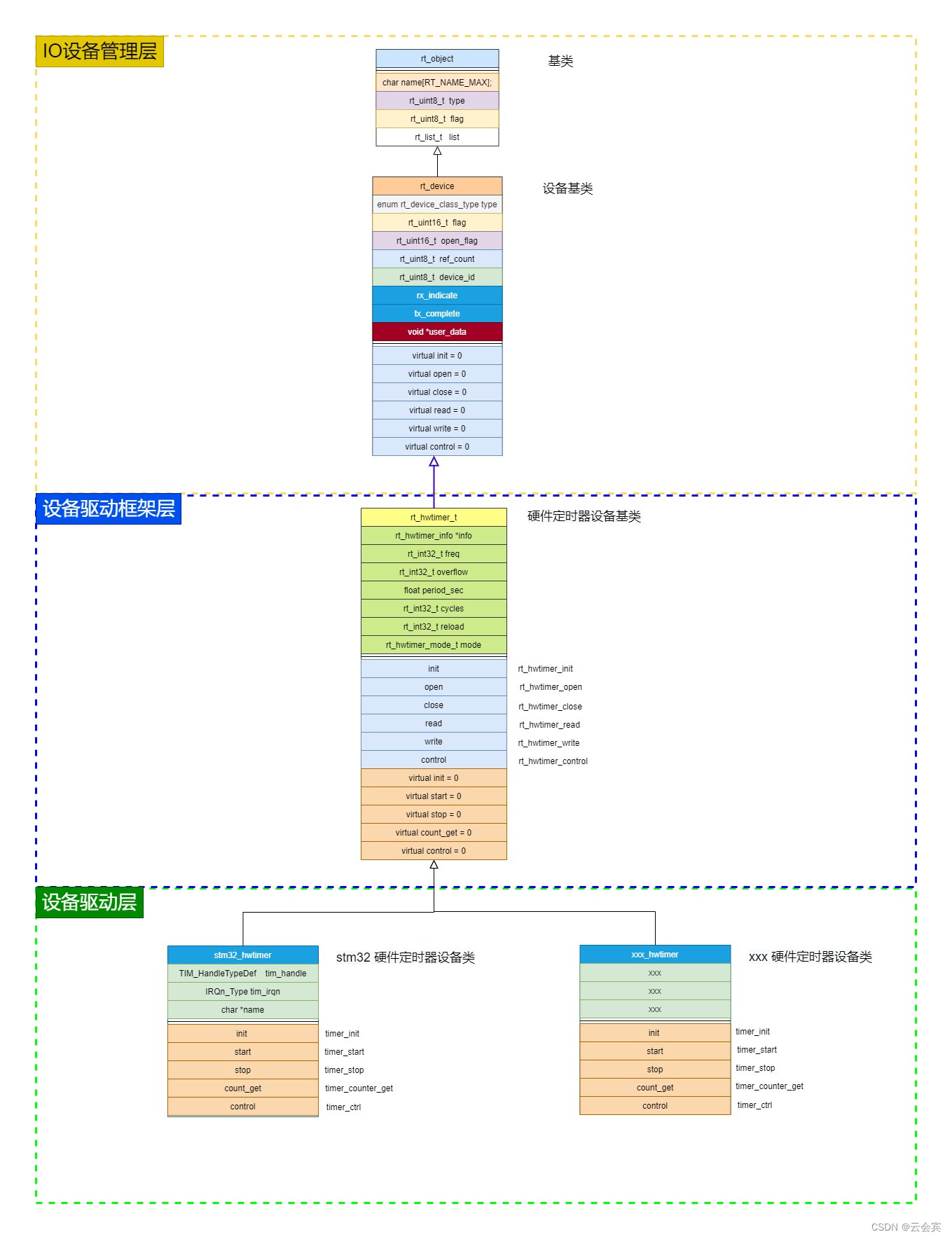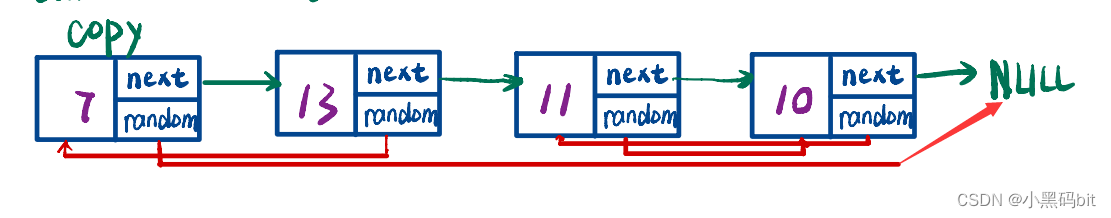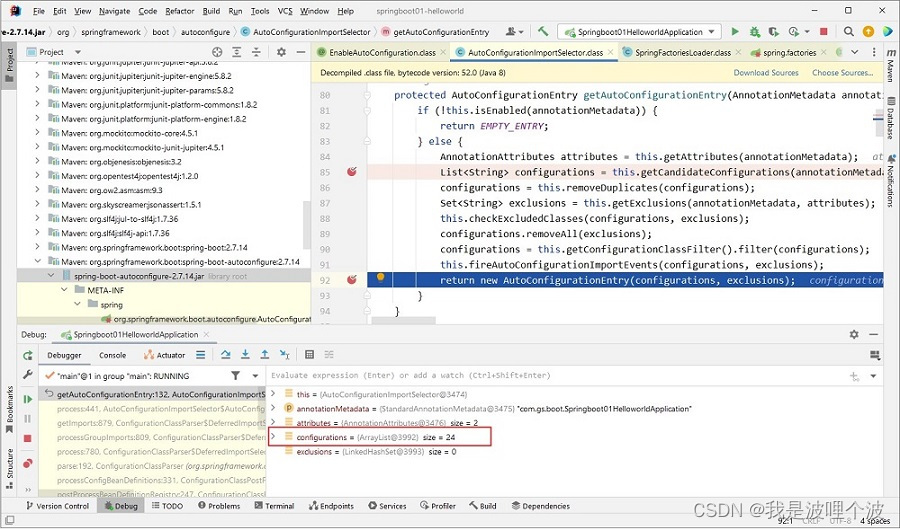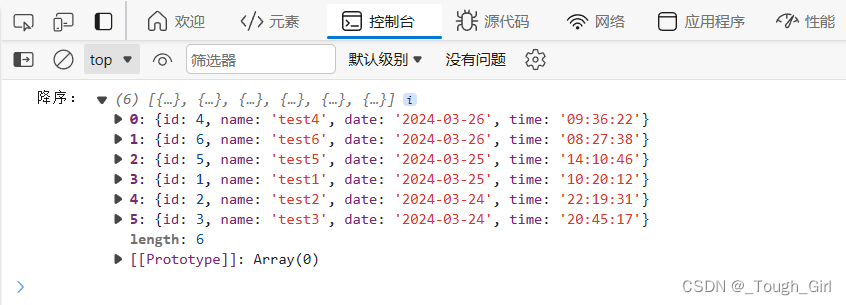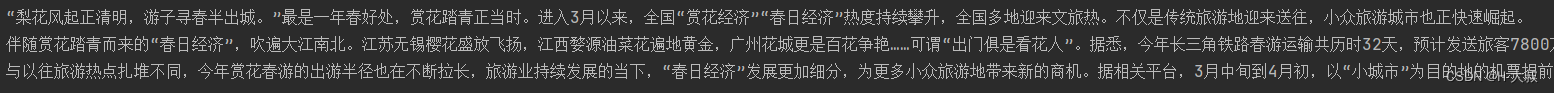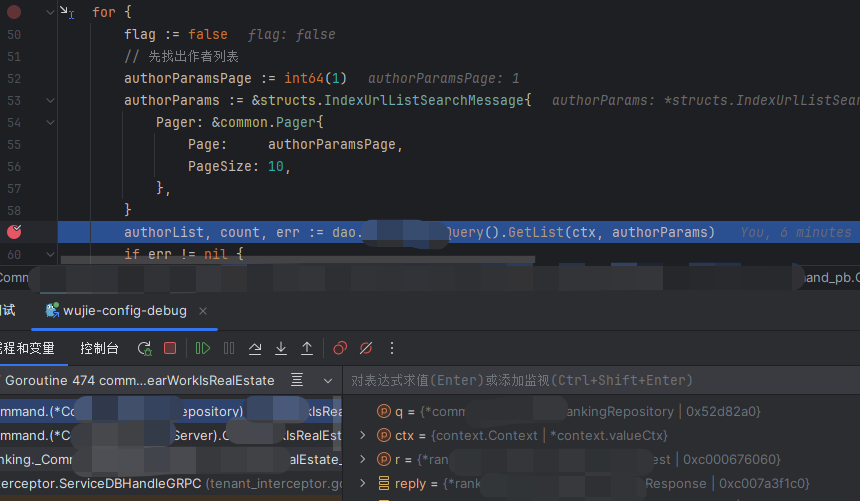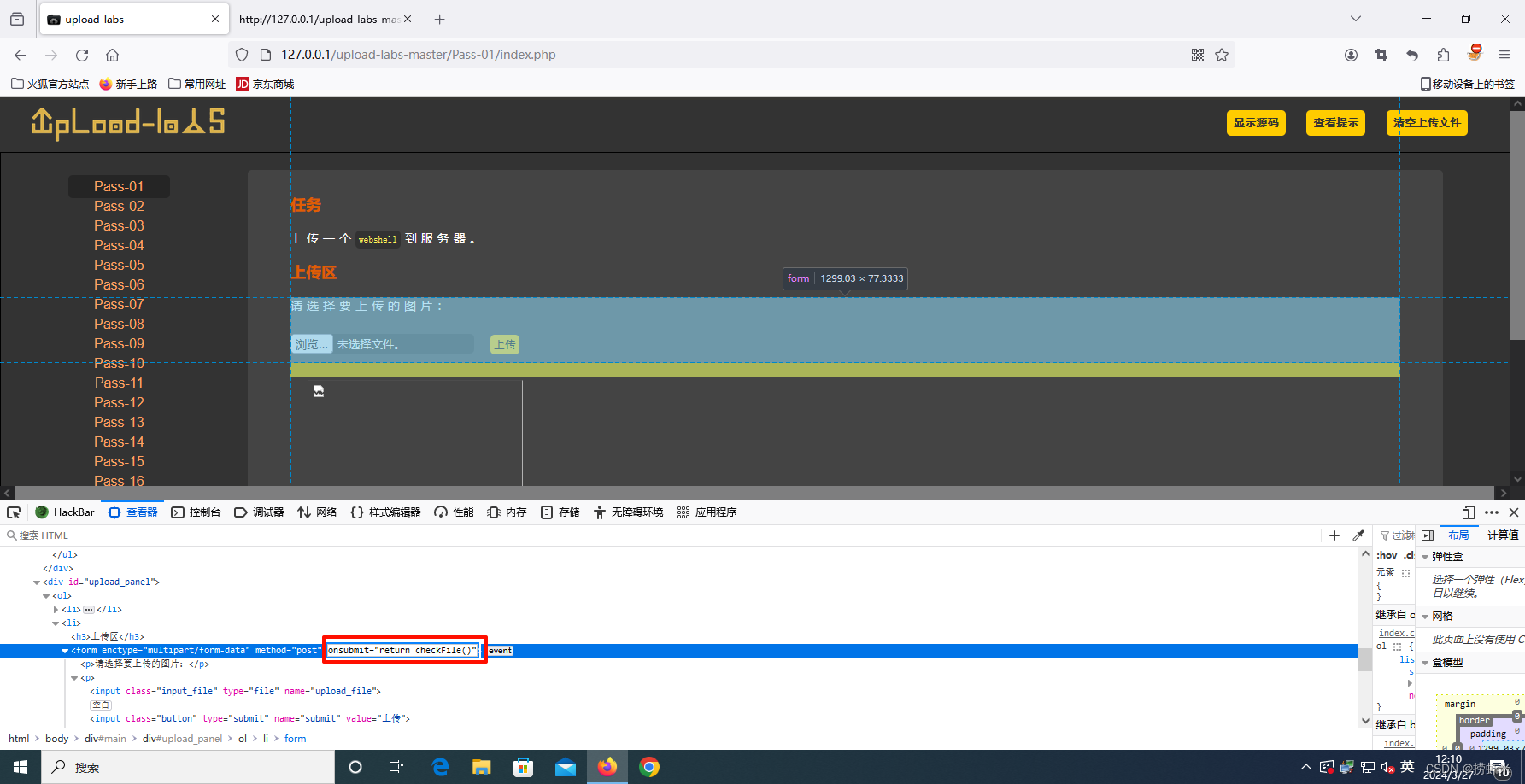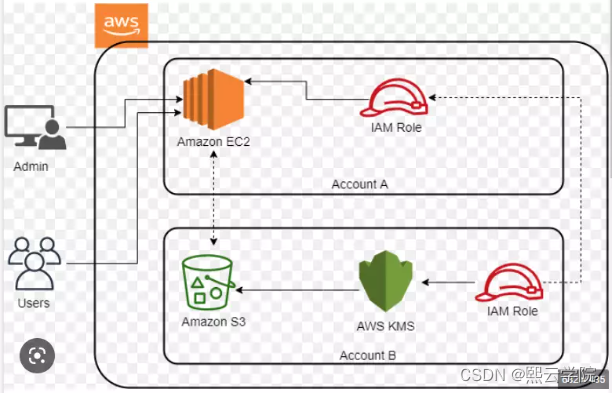目录
1.为什么要有动态内存分配
2.malloc和free
2.1 malloc
2.2 free
3. calloc和realloc
3.1 calloc
3.2 realloc
4.常见的动态内存的错误
4.1对NULL指针的解引用操作
4.2对动态开辟空间的越界访问
4.3对非动态开辟内存使用free释放
4.4使用free释放一块动态开辟内存的一部分
4.5对同一块内存多次释放
4.6动态开辟内存忘记释放(内存泄漏)
5.动态内存经典笔试题分析
5.1 题目一
5.2 题目二
5.3 题目三
5.4 题目四
6.柔性数组
6.1柔性数组的特点
6.2柔性数组的使用
6.3柔性数组的优势
7.总结C/C++中程序内存区域划分
不管是C还是C++中都会有大量的使用,使用C/C++实现数据结构的时候,也会使用动态内存管理
1.为什么要有动态内存分配
#include <stdio.h>
int n = 10;
char arr[20];//20个字节
int arr2[20];//80个字节
//上面的内存申请方式,一旦申请好空间,大小就无法调整
上述开辟空间的方式有两个特点:
- 空间开辟大小是固定的
- 数组在声明的时候,必须指定数组的长度,数组空间一旦确定了大小就不能调整
但是对于空间的需求,不仅仅是上述的情况,有时候我们需要的空间大小在程序运行的时候才能知道,那数组的编译时开辟空间的方式就不能满足了
C语言引入了动态内存开辟,让程序员自己可以申请和释放空间,比较灵活
2.malloc和free
2.1 malloc
头文件:stdlib.h
C语言提供了一个动态内存开辟的函数:
void* malloc(size_t size);这个函数向内存申请一块连续可用的空间,并返回指向这块空间的指针
- 如果开辟成功,则返回一个指向开辟好空间的指针
- 如果开辟失败,则返回一个NULL指针,因此malloc的返回值一定要做检查
- 返回值的类型是void*,所以malloc函数并不知道开辟空间的类型,具体在使用的时候使用者自己来决定
- 如果参数size为0,malloc的行为是标准未定义的,取决于编译器
2.2 free
头文件:stdlib.h
C语言提供了另外一个函数free,专门是用来做动态内存的释放和回收的,函数原型如下:
void free(void* ptr);//释放空间的起始地址
free函数用来释放动态开辟的内存
- 如果参数ptr指向的空间不是动态开辟的,那free函数的行为是未定义的
- 如果参数ptr是NULL指针,则函数什么事都不用做
举个栗子:
#include <stdio.h>
#include <stdlib.h>
int main()
{
//20个字节
int* p = (int*)malloc(20);
if (p == NULL)
{
perror("malloc");
return 1;
}
//使用空间
int i = 0;
for (i = 0; i < 5; i++)
{
*(p + i) = i + 1;
}//释放内存
//void free(void* ptr);
free(p);//传递给free函数的要是释放的内存空间的起始地址
p = NULL;//避免成为野指针
return 0;
}3. calloc和realloc
3.1 calloc
C语言还提供了一个函数叫calloc,calloc函数也用来动态内存分配,原型如下:
void* calloc(size_t num, size_t size);- 函数的功能是为num个大小为size的元素开辟一块空间,并且把空间的每个字节初始化为0
- 与函数malloc的区别只在于calloc会在返回地址之前把申请的空间的每个字节初始化为0
举个栗子:
#include <stdio.h>
#include <stdlib.h>
//void* calloc(size_t num, size_t size);
int main()
{
int* p = (int*)calloc(5, sizeof(int));
if (p == NULL)
{
perror("calloc");
return 1;
}
int i = 0;
for (i = 0; i < 5; i++)
{
printf("%d ", *(p + i));//0 0 0 0 0 ——初始化为0
}
free(p);
p = NULL;
return 0;
}如果我们对申请的内存空间的内容要求初始化,那么可以很方便地使用calloc函数来完成任务
3.2 realloc
-
realloc函数的出现让动态内存管理更加灵活
-
有时候我们会发现过去申请的空间太小了,有时我们又会觉得申请的空间过大了,那为了合理地使用内存,我们一定会对内存的大小做灵活地调整,那realloc函数就可以做到对动态开辟内存大小的调整
void* realloc(void* ptr, size_t size);- ptr是要调整的内存地址
- size调整之后新大小
- 返回值为调整之后的内存起始位置
- 这个函数调整原内存空间大小的基础上,还会将原来内存中的数据移动到新的空间
- realloc在调整内存空间的是存在两种情况:
- 原有空间之后有足够大的空间
- 原有空间之后没有足够大的空间
如果后面的空间不够,将在堆区的内存中找一个新的空间,并且新的大小要求;
会将原来的数据拷贝到一份到新的空间
释放旧的空间,返回新的内存空间的起始地址
如果调整失败,返回NULL
#include <stdio.h>
#include <stdlib.h>
//void* realloc(void* ptr, size_t size);
int main()
{
int* p = (int*)malloc(5 * sizeof(int));
if (p == NULL)
{
perror("malloc");
return 1;
}
//使用
int i = 0;
for (i = 0; i < 5; i++)
{
*(p + i) = i + 1;
}
//希望将空间调整为40个字节
int* ptr = (int*)realloc(p, 40);
/*如果后面的空间不够,将在堆区的内存中找一个新的空间,并且新的大小要求;
会将原来的数据拷贝到一份到新的空间
释放旧的空间,返回新的内存空间的起始地址
如果调整失败,返回NULL*/
if (ptr != NULL)
{
p = ptr;
for (i = 5; i < 10; i++)
{
*(p + i) = i + 1;
}
for (i = 0; i < 10; i++)
{
printf("%d ", *(p + i));//1 2 3 4 5 6 7 8 9 10
}
free(p);
p = NULL;
}
else
{
perror("realloc");//调整失败
free(p);
p = NULL;
}
//使用40个空间
return 0;
}realloc函数可以完成和malloc一样的功能
#include <stdio.h>
#include <stdlib.h>
int main()
{
realloc(NULL, 20);//==malloc(20);
}4.常见的动态内存的错误
4.1对NULL指针的解引用操作
#include <stdio.h>
#include <stdlib.h>
#include <assert.h>
int main()
{
int* p = (int*)malloc(INT_MAX);
*p = 20;//如果p的值是NULL,就会有问题
//因此需要判断
if (p == NULL)
{
perror("malloc");
return 1;
}
//也可以用assert断言
assert(p);
return 0;
}4.2对动态开辟空间的越界访问
#include <stdio.h>
#include <stdlib.h>
void test()
{
int i = 0;
int* p = (int*)malloc(10 * sizeof(int));
if (NULL == p)
{
exit(EXIT_FAILURE);
}
for (i = 0; i <= 10; i++)
{
*(p + i) = i;//当i是10的时候越界访问
}
free(p);
}
int main()
{
test();
return 0;
}4.3对非动态开辟内存使用free释放
#include <stdio.h>
int main()
{
int a = 10;//非动态开辟内存
int* p = &a;
free(p);
return 0;
}4.4使用free释放一块动态开辟内存的一部分
#include <stdio.h>
int main()
{
int* p = (int*)malloc(100);
if (p == NULL)
{
return 1;
}
int i = 0;
for (i = 0; i < 5; i++)
{
*p = i + 1;
p++;
}
free(p);//这里的p不再是动态申请内存的起始位置
p = NULL;
return 0;
}4.5对同一块内存多次释放
#include <stdio.h>
#include <stdlib.h>
void test()
{
int* p = (int*)malloc(100);
free(p);
p = NULL;//如果没有这一句,将会出现错误
free(p);//重复释放
}
int main()
{
test();
return 0;
}4.6动态开辟内存忘记释放(内存泄漏)
#include <stdio.h>
#include <stdlib.h>
void test()
{
int* p = (int*)malloc(100);
if (NULL != p)
{
*p = 20;
}
}
//找不到了,局部变量
//申请了内存空间,却没办法还
//内存泄漏
int main()
{
test();//
while(1);
}malloc/calloc/realloc申请的内存,如果不想使用可以使用free释放
如果没有使用free来释放,当程序运行结束的时候,会由操作系统回收
5.动态内存经典笔试题分析
5.1 题目一
#define _CRT_SECURE_NO_WARNINGS
#include <stdio.h>
#include <stdlib.h>
#include <string.h>
void GetMemory(char* p)
{
p = (char*)malloc(100);//没有free——一直存在
}
void Test(void)
{
char* str = NULL;
GetMemory(str);//内存释放
strcpy(str, "Hello World");//str为NULL——非法访问(对空指针的解引用操作——程序崩溃)
printf(str);
}
int main()
{
Test();
return 0;
}
//1.内存泄漏
//2.程序崩溃修改后:
#define _CRT_SECURE_NO_WARNINGS
#include <stdio.h>
#include <stdlib.h>
#include <string.h>
void GetMemory(char** p)
{
*p = (char*)malloc(100);
}
void Test(void)
{
char* str = NULL;
GetMemory(&str);
strcpy(str, "Hello World");
printf(str);//Hello World
free(str);
str = NULL;
}
int main()
{
Test();
return 0;
}另一种修改:
#define _CRT_SECURE_NO_WARNINGS
#include <stdio.h>
#include <stdlib.h>
#include <string.h>
char* GetMemory()
{
char* p = (char*)malloc(100);
return p;
}
void Test(void)
{
char* str = NULL;
str = GetMemory();
strcpy(str, "Hello World");
printf(str);//Hello World
free(str);
str = NULL;
}
int main()
{
Test();
return 0;
}5.2 题目二
#include <stdio.h>
char* GetMemory(void)
{
char p[] = "hello world";
return p;//数组首元素地址
}
//出栈销毁
void Test(void)
{
char* str = NULL;
str = GetMemory();//野指针——所指空间已释放
//等GetMemory函数返回后,使用str指针去访问p数组,就是非法访问
//因为p数组的内存已经还给了操作系统
printf(str);
}
int main()
{
Test();
return 0;
}5.3 题目三
#define _CRT_SECURE_NO_WARNINGS
#include <stdio.h>
#include <stdlib.h>
#include <string.h>
void GetMemory(char** p, int num)
{
*p = (char*)malloc(num);//没有free
}
void Test(void)
{
char* str = NULL;
GetMemory(&str, 100);
strcpy(str, "hello");
printf(str);
}
int main()
{
Test();
return 0;
}5.4 题目四
#define _CRT_SECURE_NO_WARNINGS
#include <stdio.h>
#include <stdlib.h>
#include <string.h>
void Test(void)
{
char* str = (char*)malloc(100);
strcpy(str, "hello");
free(str);//提前释放
if (str != NULL)
{
strcpy(str, "world");
printf(str);//world
}
}
int main()
{
Test();
return 0;
}6.柔性数组
C99中,结构中的最后一个元素允许是未知大小的数组,这就叫做柔性数组成员
例如:
#include <stdio.h>
struct st_type
{
char c;
int n;
int arr[];//柔性数组
//或者:int arr[0];
};6.1柔性数组的特点
- 结构中的柔性数组成员前面必须至少有一个其他成员(为了计算大小)
- sizeof返回的这种结构大小不包括柔性数组的内存
- 包含柔性数组成员的结构用malloc()函数进行内存的动态分配,并且分配的内存应该大于结构的大小,以适应柔性数组的预期大小
6.2柔性数组的使用
#include <stdio.h>
#include <stdlib.h>
struct S
{
char c;
int n;
int arr[];//柔性数组
//或者:int arr[0];
};
int main()
{
//printf("%zd", sizeof(struct S));//8
struct S* ps = (struct S*)malloc(sizeof(struct S) + 5 * sizeof(int));//大小柔性变化
if (ps == NULL)
{
perror("malloc");
return 1;
}
ps->n = 100;
ps->c = 'A';
int i = 0;
for (i = 0; i < 5; i++)
{
ps->arr[i] = i;
}
//调整空间
struct S* ptr = (struct S*)realloc(ps, sizeof(struct S) + 10 * sizeof(int));
if (ptr != NULL)
{
ps = ptr;
}
//释放
free(ps);
ps = NULL;
return 0;
}//使数组可长可短的另一种方法:
struct S
{
int n;
int* arr;
};
int main()
{
struct S* ps = (struct S*)malloc(sizeof(struct S));
if (ps == NULL)
{
return 1;
}
ps->arr = (int*)malloc(5 * sizeof(int));
if (ps->arr = NULL)
{
return 1;
}
//使用
ps->n = 100;
int i = 0;
for (i = 0; i < 5; i++)
{
ps->arr[i] = i;
}
//调整数组大小
int* ptr = (int*)realloc(ps->arr, 10 * sizeof(int));
if (ptr != NULL)
{
ps->arr = ptr;
}
//使用
//释放
free(ps->arr);
free(ps);
return 0;
}很明显,使用柔性数组更方便
6.3柔性数组的优势
方便内存释放:
如果我们的代码是在一个给别人用的函数中,你在里面做了二次内存分配,并把整个结构体返回给用户。用户调用free可以释放结构体,但是用户并不知道这个结构体内的成员也需要free,所以你不能指望用户来发现这个事,所以,如果我们把结构体的内存以及其成员要的内存一次性分配好了,并返回给用户一个结构体指针,用户做一次free就可以把所有的内存也给释放掉
有利于访问速度:
连续的内存有益于提高访问速度,也有益于减少内存碎片
C语言结构体里的成员数组和指针 | 酷 壳 - CoolShell
7.总结C/C++中程序内存区域划分
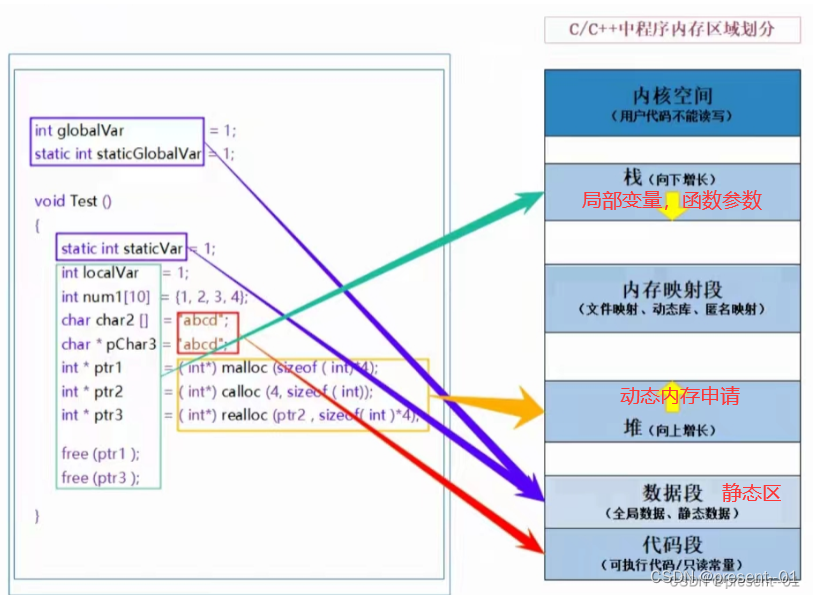
C/C++程序内存分配的几个区域:
- 栈区(stack):在执行函数时,函数内局部变量的存储单元都可以在栈上创建,函数执行结束时这些存储单元自动被释放。栈内存分配运算内置于处理器的指令集中,效率很高,但是分配的内存容量有限。栈区主要存放运行函数而分配的局部变量、函数参数、返回数据、返回地址等
- 堆区(heap):一般由程序员分配释放,若程序员不释放,程序结束时可能由OS回收。分配方式类似于链表
- 数据段(静态区):(static)存放全局变量、静态数据。程序结束后由系统释放
- 代码段:存放函数体(类成员函数和全局变量)的二进制代码