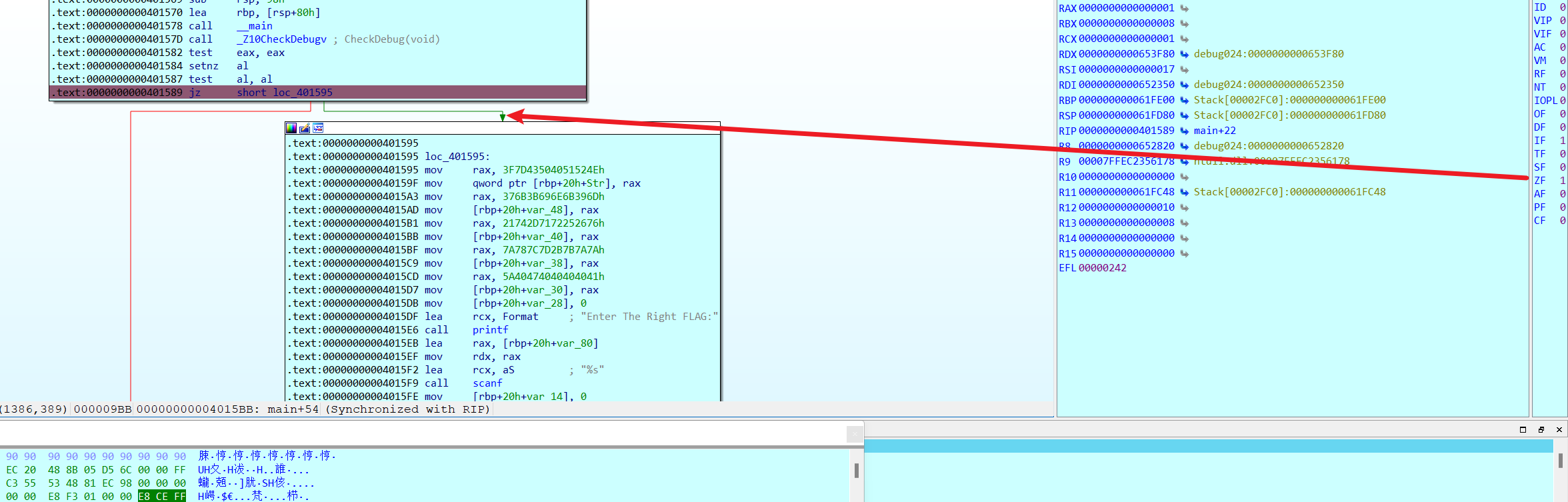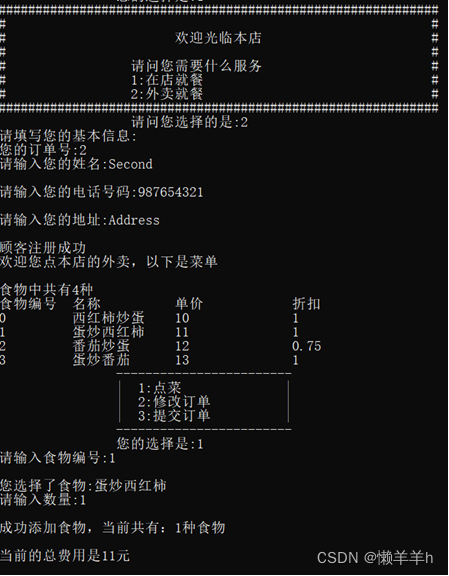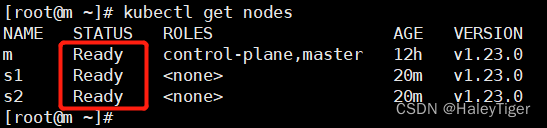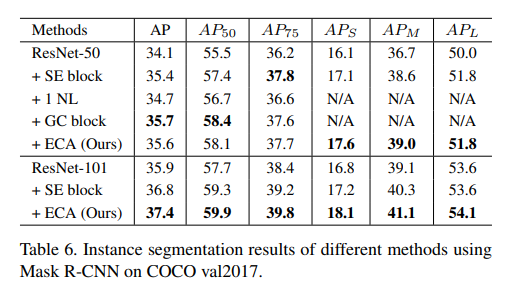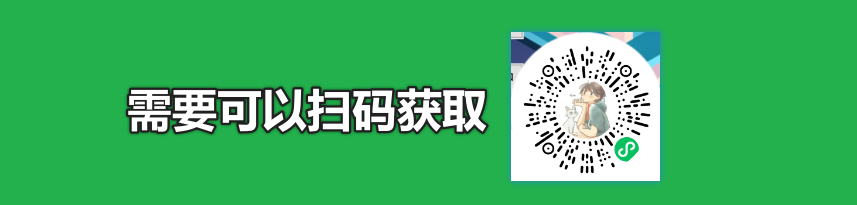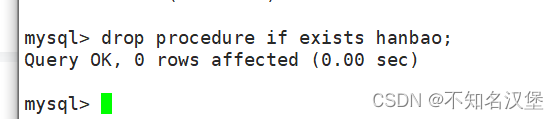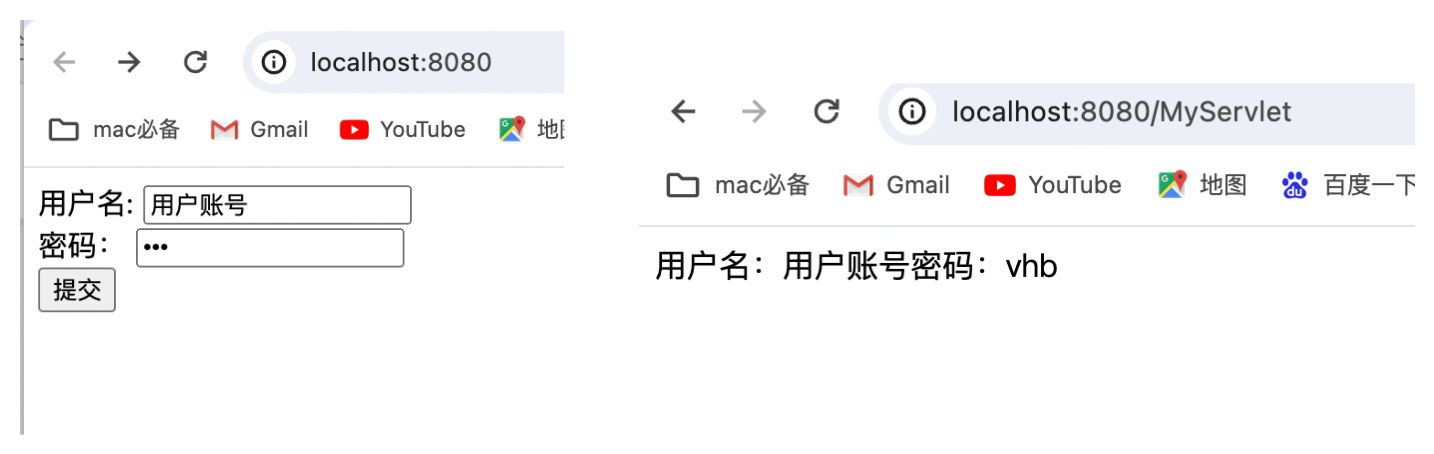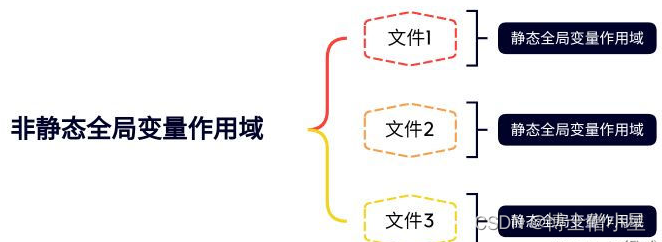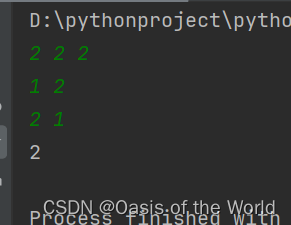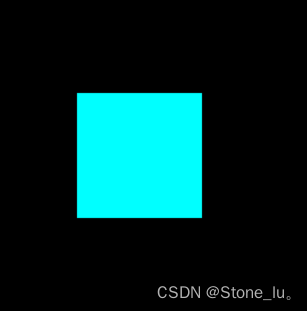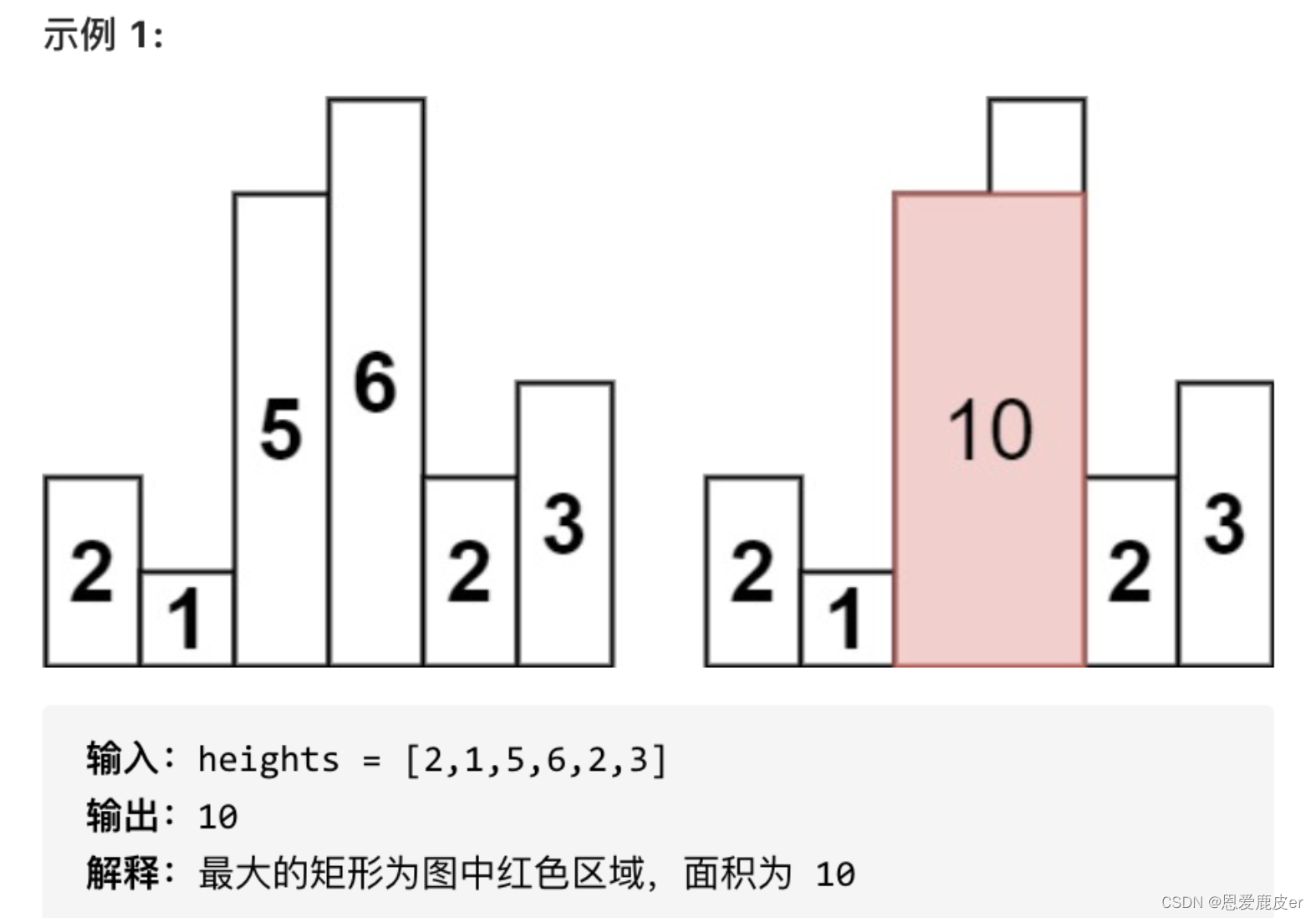- 文件名:test.xls
split -a 2 -d -l 100 test.xls test
-a 2:后缀是2位
-d:后缀数字
-l 100 :每100行一个文件
test.xls:需要分割的文件名
test:分割后的文件前缀

批量修改文件后缀
for i in test*; do mv $i $i.xls; done

除了第一个文件有表头,其它分割出的文件均没有表头,需在文件第一行追加表头
// 先查看文件表头
head -1 test00
// 删除文件表头
sed -i '1d' test00
// 追加表头
sed -i '1i name\tusername\tpassword' test00.xls
或
// 批量追加表头
for i in * ; do sed -i '1i name\tusername\tpassword' $i; done
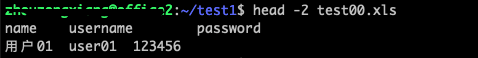
如果Windows打开xls文件打开中文乱码,需转译编码格式
iconv -futf8 -tgb2312 -otest_new.xls test.xls
// 或
iconv -futf8 -tgb18030 -otest_new.xls test.xls
Windows电脑打开csv或xls文件中文乱码问题(编码格式:UTF-8)
printf '\xEF\xBB\xBF' > test01_new.xls
cat test01.xls >> test01_new.xls
或
sed -i '1s/^/\xef\xbb\xbf/' test*EX: t_enterprise_all_1_code_addres_emails_web_url_telephones.csv文件是120G
split -a 2 (后缀是2位) -d(后缀数字) -b(文件大小) 4096MB t_enterprise_all_1_code_addres_emails_web_url_telephones.csv t_enterprise_all_1_code_addres_emails_web_url_telephones
split -a 2 -d -b 4096MB t_enterprise_all_1_code_addres_emails_web_url_telephones.csv t_enterprise_all_1_code_addres_emails_web_url_telephones![]()
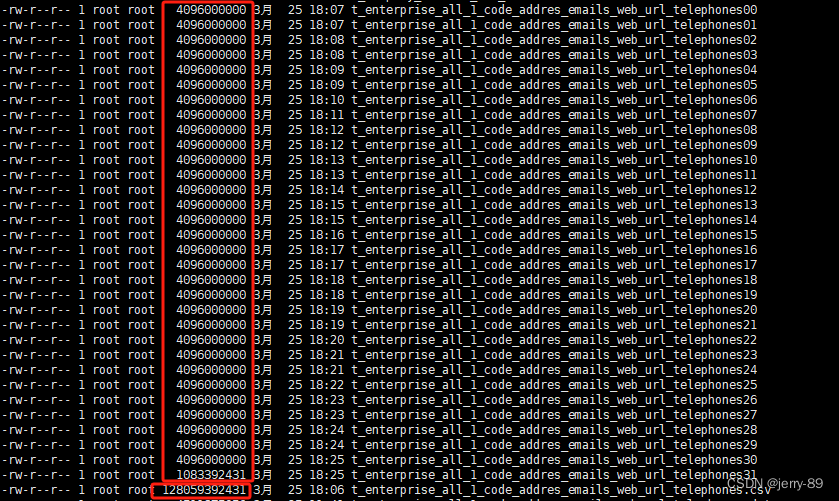

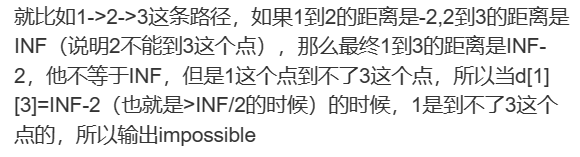
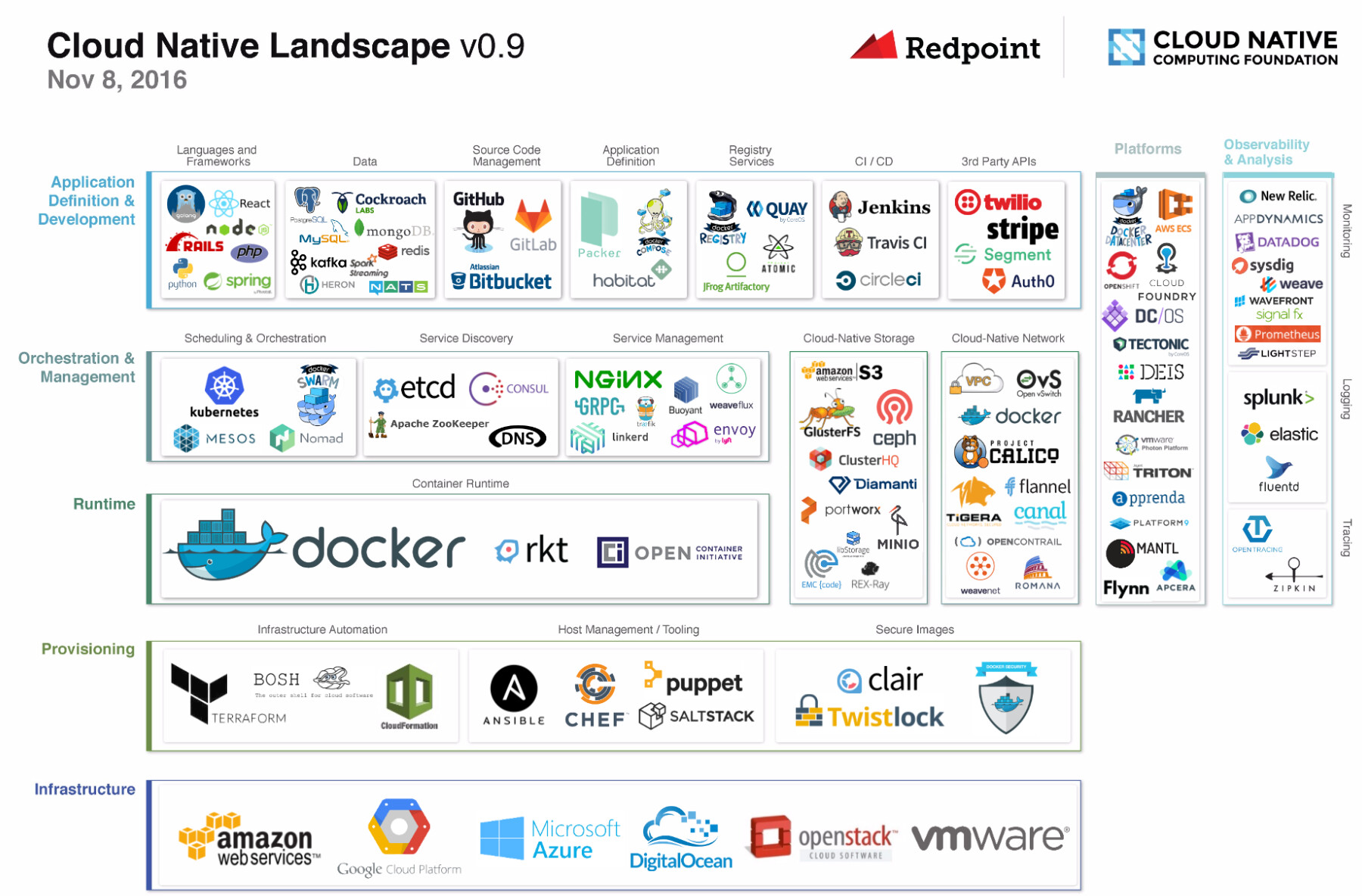
![慧天[HTWATER]:采用CUDA框架实现耦合模型并行求解](https://img-blog.csdnimg.cn/direct/d37df7539516484cb7b6e8c237e41901.png)