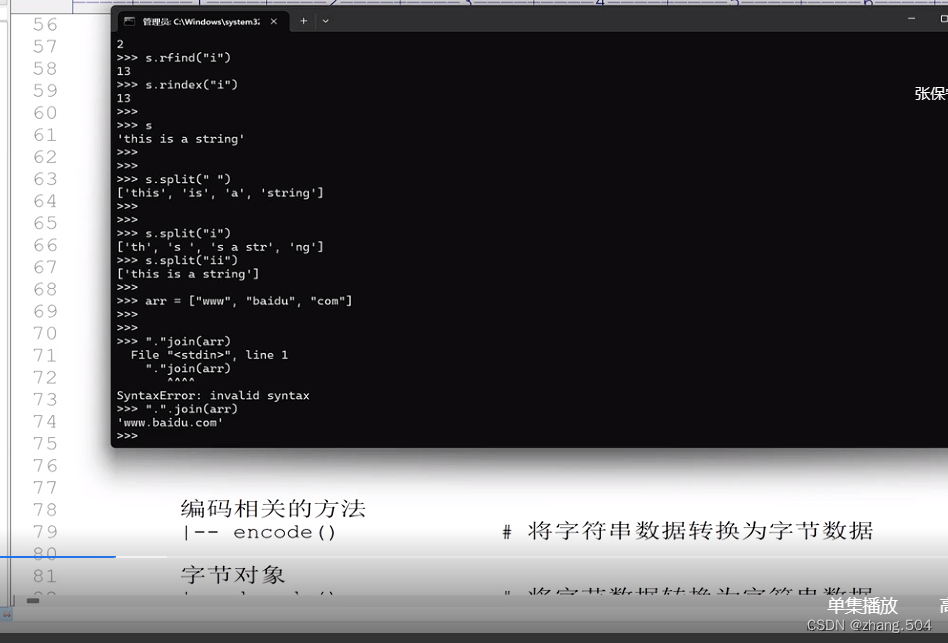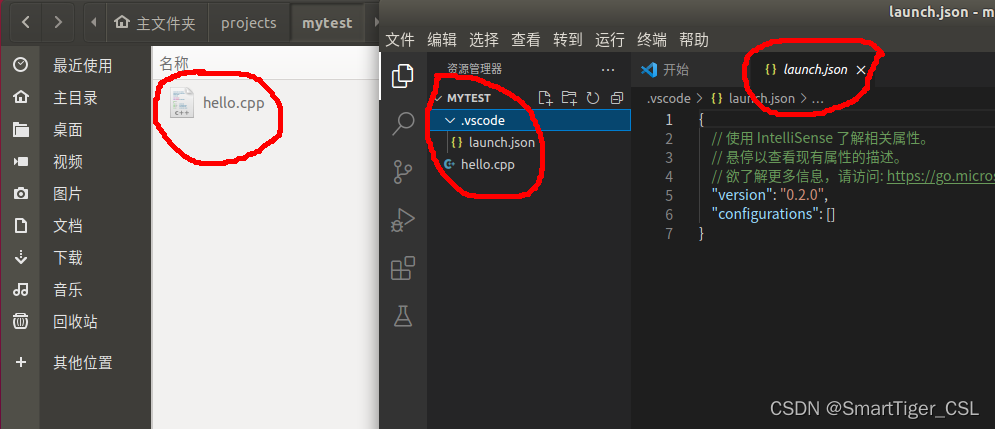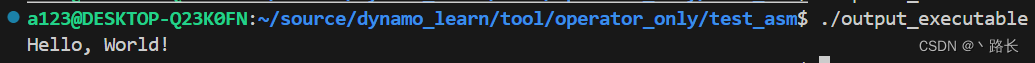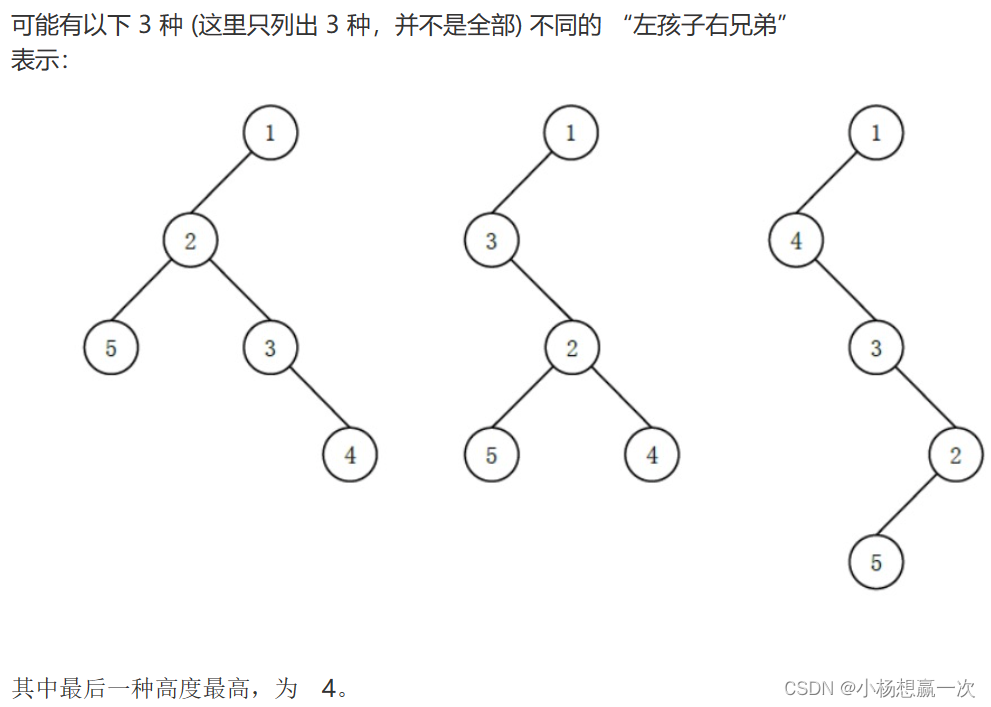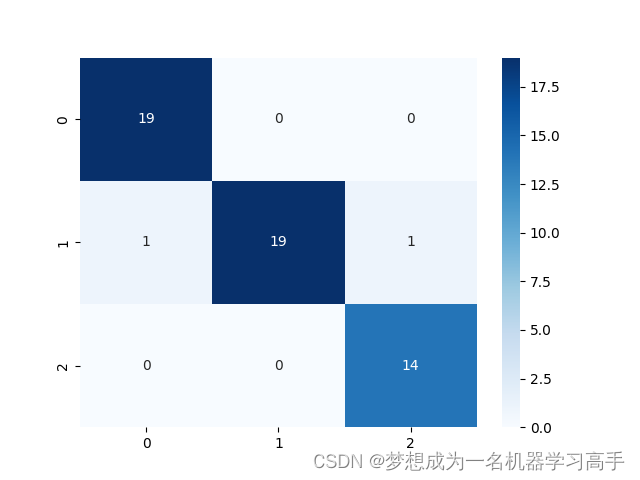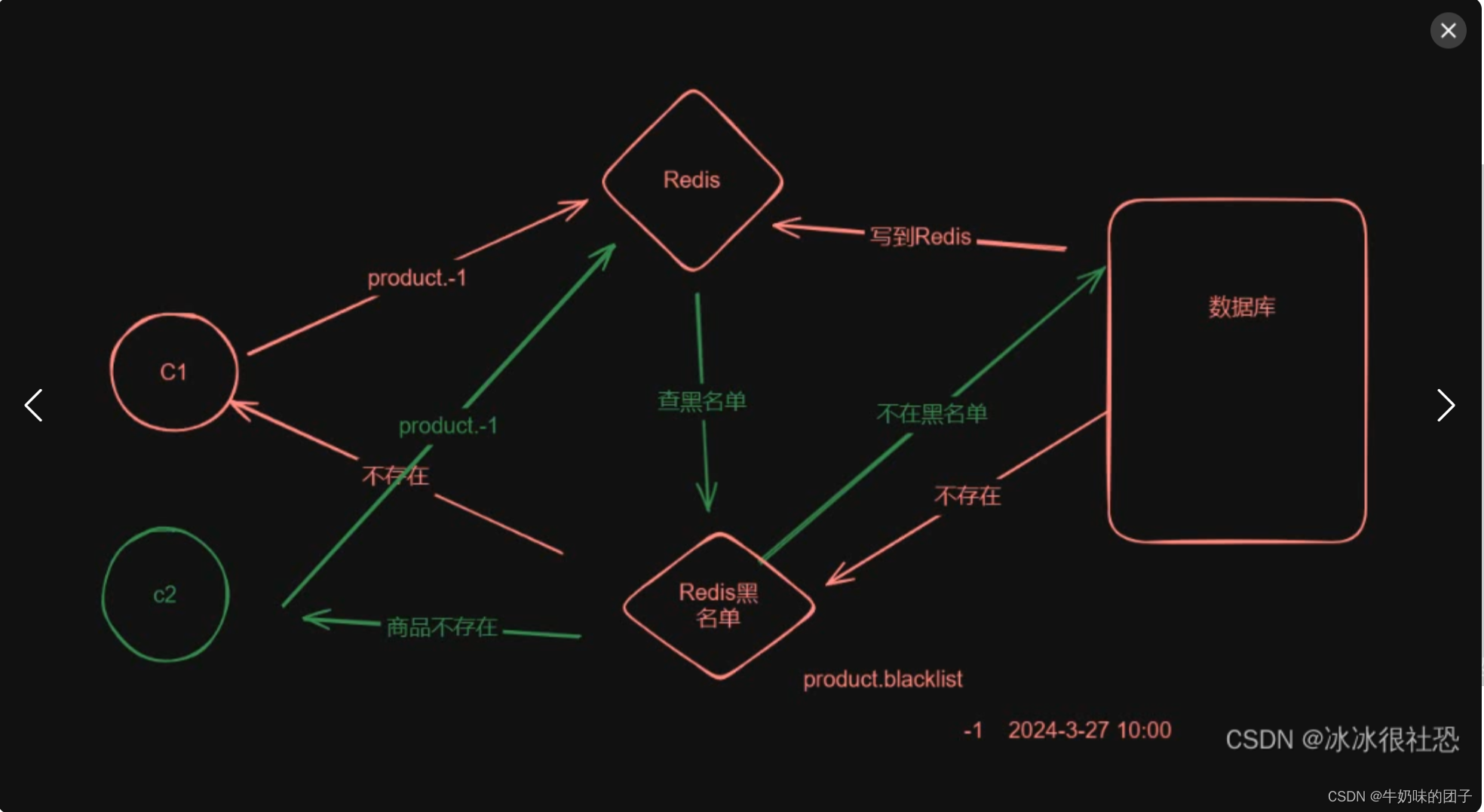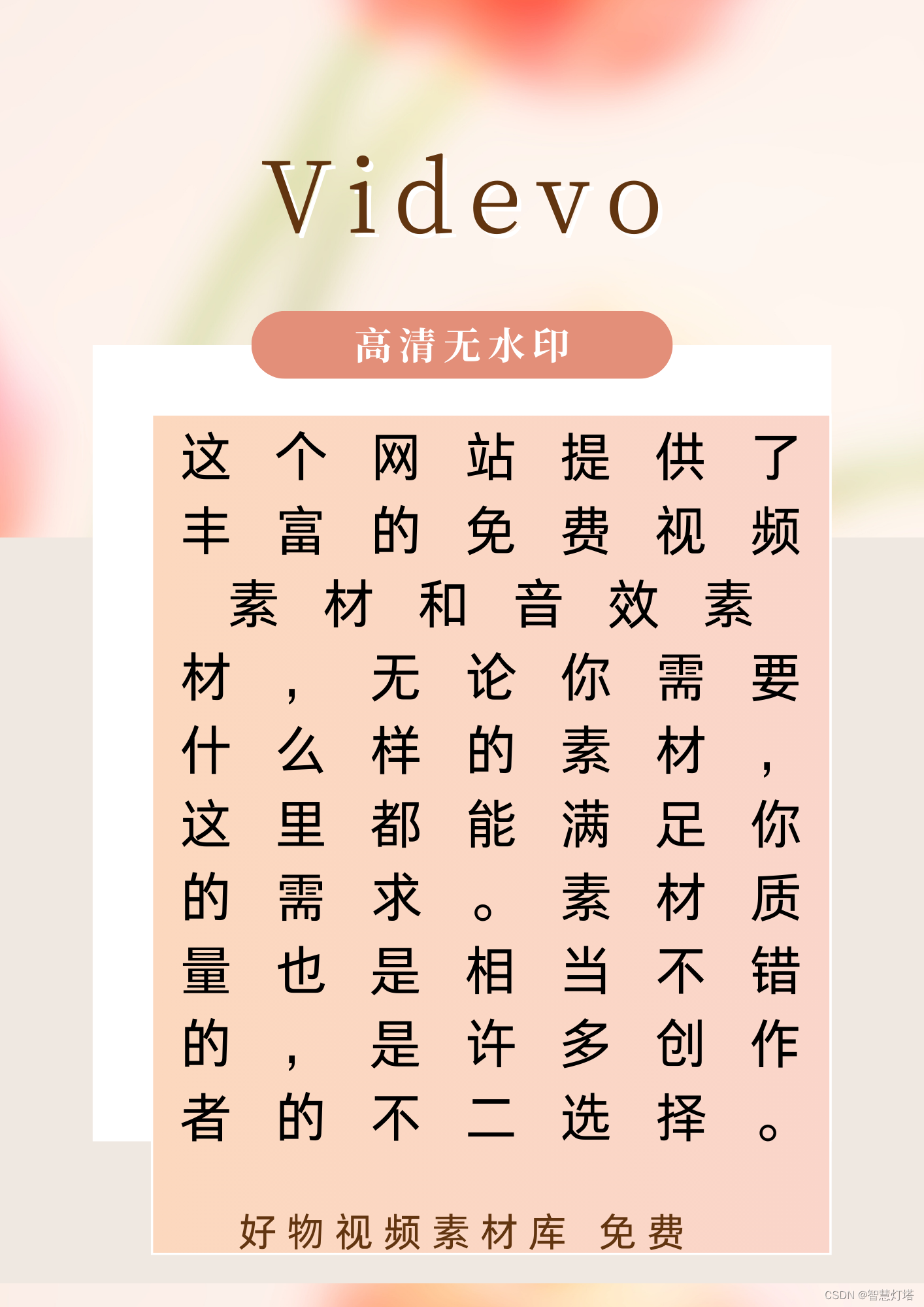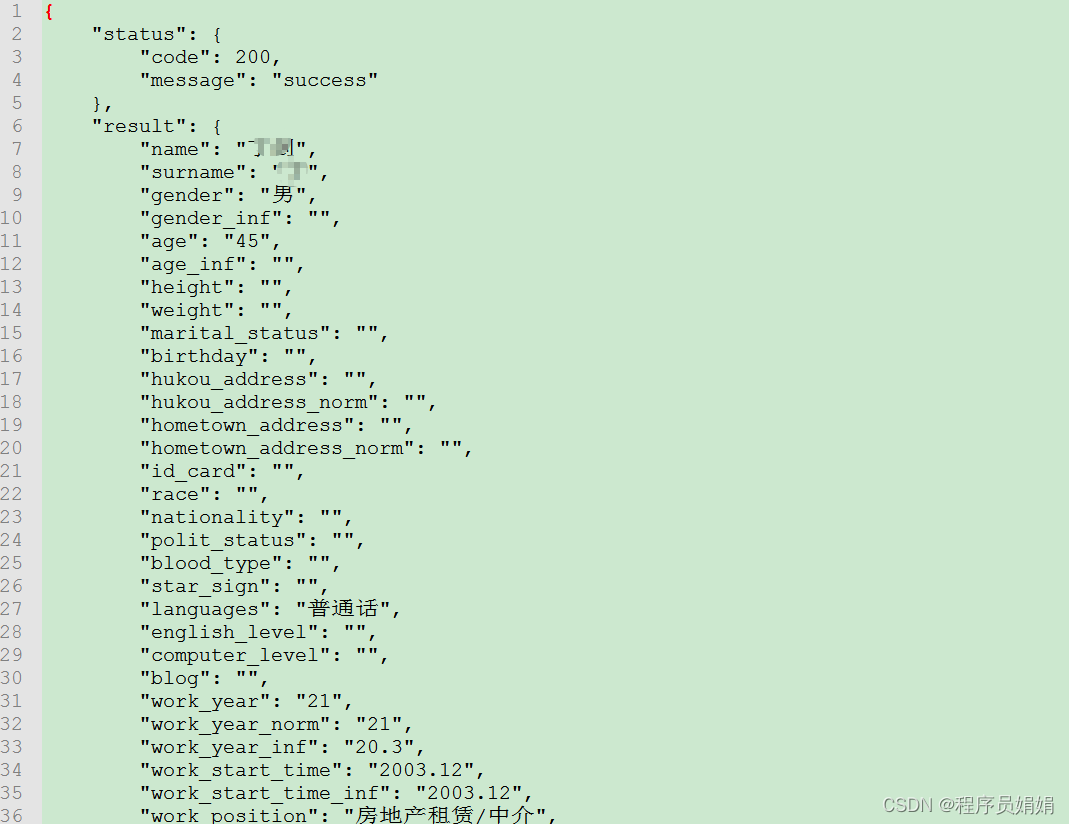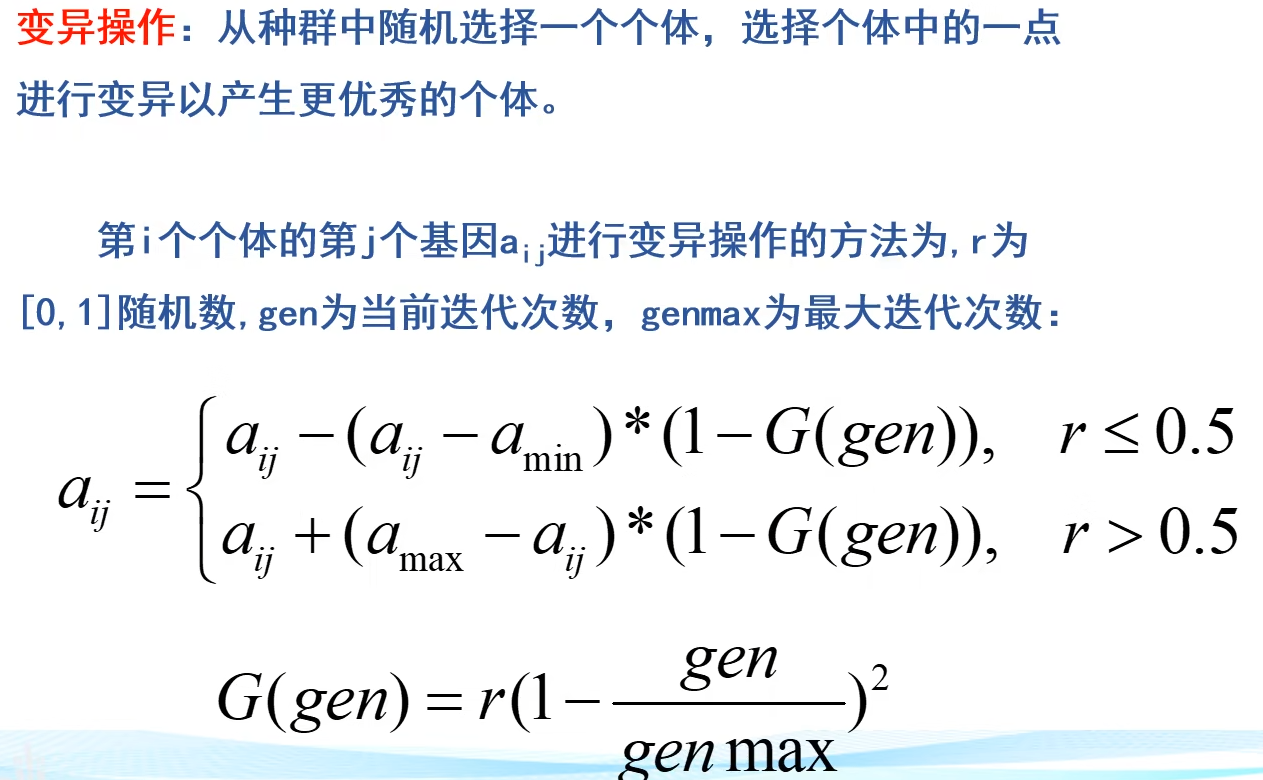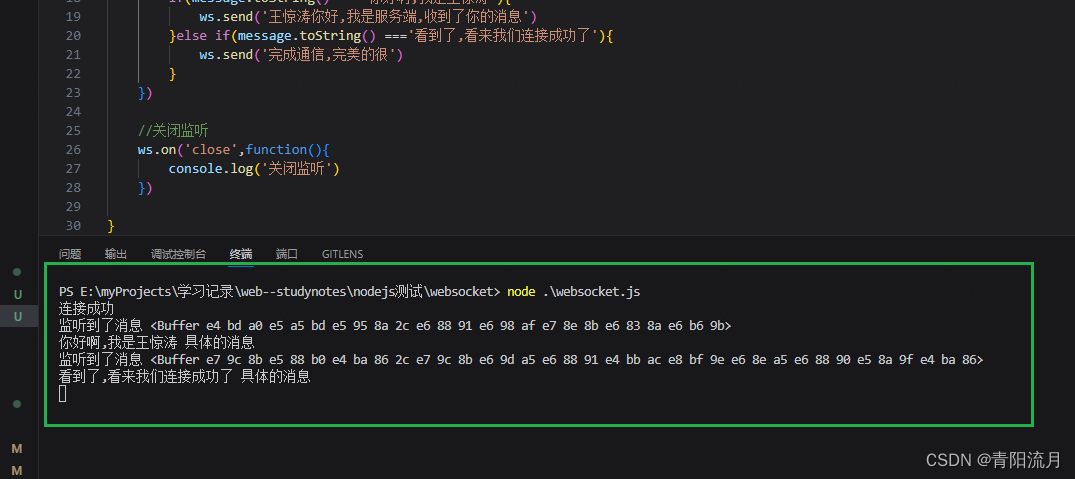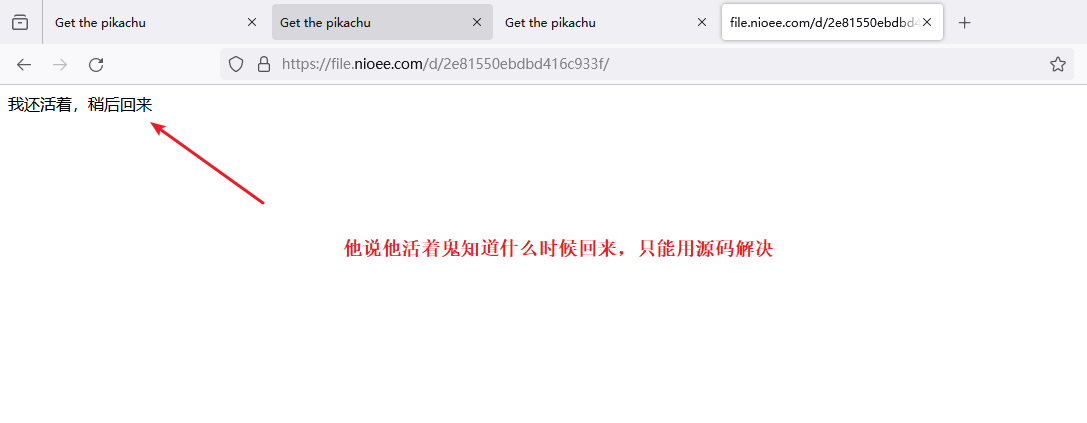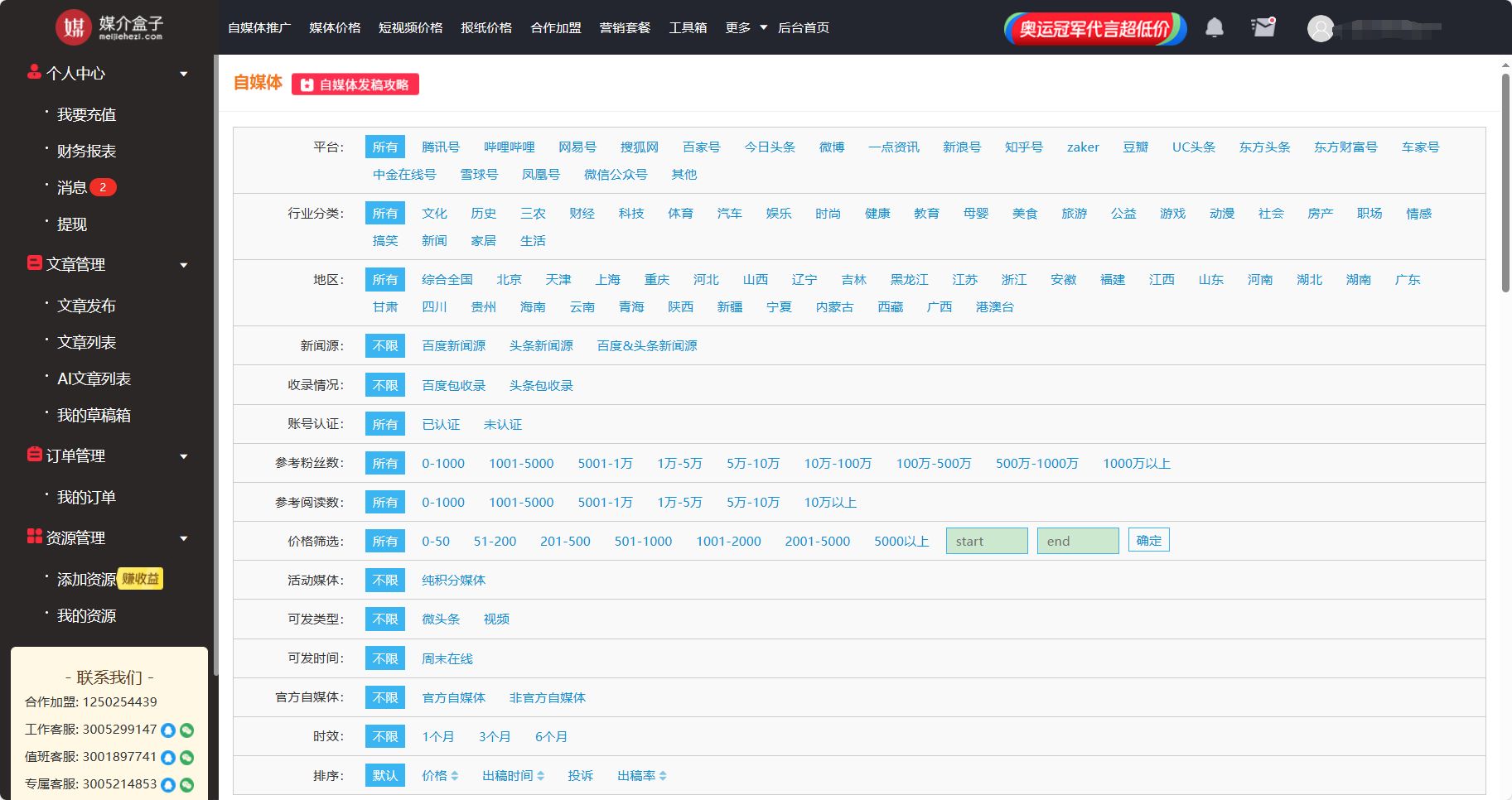库名:godking.plusSkin
库文件下载工具:http://chengxu.online/show.asp?softid=272
使用本库,可以快速设置plus样式。主要针对按钮样式进行快速批量设置。

部分用法如下:
import win.ui;
/*DSG{{*/
var winform = win.form(text="aardio form";right=759;bottom=469)
winform.add(
plusC_2={cls="plus";text="按钮8";left=24;top=152;right=120;bottom=200;forecolor=16777215;z=15};
plusC_3={cls="plus";text="按钮9";left=128;top=152;right=224;bottom=200;forecolor=16777215;z=16};
plusC_4={cls="plus";text="按钮10";left=232;top=152;right=328;bottom=200;forecolor=16777215;z=17};
plusC_5={cls="plus";text="按钮11";left=336;top=152;right=432;bottom=200;forecolor=16777215;z=18};
plusC_6={cls="plus";text="按钮12";left=440;top=152;right=536;bottom=200;forecolor=16777215;z=19};
plusC_7={cls="plus";text="按钮13";left=544;top=152;right=640;bottom=200;forecolor=16777215;z=20};
plusC_8={cls="plus";text="按钮14";left=648;top=152;right=744;bottom=200;forecolor=16777215;z=21};
plusA_1={cls="plus";text="按钮1";left=24;top=24;right=120;bottom=72;forecolor=16777215;z=1};
plusA_2={cls="plus";text="按钮2";left=128;top=24;right=224;bottom=72;forecolor=16777215;z=2};
plusA_3={cls="plus";text="按钮3";left=232;top=24;right=328;bottom=72;forecolor=16777215;z=3};
plusA_4={cls="plus";text="按钮4";left=336;top=24;right=432;bottom=72;forecolor=16777215;z=4};
plusA_5={cls="plus";text="按钮5";left=440;top=24;right=536;bottom=72;forecolor=16777215;z=5};
plusA_6={cls="plus";text="按钮6";left=544;top=24;right=640;bottom=72;forecolor=16777215;z=6};
plusA_7={cls="plus";text="按钮7";left=648;top=24;right=744;bottom=72;forecolor=16777215;z=7};
plusB_1={cls="plus";text="按钮8";left=24;top=88;right=120;bottom=136;forecolor=16777215;z=8};
plusB_2={cls="plus";text="按钮9";left=128;top=88;right=224;bottom=136;forecolor=16777215;z=9};
plusB_3={cls="plus";text="按钮10";left=232;top=88;right=328;bottom=136;forecolor=16777215;z=10};
plusB_4={cls="plus";text="按钮11";left=336;top=88;right=432;bottom=136;forecolor=16777215;z=11};
plusB_5={cls="plus";text="按钮12";left=440;top=88;right=536;bottom=136;forecolor=16777215;z=12};
plusB_6={cls="plus";text="按钮13";left=544;top=88;right=640;bottom=136;forecolor=16777215;z=13};
plusB_7={cls="plus";text="按钮14";left=648;top=88;right=744;bottom=136;forecolor=16777215;z=14}
)
/*}}*/
winform.show();
import godking.plusSkin
godking.plusSkin.setOrange(winform) //指定窗口,全部设置
godking.plusSkin.setBlue({winform,"plusB"}) //指定前缀,批量部分设置
godking.plusSkin.setBlack({winform,"plusC"},{winform.plusC_3,winform.plusC_5,winform.plusC_7}) //排除列表
godking.plusSkin.setRed({winform,"plusC_",3,5}) //指定后缀
godking.plusSkin.setGreen(winform.plusC_7) //单个设置
godking.plusSkin.setGray({winform.plusA_1,winform.plusB_1}) //多个设置
win.loopMessage();

![[DS]Polar靶场web(一)](https://img-blog.csdnimg.cn/direct/0e1fae28501443a283a4d2d80e861dad.png)
![[XG] HTTP](https://img-blog.csdnimg.cn/direct/20872c8b9df943ed8d6672cd03ac5232.png)