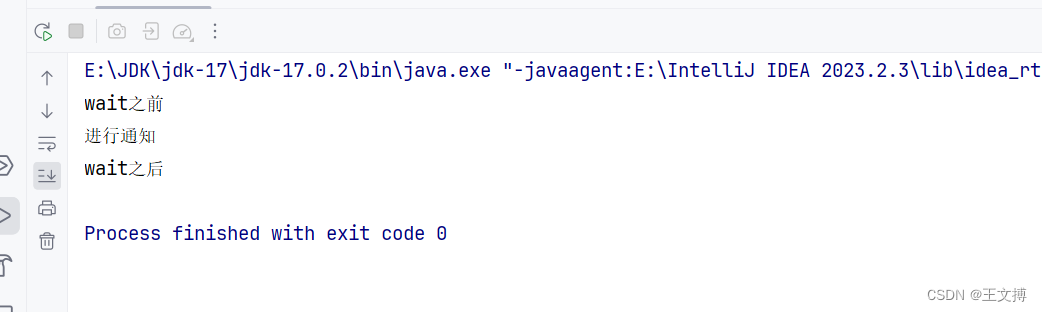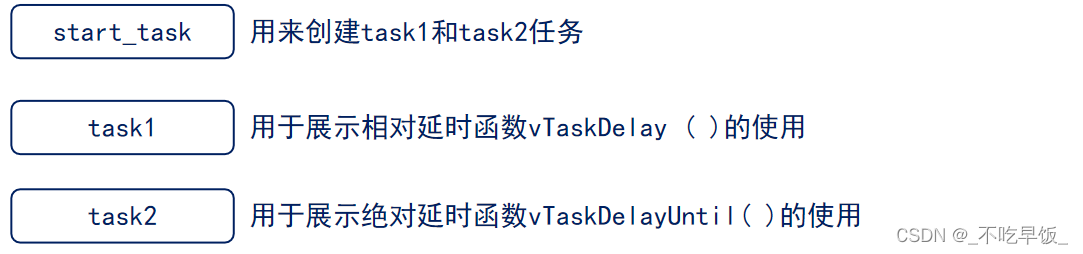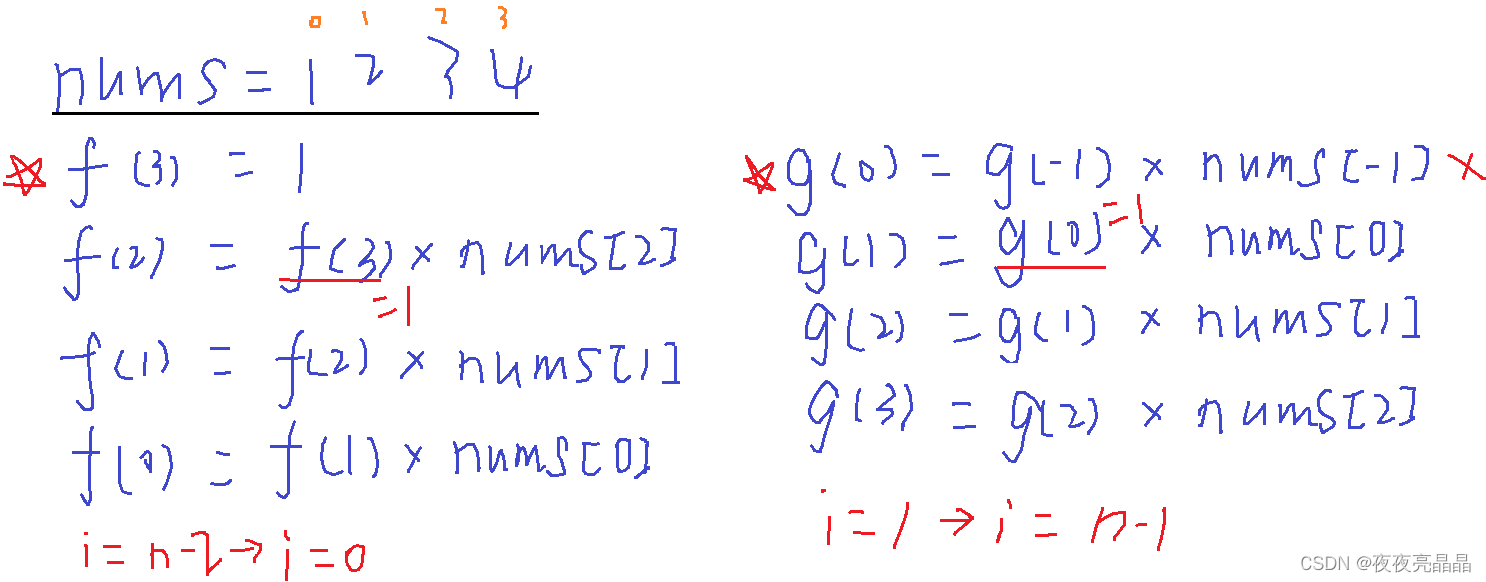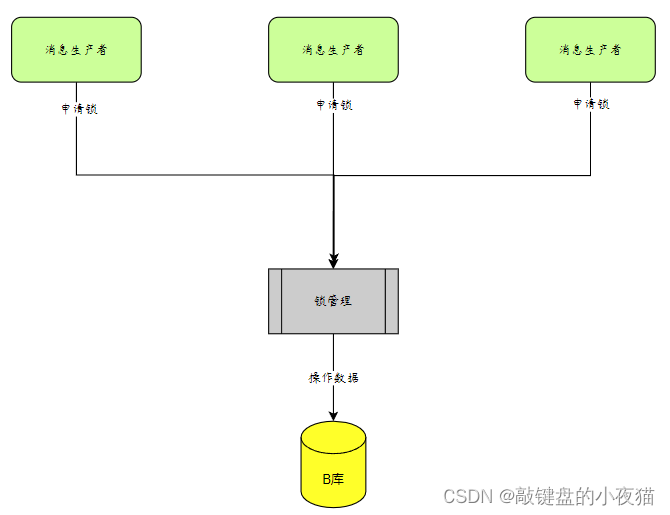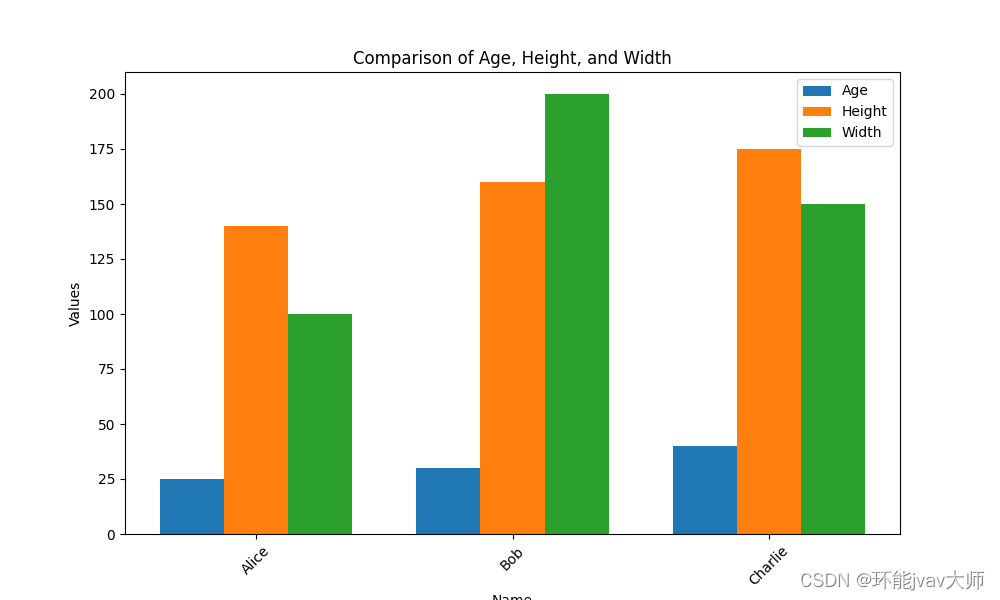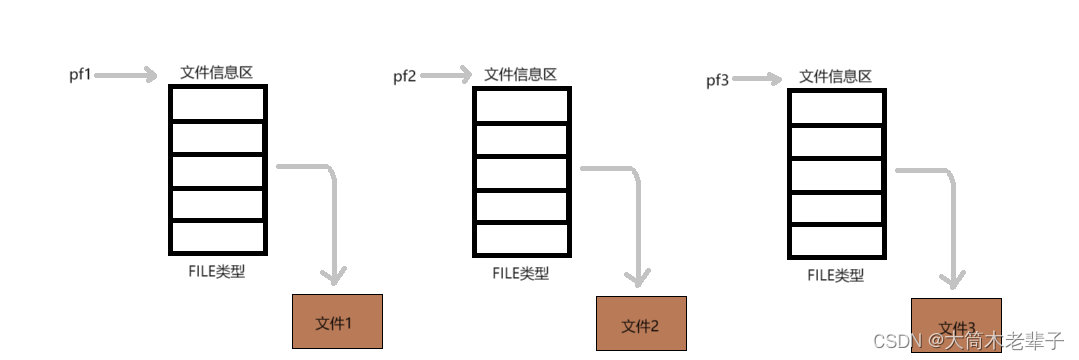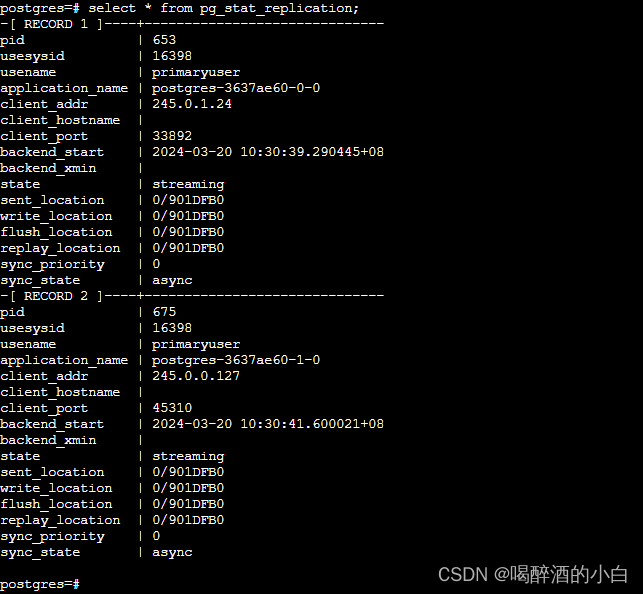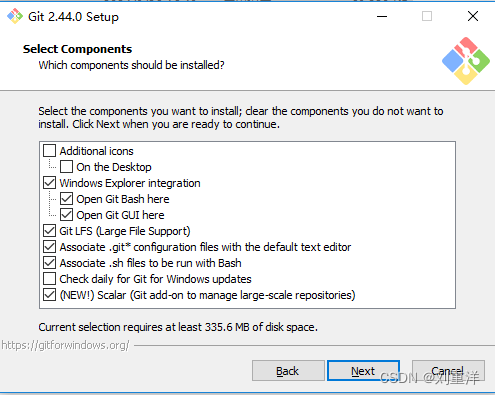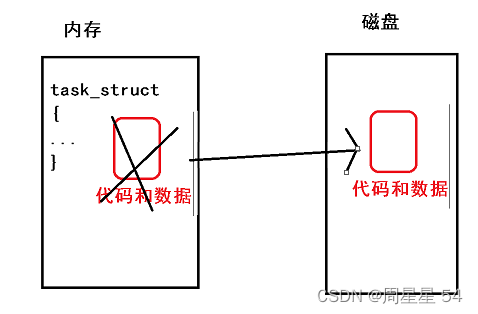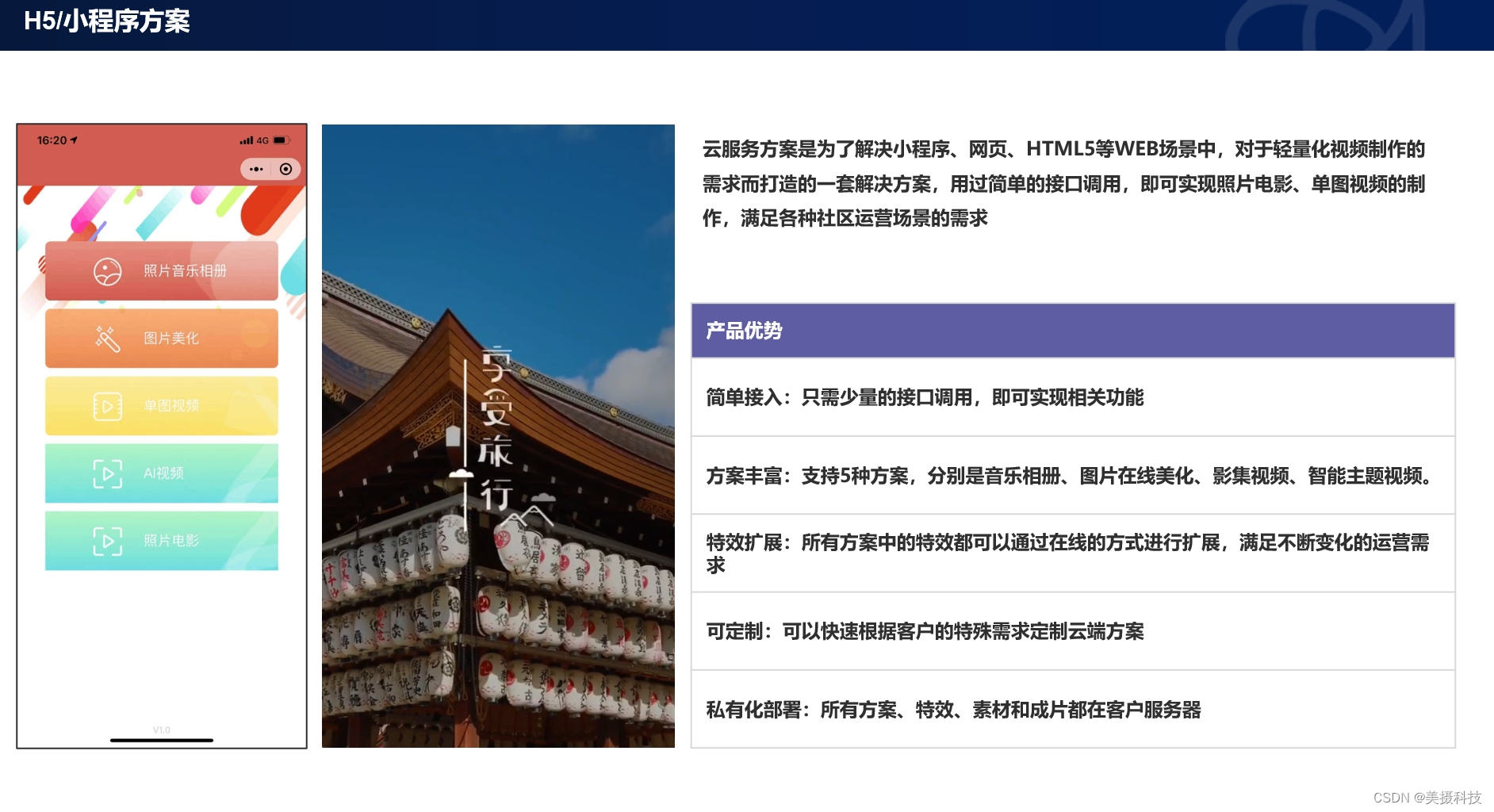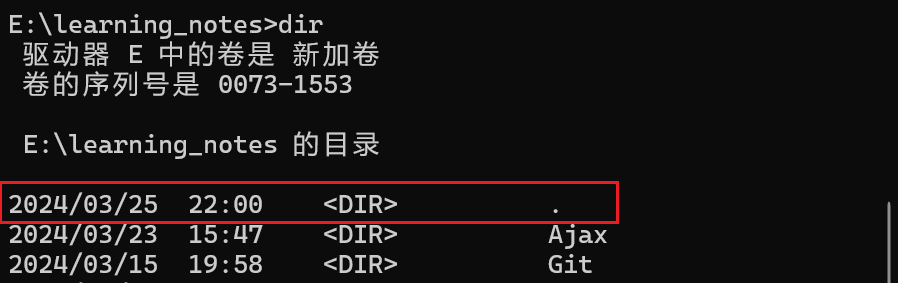POI实现单元格行合并
- 实现效果
- 引入jar
- 代码实现
- controller层
- Service层
- ServiceImpl层实现类
实现效果
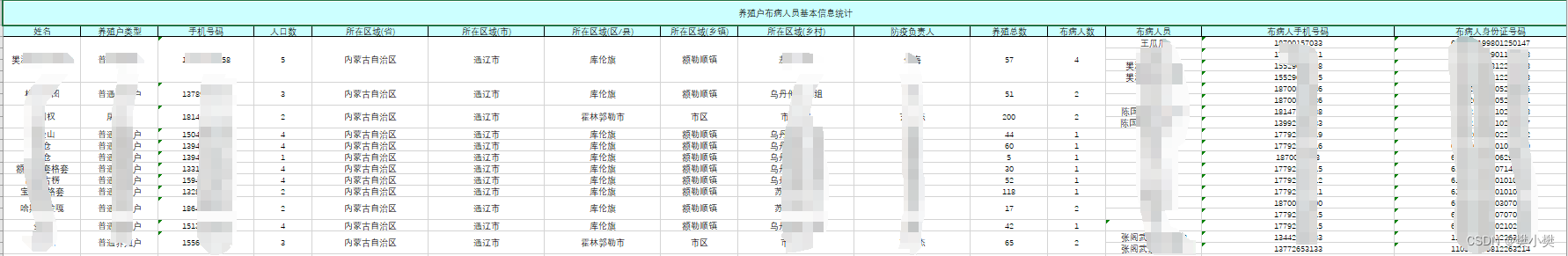
如果最后面的三行数据大于1时 那么前面十二行就需要行合并
引入jar
<dependency>
<groupId>org.apache.poi</groupId>
<artifactId>poi-ooxml</artifactId>
<version>5.2.2</version>
</dependency>
代码实现
controller层
@PostMapping(value = "getExcel")
public void getExcel(@RequestBody BrucellosisListDTO brucellosisListDTO, HttpServletRequest request, HttpServletResponse response){
businessTaskBrucellosisService.getExcel(brucellosisListDTO,request,response);
}
Service层
void getExcel(BrucellosisListDTO brucellosisListDTO, HttpServletRequest request, HttpServletResponse response);
ServiceImpl层实现类
@Override
public void getExcel(BrucellosisListDTO brucellosisListDTO, HttpServletRequest request, HttpServletResponse response) {
//数据来源
List<BrucellosisExportExcel> list = queryExcelList(brucellosisListDTO);
//数据来源 通过参数传入
String[] masterHead = {"姓名","养殖户类型","手机号码","人口数","所在区域(省)","所在区域(市)","所在区域(区/县)","所在区域(乡镇)","所在区域(乡村)","防疫负责人","养殖总数","布病人数"};
String[] childHead = {"布病人员","布病人手机号码","布病人身份证号码"};
int[] widthColumn = new int[]{20,20,25,15,30,30,30,20,30,30,20,15,25,50,50,50};
//创建Excel工作薄对象
XSSFWorkbook workbook=new XSSFWorkbook();
//创建Excel工作表对象
Sheet sheet = workbook.createSheet("布病人员统计");
//设置单元格居中
CellStyle cellStyle = workbook.createCellStyle();
//设置边框样式
cellStyle.setAlignment(HorizontalAlignment.CENTER);
cellStyle.setVerticalAlignment(VerticalAlignment.CENTER);// 上下居中
//创建行的单元格,从0开始
Row row = sheet.createRow(0);
//创建统计单元格
Cell masterCell=row.createCell(0);
//设置第一个表头样式
CellStyle cellStyleHead = workbook.createCellStyle();
cellStyleHead.setAlignment(HorizontalAlignment.CENTER);
cellStyleHead.setVerticalAlignment(VerticalAlignment.CENTER);
cellStyleHead.setBorderBottom(BorderStyle.THIN);
cellStyleHead.setBorderLeft(BorderStyle.THIN);
cellStyleHead.setBorderRight(BorderStyle.THIN);
cellStyleHead.setBorderTop(BorderStyle.THIN);
cellStyleHead.setFillForegroundColor(IndexedColors.LIGHT_TURQUOISE.getIndex());
cellStyleHead.setFillPattern(FillPatternType.SOLID_FOREGROUND);
//赋值
masterCell.setCellValue("养殖户布病人员基本信息统计");
masterCell.setCellStyle(cellStyleHead);
//合并列
CellRangeAddress region = new CellRangeAddress(0, 0, 0, (masterHead.length+childHead.length-1));
sheet.addMergedRegion(region);
row.setHeight((short) (3*200));
// 设置列宽
for (int i = 0; i <widthColumn.length; i++) {
sheet.setColumnWidth((short) i, (short) widthColumn[i] * 200);
}
//表头 从1开始 设置第二个表头样式
Row titleRow = sheet.createRow(1);
//主表头
for (int i = 0; i < masterHead.length ; i++) {
Cell msCell = titleRow.createCell(i);
msCell.setCellStyle(cellStyleHead);
msCell.setCellValue(masterHead[i]);
}
//子表头
for (int i = 0; i < childHead.length; i++) {
Cell chcell = titleRow.createCell(masterHead.length+i);
chcell.setCellStyle(cellStyleHead);
chcell.setCellValue(childHead[i]);
}
//封装数据
excelPoi(list,sheet,cellStyle,region);
String fileName = null;
try {
fileName = URLEncoder.encode("患布病人员统计","UTF-8");
response.setContentType("application/vnd.ms-excel");
response.setHeader("Content-Disposition", "attachment; filename=" + fileName + ".xlsx");
response.setHeader("filename", fileName + ".xlsx");
response.setHeader("Pragma", "public");
response.setHeader("Cache-Control", "no-store");
response.addHeader("Cache-Control", "max-age=0");
response.setHeader("Access-Control-Expose-Headers","Content-Disposition");
OutputStream os = response.getOutputStream();
workbook.write(os);
os.flush();
os.close();
workbook.close();
} catch (Exception e) {
throw new RuntimeException(e);
}
}
//数据封装以及塞值方法
public void excelPoi(List<BrucellosisExportExcel> list, Sheet sheet,CellStyle cellStyle, CellRangeAddress region){
//封装父表和子表对象
Map<String, List<BrucellosisExportExcel>> farmerPhoneMap = list.stream().collect(Collectors.groupingBy(BrucellosisExportExcel::getFarmerPhone));
Set<String> strings = farmerPhoneMap.keySet();
List<String> farmerPhoneList = new ArrayList<>(strings);
List<Map<BrucellosisExportExcel,List<BrucellosisExportExcel>>> masterList = new ArrayList<>();
Map<BrucellosisExportExcel,List<BrucellosisExportExcel>> map = new HashMap();
for (int i = 0; i < farmerPhoneList.size(); i++) {
List<BrucellosisExportExcel> brucellosisExportExcels = farmerPhoneMap.get(farmerPhoneList.get(i));
//养殖户基本信息
BrucellosisExportExcel brucellosisExportExcel = brucellosisExportExcels.get(0);
map.put(brucellosisExportExcel,brucellosisExportExcels);
}
masterList.add(map);
//填充数据
int lastRowIndex = 2; //记录最后行位置
for (Map<BrucellosisExportExcel,List<BrucellosisExportExcel>> m : masterList){
for (BrucellosisExportExcel key : m.keySet()){
List<BrucellosisExportExcel> chlist = m.get(key);
Row valueRow = sheet.createRow(lastRowIndex);
Cell farmerNameCell = valueRow.createCell(0);
farmerNameCell.setCellStyle(cellStyle);
farmerNameCell.setCellValue(key.getFarmerName());
if (chlist.size()>1){ //子表数量大于1才进行 行合并
region=new CellRangeAddress(lastRowIndex, lastRowIndex+chlist.size()-1, 0, 0);
sheet.addMergedRegion(region);
}
Cell farmerTypeNameCell = valueRow.createCell(1);
farmerTypeNameCell.setCellStyle(cellStyle);
farmerTypeNameCell.setCellValue(key.getFarmerTypeName());
if (chlist.size()>1){ //子表数量大于1才进行 行合并
region=new CellRangeAddress(lastRowIndex, lastRowIndex+chlist.size()-1, 1, 1);
sheet.addMergedRegion(region);
}
Cell farmerPhoneCell = valueRow.createCell(2);
farmerPhoneCell.setCellStyle(cellStyle);
farmerPhoneCell.setCellValue(key.getFarmerPhone());
if (chlist.size()>1){ //子表数量大于1才进行 行合并
region=new CellRangeAddress(lastRowIndex, lastRowIndex+chlist.size()-1, 2, 2);
sheet.addMergedRegion(region);
}
Cell populationCell = valueRow.createCell(3);
populationCell.setCellStyle(cellStyle);
populationCell.setCellValue(key.getPopulation());
if (chlist.size()>1){ //子表数量大于1才进行 行合并
region=new CellRangeAddress(lastRowIndex, lastRowIndex+chlist.size()-1, 3, 3);
sheet.addMergedRegion(region);
}
Cell provinceNameCell = valueRow.createCell(4);
provinceNameCell.setCellStyle(cellStyle);
provinceNameCell.setCellValue(key.getProvinceName());
if (chlist.size()>1){ //子表数量大于1才进行 行合并
region=new CellRangeAddress(lastRowIndex, lastRowIndex+chlist.size()-1, 4, 4);
sheet.addMergedRegion(region);
}
Cell cityNameCell = valueRow.createCell(5);
cityNameCell.setCellStyle(cellStyle);
cityNameCell.setCellValue(key.getCityName());
if (chlist.size()>1){ //子表数量大于1才进行 行合并
region=new CellRangeAddress(lastRowIndex, lastRowIndex+chlist.size()-1, 5, 5);
sheet.addMergedRegion(region);
}
Cell areaNameCell = valueRow.createCell(6);
areaNameCell.setCellStyle(cellStyle);
areaNameCell.setCellValue(key.getAreaName());
if (chlist.size()>1){ //子表数量大于1才进行 行合并
region=new CellRangeAddress(lastRowIndex, lastRowIndex+chlist.size()-1, 6, 6);
sheet.addMergedRegion(region);
}
Cell townNameCell = valueRow.createCell(7);
townNameCell.setCellStyle(cellStyle);
townNameCell.setCellValue(key.getTownshipName());
if (chlist.size()>1){ //子表数量大于1才进行 行合并
region=new CellRangeAddress(lastRowIndex, lastRowIndex+chlist.size()-1, 7, 7);
sheet.addMergedRegion(region);
}
Cell streetNameCell = valueRow.createCell(8);
streetNameCell.setCellStyle(cellStyle);
streetNameCell.setCellValue(key.getStreetName());
if (chlist.size()>1){ //子表数量大于1才进行 行合并
region=new CellRangeAddress(lastRowIndex, lastRowIndex+chlist.size()-1, 8, 8);
sheet.addMergedRegion(region);
}
Cell personInChargeNameCell = valueRow.createCell(9);
personInChargeNameCell.setCellStyle(cellStyle);
personInChargeNameCell.setCellValue(key.getPersonInChargeName());
if (chlist.size()>1){ //子表数量大于1才进行 行合并
region=new CellRangeAddress(lastRowIndex, lastRowIndex+chlist.size()-1, 9, 9);
sheet.addMergedRegion(region);
}
Cell animalNumCell = valueRow.createCell(10);
animalNumCell.setCellStyle(cellStyle);
animalNumCell.setCellValue(key.getAnimalNum());
if (chlist.size()>1){ //子表数量大于1才进行 行合并
region=new CellRangeAddress(lastRowIndex, lastRowIndex+chlist.size()-1, 10, 10);
sheet.addMergedRegion(region);
}
Cell bruNumCell = valueRow.createCell(11);
bruNumCell.setCellStyle(cellStyle);
bruNumCell.setCellValue(key.getBruNum());
if (chlist.size()>1){ //子表数量大于1才进行 行合并
region=new CellRangeAddress(lastRowIndex, lastRowIndex+chlist.size()-1, 11, 11);
sheet.addMergedRegion(region);
}
for (int i = 0; i < chlist.size(); i++) {
BrucellosisExportExcel brucellosisExportExcel = chlist.get(i);
Row chRow;
if (i == 0){ //避免重复创建 覆盖主表数据
chRow = valueRow;
}else {
chRow = sheet.createRow(lastRowIndex);
}
lastRowIndex++;
Cell userNameCell = chRow.createCell(12);
userNameCell.setCellStyle(cellStyle);
userNameCell.setCellValue(brucellosisExportExcel.getUserName());
Cell usePhoneCell = chRow.createCell(13);
usePhoneCell.setCellStyle(cellStyle);
usePhoneCell.setCellValue(brucellosisExportExcel.getUserPhone());
Cell idCardCell = chRow.createCell(14);
idCardCell.setCellStyle(cellStyle);
idCardCell.setCellValue(brucellosisExportExcel.getIdCard());
}
}
}
}
备注: 由于我这里要合并的列比较多而且牵扯到每一列都不同,所以使用了一行一行去校验和合并的方法;当然 如果需要合并的就只有一行 可以在 excelPoi的第二个for循环里面使用循环合并的方式。