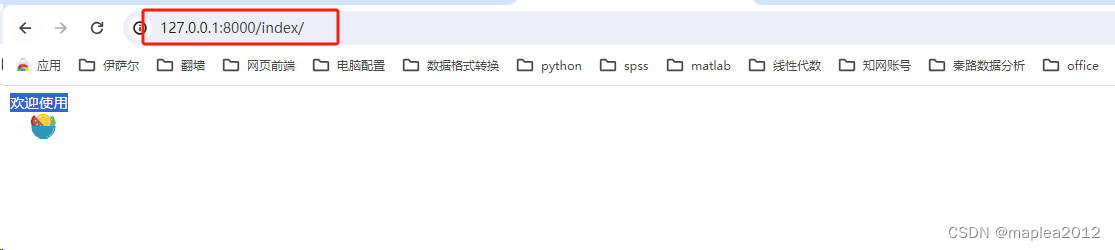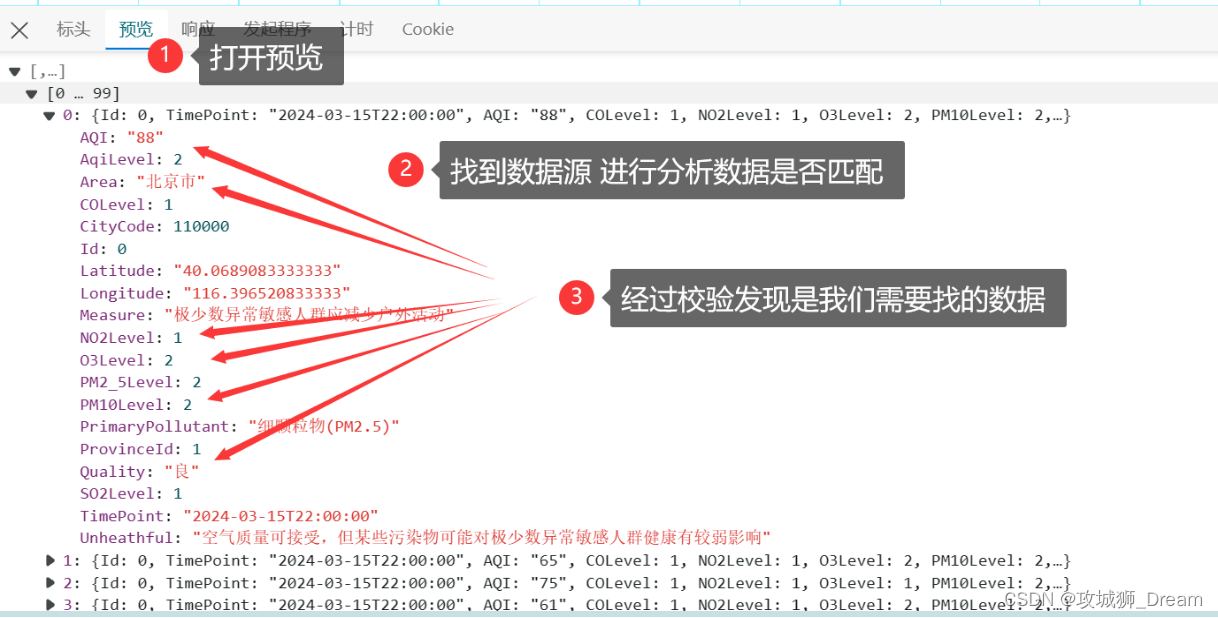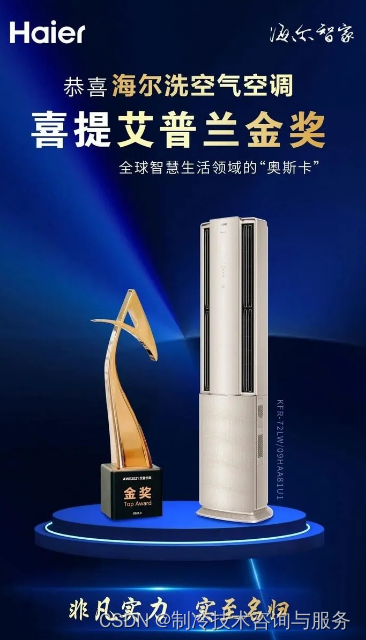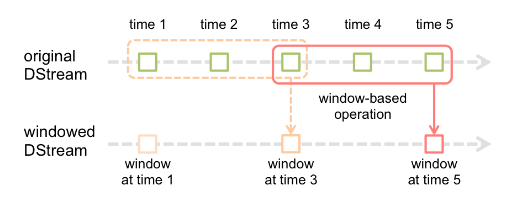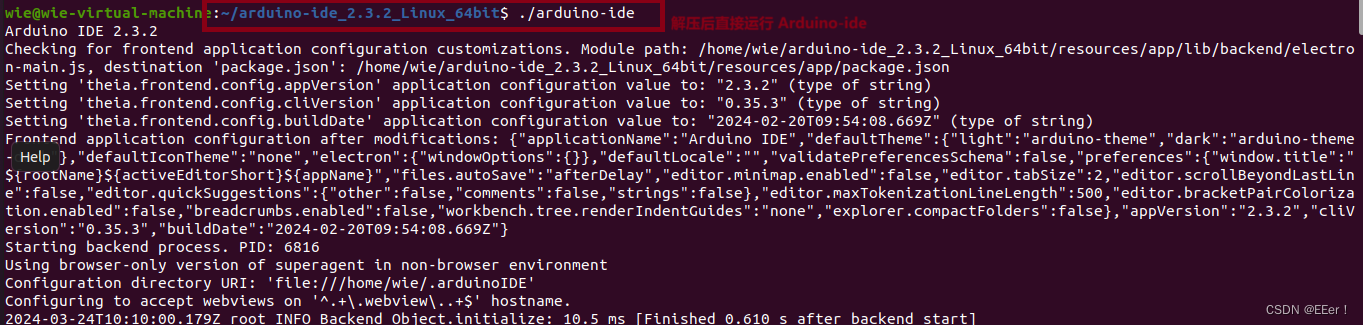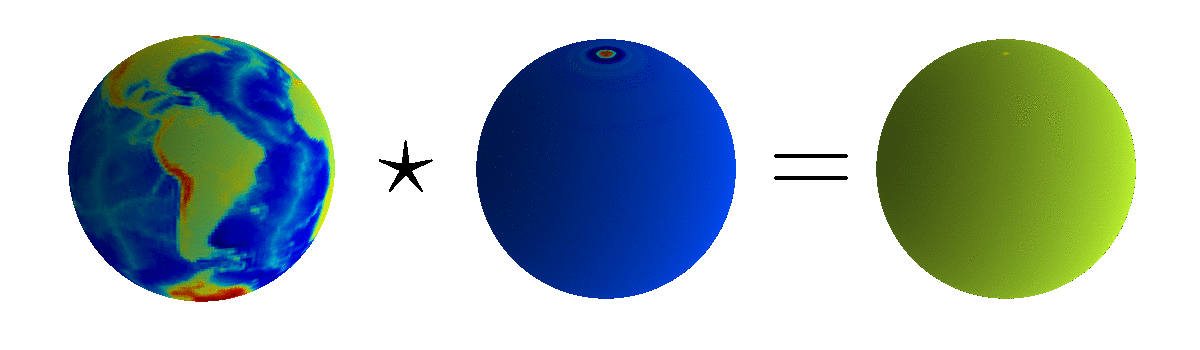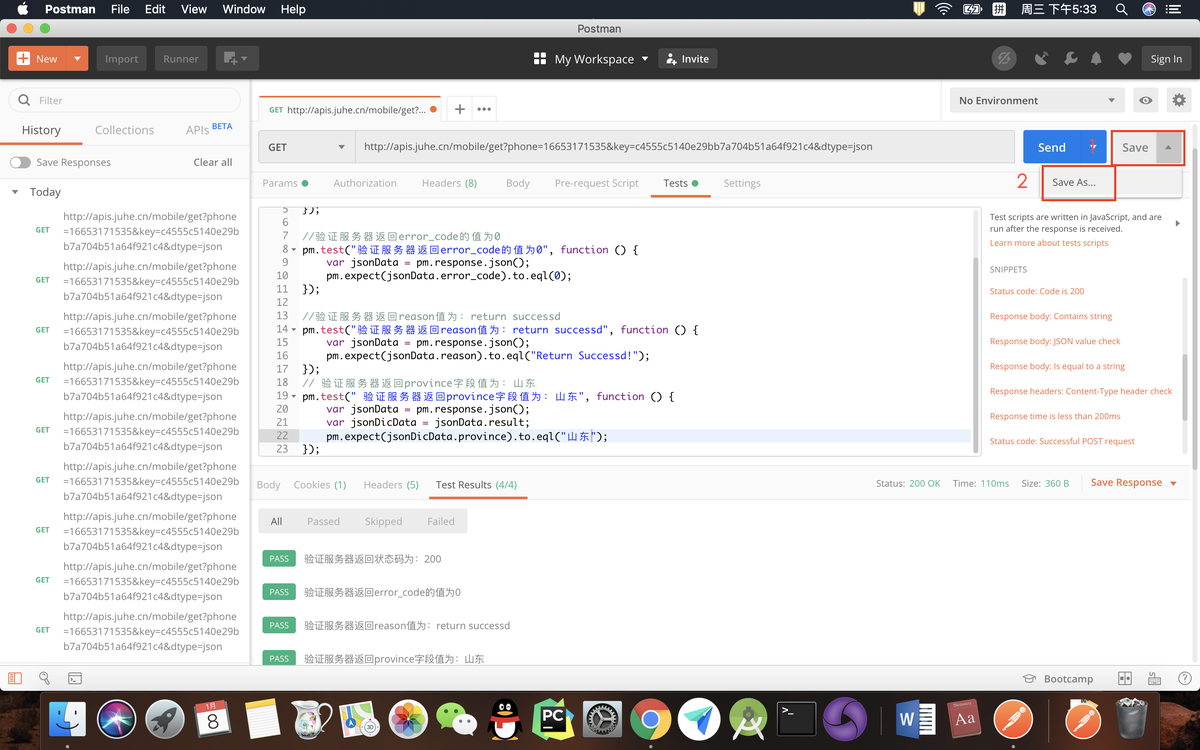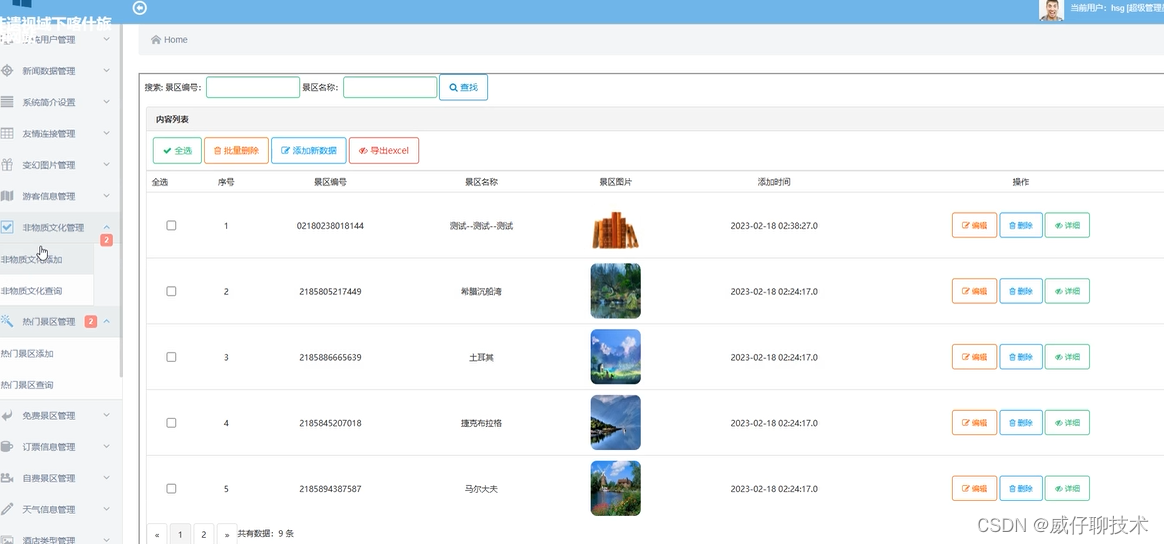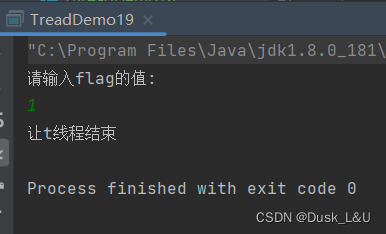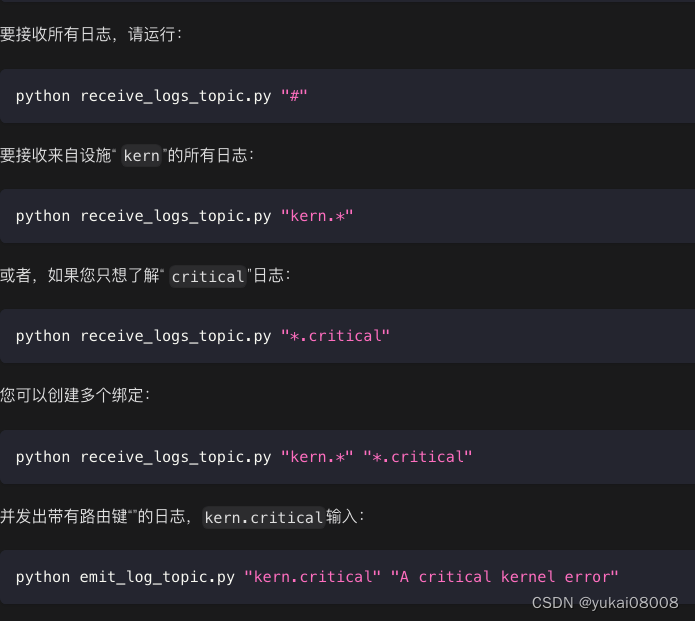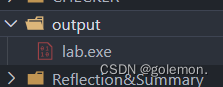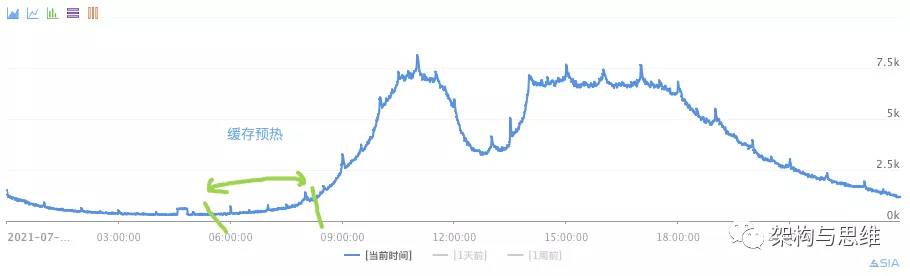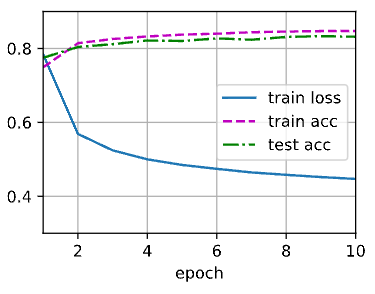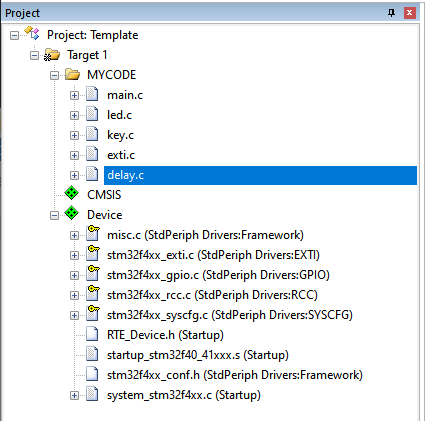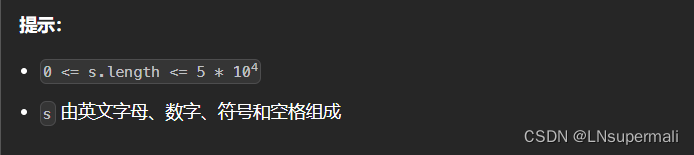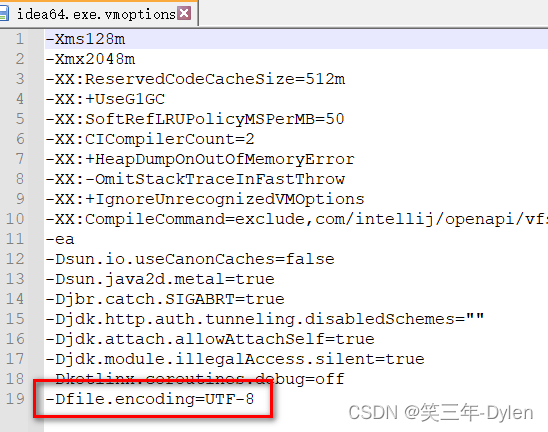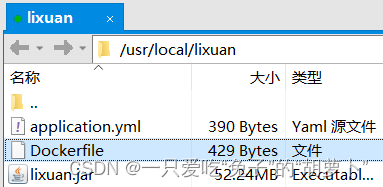一、搭建环境
1、创建Python虚拟环境
(base) C:\Users\35351>conda create -n django_study python=3.92、安装Django
(django_study) C:\Users\35351>pip install Django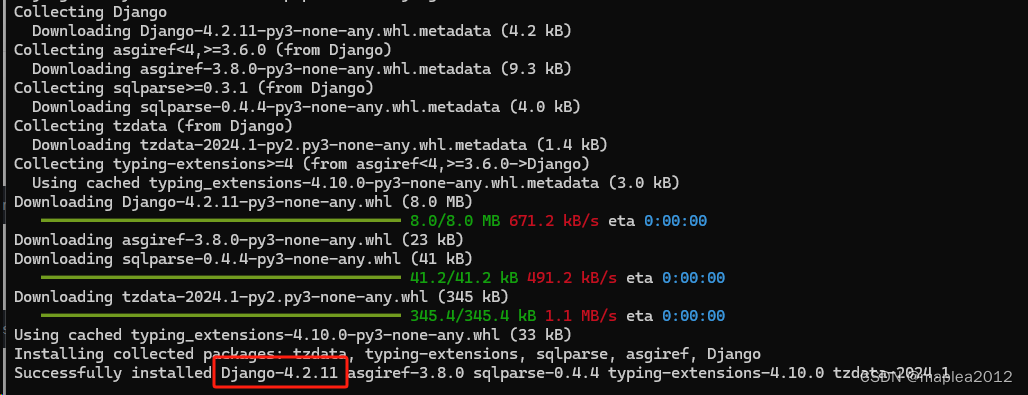
>> 查看安装版本
(django_study) C:\Users\35351>python -m django --version3、安装完后的目录结构
下图仅为示意:具体所在目录以自己安装目录为准
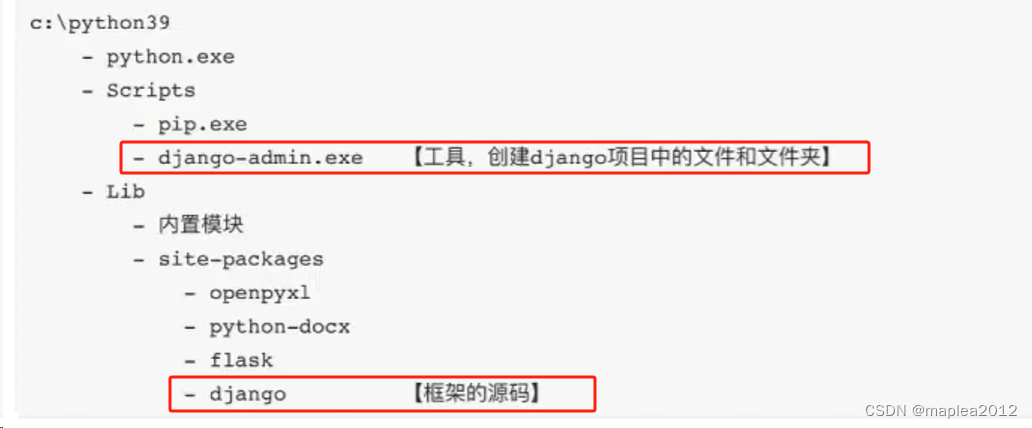
二、Pycharm中创建项目
1、 New Project
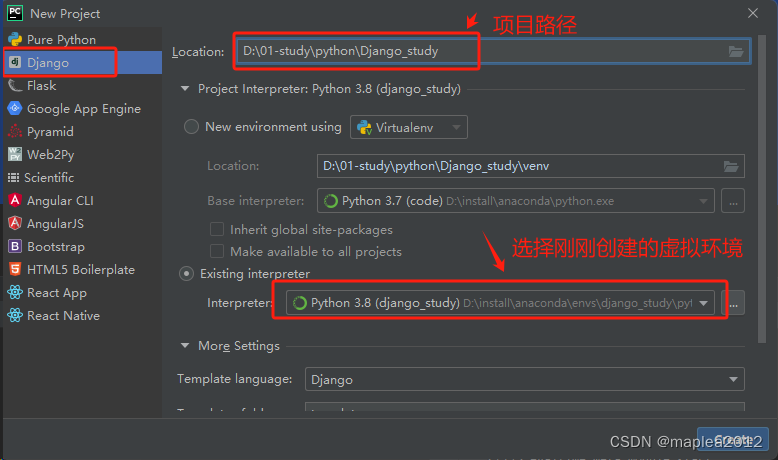
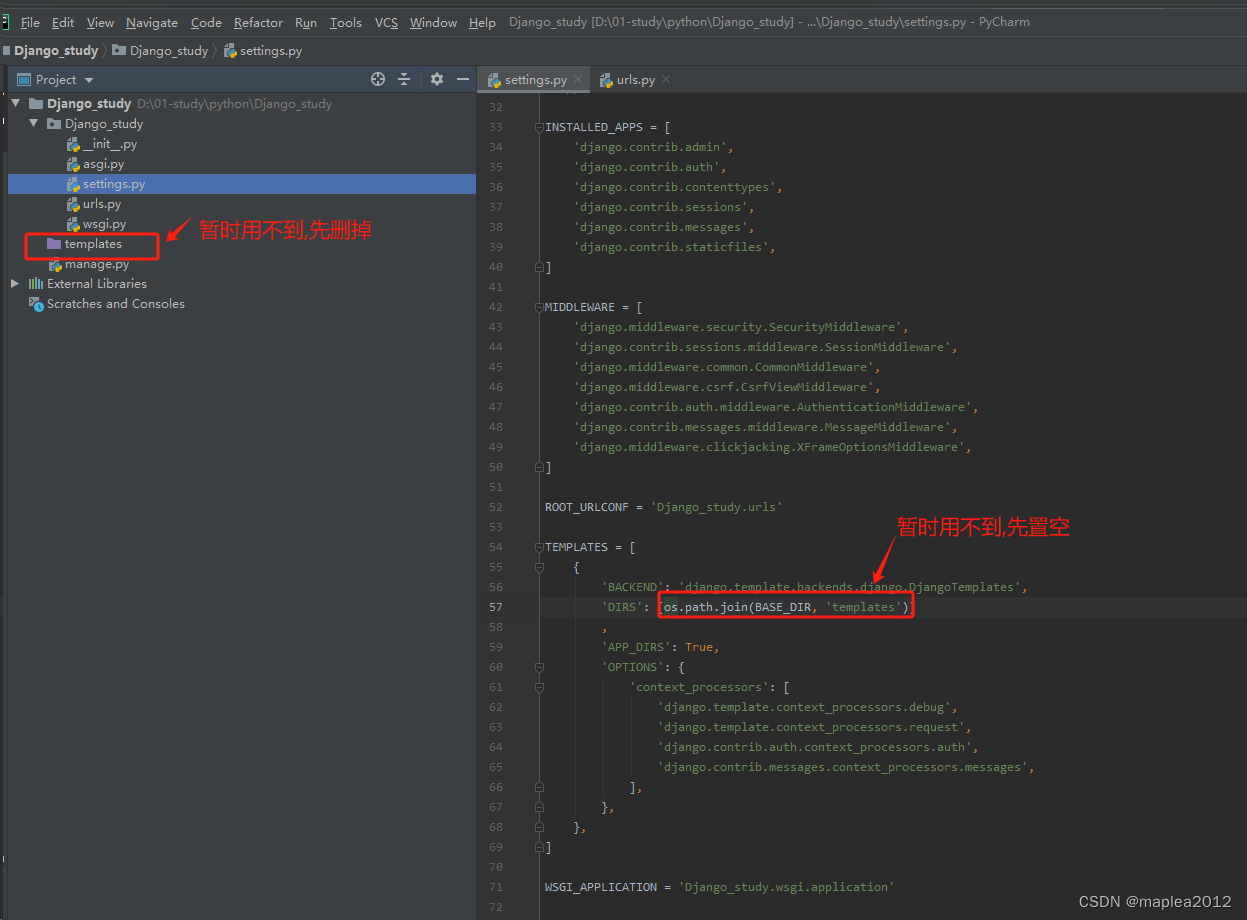
项目目录文件:
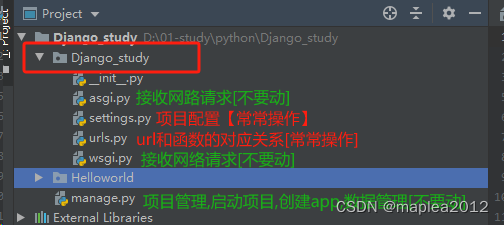
2、创建app
注意:如果有多个虚拟环境,记得要切进manage.py的Terminal窗口
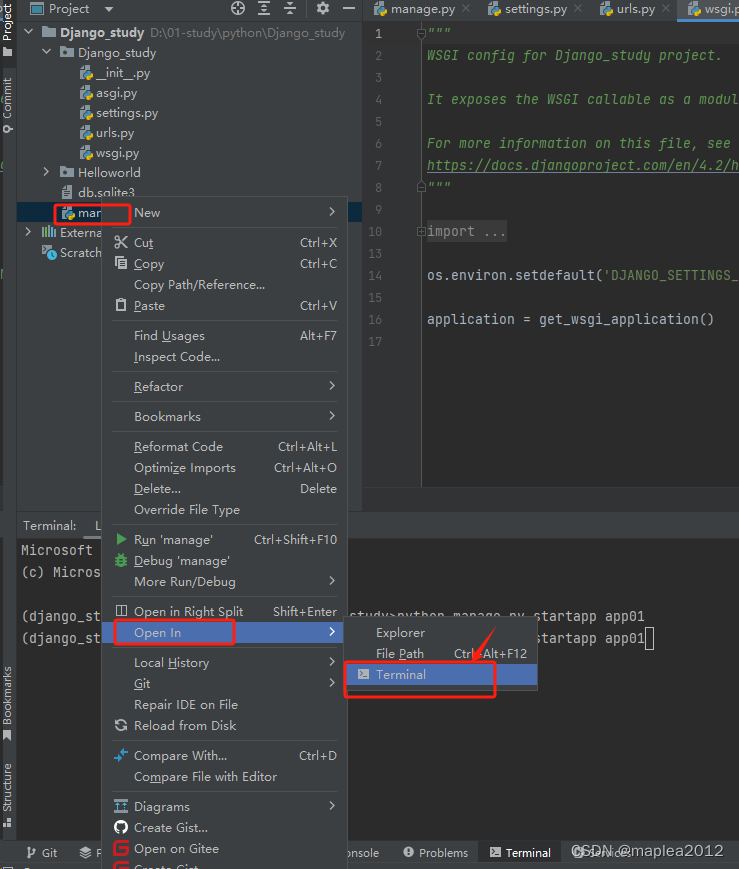

以Helloworld为例:
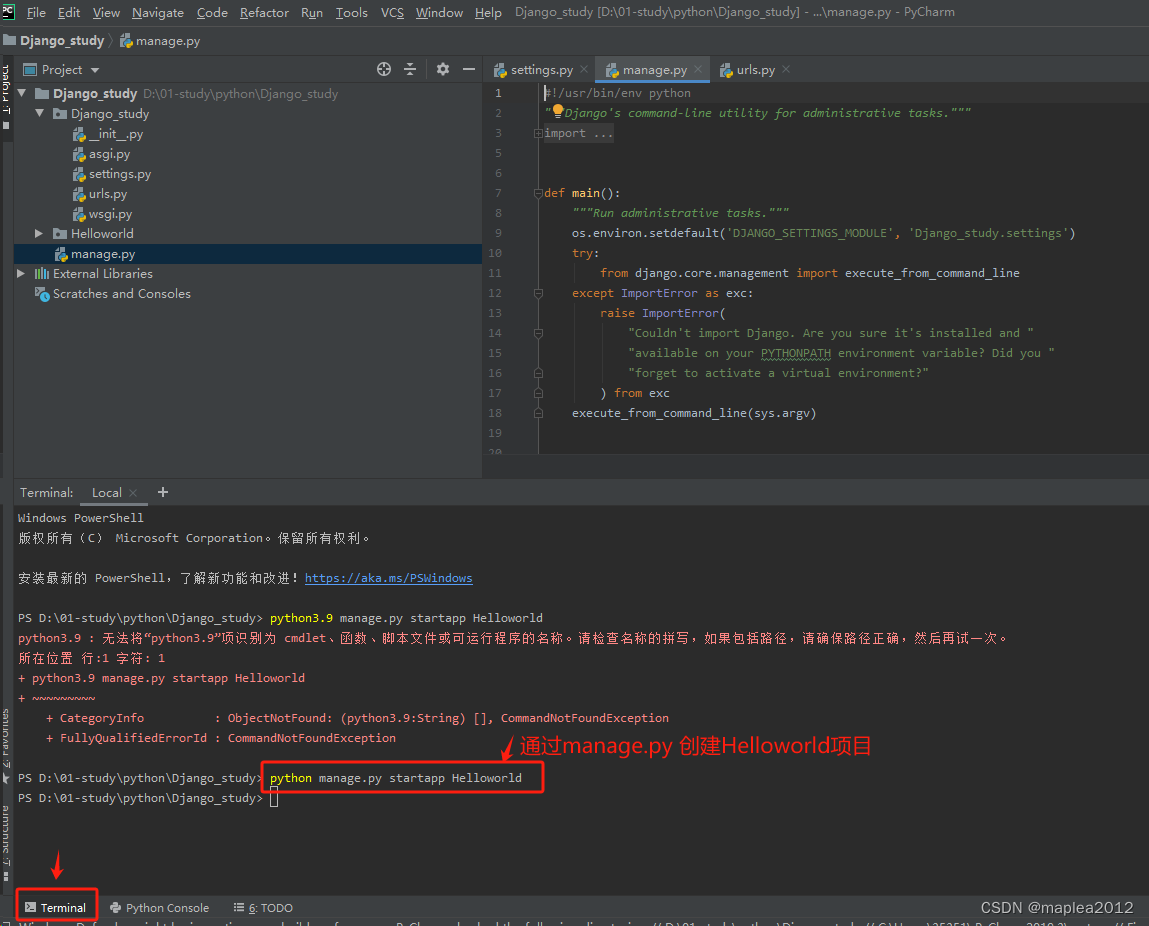
APP的目录结构:

三、快速启动一个项目
1、注册app
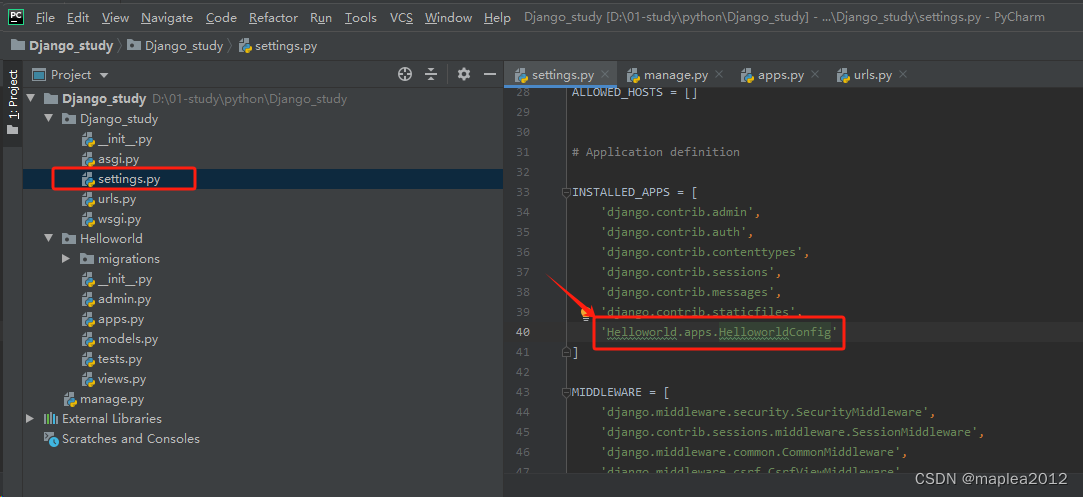 2、编写URL和视图函数的对应关系
2、编写URL和视图函数的对应关系
 3、编写视图函数
3、编写视图函数
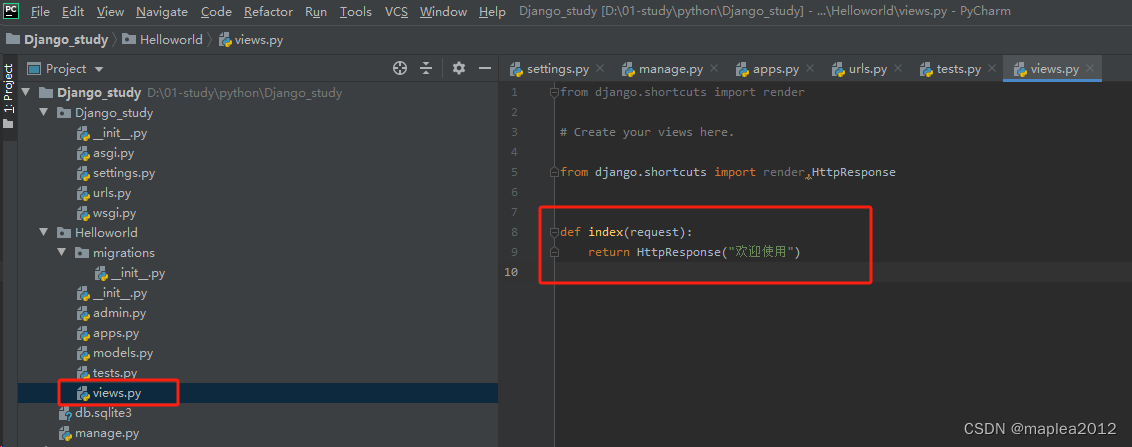
4、启动项目

5、访问项目