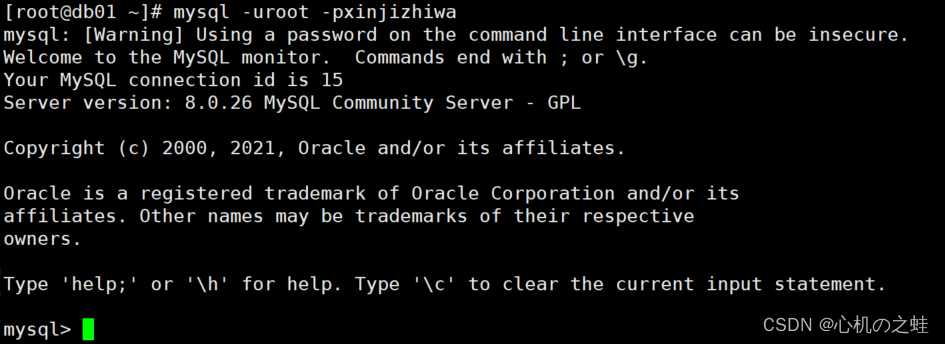[BJDCTF2020]纳尼1

1.打开附件
一张打不开的图片和一个没什么用的文本文档
2.010 Editor
用010 Editor 打开6.gif这个文件
发现文件头缺少
.gif 的文件头是47 49 46 38
添加文件头并保存

得到一个动图,由四张图片组成
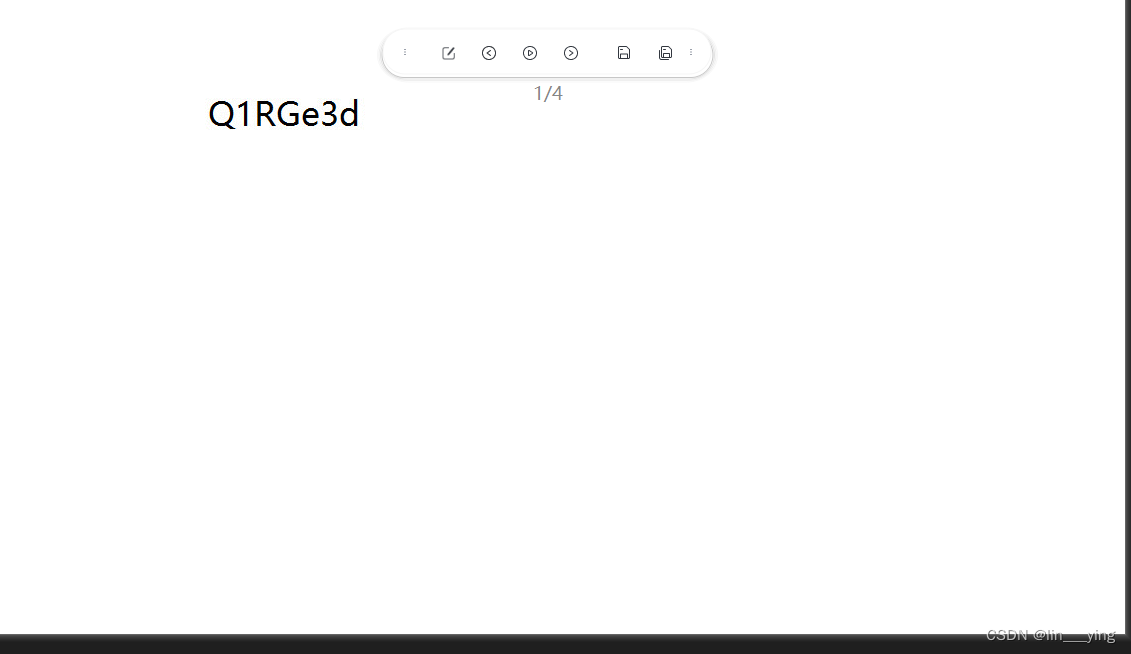
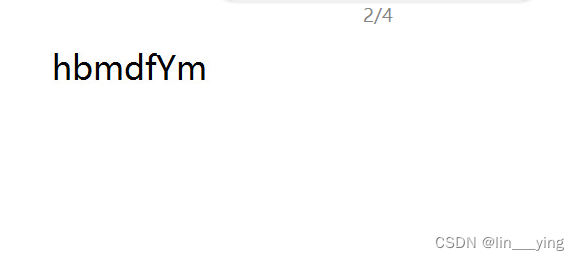
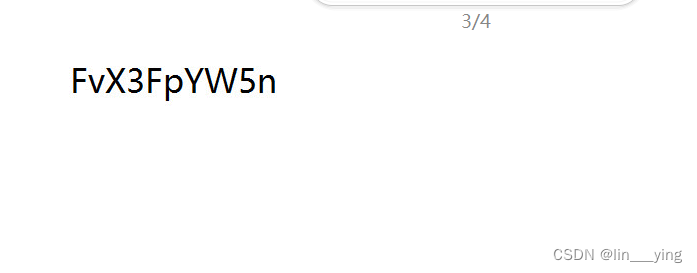
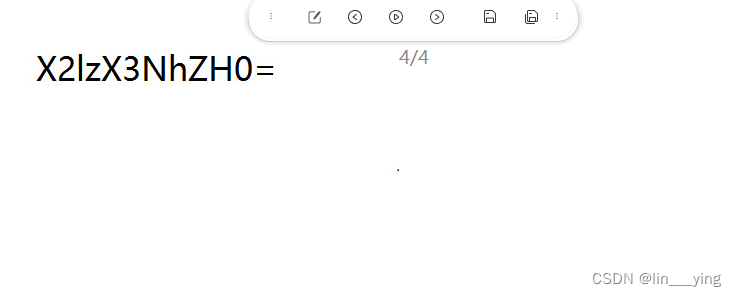
得到一串看似像base64的编码:Q1RGe3dhbmdfYmFvX3FpYW5nX2lzX3NhZH0=
3.base64解码

4.得到flag
注:需要把CTF替换成flag

[HBNIS2018]excel破解1
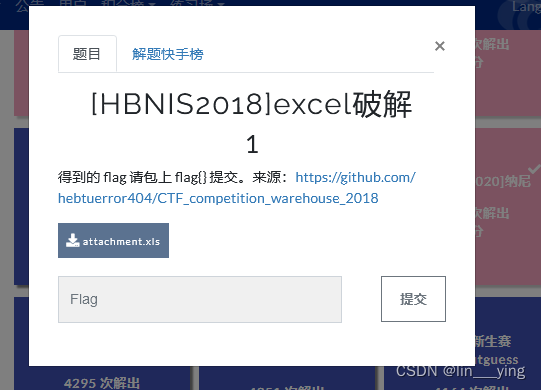
1.打开附件
是一个.xls的加密文档
![]()
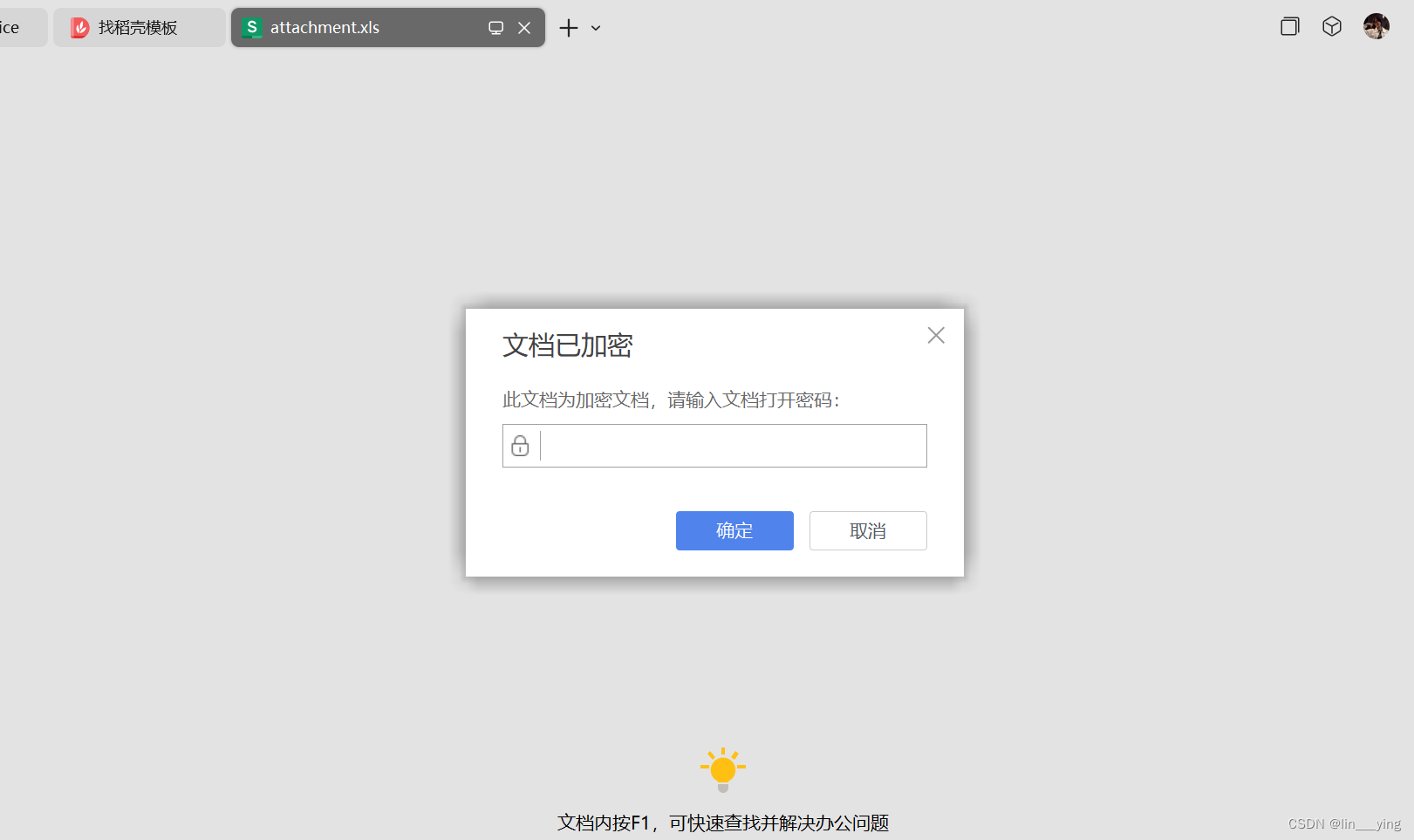
2.010 Editor
用010 Editor 打开文件,Ctrl+F搜索 flag
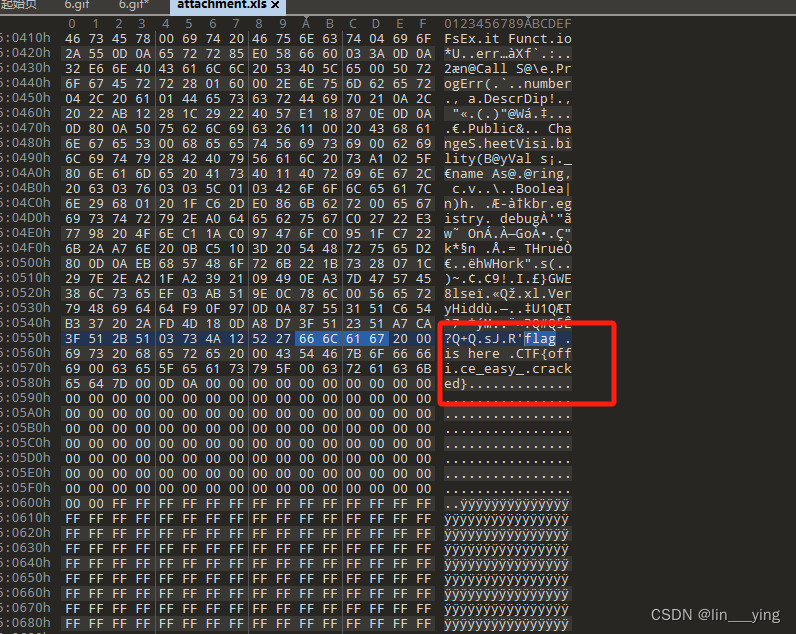
3.得到flag
注:需要把多余“.”去掉,把CTF替换成flag

梅花香之苦寒来1
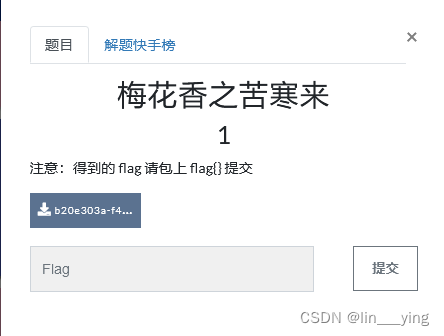
1.打开附件

是一张图片,右键属性,给了点提示但没多大用
2.010 Editor
用010 Editor打开发现一大串的十六进制数
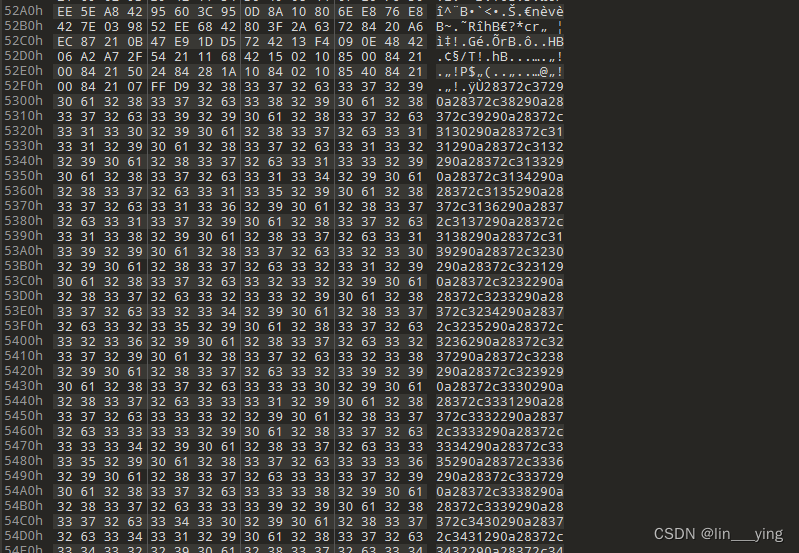
将16进制复制粘贴到文本文档
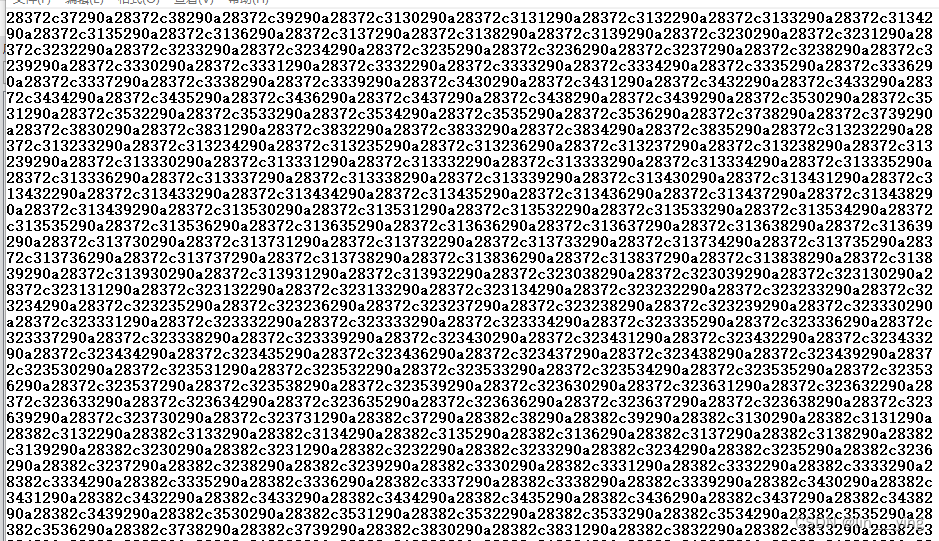
3.十六进制转坐标
#Python脚本
with open('hex.txt', 'r') as h: # hex.txt为要转换的文本文件
val = h.read()
h.close()with open('result.txt', 'w') as re: # 转换完成后写入result.txt
tem = ''
for i in range(0, len(val), 2):
tem = '0x' + val[i] + val[i+1]
tem = int(tem, base=16)
print(chr(tem), end="")
re.write(chr(tem))
re.close()
运行得到result.txt (注:将()删掉)
4.坐标转图片
#Python脚本
import matplotlib.pyplot as plt
import numpy as np
x, y = np.loadtxt('./result.txt', delimiter=',', unpack=True)
plt.plot(x, y, '.')
plt.show()
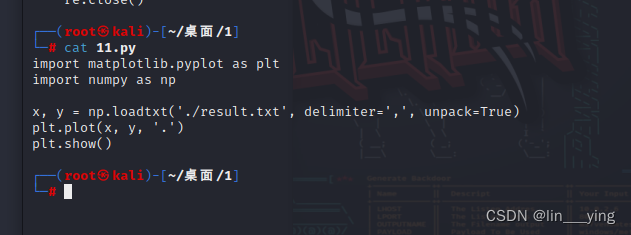
运行得到一张二维码

5.扫码得到flag

[HBNIS2018]来题中等的吧1

1.打开附件
是一张图片
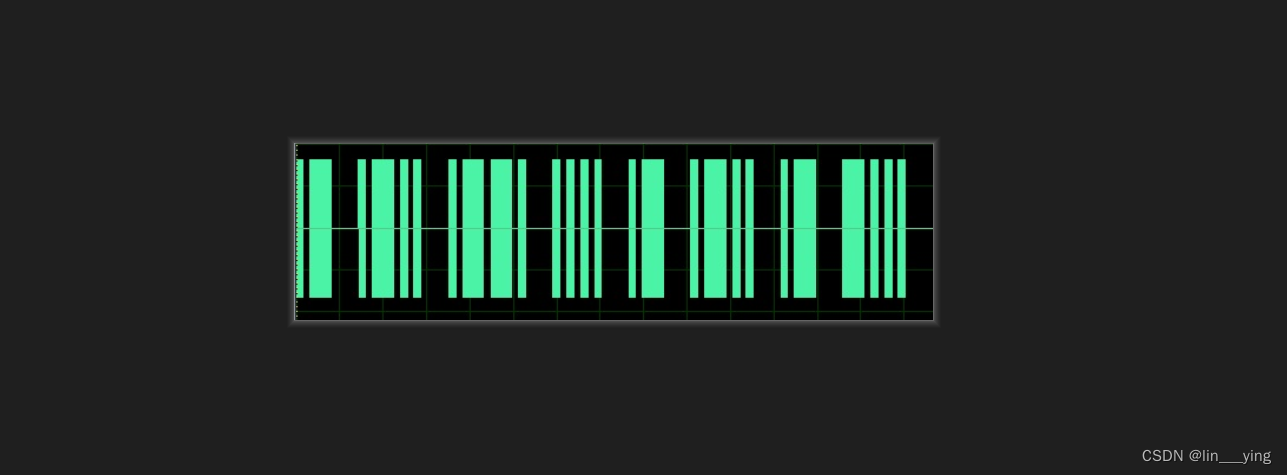
2.摩斯密码解码
短的是‘.’,长的是‘-’
.- .-.. .--. .... .- .-.. .- -...,用莫斯密码转换

3.得到flag
注:将得到的英文字母改为小写

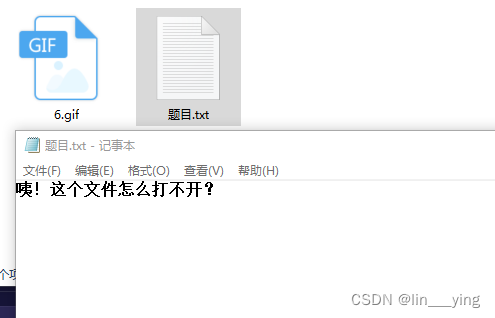
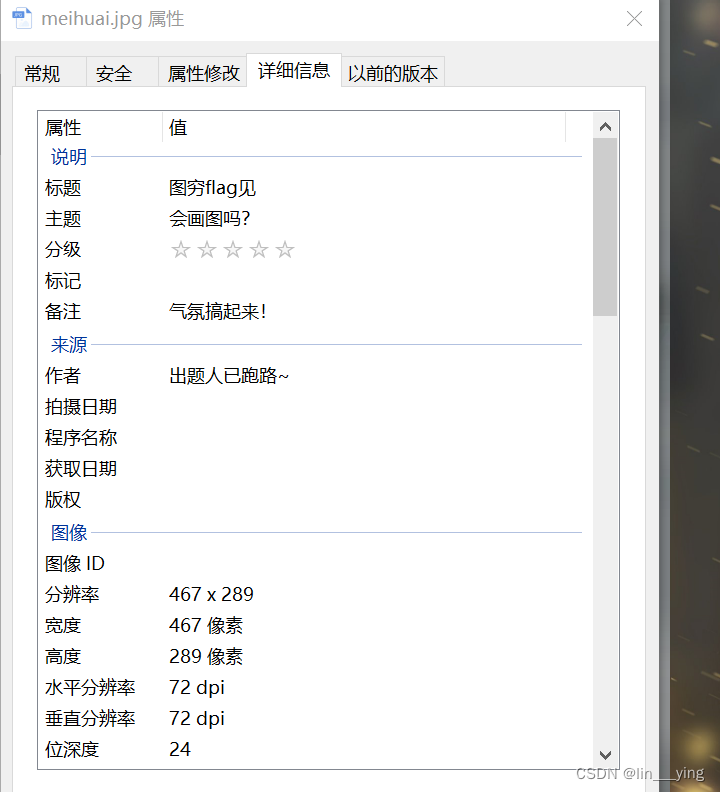
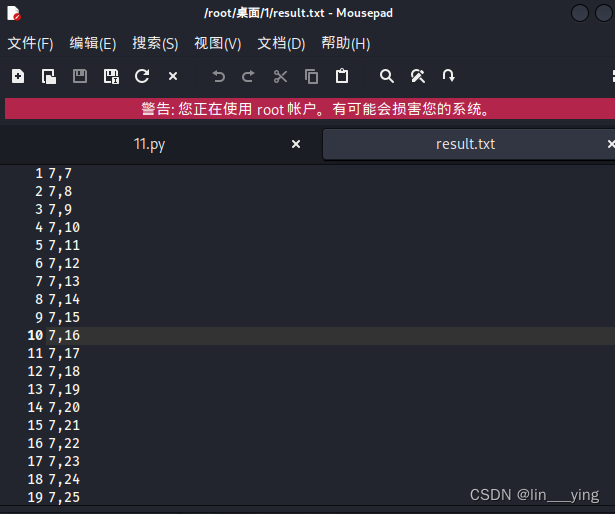
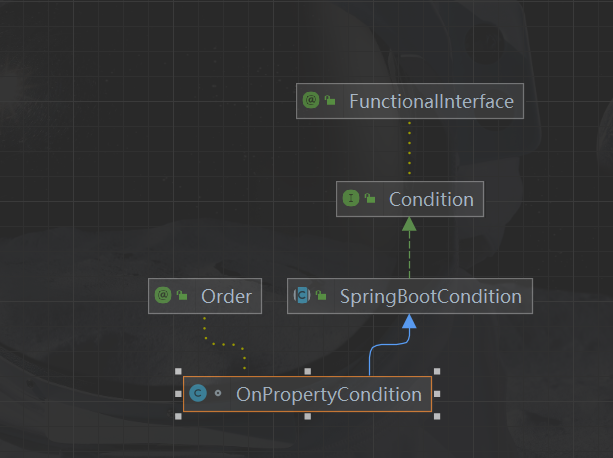
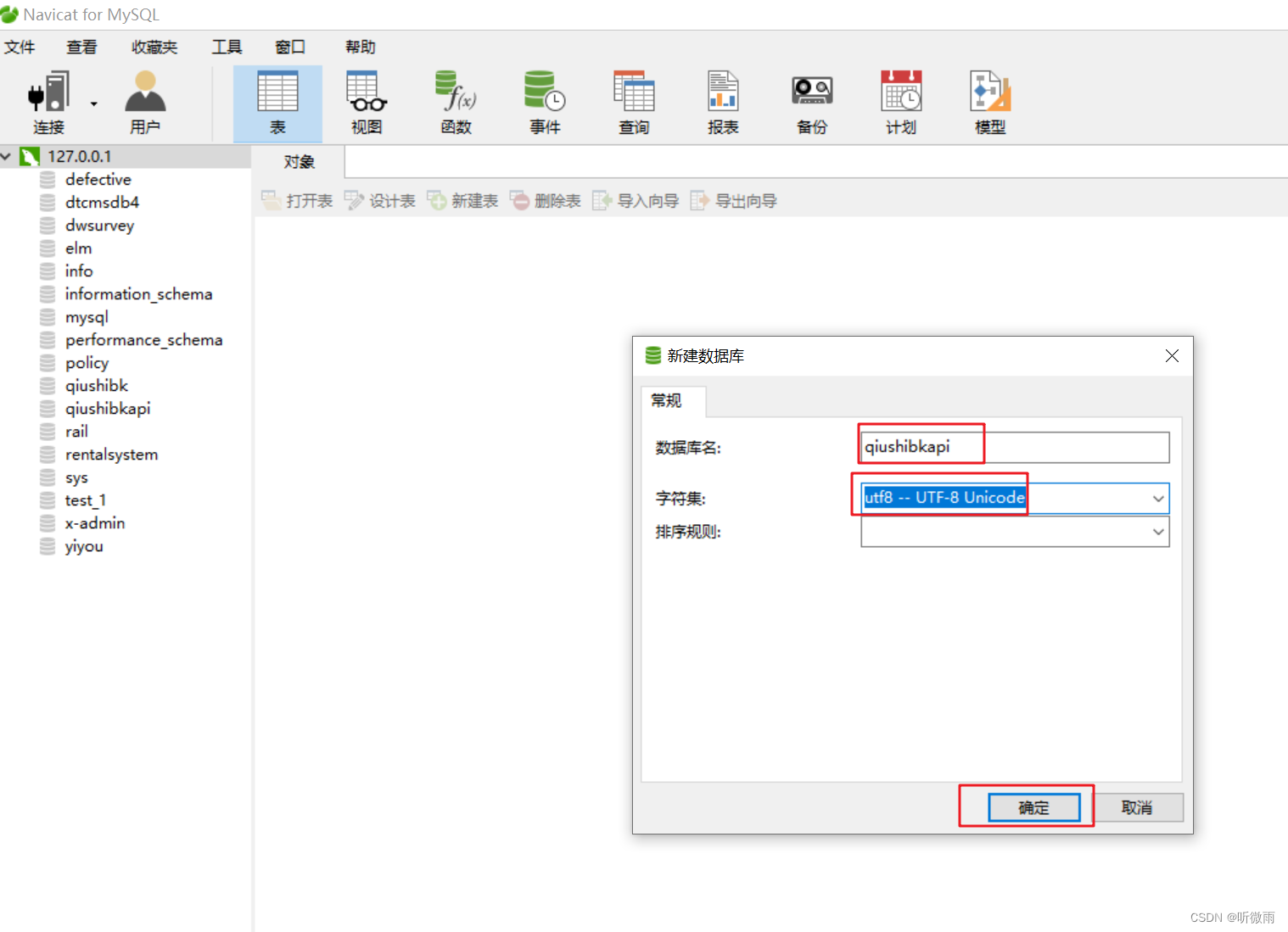
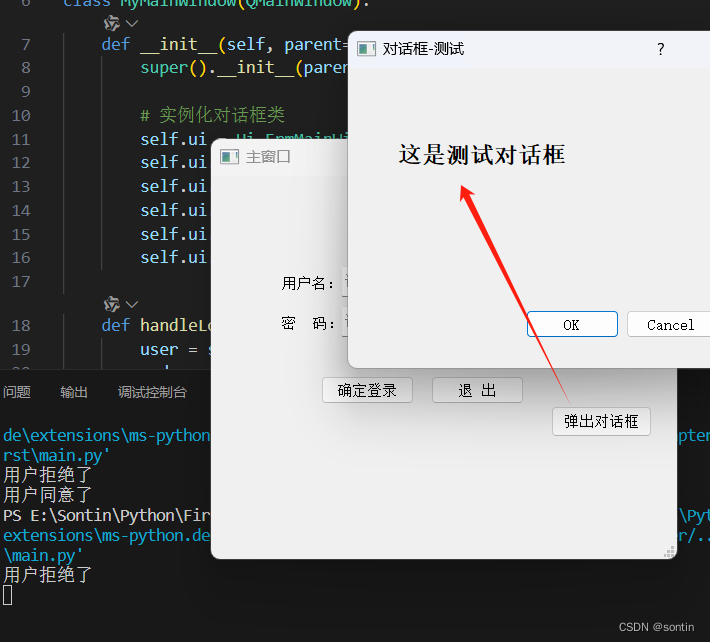


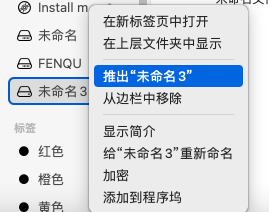

![每日一题 第三十期 洛谷 [USACO1.5] [IOI1994]数字三角形 Number Triangles](https://img-blog.csdnimg.cn/img_convert/b3f81e100abae2487c9fe8892e5cb51f.png)
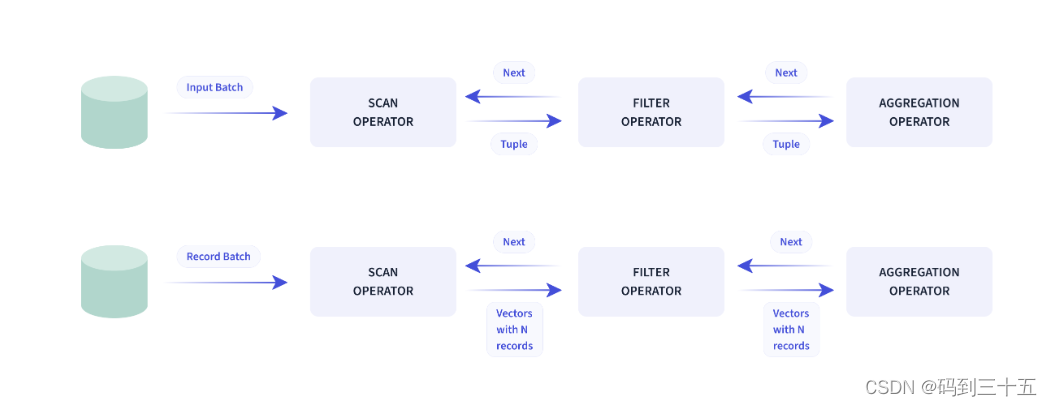
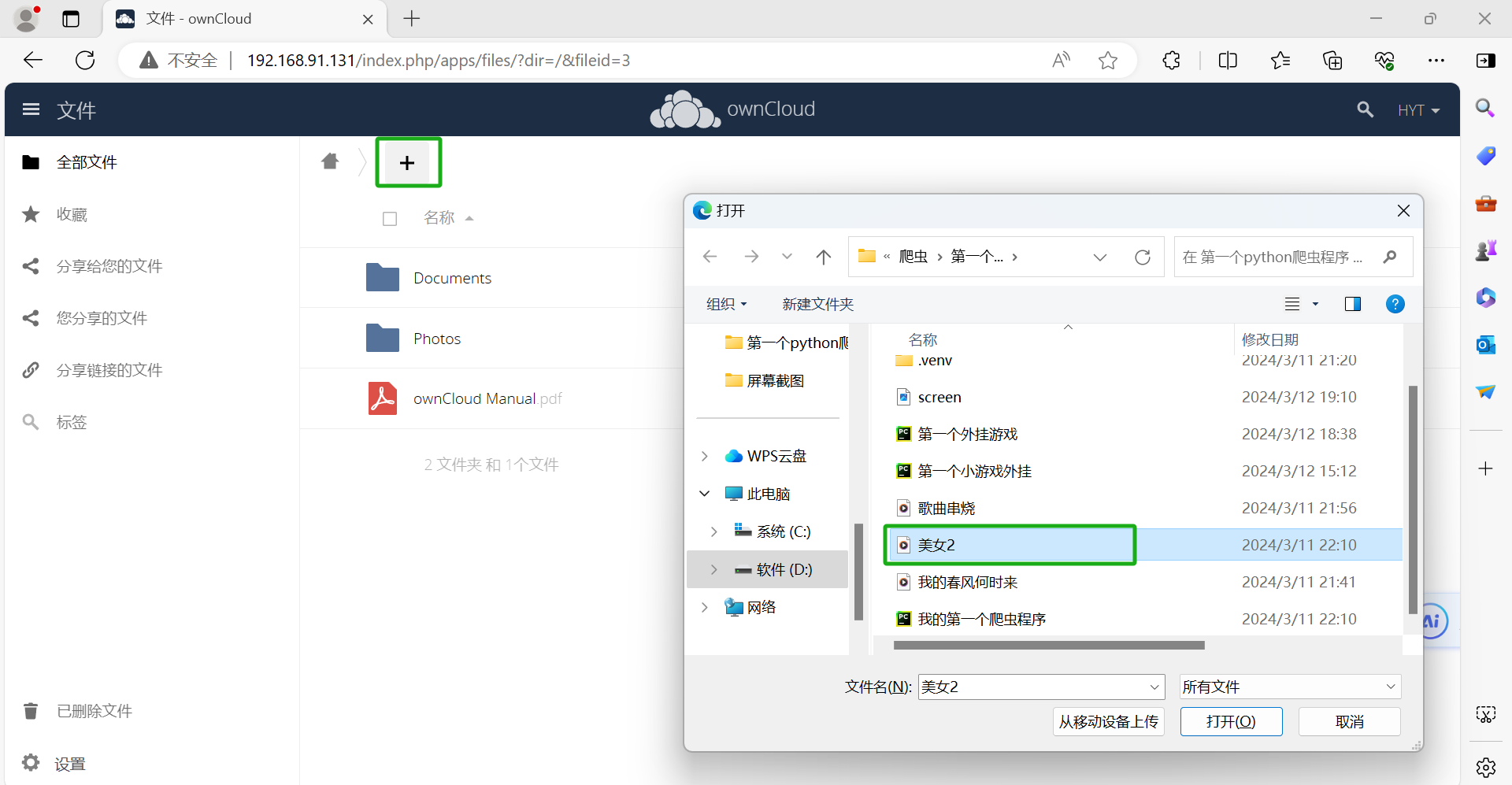
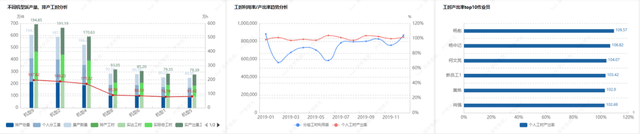

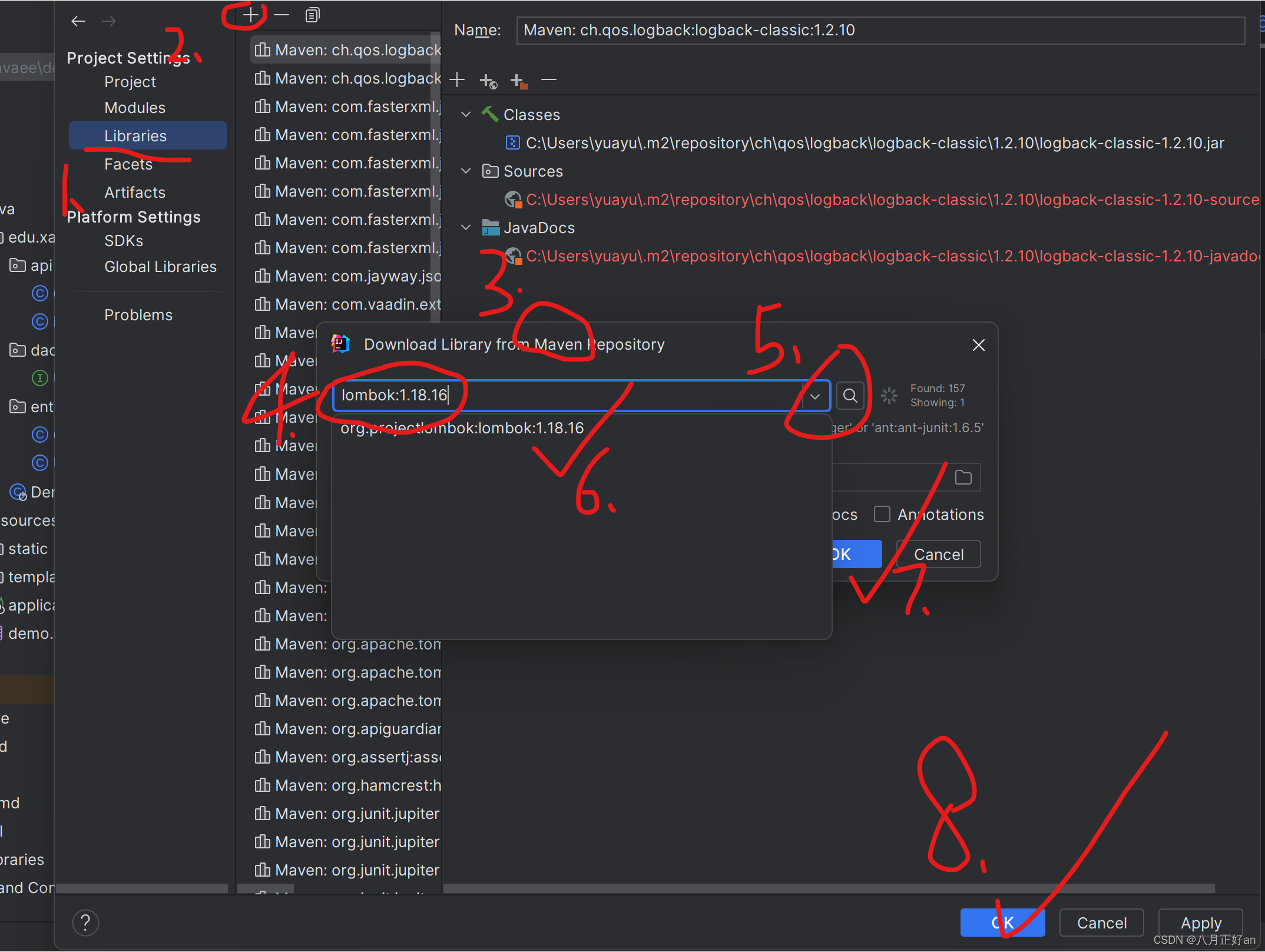
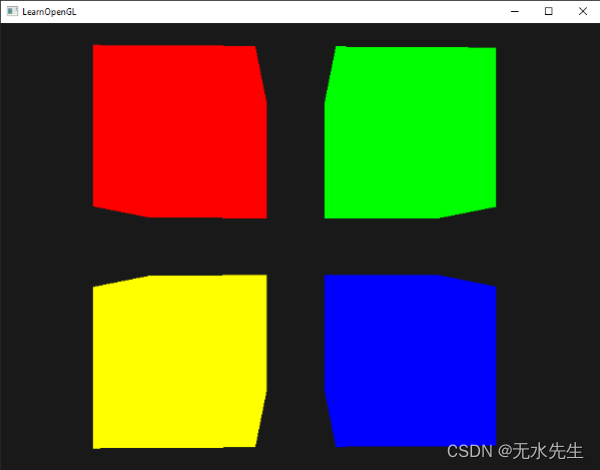
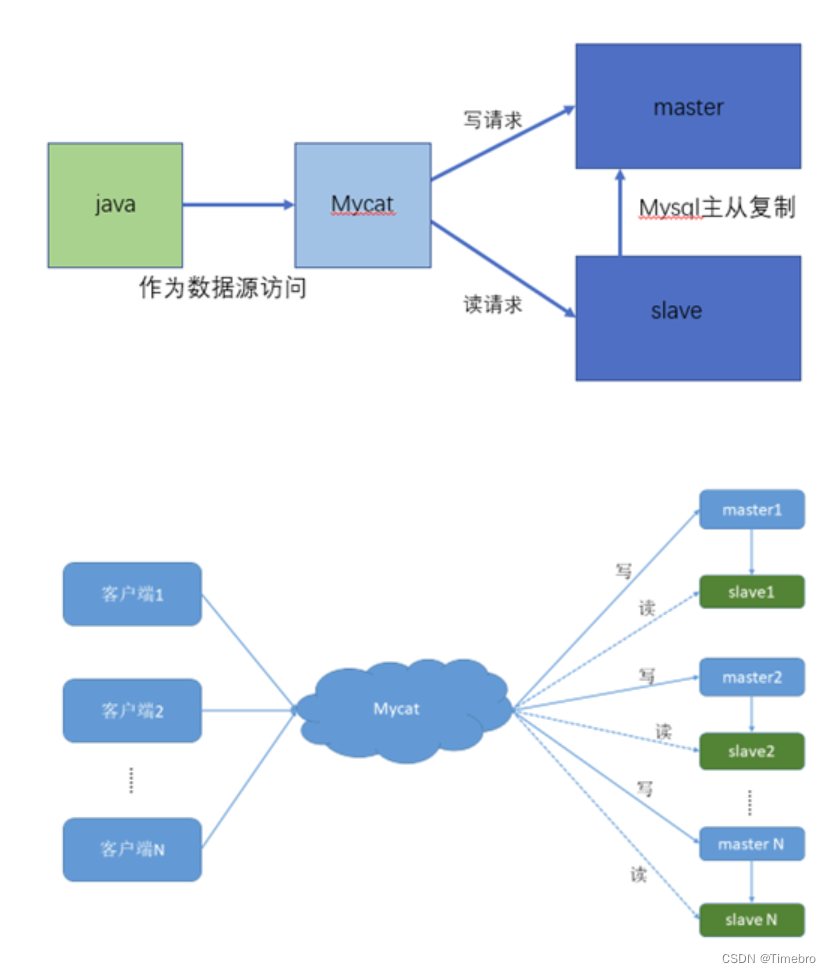
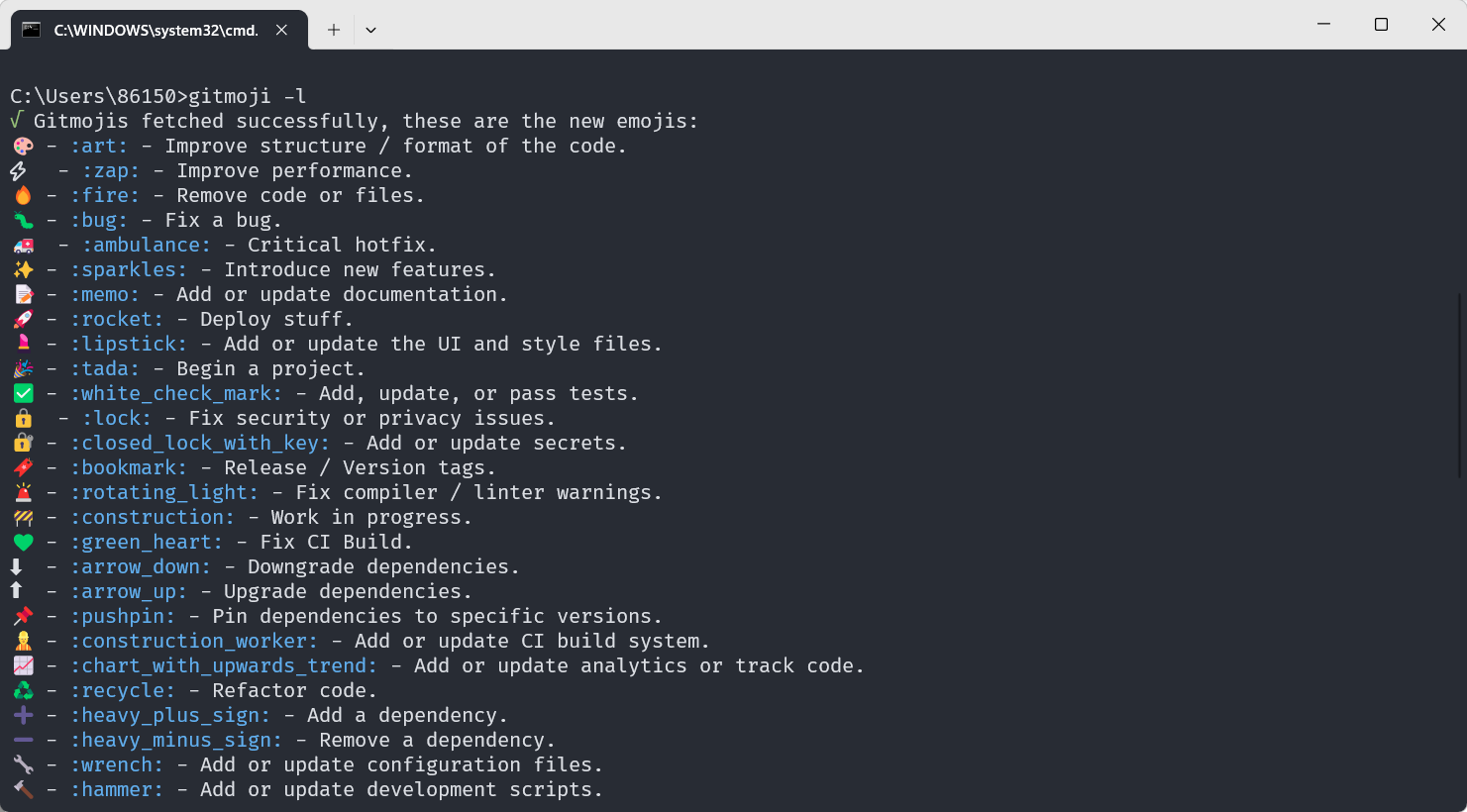
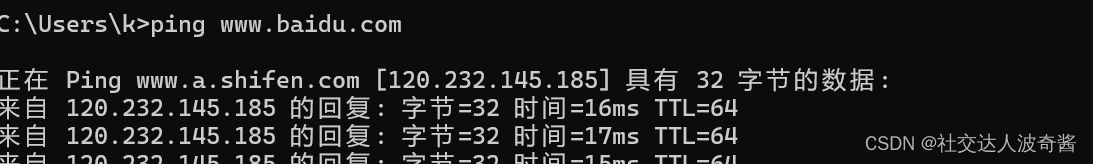
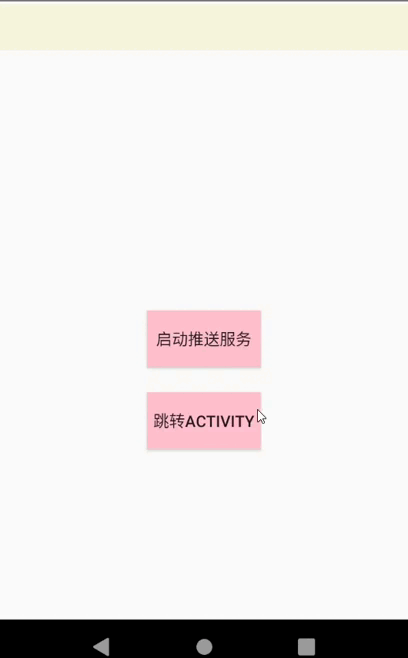
![[数据结构初阶]二叉树](https://img-blog.csdnimg.cn/direct/22cb2bf72c0147a4ba35ccb80fefea88.png)